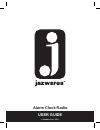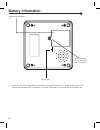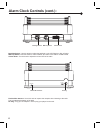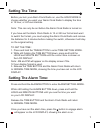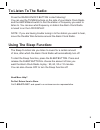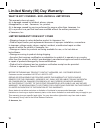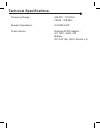Summary of Domestic 13500 WWE
Page 1
1 user guide alarm clock radio © jazwares, inc. 2011.
Page 2
2.
Page 3: Safety Tips:
3 congratulations on your purchase of the wwe alarm clock radio! We hope you enjoy all the great features of the clock. To get the most out of your alarm clock please read this manual as it provides tips and information about its various features. The wwe alarm clock uses an ac adapter. This is incl...
Page 4: Battery Information:
4 battery information: requires 3 aa (included). Before you can use the wwe alarm clock radio, you will need to change it from “try me” mode. There is a tab labeled “remove before use” on the bottom of the radio. Pull the tab out your clock radio will be ready to use! Remove the screw on the battery...
Page 5: Alarm Clock Controls:
5 alarm clock controls: tuning buttons : use these buttons to tune your radio to the station or frequency you want to listen to. Am/fm switch : use this switch to change the frequency from am to fm band. Hour mode switch : use this switch to set your display to 12 hour time or 24 hour time. Tuning b...
Page 6
6 alarm clock controls (cont.): flexible wire antenna : uncurl this wire to improve the reception when listening to the radio. This is located at the bottom of the radio dc plug : plug your ac adapter in here to plug your player into the wall. Backlight switch backlight switch : use this switch to a...
Page 7: Setting The Time:
7 setting the time: before you turn your alarm clock radio on, use the hour mode to choose whether you want your alarm clock radio to display the time in 12 hour, or 24 hour intervals. Note : this can only be set before the alarm clock radio is turned on if you have set the alarm clock radio to 12 o...
Page 8: To Wake Up to The Radio:
8 to wake up to the radio: follow the steps to set the alarm time. After setting the alarm time, press the radio on/off button to turn the radio on and use the volume and tuning knobs to find the station you want to wake up to and the volume level you want. Move the wake up switch to radio. The radi...
Page 9: To Listen To The Radio:
9 to listen to the radio: press the radio on/off button to start listening! You can use the tuning buttons on the side of your alarm clock radio and the am/fm band switch to find the station or frequency you want to listen to. You can see what frequency or station the alarm clock radio is tuned to o...
Page 10: Notes:
10 this equipment has been tested and found to comply with the limits for a class b digital device, pursuant to part 15 of the fcc rules. These limits are designed to provide reasonable protection against harmful interference in a residential installation. This equipment generates, uses and can radi...
Page 11
11 warranty coverage jazwares, inc.’s warranty obligation is limited to the terms set forth below. Who is covered jazwares, inc. Warrants the product to the original purchaser or the person receiving the product as a gift against defects in material & workmanship as based on the date of the original...
Page 12
12 what is not covered - exclusions & limitations this warranty does not apply (a) to damage caused by accident, abuse, misuse, misapplication, or non - jazwares, inc. Product, (b) to damage caused by service performed by anyone other than jazwares, inc. (c) to a product or a part that has been modi...
Page 13: Technical Specifications:
Technical specifications: frequency range : speaker impedance: power source : am 530 - 1710 khz fm 88 - 108 mhz 8 ohms 0.5w external ac/dc adaptor : ac 120v ~ 60hz, 2w battery : dc 4.5v (r6, um-3, aa size x 3).
Page 14: User Guide
User guide alarm clock radio © jazwares, inc. 2011 jazwares inc. 1067 shotgun road sunrise, fl. 33326.