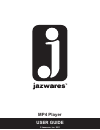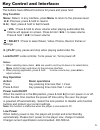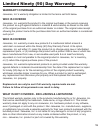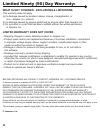Summary of R2-D2 Preloaded
Page 1
1 user guide mp4 player © jazwares, inc. 2011.
Page 2: Contents
2 included in box: r2-d2 preloaded mp4 player c-3po earbuds usb cable video cable video conversion software cd user guide and warranty contents for safe and convenient operation of player, read all instructions before use. Welcome & safety tips 3 key control & interface 4-6 music : loading music 7-9...
Page 3
3.
Page 4: Key Control and Interface:
4 the buttons have different functions for press and press hold. Key control and interface: menu make your selection back scroll through songs, video & photos. Set volume down. Next scroll through songs, video & photos. Set volume up. Play/pause play & pause for songs, video & photos volume press an...
Page 6: File Storage
6 file storage all files stored directly under memory, when you store the video/picture/song mp4 will automatically recognize the file. When you record, mp4 will automatically generate a “ record” folder. The mp4 player can be connected to your pc or a charging adaptor. Connecting to pc and charger ...
Page 7: Music Mode:
7 music mode: select on the main interface and press to enter the main music interface main lnterface all music: all music files are stored under memory ,without a separate folder note: black screen function will be shielded for lyric display submenu & basic operation in music playing interface, pre...
Page 8: Pc :
8 loading music, video, photos, text: plug your player into your pc with the included usb cable turn your mp3/4 player on. Pc : a hard drive icon will appear on your computer’s “my computer” window. Double click on the removable disc icon; it will open up as a new window. You can copy and delete fil...
Page 9: Loading Music (Continued)
9 loading music (continued) pc : instructions for loading music files to your mp3 player 1. With the unit connected to the computer, click on my music under the start menu to look for the music files on your computer. Leave the window with the music open. 3. With the two windows open (the window tha...
Page 10: Pictures:
10 pictures: select on the main menu when browsing a picture manually, press to enter submenu,it includes: 1.Display mode list mode press and to move up and down 2.Playback set included:, 3.Delete file select,press to enter the deletion interface and select yes or no.
Page 11: Video:
11 video: select on the main menu and press to enter its main menu. 1. Volume adjustment in video playing interface,pause video. Press and hold volume control adjust bar appears,press and to adjust the volume level. 2. Play & pause press to switch between play and pause note: black screen function i...
Page 12: Video Function Continued:
12 video function continued: 6.Delete file select ,press to enter the deletion interface and select yes or no record function: select on the main menu to enter recording interface. Submenu and basic operation in recording interface player is in standby status, press”menu” to enter submenu, it includ...
Page 13: Extras:
13 extras: select in the main interface and press to enter the menu. Submenu and basic operation the submenu includes press to enter “text”, press to play. When player is in playback mode. Press “menu” to enter setting interface it includes: 2.Playback included:, 3.Delete file select,press to enter ...
Page 14: Troubleshooting:
14 troubleshooting: 1. Can not turn on the player. Check battery’s remaining capacity. Connect usb cable or charger and try to turn on the player again. 2. Can not hear the voice via earphone check whether volume is set to 0. Check whether earphone has been plugged in the earphone input jack. 3. Ser...
Page 15: System Settings:
15 system settings: select in the main interface and press to enter the menu. 1. Adjust time press to enter the setting interface press to switch hours and minutes press and to change the time press to confirm and “menu” to exit 2. Lcd set dark mode options, time in seconds: 5s,10s,15s,20s,25s,30s,3...
Page 16: System Settings (Continued):
16 system settings (continued): select in the main interface and press to enter the menu. 5 . Online mode multiply drive normal only encrypted only 6 . Memory info 7 . Format device formatting the disk 8. Firmware version can check the firmware version number 9. Firmware upgrade with the need for so...
Page 17: Firmware Upgrade:
17 firmware upgrade: this player includes a firmware upgrading tool for upgrading or repairing the units firmware. 1. Download the latest firmware. 2. Connect the player to pc’s usb port correctly; make sure no other movable disks are connected to the pc at this time. 3. Run this tool. If the player...
Page 18: Features and Specifications:
18 features and specifications: features: music,video,photos & text plays up to 500 songs* id3 support lyrics & play usb 2.0 full speed specifications: display: 1.5”full color tft lcd display,128*128 memory: 2gb flash video format: avi,amv video conversion software included audio format:mp1,mp2,mp3,...
Page 19: Warranty Coverage
19 limited ninety (90) day warranty: warranty coverage jazwares, inc.’s warranty obligation is limited to the terms set forth below. Who is covered jazwares, inc. Warrants the product to the original purchaser or the person receiving the product as a gift against defects in material & workmanship as...
Page 20
20 what is not covered - exclusions & limitations this warranty does not apply (a) to damage caused by accident, abuse, misuse, misapplication, or non - jaspers, inc. Product, (b) to damage caused by service performed by anyone other than jaspers, inc. (c) to a product or a part that has been modifi...
Page 21: Notes:
21 notes: this equipment has been tested and found to comply with the limits for a class b digital device,pursuant to part 15 of the fcc rules. These limits are designed to provide reasonable protection against harmful interference in a frequency energy and,if not installed and used in accordance wi...
Page 22: User Guide
22 user guide mp4 player © jazwares, inc. 2011 jazwares inc. 1067 shotgun road sunrise, fl. 33326.