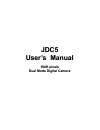- DL manuals
- Jazz
- Digital Camera
- JDC5
- User Manual
Jazz JDC5 User Manual
Summary of JDC5
Page 1
J j d d c c 5 5 u u s s e e r r ’ ’ s s m m a a n n u u a a l l 1 1 0 0 0 0 k k p p i i x x e e l l s s d d u u a a l l m m o o d d e e d d i i g g i i t t a a l l c c a a m m e e r r a a.
Page 2
1 fcc part 15.21 warning: changes or modifications to this unit not expressly approved by the party responsible for compliance could void the user’s authority to operate the equipment. Fcc part 15.105 note: this equipment has been tested and found to comply with the limits for a class b digital devi...
Page 3
2 fcc part 15 ............................................................................. 1 1 1 . . C c a a m m e e r r a a ............................................................................. 3 2 2 . . U u s s i i n n g g y y o o u u r r c c a a m m e e r r a a .............................
Page 4
3 1 1 . . C c a a m m e e r r a a a a . . S s h h u u t t t t e e r r b b u u t t t t o o n n b b . . L l c c d d s s c c r r e e e e n n c c . . L l e e n n s s d d . . V v i i e e w w f f i i n n d d e e r r b b u u t t t t o o n n e e . . U u s s b b c c a a b b l l e e p p o o r r t t f f . . K ...
Page 5
4 2 2 . . 2 2 s s l l e e e e p p m m o o d d e e ( ( a a u u t t o o m m a a t t i i c c p p o o w w e e r r - - s s a a v v i i n n g g m m o o d d e e ) ) i i f f y y o o u u r r c c a a m m e e r r a a i i s s n n o o t t c c o o n n n n e e c c t t e e d d w w i i t t h h t t h h e e c c o o m ...
Page 6
5 c c o o n n s s e e c c u u t t i i v v e e l l y y ; ; t t h h e e i i n n t t e e r r p p r r e e t t a a t t i i o o n n s s a a r r e e a a s s f f o o l l l l o o w w s s : : h i- r e s o lu tio n p ic tu re s t im e r m o d e a v i m o d e r e a d y to c lo s e o r s h u td o w n m o d e d e...
Page 7
6 2 2 . . 4 4 . . 1 1 “ “ s s t t ” ” s s e e l l f f - - t t i i m m e e r r m m o o d d e e p p r r e e s s s s t t h h e e m m o o d d e e b b u u t t t t o o n n u u n n t t i i l l t t h h e e l l c c d d s s c c r r e e e e n n d d i i s s p p l l a a y y s s “ “ s s t t ” ” , , t t h h e e n ...
Page 8
7 i i f f t t h h e e l l a a s s t t p p h h o o t t o o t t a a k k e e n n w w a a s s t t a a k k e e n n i i n n c c o o n n t t i i n n u u o o u u s s m m o o d d e e , , t t h h e e n n t t h h e e c c o o m m p p l l e e t t e e r r e e c c o o r r d d e e d d c c l l i i p p w w i i l l l ...
Page 9: Completed
8 p p i i c c t t u u r r e e s s w w h h e e n n y y o o u u s s e e l l e e c c t t t t h h e e l l d d ( ( l l o o w w d d e e n n s s i i t t y y ) ) m m o o d d e e , , h h o o w w e e v v e e r r h h d d c c o o m m p p r r e e s s s s i i o o n n r r a a t t e e w w i i l l l l s s l l i i g ...
Page 10
9 - restart the computer, will appear on the desktop of your computer. 3.2 photo impression installation - insert cd into the cd-rom drive and select - follow instruction and complete installation. - restart computer. 3.3 transferring photos to your computer Ä connect your camera to the computer wit...
Page 11
10 photo management: with the new photoimpression interface it is very easy to process your photos. Editing: photoimpression has a wide range of editing options such as correcting brightness and contrast that are all easily accessible, go to www.Adobe.Com if you need more information regarding photo...
Page 12
11 3.6 web camera - connect your camera to a computer and run pccam program located in the folder on your desktop. - select in the 'devices' menu, then select in mode. - computer will display stream video from the camera. You can select ‘video capture pin’ in the ‘options’ menu, to change the size o...
Page 13
12 5 5 t t e e c c h h n n i i c c a a l l s s p p e e c c i i f f i i c c a a t t i i o o n n s s r r e e s s o o l l u u t t i i o o n n : : 1 1 0 0 0 0 k k p p i i x x e e l l s s ( ( ( ( 3 3 5 5 2 2 x x 2 2 8 8 8 8 ) ) c c i i f f c c o o l l o o r r s s : : 2 2 4 4 b b i i t t s s l l e e n n s...
Page 14
13 i i m m p p o o r r t t a a n n t t n n o o t t e e s s 1 1 . . B b e e f f o o r r e e u u s s i i n n g g y y o o u u r r c c a a m m e e r r a a t t o o t t a a k k e e m m a a n n y y p p h h o o t t o o s s , , p p l l e e a a s s e e s s a a m m p p l l e e s s o o m m e e p p h h o o t t o...