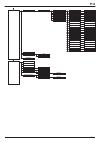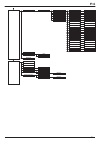- DL manuals
- JB-Lighting
- DJ Equipment
- P4
- Operating Instructions Manual
JB-Lighting P4 Operating Instructions Manual
Summary of P4
Page 2: Inhalt / Content
P4 - 02 - inhalt / content 1. Maße . . . . . . . . . . . . . . . . . . . . . . . . . . . . . . . . . . . . . . . . . . . . . . . . . . . . . . . . . . . . . . . . . . .04 2. Produktübersicht . . . . . . . . . . . . . . . . . . . . . . . . . . . . . . . . . . . . . . . . . . . . . . . . . . . . . . ....
Page 3
- 03 - p4 english 1. Dimensions . . . . . . . . . . . . . . . . . . . . . . . . . . . . . . . . . . . . . . . . . . . . . . . . . . . . . . . . . . . . . .32 2. Product overview . . . . . . . . . . . . . . . . . . . . . . . . . . . . . . . . . . . . . . . . . . . . . . . . . . . . . . . . .33 3. Int...
Page 4: 1. Maße
P4 - 04 - 1. Maße name erstellt art.-nr.: datum prisma fax.: 07304 / 9617-99 tel.: 07304 / 9617-0 varyscan p4 09.06.2015 mfritsche allgemeintoleranzen iso 2768-m blechdicke: material: farbe: oberfläche: abmessung: lichtanlagentechnik gmbh sallersteig 15, 89134 blaustein 140 42 264 380 37 7 20 6 194 ...
Page 5: 2. Produktübersicht
- 05 - p4 2. Produktübersicht name erstellt art.-nr.: datum prisma fax.: 07304 / 9617-99 tel.: 07304 / 9617-0 varyscan p4 09.06.2015 mfritsche allgemeintoleranzen iso 2768-m blechdicke: material: farbe: oberfläche: abmessung: lichtanlagentechnik gmbh sallersteig 15, 89134 blaustein 140 42 264 380 37...
Page 6: 3. Einleitung
P4 - 06 - 3. Einleitung achtung: bitte lesen sie zu ihrer eigenen sicherheit vor der ersten inbetriebnahme diese betriebsanleitung sorgfältig durch. ! 3.1 sicherheitshinweise dieser scheinwerfer hat unsere firma in bestem zustand verlassen. Um diesen zustand beizu- behalten und einen sicheren betrie...
Page 7
- 07 - p4 schließen sie dieses gerät niemals an ein dimmerpack an. Bei der ersten inbetriebnahme kann etwas rauch und geruch enstehen. Dies ist ein normaler vorgang und bedeutet nicht zwangsläufig, dass das gerät defekt ist. Das gerät wird während des betriebes sehr heiß. Fassen sie das gerät währen...
Page 8: 4. Installation
P4 - 08 - 4. Installation 3.2 auspacken des gerätes inhalt der versandverpackung: dieser scheinwerfer, zwei omega-bügel mit bajonett-verschlüs- sen, powercon-kabel und ein sicherheitshinweis. Diese anleitung liegt einmal der sendung bei. Öffnen sie die verpackung an der oberseite und entnehmen sie d...
Page 9
- 09 - p4 anschlußwerte: spannung 100-240 v, frequenz 50 - 60 hz, leistung max. 430 va die elektrische sicherheit sowie die funktion des gerätes ist nur dann gewährleistet, wenn es an ein vorschriftsmäßig installiertes schutzleitersystem angeschlossen wird. Es ist sehr wichtig, daß diese grundlegend...
Page 10
P4 - 10 - der p4 verfügt über je zwei dmx-in und dmx-out anschlüsse, die jeweils parallel durchverbun- den sind. Benutzen sie pro scheinwerfer jeweils nur einen dmx-in und dmx-out anschluss! Die geräte können nicht als dmx-splitter benutzt werden. Verbinden sie nun den dmx-ausgang ihres controllers ...
Page 11
- 11 - p4 b: hotspot nach rechts verschoben abbildung an der wand: achtung: betreiben sie den scheinwerfer niemals ohne leuchtmittel bzw. Ohne geschlossenen leuchtmittelschacht! ! Trocknen sie anschließend den glaskörper mit einem fusselfreien tuch ab. Setzen sie das neue leuchtmittel ein und schlie...
Page 12
P4 - 12 - 4.7 montage der geräte warnung: gewähren sie einen abstand von mind. 1 meter zu leicht entflammba- rem material. Die spezielle konstruktion des wärmeschutzfilters erlaubt einen ab- stand von 10 metern zwischen dem scheinwerfer und angeleuchteten objekten. ! Der p4 kann entweder auf den bod...
Page 13: 5. Bedienfeld
- 13 - p4 5. Bedienfeld der p4 verfügt über ein grafisches display, dass bei hängender installation um 180° gedreht werden kann. Drehen des displays die aktuelle ausrichtung des displays wird durch drücken der mittleren display-taste bestimmt. Am bedienfeld können sämtliche parameter des p4 eingeste...
Page 14
P4 - 14 - 5.1 menü-Übersicht curves dimmer curve square factory def. Load defaults sure? Dmx address address +/- enter enter enter personality dmx input mode wired wired/wireless dmx mode mode 1 mode 2 mode 3 pan / tilt resolution pan invers tilt invers pan/tilt swap 16 bit 8 bit normal invers norma...
Page 15
- 15 - p4 standalone edit step nr. +/- run timebase 1 sec 1/10 sec modify remote capt dmx insert delete reset step clear all info software ver. Firmware ver. Tot operat. Time temp base lcd actual max reset? Temp head drv actual max reset? Fade time fade time +/- next time next time +/- pan pan +/- t...
Page 16
P4 - 16 - 5.2 factory defaults - werkseinstellungen um den p4 auf die werkseinstellung zurück zu setzen, gehen sie auf den menüpunkt factory defaults, load defaults. Nach dem bestätigen der sicherheitsabfrage sure? Mit „enter” werden alle parameter auf werkseinstellung zurück gesetzt. 5.3 user defau...
Page 17
- 17 - p4 lamp power sie haben am p4 zwei verschiedene lampenmodi. Standard mit einer lampenleistung von 280w und eco mit einer lampenleistung von ca. 230w. Entsprechend ist die lebensdauer des leuchtmittels im standard-mode bei ca. 2000 betriebsstunden und im eco-mode bei ca. 3000 betriebsstunden. ...
Page 18
P4 - 18 - start des standalone-programms: rufen sie das standalone-menü auf und navigieren sie bis zum untermenü run. Bestäti- gen die auswahl durch drücken der tastenkombination „enter” drücken, gedrückt halten und gleichzeitig „esc”. Das display zeigt dann: s-alone: 01/xx und das programm läuft in...
Page 19: 6. Kanalbelegung
- 19 - p4 6. Kanalbelegung der p4 verfügt über 3 unterschiedliche dmx-modi. Der jeweilige modus lässt sich im menüpunkt personality, dmx mode einstellen. Der eingestellte mode wird im hauptmenü angezeigt. Mode 1(m1) mode 2 (m2) mode 3 (m3) kanal 1 pan pan pan kanal 2 pan fein pan fein pan fein kanal...
Page 20
P4 - 20 - m1 m2 m3 funktion dmx 1 1 1 pan (x) bewegung 433° 000-255 2 2 2 pan (x) fein 000-255 3 3 3 tilt (y) bewegung 280° 000-255 4 4 4 tilt (y) fein 000-255 5 5 5 steuerkanal sicherheit lampe aus reset (nach 2 sekunden) lampe ein 000-231 232-239 240-247 248-255 6 6 6 shutter shutter zu shutter au...
Page 21
- 21 - p4 11 11 11 goborad 1 gobo 0 (offen - blende 6mm) gobo 1 gobo 2 gobo 3 gobo 4 gobo 5 gobo 6 gobo 7 gobo 8 gobo 9 gobo 10 gobo 11 (blende 1mm) gobo 12 (blende 2mm) gobo 13 (blende 4mm) gobo 14 (offen - blende 6mm) 000-007 008-015 016-023 024-031 032-039 040-047 048-055 056-063 064-071 072-079 ...
Page 22
P4 - 22 - goboraddurchlauf rechts (schnell - langsam) goboraddurchlauf links (langsam - schnell) 192-223 224-255 12 12 12 goborad 2 - rotierende gobos goborad 1 aktiv / goborad 2 gesperrt gobo 0 (open) gobo 1 gobo 2 gobo 3 gobo 4 gobo 5 gobo 6 gobo 7 gobo 8 gobo 9 000-003 004-007 008-015 016-023 024...
Page 23
- 23 - p4 14 15 14 farbrad weiss weiss / rot rot rot / gelb gelb gelb / magenta magenta magenta / grün grün grün / orange orange orange / dunkelblau dunkelblau dunkelblau / türkis türkis türkis / pink pink pink / cyan cyan cyan / uv uv uv / ctb ctb ctb / cto cto cto / blau blau blau / weiss farben l...
Page 24
P4 - 24 - 18 20 18 prisma 2 rotation prisma 2 positionierung (0°-540°) prisma rotation rechts (schnell -> langsam) prisma rotation stop prisma rotation links (langsam -> schnell) 000-191 192-222 223-224 225-255 21 prisma 2 rotation fein (16bit) 000-255 19 22 19 frost frost 0-100% frost 100% shuttere...
Page 25: 7. Service
- 25 - p4 7. Service 7.1 servicemenü reset fixture auf den befehl „reset“ führt der p4 eine initialisierung auf seine startwerte aus. Es ist der gleiche vorgang wie nach dem einschalten des p4. Sollte eine fehlermeldung im display erscheinen könnte dies eine erste massnahme sein, diese zu beheben. E...
Page 26
P4 - 26 - dmx test Über diesen menüpunkt lässt sich der dmx-eingang testen. Wählen sie über die funktionstas- ten den zu testenden dmx kanal aus. Das display zeigt den ankommenden wert an, gleichzeitig reagiert der p4 entsprechend. Init pan tilt der p4 wird ab werk in der pan/tilt positon kalibriert...
Page 27
- 27 - p4 7.4 gerät reinigen sie sollten in regelmäßigen abständen die funktion der lüfter im kopf und fuß überprüfen. Vor allem sollten sie darauf achten, daß die lufteinlässe sowie das innere des p4 frei von fusseln und staub sind. Hierzu öffnen sie die kopfabdeckung (3x kreuzschlitz- schraube mit...
Page 28
P4 - 28 - 7.5 software update der p4 lässt sich über einen pc/notebook mit hilfe eines upgrade-dongles (usb/dmx-con- verter) über den 5 poligen dmx eingang updaten. Den upgrade dongle mit der dazugehörigen software erhalten sie bei unseren stützpunkt-händlern. 7.6 prüfen von elektrischen betriebsmit...
Page 29: 8. Spezifikationen
- 29 - p4 8. Spezifikationen maße und gewicht länge . . . . . . . . . . . . . . . . . . . . . . . . . . . . . . . . . . . . . . . . . . . . . . . . . . . . . . . . . . . . . . . . . 264 mm breite . . . . . . . . . . . . . . . . . . . . . . . . . . . . . . . . . . . . . . . . . . . . . . . . . . . . ...
Page 30: 9. Konformitätserklärung
P4 - 30 - 9. Konformitätserklärung konformitätserklärung im sinne der richtlinie 89/336/ewg (richtlinie 89/336/ewg des rates vom 03.05.1989 zur angleichung der rechtsvorschriften der mitgliedsstaaten über die elektromagnetische verträglichkeit) der hersteller, jb-lighting lichtanlagentechnik gmbh sa...
Page 31
- 31 - p4 english.
Page 32: 1. Dimensions
P4 - 32 - 1. Dimensions name erstellt art.-nr.: datum prisma fax.: 07304 / 9617-99 tel.: 07304 / 9617-0 varyscan p4 09.06.2015 mfritsche allgemeintoleranzen iso 2768-m blechdicke: material: farbe: oberfläche: abmessung: lichtanlagentechnik gmbh sallersteig 15, 89134 blaustein 140 42 264 380 37 7 20 ...
Page 33: 2. Product Overview
- 33 - p4 2. Product overview name erstellt art.-nr.: datum prisma fax.: 07304 / 9617-99 tel.: 07304 / 9617-0 varyscan p4 09.06.2015 mfritsche allgemeintoleranzen iso 2768-m blechdicke: material: farbe: oberfläche: abmessung: lichtanlagentechnik gmbh sallersteig 15, 89134 blaustein 140 42 264 380 37...
Page 34: 3. Introduction
P4 - 34 - 3. Introduction warning: this device is for professional use only! Protection rating ip 20 - only for indoor use! Warning: jb-lighting lichtanlagentechnik gmbh does not authorize or warrant its products for use in life support systems. Life support systems are equipment in- tended to suppo...
Page 35
- 35 - p4 do not connect this fixture to a dimmer pack. During the initial start-up some smoke or smell may arise. This is a normal process and does not necessarily mean that the device is defective. Do not touch the device’s housing bare hands during its operation (housing becomes hot)! For replace...
Page 36: 4. Installation
P4 - 36 - the p4 is supplied with a power cable with a neutrik powercon connector. Install a 3-prong grounding type plug that fits your supply. Us model comes only with powercon connector. Con- nected load: voltage 100-240 v, frequency 50 - 60 hz connection in germany / european union: color functio...
Page 37
- 37 - p4 connection outside european union: the p4 may only be connected to mains supply systems according to this drawing: mains p4 2 conductor 1 phase l n l n pe 3 conductor 1 phase l n l l pe n 4 conductor 3 phase l 1 l 2 l 3 n l n pe warning: p4 only can be used in canadian mains supply sys- te...
Page 38
P4 - 38 - 4.5 exchange of the lamp disconnect the fixture from mains and allow it to cool at least 10 minutes. Loosen the 2 quater-turn fasteners (1) and remo- ve the lamp cover (2) to get into lamp compartment. Remove both connectors (3) from flat blades of the lamp. Hold the lamp at the ceramic ba...
Page 39
- 39 - p4 b: hotspot shifted to the right image on the wall: the lamp holder ia aligned at the factory. Due to differences between lamps, the fine adjustment may improve light performance. For lamp adjustment there are four slots (1) +(2) in the lamp assembly. The slots (1) are for adjustment of the...
Page 40
P4 - 40 - for the correct adjust- ment move the bulb hol- der upwards by using a screwdriver in slot (2). For the correct adjust- ment move the bulb hol- der downwards by using a screwdriver in slot (2). D: hotspot shifted upwards image on the wall: e: hotspot shifted downwards image on the wall: 2 ...
Page 41: 5. Control Panel
- 41 - p4 the p4 is equiped with a backlit graphic display, which can be rotated through 180 degree if the unit is installed upside down. Rotating the display use the centered button to change the orientation of the display. To adjust the personal setting of the p4 use keys located on the control pa...
Page 42
P4 - 42 - 5.1 menu navigation curves dimmer curve square factory def. Load defaults sure? Dmx address address +/- enter enter enter personality dmx input mode wired wired/wireless dmx mode mode 1 mode 2 mode 3 pan / tilt resolution pan invers tilt invers pan/tilt swap 16 bit 8 bit normal invers norm...
Page 43
- 43 - p4 standalone edit step nr. +/- run timebase 1 sec 1/10 sec modify remote capt dmx insert delete reset step clear all info software ver. Firmware ver. Tot operat. Time temp base lcd actual max reset? Temp head drv actual max reset? Fade time fade time +/- next time next time +/- pan pan +/- t...
Page 44
P4 - 44 - 5.2 factory defaults to set back the p4 to factory defaults choose in the menu factory default -> load defaults. After confirming sure? With „enter“, the personal settings of the p4 will be set back to factory defaults. 5.3 user defaults if personal settings are done in the personality men...
Page 45
- 45 - p4 shortest distance this setting is for the colour wheel and for the gobowheels. Switched to on (default) it always take the shortest route from one colour/gobo to another. Switched to off it routes only from the first color/gobo to the last color/gobo and backwards. Wljb dmx hold the behavi...
Page 46
P4 - 46 - 5.7 info the menu informs about the current software/firmware version. The non-resettable tot operate time counter displays total hours of use since the p4 was manufactured. Lamp time shows the total operation time of the lamp, it‘s resetable if you change the lamp to have a timer for the ...
Page 47: 6. Dmx Protocol
- 47 - p4 6. Dmx protocol the p4 offers 3 different channel modes. In the menu area personality -> dmx mode you can select your mode. The used mode will be displayed in the main menu. Mode 1 (m1) mode 2 (m2) mode 3 (m3) channel 1 pan pan pan channel 2 pan fine pan fine pan fine channel 3 tilt tilt t...
Page 48
P4 - 48 - m1 m2 m3 function dmx 1 1 1 pan (x) movement 433° 000-255 2 2 2 pan (x) fine 000-255 3 3 3 tilt (y) movement 280° 000-255 4 4 4 tilt (y) fine 000-255 5 5 5 control safe lamp off (after 2 seconds) reset (after 2 seconds) lamp on (after 2 seconds) 000-231 232-239 240-247 248-255 6 6 6 shutte...
Page 49
- 49 - p4 11 11 11 gobo wheel 1 gobo 0 (open - aperture 6mm) gobo 1 gobo 2 gobo 3 gobo 4 gobo 5 gobo 6 gobo 7 gobo 8 gobo 9 gobo 10 gobo 11 (aperture 1mm) gobo 12 (aperture 2mm) gobo 13 (aperture 4mm) gobo 14 (open - aperture 6mm) 000-007 008-015 016-023 024-031 032-039 040-047 048-055 056-063 064-0...
Page 50
P4 - 50 - gobo wheel spin right (fast - slow) gobo wheel spin left (slow - fast) 192-223 224-255 12 12 12 gobo wheel 2 - rotating gobos gobo wheel 2 active / gobo wheel 2 blocked gobo 0 (open) gobo 1 gobo 2 gobo 3 gobo 4 gobo 5 gobo 6 gobo 7 gobo 8 gobo 9 000-003 004-007 008-015 016-023 024-031 032-...
Page 51
- 51 - p4 14 15 14 color wheel white white / red red red / yellow yellow yellow / magenta magenta magenta / green green green / amber amber amber / dark blue dark blue dark blue / turquoise turquoise turquoise / pink pink pink / cyan cyan cyan / uv uv uv / ctb ctb ctb / cto cto cto / blue blue blue ...
Page 52
P4 - 52 - 21 prism 2 positioning / rotation fine (16 bit) 000-255 19 22 19 frost frost 0-100% frost 100% frost periodic opening pulse (fast to slow) frost 0% frost periodic closing pulse (fast to slow) frost 100% frost periodic ramp in / snap out (slow to fast) frost 0% frost periodic snap in / ramp...
Page 53: 7. Service
- 53 - p4 with this channel you can control either the lamp on/off function and also you can perform a general reset of the fixture (see dmx chart on page 48). Dmx 232-239 for min. 2 seconds switches the lamp off dmx 240-247 for min. 2 seconds performs a reset of the fixture dmx 248-255 for min. 2 s...
Page 54
P4 - 54 - display contrast during a heating treatment the contrast of the lcd display can vary. The setting of the contrast can be changed in this submenu. Fine adjust the zoom and focus in all p4 are calibrated at the factory. But if necessary it is possible to fine adjust the zoom and focus using ...
Page 55
- 55 - p4 if you want to order custom made glas gobos, have a look at the technical diagram. Image diameter: 12,50 mm outside diameter: 15,90 mm 12,5mm 15,9 mm 7.3 gobo size 7.4 cleaning the fixture warning: switch off the lamp, allow the unit to cool down for 5 minutes, still with the fans running,...
Page 56
P4 - 56 - 7.6 verifying electronic devices in accordance with the applicable german safety regulations (accident prevention and insuran- ce, bgv a2/a3), electrical installation and equipment have to undergo inspection at regular in- tervals. For this purpose, the fixing screw of the 5-pin dmx socket...
Page 57: 8. Specifications
- 57 - p4 8. Specifications dimension and weight length . . . . . . . . . . . . . . . . . . . . . . . . . . . . . . . . . . . . . . . . . . . . . . . . . . . . . . . . . . . . . . . . 264 mm width . . . . . . . . . . . . . . . . . . . . . . . . . . . . . . . . . . . . . . . . . . . . . . . . . . . ....
Page 58: Declaration of Conformity
P4 - 58 - declaration of conformity in terms of directive 89/336/eec (directive 89/336/eec of the council from 3 may 1989 for approximation of agreed regulations of the member states regarding electromagnetic compatibility) the manufacturer jb-lighting lichtanlagentechnik gmbh sallersteigweg 15 8913...
Page 59
- 59 - p4.
Page 60
Jb-lighting lichtanlagentechnik gmbh sallersteig 15 89134 blaustein tel. +49 7304 9617-0 fax. +49 7304 9617-99 info@jb-lighting.De www.Jb-lighting.De.