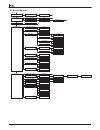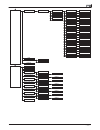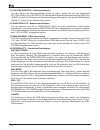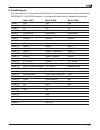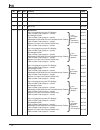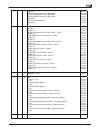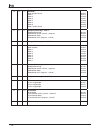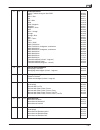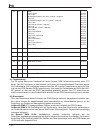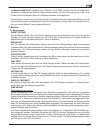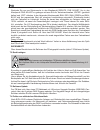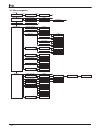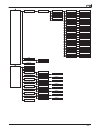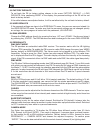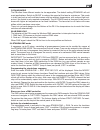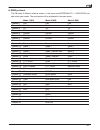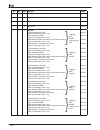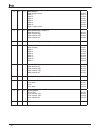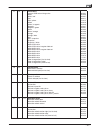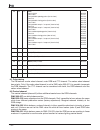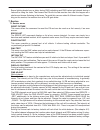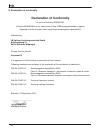- DL manuals
- JB-Lighting
- DJ Equipment
- P8
- Operating Instructions Manual
JB-Lighting P8 Operating Instructions Manual
Summary of P8
Page 2
- 02 -.
Page 3
- 03 - inhalt / content 1. Maße . . . . . . . . . . . . . . . . . . . . . . . . . . . . . . . . . . . . . . . . . . . . . . . . . . . . . . . . . . . . . . . . . . .04 2. Produktübersicht . . . . . . . . . . . . . . . . . . . . . . . . . . . . . . . . . . . . . . . . . . . . . . . . . . . . . . . . ...
Page 4
- 04 - 1. Maße 390 308 673 408.
Page 5
- 05 - 2. Produktübersicht objektiv frostfilter prisma zoom fokus animationsrad goborad 2 goborad 1 iris projektorkopf 800w led-engine arm display mit funktionstasten projektorfuß mit dmx-ein-/ausgängen, netzteil, stromversorgung über powercon.
Page 6
- 06 - 3. Einleitung 4. Installation achtung: dieses gerät ist nur für den professionellen gebrauch geeignet! Schutzart ip 20 - nur für den gebrauch in trockener umgebung (indoor)! Led strahlung - nicht im abstand von weniger als 5m und nicht mit optischen inst- rumenten in den strahl blicken. Led-k...
Page 7
- 07 - 140 258,4 140 anschluß außerhalb der eu: weltweit gibt es unterschiedliche ortsbezogene netzausführungen. Der p8 darf nur an folgenden stromnetzen betrieben werden: netz p8 2 leiter, 1 phase l n l n pe 3 leiter, 1 phase l n l l pe n 4 leiter, 3 phasen l 1 l 2 l 3 n l n pe achtung: der p8 darf...
Page 8
- 08 - der p8 verfügt über je zwei dmx-in und dmx-out anschlüsse, die jeweils parallel durchverbun- den sind. Benutzen sie pro scheinwerfer jeweils nur einen dmx-in und dmx-out anschluss! Die geräte können nicht als dmx-splitter benutzt werden. Verbinden sie nun den dmx-ausgang ihres controllers mit...
Page 9
- 09 - 5. Bedienfeld der p8 verfügt über ein grafisches display, dass bei hängender installation um 180° gedreht werden kann. Drehen des displays die aktuelle ausrichtung des displays wird durch drücken der display-tasten bestimmt. Die dis- play-beschriftung orientiert sich immer zu der tastenreihe,...
Page 10
- 10 - 5.1 menü-Übersicht factory def. Load defaults sure? Dmx address address +/- enter enter enter personality dmx input mode wired wired/wireless dmx mode mode 1 mode 2 pan / tilt resolution pan invers tilt invers pan/tilt swap 16 bit 8 bit normal invers normal invers normal invers curves dimmer ...
Page 11
- 11 - standalone edit step nr. +/- run timebase 1 sec 1/10 sec modify remote capt dmx insert delete reset step clear all info software ver. Firmware ver. Tot operat. Time temp base lcd actual max reset? Temp base ps actual max reset? Temp head drv r actual max reset? Temp head drv g actual max rese...
Page 12
- 12 - 5.2 factory defaults - werkseinstellungen um den p8 auf die werkseinstellung zurück zu setzen, gehen sie auf den menüpunkt factory defaults, load defaults. Nach dem bestätigen der sicherheitsabfrage sure? Mit “enter” werden alle parameter auf werkseinstellung zurück gesetzt. Der aktuelle weiß...
Page 13
- 13 - shortest distance dieser menüpunkt spricht nur auf den farbradkanal an. Der farbradkanal simuliert das farbrad unserer konventionellen moving heads. In der werkseinstellung (on) wechseln die farben über die kürzeste distanz zueinander. Ein umstellen auf off bewirkt, daß der farbwechsel nur üb...
Page 14
- 14 - mit reset step setzen sie einen schritt auf seinen ursprungswert (dmx 000) zurück. Das dis- play zeigt ihnen dabei step nr: 1/x an. Mit den auswahltasten suchen sie sich ihren schritt aus. Mit clear all setzen sie die kompletten standalone-programmschritte zurück. Unter modify finden sie dana...
Page 15
- 15 - 6. Kanalbelegung der p8 verfügt über 3 unterschiedliche dmx-modi. Der jeweilige modus lässt sich im menüpunkt personality, dmx mode einstellen. Der eingestellte mode wird im hauptmenü angezeigt. Mode 1(m1) mode 2 (m2) mode 3 (m3) kanal 1 pan pan pan kanal 2 pan fein pan fein pan fein kanal 3 ...
Page 16
- 16 - m1 m2 m3 funktion dmx 1 1 1 pan (x) bewegung 430° 000-255 2 2 2 pan (x) fein 000-255 3 3 3 tilt (y) bewegung 300° 000-255 4 4 4 tilt (y) fein 000-255 5 5 5 steuerkanal 100% ausgangsleistung der led-stränge fade out über fader (langsam - schnell) grundabgleich rgb fade out über fader (langsam ...
Page 17
- 17 - sicherheit camera mode, 50hz (nach 2 sekunden) camera mode, 60hz (nach 2 sekunden) camera mode, flex (nach 2 sekunden) sicherheit reset (nach 2 sekunden) sicherheit 160-207 208-215 216-223 224-231 232-239 240-247 248-255 6 6 6 shutter shutter zu shutter auf shutter pulsierend öffnen >10hz (0,...
Page 18
- 18 - 10 10 10 goborad 1 gobo 0 (offen 23mm) gobo 1 gobo 2 gobo 3 gobo 4 gobo 5 gobo 6 gobo 7 (offen 25mm) 000-007 008-015 016-023 024-031 032-039 040-047 048-055 056-255 11 11 11 gobopositionierung / -dreh 1 gobopositionierung goborotation rechts (schnell - langsam) goborotation stop goborotation ...
Page 19
- 19 - 17 19 17 farbrademulation inaktiv, farbmischung nur über rgb weiss weiss / rot rot rot / gelb gelb gelb / magenta magenta magenta / grün grün grün / orange orange orange / blau blau blau / türkis türkis türkis / weiß weiß 2700 kelvin weiß 2700 kelvin, halogenes ausdimmen weiß 3200 kelvin weiß...
Page 20
- 20 - 23 25 21 frost frost 0-100% frost 100% shuttereffekt länger frost 100% (schnell - langsam) frost 0% shuttereffekt länger frost 0% (schnell - langsam) frost 100% frost fade in (schnell - langsam) frost 0% frost fade out (schnell - langsam) frost 100% frost zufall öffnend frost 0% frost zufall ...
Page 21
- 21 - im bereich dmx 24-31: abgleich wie im bereich 16-23 dmx, jedoch wird hier die rgb-farb- mischkurve zusätzlich auf lineare farbmischung gesetzt, um die verwendung von farb-, bzw. Colour picker funktionen diverser lichtsteuerkonsolen zu ermöglichen. Diese bereiche werden auf dem steuerkanal 5x ...
Page 22
- 22 - wechseln sie nun am scheinwerfer in den menüpunkt service, fine adjust. Um in den menüpunkt fine adjust zu gelangen müssen sie die tastenkombination „enter“ (gedrückt halten) und „esc“ drücken. In der folgenden menüauswahl skal red, skal green und skal blue wird der prozentuale wert der einze...
Page 23
- 23 - 8. Spezifikationen maße und gewicht länge . . . . . . . . . . . . . . . . . . . . . . . . . . . . . . . . . . . . . . . . . . . . . . . . . . . . . . . . . . . . . . . . . 308 mm breite . . . . . . . . . . . . . . . . . . . . . . . . . . . . . . . . . . . . . . . . . . . . . . . . . . . . . ....
Page 24: Konformitätserklärung
- 24 - konformitätserklärung im sinne der richtlinie 89/336/ewg (richtlinie 89/336/ewg des rates vom 03.05.1989 zur angleichung der rechtsvorschriften der mitgliedsstaaten über die elektromagnetische verträglichkeit) der hersteller jb-lighting lichtanlagentechnik gmbh sallersteigweg 15 89134 blauste...
Page 25
- 25 - english contains also french warnings! Comprend les avertissements en langue francais.
Page 26
- 26 - 1. Dimensions 390 308 673 408.
Page 27
- 27 - 2. Product overview objektiv frost filter rotating prism zoom focus rotating animation wheel rotating gobo 2 rotating gobo 1 iris projektor head 800w led-engine arm display with function keys projector feet with dmx-in/out, power supply, mains connectors.
Page 28
- 28 - 3. Introduction 4. Installation warning: this device is for professional use only! Protection rating ip 20 - only indoor use warning: led radiation - do not look into the beam at a distance of less than 5 meters (197 inches) from the front surface of the product. Do not view the light output ...
Page 29
- 29 - connection non eu-modell: the p8 may only be connected to mains supply systems according to this drawing: mains p8 2 conductor 1 phase l n l n pe 3 conductor 1 phase l n l l pe n 4 conductor 3 phase l 1 l 2 l 3 n l n pe warning: p8 only can be used in canadian mains supply system with 2 cond....
Page 30
- 30 - 4.3 dmx wiring use a shielded twisted-pair cable with two pairs to connect the serial link. Connect all pins if you want to upgrade the software in crossload. If a microphone cable (or any other cable with only one pair) is used the software can not be updated via dmx line because pin 4 and 5...
Page 31
- 31 - the value of p8 in chain depends on the local power network. Never use more than three in one line. Power throughput cable must be rated 20a min., have three conductors 1,5mm² min. Conductor size and a outer cable diameter of 5-15mm. Use only original powercon plug from neutrik. See installat...
Page 32
- 32 - 5.1 menu navigation factory def. Load defaults sure? Dmx address address +/- enter enter enter personality dmx input mode wired wired/wireless dmx mode mode 1 mode 2 pan / tilt resolution pan invers tilt invers pan/tilt swap 16 bit 8 bit normal invers normal invers normal invers curves dimmer...
Page 33
- 33 - standalone edit step nr. +/- run timebase 1 sec 1/10 sec modify remote capt dmx insert delete reset step clear all info software ver. Firmware ver. Tot operat. Time temp base lcd actual max reset? Temp base ps actual max reset? Temp head drv r actual max reset? Temp head drv g actual max rese...
Page 34
- 34 - 5.2 factory defaults to set back the p8 to factory setting choose in the menu factory default -> load defaults. After confirming sure? In the display, the personal settings of the p8 will be set back to factory default. If the white balance was adjusted before, it will be not affected by the ...
Page 35
- 35 - cooling mode the p8 offers three different modes for fan opperation. The default setting standard will suit most applications. Switch to silent to reduce the speed of the fans to a minimum. This mode is to be used only a well ventilated rooms with low ambient temperature, with reduced light o...
Page 36
- 36 - operation in master-slave mode: to set a fixture to slave-mode navigate to remote. To activate the slave funciton press “en- ter” (keep it down) and press “esc” in addtion. The display will show either remote inactive if no dmx-signal is being received or remote active if a dmx-signal is bein...
Page 37
- 37 - 6. Dmx protocol the p8 offers 3 different channel modes. In the menu area personality -> dmx mode you can select your mode. The used mode will be displayed in the main menu. Mode 1 (m1) mode 2 (m2) mode 3 (m3) channel 1 pan pan pan channel 2 pan fine pan fine pan fine channel 3 tilt tilt tilt...
Page 38
- 38 - m1 m2 m3 function dmx 1 1 1 pan (x) movement 430° 000-255 2 2 2 pan (x) fine 000-255 3 3 3 tilt (y) movement 300° 000-255 4 4 4 tilt (y) fine 000-255 5 5 5 control full output power on leds fade out with fader (slow - fast) basic adjustment rgb fade out with fader (slow - fast) white balance ...
Page 39
- 39 - safe camera mode, 50hz (after 2 seconds) camera mode, 60hz (after 2 seconds) camera mode, flex (after 2 seconds) safe reset (after 2 seconds) safe 160-207 208-215 216-223 224-231 232-239 240-247 248-255 6 6 6 shutter shutter closed shutter open shutter pulse opening >10hz (0,6 sec - 4,8 sec) ...
Page 40
- 40 - 10 10 10 gobo wheel 1 gobo 0 (open 23mm) gobo 1 gobo 2 gobo 3 gobo 4 gobo 5 gobo 6 gobo 7 (open 25mm) 000-007 008-015 016-023 024-031 032-039 040-047 048-055 056-255 11 11 11 gobo positioning / rotation 1 gobo positioning gobo rotation right gobo rotation stop gobo rotation left 000-191 192-2...
Page 41
- 41 - 17 19 17 fixed colors inactive: rgb color mixing active white white / red red red / yellow yellow yellow / magenta magenta magenta / green green green / orange orange orange / blue blue blue / turquoise turquoise turquoise / white white 2700 kelvin white 2700 kelvin, tungsten fade out white 3...
Page 42
- 42 - 23 25 21 frost frost 0-100% frost 100% frost periodic opening pulse (fast to slow) frost 0% frost periodic closing pulse (fast to slow) frost 100% frost periodic ramp in / snap out (slow to fast) frost 0% frost periodic snap in / ramp out (slow to fast) frost 100% frost random opening pulse (...
Page 43
- 43 - some lighting desks have a delay during dmx refreshing and dmx values get missed during a fade out or using the fader. That means the p8 with his fast reaction time rate this happen as a shutter and shows flickering in the beam. To avoid this you can select 5 different modes. Depen- ding on t...
Page 44
- 44 - zoom & focus: the zoom and focus in all p8 is calibrated at the factory. But if necessary it is possible to fine adjust the zoom and focus using the ofs zoom and ofs focus command. To ensure a long and satisfying performance of the fixture, check function of the fans in the head and in the ba...
Page 45
- 45 - 8. Specifications dimension and weight length . . . . . . . . . . . . . . . . . . . . . . . . . . . . . . . . . . . . . . . . . . . . . . . . . . . . . . . . . . . . . . . . 308 mm width . . . . . . . . . . . . . . . . . . . . . . . . . . . . . . . . . . . . . . . . . . . . . . . . . . . . . ...
Page 46: Declaration of Conformity
- 46 - declaration of conformity in terms of directive 89/336/ewg (directive 89/336/ewg of the council from 3 may 1989 for approximation of agreed regulations of the member states regarding electromagnetic compatibility) manufacturer jb-lighting lichtanlagentechnik gmbh sallersteigweg 15 89134 blaus...
Page 47
- 47 -.
Page 48
Jb-lighting lichtanlagentechnik gmbh sallersteig 15 89134 blaustein tel. +49 7304 9617-0 fax. +49 7304 9617-99 info@jb-lighting.De www.Jb-lighting.De.