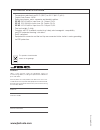Summary of CF
Page 1
Www.Jbctools.Com cf solder feed station.
Page 2: Cf /
2 www.Jbctools.Com cf solder feed station ap130-a solder feed iron manual 0002801 reel 0006559 feeding tube power cord cl6210 brass wool cf / solder feed station cf-2c / cf-1c / cf-9c control unit s0354 sponge.
Page 3
3 main switch equipotential connection power cord socket cable collector tip cleaning system process control intelligent heat management part names installation ap130-a solder feed iron usb-b connector to pc: - update station software - create graphs of the soldering process - manage and monitor par...
Page 4: Cf /
4 cf / solder feed station loosen the tightening knob to adjust the position of the cable collector. Adjustable stand cable collector the tool stand is easily adjustable. Loosen the tightening knob to adjust the position. Slide the green piece down to place the wire..
Page 5
5 tap smoothly the cartridge on the wiper profile to remove the excess of solder provides a deeper cleaning on the tip. Cl6205 inox wool tapping wiping s0331 sponge s0354 sponge use the slots to wipe any posible particle sticked on the tip more agressive on the tip than the wool. Cl6220 brushes clea...
Page 6: Cf /
Guide tube screw 6 place the new cartridge in the solder feed handle. Important: it is essential to insert the cartridge till the end for a good connection. Use the mark as reference. Cf / solder feed station changing the cartridge cartridge screw alignment 2 1 3 loosen the cartridge screw to releas...
Page 7
Accessories (not included) press the empty reel to remove it and replace it with a new one. 7 replacing the reel always use 0.8 to 1.0 mm diameter solder wire. Press 1 2 3 f1204 fume extractor be-sa solder reel stand for production-line purposes we recommend using our be-sa holder which allows for s...
Page 8: Cf /
Counters tool settings exit 1 reset settings 2 station settings 3 tool settings 1 plugged hours 0 2 working hours 0 3 sleep hours 0 1 fix one temp ----- 2 temp levels set off 3 sleep delay 0 min 4 counters 5 program version 4 hibernation hours 0 5 no tool hours 0 6 sleep cycles 0 4 sleep temp 180 0 ...
Page 9
Expected life (hours)* sleep temp working temp temp (ºc) 700 600 500 400 300 200 200 225 250 275 300 325 350 375 400 425 450 100 0 9 jbc stations intelligently manage the tool temperature and it helps to extend the tip life: heat management increase tip life which reduces cost of ownership. Heat man...
Page 10: Cf /
10 maintenance prior to maintenance or storage should disconnect the equipment from the power supply and let it cool down. - use a damp cloth to clean the case and the tool. Alcohol can be used only to clean the metal parts. - check periodically that the metal parts of the tool/stand are clean in or...
Page 11
11 safety - keep children and non-trained personnel away from the equipment. - the mains cable must be plugged into approved bases. - the tool should be placed in the stand when not in use. This way the sleep mode will be activated. - the soldering tip and the metal part of the tool may still be hot...
Page 12: Www.Jbctools.Com
00 13 99 1- 11 13 technical specifications - temperature selection from 90°c (190°f) to 450°c (840°f) (±5%). - output peak power: 130w. - safety transformer, mains separator and double isolation. - cf-2c 230v 50/60hz. Input fuse: 1a. Output: 23,5v. - cf-1c 120v 50/60hz. Input fuse: 2a. Output: 23,5v...