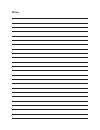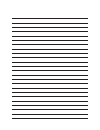Summary of JN2012
Page 1
Precision hot air station ref. Tese-a www.Jbctools.Com.
Page 2
Manual ...............1 unit ref. 0019043 * not supplied with te-q stations power cable ......1 unit ref. 0009417 (100v / 120v) 0009401 (230v) precision hot air station ref. Tese-a heater hose set .............1 unit ref. Te-tb (100v / 120v / 230 v) stand ................................1 unit ref. ...
Page 3
Features hot air button (on / off) power socket fuse usb connector robot rs232 connector p-005 pedal connector equipotential connector auxiliar connector heating element suction tube for tripods and extractors heater hose set ref. Te-tb stand ref. Te-sd thermocouple type k activates the suction pump...
Page 4
Adjustable stand operation modes 1. From the tool settings menu, select the mode to activate the tool depending on the task. 2. The tool stops blowing when pressing the start/stop button. If the stand is connected to the station and for safety it will also stop when returned to the stand. Tool butto...
Page 5
Turn the tool off and handle with care. The heating element and the nozzle are still hot. Quick nozzle changer changing nozzles quickly and safely. Compatible nozzles the te-tb heater works with tn nozzles. Find the model that best suits your soldering needs in www.Jbctools.Com 2 1 * ref. Shape Ø si...
Page 6
We recommend using the protector + tripod we recommend using the manual extractors protectors & extractors 1 2 3 4 for small components (fig. 1 and 2). For large components (fig. 3 and 4). Position the extractor with the appropriate suction cup and press the suction button. Heat the component. The c...
Page 7
Using the thermocouple type k you can choose from two work modes: regulation: the station regulates the air temperature automatically to maintain the external thermocouple (tc) temperature. Ipc* does not recommend exceeding ramp-up rates over 3-4ºc / sec. (5-7ºf / sec) so as to reduce the risk of th...
Page 8: 400
17:14 20 ºc power 45% 120ºc selected tc temp. 4m 38s 400 ºc 80 % 400ºc selected protection hot air temp. Air flow selec. Process control the tese offers an intuitive user interface which provides quick access to station parameters. Original pin: 0105 usb flash drive is connected. Station is controll...
Page 9: 250
Point 2/5 temp 250 ºc flow 60 % time 2m 30s 3m 18s hot air temp 240 ºc ºc % ext. Tc temp 20 air flow 80 3m 18s · add point · delete point · load profile · save profile · exit current air temp. Data for these points profile name current air flow current external tc temp. Profiles in this mode you can...
Page 10
450 400 350 300 250 150 100 50 200 power temp 17:14 by pressing graphics in the main menu, temperature and power figures in real time are displayed. This helps you decide which tip to use to obtain the best quality solder joints. Process analysis files export graphics insert a usb flash drive into t...
Page 11
Soldering net (soon available) remotely manage and monitor your stations. Functions: - set all the station parameters from your pc. - organize groups of stations and set all their parameters at the same time. - store specific configurations for later use. - analyze the soldering graphics of the stat...
Page 12
Only perform this operation when the element is cold and the unit is disconnected from the mains. 1. Loosen the screw. 2. Pull the heating element out of the handle. 3. Connect the new heating element, ensuring it is pushed all the way in. 4. Tighten the screw. Replacing the heating element 1. Ensur...
Page 13
Choose the needle and the suction cup that best fits the component and start as follows: operation 1. Suction 2. Release this tool helps you place and remove smds of any size easily thanks to the suction pump. Pick & place (not supplied with te) press the button to start/stop the suction suction cup...
Page 14
Protectors * ref. Axb (mm) axb (in) * ref. Axb (mm) axb (in) p3353 4,3 x 3 0.16 x 0.12 p1249 12 x 23 0.47 x 0.9 p3786 5,2 x 5,2 0.20 x 0.20 44 p4000 12,5 x 12,5 0.49 x 0.49 p3352 5,2 x 7,5 0.20 x 0.29 p3354 13,2 x 13,2 0.52 x 0.52 p3355 5,2 x 9,5 0.20 x 0.37 p4025 13,5 x 21,5 0.53 x 0.85 p3356 6,2 x...
Page 15
Maintenance clean periodically fuse holder fuse holder fuse before carrying out maintenance, always allow the equipment to cool. - clean the station screen with a glass cleaner or a damp cloth. - use a damp cloth to clean the casing and the tool. Alcohol can only be used to clean the metal parts. - ...
Page 16
It is imperative to follow safety guidelines to prevent electric shock, injury, fire or explosion. - do not use the units for any purpose other than soldering or rework. Incorrect use may cause fire. - the power cord must be plugged into approved bases. Make sure that it is properly grounded before ...
Page 17
Exploded view www.Jbctools.Com 17.
Page 18
Notes.
Page 20: Www.Jbctools.Com
This product should not be thrown in the garbage. In accordance with the european directive 2002/96/ec, electronic equipment at the end of their life must be collected and returned to an authorized recycling facility. Manual in other languages available on our website warranty jbc’s 2 year warranty ...