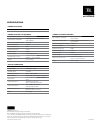JBL Cinema 500 Quick Start Manual
4X
1X
1X
4X
4X
8X
1X
INCLUDED ITEMS
1X
3X
15 ft (4.5m)
2X
30 ft (9.0m)
THANK YOU FOR CHOOSING THIS
JBL
®
PRODUCT
The Cinema 500 is a complete six-piece home theater speaker
system that includes four identical, two-way, video-shielded satellite
speakers, a dedicated, voice-matched, video-shielded center
speaker with dual midrange drivers an 8-inch (203mm), 150-watt
powered subwoofer and all of the cables you need to connect all of
the speakers to your audio/video receiver or preamp/processor and
amplifier.
We're confident that this JBL system will provide every note
of enjoyment that you expect – and that when you think about
purchasing additional audio equipment for your home, car or office,
you will once again choose JBL products.
This quick-start guide contains all the information you need to set
up, connect and adjust your new speaker system. For more in-depth
information, go to our Web site: www.jbl.com.
CINEMA 500
Home theater speaker system
QUICK-START GUIDE