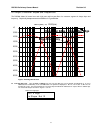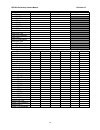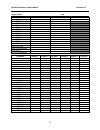- DL manuals
- JBL
- Speaker System
- DSC260
- Owner's Manual
JBL DSC260 Owner's Manual
Summary of DSC260
Page 1
Dsc260 digital system controller owners manual 8500 balboa blvd. Northridge, ca 91329.
Page 2
Dsc260 preliminary owners manual revision 0.9 i t able of c ontents 1.0 introduction ...................................................................................................................................... 1 2.0 getting started..............................................................
Page 3
Dsc260 preliminary owners manual revision 0.9 ii 9.0 assignable eq ................................................................................................................................... 17 9.1 eq t ype ........................................................................................
Page 4
Dsc260 preliminary owners manual revision 0.9 0.0 safety information explanation of graphic symbols the lightning flash with the arrowhead symbol, within an equilateral triangle, is intended to alert the user to the presence of insulated “dangerous voltage” within the product’s enclosure that may be...
Page 5
Dsc260 preliminary owners manual revision 0.9 1 1.0 introduction thank you for purchasing the jbl dsc260 digital system controller, a specialized device designed for overall system control. It provides electronic crossover, transducer equalization, signal alignment, level matching and protection lim...
Page 6
Dsc260 preliminary owners manual revision 0.9 2 2.0 getting started 2.1 unpacking: carefully unpack the controller and inspect it for possible concealed shipping damage. Save the packing in case any damage is discovered and contact the dealer from whom you purchased the controller. In the event the ...
Page 7
Dsc260 preliminary owners manual revision 0.9 3 3.0 a quick start to fully understand the operation and programming of the dsc260, the user should read at least sections 4 through 6. But since we know that most users have already plugged the unit in and started to explore, here is a quick start to g...
Page 8
Dsc260 preliminary owners manual revision 0.9 4 4.0 general operation figure 2 dsc260 front panel 4.1 led input bargraphs the input bargraphs are peak responding to the input signal and also indicates digital clipping. The inputs always show the input level as calibrated to the xlr inputs. I.E. (+20...
Page 9
Dsc260 preliminary owners manual revision 0.9 5 the current program has been edited since the last store command: in a * delay 715 ’ 12.1 ” figure 4 access buttons 4.7 access buttons: these four buttons step the display through input, output and system variables which are grouped in a grid as shown ...
Page 10
Dsc260 preliminary owners manual revision 0.9 6 5.0 utility control parameters to access the utilities row use the up or down access keys to scroll through the rows. Individual utility parameters are reached by pressing next and last from the default screen. Figure 6 utility control menu options 5.1...
Page 11
Dsc260 preliminary owners manual revision 0.9 7 5.2 device configuration, selectable mono, 2 channel x 3 way, 3 channel x 2 way. Changing this mode changes the overall routing and linking of the unit. If the user changes this value, the user will have to confirm the selection as routing, linking, de...
Page 12
Dsc260 preliminary owners manual revision 0.9 8 delay units ms 5.4 lock out selectable on or off. With lock out on no displayed variables (except lock out) can be adjusted. Mutes can still be adjusted. With lock out on, no programs can be stored or recalled. For more information on other lock system...
Page 13
Dsc260 preliminary owners manual revision 0.9 9 midi dump? Store to confirm at this time a midi sysex message is sent out that prompts a dsc260 receiving unit that an incoming midi dump will occur and the receiving unit will display the message below. Receiving unit screen after midi dump prompt: in...
Page 14
Dsc260 preliminary owners manual revision 0.9 10 5.8.3 pressing store/enter a second time will delete the program..
Page 15
Dsc260 preliminary owners manual revision 0.9 11 6.0 input sections on the dsc-260 there are three input sections; input a, input b and input sum a+b. When inputs are linked in the utility section both input a and input b variables are ganged. The sum variables are not ganged with a or b. The input ...
Page 16
Dsc260 preliminary owners manual revision 0.9 12 pairs. In 3 channel x 2 way configuration outputs 1, 3 and 5 outputs are linked as are 2, 4 and 6. When outputs are linked, the band name is derived from the channel assigned to the lower numbered output. Similarly, if the linked outputs are effset, t...
Page 17
Dsc260 preliminary owners manual revision 0.9 13 7.4.1 limiter level calculations: the dsc260 comes from the factory with suggested limiter settings for various jbl systems. These limiter settings are guidelines for use with specific jbl power amplifiers. There are two primary uses for these limiter...
Page 18
Dsc260 preliminary owners manual revision 0.9 14 7.5 delay linking: this is used to maintain offsets between various channels. Typical uses include setting individual transducer delay offsets for optimum performance and then linking them. If either linked channel’s delay is changed, the linked chann...
Page 19: Edge Frequency
Dsc260 preliminary owners manual revision 0.9 15 8.0 output crossover slopes and frequencies the dsc260 allows full control over each high pass and low pass filter of a crossover segment in shape, slope and frequency. Graphically these parameters are labeled as in figure 8 below. Vs -50.00 -45.00 -4...
Page 20
Dsc260 preliminary owners manual revision 0.9 16 vs -50.00 -45.00 -40.00 -35.00 -30.00 -25.00 -20.00 -15.00 -10.00 -5.000 0.0 ampl(dbu) 20 100 1k 10k 20k freq(hz) vs -35.00 -30.00 -25.00 -20.00 -15.00 -10.00 -5.000 ampl(dbu) 100 1k 10k freq(hz) figure 10 linkwitz-riley 12, 24 and 48db/octave slopes ...
Page 21
Dsc260 preliminary owners manual revision 0.9 17 9.0 assignable eq eq is found at the end of the each channel’s parameter adjustments. Pressing next will step through the eqs assigned to the current input or output in the order: eq type, eq frequency, eq cut/boost amplitude and then eq width for “be...
Page 22
Dsc260 preliminary owners manual revision 0.9 18 9.2 eq frequency 15hz to 16khz the frequency of the eq is adjustable in approximately 1/6 octave steps. The screen below shows that this is the first eq on output 5 which is labeled high. It has a frequency of 220.0 hz. (since it is a low shelving fil...
Page 23
Dsc260 preliminary owners manual revision 0.9 19 9.5 more than you probably want to know about filter/eq assignment: the crossovers and eqs share dsp resources and there are 2 filter resource 'buckets' (one in each 56004 dsp chip.) all of the filters for eqs and crossovers come from these resources ...
Page 24
Dsc260 preliminary owners manual revision 0.9 20 10.0 store , recall and security pressing store/enter will enter the store screen with the last used program on the screen. Pressing access at any time will return to the default screen. Pressing store/enter will perform the store if the program locat...
Page 25
Dsc260 preliminary owners manual revision 0.9 21 10.4.1 the plus and minus keys select the program to recall. 10.4.2 pressing access at any time will return to the default screen. 10.4.3 pressing recall a second time will recall the program. 10.5 security settings: there are two levels of security f...
Page 26
Dsc260 preliminary owners manual revision 0.9 22 kiz_____ 10.5.6 once the user has left oem mode, the unit will not display any oem locked variables. If the user steps on to an oem locked variable the display will jump to the next unlocked variable. If all variables in a channel are oem locked the d...
Page 27
Dsc260 preliminary owners manual revision 0.9 23 11.0 techniques, tricks and traps when developing a product such as the dsc260, you must balance how much flexibility is designed in versus the inevitable traps that might occur by having complete control over each outputs capability. The following se...
Page 28
Dsc260 preliminary owners manual revision 0.9 24 2 output crossovers 3-6 use these for mid and high crossover outputs, because outputs 3-6 can use eq power from both dsps. These outputs are typically of higher slope and can require more eq. 3 output 1 & 2 eq as with the output crossovers, eq on outp...
Page 29
Dsc260 preliminary owners manual revision 0.9 25 12.0 specifications inputs: 2 channels, maximum level +20dbu, 10k w imp., pin 2 + electronically balanced outputs: 6 channels, maximum level +10dbu, into 600 w imp., pin 2 + electronically balanced output impedance: 47 w dynamic range: >100 db frequen...
Page 30
Dsc260 preliminary owners manual revision 0.9 26 appendix a : connector wiring information balanced wiring: whether as system is wired to a ‘pin 3 hot’ convention is not so important so long as the wiring to both the input and output are the same. Input cable shield needs to be derived from the sign...
Page 31
Dsc260 preliminary owners manual revision 0.9 27 appendix b : output assignment matrix for jbl systems system out 1 out 2 out 3 out 4 out 5 out 6 2 channel 2 way stereo unused unused low a low b high a high b 2 channel 3 way stereo low a low b mid a mid b high a high b mono 6 band full a full a full...
Page 32
Dsc260 preliminary owners manual revision 0.9 28 limiter settings for power levels into 4 ohms per channel power amp 75 w 150 w 200 w 300 w 500 w 600 w 800 w 1200 w 2400 w mpa 275 -4 dbu -1 dbu 0 dbu mpa 400 -6 dbu -3 dbu -2 dbu 0 dbu mpa 600 -8 dbu -5 dbu -4 dbu -2 dbu 0 dbu 1 dbu mpa 750 -9 dbu -6...
Page 33
Dsc260 preliminary owners manual revision 0.9 29 appendix c: midi implementation function transmitted recognized remarks basic channel default 1-16 1-16 memorized changed 1-16 1-16 mode x x note number x x velocity x x after touch x x pitch bender x x program change 0-59 0-59 true number 1-60 1-60 s...
Page 34
Dsc260 preliminary owners manual revision 0.9 30 the second message is “incoming dump, delete all programs?” if the overwrite memory request is not accepted on the receiving unit, this message will be ignored. The dsc260 deletes all programs from 1 up to 60 at this point, if the plug is pulled after...
Page 35
Dsc260 preliminary owners manual revision 0.9 31 program dump message system exclusive status f0h sysex message starts manufacturer id 00h 20h 18h basic channel nnh 0-15, or 7fh for all channels dsc260 system follows 1ch size of message 18h number of bytes divided by 32. Program number pph dump data...
Page 36
Dsc260 preliminary owners manual revision 0.9 32 appendix d: user program templates speaker system: date: parameter input a input b input a + b input delay input eq1 type input eq1 frequency input eq1 +/- input eq1 bandwidth input eq2 type input eq2 frequency input eq2 +/- input eq2 bandwidth input ...
Page 37
Dsc260 preliminary owners manual revision 0.9 33 parameter input a input b input a + b input delay input eq1 type input eq1 frequency input eq1 +/- input eq1 bandwidth input eq2 type input eq2 frequency input eq2 +/- input eq2 bandwidth input eq3 type input eq3 frequency input eq3 +/- input eq3 band...
Page 38
Dsc260 preliminary owners manual revision 0.9 34 speaker system: date: parameter input a input b input a + b input delay input eq1 type input eq1 frequency input eq1 +/- input eq1 bandwidth input eq2 type input eq2 frequency input eq2 +/- input eq2 bandwidth input eq3 type input eq3 frequency input ...
Page 39
Dsc260 preliminary owners manual revision 0.9 35.
Page 40
Dsc260 preliminary owners manual revision 0.9 36.