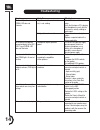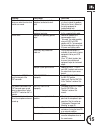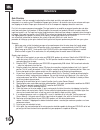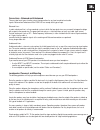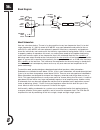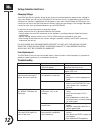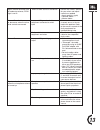Eon10 g2 user guide part number: 981-00061-01 cev.Fr.
Applications • live sound reinforcement, speech and vocals, music playback in entertainment, a/v, and institutional venues-especially when ease of use and portability are important factors. • amplification, mixing, and monitoring for electronic musical instruments. Features the second generation of ...
Frequency reponse available accessories ss2-bk tripod stand esk10 suspension kit for eon 10” models brk10 bracket, adapts eon 10” models to omnimount ® brackets eon10 bag-1 zippered, plushed-lined speaker bag for eon 10” models block diagram 7.
8 1. Refer to the “basic sound reinforcement system with stage monitors” diagram on page 12 2. Turn the input 1 and input 2 & 3 controls fully counter clockwise. 3. Set the mic/line switch. • if a microphone will be connected directly to input 1, set the mic/line switch to the mic position (depresse...
Line mic o u t p u t 1 i n p u t loop mix r-peak g-signal 1 2 & 3 2 & 3 2 3 connectors input 1 this balanced input accepts a standard xlr (female) connector. A broad range of signals from microphones (-48 dbu to 0 dbu nominal), audio mixing consoles, and electronic musical instruments may be connect...
Line mic o u t p u t 1 i n p u t loop mix r-peak g-signal 1 2 & 3 2 & 3 2 3 10 indicators peak / signal the peak / signal led (light emitting diode) is a two-color device. Red indicates that the system is approaching clipping. The threshold for this light is actually about 2 db below clipping. An oc...
11 application examples one piece pa system in this basic pa setup a dynamic microphone is connected to input 1. The mic / line switch would be set to the mic position (depressed). Several examples illustrating possible uses for input 2 & 3 are shown. Acoustic electric guitar - the mono or stereo ou...
12 basic sound reinforcement system with stage monitors this is the basic live sound system. The optional tripod stands will get the speakers up above the audience so the sound can project. The second pair of eon10 g2 speakers are used as stage monitors. For maximum gain before feedback, position th...
13 dj system with passive subwoofers this system combines a pair of eon10 g2 powered speakers with externally powered subwoofers for extra power at very low frequencies. * recommended crossover frequency = 80-150 hz. (season to taste) input 1 input 1 dj mixer amplifier low pass output - left output ...
14 troubleshooting symptom likely cause what to do no sound. Speaker comes on. Signal source (mixer, instrument, check vu meters on the source signal led does not etc.) is not sending. Mixer. Illuminate. Verify that the tape or cd is playing. Use headphones to verify that the instrument is actually ...
15 symptom likely cause what to do hum or buzz that increases or improper a/c ground or faulty disconnect or mute channels one decreases when the mixer level equipment connected to mixer at a time to isolate the problem. Controls are moved. Input. Refer to the owner’s manual of the faulty equipment ...
Gain structure gain structure is the term we apply to adjusting the relative input sensitivity and output levels of components in an audio system. The objective of proper gain structure is to minimize noise on one extreme and to pre- vent clipping on the other. Proper gain structure will result in a...
Connections - balanced and unbalanced there are two basic types of audio system interconnections for very low to medium level audio signals: balanced and unbalanced. Your eon10 g2 can accept either type of input. Balanced lines in audio, a balanced line is a three-conductor system in which the two s...
Xlr/f to xlr/m microphone cable • the standard cable for interconnection of microphone and line level signal in professional audio systems. • microphone to mixer • microphone to eon10 g2 input 1 • audio mixer to eon10 g2 input 1 • “daisy chaining” eon10 g2 speaker systems trs* (balanced) 1/4” phone ...
1 (shield) 2 3 1 2 3 xlr/f to xlr/m microphone cable ts (unbalanced) 1/4Ó phone to xlr/m cable tip sleeve 1 (shield) 2 3 trs 1/4Ó phone to dual ts 1/4Ó phone tip ring sleeve tip sleeve (shield) tip sleeve (shield) trs 1/8Ó mini-phone to rca (phono) adapter tip ring sleeve tip sleeve (shield) tip sle...
Eonsub-g2 user guide part number: 981-00059-01.
About the eon sub g2 applications to supplement or extend the low frequency output of powered and non-powered full-range speaker systems. Features • 15” differential drive ™ low-frequency driver with dual neodymium magnet for high power handling, efficiency, and light weight. • 250 watts actual powe...
Controls and connections the audio section of the eon sub g2 includes powerful features that enhance the flexibility of your subwoofer. 7 connectors line level input this balanced input accepts a standard xlr (female) connector. The line level input is where the line level output of the audio mixer ...
Block diagram about subwoofers here are a few bass basics. The ear is far less sensitive to very low frequencies than it is to mid- range frequencies. A 1,000 hz sound at 95 db spl may seem obnoxious and painful to the ear while 50 hz. At 95 db spl will seem pleasantly powerful. Musicians, composers...
Application examples stereo system with eon mid / high system with eon sub g2s this is a system in which a pair of eon subs are used with a pair of eon 2-way powered speakers. 9 t p u t u o p u t n i rev norm signal speaker level in peak volume polarity line level loop thru t p u t u o p u t n i rev...
Mono subwoofer here’s a slightly more advanced set-up in which the subwoofers are not driven from the same mixer output as the 2-way main speakers. Using the subwoofers in mono will not degrade the stereo image because the ear does not do a good job of determining the source location of low fre- que...
Powered sub with passive mid / high the speaker level input on your eon sub g2 provides a simple and convenient way to add subwoofers to a system with passive 2-way speakers. 11 in thru in thru passive 2-way speaker passive 2-way speaker eonsub-g2 eonsub-g2 from powered mixer or amplifier outputs.
Voltage selection and fuses changing voltage your eon sub g2 will typically be set at the factory to accommodate the power mains voltage in your area. Before you set up your eon sub g2 for the first time it is a good idea to verify that the setting of the selector is appropriate for the power in you...
Signal sounds distorted even mixer or other source is overdriven review the owner’s manual at moderate volumes, peak for your mixer and adjust light is not lit. Controls as needed • input sensitivity (gain) • channel faders • master faders hum or buzz that increases improper a/c ground or faulty dis...