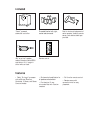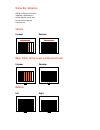Tm ™ thank you for choosing jbl. For over 50 years, jbl has been involved in every aspect of musical and film recording and reproduction, from live performances to monitoring the recordings you play in your home, car, or office. We’re confident that the jbl system you have chosen will provide every ...
Five satellites for left, right, center and surrounds. “ smart” powered subwoofer/controller. Included jbl “error free” speaker cables. Extension cable xc300 available in 10-ft. Length in either white or black. • dolby* pro logic* processor with additional phantom, simulated, 3-stereo, and stereo su...
On shelves. On the wall. Optional bracket. Wb300 or wb300wht (white). Mounting options on optional stands. Fs300 or fs300wht (white). Subwoofer surround speakers 5 – 6 ft. Satellites and surrounds one. Speaker placement satellites 0-2 ft. Mounting remote sensor to center speaker. If desired, the rem...
Two. Speaker connections (rear panel of subwoofer) speaker and amplifier connection left front tv or vcr audio output right left center right front remote sensor tm sub300 inputs aux video outputs right surround left surround front speakers surround speakers right center left right left warning risk...
Three. Operation 1. Mute from either the front panel or the remote control, press (mute) to lower the volume completely. The mute symbol indicator (27) will begin to flash. When you press either of the mute buttons again, the volume will return to its previous setting. Note: the mute function can al...
17–18. Input either video or aux will illuminate, depending on which input is chosen. 19–23. Surround one of these will illuminate, depending on which surround mode is chosen. 24. Status bar indicators these leds show the relative setting of volume, balance, center level, surround level, bass and tr...
Led bar indicators illuminate in response to adjustments in volume, balance, center level, surround level, bass, and treble controls. Status bar indicators increase decrease volume 0db 0db increase decrease bass, treble, center level, and surround level 0db 0db left right balance.
Dolby pro logic use this mode for films recorded using dolby pro logic surround. The surround channels have a 20-ms delay. Phantom this mode creates surround sound from stereo recordings. The center channel is not used and the surround channels have a 20-ms delay. Simulated this mode provides surrou...
If there is no sound from any of the speakers, check the following: • make sure the subwoofer is plugged into an active ac wall outlet. • make sure the master power switch, located on the rear of the subwoofer, is in the “ on/standby” position. • make sure there is a source – for example, a vcr or t...
Jbl consumer products 80 crossways park west, woodbury, ny 11 797 8500 balboa boulevard, northridge, ca 91329 1-800-336-4jbl (4525) (usa only) http://www.Jbl.Com © 1996 jbl, incorporated. Jbl and simply cinema are registered trademarks of jbl, incorporated. *trademarks of dolby laboratories. Printed...