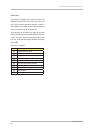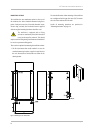- DL manuals
- JBL
- Speakers
- Ivx HP-DS170
- Installation Manual
JBL Ivx HP-DS170 Installation Manual
Summary of Ivx HP-DS170
Page 1
Installation manual jbl professional intellivox - high power series models ivx hp-ds170 and ivx hp-ds370 (part nos. 587870 & 587890).
Page 2
2 201601/ivxhpds_v1.2 jbl ® intellivox hp series installation manual rev 1.2 this document confirms that products manufactured by duran audio bearing the ce label meet all the requirements in the emc directive 2004/108/ec and lv directive 2006/95/ec laid down by the member states council for adjustm...
Page 3: Table of Contents
3 201601/ivxhpds_v1.2 jbl ® intellivox hp series installation manual rev 1.2 table of contents reference to ec statement of conformity. . . . . . . . . . . . . . . . . . .2 user’s notice and disclaimer . . . . . . . . . . . . . . . . . . . . . . . . . . . .2 1. Important safety instructions . . . . ...
Page 4
4 this symbol is intended to alert you to the presence of uninsulated dangerous voltages within the product’s enclosure that may be of sufficient magnitude to constitute a risk of electric shock. This symbol is used throughout this manual and is intended to alert you to the presence of important ins...
Page 5: 2. Introduction
5 this manual describes the recommended installation procedure for the jbl professional intellivox hp (high power) series of loudspeakers. The jbl intellivox is a type of loudspeaker known as an active dsp-controlled loudspeaker array, which utilises the principle of mounting multiple, individually-...
Page 6
6 what’s in the packaging in addition to the loudspeaker itself, each unit is shipped with the following items: • two mounting brackets, pre-attached* to the loudspeaker • installation manual (this document) • datasheet specific to the model • package of small parts, consisting of: * the mounting br...
Page 7: 3. Installation Guide
7 preparing for installation before starting to install the intellivox loudspeaker, a number of points should be considered. • it is assumed that the installation site has been the subject of an extensive dda investigation or optimisation prior to the actual install. (dda = digital directivity analy...
Page 8
8 • network connection: all intellivox products are configured, and may also be monitored, from a pc running wincontrol software. With all installations it will be necessary to upload the correct settings for each unit to obtain the desired acoustic coverage. Once this has been done, there is no lon...
Page 9
9 connector and wiring details all permanent connections to the intellivox are made at the rear of the unit. 201601/ivxhpds_v1.2 jbl ® intellivox hp series installation manual rev 1.2 25mm cable entry holes. Designed to be fitted with glands or flexible conduit (not supplied). Warning - do not tampe...
Page 10
10 ac mains warning – ensure that the mains supply is switched off at the source before starting work. Warning – risk of electric shock. Do not remove the cover plate unless the mains supply has been disconnected. The mains connection to the intellivox should incorporate a manual circuit breaker or ...
Page 11
11 audio inputs the intellivox is normally fitted with two transformer- balanced line inputs and one input for connection to a 100 v-line system. Selection of input 1 and/or input 2 as audio source is made from the wincontrol software via the network, and for most installations only input 1 may be r...
Page 12
12 due to the complex architecture of some large audio systems, unexpected hum or noise may occur due to ground loops, or injected noise from other equipment elsewhere in the system. If this occurs, please refer to the appendix of this manual (“common analogue grounding issues” on page 24), where ad...
Page 13
13 network connection the rs-485 network connection should be wired if the intellivox is to be constantly monitored in operation. The rs-485 interface permits multiple units to be “daisy-chained” in parallel, so that all units are controlled by the same pc. In such a system, each intellivox must hav...
Page 14
14 fault monitoring the intellivox includes a single-pole changeover relay whose contacts are accessible on a 3-pole 3.81 mm-pitch screw terminal connector, and should be wired as shown in the table and diagrams below (fig.12). The conditions under which the relay operates are defined as part of the...
Page 15
15 201601/ivxhpds_v1.2 jbl ® intellivox hp series installation manual rev 1.2 • impedance sensing mode: when configured for impedance-sensing use, the impedance between co and nc is 10 kohms and open-circuit between co and no in normal operation. When a fault condition occurs, the impedance between ...
Page 16
16 status led the intellivox is equipped with a front led that can be configured to indicate the status of the failure relay. The led is green in normal operation, and goes red when a fault condition arises. Furthermore the led can be activated over the network in order to identify the unit. The sin...
Page 17
17 201601/ivxhpds_v1.2 jbl ® intellivox hp series installation manual rev 1.2 mechanical installation of the loudspeaker acoustic centre mounting an intellivox loudspeaker is a straightforward procedure, but it is essential to understand that the height of the unit above floor level is extremely cri...
Page 18
18 201601/ivxhpim_v1.2 jbl ® intellivox hp series installation manual rev 1.2 mounting options the intellivox has two attachment points at the rear of the enclosure; the device should be mounted using these points. Each point consists of four m8 threaded inserts 20 mm deep, and only the hex-headed s...
Page 19
19 201601/ivxhpim_v1.2 jbl ® intellivox hp series installation manual rev 1.2 2. A second method is to mount the intellivox column using a pair of (optional) hinge brackets, which allow the plane of the column’s vertical radiating axis to be at an angle other than 90 degrees to the wall. The hinge b...
Page 20
20 201601/ivxhpim_v1.2 jbl ® intellivox hp series installation manual rev 1.2 proceed as follows: 1. Remove the upper of the two mounting brackets from the rear of the loudspeaker by undoing the m8 x 16 hex-head screws securing it (see fig.20). The four “keyhole”-shaped holes in the rear plate of th...
Page 21: 4. System Checks
21 201601/ivxhpim_v1.2 jbl ® intellivox hp series installation manual rev 1.2 after installation and connection are complete, the installer should upload the settings file into the intellivox with wincontrol software. The upload procedure will verify the system’s correct operation. This section of t...
Page 22
22 • select the intellivox to have its settings file uploaded by clicking on it once, highlighting its model number and address, if it is not already highlighted. Click file > load settings…, which will open two dialogue boxes: load control parameters settings (see below) and control parameters. • t...
Page 23: 5. Appendix
23 201601/ivxhpds_v1.2 jbl ® intellivox hp series installation manual rev 1.2 5. Appendix optional accessories listed below are a number of additional components which may be required for an individual installation. Other installation-reated accessories: network accessories description order code se...
Page 24
24 201601/ivxhpim_v1.2 jbl ® intellivox hp series installation manual rev 1.2 common analogue grounding issues correctly connecting the intellivox to ground has several benefits: 1. Safety – the protective earth terminal of the ac mains connector provides a direct low impedance path from the metal p...
Page 25
25 201601/ivxhpim_v1.2 jbl ® intellivox hp series installation manual rev 1.2.
Page 26
Jbl professional 8500 balboa boulevard northridge, ca 91329 u.S.A. © copyright 2016 jbl professional www.Jblpro.Com.