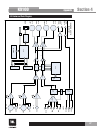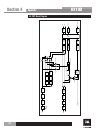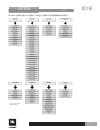- DL manuals
- JBL
- Processor
- KX100
- Owner's Manual
JBL KX100 Owner's Manual
Summary of KX100
Page 1
Owner‘s manual kx 100 karaoke processor.
Page 2: Important Safety Information
Warning for your protection read the following: keep these instructions heed all warnings follow all instructions the apparatus shall not be exposed to dripping or splashing liquid and no object filled with liquid, such as vases, shall be placed on the apparatus. Clean only with a dry cloth. Do not ...
Page 3: Important Safety Information
Safety instructions notice for customers if your unit is equipped with a power cord. Warning: this appliance shall be connected to a mains socket outlet with a protective earthing connection. The cores in the mains lead are coloured in accordance with the following code: green and yellow - earth blu...
Page 4
Table of contents section 1 - introduction .......................... 1 1.1 defining the kx100 ........................ 1 1.2 contact info ................................. 2 section 2 - getting started ...................... 3 2.1 quick start ................................... 3 2.2 front panel .....
Page 5
1 kx100 section 1 introduction section 1 - introduction congratulations on your purchase of the jbl® kx100. The kx100 is a powerful, full-featured preamp and system processor, designed specifically for karaoke installations. With a variety of audio connectivity options, video i/o for video switching...
Page 6
2 kx100 section 1 introduction 1.2 contact info on the world wide web: www.Jblpro.Com professional contacts, outside the us: contact the jbl professional distributor in your area. A complete list of jbl professional international distributors is provided on our website @ www.Jblpro.Com.
Page 7
Kx100 section 2 3 getting started section 2 - getting started 2.1 quick start please follow the proceeding steps to get up and running quickly. Before proceeding, ensure the power to the kx100 and your amplifier(s) is turned off. 1. Connect the kx100 to your system. Audio connections video connectio...
Page 8
Kx100 section 2 4 getting started 2.2 front panel 1. 1/4” microphone inputs use these microphone inputs when connecting microphones via a 1/4” connection. Separate gain trim controls are provided above each input. Note: the mic 1 and mic 2 inputs on the front panel are paralleled with the mic 1 and ...
Page 9
Kx100 section 2 5 getting started 2.3 rear panel 1. Power jack connect the supplied power supply to this jack. 2. Usb port this port allows you to connect the kx100 to a windows pc for control using the kx100 software gui and for firmware updates. 3. Ext remote jack use this jack for connecting a th...
Page 10
Kx100 section 2 6 getting started 9. 2.4 remote control 1. Fbe this button will turn the fbe (feedback elimination) on and off. 2. Preset effect these buttons allow you to select and load a preset. 3. Effect this will adjust the effect volume up and down. 4. Subw this pair of buttons will adjust the...
Page 11
Kx100 section 2 7 getting started 2.5 programming an external remote below are the function codes of the included ir remote control to use for reference when programming a third party (external) remote control. If using an external remote control, which is not programmable, the software gui can be u...
Page 12
Kx100 section 2 8 getting started 2.6 menus & navigation this section will walk you through the different menus within the kx100 and how to navigate the device. The display the display allows you to access the different menus, so you can edit the various parameters. The home screen (viewed after the...
Page 13
Kx100 section 2 9 getting started the input button the input button allows you to select your audio/video input source. For additional information on the selectable parameters, see section 3.14 ‘additional input parameters’. • selecting input sources 1. Pressing the input button will enter the audio...
Page 14
Kx100 section 2 10 getting started the menu button the menu button allows you to enter the main menu for processor setup. When pressed multiple times, it also sequences through the available selections within the current menu. • navigating the main menu 1. Pressing the menu button will enter the mai...
Page 15
Kx100 section 2 11 getting started the main menu contains eight selectable menus. These eight menus, along with their sub-menus, are shown in the table below. Music eq music balance music noise gate music ini volume music max volume music agc mic eq mic noise gate mic ini volume mic max volume effec...
Page 16
Kx100 section 2 12 getting started the exit button the exit button allows you to back out of menus and get back to the home screen. • exiting menus pressing the exit button will back up one menu level. Pressing and holding the exit button for 2 seconds will exit out of any menu, regardless of how de...
Page 17
13 kx100 section 3 processing & parameters section 3 - processing & parameters 3.1 input & output processing the kx100 provides the following processing on the respective inputs and outputs. Input/output avaialable processing mic inputs (all) noise gate, feedback elimination, vocal exciter, 7 band p...
Page 18
14 kx100 section 3 processing & parameters 3.2 automatic gain control (agc) automatic gain control is a dynamics process which compensates for the differences in level between varying music sources, thereby allowing you to effectively raise lower level music material for a more consistent level. Agc...
Page 19
15 kx100 section 3 processing & parameters 3.4 dance mode dance mode is used to switch between using the pa system in a dance club environment (dance mode) or for karaoke use (sing mode). When dance mode is turned on, the subwoofer can be enhanced for dance club use. This feature makes it very easy ...
Page 20
16 kx100 section 3 processing & parameters 3.6 echo the echo effect consists of delays which generate the artifical echos. In an echo effect, the processed signal is mixed with the unprocessed signal and is used to make a singer’s voice sound more interesting. Echo has adjustable time, feedback and ...
Page 21
17 kx100 section 3 processing & parameters • echo level (0 - 99) - this parameter adjusts the overall level of the echo effect. Use this parameter to add just the right amount of echo effect to the source signal. This parameter is also adjustable from the front panel level knob. • echo lowpass (8000...
Page 22
18 kx100 section 3 processing & parameters 3.8 limiter the limiter is a dynamic range process. When the output signal reaches a certain level (defined by the threshold parameter) the limiter kicks in and keeps the signal level from going any higher, preventing the output signal from overdriving ampl...
Page 23
19 kx100 section 3 processing & parameters 3.10 noise gate the noise gate is a process which essentially prohibits signal from passing unless the signal level is high enough to trigger the set threshold, thereby opening the gate and allowing the signal to pass. Noise gate parameters the noise gate a...
Page 24
20 kx100 section 3 processing & parameters 3.12 pitch pitch is an intelligent pitch shifter for broadband music sources. It allows you to adjust the pitch of the music source to fit within a vocalist’s range. Pitch parameters the pitch algorithm contains the following parameter: • music pitch ( ♭ 7 ...
Page 25
21 kx100 section 3 processing & parameters 3.13 reverb reverb is the ambient sound of various live environments such as clubs, studios, concert halls, etc.. Much like the echo effect, it is used for enhancing the sound of vocals to make them more interesting. Hint: the reverb parameters can be modif...
Page 26
22 kx100 section 3 processing & parameters • reverb predelay (0 - 200 ms, range is preset dependent) - this parameter adjusts the amount of delay time before the reverb effect becomes audible. Higher values can create the illusion of a much larger room as it mimics the time that it would take for re...
Page 27
23 kx100 section 3 processing & parameters 3.14 additional input parameters there are some parameters which don’t necessarily pertain to any of the processing algorithms previously listed, but do pertain to certain inputs. This sub-section covers these additional input parameters. • vod - selects th...
Page 28
24 kx100 section 3 processing & parameters 3.15 additional output parameters there are some parameters which don’t necessarily pertain to any of the processing algorithms previously listed, but do pertain to certain outputs. This sub-section covers these additional output parameters. • center volume...
Page 29
25 kx100 section 4 appendix section 4 - appendix 4.1 usb port/software gui the usb port is used for updating the kx100 firmware and for connecting to the included kx100 software gui for control. Follow these steps for setting up the software gui for communication with the kx100 processor: 1. Insert ...
Page 30
26 kx100 section 4 appendix 4.2 factory reset the factory reset will delete all user presets and set all parameters back to the factory default state. To perform the factory reset procedure, please follow these steps: 1. Turn off the kx100. 2. While pressing and holding the store button, apply power...
Page 31
27 kx100 section 4 appendix 4.3 hardware block diagram.
Page 32
28 kx100 section 4 appendix 4.4 dsp block diagram ix mic , mix.
Page 33
29 kx100 section 4 appendix 4.5 specifications audio inputs mic input type: xlr & ¼” balanced or unbalanced impedance: 600 ohm ein: > 113 db, 20 khz bandwidth level control: 0 to +33 db line input type: rca unbalanced left & right impedance: 24k ohm audio outputs xlr output type: balanced or unbalan...
Page 35
用户手册 kx 100 卡拉 ok 效果处理器.
Page 36
安全操作警示 请仔细阅读! 保留用户手册。 注意各种警告信息。 遵循本手册中的所有操作说明。 不要将设备放置在容易遭受滴漏或者喷洒的地方。例如,不要将装有液体 的物品,比如花瓶等放到设备上。 仅用干布清洁擦拭本设备。 不要阻挡任何通风口,并按照制造商提供的操作说明进行安装。 不要安装在热源附近,如散热器、电热器、炉子或其他会发热的装置(包 括功放)。 仅使用制造商指定的附件或备选附件。 在有雷电时或者长时间不使用本设备时,请拔掉插头。 不要废除极化或接地型插头的安全作用。(美规插头)极化插头有两个插脚, 其中一个比另一个更宽。接地型插头有两个插脚和一个接地插脚。较宽的 插脚和接地插脚是为了保证...
Page 37
安全说明 如果您的产品配备了电源线缆,请注意以下安全事项。 警告:该设备需要接入有接地保护的电源插座。 电源总线中的线缆颜色规则如下: 黄绿线:接地 蓝线:零线 棕线:火线 鉴于设备电源线中线缆的颜色可能与您使用的插头上标 识的颜色不一致,因此请遵循以下接线原则: • 黄绿线必须与插头上标有e,或有接地标识,或绿色,或 黄绿色的插脚相连。 • 蓝线必须与插头上标有n或黑色插脚相连。 • 棕线必须与插头上标有l或红色插脚相连。 根据安装现场提供的供电电源不同,此设备可能要求使 用不同的线材和/或附带插头。如果附带插头需要更换, 请让有资格的人员提供服务,并参照以下表格的内容。 黄绿线需要直接与产...
Page 38
第1章 - 简介 ......................................1 1.1 kx100 的定义 ................................. 1 1.2 联系信息 .................................... 2 第2章 - 入门 ......................................3 2.1 快速入门 .................................... 3 2.2 前面板控制功能 .............................. 4 2.3 后面板接线与控...
Page 39
1 kx100 简介 第1章 祝贺您购买了 jbl® 品牌效果处理器 kx100 。 kx100 是一款专为 ktv 市场设计的、功能强大的 前置放大器和系统处理器。它不仅提供多种音频连接、视频输入/输出方式,而且还融合 了众多知名音乐专业人士和歌唱家使用的 dbx® 与 lexicon® 效果处理单元。 kx100 提供各种 必要的连接方式和处理效果。给您带来美妙的卡拉 ok 体验。 1.1 kx100的定义 kx100 提供音源与功率放大器之间各种必要的连接和效果处理。 音乐 门限 效果处理 麦克风1 麦克风2 麦克风3 自动增益控制 变调 7 段参数均衡器 15段参数 均衡器 左/右声道...
Page 40
2 kx100 简介 第1章 1.2 联系信息 网址: www.Jblpro.Com 专业产品联系方式(美国以外): 请联系您本区域 jbl 专业产品经销商。我们的网站 www.Jblpro.Com 提供了 jbl 专业产品全球 经销商一览表。.
Page 41
3 kx100 入门 第2章 第2章 - 入门 2.1 快速入门 请按如下步骤完成快速安装和启动。操作之前请确保已关闭 kx100 和所有功率放大器的电 源。 1. 连接 kx100 和系统。 音频连接 视频连接 其它连接 大屏幕显示器/投影机 左声道扬声器 右声道扬声器 中置扬声器 超低音扬声器 超低音 / 中置功率放大器 左声道 / 右声道功率放大器 计算机 或者 vod 播放器 背景音乐播放器 dvd 播放器 录音机 麦克风 2 麦克风 2 麦克风 3 麦克风 1 麦克风 1 2. 接通 kx100 电源。 3. 在以上操作过程中,将所有功率放大器的音量调至最低,然后接通功率放大器电 源...
Page 42
4 kx100 入门 第2章 2.2 前面板控制功能 1. 3个 1/4” 麦克风输入插座 使用 3 个 1/4” 连接器连接 3 个麦克风。每个输入端口上边分别对应一个增益调节。 注意:前面板的 mic 1 和 mic 2 输入与后面板的 mic 1 和 mic 2 输入是并联的。因此,请 勿同时使用两个 mic 1 输入或者两个 mic 2 输入。 mic 3 输入未与其它四个麦克风输 入并联,所以 mic 3 输入和其它四个麦克风输入任意搭配使用都是安全的。 2. Lcd 显示屏 显示当前导航的菜单以及菜单下可编辑的参数。 3. Adjust/select (调节/选择钮) 这是个具有双...
Page 43
5 kx100 入门 第2章 2.3 后面板接线与控制 1. Power (电源插座) 连接设备自带外置直流适配器电源。 2. Usb ( usb 接口) 连接 kx100 与装有 windows 系统的计算机,可使用 kx100 的图示用户界面软件控制 kx100 和升级软件。 3. Ext remote (外接遥控插座) 连接第三方远程控制的接口。 4. Video (视频插座) 连接三个复合视频信号源和一个视频显示器。效果处理器不仅可以切换音频信 号,而且可以切换视频信号。现对这四个插座简单介绍如下: • bgm in (背景音乐输入)--输入背景音乐信号源。 • dvd in ( dv...
Page 44
6 kx100 入门 第2章 2.4 遥控器 1. Fbe (反馈抑制按键) 开启、关闭 fbe (反馈抑制)功能。 2. Preset effect (预设效果按键) 选择并调用预设。 3. Effect (音效音量按键) 加减音效的音量。 4. Subw (超低音音量按键) 加减超低音的音量。 5. Input (输入按键) 循环切换所有输入选项,选择输入信号源。 6. Mic (麦克风音量按键) 加减麦克风的音量。 7. Music (音乐音量按键) 加减音乐的音量。 8. Pitch (变调按键) 这组按键可调高、降低音乐的音调。 (降调)--降低音调。 0 (正常)--将音调设置到正...
Page 45
7 kx100 入门 第2章 2.5 程序化外接遥控 以下是附带的红外线遥控器功能代码,供程序化外接遥控器时参考用。如果使用尚未程序 化的外接遥控器,可使用 kx100 的图示用户界面软件改变每个按键的功能代码以适合外接 遥控器。 38 ac 8c 9c 1c 44 84 8a 0a aa 2a 66 46 cc 6c ec 5c 04 c4 4a ca 06 86 56 用户代码9f 将一台计算机连接到 kx100 的 usb 接口时,配套的遥控器和外接遥控器的界面、接口都将失 效。外接遥控器接口模块必须去除 38khz 频率调制,使编码信号能发送到外接遥控器插座。 遥控器的编码方式基于如下...
Page 46
8 kx100 入门 第2章 2.6 菜单&菜单导航 阅读本章节可以浏览 kx100 的所有菜单以了解操作流程。 显示屏 使用显示屏进入不同的菜单,编辑各类参数。主界面( kx100 开机界面)显示了当前预设名 称、预设编号、预设模式(用户自定义预设或出厂预设)和当前音调。 预设模式 (用户或 出厂) 预设名称 预设编号 音调设置 adjust/select (调节)/(选择钮) 旋转此旋钮以调节参数值,按下此旋钮以选择菜单。 • 调用预设 1. 在主界面旋转 adjust/select (调节)/(选择钮)可循环浏览30个用户自定义预 设(1-30)以及30个出厂预设(31-60)。 2. ...
Page 47
9 kx100 入门 第2章 input (输入按键) 选择音频/视频输入源。关于更多可选参数,见3.14‘更多输入参数’。 • 选择输入源 1. 按下 input (输入按键)进入 audio/video input menu (音频/视频)输入菜单,使 用 adjust/select (调节)/(选择钮)选择所需选项。 2. 按下 exit (退出按键), input (输入) led 指示灯熄灭,显示屏返回到主界面。 fbe (反馈抑制按键) 开启、关闭反馈抑制功能。 • 开启、关闭反馈抑制功能 按下 fbe (反馈抑制按键)可开启或关闭反馈抑制功能。反馈抑制功能开启 时, fbe (反...
Page 48
10 kx100 入门 第2章 menu (菜单按键) 按下 menu (菜单按键)进入效果处理器设置主菜单。反复按下 menu (菜单按键)可依次浏览所 在菜单的选项。 • main menu (主菜单)导航 1. 按下 menu (菜单按键)进入 main menu (主菜单)。 2. 使用任意如下方法选取所需菜单:a.旋转adjust/select(调节)/(选择钮)选 择所需菜单;b.重复按下 menu (菜单按键)直到选中所需菜单。 3. 选中所需菜单,按下 adjust/select (调节)/(选择钮)进入所选菜单。 4. 重复第2&3个歩骤可操作下级子菜单。 5. 进入所需菜单...
Page 49
11 kx100 入门 第2章 main menu (主菜单)包括八个可选菜单。现对这八个菜单以及子菜单用表格形式介绍如下。 center volume (中置音量) music setup ( 音乐设置 ) mic setup ( 麦克风设置 ) effect setup ( 效果设置 ) quick setup (快速设置) * 仅限三抽头和多抽头回声类型 ** 仅限多抽头回声类型 output setup (输出设置) center setup (中置设置) sub setup (超低音设置) utilities (其它功能) sub volume (超低音音量) reverb pred...
Page 50
12 kx100 入门 第2章 exit (退出按键) 按下 exit (退出按键)退出菜单返回主界面。 • 退出菜单 按下 exit (退出按键)返回上级菜单。无论进入到几级菜单,按住 exit (退出按键)约2 秒钟彻底退出菜单并返回主界面。 store (存储按键) 按下 store (存储按键)存储用户自定义预设。 按下三次 store (存储按键)存储用户自定义预设: • 第1次-在此界面选择存储位置。 • 第2次-在此界面定义存储名称。 • 第3次-存储预设。 • 存储 user presets (用户自定义预设) 1. 按下 store (存储按键)进入存储菜单。 2. 按下 a...
Page 51
13 kx100 第3章 效果处理 & 参数 第3章 - 效果处理 & 参数 3.1 输入 & 输出处理 kx100 可对以下各个输入与输出做出相应的效果处理。 输入/输出 可处理效果 (所有)麦克风输入 噪声门,反馈抑制,人声激励,7段参数均衡,回声,混 响。 音乐音频输入( dvd , bgm , vod ) 噪声门,自动增益,变调,立体声平衡,7段参数均衡。 左/右声道输出 扬声器调整延时,压限器,15段参数均衡,分频(高通)。 中置输出 扬声器调整延时,压限器,15段参数均衡,分频(高通), 中置混合。 超低音输出 扬声器调整延时,压限器,压限器,分频(低通),舞会模 式。 见第28页...
Page 52
14 kx100 效果处理 & 参数 第3章 3.2 自动增益控制( agc ) 自动增益控制是一个动态处理过程,它补偿不同音源的电平差值。因此可有效提高较低音源 的电平以保持一致性。 自动增益控制参数 自动增益控制包含以下参数: • agc enable (启动自动增益控制)--开启、关闭 agc (自动增益控制)。 • agc threshold (自动增益控制门限)(-80 db - -50 db )--设置一个较低 agc 限值,防 止给低电平/无信号增益。 • agc max gain (自动增益控制之最大增益)(1 db - 20 db )--使用 agc 可增加的最大增益 值。 ...
Page 53
15 kx100 第3章 效果处理 & 参数 3.4 舞会模式 您可使用舞会模式来调用pa系统的舞会声乐环境( dance mode )或卡拉 ok 声乐环境( single mode )。 当使用舞会模式时,超低音部分的音频得到增强从而更适宜舞场应用。舞会模式让现场声乐环 境的转换变得轻而易举。 舞会模式分为手动和自动模式。您可使用舞会模式定时器来设定话筒未经使用多少时间后 自动调用舞会模式。 舞会模式参数 舞会模式包含以下参数: • sub dance mode (超低音舞会模式)( auto, sing, dance )(自动,演唱,舞会)--此参数 用于选择系统采用适于卡拉 ok(si...
Page 54
16 kx100 效果处理 & 参数 第3章 3.6 回声 回声由多个延时产生的人工回音组成,回声将处理后与未经处理的信号混合起来可使演唱 者的声音听起来更加引人入胜。灵活调设回声的的时间、反馈和电平能产生期望的卡拉 ok 效果。 回声参数 回声包含以下参数: • echo type (回声类型)(见以下选项)--选择所用回声类型。回声效果包括以下几种 选择: off (关闭) 选择此选项关闭回声效果。 stereo delay (立体声延时) 可听到左/右扬声器之间不同音程的延时。 mono delay (单声道延时) 在左/右扬声器之间同时发生延时。 stereo triplet dela...
Page 55
17 kx100 第3章 效果处理 & 参数 • echo level (回声电平) (0 - 99) --调节回声效果的所有电平。使用本参数给源信号恰当 地增加回声效果,也可使用前面板的 level (电平钮)调节。 • echo lowpass (回声低通) (8000 hz - 16000 hz) --调节回声低通滤波器的频率。数值越 大允许通过的高频越多,产生一种更明亮(清晰)的回声效果。数值越小较高的频率会 被削掉,产生一种更模糊的回声效果。 • echo highpass (回声高通)(关闭, 50 hz - 1000 hz) --调节回声高通滤波器的频率。数值 越小(或者关闭)允...
Page 56
18 kx100 效果处理 & 参数 第3章 3.8 压限器 压限器是一个对动态范围进行处理的过程。当输出信号达到一定的水平(门限)时压限器开 始控制信号电平,防止信号使功率放大器/或扬声器出现过载。 压限器参数 压限器包括以下参数: • limiter enable (开启压限器)--开启/关闭压限器。 • limiter threshold (压限器门限) (-60 db - +3 db) --设置开始压限值。比如:设置门限 为 -10db 时,任何高于 -10db 的信号电平都会触发压限器;但低于 -10db 的信号电平不会触 发压限器。总之为了保护扬声器建议您使用较低压限值,大部分信号...
Page 57
19 kx100 第3章 效果处理 & 参数 3.10 噪声门 噪声门基本上是一个禁止信号通过的处理过程,当信号电平高到可以触发噪声门时,噪声门 打开并允许信号通过。该功能可以降低卡拉 ok 环境中麦克风接收到的背景噪音,或者整个 系统的本底噪音。 噪声门参数 噪声门包括以下参数: • gate enable (开启噪声门)--开启/关闭噪声门。 • gate release (噪声门释放) (0 - 99) --设置噪声门“关闭”或衰减的速度。 • gate threshold (噪声门门限)(-60 db - + 3 db)--噪声门开启的噪声点。高于设定 噪声点的信号可通过,低于设定噪声...
Page 58
20 kx100 效果处理 & 参数 第3章 3.12 变调 变调按键是一个智能转换宽带音乐音调的开关。它可调节音乐源的音调并将其控制在演唱 者的音域以内。 变调参数 变调包括以下参数: • music pitch (音乐的音调) ( 7 - 0 - 7) --开启、关闭变调按键。设置应用音调的高低,确 定升调或降调。选择降调选项( 1 - 7 )中的一个降调;选择 0 关闭变调效果;选择升调 选项( 1 - 7 )中的一个升调。使用遥控器可以控制音调参数。.
Page 59
21 kx100 第3章 效果处理 & 参数 3.13 混响 混响近似于回声效果,它形象地再现了各种居住环境如俱乐部、录音室、演奏厅等等产生的 环境声音,可使演唱者的声音加强使之听起来更具现场感和有趣。 提示: 可以修改混响参数并保存为 user preset 用户自定义预设。使用adjust/select(调节)/ (选择钮)或者遥控器可以调用预设。 混响参数 混响包括以下参数: • reverb type (混响类型)(见以下选项)--混响效果包含以下可选项: off (关闭) 选中此选项关闭混响效果。 small hall (小厅) large hall (大厅) vocal hall ...
Page 60
22 kx100 效果处理 & 参数 第3章 • reverb predelay (混响预延时)( 0 - 200 ms, 混响预延时范围由不同的预设决定)--在混 响效果被听到之前调设延迟时间。数值越大越能产生较宽敞厅室的回声效果,因为它 模仿来自远距离的物体表面反射到达听众耳朵的时间。 1. 小的混响范围: 0 ms - 100 ms 2. 大的混响范围: 0 ms - 200 ms • reverb decay (混响衰减) (180 ms - 14.40 sec) --调设混响衰减所需时间。数值越大 越能产生较宽阔空间或坚硬物体表面反射的回声效果。 1. 小的混响范围: 180 ms ...
Page 61
23 kx100 第3章 效果处理 & 参数 3.14 更多输入参数 某些参数不一定和前文所列处理方式有关,但一定和某些输入参数有关。以下是这些增加 的输入参数的细分类。 • vod --选择 vod (视频点播)作为音视频输入源。 • dvd --选择 dvd 作为音视频输入源。 • bgm --选择 bgm 作为音视频输入源。 • auto --自动选择输入源。系统根据优先秩序决定输入。输入顺序:1. Vod ,2. Dvd ,3. Bgm (1代表最高优先级别,3最低级别)。如果 vod 和 dvd 同时输入信号,因为 vod 的优 先级别高于 dvd ,所以 vod 输入将被选择作为优...
Page 62
24 kx100 效果处理 & 参数 第3章 3.15 更多输出参数 某些参数不一定和前文所列处理方式有关,但一定和某些输出参数有关。以下是这些增加 的输出参数的细分类。 • center volume (中置音量) (-30 db - + 6 db) --调设中置输出的音量。 • center ini volume (中置初始音量) (-30 db - + 6 db) --设置中置输出的初始音量。中 置初始音量是本设备每次开机时默认的中置输出音量值。 • center max volume (中置最大音量) (-30 db - + 6 db) --设置中置输出音量或中置输出 初始音量的最大值...
Page 63
25 kx100 附录 第4章 第4章 - 附录 4.1 usb接口/软件图示用户界面 使用 usb 接口可更新 kx100 软件,也可以连接到附带的 kx100 的软件图示用户界面控制设备。 遵循以下步骤安装软件图示用户界面,与效果处理器 kx100 建立人机交流: 1. 将附带的 cd 光盘插入计算机的 cd 驱动器中。 2. 安装 kx100 驱动器。 3. 安装 kx100 图示用户界面软件。 4. 将 kx100 连接到计算机的 usb 2.0 接口。 5. 启动 kx100 软件图示用户界面。 系统要求: • windows xp / vista /7 • 100 mb 磁盘空间.
Page 64
26 kx100 附录 第4章 4.2 恢复出厂预设 恢复出厂预设将删除所有的 user presets (用户自定义预设)以及参数,系统恢复到出厂默认 状态。遵循以下步骤执行恢复出厂预设: 1. 关闭 kx100 电源。 2. 按住 store (存储按键)同时开启 kx100 电源。 3. 以下信息出现在显示屏之前请继续按住 store (存储按键): ‘factory reset select to exit’ (恢复出厂预设,按下任意按钮/按键退出) 4. 此时可以按下任意按钮/按键退出终止恢复操作。如果想继续恢复出厂预设,按住 adjust/select(调节)/(选择钮),显示屏上...
Page 65
27 kx100 附录 第4章 4.3 硬件原理方框图.
Page 66
28 kx100 附录 第4章 4.4 dsp 信号处理流程图 ix mic , mix.
Page 67
29 kx100 附录 第4章 4.5 产品规格 音频输入 麦克风输入类型: xlr & ¼” 平衡或非平衡插座 阻抗: 600 ohm ein : > 113 db ,20 khz 带宽 控制电平: 0至+33 db 信号线输入类型: 左&右通道 rca 非平衡插座 阻抗: 24k ohm 音频输出 xlr 输出类型: 平衡或非平衡插座 电平: +4 dbu (额定),+20 dbu (最大) 阻抗: 30 ohm (平衡),15 ohm (非平衡) rca 输出类型: 左&右通道 rca 非平衡插座 电平: -10 dbv (额定) 阻抗: 100 ohm 音频性能 频率响应: 20 hz...
Page 68
Jbl entertainment 8760 south sandy parkway sandy, ut 84070 usa (801) 566-8800 18-0837v-a printed in china.