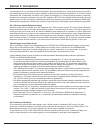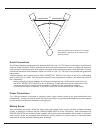- DL manuals
- JBL
- Speakers
- LSR305
- Owner's Manual
JBL LSR305 Owner's Manual
Summary of LSR305
Page 1
Owners manual lsr305 5" powered studio monitor lsr308 8" powered studio monitor.
Page 2
3 section 1: important safety instructions 1. Read these instructions. 2. Keep these instructions. 3. Heed all warnings. 4. Follow all instructions. 5. Do not use this apparatus near water. 6. Clean only with dry cloth. 7. Do not block any ventilation openings. Install in accordance with manufacture...
Page 3: Contents
4 contents important safety instructions ........................................................................................ 3 introduction .................................................................................................................. 5 setting up your system ..................
Page 4: Section 2: Introduction
5 section 2: introduction congratulations on your purchase of jbl professional 3 series studio monitors. These studio monitors meet jbl’s high standards for accuracy and long-term reliability in demanding professional applications. All 3 series models incorporate jbl professional transducer and netw...
Page 5
6 section 3: setting up your system each speaker includes the following items: • one 3 series studio monitor • one power cord • four peel-off rubber pads unpacking when removing a speaker from its packaging, we recommend the following procedure, which will prevent damage of the high frequency transd...
Page 6
7 audio connections the 3 series speakers are equipped with balanced xlr and 6 mm (¼") trs inputs for connection to professional computer audio interfaces, mixing consoles and audio production equipment as well as unbalanced consumer audio products including personal music players, consumer audio re...
Page 7
8 section 4: lsr305 and lsr308 powered studio monitors features 1. High frequency transducer (tweeter) – reproduces high frequency signals. 2. Waveguide – the specially designed image control waveguide enhances imaging and optimizes the blend of direct and reflected sound in the room, ensuring neutr...
Page 8
9 input panel 10. Xlr input – connect professional equipment using an xlr connector. 11. 6 mm (¼") input - connect equipment using a 6 mm (¼") balanced or unbalanced connector. 12. Input sensitivity switch – set this switch to +4 dbu to protect from overload when connecting to professional equipment...
Page 9
10 section 5: system connections left channel speaker right channel speaker computer audio interface computer audio system disc player electronic musical instrument mp3 player mixer 3 series studio monitors can be connected to a wide range of audio sources such as those shown above. Stereo reproduct...
Page 10: Section 6: Appendix
11 section 6: appendix trouble shooting if there is no sound from your speakers, check these settings: • make sure a signal source is connected and producing sound. • make sure the power power indicator is illuminated on the front of the speaker. • make sure the volume control is not set to the full...
Page 11: Section 7: Appendix
12 section 7: appendix specifications lsr305 lsr308 frequency range: 43 hz – 24 khz 37 hz - 24 khz crossover: 1675 hz 4th order acoustic linkwitz-riley 1800 hz 4th order acoustic linkwitz-riley maximum peak spl: 108 db spl c-weighted 112 db spl c-weighted maximum peak input level: -10 dbv / +4 dbu +...
Page 12
14 section 9: warranty information the jbl limited warranty on professional loudspeaker products (except for enclosures) remains in effect for five years from the date of the first consumer purchase. Jbl amplifiers are warranted for three years from the date of original purchase. Enclosures and all ...