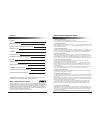JBL MR-17.3 Operation Manual
of
8
Revised 10 / January / 08
This product is sold and serviced exclusively by Prospec Electronics Inc. and must be returned
to Prospec for in and out of warranty repairs. It can not be serviced under warranty by other JBL
service centers.
All products sold and serviced exclusively by Prospec Electronics Inc.
For service contact us : 3325 South Morgans Point Road Mt Pleasant SC 29466
Tel 843-849-9037 Fax 843-849-9054
MARINE
COMPACT
DIGITAL AUDIO
Operation Manual
Model No.: MR-17.3
8.DIS
9.
A
.P
S
PWR
2 INT
3 RPT
4 RDM
1
5
MODE
7.SCN
FLIP DOWN / COMPACT DISC PLAYER HI - POWER 4x45Watts
MR-17.3
0. LD
MUT
6
SH.
SR
BD/FN
MARINE