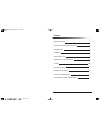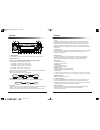Est.Jbl(mr4.2)-061129-i/b 145x210mm revised 31 / may / 04 model no.: mr-4.2 sel marine marine pwr mod mr - 4.2 4chx45watts 2 int 3 rpt 5 6 scn bd/ld t/f mute a .P s rel 1 ieq compact disc player detachable system 4 rdm . This product is sold and serviced exclusively by prospec electronic inc. And mu...
1 2 wiring removing or detaching the front panel important notes installation supporting the unit identification of control functions controls operating the radio operating the cd player precaution and maintenance trouble shooting guide & specifications identification contents 2 3 4 5 6 7 8-10 11 12...
2 wiring identification installation notes this radio contains four separate power amplifiers. To prevent possible damage to these amplifiers please ensure the following: (applicable to both 2 and 4 speaker connection) i) the boat chassis is not used as a loudspeaker ground(-). Ii) front and rear lo...
3 pwr mod mr-4 4chx45watts 1 2 int 3 rpt 4 rdm 5 6 scn bd/ld t/f a .P s rel sel marine vol pwr ieq mod 4chx45watts 1 2 int 3 rpt 4 rdm 5 6 scn bd/ld t/f mute a .P s rel sel marine compact disc player detachable system carrying case front panel 1. Press release button to detach the front panel. 2. Ke...
13 important notes 4 prior to the final installation, carry out a sound check. If high distortion or intermittent sound is experienced, it is possible that the wiring from the cd receiver to the boat's electrical system is poor or that the battery needs recharging. If the battery and its charging ci...
1. Select the radio / cd / aux by pressing the "mode" button (4) in sequence. 2. Track tuning (9) search the track on the disc with & buttons. If you press or button continuously, the track goes fast forward or rewind. 3. Play / pause (10) push to pause and push again to resume play. 4. Intro scan (...
Operating the radio 1. Press the bd/ld button (8) to select the desired band fm1, fm2, fm3, am1 or am2. 2. Manual / seek tuning buttons (9) : press this button quickly to activate the seek mode. The seek mode will automatically seek up or down the wave band and stop at the next station of sufficient...
1. Cd eject button 2. Electronic function select button, volume control knob 3. Front panel release button 4. Mod button ( radio cd aux in ) 5. Ieq button ( flat - classic - pop - rock ) 6. Power on/off button 7. Scan button 8. Band button ( fm1, fm2, fm3, am1, am2) / loud button 9. Radio tune up/do...
1. Power on/off push the button (6) to turn on the unit. Push the button again to turn off the unit. 2. Select button (2) 1) audio control ( volume / bass / treble / balance / fader ) press key quickly to select the following features; "vol" display - volume control > press key (2)> "bas" display - ...