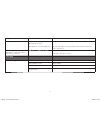JBL On Stage IIIp User Manual
Other manuals for On Stage IIIp:
User Manual, User Manual
Manual is about: portable loudspeaker dock for iPhone and iPod
of
8
JBL
On Stage
™*
III
P
portable loudspeaker dock for iPhone and iPod
User Guide
English ........................ 3
Deutsch ....................... 9
Français ..................... 16
Español ..................... 23
Italiano ...................... 30
Dutch .........................37
Korean ....................... 44
Norwegian ................. 51
Danish ........................58
Japanese .................... 65
Simplifi ed Chinese .... 72
Finnish ...................... 79
Swedish ..................... 86
Russian ..................... 93
iPhone and iPod not included / iPhone et iPod non inclus
0066CSK - JBL On Stage IIIP UG.indd 1
0066CSK - JBL On Stage IIIP UG.indd 1
16/09/08 10:49:27
16/09/08 10:49:27