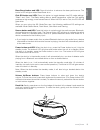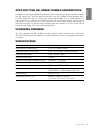JBL OnBeat Rumble Quick Setup Manual - Bluetooth
4
Docking connector:
Place your device onto the Lightning connector located at the back
of the docking well so that it is firmly seated on the connector.
Made for
iPad 4th generation
iPad mini
iPhone 5
iPod touch 5th generation
iPod nano 7th generation
Dock Lid
Lightning
Connector
Note: We recommend that you disable the”Shake to Shuffle” feature on your iPod nano,
iPod touch and iPhone before docking the device on the JBL OnBeat Rumble speaker
dock.
BLUETOOTH
WIReLeSS StReamInG
To stream audio wirelessly to the dock from a
Bluetooth
-enabled device:
1. If the dock’s Source LED is not flashing blue, press the Source button until the LED
begins flashing blue to indicate that the unit is in the
Bluetooth
pairing mode.
2. Place the
Bluetooth
-enabled device in the pairing mode. Use the device’s
Bluetooth
pairing menu to pair with the dock. (If the device requires a pairing code, use
0000
.)
3. When the dock’s Source LED glows blue continually, it is paired with the device, and
you can stream audio via
Bluetooth
from the device to the dock.
To disconnect the
Bluetooth
device, press and hold the Source button. To pair the dock with
a different
Bluetooth
-enabled device, repeat Steps 2 and 3 with the new device.