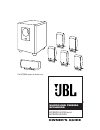Scs200.5/230 and scs200.6/230 surround cinema speakers owner’s guide ® the scs200.6 system is shown here..
2 read first! Important safety precautions! 1. Unpacking: check the product carefully. If it has been damaged in transit, report the damage immedi- ately by calling your dealer and/or the shipping company that delivered it. 2. Connections: whenever changing, connecting or disconnecting signal or pow...
3 antenna discharge unit, size of grounding conductors, location of antenna-discharge unit, connection to grounding electrodes, and require- ments for the grounding electrode. See figure a. 18. An outside antenna system should not be located in the vicinity of over- head power lines or other electri...
4 included thank you for choosing jbl for more than 50 years, jbl has been involved in every aspect of music and film recording and reproduction, from live performances to the recordings you play in your home, car or office. We’re confident that the jbl system you have chosen will provide every note...
5 speaker placement subwoofer surround speakers † 1.5 – 1.8m 5 – 6 ft † front speakers 0-0.6m 0-2 ft the front speakers should be placed the same distance from each other as they are from the listening position. They should be placed at about the same height from the floor as the listeners’ ears wil...
6 mounting options on shelves. On the wall. Wall brackets are included. On optional stands. Satellites and surrounds prepare the speaker wire as described on page 8. Thread the two conductors through the two holes in the stand bracket. Make sure to pre- serve the proper polarity (+ and – connections...
7 important safety note: the customer is solely responsi- ble for proper selection of mounting hardware not included with the speakers, and for proper assembly and installation of the wall-brack- ets, including but not limited to the selection of appropri- ate weight-bearing supports and proper use ...
Connection tips speaker connections separate and strip the ends of the speaker wire as shown. The wires supplied with the system may already be stripped and tinned for easy insertion into the speaker terminals. You may need to separate the two conductors further in order to thread them through the s...
9 dolby pro logic* (non-digital) – line level use this installation method for dolby pro logic* applica- tions (not dolby digital, dts or other digital processing), where the receiver/proces- sor is equipped with a sub- woofer output, or a volume- controlled preamp (line-) level output: use rca-type...
10 dolby pro logic (non-digital) – speaker level use this installation method for dolby pro logic applica- tions (not dolby digital, dts or other digital processing), where the receiver/proces- sor does not have a sub- woofer output, or a volume- controlled preamp (line-) level output: connect your ...
11 operation min max subwoofer level min max subwoofer level move the master power switch (marked “power” å ) to the “•” (on) position to use the sub200 subwoofer. If you will be away from home for an extended period of time, or if the subwoofer will not be used, switch the master power switch å to ...
12 if there is no sound from any of the speakers: • check that receiver/ampli- fier is on and a source is playing. • check that the powered subwoofer is plugged in, and its power switch å is switched on (“•” position). • check all wires and con- nections between receiver/ amplifier and speakers. Mak...
13 if there is no sound from the surround speakers: • check all wires and con- nections between receiver/ amplifier and speakers. Make sure all wires are connected. Make sure none of the speaker wires are frayed, cut or punc- tured, or touching each other. • review proper operation of your receiver/...
14 scs200.5/230 and scs200.6/230 systems frequency response 35hz – 20khz (–6db) satellites maximum recommended amplifier power 100 watts power handling (continuous/peak) 50w/160w nominal impedance 8 ohms sensitivity 86db @ 1 watt/1 meter frequency response 110hz – 20khz (–6db) tweeter one 13mm (1/2"...