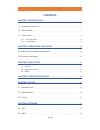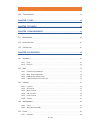- DL manuals
- JCG
- Network Router
- AC836
- User manual
JCG AC836 User manual - 6.6 Guest Access
JCG AC836 1200M DUAL BAND GIGABIT ROUTER
24
/
78
To set up for DDNS, follow the instructions below:
1.
Select
DDNS Type
, please contact your service provider if you are not sure about
which type your DDNS is.
2.
Enter the
User Name
for your DDNS account.
3.
Enter the
Password
for your DDNS account.
4.
Enter the
Domain Name
you received from dynamic DNS service provider.
5.
Click the
“Save/Apply”
button to save and apply your settings.
6.5.3
www.no-ip.com
DDNS
If the dynamic DNS Service Provider you select is
www.no-ip.com
, the page will appear as
follow:
To set up for DDNS, follow the instructions below:
1.
Enter the
User Name
for your DDNS account.
2.
Enter the
Password
for your DDNS account.
3.
Enter the
Domain Name
you received from dynamic DNS service provider.
4.
Click the
“Save/Apply”
button to save and apply your settings.
6.6 Guest Access
Choose menu
“Network
→
Guest Access”
to configure a wireless network for the guest,
including 2.4GHz and 5GHz.
Summary of AC836
Page 1
Ac836 1200mbps high power dual band router user manual.
Page 2: Package Contents
Jcg ac836 1200m dual band gigabit router 2 / 78 package contents the following items should be found in your package: jcg ac836 1200mbps wi-fi router power supply unit ethernet cable quick installation guide note: 1. Make sure that the package contains the above items. If any of the listed items are...
Page 3: Contents
Jcg ac836 1200m dual band gigabit router 3 / 78 contents chapter 1 introduction ..................................................................................... 7 1.1 o verview of the router ...........................................................................................................
Page 4
Jcg ac836 1200m dual band gigabit router 4 / 78 6.2.1 s tatic (f ixed ip) ................................................................................................................................ 18 6.2.2 d ynamic ip (a uto c onfig ) ..............................................................
Page 5
Jcg ac836 1200m dual band gigabit router 5 / 78 10.4 p rinter s erver ............................................................................................................................ 34 chapter 11 qos ..........................................................................................
Page 6
Jcg ac836 1200m dual band gigabit router 6 / 78 14.5.2 2.4g w ireless ................................................................................................................................ 66 14.5.3 5g w ireless .................................................................................
Page 7: Chapter 1 Introduction
Jcg ac836 1200m dual band gigabit router 7 / 78 chapter 1 introduction 1.1 overview of the router jcg ac836 dual band router with the latest networking technology can operate over the 2.4ghz and 5ghz bands simultaneously, satisfying all your network demands, including simple daily events and bandwid...
Page 8: 1.3
Jcg ac836 1200m dual band gigabit router 8 / 78 file sharing and print server 64/128-bits wep, wpa / wpa2 shares data and internet access for users dynamic ip/static ip/pppoe/pptp/ l2tp internet access. Simultaneous 2.4ghz and 5ghz deliver total speeds up to 1200mbps supports upnp, dynamic dns, stat...
Page 9
Jcg ac836 1200m dual band gigabit router 9 / 78 name status indication power on the router is booted. Off the router is turned off. Flashing the router is booting or upgrading. 2.4g on 2.4g wireless network is working. Off 2.4g wireless network is disabled. 5g on 5g wireless network is working. Off ...
Page 10: 2.2 Connecting The Router
Jcg ac836 1200m dual band gigabit router 10 / 78 view from left to right: usb 2.0 port 10/100mbps wan port lan port (1,2,3,4) power socket reset button chapter 2 connecting the router 2.1 installation environment requirements operating temperature: 0 ℃ ~40 ℃ (32 ℉ ~104 ℉ ) operating humidity: 10%~90...
Page 11: Chapter 3 Quick Setup
Jcg ac836 1200m dual band gigabit router 11 / 78 chapter 3 quick setup 1. Enable your pc to “obtain an ip address automatically”. If you are not sure how to do this, please refer to appendix b: configure dhcp in your pc 2. Connect your computer to one of lan ports on the rear of the router with an e...
Page 12: 3.2
Jcg ac836 1200m dual band gigabit router 12 / 78 ip address - enter the ip address into this field. Netmask - enter the subnet mask into this field. It is usually 255.255.255.0. Gateway - enter the gateway ip address into this field. Primary dns - enter the dns server ip address into this field. Sec...
Page 13
Jcg ac836 1200m dual band gigabit router 13 / 78 wireless 2.4ghz/5ghz - displays whether the wireless function is enabled or not wi-fi ssid – the default ssid of your wireless networks. Secure key - the default password for your wireless networks. 5 if you are willing to customize your ssid and pass...
Page 14
Jcg ac836 1200m dual band gigabit router 14 / 78 7 wait for the router to reboot. 8 now you can enjoy total wireless speed up to 1200mbps! Chapter 4 configuration page home page provides a dashboard which lets you see the status of your internet connection and network at a glance. You can click any ...
Page 15: Chapter 5 Status
Jcg ac836 1200m dual band gigabit router 15 / 78 status - view the connection mode, status, connection time for your internet. Click to edit. Network - view the wan connection type, ip address, and total clients connected to your network. Click to edit. 2.4g wlan - view the ssid and number of wirele...
Page 16: 5.2 Wireless Status
Jcg ac836 1200m dual band gigabit router 16 / 78 5.2 wireless status 1. View the network name, security mode and mac address for your wireless networks. Click “ show stations ” to check the devices that are connected to your 2.4g or 5g wireless network. 2. Select control settings “allow” or “reject”...
Page 17: 5.3 Clients
Jcg ac836 1200m dual band gigabit router 17 / 78 5.3 clients have a glance of your dhcp host list and active host list. Enable “ static ip binding ” to assign an ip address for a certain user. Chapter 6 network choose menu “ network ”, and you can view or edit the network information, working mode a...
Page 18: 6.2 Wan
Jcg ac836 1200m dual band gigabit router 18 / 78 host name- enter a name for the router. This is used by some who get an ip address automatically from their isp. For most users, this is not required. Ip address- enter the router's ip address, factory default: 192.168.1.1 (if you change the ip addres...
Page 19
Jcg ac836 1200m dual band gigabit router 19 / 78 ip address- enter the ip address provided by your isp. Netmask- enter the netmask provided by your isp, usually is 255.255.255.0. Gateway- enter the gateway ip address provided by your isp. Max. Transmission unit- the normal value for most ethernet ne...
Page 20
Jcg ac836 1200m dual band gigabit router 20 / 78 host name- enter a host name for your router. Some isps may require this information. This allows some users who get ip address automatically from their isp. For most users, this is not required. Max. Transmission unit- the normal value for most ether...
Page 21: 6.3 Mac Clone
Jcg ac836 1200m dual band gigabit router 21 / 78 click the “save/apply” button to save and apply your settings. 6.3 mac clone choose menu “network → mac clone” , enable “mac clone settings” to configure the mac address of the wan. Some isps require that you register the mac address of your adapter. ...
Page 22: 6.5 Ddns
Jcg ac836 1200m dual band gigabit router 22 / 78 wifi repeater- enable this feature to use your router as a range extender. Repeater wifi name (ssid)- name of the selected existing wireless network. Pass phrase- enter password for the selected existing wireless network. Click the “save/apply” button...
Page 23
Jcg ac836 1200m dual band gigabit router 23 / 78 to set up for ddns, follow the instructions below: 1. Enter the user name for your ddns account. 2. Enter the password for your ddns account. 3. Enter the domain name you received from dynamic dns service provider. 4. Enter the hash value that can be ...
Page 24: 6.6 Guest Access
Jcg ac836 1200m dual band gigabit router 24 / 78 to set up for ddns, follow the instructions below: 1. Select ddns type , please contact your service provider if you are not sure about which type your ddns is. 2. Enter the user name for your ddns account. 3. Enter the password for your ddns account....
Page 25: Chapter 7 2.4G Wlan
Jcg ac836 1200m dual band gigabit router 25 / 78 2.4g/5g- select on to enable guest wireless 2.4ghz/5ghz network, and select off to disable guest wireless 2.4ghz/5ghz network. Encryption- select on to enable password for 2.4ghz/5ghz network, and select off to disable password for 2.4ghz/5ghz network...
Page 26: 7.2 Wps
Jcg ac836 1200m dual band gigabit router 26 / 78 network name - the wireless network name (ssid) that the router uses. The default ssid is set to be jcg-xxxx. Hidden- select on to hide your wireless network from being detected by other users. Select off the wireless router will broadcast its name (s...
Page 27: Chapter 8 5G Wlan
Jcg ac836 1200m dual band gigabit router 27 / 78 wps (wi-fi protected setup) settings- select on to enable wps connection for 2.4g wireless network. This feature is disabled by default. Connect a client device to the router using wps function: 1. Make sure the wps feature of both client device and r...
Page 28: 8.2 Wps
Jcg ac836 1200m dual band gigabit router 28 / 78 channel- this field determines which operating frequency will be used. The default channel is set to auto, so the router will choose the best channel automatically. Encryption- select on to enable password for 2.4ghz, and select off to disable passwor...
Page 29: 9.2
Jcg ac836 1200m dual band gigabit router 29 / 78 radio off- select on/off to enable/disable wireless broadcasting. 1/4, 1/2, 3/4 tx power- select on to narrow wireless coverage. Date/time- set up when to disable wireless broadcasting. 9.2 5g signal radio off- select on/off to enable/disable wireless...
Page 30: Chapter 10 Usb
Jcg ac836 1200m dual band gigabit router 30 / 78 chapter 10 usb there are 4 submenus under the “usb” : disk , samba server, media server and print server . Click any of them to configure the corresponding functions. 10.1 disk choose menu “usb → disk” to have a glance of the usb storage device connec...
Page 31
Jcg ac836 1200m dual band gigabit router 31 / 78 10.2 samba server choose menu “usb → samba server” configure file sharing settings. Samba server - select on to enable file sharing across the network. Work group - edit name of the work group. Netbios name - name of router. Directory - shows folders ...
Page 32
Jcg ac836 1200m dual band gigabit router 32 / 78 4. Enter “admin” as both username and password in the pop-up window. 5. Now you can manage all the shared files in your usb storage device. Method 2: 1. Open computer and type the server address \\192.168.1.1 in the address bar, then.
Page 33: 10.3 Media Server
Jcg ac836 1200m dual band gigabit router 33 / 78 press enter. (check lan for correct ip address in case it has been changed.) 2. Enter “admin” as both username and password in the pop-up window. 3. Now you can manage all the shared files in your usb storage device. 10.3 media server choose menu “usb...
Page 34
Jcg ac836 1200m dual band gigabit router 34 / 78 1. Enable media server on the router. 2. Go to computer → network , then click the media server name (jcg-xxxx) in the media devices section. Note: a third-party dlna-supported player might be required to view media on your tablet. 10.4 printer server...
Page 35
Jcg ac836 1200m dual band gigabit router 35 / 78 3. Click the start button from the desktop screen. From the start menu, click settings . 4. Click devices on the settings window. 5. Select printers & scanners category is on the settings window, click searching for devices ..
Page 36
Jcg ac836 1200m dual band gigabit router 36 / 78 6. Click “add” to add a new printer to your computer. 7. Select add a printer using a tcp/ip address or hostname on the add printer page. Click next . 8. Choose tcp/ip device from the device type . Enter ip address of the print server in hostname or i...
Page 37
Jcg ac836 1200m dual band gigabit router 37 / 78 automatically copied to the port name field, add some text (for example, 192.168.1.1_x) . Not to tick the “ query the printer and automatically select the driver to use ”. Click next . 9. Wait for your computer to detect tcp/ip port. 10. Wait a few mi...
Page 38
Jcg ac836 1200m dual band gigabit router 38 / 78 11. Select your printer driver based on your printer model or contact your printer manufacturer for setup kit. Click next . 12. Enter the name of your printer. Click next ..
Page 39
Jcg ac836 1200m dual band gigabit router 39 / 78 13. Select share this printer so that others on your network can find and use it . Enter a share name and location for your printer. Click next ..
Page 40: Chapter 11 Qos
Jcg ac836 1200m dual band gigabit router 40 / 78 14. You have successfully added a printer. If you want to do print test, just click the button “print a test page” . Chapter 11 qos choose menu “ qos” to create a qos (quality of service) rule to specify prioritization of traffic and minimize the impa...
Page 41
Jcg ac836 1200m dual band gigabit router 41 / 78 upload bandwidth- maximum upload bandwidth. (1mbps = 1000kbps) download bandwidth- maximum download bandwidth. (1mbps = 1000kbps) current hosts- all devices that are connecting to your router. Limit bandwidth for all devices: 1. Enable bandwidth limit...
Page 42: Chapter 12 Traffic
Jcg ac836 1200m dual band gigabit router 42 / 78 chapter 12 traffic choose menu “traffic” to monitor the volume of internet traffic statistics. This page displays a pie chart which shows the volume of internet traffic statistics used by each device, allowing you to monitor all devices within your ne...
Page 43: Chapter 13 Management
Jcg ac836 1200m dual band gigabit router 43 / 78 chapter 13 management there are 3 submenus under the “management” : management , system setting and time setting . Click any of them to configure the corresponding functions. 13.1 management system reboot auto. Firmware upgrade- disable/enable this fe...
Page 44
Jcg ac836 1200m dual band gigabit router 44 / 78 online upgrade check update- click to check if there is any update available. Download- click to download the latest firmware file. Online upgrade- click to automatically download the latest firmware file and complete upgrade. Release note- click to s...
Page 45
Jcg ac836 1200m dual band gigabit router 45 / 78 13.2 system setting language settings- select your desired language from the drop-down manual. Administrator password- enter a new password twice (both case-sensitive). Click “save” . Use the new password for future logins. Vpn passthrough- supports v...
Page 46: Chapter 14 Advanced
Jcg ac836 1200m dual band gigabit router 46 / 78 current time- the default time set on the router. Time zone- select your local time zone from the drop-down list. Ntp server- enter the address or domain of the ntp and then the router will get the time from the ntp server preferentially. Ntp sync. In...
Page 47
Jcg ac836 1200m dual band gigabit router 47 / 78 14.1.1 ipv6 jcg ac836 router supports the following ipv6 internet connection types: static ip connection, dhcpv6, tunneling connection (6rd), tunneling connection (ds-lite) . Get internet connection information (wan ipv6 address, ipv6 prefix length, d...
Page 48
Jcg ac836 1200m dual band gigabit router 48 / 78 tunneling connection (6rd=ipv6 rapid deployment) 1. Choose tunneling connection (6rd) from the ipv6 operation mode drop-down list. 2. Enter isp 6rd prefix and prefix length provided by your isp. 3. Enter isp border relay ipv4 address provided by your ...
Page 49
Jcg ac836 1200m dual band gigabit router 49 / 78 7. Click “status → network status” to check whether you have successfully set up an ipv6 connection. 14.1.2 routing static routes provide additional routing options to your router. It is a pre-determined path that network data must travel to reach a s...
Page 50
Jcg ac836 1200m dual band gigabit router 50 / 78 ➢ comment: using alphanumeric characters to distinguish this static route. 3. Click add . 4. The routing table will be updated to show the new static route. 5. Select the static route and click “delete” if you no longer want to keep this path. Ipv6 1....
Page 51: 14.2
Jcg ac836 1200m dual band gigabit router 51 / 78 3. Click add . 4. The routing table will be updated to show the new static route. 5. Select the static route and click “delete” if you no longer want to keep this path. 14.2 nat jcg ac836 router comes with nat (network address translation) capabilitie...
Page 52
Jcg ac836 1200m dual band gigabit router 52 / 78 product manufacturer if you are not sure about how. Here we take xbox ® one for an example to show how to configure forwarding rules and get access to xbox ® live. See your gaming documentation or contact the console manufacturer for any service port ...
Page 53
Jcg ac836 1200m dual band gigabit router 53 / 78 3. Click “reboot” on the top of the configuration page and wait for the router to apply all settings. 14.2.2 multi. Port forwarding this feature allows the router to specify a range of ports to be directed to a specific ip address. Multi. Port forward...
Page 54
Jcg ac836 1200m dual band gigabit router 54 / 78 ip address: enter the ip address of the computer that you need to forward the ports to. In this example, 192.168.1.16 is the ip address of the computer. Protocol: select the correct protocol type. Since these ports are both tcp and udp, select both as...
Page 55: 14.3
Jcg ac836 1200m dual band gigabit router 55 / 78 demilitarized zone (dmz): select “disable”/ “dmz” from the drop-down menu to disable/enable dmz feature. Dmz host ip address: enter the ip of the host device. (here we take 192.168.1.16 for an example.) fill my ip: click this button to automatically i...
Page 56
Jcg ac836 1200m dual band gigabit router 56 / 78 14.3.1 filtering you may disable/enable each filtering rule to block and allow incoming and outgoing traffic and data. Utilizing this feature will protect your computer from potential viruses and malware. 14.3.2 ip filtering you can set ip address fil...
Page 57
Jcg ac836 1200m dual band gigabit router 57 / 78 ➢ filtering rules: select a number from the filtering rules drop-down menu. Jcg routers support up to 48 filtering rules. ➢ all rules: click this button to see details of all saved filtering rules. ➢ enable: check or uncheck the box the enable/disable...
Page 58
Jcg ac836 1200m dual band gigabit router 58 / 78 create a mac address filtering rule ➢ filtering rules: select a number from the filtering rules drop-down menu. Jcg routers support up to 48 filtering rules. ➢ all rules: click this button to see details of all saved filtering rules. ➢ enable: check o...
Page 59
Jcg ac836 1200m dual band gigabit router 59 / 78 ➢ date: select every day or a specific day for this filtering rule to take effect. ➢ time: select 24 hour or enter a range of time in hh:mm format for this filtering rule to take effect. Modify an ip address filtering rule 1. Select a filtering rule. ...
Page 60
Jcg ac836 1200m dual band gigabit router 60 / 78 ➢ filtering rules: select a number from the filtering rules drop-down menu. Jcg routers support up to 48 filtering rules. ➢ all rules: click this button to see details of all saved filtering rules. ➢ enable: check or uncheck the box the enable/disable...
Page 61
Jcg ac836 1200m dual band gigabit router 61 / 78 create a host filtering rule ➢ filtering rules: select a number from the filtering rules drop-down menu. Jcg routers support up to 48 filtering rules. ➢ all rules: click this button to see details of all saved filtering rules. ➢ enable: check or unche...
Page 62
Jcg ac836 1200m dual band gigabit router 62 / 78 note: 1. Please specify your time zone once login to the router successfully; otherwise, these functions will not take effect. 2. The time will be lost if the router is turned off. 14.3.6 security utilizing “security” feature to protect your router fr...
Page 63: 14.4
Jcg ac836 1200m dual band gigabit router 63 / 78 ➢ wan: add wan ip address and only allow ip address in this list to access the router’s configuration page. Leaving this field blank allows all devices in your network to access the router’ s configuration page. ➢ lan: add lan ip address and only allo...
Page 64
Jcg ac836 1200m dual band gigabit router 64 / 78 ➢ system command: choose “ping” from the drop-down menu. ➢ ping number: set up how many times to send ping requests. ➢ host name or ip address: enter the website url or ip address that you want to ping. ➢ ok: click this button to send ping requests. ➢...
Page 65
Jcg ac836 1200m dual band gigabit router 65 / 78 ➢ system command: choose “trceroute” from the drop-down menu. ➢ host name or ip address: enter the destination website url or ip address. ➢ ok: click this button to send ping requests. ➢ reset: click this button to clear ping history. ➢ repeat: click ...
Page 66: 14.5 Status
Jcg ac836 1200m dual band gigabit router 66 / 78 14.5 status choose menu “advanced → status” to view sent and received packets of the lan, wan and wlan, making it easy for you to monitor internet traffic statistics. 14.5.1 network utilizing this page to monitor the volume of your network traffic, cl...
Page 67
Jcg ac836 1200m dual band gigabit router 67 / 78 14.5.3 5g wireless utilizing this page to monitor the volume of your 5g wireless network traffic, click “refresh” update the statistic information on the page. Click “reset counter” to reset all statistic values on this page to zero. 14.5.4 syslog whe...
Page 68: Faq
Jcg ac836 1200m dual band gigabit router 68 / 78 1. Choose log type from the “log level” drop-down menu as needed. 2. Click “export” to save the system logs to a local disk. 3. Click “refresh” to update the system logs on the page. 4. Click “clear” to clear all system logs on the page. Faq q1: i for...
Page 69
Jcg ac836 1200m dual band gigabit router 69 / 78 configure the router. ➢ if the password has been altered and you are connecting to the wireless network. 1. Open the network and sharing center window. Windows saves the passwords for the networks that you connect to. To see your saved passwords, open...
Page 70
Jcg ac836 1200m dual band gigabit router 70 / 78 q2: i forgot the password to log in the router’s configuration page, what should i do? ➢ the default wireless password is printed on the label beneath the router. Press and hold the reset button for more than 5 seconds. Wait for the router to reboot, ...
Page 71: Point
Jcg ac836 1200m dual band gigabit router 71 / 78 q4: i can access the router but not internet, what should i do? ➢ make sure you have entered the correct internet address in your browser. ➢ make sure the ethernet cable is securely connected to your router. ➢ make sure the power outlet that your rout...
Page 72
Jcg ac836 1200m dual band gigabit router 72 / 78 converts it to a 2.4ghz or 5ghz wireless signal. It can add capabilities to your existing non- wireless router. Unlike using a range extender which halves your bandwidth, an access point enables data flows in both receive and transmit directions simul...
Page 73
Jcg ac836 1200m dual band gigabit router 73 / 78 (in this example, ip address for your existing router is 192.168.2.1 then the available ip addresses for devices connected to this router will range from 192.168.2.2 to 192.168.2.254.) 3. Connect your computer to jcg router connect your computer to on...
Page 74
Jcg ac836 1200m dual band gigabit router 74 / 78 successfully converted your jcg router into an access point. Appendix b: configure dhcp in your pc dynamic host configuration protocol (dhcp) is the configuration of your internet protocol (ip) address, subnet mask, dns servers, domain name suffix and...
Page 75
Jcg ac836 1200m dual band gigabit router 75 / 78 4. Right click on the local area connection icon and select properties . You will need to have administrator access. 5. In the new window, select internet protocol version 4 (tcp/ipv4) from the list of items and click properties ..
Page 76
Jcg ac836 1200m dual band gigabit router 76 / 78 6. Ensure the radio buttons beside obtain an ip address automatically and obtain dns server address automatically are selected. Click ok . Close the remaining windows. Note: if any ip or dns information is listed in the new window, you may want to wri...
Page 77
Jcg ac836 1200m dual band gigabit router 77 / 78 3. Click an active network connection. 4. Click “details…” in the pop up window. 5. Your pc’s ip address appears next to ipv4 address ..
Page 78: Copyright & Trademarks
Jcg ac836 1200m dual band gigabit router 78 / 78 6. Take a note of the ip address and close the remaining windows. Copyright & trademarks specifications are subject to change without notice. Is a registered trademark of yichen (shenzhen) technology co., ltd. Other brands and product names are tradem...