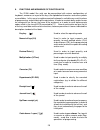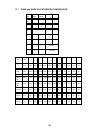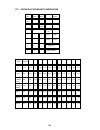- DL manuals
- JCM
- Cash Register
- G-3000R
- Owner's Manual
JCM G-3000R Owner's Manual
1
PREFACE
Thank you for purchasing this ECR. Please read this manual carefully before operating your ECR
and keep it at hand for future reference. We hope it will be helpful to you if you encounter any
operational problem.
The information in this manual is subject to change without notification. Further pages may be
added to future editions. The user is asked to excuse any omissions or error in the present edition.
No liability will be assumed for any changes, omissions, or error, in this manual, or for any accidents
that occur while the use is following the instructions in it.
No liability will be assumed for defects in the ECR's firmware.
BEFORE OPERATION THE ECR
General Precautions
A) The shock of impact can damage the ECR. Install the ECR on a stable and level place.
B) Do not move the ECR with the power ON.
C) Be careful not to spill liquids on the ECR, or drop metallic objects such as paper clips
into it.
D) To clean the ECR, wipe it with a soft, dry cloth. Do not use solvents such as thinner,
lcohol or benzene.
E) If you leave the ECR unused for a long time, unplug the power cord.
Choosing a Location for the ECR
Avoid location where the ECR would be exposed:
A) Excessive dust
B) Vibration
C) High humidity
D) Extremely high or low temperature rapid changes in temperature
E) Direct sunlight
F) Direct heat from a heating appliance
NOTICE
FOR PLUGGED EQUIPMENT, THAT THE SOCKET OUTLET SHALL BE INSTALLED NEAR
THE EQUIPMENT AND SHOULD BE EASILY ACCESSIBLE.
CAUTION
Do not use this ECR outdoors in the rain or near any source of liquid.
G-556 series ECR include the models of G-456E, G-556E and G-3000R, so the manual is used
for these ECR models.
Summary of G-3000R
Page 1
1 preface thank you for purchasing this ecr. Please read this manual carefully before operating your ecr and keep it at hand for future reference. We hope it will be helpful to you if you encounter any operational problem. The information in this manual is subject to change without notification. Fur...
Page 2
2 1. Ecr view at 4 sites 1.1 dimensions without drawer small drawer big drawer width : 36 cm width : 35 cm width : 40 cm depth : 42 cm depth : 40.5 cm depth : 45 cm height : 18 cm height : 10.5 cm height : 10.5 cm receipt exit front display switch power scom ports pop-up display receipt exit drawer ...
Page 3
3 2. Totalizers daily p-t-d totalizers counters totalizers counters digits qty. Dig. Qty. Digits qty. Dig. Qty. Departments 9 99 6+2 99 9 99 6+2 99 plu 9 * 6+2 * - - 6+2 * clerks gross sales 9 20 6+2 20 9 20 6+2 20 " net sales 9 20 6 20 9 20 6 20 " void, r.M., e.C. 9 3 x 20 6 3 x 20 9 3 x 20 6 3 x 2...
Page 4
4 2.1 memory occupation on ecr's memory can be managed different kinds of data. Each mentioned data has different memory occupation size, so it'll be necessary to calculate the memory expansion. Here below (on table) the max record number for each kind of data and for each memory expansion size and,...
Page 5
5 3. Keyboard configuration one of the main characteristics of ecr consists to change personal the lay-out keyboard which allotting the keys and the correspondents functions in your right positions. G556 cash register comes initially with standard configuration and can be modified from the servicing...
Page 6
6 3.2 g3000r keyboard configuration r j up/down fattura ric. Scorrim scorrim f1 f2 f3 f4 f5 f6 f7 f8 f9 f10 feed feed receipt fiscale avanti indietro #/ns key cod. Tavolo annullo storno reso merce menu prezzo plu plu operat help %1 %2 a b c d e - + info r1 r7 r13 r19 r25 deduzioni maggiorazioni x cl...
Page 7
7 4. Printer the characters are printed using one matrix of points printed by of one fixed thermal head. Printing ability is 28 characters for receipt and 28 characters for the journal.Double height and double width of characters are also available.If apply double width for numeric result will be ob...
Page 8
8 6. Display and error messages the indicator dispositives consist in two display, one at the clerk side and one at the customer side, and an help display (optional) of two lines for 20 characters place on the operating side ; the last display can be used for the activation on line help during the o...
Page 9
9 e106 - no plu - indicates the impossibility to identify a code produced in the memory of the pc or of the ecr. E107 - slip compulsory - it indicates the obligation of the printing of the invoice or bill on slip printer. E108 - supervisor code - it indicates, with the key in position "prg", an erro...
Page 10
10 e126 - limit overflow - the result of the multiplication exceeds the maximum limit of digits (10) allowed. E127 - no price preset - the insertion of price lacks in the pressed department, the department does not have programmed price and it cannot be pressed directly without the manual insertion ...
Page 11
11 e137 - subtotal compulsory - it indicates that it has been tried to continue an operation without the pression of key sub total to the inside of a procedure where instead the sub total is obligatory, recording tmb, prints of the vat (on invoi- ce or receipt), foreign currency exchange, pb, etc......
Page 12
12 e149 - no pb - indicates that it has been inserted and recal- led a pb code (customer) not existing. E150 - preset code not forseen - it indicates that the programming code (in order to activate one of the previewed pro- grammings) inserted is not previewed. E151 - preset sequence error - it indi...
Page 13
13 e165 - clock blocked - indicates that the programming of the time on the ecr is inhibited because, or already have been executed operations on the ecr after the daily reset or the time already has been programmed once during the day. Please be noted that it establishes the ope- ration of the fisc...
Page 14
14 e175 - item over 99 - indicates that the buffer used to containing the operations made in the within of a receipt it has caught up the 99 lines ; if the receipt it comes continued, the receipt void will not be more possible and the eventual stub receipt could not be detailed. E176 - zero balance ...
Page 15
15 e190 - total description preset - it indicates that it has been tried to program on ecr the description "total" ; in some countries, the "total" description cannot be programmed on ecr's memory. E191 - no key active - it indicates that it has been pressed a key not active, without therefore no as...
Page 16
16 e206 - no tran. Log memory - it indicates that on the ecr it has not confi- gured memory for the log containing, to refer the pressure of the key "writing log" cannot be used. E207 - password missed - it indicates that it is being attempted to exceed the limit (two) of programming and/ or use tmb...
Page 17
17 e217 - refund error e218 - #/ns key error e219 - p password error e220 - x password error e221 - z password error e222 - table is reserved e223 - table reserved error e224 - hardware wrong e301 - paper near end - it indicates that the paper is near end. E302 - date set - it indicates that the dat...
Page 18
18 e309 - kitchen printer error - it indicates that an error has succeeded during kitchen printer printing (paper end, printer off, etc...). E310 - batch buffer overflowor e401 - pc linking - it indicates that there is an interruption of the connection between ecr and pc ; in the case in which the p...
Page 19
19 7. Operating mode and particular indications on display there are 7 different operating mode : - lock no operation is allowed - s visualization on display of the plu/pb data - r normal operations of registration - t training mode, modality of personal training - x reading reports and adjustment s...
Page 20
20 8. Functions and meaniings of function keys the g-556 model, like said, can be personalized with various configurations of keyboard ; moreover, on a part of the keys, the alphabetical characters and some symbols are availables. In this way a true alphanumerical keyboard is available very useful i...
Page 21
21 cash drawer 2 open used in order to open drawer 2 if connect to ecr clerk (clerk code) used in order to program and to introduce the secret code of clerks (the waiters, cashiers, vendors, etc...). Keyboard shift (shift keyb.) used in order to increase the number of the accessible departments; aft...
Page 22
22 slip printer, invoice used in order to activate the external printer (the slip printer) and to begin the printing of one invoice with or without emission of the receipt. Slip printer, bill used in order to activate the external printer (the slip printer) and to begin the printing of one bill with...
Page 23
23 media total 1-9 (total) used in order to close the transactions holding for example credit, check, cash, etc... Subdivided. The key tot. 3 is used also in order to emit the stub receipt. Foreign currency exchange used in order to register payments in foreign currency, with the automatic calculati...
Page 24
24 ahead line " é " used for go ahead of one line to the inside of the menu proposed from g-556 through the optional help display. Behind line " ê " used for go behind of one line to the inside of the menu proposed from g-556 through the optional help display. Enter, confirm used in order to confirm...
Page 25
25 rceipt void (receipt void) used in order to void one complete receipt ; the pression of the key will void all the registrations made until that point to the inside of the receipt. It's not possible in this way to void receipts containing more than 99 lines, the overcoming of this limit is advised...
Page 26
26 hard kitchen printer messages 1 ~ 99 used in order to send an instruction message to the kitchen by the direct pression of the hard k.P. Message key. Coupon printing key used in order to print on receipt the coupons activated from the shopping made from the customer. Modem configuration envoy use...
Page 27
27 9. Programming it's possible to set many operating functions, so the ecr can set exactly like to the requirements of the customer. All the procedures for the configuration of the ecr are described inside this manual. 9.1 keyboard layout configuration the positions of the keys can be 136 (dependin...
Page 28
28 9.1.2 g3000r key position number table on keyboard 001 002 003 004 005 006 007 008 009 010 011 012 013 014 015 016 017 018 019 020 022 024 026 028 030 032 034 035 036 037 039 041 043 045 047 049 051 052 054 056 058 060 062 064 066 068 069 070 071 073 075 077 079 081 083 085 086 087 088 090 092 09...
Page 29
29 9.1.3 obbligato key position changing established that on g-556 the keyboard is completely programmable as far as functions and disposition of keys, but it must take in consideration that a series of keys are "obbligatory" for the fundamental functions of the ecr (programmings of all the other fu...
Page 30
30 alphanumeric display numeric display 10) tenkey 6 -6- press the key where to set the six 11) tenkey 7 -7- press the key where to set the seven 12) tenkey 8 -8- press the key where to set the eigth 13) tenkey 9 -9- press the key where to set the nine 14) x key -a- press the key where to set the "x...
Page 31
31 9.1.4 keys functions each function available is identified from a code; this is the codes table of the function available on g-556 : cod. Function cod. Function cod. Function 000 not active 041 sub-total (v) on display 082 key "+" calculator (see par.10) 001 total 1 042 vat printing 083 key "-" c...
Page 32
32 9.1.5 programming codes alpha on keyboard like already pointed out, it's possible to use several the keys also like input of alphanumeric characters. Analogous to the functions, it's possible to place the characters in one position whichever of the keyboard. Every identified character is obtainab...
Page 33
33 in order to personalize the keyboard is necessary to follow the procedure of positioning: to repeat for the each character/keys p (9 8) x (for) (cc) key #/ns press the r.M. Key in order to pass from r.M. The insertion of capital characters or small characters and viceversa cc : code character (tw...
Page 34
34 9.2 status system this programming is very important and is fundamental for all the way of operation of ecr. It exists 15 status that are 15 groups of various each status will come called "status 1,status 2...,status 15"; the meant one of the aforesaid status is explained in the successive pages ...
Page 35
35 status system 2 ( 552 -- x -- abcdefgh -- sub-tot. ) a : 0 = double receipt not possible 1 = double receipt possible (by total 3 pression) b : 0 = items are printed on double receipt (until 99 registrations) 1 = total amount is printed on double receipt c : 0 = double receipt is printed by numeri...
Page 36
36 status system 4 ( 554 -- x -- abcdefgh -- sub-tot. ) a : 0 = item and sub-total %, (-) and (+) are subtracted (added) from (to) dept total (only one % or (-) or (+) operation after sub-total) 1 = item and sub-total %, (-) and (+) aren't subtracted (added) from (to) dept total (more % or (-) or (+...
Page 37
37 status system 6 ( 556 -- x -- abcdefgh -- sub-tot. ) a : 0 = pb amount is printed by pb operation 1 = pb amount isn't printed by pb operation b : 0 = pb amount is displayed by pb operation 1 = pb amount isn't displayed by pb operation c : 0 = nb amount is displayed by pb operation 1 = nb amount i...
Page 38
38 status system 8 ( 558 -- x -- abcdefgh -- sub-tot. ) a : 0 = plu repeat doesn't send plu request in case of external plu 1 = plu repeat sends plu request in case of external plu b : 0 = registration data aren't sent to pc 1 = registration data are sent to pc c : 0 = registration data aren't store...
Page 39
39 status system 10 ( 560 -- x -- abcdefgh -- sub-tot. ) a : 0 = customer data is printed in 4 lines 1 = customer data is printed in 1 line b : 0 = department shift key resets automatically at every transaction 1 = department shift key resets by next shift key pression c : 0 = coupons are issued man...
Page 40
40 status system 12 ( 562 -- x -- abcdefgh -- sub-tot. ) a : 0 = print receipt 1 = not print receipt b : 0 = print journal 1 = not print journal c : 0 = euro-gt print on the report 1 = euro-gt doesn't print on the report d : 0 = "euro" string doesn't print on the receipt 1 = "euro" string print on t...
Page 41
41 status system 14 ( 564 -- x -- abcdefgh -- sub-tot. ) a : 0 = local currency transition 1 = european currency transition b : 0 = foreign currency normal display 1 = foreign currency blinking display c : 0 = "euro" symbol doesn't print on the receipt 1 = "euro" symbol print on the receipt d : 0 = ...
Page 42
42 9.3 password programming it is possible to set the password of p mode, x mode and z mode when the ecr is worked key mode by code and key (status system 11a = 0). In this way it will be possible to limit the use of the program or report operations to people authorized to their execution, diversify...
Page 43
43 9.4 automatic receipt cutting setting it's possible to enable or to disable the automatic receipt cutting with the key in "reg", by the operation described here below : r (x) help - info x : 2 = automatic cutter enabled 3 = automatic cutter disabled help - info : "help" key note : the operation d...
Page 44
44 9.6 number of departements the ecr can use until 60 departments that can be placed on the keyboard and be recalled or directly or eventually through key shift. P (61) x/time (a b) sub-tot.(s) # a b = number of departements (from 01 to 60) if the number of departments programmed is nr, the use of ...
Page 45
45 c : code tax 1 tax 2 tax 3 no. Vat 0 no no no 0 no 1 yes no no 1 vat1 2 no yes no 2 vat2 3 yes yes no 3 vat3 4 no no yes 4 vat4 5 yes no yes 5 vat5 6 no yes yes 6 vat6 7 yes yes yes 7 vat7 8 vat8 d : gst. 0: no 1: yes e : halo, max first digit value (from 0 to 9) f : halo, max digits number (from...
Page 46
46 9.7.1 programming of second price on departments p (33) x (ssssss) depart. # ssssss : second price on the dept. (with the key code 072 it's possible to pass from the first price to second price of the dept. And vice versa). 9.7.2 departments with discount to every dept. A percentage of variation ...
Page 47
47 9.7.3 department groups several the dept.S can be associated to homogenous groups this to obtain the managerial data on the sale activities : for example such groups can correspond to the same categorie of commerce or the same suppliers or to the various fields of one same store. Above groups are...
Page 48
48 9.9 kitchen printer enabling in order to define the kitchen printer presence in selective mode : p (67) x/time (abcdefgh) sub-total # a = 0 : kitchen printer n.1 not connected = 1 : kitchen printer n.1 connected b = 0 : kitchen printer n.2 not connected = 1 : kitchen printer n.2 connected c = 0 :...
Page 49
49 9.11 date and time the programming of the date comes made, normally, only during ecr installation because the ecr has an internal calendar that can manage also about of the bissextile years. However, since the date is an "critical" element from the special memory point of view, it exists an autom...
Page 50
50 9.12 status of the totals of closing it's possible to define the ways of operation of the totals "tot. 1 (cash)", " tot. 2 (credit)", "tot. 3 ", "tot. 4", "tot. 5", " tot. 6 ", " tot. 7 ", " tot. 8 " and " tot. 9 ". In particular it's possible to define if a total of closing involves : status a :...
Page 51
51 9.13 cash preset of the totals it's possible to preset the cash of the totals "tot. 1", " tot. 2 ", "tot. 3 ", "tot. 4", "tot. 5", " tot. 6 ", " tot. 7 ", " tot. 8 " and " tot. 9 ". P ---- (76) --- x ---- (nnnnnn) ---- total.X ---- # nnnnnn: amount of preset cash, max. 6 digits total.X: total.1 t...
Page 52
52 code after tax 1 after tax 2 after tax 3 0 no no no 1 yes no no 2 no yes no 3 yes yes no 4 no no yes 5 yes no yes 6 no yes yes 7 yes yes yes after after subtotal item 0 yes yes 1 yes no 2 no yes b : status 2 "no" means tax is calculated on the item or(and) subtotal before refund(-) or additional ...
Page 53
53 9.18 euro waruing program p ------- (419) ----- [x/time] ----- (addmmyy) ----- [subtotal] ----- [#] a: warning mode 0: warning is occur in one time transaction until euro open 1: warning is occur in the date 2: warning is occur and prohibit transaction until euro open ddmmyy: the date of euro ope...
Page 54
54 9.20 euro/foreign currency exchange rate to repeat for other foreign currency p (nnnnnnnn) euro/f.C. Key # nnnnnnnn = exchange rate, max. 8 digits, it must input decimal point (.), example: exchange rate: 12.34, input 12.34 exchange rate: 1234, input 1234.0 exchange rate: 1.2345678, input 1.23456...
Page 55
55 9.23 tax rate to repeat for other tax codes (11n) x/time (abcdef) sub-total # n : tax rate code ( 1 ~ 3) a : rounding factor 0 = discarding 5 = round off 9 = round on bcdef: percent rate ( 00.000 ~ 99.999%) 9.24 gst rate (114) x/time (abcdef) sub-total # a : rounding factor 0 = discarding 5 = rou...
Page 56
56 9.26 plu status once decided the number and the type of plu to use, taking note that the plu can have 12, 20 or 15 plus stock characters of description (see parameters of memory configuration par. 9.49), it will be possible at this point, to execute the following procedure of programming for ever...
Page 57
57 9.27 plu descriptions on plus it is possible to program 12, 20 or 15 characters for description for every plu, depending on the configuration of memory. Programmtion to repeat for several plu's codes p (ccc...C) plu x (yy..Y) x plu # key only if description inferior to 12,20 or 15 character ccc.....
Page 58
58 9.30 hard plu it's possible to set directly a plu code (internal plu or external plu on pc) on a key in the ecr's keyboard, this to have the possibility to call a plu with the simple pression of a key without having to input codes or to read bar-code with scanner. In order to refer the plu code t...
Page 59
59 9.32 plu chain (arrangement) it's possible to link until nine plu codes to a plu arrangement that will activate the callback automatically and also the selling data registration of the plu linked together to the same plu group ; it's possible to creat on g-556 until nine plu chain. It's possible ...
Page 60
60 9.33 pb codes the ecr can execute the registrations reported to a customer code ; in this way it is possible to memorize and to manage the “balance" of several customers codified with a number (composed by until to 12 digits). To being able to use this type of function it is necessary to define t...
Page 61
61 9.35 pb mac programming to repeat for several pb codes p (xxx...X) pb (aaaaaaaa) pb # xxx...X = pb code aaaaaaaa = mac amount (max. 99.999.999) the mac input must be upper than three digits (mac = credit ammount limit). Note: the sequence (xxx... X) pb can be replaced from the reading by scanner ...
Page 62
62 9.37 pb codes cancellation to repeat for each pb code that must to be cancel p (xxx...X) pb void # xxx...X = pb code note : to being able to cancel a pb code, it is necessary that the relative balance is to zero ; the balance can be annulled or in "reg" mode, through a total of closing, or with a...
Page 63
63 9.39 clerk codes it's possible to program on the ecr, until 19 "secrets" codes for clerks (the cashiers, waiters...). - each code can be composed of max. 4 digits ; last digit of the code must be equal to 1,or to 2,or to 3... Or to 9 respectively for the clerks from 1 to 9, while for the clerks f...
Page 64
64 9.41 clerk operativity limitations on g-556 is possible to define, for every clerk 19 particularly "delicate" operations, to which the clerk can not have access. It will be possible in this mode to have the control on operations as for example of reduction in price (-), (+), r.M., execution of re...
Page 65
65 9.42 store/bottom (courtesy message) programming (plus messages lines and lines between messages programming) it's possible to program until 8 lines of 28 characters, 5 for store message and 3 to the end of the receipt like "courtesy message". It will be moreover possible to define, through the f...
Page 66
66 9.43 happy receipt function the ecr can be predisposed so, in fortuitous mode, it can send to display the message "happy receipt"accompanied from a particular acoustic modulation with the duration of some seconds. This function can be used in order to activate promotions at the ecr point (gifts e...
Page 67
67 9.45 slip max. Lines programming it's possible to limit the maximum number of printed lines on every printing sheet module on additional printer (slip printer) so it'll be possible to adapt the documents printing to the customer used formats (invoices, bill, cards customer....). When, during the ...
Page 68
68 9.47 counter and totalizer of invoice and bill adjustment every time that an invoice or a bill comes printed the ecr increases the periodic counter and the relative periodic totalizer (take note that the periodic counter corresponds to the progressive number printed on the document). In some case...
Page 69
69 9.48 memory configuration and p.C. Connection : premised on the ecr it's possible to use a ram memory that allows to manage until various thousands of plu and/or pb and moreover the memorization of one great number of analytics selling transactions (log) ; in the same memory it is moreover possib...
Page 70
70 9.49 ram configuration programming p (9 4) x/time x/time (a) x/time (b) x/time (c d e) x/time (f g h) x/time (i j k) x/time (l m n) x/time (o p q) x/time (x y z) x/time (r t u) sub-total # a : plu classification 1 : plu with description of 12 characters 2 : plu with description of 20 characters 3...
Page 71
71 key key key key 9.50 pc com. Terminal open/close programming p (91) x/time (n) sub-total # n : = 1 terminal open, = 0 terminal close note : if during the ecr/pc connection happens any strange thing that create an anomalous condition (like for example the ecr/pc connection cable broken or the brok...
Page 72
72 9.53 scom. Port assignment programming on g-556 two scom ports (scom1 and scom2) are availables like default ; on scom1 also the connector is installed like default (only for rs232), like option can be installed others two scom ports (scom3 and scom4, rs232 only). Each scom port can be set by the...
Page 73
73 slip printer protocol(fix): (1) connection mode: rs-232 (2) baud rate: 9600 bps (3) synchronizing method: asynchronous system (4) data format: start bit: 1 bit data bit: 8 bits parity bit: non stop bit : 1 bit (5) handshaking: rts/dts and xon/xoff kitchen printer protocol(fix): (1) connection mod...
Page 74
74 9.54 pc com. Timeout time programming p (97) x (a) sub-total # a = from 1 to 8 (default = 4) seconds note : this programming allows to define the timeout after which the ecr considers conclused the operation in course, it's usefull above all in case of ecr connection with a modem, this to have th...
Page 75
75 9.56 in-store code programming eg. : bar-codes “2 y x x x x x x x x x x c” ean bar-codes that begin with "2" (eg. Scale's bar-codes) will be managed in different way in relation to the programmation described here below. 9.56.1 in-store codes programming 1 (prg” mode) : p (96) x/time (xyz) sub-to...
Page 76
76 9.56.2 in-store codes programming 2 (prg” mode) : p (96) x/time (yz) sub-total # y = instore flag 2 (from 0 to 9) 0: ean13 x0 1: ean13 x1 ................... 9: ean13 x9 z = type of data contained in the bar-code on the label (1, 2, 3, 5): z = 1 case a (pseudo ean / normal ean code) eg. 2bbbbbbbb...
Page 77
77 9.57 plu code configuration on "special" bar-codes it's possible to define on g-556, by the setting described here below, the modality with which the ecr manages plu codes read by using the scanner. This function, enough particular, has been thought in order to satisfy very specific requirements ...
Page 78
78 9.58 bundles it's available one table with maximum 255 promotions : from n. 1 to n. 235 without mix & match (one plu for each promotion) and from n. 236 to n. 255 with mix & match (until 50 plu codes for each promotion). Programmation ("prg" mode) : 9.58.1 bundles table creation p (6xxx) x/time (...
Page 79
79 9.58.4 bundle plu deletion p (6xxx) x/time void (ppp...P) plu # xxx = bundle code (from 001 to 255) ppp...P = plu code to eliminate from the bundle note : sequence (ppp... P) plu can be replaced from the reading through can- ner of the bar-code of the product or from the pression of the hard plu ...
Page 80
80 9.59 coupon programming 9.59.1 kind of coupon the first thing to set in relation to the management of the coupons, is the modality of the coupons working. G-556 previews in fact two different modalities defined like "internal coupons" and "external coupons". The "internal coupons" come completely...
Page 81
81 9.60 "blind plu" function it's possible to make so that, in case it is used the function of recording of the sale operations in the area of log transactions memory (batch data), can come recorded in this area of memory also the sale of eventual not existing plu inside plu memory of the ecr (eg. L...
Page 82
82 9.61 halo and lalo on operations of void and r.M. Be noted that it is possible to define the maximum limit and the minimal limit of the imputable amounts on operations of void and of r.M. P (8) x/time (ab cd) sub-total # ab : max. Limit for operations of void and r.M. A = max value of the first d...
Page 83
83 9.63 amount range programming this function it's useful to the statistical aims and allows to define four bands of amount of the total of the selling receipt. It will be possible to know, as an example, how many receipts have been emitted, during a day or a period, with total between 0 and 10.000...
Page 84
84 9.64 time zones programming this function it's usefull for statistical reason because it gives the possibility to know the value embedded in various time zones. Eight time zones can be defined by the following programming : p (65) x/time (aaaa) x/time (bbbb) x/time (cccc) x/time (dddd) x/time (ee...
Page 85
85 9.65 hallo logo selection the g-556, beyond to the logo personalizable (store logo) that it can be loaded via pc by a graphical image (file) in bitmap format, can use also 50 logos already residents and that can be select for direct printing. To each "hallo logo" a definibile hallo message of 12 ...
Page 86
86 9.66 hallo message programming like already pointed out in the previous paragraph (par. 9.65), for each graphical hallo logo is possible to program a hallo message (text message) of 12 lines for 14 characters. The hallo message will be printed on the receipt near to the relative hallo logo. The n...
Page 87
87 9.67 thermal head energizing time programming with the following setting it is possible to define the printing intensity of thermal printing. Increasing the intensity, obviously, the printing speed will be lower and decreasing the intensity of printing, instead, the speed will come automatically ...
Page 88
88 9.71 warning time programming with the parametrizztion described inside of this paragraph it is possible to set up until four times in which will come activated a sonorous and/or "visual" message by means of flashing of a phrase on display and/or the blocking of the ecr (supervisor can unblocked ...
Page 89
89 9.74 personal report programming it's possible to define until four different groups of personal report, with everyone of which it'll be possible to obtain, in automatic mode until five different reports (between those available on the ecr and indicated in the following table to par. 9.74.1 of th...
Page 90
90 9.74.1 reports that can be inserted in a "personal report" code report type 10 daily departments 11 daily departments. For groups (group 1) 12 daily departments. For groups (group 2) 13 daily departments. For groups (group 3) 14 daily departments. For groups (group 4) 15 daily departments. For gr...
Page 91
91 9.75 tmb programming the g-556 manages until 200 tmb ; tmbs can be recalled either by tmb code than by hard tmb key (for the tmb keys positioning see par. 9.1.4 "keyboard function programming"). P hard tmb hard tmb # p (bbbb) c.Tmb (tpppppp) c.Tmb # bbbb : tmb code to be programmed t : total to w...
Page 92
92 9.77 tmb deletting to repeat for several tmb p (tmb code) tmb by code void # note : this operation is possible only after the execution of a "z" report (individual report or sequential report) of the tmb to cancel. The procedure (tmb code) tmb by code can be replaced from the direct pression of t...
Page 93
93 9.80 heading companies of habitual customers on g-556 it's possible to program until 300 headings - 4 lines for 20 characters - of companies habitual customers ; these headings memorized on the ecr can to be used during the production of the documents (receipt, bills and invoices) in order to pri...
Page 94
94 9.81 bar-code label identifiers for bar-code reader/scanner on g-556 it is possible to define, by the programmation described here, the label i.D. Of code that the scanner must send to ecr for each family of bar-codes managed by the same ecr, this possibility will be useful to adapt with facility...
Page 95
95 10. Function "calculator" on g-556 is possible to activate the function "calculator", this function allows to execute, on the ecr's display (so nothing is printed on paper), the four operations (sum, subtraction, division and multiplication). Beyond to not printing nothing, the operations execute...
Page 96
96 11. Memory reset for areas it's possible to activate the ecr's memory reset for areas ; it will be possible by this function to reset, as an example, only the plu, only the pb or only the memory billing area, without to reset or to modify the others data of the ecr's memory. It's easy to understa...
Page 97
97 12. "x" and "z" reports 12.1 introduction the ecrs of the g-556 series can realize a complete elaboration of all the informations concerning the registrations and the transactions of sale ; in fact all the data concerning to the shop management come memorized and grouped in such way it'll be poss...
Page 98
98 12.3 general reports a (report code) total 1 (cash) a : x mode for reading report, z mode for deleting report report code : see below table 12.3.1 table 1 - daily and p-t-d reports in numeric format code report type x z 1 daily full terminal report yes yes 2 personal report n. 1 yes yes 3 persona...
Page 99
99 12.3.2 table 2 - daily and p-t-d reports in graphic format code report type x z 210 daily department histogram yes no 215 daily groups histogram (detailed) yes no 216 daily groups histogram (all groups) yes no 250 daily time zones histogram yes no 251 daily amount ranges histogram yes no 310 p-t-...
Page 100
100 12.3.4 table 4 - daily and p-t-d specifics sequential reports in numeric format it's possible to obtain also "specifics reports" relative to the specific interesting data, also in sequential format, to have as an example the the plu selling data for all plus with code from 300 to 600, that are a...
Page 101
101 12.4 programmation reading report x (report code) tot. 1 (cash) report code : see below table code report type 901 departments programmation 902 system parameters 1 programmation 903 plu programmation 904 pb programmation 905 system parameters 2 programmation 906 not used 907 keyboard layout pro...
Page 102
102 12.4.1 specific programmation reading report "specific" reports p (function key) # example: to read the programmation of : %2, of tot.3 and of dept. 5: p press %2 press tot.3 press dept.5 close with # programmation reading for each kind of programming a) "prg" mode b) input the code used in orde...
Page 103
103 courtesy message, the ecr can be set for the printing of one message composed from a maximum of 3 lines that will be printed in this space. Also these lines can be programmed for to be printed in double heigth. Ecr number heading of the point sale, 5 lines for 28 characters, the lines of heading...
Page 104
104 13.3 recording with automatic repeating - input the amount - press the departments key wished one time for each item - press sub-total key if it is desired to visualize and to print the partial total, or sub-total(v) key if it is only desired to visualize the partial total - press one of media t...
Page 105
105 13.6 r/a registrations - input the amount - press the key r/a2 - close the receipt with a media total (no credit) note : they are available until 5 keys r/a that can be used in free mode inside of the same operation, all the keys r/a can have the description of until 20 characters modifiable. 13...
Page 106
106 note : for the local currency can be used also totals differents from the cash total, in this way it will be possible to activate a cash declaration with the distinction of the modes of payment. (see example 1). Optional step, not to to be used in case of one single banknote or in case of the di...
Page 107
107 13.10 second keyboard (dept.S shift) the use is managed like explained on section 8 ; substantially the key dept.S shift must be pressed immediatly before the department key of reference. Concerning to the status system 10b is programmation, the second keyboard can be unprimed automatically afte...
Page 108
108 13.13 refund it's possible to execute deductions either reported to a department (case a.), than reported to the sub total (case b.), in this last case the deducted amount will be shared proportionally between all the departments used until that point of the receipt, rendering, in this way, mean...
Page 109
109 13.15 plu with free price registration - input the price for the plu - press the "plu price" (amount) key - to input the plu code by keyboard and to press plu key (or read the plu bar-code with scanner ) - continue or close the receipt by total. Note: in case of hard plu it'll be possible to inp...
Page 110
110 13.17 payment by european - after to have executed the registrations - press the sub-total key - press the euro key(on the display will appear the equivalent value in currency) - input the amount received by euro - press the cash total key note : f it's possible to record mixed payments in vario...
Page 111
111 13.18 european registrations print - after to have executed the registrations - press the sub-total key - press the euro key(on the display will appear the equivalent value in currency) - input the amount received by euro - press the cash total key (case a) - after to have finished the registrat...
Page 112
112 when euro becomes local currency, old local currency will becomes a foreign currency, so you must change the euro name to old local currency name and set s.S.14a=1. 13.19 registrations of european becomes local currency old local currency registrantions exchange rate between euro and old local c...
Page 113
113 13.20 payment by foreign currency - after to have executed the registrations - press the sub-total key - press the key of the currency wished (on the display will appear the equivalent value in currency) - input the amount received by currency - press the cash total key note : f it's possible to...
Page 114
114 13.23 european rounding special rounding adopted by some countries in europe. The smallest digit is rounded 0 or 5. * programmabilities for eruopean rounding * in reference to register option programming, please refer programming instruction. Now program european rounding factor is 3, 7. * opera...
Page 115
115 13.24 scandinavian rounding scandinavian rounding is a kind of european rounding. The smallest digit is rounded 0 or 50. Rounding is fixed. * programmability for scandinavian rounding * scandinabian rounding is excuted by programming. European rounding factor programming is not necessary. * roun...
Page 116
116 13.25 singapore rounding singapore rounding is adapted in singapore. The smallest digit is rounded to 0 or 5 as same as european rounding. The difference form european rounding is as follows: * rounding (included decimal) * 0.0 - 0.9 0 1.0 - 5.9 5 6.0 - 9.9 10 * registration * a : % programming ...
Page 117
117 13.26 no sale operation press "#/ns" key directly when it isn't transaction..
Page 118
118 13.27 change on display it's possible to visualize the amount concerning to the change without that this comes printed on receipt ; it is sufficient, after to have closed the receipt normally, to input the amount received from the customer and to press total 1 (cash) key. It's also possible to s...
Page 119
119 13.29 void (previous registration correction) after the receipt beginning it is possible to void an amount concerning to a dept. Or a plu also by using multiplication operations. The only one tie for this type of void, is that the article in issue must belongs to a department whose vat has been ...
Page 120
120 13.30 complete receipt void on g-556 it is possible, by the pressing of one key only, to activate the void of the complete receipt, cancelling all the executed registrations and closing the receipt with the total amount to zero. We are speaking obviously about the receipt void key ; for obvious ...
Page 121
121 13.31 return merchandise after to have begun a transaction, it'll be possible to register the restitution of goods relatively to a department or relatively to a plu also with the eventual use of multiplication operations. The operations of r.M. Are subject to the definition in programming mode o...
Page 122
122 13.32 paid out - input the amount to draw - press the p/o (1 or 2 or 3) key - to conclude the receipt by a total (no credit) it's possible to activate on g-556 p/o operation also for amounts in foreign currency, as for example in order to remove the signalling of the attainment of the limit of e...
Page 123
123 13.33 stub receipts note: subtotal(v) key can instead of total 3 key in the section. After to have concluded a transaction with one of totals closing, press the key correspondent to total 3 (this function is subject to the s.S.2a). By the configuration of the s.S.2b it'll be possible to activate...
Page 124
124 stub receipts examples case a. Case b. Case c. Case d. In printed by g-556 and readable by scanner bar-code, the amount of the total of the previous receipt is contained. Reading the bar-code, in s mode (0---key) on the ecr's display will appear : 0000175600 . It's, like obvious, the amount of t...
Page 125
125 13.34 coupons issue the ecr can be set also in order to print, subsequently to the receipt, the caught up coupons get thanks to the shopping done (case a.). Such coupons can be used for promotional campaigns ; they can be printed also in bar-code mode (case b.) and they can be used in automatic ...
Page 126
126 case a. Case b. Status system 2d = 0 status system 2d = 1 status system 10g = 1 status system 10g = 1 printing, in bar-code mode, of the coupons activated from the shopping. On next shopping made from the same customer, it will be possible to activate the reductions in price, in automatic mode, ...
Page 127
127 case c. Case d. Status system 2d = 0 status system 2d = 1 status system 10g = 0 status system 10g = 0 printing, in bar-code mode, of the coupons activated from the shopping. On next shopping made from the same customer, it will be possible to activate the reductions in price, in automatic mode, ...
Page 128
128 13.35 registration on pb code the ways for the operations on a pb (client) are following : 1) pb (xxx...X) pb (registrations) total pb scan customer's bar-code 2) (registrations) sub-total (xxx...X) pb total scan customer's bar-code xxx..X = pb code (max. 12 digits) note : "total" key is the tot...
Page 129
129 registrations on pb code case 1) code inserted before the registrations : - press the pb key - input the code of the customer and press the pb key again, or read with the scanner the shop card with the bar-code of the customer - execute the registrations - close the receipt with a total in total...
Page 130
130 13.36 balance printing - set status system 14.H = 0 - place a paper sheet in slip printer - press "invoice" or "bill" key - input the pb code - press pb key(or to read to the customer (pb) code with the scanner) - execute the registrations - close by nb key pressing. 13.37 partial payment of the...
Page 131
131 13.39 manual increment of the balance in (debit) - input the pb code and press the debit key - or press the debit key and read the customer's pb bar-code with the scanner - input the wished amount - close the operation with nb key. Note : f the debit amount doesn't come added in the net sales to...
Page 132
132 13.41 registrations coupons/shopping on pb case 1) code inserted before the registrations : - press the pb key - input the code of the customer and press the pb key again, or read with the scanner the shop card with the bar-code of the customer - execute the registrations - close the receipt wit...
Page 133
133 number of decremented coupons score of the customer after the manual decrement score of the customer before the manual decrement 13.42 printing of the coupons caught up from the customer - input the pb code - press pb key (or to read to the customer (pb) code with the scanner) - press nb key. 13...
Page 134
134 13.45 numerical code printing it's possible to print, at anytime during the receipt, a numerical code for internal managerial using. - input the code in issue. - press the #/ key. - execute registrations. Note: we remember that the operation [9999]--[ #/1], assets the function cash declaration. ...
Page 135
135 13.47 blind plu function there is the possibility to make so that, in case it's used the function of recording of the operations of sale inside the memory area used for the log of the transactions, in this case it's possible to record on this memory area also the sale of eventual plus not existi...
Page 136
136 13.48 up/down receipt on g-556 a new function key exists that consents to execute one verification on the receipt of the last line printed without to waste paper. By this key it will be possible to make to advance the receipt until last line exit from the ecr's printer, at this point it'll be po...
Page 137
137 13.50 receipt zero entry depending to the s.S.6h setting, it is possible to allows that operations of return merchandising and/or t.M.B., can carry momentarily in negative the sub-total of the receipt in course. If the s.S.6h is set to 1, the possibility indicated above will be allowed from ecr ...
Page 138
138 13.51 gst function gst is operable for both tax and vat mode with defferent tax rate. But in tax mode, a combination of add-on taxable and gst non-taxable is not available. Gst is excuted by programming of the rate other than zero. In tax mode, when gst is operatable, if tax(1~3) is programmed a...
Page 139
139 add on tax mode tax non-taxable, gst taxable tax 1 taxable, gst taxable tax 1 taxable, gst taxable tax 1 = 10% gst amount (10%) (calculation with tax included amount) 13.52 tax function - set s.S.4g = 1. - tax 1~3 programming. - department programming. - normal transavtion. Tax 1 print format: t...
Page 140
140 13.53 vat data printing on receipt it's possible to print vat data on the receipts in two differents ways: in fixed way (printing therefore vat data always on all the receipts produced) by the setting of the s.S.1e=1, or by the pressing of vat printing key (printing therefore vat data only on th...
Page 141
141 13.55 operations with calculation in percentage it's possible to executed reductions in price or additional charge in percentage either reported to a department/plu, than reported to the sub-total. In this last case the deducted or added amount will be shared proportionally between all the depar...
Page 142
142 13.56 automatic variation on the departments on g-556 it is possible to define, in programming mode, for each department a variation in percentage (reduction in price or additional charge) that will be activated in automatic mode everytime that the dept. Will be used in order to record one sale....
Page 143
143 13.58 "habitual customers" documents 13.58.1 "habitual customers" documents data store case 1): - input the "habitual customers" code - press "c/n" key - press "enter" key - execute the registrations - close the receipt with a "total" key in total group 3. Case 2): - press "c/n" key - input the ...
Page 144
144 13.59 warning amount limit it is possible to define, on g-556, the limits of the cash in drawer for the drawer 1, for the drawer 2 and for the received amounts in foreign currency ; such limits can be defined in programming mode on the ecr (see programming manual). To the overcoming of one or mo...
Page 145
145 14 documents emission: bill, invoice, monthly invoice, receipt the g-556 series, beyond than the normal receipt, allows to emit various types of documents, this to satisfy the requirements of some categories of business activities like for example the restaurants, pizza houses, bar, etc..., thos...
Page 146
146 14.1 bill printing on normal receipt for normal receipt we mean the document printed without to activate the printing of the customer's heading (we remember that g-556 give the possibility to memorize until 300 abitual customers) and without that no data are memorizzed from the ecr for the succe...
Page 147
147 14.2 bill printing on normal bill for normal bill we mean the document printed without to activate the printing of the customer's heading (take note that g-556 give the possibility to memorize until 300 abitual customers) and without that no data are memorized from the ecr for the successive emi...
Page 148
148 14.3 bill printing on normal invoice for normal invoice we mean the document printed without to activate the printing of the customer's heading (take note that g-556 give the possibility to memorize until 300 habitual customers). The normal invoice can be printed either in direct mode (sees belo...
Page 149
149 14.4 bill printing on "headed" receipt for headed receipt we mean the document printed with the printing of the customer's heading (take note that g-556 give the possibility to memorize until 300 abitual customers) but without that no data are memorized from the ecr for the successive emission o...
Page 150
150 14.5 bill printing on "headed" bill for headed bill we mean the document printed with the printing of the customer's heading (take note that g-556 give the possibility to memorize until 300 habitual customers) but without that no data are memorized from the ecr for the successive emission of mon...
Page 151
151 in case of status system 14h=1 -a to execute the registrations by the dept.S and/or the plus, or to recall the memorized table with the procedure : [table number] --- (nnn) --- [table number] (nnn=table code) -b press the c/n key -c to input the customer's code (habitual company), with the data ...
Page 152
152 14.6 bill printing on "headed" invoice for headed invoice we mean the document printed with the printing of the customer's heading (take note that g-556 give the possibility to memorize until 300 abitual customers). The headed invoice can be printed either in direct mode (see below), than in cas...
Page 153
153 in case of status system 14h=1 -a to execute the registrations by the dept.S and/or the plus, or to recall the memorized table with the procedure : [table number] --- (nnn) --- [table number] (nnn=table code) -b press the c/n key -c to input the customer's code (habitual company), with the data ...
Page 154
154 14.7 bill printing on "not paid" receipt for monthly invoice for not paid receipt we mean that document printed, for wich it'll be printed a monthly invoice (take note that g-556 give the possibility to memorize until 300 abitual customers). The not paid receipt can be printed either in direct m...
Page 155
155 14.8 bill printing on "not payed" bill for monthly invoice for not paid bill we mean that document printed, for wich it'll be printed a monthly invoice (take note that g-556 give the possibility to memorize until 300 abitual customers), the not paid bill can be printed either in direct mode (see...
Page 156
156 in case of status system 14h=1 -a to execute the registrations by the dept.S and/or the plus, or to recall the memorized table with the procedure : [table number] --- (nnn) --- [table number] (nnn=table code) -b to input the code of the customer (habitual company), to which the not paid document...
Page 157
157 14.9 monthly invoice printing for monthly invoice we mean that document bringing back the references of not paid documents (receipts and/or bills) emitted for the same customer during of a determined period, that usually it is of one month. The monthly invoice can be printed, as already pointed ...
Page 158
158 14.10 not paid documents in ecr's memory printing by the execution of an operation analogous to that one described in the previous page, it is possible on g-556 to activate the printing of one receipt containing the data residents in the ecr's memory concerning to the memorized customers and dat...
Page 159
159 14.11 delete one or more bills in a habitual customer monthly invoice it is possible to delete one or more bills in a habitual customer monthly invoice because of a or more mistakes has happened in thiscustomer monthly invoice. P ---- (8888) ---- [help info] ---- (nnn) ---- [c/n] ---- (m....M) -...
Page 160
160 14.12 adjust one or more bills in a habitual customer monthly invoice it is possible to adjust one or more bills in a habitual customer monthly invoice because of a or more mistakes has happened in thiscustomer monthly invoice. P --- (7777) --- [help info] --- (nnn) --- [c/n] --- (m....M) --- [e...
Page 161
161 14.13 transfer/delete fiscal receive for sum of invoice on g556 you have the possibility to transfer a fiscal receive from ecr memory, if it's wrong. So you have a procedure that transfer a wrong fiscal receive for sum of invoice from company a to company b. These procedure could be as follow: (...
Page 162
162 14.14 with lines on slip before printing beginning on g-556 a fix number of advance lines can be defined in programming mode, these lines of advance will be executed in automatic mode at every activation of the printing of a document in the slip printer (invoice and/or bill). The purpose of this...
Page 163
163 15 memory billing with g-556 there is the possibility to manage until to maximum of 544 tables, with the possibility to memorize the complete transactions of the bill, suspending and resuming the registration of the same table more times (without limit) and of memorize for every table until 99 r...
Page 164
164 15.1 opening and suspension of a table for insertion of the registrations (courses and/or drinks) the operation here described allows to open a table, to execute the registrations of the courses ordered from the customer, and to suspend the table, without obviously close it for giving the possib...
Page 165
165 15.2 opening of a table for insertion of registrations (courses) and closing/print of the bill on receipt the operation here described allows to open a table, to close the table that will come obviously therefore released. After the table opening by the procedure described below, it will be poss...
Page 166
166 15.3 opening of a table for insertion of registrations (courses) and closing/print of the bill on invoice or bill the operation here described allows to open a table, to execute the last registrations on the table, and to close the table that will come obviously therefore released. After the tab...
Page 167
167 15.4 cancellation of a table memorized without the printing of the document it's possible on g-556 to cancel a table without to execute the printing of thedocument, this operation could be executed in case of an error executed from the clerk or in case of the change of mind by the customer. The ...
Page 168
168 15.8 table scrolling on help display registration e.C. On g-556 it's possible to install like option a display positionned immediately above the keyboard. Such display, defined like help display, can visualize two lines of 20 characters and turns out very useful, beyond than for the execution of...
Page 169
169 15.9 division of one table choosing item by item manually it is necessary to permit to more guest of the restaurant, at the same table, to pay their personal bill. Sequence: in case of status system 14h=0: a) place a paper sheet in the slip printer. B) press invoice or bill (ric. Fiscale) key. (...
Page 170
170 15.10 division of a table by the number of customers (math divisin of the total amount) the total amount of a table will be devide by the number of the customers and the following general description will be printed in the document before the price: menu a prezzo fisso. Sequence: in case of stat...
Page 171
171 15.11 union of one or more tables to another one it is used to issue only one invoice or bill (ric. Fiscale) document linking one or more tables to the "father table" one. The "father table" will pay the bill for all the linked tables. The linked tables will remain occupied and will contain the ...
Page 172
172 15.13 booked a table and unbooked a table (1)reserved a free table [table booked key]---[table no.] (free table)---[table booked key]---[table booked key] (2)unreserved a booked table [table booked key]--- [table no.] (reserved table no.)--- [table booked key]--- [void key] note: you must unrese...
Page 173
173 15.15 possibility to know the table situation you may use a keyboard command to know the table status (open , booked ....) which you want to see the table. You can manage the follow code to understand the table status. Each status has a short code that is printed on right side of aplhanumeric di...
Page 174
174 16 special operating functions in this paragraph they are described to all those operating modalities and functional particulars, that typically are differnts from what it can be defined like normal operating way of the ecr. It's in particular about of operativities concerning to the control, th...
Page 175
175 16.2 vat data adjustment if during a period they come made on the ecr one or more errors that compromise the correctness of vat data, the production of p-t-d vat relationship will lose its sense, because a manual corrections to the data produced from the ecr must be activated. For the described ...
Page 176
176 16.3 supervisor using in case on g-556 the supervisor is used to give the possibility to control and to execute operations delicate, the supervisor will be able to be replace, also during a receipt, not qualified clerk and to execute the operation in object in order to give again at the operatio...
Page 177
177 16.4 visualization of the data of internal plu and pb it's possible to visualize on display the programming data of internal plu and pb (programmed on the ecr's memory) and the bar-codes read with the scanner ; this function can be activated in the sup mode. In order to activate the function of ...
Page 178
178 it's possible to visualize on display the data of the internal plu (programmed on the ecr's memory) also during the receipt execution, without therefore the receipt must be close to being able to set the ecr in s mode. By the following described procedure it will be possibille to visualize on ec...
Page 179
179 also in case of external plu it's possible to visualize on display the plu's data (residents on the pc or on the memory box) also during the receipt execution, without therefore the receipt must be close to being able to set the ecr in s mode. By the following described procedure it will be poss...
Page 180
180 16.7 selective writing of the data in log” memory the writing of the data inside of the memory classified for the log (batch data) containing on the ecr can be activated on g-556 in selective mode by a programmation (the log is that type of data written in memory assimilable to an electronic jou...
Page 181
181 16.9 help functions by the help info key, on g-556 some functions of aid can be activated thoughts in order to become simpler the ecr's using from the staff. 16.9.1 help codes of error of the ecr 1 with the key in reg. Position and without receipts in course by pressing the help info key, the ec...
Page 182
182 17 flat keyboard in order to have more keys available, you can use flat keyboard. Sequence: a) remove normal keyboard. B) set dip switch 1 on the mother board to on. C) install flat keyboard. D) press number key "1" and power on. E) programming operation. F) set dip switch 1 on the mother board ...
Page 183
183 17.1 g556e and g456e flat keyboard configration r j receipt invoice bill feed feed on/off help %1 %2 p/o refund info #/ns key clerk void err. Cor. I.D. X cl amount plu 7 8 9 total 3 arr. Plu 4 5 6 total 2 table 1 2 3 sub total 0 00 . Cash tend kp mess. By 2nd price f1 f2 f3 f4 f5 f6 f7 f8 f9 f10...
Page 184
184 17.2 g3000r flat keyboard configration r j scontr fattura ric. Feed feed on/off fiscale help %1 %2 prelievi ded uzioni info #/ns key cod. Storno annu llo operat. X cl prezzo plu plu 7 8 9 totale 3 menu 4 5 6 totale 2 tavolo 1 2 3 sub totale 0 00 . Totale contanti kp mess. Per 2nd prezzo f1 f2 f3...
Page 185: Table of Contents
185 table of contents 1. Ecr view at 4 sites ------------------------------------------------------------------- page 2 1.1 dimensions ----------------------------------------------------------------------------- page 2 2. Totalizers ------------------------------------------------------------------...
Page 186
186 9.20 euro/foreign currency exchange rate -------------------------- page 54 9.21 euro/foreign currency status set ---------------------------------- page 54 9.22 vat rate -------------------------------------------------------------------------------- page 54 9.23 tax rate ----------------------...
Page 187
187 9.76 tmb description programming ------------------------------------------ page 91 9.77 tmb deletting ---------------------------------------------------------------------- page 92 9.78 marquee messages display mode -------------------------------------- page 92 9.79 marquee messages display de...
Page 188
188 13.39 manul increment of the balance in(debit) ------------------- page 131 13.40 manual decrement of the balance(deposit) ---------------- page 131 13.41registrations coupons/shopping on pb ------------------------ page 132 13.42 printing of the coupons caught up from the customer ---- page 133...
Page 189
189 16 special operating functions -------------------------------------------- page 174 16.1 transfer of amounts between totals of closing -------- page 174 16.2 vat data adjustment --------------------------------------------------------- page 175 16.3 supervisor using ----------------------------...
Page 190
190 owner manual jcm gold g-556 electronic cash register version 2.001.001.
Page 191
191 jcmhk 2001010 g456e/g556e/g3000r.