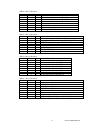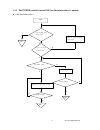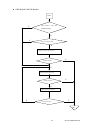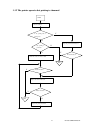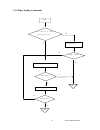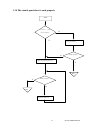Summary of GP-965
Page 1
Gp-965 slip printer user’s manual jcm gold (h.K.) ltd. Oct, 2000
Page 2
Gp-965 user’s manual 2 preface thank you for purchasing this slip printer. Please read this manual carefully before operating your slip printer and keep it at hand for future reference. We hope it will be helpful to you if you encounter any operational problem. The information in this manual is subj...
Page 3
Gp-965 user’s manual 3 things to check when unpacking the gp965 slip printer consists of following part and manual. When unpacking, check to see if your gp965 slip printer contains all of these items. Item product name and type quantity 1 gp965 slip printer 1 2 power code black (h05vvf 0.75/3c, 1.8m...
Page 4: Chapter 1
Gp-965 user’s manual 4 chapter 1 general description 1.1 general features compact, space efficient design functions and software control features include: l it can be used as a general serial terminal printer l multiple character sizes (standard, double width) l forward and backward paper feeding l ...
Page 5
Gp-965 user’s manual 5 l type: epson erc-27 1.2.4 power supply: ac 100v to 240v, 50hz or 60hz 1.2.5 power consumption: l operating: approx. 150ma at ac 240v, or 500ma at ac 100v l non-operating: approx. 15ma at ac 240v, or 40ma at ac 100v 1.2.6 temperature: l operating: 0 to 40'c l storage: -10 to 5...
Page 6
Gp-965 user’s manual 6 35 +5v printer 36 nc notes: l "return side" denotes the twisted-pair return, to be connected to signal ground. For interface wiring, be sure to use a twisted-pair cable for each signal and complete the connection on the return side. To prevent noise, these cables should be shi...
Page 7
Gp-965 user’s manual 7 1.3.2 serial interface 1.3.2.1 specification l communication speed: 9600bps, 4800bps, 2400bps, 1200bps, dip switch select (on the bottom of the printer case) l synchronizing method: synchronous l handshaking: xon/xoff l data format: 1 start-bit, 8-bit data, non check bit, 1 st...
Page 8
Gp-965 user’s manual 8 notes: l lf: 0ah l dc1: 11h l dc3: 13h l nak: 15h 1.4 dip switch function and set 1.4.1 dip switch (on the bottom of the printer case) the dip settings are read and become effective only when the power is turned on or when the printer is reset. Therefore, changing the settings...
Page 9
Gp-965 user’s manual 9 1.5.2 front panel sw and operate l power led£ ¨red£ © light: power is turned on dark: power is turned off l button function press release, release paper press reverse, eject paper to backward press release and reverse, then turn on power, itself check after turn on power, pres...
Page 10
Gp-965 user’s manual 10 1.6 control codes and functions 1.6.1 cr name: carriage return code: 0dh function: this code is same as lf. 1.6.2 lf name: line feed code: 0ah function: when this code is received, the data in the buffer is printed and the paper is advanced one line. If there is no printable ...
Page 11
Gp-965 user’s manual 11 1.6.8 sp name: space code code: 20h function: space code. By inputting this code, the space for one character can be made. 1.6.9 nul name: null code code: 00h or ffh function: these codes are useless codes..
Page 12: Chapter 2
Gp-965 user’s manual 12 chapter 2 operating principles 2.1 general description this section provides an overview of the hardware and firmware. 2.1.1 hardware overview 2.1.1.1 connection of components fig. 2-1 shows the cable connection between the main hardware components, and table 2-1 provides mor...
Page 13
Gp-965 user’s manual 13 table 2-1 cable summary of gp-965 connector no. Board name description pin qty. Cn1 main circuit board to printer mechanism 30 cn2 main circuit board to parallel interface (option) 36 cn3 main circuit board to panel sw circuit board 5 cn4 main circuit board to dc voltage inpu...
Page 14
Gp-965 user’s manual 14 l cpu ks88p0716n l ram tc551001cf l eprom or eeprom 27c020 (program and character generator) l motor driver circuit l head driver circuit l operator control circuit l printer interface circuit l power supply circuit cpu ks88p0716n performs all control operations of this print...
Page 15
Gp-965 user’s manual 15 table 2-4 port 2 allocation port no. Pin no. I/o function 0 47 /ale external interface bus control signal /ale 1 46 /ds external interface bus control signal /ds 2 45 r/w external interface bus control signal r/w 3 44 /dm external interface bus control signal /dm 4 43 i timin...
Page 16
Gp-965 user’s manual 16 table 2-8 port 6 allocation port no. Pin no. I/o function 0 32 o head drive trigger signal 1 33 o head drive trigger signal 2 34 o head drive trigger signal 3 35 o head drive trigger signal 4 36 o head drive trigger signal 5 37 o head drive trigger signal 6 38 o head drive tr...
Page 17: Chapter 3
Gp-965 user’s manual 17 chapter 3 troubleshooting 3.1 overview because of the variety of symptoms that may occur according to the site of the problem, troubleshooting can be quite difficult. To simplify entry into the actual repair procedures, however, this chapter groups them into the two categorie...
Page 18
Gp-965 user’s manual 18 table 3-1 main units of gp-965 name unit no. Main circuit board refer to the gp-965 panel sw circuit board m-290 printer mechanism part pricing list table 3-2 required measuring instruments designation standard tester dc voltage and resistance oscilloscope equipped with 50-mh...
Page 19
Gp-965 user’s manual 19 3.3.1 the power switch is turned on, but the printer doesn’t operate l check power supply y n n y n y n y n y start is the +24vdc output voltage normal? End is the ac input voltage normal? Check the contact of connector and ac switch is the fuse normal? End replace the power ...
Page 20
Gp-965 user’s manual 20 l check main circuit board y n y n y n y n n y start input +24vdc to cn4. Then power led lights? Is the +5v voltage normal? Check the contact of all connectors trouble remedied? Replace the main circuit board trouble remedied? Replace the printer mechanism trouble remedied? E...
Page 21
Gp-965 user’s manual 21 3.3.2 the printer operates but printing is abnormal y n n y y n y n y n start start the itself-test is the printing faint or missing dots? Any printing is performed? Check the contact of connector cn1 trouble remedied? Replace the main circuit board trouble remedied? Replace ...
Page 22
Gp-965 user’s manual 22 3.3.3 paper feeding is abnormal n y n y y n n y start are cn1 and the m-290 connector in proper contact? Replace the main circuit board trouble remedied? Replace the printer mechanism trouble remedied? End end correct the contact trouble remedied?.
Page 23
Gp-965 user’s manual 23 3.3.4 the control panel doesn’t work properly n y n y y n start connector cn3 contact is normal? Replace the panel sw circuit board trouble remedied? Replace the main board end correct the contact trouble remedied? End.
Page 24: 3.4
Gp-965 user’s manual 24 3.4 repair on the unit level 3.4.1 main circuit board unit pheno-me non detail cause check repair- method abnormal +5v power supply faulty zener diode zd5,diodes d24,d25, and regulator u13 (lm2575t-5.0) check the +5v supply voltage in pin4 of u13 replace zd5, d24, d25 and/or ...
Page 25
Gp-965 user’s manual 25 abnormal driver/receiver in serial port faulty u14 check the signals at pin7~14 of u14 replace u14 the wrong characters are printed abnormal driver/receiver in parallel port faulty u8 check the signals at pin5~13 of u8 replace u8 3.4.2 panel sw circuit board unit phenomenon d...