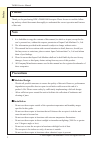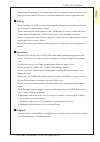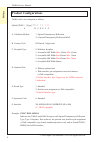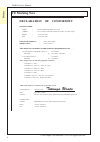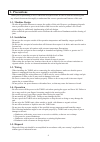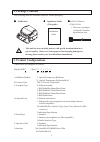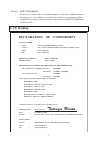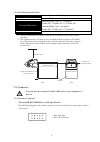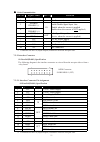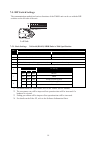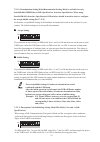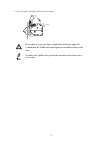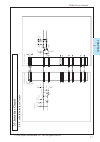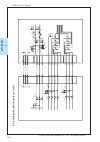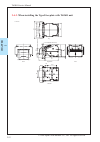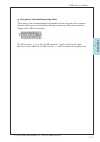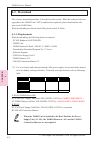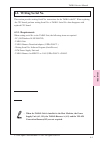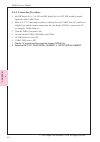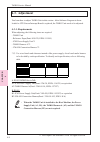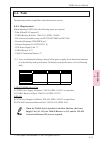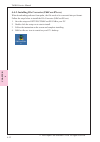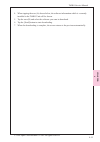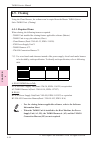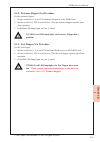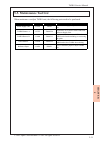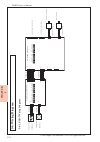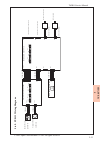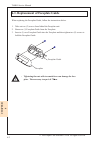- DL manuals
- JCM
- Bank Note Validator
- TAIKO
- Service Manual
JCM TAIKO Service Manual
Summary of TAIKO
Page 1
Service manual issue: 06/2008 4045-sme-000e.
Page 2: Eface
Taiko service manual 2 pr eface © 2006 japan cash machine co.Ltd. All rights reserved. Preface thank you for purchasing jcm’s taiko bill acceptor. Please be sure to read the follow- ing and any related documents thoroughly to understand the correct operation and features of this unit. Note 1. It is ...
Page 3: Eface
3 taiko service manual pr eface © 2006 japan cash machine co.Ltd. All rights reserved. - when using the acceptor in a location where the air is subject to the car exhaust emis- sions or cigarette smoke, be sure to clean and maintain the unit at regular intervals. wiring - when installing the taiko...
Page 4: Eface
Taiko service manual 4 pr eface © 2006 japan cash machine co.Ltd. All rights reserved. Product configurations taiko unit’s are configured as follows. [model] pub-* [type] *** - * * * * - ** a b c d e f g a. Validation method 7: optical/transparency/reflection 11: optical/transparency/reflection/mag ...
Page 5: Eface
5 taiko service manual pr eface © 2006 japan cash machine co.Ltd. All rights reserved. Package contents the following items are contained within the taiko package. taiko unit installation guide - this unit has been carefully packed, with special attention taken in regard to quality. However if you...
Page 6: Eface
Taiko service manual 6 pr eface © 2006 japan cash machine co.Ltd. All rights reserved. Ce marking note declaration of conformity manufacturer name : japan cash machine co., ltd. Address : 3-15, 2-chome, nishiwaki, hirano-ku, osaka, 547-0035 japan phone : +81-6-6703-8405 fax : +81-6-6704-7843 details...
Page 7: Eface
7 taiko service manual pr eface © 2006 japan cash machine co.Ltd. All rights reserved. Documentation conventions the list below describes the documentation convertions used in this manual. Icon/mark descriptions this icon indecates important information or procedures that must be followed for correc...
Page 8: Eface
Taiko service manual 8 pr eface © 2006 japan cash machine co.Ltd. All rights reserved. Table of contents preface preface ............................................................................................................................. 2 note .................................................
Page 9: Eface
9 taiko service manual pr eface © 2006 japan cash machine co.Ltd. All rights reserved. 2-4. External dimensions .......................................................................................... 2-11 2-4-1. When installing the type 1/ type 2/ type 3 faceplate with taiko unit ...................
Page 10: Eface
Taiko service manual 10 pr eface © 2006 japan cash machine co.Ltd. All rights reserved. 5-2. Trouble shooting .................................................................................................. 5-2 5-2-1. General troubles ..................................................................
Page 11
Integration guide bill acceptor.
Page 12: Table of Contents
2 table of contents 1. Precautions .......................................................................................................................... 4 1-1. Machine design ........................................................................................................... 4 1-2. Insta...
Page 13: Table of Contents
3 table of contents 8. Installation/removal ......................................................................................................... 21 9. Wiring ................................................................................................................................ 24 9-1. ...
Page 14
4 1. Precautions thank you for purchasing jcm’s taiko bill acceptor. Please be sure to read the following and any related documents thoroughly to understand the correct operation and features of this unit. 1-1. Machine design - we take all possible measures to ensure the quality of this unit. Howeve...
Page 15
5 2. Package contents the following items are contained within the taiko packaging. Taiko unit installation guide id-001 i/f harness (3280-05-100) * the item is packaged for parallel interface specification only. - this unit has been carefully packed, with special attention taken in re- gard to qual...
Page 16
6 4. Ce marking declaration of conformity manufacturer name : japan cash machine co., ltd. Address : 3-15, 2-chome, nishiwaki, hirano-ku, osaka, 547-0035 japan phone : +81-6-6703-8405 fax : +81-6-6704-7843 details of product : bill acceptor model types : pub-7, pub-11 this product conforms to the es...
Page 17
7 6. Names of parts the name of parts for the taiko unit are as follows. A. Faceplate b. Led lamp c. Upper lid d. Lower lid e. Lower lid lock release button f. Bill insertion slot g. Bill ejection slot h. Interface connector i. Maintenance connector j. Faceplate installation guide pin k. Upper lid o...
Page 18
8 power supply voltage 12v ±5% dc rated power consumption standby: approx. 0.1 a operation: approx. 0.8 a max.: approx. 1.4 a (max. 300 ms) 7. Product specifications 7-1. General specifications 7-1-1. Basic specifications accept able banknot e size lengt h: 120 m m t o 160 m m w idt h: 62 m m t o 82...
Page 19
9 9 1 2 10 7-2. Connector 7-2-1. Interface connector x4:serial(id-003)/mdb/pulse/cctalk specification the following diagram is the interface connector as viewed from the acceptor side or from a relay board. Box type plug xg4c-1034 (omron) - if a relay board is attached to the taiko unit, do not atte...
Page 20
10 *1 conditions for the i/o (input/output) column are from the acceptor side. Pin no. Signal name i/o *1 function 1 cctalk+ in/out cct alk send/receive line 2 nc - not connected 3 nc - not connected 4 nc - not connected 5 nc - not connected 6 nc - not connected 7 vcc - 12v dc power supply 8 vss - p...
Page 21
11 pulse communication pin no. Signal name i/o *1 function 1 nc - not connected 2 nc - not connected 3 enable/ disable (-) 4 enable/ disable (+) 5 vend(-) 6 vend(+) 7 vcc - 12v dc power supply 8 vss - power supply gnd 9 nc - not connected 10 nc - not connected in out enable/disable signal input line...
Page 22
16 7-4. External dimensions 7-4-1. External dimensions when installing type1/type2/type3 faceplate 18 98 47.2 42.7 (door installation position) 88 17.6 51 (bill ejection position) 3.2 2 to 6mm (panel thickness) 100 103 (door installation position) 124 83 (max. Bill width 82) 19 66 4-m4 50 unit:mm to...
Page 23
17 7-4-2. External dimensions when installing type5 faceplate 25.4 20 45 98 ‚2㨪6mm(panel thickness) 38.3 (door installation position) 88 51(bill ejection position) 3 125 103 (door installation position) 100 67 (acceptable bill width 66) 11.4 39.6 30 unit:mm top right side bottom front rear.
Page 24
18 7-5. Dip switch settings the communication method and various functions of the taiko unit can be set with the dip switches on the left side of the unit. On off 1 test mode *1 normal mode 2 double-scan mode *2 normal mode 3 4 five (5) drum cycle (fishing prevention) *3 normal operation 5 6 7 8 ref...
Page 25
19 inhibit setting to perform the inhibit setting, set dip switch nos.1, 6 and 7 to on and then turn on the power to the taiko unit. After the led flashes white, set dip switch no.1 to off to enter the setting mode. Insert the denomination of banknote that you want inhibited into the insertion slot....
Page 26
20 8 7 6 5 4 3 2 1 on 8 7 6 5 4 3 2 1 on 7-5-3. Led pattern setting mode the led pattern can be changed according to your preference. Select between pattern 1 and pattern 2. The default setting is pattern 1. Define pattern 1 set dip switch nos.1, 2 and 7 to on and then turn the power to the taiko un...
Page 27
21 43 mm 105 mm panel thickness 2 mm to 6 mm 4-r3 (max) 8. Installation/removal perform the following procedure when installing the taiko unit. 1. Use the panel cutting dimensions given below and create the correct size of opening required for installing the taiko unit to the door. 3. Grasp the taik...
Page 28
22 faceplate brackets hexagonal nuts 6. Fix the faceplate onto the door using the faceplate brackets (2) and the hexagonal nuts (2). - tightening the nuts with too much force can damage the faceplate. The required torque is 0.7 nm. 7. Hold in the upper lid open/close buttons once again, open the upp...
Page 29
23 click 9. Close the upper lid firmly until it clicks into place. - be careful not to get your finger caught when closing the upper lid. - confirm that the taiko unit and faceplate are installed securely to the door. - to remove the taiko unit, perform the procedure shown above in re- verse order..
Page 30
24 9. Wiring connect the power harness to the taiko unit. - when installing the taiko unit or connecting the wiring the harness, make sure that the power harness is unplugged from the power termi- nal. - the taiko unit is designed to use only 12v dc (+5%) input. Any other power level can damage the ...
Page 31
25 9-2. Wiring procedure perform the following procedure when connecting the power harness. 1. Confirm that there is no power being supplied to the power harness. 2. Connect the power harness to the taiko unit’s interface connector. 3. Turn on the power and confirm that the taiko unit operates prope...
Page 32
26 open the lower lid 1. Confirm that the power to the taiko unit is turned off. 2. Remove the faceplate from the taiko unit. See => “6. Installation/removal” 3. Hold in the lower cover lock release buttons and remove the lower lid, then pull out the jammed banknote. 10. Clearing a banknote jam when...
Page 33
27 12. Cleaning if paper or other type of dust or a foreign object adheres to the validation-related parts, the acceptance rate may drop. Thus, it is recommended that validation-related parts be cleaned once a month. Wipe any dirt off the sensors with lint-free cloth or cotton bud. Completely remove...
Page 34
28 13. Product support if you happen to experience any problems or errors with your taiko unit, or have any inquiries regarding your unit, consult with your nearest jcm contact as shown below. Please be sure to make a note of the problem points and symptoms, or the content of you inquiry, prior to m...
Page 35
29 note.
Page 36
30 note.
Page 37
31 note.
Page 38
Copyright 2007 japan cash machine co.Ltd. All rights reserved. 08.05 4045-ige-001a c.
Page 39
Chapter 2 specifications taiko service manual 2-1. Specifications 2-2. Connector 2-3. Interface circuit 2-4. External dimensions 2-5. Dip switch settings issue: 10/2007 4045-sme-002j.
Page 40: Chapter
Taiko service manual 2-2 chapter 2 © 2006 japan cash machine co., ltd.. All rights reserved. 2-1. Specifications 2-1-1. Basic technical specifications *1 may differ depending on the software for your country. For details, refer to the software information sheet. *2 cn be selected using the dip switc...
Page 41: Chapter
2-3 taiko service manual © 2006 japan cash machine co., ltd. All rights reserved. Chapter 2 2-1-4. Installation specifications installation *1 door holizontal mounting (no vibration) weight approx. 0.6 kg external dimentions with type 1/2/3 faceplate: 124mm (w) x 88mm (h) x 145.2mm (d) with type 5 f...
Page 42: Chapter
Taiko service manual 2-4 chapter 2 © 2006 japan cash machine co., ltd.. All rights reserved. 2-2. Connector pin no. Signal name i/o *1 function 1 cct alk+ in/out cct alk send/receive line 2 nc not connected 3 nc not connected 4 nc not connected 5 nc not connected 6 nc not connected 7 vcc 12v dc powe...
Page 43: Chapter
2-5 taiko service manual © 2006 japan cash machine co., ltd. All rights reserved. Chapter 2 pin no. Signal name i/o *1 function 1 nc - not connected 2 nc - not connected 3 rxd- 4 rxd+ 5 t xd- 6 t xd+ 7 vcc - 12v dc power supply 8 vss - power supply gnd 9 nc - not connected 10 nc - not connected in o...
Page 44: Chapter
Taiko service manual 2-6 chapter 2 © 2006 japan cash machine co., ltd.. All rights reserved. Pin no. Signal name i/o *1 function 1 vcc - 12v dc power supply 2 vcc - 12v dc power supply 3 vss - power supply gnd 4 nc - not connected 5 ack ack signal receive line 6 rej rej signal receive line 7 inh inh...
Page 45: Chapter
2-7 taiko service manual © 2006 japan cash machine co., ltd. All rights reserved. Chapter 2 2-3. Interface circuit pw12v 12v±5% gnd/cctalk 7 8 cn1 1 2 gnd reserve d5v pw12v r12 22k d5v r14 22k d5v cctalk reserve reserve 4 3 6 reserve 5 reserve nc 9 d1 7 rb520s-30 d1 8 1ss400 r1 10k 3 4 ic1b sn74lv 1...
Page 46: Chapter
Taiko service manual 2-8 chapter 2 © 2006 japan cash machine co., ltd.. All rights reserved. Pw12v 12v±5% gnd 7 8 cn1 1 2 gnd reserve r10 1k 1/4w reserve rxd - txd - 5 6 3 txd + 4 rxd + mdb/id003 r9 1k 1/4w nc 9 r15 22k d5v r24 470Ω d5v pw12v pwgnd 9 8 ic1d sn74lv14a 3 4 2 1 pc2 ps2811(k) 3 4 2 1 pc...
Page 47: Chapter
2-9 taiko service manual © 2006 japan cash machine co., ltd. All rights reserved. Chapter 2 2-3-3. Pulse interface circuit pw12v 12v±5% gnd 7 8 cn1 1 2 pwgnd reserve r10 1k 1/4w rxd - txd - 5 6 3 txd + 4 rxd + r9 1k 1/4w nc 9 pulse r15 22k d5v r24 470Ω d5v pw12v pwgnd 9 8 ic1d sn74lv14a 3 4 2 1 pc2 ...
Page 48: Chapter
Taiko service manual 2-10 chapter 2 © 2006 japan cash machine co., ltd.. All rights reserved. 2-3-4. Id-001(parallel) interface circuit 0 % r ޓ 8 r ޓ 8 & 0 ) - % # , ' 4 * 0 + & + . # 8 & 0 ' 8 & 0 ' 8 & 0 ' 8 ; 5 7 $ 0 $ # ( - 6 5 ' 8 4 ' 5 ' 4 ' 8 4 ' 5 ' 4 ' 8 4 ' 5 ' 4 v2 1 c d d n g r ޓ 8 r ޓ 8...
Page 49: Chapter
2-11 taiko service manual © 2006 japan cash machine co., ltd. All rights reserved. Chapter 2 2-4 . External dimensions 2-4-1. When installing the type1/type2/type3 faceplate with taiko unit 18 98 47.2 42.7 (door installation position) 88 17.6 51 (bill ejection position) 3.2 2 to 6mm (panel thickness...
Page 50: Chapter
Taiko service manual 2-12 chapter 2 © 2006 japan cash machine co., ltd.. All rights reserved. 2-4-2. When installing the type5 faceplate with taiko unit 25.4 20 45 98 ‚2㨪6mm(panel thickness) 38.3 (door installation position) 88 51(bill ejection position) 3 125 103 (door installation position) 100 67...
Page 51: Chapter
2-13 taiko service manual © 2006 japan cash machine co., ltd. All rights reserved. Chapter 2 2-5. Dip switch settings the communication method and various functions of the taiko unit can be set with the dip switches on the left side of the unit. On off 1 test mode *1 normal mode 2 double-scan mode *...
Page 52: Chapter
Taiko service manual 2-14 chapter 2 © 2006 japan cash machine co., ltd.. All rights reserved. *1 for details about the test mode, refer to 5-3. Test mode. *2 the acceptance rate will be improved but operation time will be increased if a banknote is rejected. *3 fishing prevention will be improved bu...
Page 53: Chapter
2-15 taiko service manual © 2006 japan cash machine co., ltd. All rights reserved. Chapter 2 8 7 6 5 4 3 2 1 on denomination setting mode (this mode is for only id-003 (serial)/ mdb/ pulse/ cctalk specification. Denomination settings “inhibit”/”accept” are set by dip switches (see=>2-5-2) for id-001...
Page 54: Chapter
Taiko service manual 2-16 chapter 2 © 2006 japan cash machine co., ltd.. All rights reserved. 8 7 6 5 4 3 2 1 on 8 7 6 5 4 3 2 1 on led pattern setting mode the led pattern can be changed according to your perference. Select between pattern 1 and pattern 2. The default setting is pattern 1. T define...
Page 55: Chapter
2-17 taiko service manual © 2006 japan cash machine co., ltd. All rights reserved. Chapter 2 when using cctalk communication(encryption)mode and the encryption code is unknown perform the encryption code initialisation setting to improve the encryption to the last 6 didgits of the taiko serial numbe...
Page 56
Chapter 3 installation/ operation 3-1. Installation/removal 3-2. Wiring 3-3. Clearing a banknote jam issue: 06/2008 4045-sme-003d.
Page 57: Chapter
Taiko service manual 3-2 chapter 3 © 2006 japan cash machine co.Ltd. All rights reserved. 3-1. Installation/removal this section describes the procedures for installing of taiko unit. Perform the following procedure when installing the taiko unit. 1. Use the panel cutting dimensions given below and ...
Page 58: Chapter
3-3 taiko service manual chapter 3 © 2006 japan cash machine co.Ltd. All rights reserved. Faceplate brackets hexagonal nuts 4. Press down slightly on the faceplate and raise up on the taiko unit. Slide the taiko unit up and back to detach it from the faceplate. Back and up to detach it from the face...
Page 59: Chapter
Taiko service manual 3-4 chapter 3 © 2006 japan cash machine co.Ltd. All rights reserved. Click 7. Hold in the upper cover open/close buttons once again, open the upper cover, and grasp the taiko unit with your hand under the upper cover. 8. Insert the faceplate installation guide pin into the facep...
Page 60: Chapter
3-5 taiko service manual chapter 3 © 2006 japan cash machine co.Ltd. All rights reserved. 3-2. Wiring socket rock lever socket xg5m-1032-n (omron) socket for flat cable xg4m-1030-t (omron) semi cover xg5x-0501 (omron) - rock lever ii xg4z-0002 (omron) - applicable wires ul1061 awg24 1.27 mm pitch fl...
Page 61: Chapter
Taiko service manual 3-6 chapter 3 © 2006 japan cash machine co.Ltd. All rights reserved. 3-2-2. Wiring procedure perform the following procedure when connecting the power harness. 1. Confirm that there is no power being supplied to the power harness. 2. Connect the power harness to the taiko unit’s...
Page 62: Chapter
3-7 taiko service manual chapter 3 © 2006 japan cash machine co.Ltd. All rights reserved. 3-3. Clearing a banknote jam when a banknote becomes jammed inside the taiko unit, follow the instructions below to remove the jammed banknote. - be sure to turn off the power to the taiko unit when opening the...
Page 63
Chapter 4 download & adjustment taiko service manual 4-1. Download 4-2. Writing serial no. 4-3. Adjustment 4-4. Palm 4-5. Cloning issue: 12/2008 4045-sme-004h.
Page 64
Taiko service manual 4-2 chapter 4 © 2006 japan cash machine co.Ltd. All rights reserved. 4-1. Download the software download procedure is described in this section. When the software has been upgraded or the taiko unit’s cpu board has been replaced, please download the soft- ware to the taiko unit....
Page 65
4-3 taiko service manual chapter 4 © 2006 japan cash machine co.Ltd. All rights reserved. 4-1-2. Connecting procedure 1. Set the dip switch no.1, 7 and 8. Dip switch is located on the right side of taiko unit. 2. Connect the tool (the taiko unit, pc, and the power supply unit) and a harness as the f...
Page 66
Taiko service manual 4-4 chapter 4 © 2006 japan cash machine co.Ltd. All rights reserved. 4-1-3. Download procedure when downloading software, follow the steps as shown bellow. 1. Refer to 4-1-2. Connecting procedure to identify the tool, the harness connection and dip switch settings. 2. Double cli...
Page 67
4-5 taiko service manual chapter 4 © 2006 japan cash machine co.Ltd. All rights reserved. 4-2. Writing serial no. This section provides writing serial no. Instructions for the taiko with pc. When replacing the cpu board, perform writing serial no. To taiko. Serial no. Data disappears with replaced c...
Page 68
Taiko service manual 4-6 chapter 4 © 2006 japan cash machine co.Ltd. All rights reserved. 4-2-2. Connecting procedure 1. Set dip switch no.1~7 to on, and dip switch no.8 to off. Dip switch is located right side of the taiko unit. 2. Refer to 4-1-2. Connecting procedure to identify the tool (taiko un...
Page 69
4-7 taiko service manual chapter 4 © 2006 japan cash machine co.Ltd. All rights reserved. 4-2-3. Writing serial no. When replacing cpu board, follow the steps below and write serial no.. 1. Refer to 4-1-2. Connecting procedure to identify the tool, the harness connection and dip switch settings. 2. ...
Page 70
Taiko service manual 4-8 chapter 4 © 2006 japan cash machine co.Ltd. All rights reserved. 4-3. Adjustment you learn how to adjust taiko unit in this section. After software program is down- loaded or cpu/sensor/interrapt board is replaced, the taiko unit needs to be adjusted. 4-3-1. Requirements whe...
Page 71
4-9 taiko service manual chapter 4 © 2006 japan cash machine co.Ltd. All rights reserved. 4-3-2. Adjustment procedure 1. Confirm the power is not supplied to the taiko unit and remove the taiko unit from the faceplate. For details about removing the faceplate, refer to the 3-1. Install- ing/removing...
Page 72
Taiko service manual 4-10 chapter 4 © 2006 japan cash machine co.Ltd. All rights reserved. 7. When the reference paper reaches all the way in, green led flashes. 8. Set the dip switch no.8 off to start the paper adjustment. Confirm that taiko’s yellow led lights. 9. When the paper adjustment is comp...
Page 73
4-11 taiko service manual chapter 4 © 2006 japan cash machine co.Ltd. All rights reserved. 4-4. Palm download procedure using palm is described in this section. 4-4-1. Requirement when adjusting taiko unit, the following items are required. - palm (palm(r)’s tungsten c) - taiko harness b (part#: 328...
Page 74
Taiko service manual 4-12 chapter 4 © 2006 japan cash machine co.Ltd. All rights reserved. 4-4-2. Installing file converter (pdbconven.Exe) when downloading software from palm, the file needs to be converted into prc format. Follow the steps below to install the file converter (pdbconven.Exe). 1. Sa...
Page 75
4-13 taiko service manual chapter 4 © 2006 japan cash machine co.Ltd. All rights reserved. 2. Confirm the download file tab and click the [...] button to select a file you want to convert. 3. Click the [convert pdb] button to start the conversion. 4. After crc is displayed, convension is completed. ...
Page 76
Taiko service manual 4-14 chapter 4 © 2006 japan cash machine co.Ltd. All rights reserved. 4-4-4. Download procedure when downloading a software from your palm, follow the instructions below. 1. Set the taiko unit’s dip switch no. 1, 7 and 8 on. 2. Connect the tool (the taiko unit, the palm and the ...
Page 77
4-15 taiko service manual chapter 4 © 2006 japan cash machine co.Ltd. All rights reserved. 4. When tapping the area (a) shown below, the software information which is currently installed in the taiko unit will be shown. 5. Tap the area (b) and select the software you want to download. 6. Tap the [se...
Page 78
Taiko service manual 4-16 chapter 4 © 2006 japan cash machine co.Ltd. All rights reserved. 4-5. Cloning using the clone harness, the software can be copied from the master taiko unit to salve taiko unit. (cloning) 4-5-1. Required items when cloning, the following items are required. - taiko unit ins...
Page 79
4-17 taiko service manual chapter 4 © 2006 japan cash machine co.Ltd. All rights reserved. 4-5-2. Cloning procedures follow the steps below to clone. 1. Connect the tool (the master taiko, the slave taiko and the power supply unit) and the harness as the following illustration indicates. 2. Set the ...
Page 80
Chapter 5 trouble shooting / maintenance taiko service manual 5-1. Error codes 5-2. Trouble shooting 5-3. Test mode (diagnostics) 5-4. Cleaning 5-5. Maintenance tool lists 5-6. Wiring diagrams 5-7. Product support issue: 06/2008 4045-sme-005g.
Page 81: Chapter
Taiko servic e manual 5-2 chapter 5 © 2006 japan cash machine co.Ltd. All rights reserved. 5-1. Error codes number of red flashes of the led lamp indicates the error of taiko unit. Led lamp is located in the middle of the faceplate. See=> 1-3. Component names 5-1-1. Error codes # of flashes diagnost...
Page 82: Chapter
5-3 taiko service manual chapter 5 © 2006 japan cash machine co.Ltd. All rights reserved. Symptom/error message possible causes recovery action acceptor is not working. (acceptor does not accept any bills.) entrance sensor is not working or there is any foreign object at the entrance. Remove the for...
Page 83: Chapter
Taiko servic e manual 5-4 chapter 5 © 2006 japan cash machine co.Ltd. All rights reserved. Symptom/error message possible causes recovery action reference paper is wrong. Use the reference paper (ks-070) for taiko. Cpu/sensor board failure. Replace the cpu/sensor board. See=> chapter 6 replacement p...
Page 84: Chapter
5-5 taiko service manual chapter 5 © 2006 japan cash machine co.Ltd. All rights reserved. 5-2-3. Communication troubles - when you cannot solve the problem even if you follow the in- struction above, please contact jcm. See => 5-7. Product support symptom/error message possible causes recovery actio...
Page 85: Chapter
Taiko servic e manual 5-6 chapter 5 © 2006 japan cash machine co.Ltd. All rights reserved. 5-3. Test mode (diagnostics) taiko has the diagnostics function. Taiko can be specified the part of the error using the diagnostic funktion. 5-3-1. Dip switch setting list test items sw1 sw2 sw3 sw4 sw5 sw6 sw...
Page 86: Chapter
5-7 taiko service manual chapter 5 © 2006 japan cash machine co.Ltd. All rights reserved. # of flashes sensor position 1 rom error 2 jam inside acceptor 3 bill remains inside transport path 4 adjustment error 5 motor error 6 entrance solenoid error 7 exit solenoid error 8 sensor operation at the abn...
Page 87: Chapter
Taiko servic e manual 5-8 chapter 5 © 2006 japan cash machine co.Ltd. All rights reserved. 5-3-6. Solenoid test procedure test the condition of the solenoids. 1. Set the switch nos.1, 2, 3 and 4 on and turn on the power to the taiko unit. 2. Set the switch no.1 off to start the test. The taiko unit ...
Page 88: Chapter
5-9 taiko service manual chapter 5 © 2006 japan cash machine co.Ltd. All rights reserved. 5-3-8. Entrance flapper test procedure test the entrance flapper. 1. Set the switch nos.1, 4 and 5 on and turn the power to the taiko unit. 2. Set the switch no.1 off to start the test. Then the entrance flappe...
Page 89: Chapter
Taiko servic e manual 5-10 chapter 5 © 2006 japan cash machine co.Ltd. All rights reserved. 5-4. Cleaning if the paper dust or foreign object spotted in the acceptor parts, the acceptance rate may go down. Clean the acceptor parts once a month. Wipe out on the sensor with lint-free cloth or cotton b...
Page 90: Chapter
5-11 taiko service manual chapter 5 © 2006 japan cash machine co.Ltd. All rights reserved. 5-5. Maintenance tool list when maintenace or adjust taiko unit, the following parts need to be parchased. Items edp# part# description power supply unit 116125 vm-30 this unit is to supply the power to taiko ...
Page 91: Chapter
Taiko servic e manual 5-12 chapter 5 © 2006 japan cash machine co.Ltd. All rights reserved. 5-6. W iring diagram 5-6-1. Pub-7 w iring diagram encoder sensor 3280-06-03 transport motor 20pc1212 3280-05-02 3280-05-03 sensor board (3280-06-02b) cn1 cn3 cn1 cn4 cn2 3280-05-01 3280-05-04 cn3 cn4 cn5 cn6 ...
Page 92: Chapter
5-13 taiko service manual chapter 5 © 2006 japan cash machine co.Ltd. All rights reserved. 5-6-2. Pub-1 1 w iring diagram encoder sensor 3280-06-03 transport motor 20pc1212 3280-05-02 3280-05-03 cn1 sensor board (3280-06-02b) cn3 cn1 nir/b b/nir ptr ptr r/ir r/ir cn4 cn2 3280-05-01 3280-05-04 cn3 cn...
Page 93: Chapter
Taiko servic e manual 5-14 chapter 5 © 2006 japan cash machine co.Ltd. All rights reserved. 5-7. Product support if you happen to experience any problems or errors with your taiko unit, or have any inquiries regarding your unit, consult with your nearest jcm contact as shown below. Please be sure to...
Page 94
Chapter 6 replacement procedure taiko service manual 6-1. Replacement of faceplate guide 6-2. Replacement of cpu board 6-3. Replacement of mag board (pub-11 only) 6-4. Replacement of sensor board 6-5. Replacement of encoder board/ motor unit 6-6. Replacement of solenoid issue: 06/2008 4045-sme-006d.
Page 95
Taiko service manual 6-2 chapter 6 © 2006 japan cash machine co.Ltd. All rights reserved. 6-1. Replacement of faceplate guide when replacing the faceplate guide, follow the instructions below. 1. Take out two (2) screws from bihind the faceplate unit. 2. Remove a (1) faceplate guide from the facepla...
Page 96
6-3 taiko service manual chapter 6 © 2006 japan cash machine co.Ltd. All rights reserved. 6-2. Replacement of cpu board when replacing the cpu board, follow the instructions below. 1. Insert your fingernail into the gap of left or right side of the upper lid. Lift up the upper lid cover with your fi...
Page 97
Taiko service manual 6-4 chapter 6 © 2006 japan cash machine co.Ltd. All rights reserved. 6-3. Replacement of mag board (pub-11 only) the mag board is mounted in the pub-11 unit. When replacing the mag board, follow the instructions below. 1. Take out a connector and two (2) screws from the mag boar...
Page 98
6-5 taiko service manual chapter 6 © 2006 japan cash machine co.Ltd. All rights reserved. 6-4. Replacement of sensor board when replacing the sensor board, follow the instructions below. 1. Take out two (2) screws from the both left and right side of the taiko unit. 2. Remove a upper lid, side cover...
Page 99
Taiko service manual 6-6 chapter 6 © 2006 japan cash machine co.Ltd. All rights reserved. 3. Remove the transport unit form the lower base. 4. Take out three (3) screws each from the both side of the transport unit. Remove the center guide..
Page 100
6-7 taiko service manual chapter 6 © 2006 japan cash machine co.Ltd. All rights reserved. 5. Remove the feed roller assy of the both side of the center unit. Take out three (3) washers each from the both side of the center unit. 6. Insert the minus driver or equivalent into the encircled area as sho...
Page 101
Taiko service manual 6-8 chapter 6 © 2006 japan cash machine co.Ltd. All rights reserved. 7. Take out a (1) screw and a (1) prism from the center guide a. 8. Take out two (2) screws on the sensor board. Slide aside the sensor board and re- move it from the center guide a..
Page 102
6-9 taiko service manual chapter 6 © 2006 japan cash machine co.Ltd. All rights reserved. 6 -5 . Replacement of encoder board/motor unit when replacing the encoder board and motor unit, follow the instructions below. 1. Take out a (1) screw from the center guide b (refer replacement procedure 6. Of ...
Page 103
Taiko service manual 6-10 chapter 6 © 2006 japan cash machine co.Ltd. All rights reserved. 6 -6. Replacement of solenoid when replacing the entrance and exit solenoid, follow the instructions below. 1. Take out two (2) screws from the lower guide and then remove the guide assy. 2. Put the lower guid...
Page 104
6-11 taiko service manual chapter 6 © 2006 japan cash machine co.Ltd. All rights reserved. 3. Remove two (2) guide levers from the lower guide. 4. Take out two (2) screws and then remove a (1) entrance and a (1) exit solenoid..