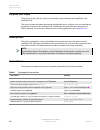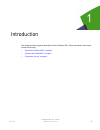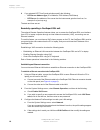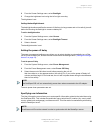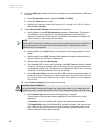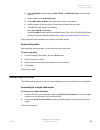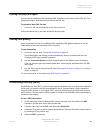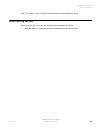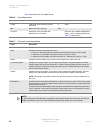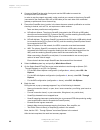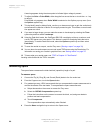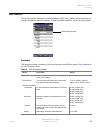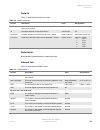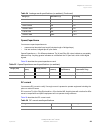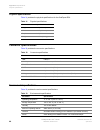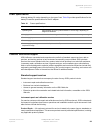- DL manuals
- JDS Uniphase
- Test Equipment
- OneExpert DSL
- User Manual
JDS Uniphase OneExpert DSL User Manual
Summary of OneExpert DSL
Page 1
Oneexpert dsl user’s guide.
Page 3: Oneexpert Dsl
Network and service enablement one milestone center court germantown, maryland 20876-7100 usa toll free 1-855-ask-jdsu • tel +1-301-353-1560 • fax +1-240-404-1996 www.Jdsu.Com oneexpert dsl user’s guide.
Page 4
Oneexpert dsl user’s guide ii 22052280, rev 001 april 2014 notice every effort was made to ensure that the information in this document was accurate at the time of printing. However, information is subject to change without notice, and jdsu reserves the right to provide an addendum to this document ...
Page 5
Oneexpert dsl user’s guide april 2014 22052280, rev 001 iii terms and conditions specifications, terms, and conditions are subject to change without notice. The provision of hard- ware, services, and/or software are subject to jdsu’s standard terms and conditions, available at www.Jdsu.Com/terms . F...
Page 6
Oneexpert dsl user’s guide iv 22052280, rev 001 april 2014 weee and battery directive compliance jdsu has established processes in compliance with the waste electrical and electronic equipment (weee) directive, 2002/96/ec, and the battery directive, 2006/66/ec. This product, and the batteries used t...
Page 7
Oneexpert dsl user’s guide april 2014 22052280, rev 001 v table of contents about this guide xi purpose and scope. . . . . . . . . . . . . . . . . . . . . . . . . . . . . . . . . . . . . . . . . . . . . . . . . . . . . . . . . . . Xii assumptions . . . . . . . . . . . . . . . . . . . . . . . . . . ....
Page 8
Table of contents oneexpert dsl user’s guide vi 22052280, rev 001 april 2014 erj45 wiring connector. . . . . . . . . . . . . . . . . . . . . . . . . . . . . . . . . . . . . . . . . . . . . . . . . . . . . . 9 rj11 wiring connector . . . . . . . . . . . . . . . . . . . . . . . . . . . . . . . . . . ....
Page 9
Table of contents oneexpert dsl user’s guide april 2014 22052280, rev 001 vii using the tray menu . . . . . . . . . . . . . . . . . . . . . . . . . . . . . . . . . . . . . . . . . . . . . . . . . . . . . . . . . . 31 saving results to a job . . . . . . . . . . . . . . . . . . . . . . . . . . . . . ....
Page 10
Table of contents oneexpert dsl user’s guide viii 22052280, rev 001 april 2014 chapter 7 testing with smartids 53 about the smartid tests . . . . . . . . . . . . . . . . . . . . . . . . . . . . . . . . . . . . . . . . . . . . . . . . . . . . . . . 54 locating smartids . . . . . . . . . . . . . . . ....
Page 11
Table of contents oneexpert dsl user’s guide april 2014 22052280, rev 001 ix hpna results . . . . . . . . . . . . . . . . . . . . . . . . . . . . . . . . . . . . . . . . . . . . . . . . . . . . . . . . . . . . . . . . 84 node list . . . . . . . . . . . . . . . . . . . . . . . . . . . . . . . . . . ....
Page 12
Table of contents oneexpert dsl user’s guide x 22052280, rev 001 april 2014 add-on services . . . . . . . . . . . . . . . . . . . . . . . . . . . . . . . . . . . . . . . . . . . . . . . . . . . . . . . . . . 100 extended product and systems support services . . . . . . . . . . . . . . . . . . . . . ...
Page 13
Oneexpert dsl user’s guide april 2014 22052280, rev 000 xi about this guide this chapter describes how to use this guide. Topics discussed in this chapter include the following: • “purpose and scope” on page xii • “assumptions” on page xii • “conventions” on page xii.
Page 14
About this guide purpose and scope oneexpert dsl user’s guide xii 22052280, rev 000 april 2014 purpose and scope the purpose of this guide is to help you successfully use the features and capabilities of the oneexpert dsl. This guide includes task-based instructions that describe how to configure, u...
Page 15
About this guide conventions oneexpert dsl user’s guide april 2014 22052280, rev 000 xiii table 3 symbol conventions table 4 safety definitions table 2 keyboard and menu conventions description example a plus sign + indicates simultaneous keystrokes. Press ctrl+s a comma indicates consecutive key st...
Page 16
About this guide conventions oneexpert dsl user’s guide xiv 22052280, rev 000 april 2014.
Page 17
Oneexpert dsl user’s guide april 2014 22052280, revision 001 1 1 chapter 1 introduction this chapter provides a general description of the oneexpert dsl. Topics discussed in this chapter include the following: • “about the oneexpert dsl” on page 2 • “features and capabilities” on page 2 • “preparati...
Page 18
Chapter 1 introduction about the oneexpert dsl oneexpert dsl user’s guide 22052280, revision 001 2 22052280, revision 001 april 2014 about the oneexpert dsl the oneexpert dsl is a product that addresses the emerging need for an installation tool for the service provider technicians installing triple...
Page 19
Chapter 1 introduction preparation for use oneexpert dsl user’s guide april 2014 22052280, revision 001 3 ip data • ethernet (ping tool) • ip ping testing (ipoe) home wiring • wire map • cable id/toner • coax map • hpna copper • multimeter – ac volts – dc volts – resistance • tdr • opens (distance) ...
Page 20
Chapter 1 introduction what ships with the oneexpert dsl? Oneexpert dsl user’s guide 22052280, revision 001 4 22052280, revision 001 april 2014 what ships with the oneexpert dsl? When you unpack the oneexpert dsl, the following items are included as standard. • onx-580 mainframe • battery (installed...
Page 21
Oneexpert dsl user’s guide april 2014 22052280, revision 001 5 2 chapter 2 quick tour this chapter introduces the keypad, leds, connectors, and graphical user interface. Topics discussed in this chapter include the following: • “exploring the front panel” on page 6 • “exploring the bottom panel” on ...
Page 22
Chapter 2 quick tour exploring the front panel oneexpert dsl user’s guide 6 22052280, revision 001 april 2014 exploring the front panel the controls and leds on the front panel, shown in figure 2 , are used to operate the oneexpert dsl, set up tests, and view data. The following paragraphs describe ...
Page 23
Chapter 2 quick tour exploring the front panel oneexpert dsl user’s guide april 2014 22052280, revision 001 7 status leds these indicators report the status of the oneexpert dsl. The function of each led is described in table 2 . Lcd the lcd is a touchscreen that operates similar to a mobile device ...
Page 24
Chapter 2 quick tour exploring the bottom panel oneexpert dsl user’s guide 8 22052280, revision 001 april 2014 arrow keys use the arrow keys to navigate through menu selections. Ok key the ok key is used to accept a changed setting or to proceed to the next menu. System keys under the navigation arr...
Page 25
Chapter 2 quick tour exploring the connector panel oneexpert dsl user’s guide april 2014 22052280, revision 001 9 exploring the connector panel the connector panel is located on the right side of the instrument and under a rubber flap. When the connectors are not being used, place the rubber flap ov...
Page 26
Chapter 2 quick tour exploring the connector panel oneexpert dsl user’s guide 10 22052280, revision 001 april 2014 • rj45 toning • wire mapping to smart remote rj11 wiring connector the rj11 wiring connector is used for: • rj11 wire id • rj11 toning • coax wire id (with supplied adapter cable) • coa...
Page 27
Chapter 2 quick tour exploring the top panel oneexpert dsl user’s guide april 2014 22052280, revision 001 11 exploring the top panel the copper connectors are located near the top panel. The copper connectors are used for: • multimeter – ac volts – dc volts • tdr • opens (distance) and capacitance •...
Page 28
Chapter 2 quick tour navigating the user interface oneexpert dsl user’s guide 12 22052280, revision 001 april 2014 when you power up the oneexpert dsl, the user interface appears (see figure 6 ). This is the main menu. The menu selections change depending on options enabled on your instru- ment. If ...
Page 29
Chapter 2 quick tour navigating the user interface oneexpert dsl user’s guide april 2014 22052280, revision 001 13 to expand a menu do one of the following: • touch the triangle on the right (the triangle rotates from pointing left to pointing down) • use the arrow navigation keys to highlight the d...
Page 30
Chapter 2 quick tour navigating the user interface oneexpert dsl user’s guide 14 22052280, revision 001 april 2014 4 touch the enter/return key (the fourth system key) on the screen keypad or press the ok key. If you have a test or function that you use frequently, you can make it a shortcut. To cre...
Page 31
Oneexpert dsl user’s guide april 2014 22052280, revision 001 15 3 chapter 3 utilities this chapter describes utilities found in the system menu and the tray menu. These include system settings, upgrading software, specifying user information, saving test reports, capturing a screen shot, and other t...
Page 32
Chapter 3 utilities accessing the system menu oneexpert dsl user’s guide 16 22052280, revision 001 april 2014 accessing the system menu the system menu is available on the main menu screen. To access the system settings menu • from the main menu, touch the system menu item. The collapsible menu open...
Page 33
Chapter 3 utilities specifying system settings oneexpert dsl user’s guide april 2014 22052280, revision 001 17 the system settings menu appears. Setting the date and time the first selection on the system settings menu is date and time. The oneexpert dsl has an internal clock that you can set to pro...
Page 34
Chapter 3 utilities specifying system settings oneexpert dsl user’s guide 18 22052280, revision 001 april 2014 9 if you selected ntp time synchronization specify the following: – ntp server address type (ipv4 address, ipv6 address, dns name) – ntp server (the address of the server that the instrumen...
Page 35
Chapter 3 utilities specifying system settings oneexpert dsl user’s guide april 2014 22052280, revision 001 19 the ethernet connection is established. Viewing the device interface on the pc after you have established an ethernet connection, you must launch the vnc program to view the device interfac...
Page 36
Chapter 3 utilities specifying system settings oneexpert dsl user’s guide 20 22052280, revision 001 april 2014 in ethernet te, you can do a ping, trace route and similar data tests, but cannot change any data settings. In dsl, you can perform modem emulate tests with data mode off. Ending a remote o...
Page 37
Chapter 3 utilities specifying system settings oneexpert dsl user’s guide april 2014 22052280, revision 001 21 updating the instrument software over a network the oneexpert dsl software can be upgraded in the field using the ethernet network port. To update over an intranet or network 1 obtain the i...
Page 38
Chapter 3 utilities specifying system settings oneexpert dsl user’s guide 22 22052280, revision 001 april 2014 4 touch usb update path and then select the update file. 5 if the update doesn’t start automatically after selecting the file, select the update system key. The update status is displayed o...
Page 39
Chapter 3 utilities specifying system settings oneexpert dsl user’s guide april 2014 22052280, revision 001 23 2 from the screen settings menu, select backlight. 3 change the brightness level using the left or right arrow key. The brightness is set. Setting the backlight timeout the backlight durati...
Page 40
Chapter 3 utilities specifying network profiles oneexpert dsl user’s guide 24 22052280, revision 001 april 2014 to specify user information 1 from the system settings menu, select user information. 2 specify the user’s first and last name, workgroup, company, email address, and other infor- mation. ...
Page 41
Chapter 3 utilities browsing the web oneexpert dsl user’s guide april 2014 22052280, revision 001 25 if you selected dhcpv6, you are finished. If you selected manual, enter the ipv4 dns server address (the address of the dns server). – if you selected manual address mode, specify the following: ipv6...
Page 42
Chapter 3 utilities browsing the web oneexpert dsl user’s guide 26 22052280, revision 001 april 2014 accessing the web browser like ip ping, you must have an established underlying network connection, such as ppp over ethernet, before you can use the browser. After you have a successful network conn...
Page 43
Chapter 3 utilities synchronizing to the stratasync server oneexpert dsl user’s guide april 2014 22052280, revision 001 27 synchronizing to the stratasync server stratasync ® is a hosted, cloud-based software application that provides jdsu instrument asset, configuration, and test-date management. S...
Page 44
Chapter 3 utilities managing jobs oneexpert dsl user’s guide 28 22052280, revision 001 april 2014 4 touch the start button. As the process runs, the sync state is displayed in the lower left. • upon synchronization with the stratasync server, the unit will send to the server the following informatio...
Page 45
Chapter 3 utilities managing files oneexpert dsl user’s guide april 2014 22052280, revision 001 29 a touch the manage button. The jobs list appears. B touch to select the jobs. A check mark appears next to the job. C touch the manage button to return to the job manager screen. 5 to activate a job, h...
Page 46
Chapter 3 utilities managing files oneexpert dsl user’s guide 30 22052280, revision 001 april 2014 opening files to open a file 1 using the up and down arrow keys, highlight the desired file. 2 press the open system key. The contents of the file are loaded to the screen for viewing. Renaming files t...
Page 47
Chapter 3 utilities using the tray menu oneexpert dsl user’s guide april 2014 22052280, revision 001 31 uploading files (ftp/http) to upload files 1 using the up and down arrow keys, highlight the desired file. 2 press the file options system key, and then select upload ftp/http. The upload settings...
Page 48
Chapter 3 utilities using the tray menu oneexpert dsl user’s guide 32 22052280, revision 001 april 2014 saving a report if you are currently running a test, you can save test results as a report. To save a report 1 access the tray menu and then touch save report. You must have an active test or the ...
Page 49
Chapter 3 utilities using the tray menu oneexpert dsl user’s guide april 2014 22052280, revision 001 33 note: this only disables the profile from being loaded onto the unit; it will not disable the actual network. Enabling bluetooth the tray menu offers a shortcut to enable or disable bluetooth conn...
Page 50
Chapter 3 utilities using the tray menu oneexpert dsl user’s guide 34 22052280, revision 001 april 2014.
Page 51
Oneexpert dsl user’s guide april 2014 22052280, revision 001 35 4 chapter 4 dsl testing this chapter provides task-based instructions for using the oneexpert dsl to gather dsl (vdsl, adsl2+/2/1) statistics and verify connectivity. Topics discussed in this chapter include the following: • “about xdsl...
Page 52
Chapter 4 dsl testing about xdsl testing oneexpert dsl user’s guide 36 22052280, revision 001 april 2014 about xdsl testing the purpose of the dsl tests are to assess the quality of the xdsl signal and to verify the xdsl rates achieved at various points in the network. The tests involve three main s...
Page 53
Chapter 4 dsl testing specifying test settings oneexpert dsl user’s guide april 2014 22052280, revision 001 37 specifying test settings before you begin testing, make sure the test settings on the oneexpert dsl oneexpert dsl match the settings of the line that you are testing. • to access the setup ...
Page 54
Chapter 4 dsl testing specifying test settings oneexpert dsl user’s guide 38 22052280, revision 001 april 2014 8 specify the atm layer settings. This section only appears if you specified auto or atm trans- port mode. A select encapsulation and then select lcc-snap or vc-mux. B set the vc count betw...
Page 55
Chapter 4 dsl testing connecting to the line oneexpert dsl user’s guide april 2014 22052280, revision 001 39 b select data mode and then specify ipoe, pppoe, or multivlan. None turns the data layer off. C select whether to do automatic login. D select mac address mode and specify factory default or ...
Page 56
Chapter 4 dsl testing connecting to the line oneexpert dsl user’s guide 40 22052280, revision 001 april 2014 connecting to bonded twisted pairs to connect to bonded twisted pairs 1 using the rj-45 to telco clips cable, connect the rj-45 to telco clips test lead to the dsl connector on the right pane...
Page 57
Chapter 4 dsl testing testing the physical layer oneexpert dsl user’s guide april 2014 22052280, revision 001 41 testing the physical layer you can use the oneexpert dsl oneexpert dsl to test the physical layer of the xdsl link. The following procedure describes the basic test for the dsl link. To p...
Page 58
Chapter 4 dsl testing performing a ping test oneexpert dsl user’s guide 42 22052280, revision 001 april 2014 after initializing the modem, the selt verification screen is displayed. 5 the far end technician can continue testing. Performing a ping test the ping test sends a ping packet through the mo...
Page 59
Chapter 4 dsl testing after running the test oneexpert dsl user’s guide april 2014 22052280, revision 001 43 see “file transfer results” on page 84 for information on interpreting the results. After running the test when you finish your test, you can put away the test cables in the glove. • wrap the...
Page 60
Chapter 4 dsl testing after running the test oneexpert dsl user’s guide 44 22052280, revision 001 april 2014.
Page 61
Oneexpert dsl user’s guide april 2014 22052280, revision 001 45 5 chapter 5 wiring tools this chapter provides task-based instructions for gathering test statistics and verifying connectivity. Topics discussed in this chapter include the following: • “about the wiring tools” on page 46 • “wire mappi...
Page 62
Chapter 5 wiring tools about the wiring tools oneexpert dsl user’s guide 46 22052280, revision 001 april 2014 about the wiring tools the purpose of the wiring tools tests are to test and map cables/wires, verify that the hpna links and devices are installed and fully provisioned, and to verify that ...
Page 63
Chapter 5 wiring tools wire mapping oneexpert dsl user’s guide april 2014 22052280, revision 001 47 table 4 describes some typical constants. 4 press the start system key to begin the test. Table 5 describes the wiremap test results. The test is complete. Sending tones the purpose of this test is to...
Page 64
Chapter 5 wiring tools wire mapping oneexpert dsl user’s guide 48 22052280, revision 001 april 2014 3 select the toning system key. The trace toning screen appears. 4 to start toning the cable, select one of the following: – high - sends a continuous high tone on all leads of the connected cable. – ...
Page 65
Oneexpert dsl user’s guide april 2014 22052280, revision 001 49 6 chapter 6 hpna testing this chapter provides task-based instructions for using the optional hpna testing features. Topics discussed in this chapter include the following: • “about hpna testing” on page 50 • “monitoring the hpna networ...
Page 66
Chapter 6 hpna testing about hpna testing oneexpert dsl user’s guide 50 22052280, revision 001 april 2014 about hpna testing the capabilities of the oneexpert dsl oneexpert dsl’s optional hpna testing features include the following: operational mode — this mode monitors the active network during its...
Page 67
Chapter 6 hpna testing testing the hpna network oneexpert dsl user’s guide april 2014 22052280, revision 001 51 2 press the * key to specify the hpna settings. – specify the hpna minimum rate (the minimum rate, in mbps, that will pass) – specify the hpna minimum snr (the minimum snr, in db, that wil...
Page 68
Chapter 6 hpna testing testing the hpna network oneexpert dsl user’s guide 52 22052280, revision 001 april 2014.
Page 69
Oneexpert dsl user’s guide april 2014 22052280, revision 001 53 7 chapter 7 testing with smartids this chapter provides task-based instructions for gathering test statistics and verifying connectivity. Topics discussed in this chapter include the following: • “about the smartid tests” on page 54 • “...
Page 70
Chapter 7 testing with smartids about the smartid tests oneexpert dsl user’s guide 54 22052280, revision 001 april 2014 about the smartid tests the purpose of the smartid tests are to test and map cables/wires, verify that the hpna links and devices are installed and fully provisioned, and to verify...
Page 71
Chapter 7 testing with smartids coax map test oneexpert dsl user’s guide april 2014 22052280, revision 001 55 this registration applies to the smartid that the oneexpert dsl is physically connected to. You will need to repeat the procedure for each smartid, connecting it directly to the oneexpert ds...
Page 72
Chapter 7 testing with smartids coax map test oneexpert dsl user’s guide 56 22052280, revision 001 april 2014 table 6 describes the coax map results. Table 6 coax map results results description units range/values length total length of the coax leg from test instrument. Ft. 0-500 dbrl return loss o...
Page 73
Chapter 7 testing with smartids coax map test oneexpert dsl user’s guide april 2014 22052280, revision 001 57 a cable id is displayed above the system keys. The oneexpert dsl will only find an id if it's connected to a single cable with an id on the other end. The rfids, however, will work through s...
Page 74
Chapter 7 testing with smartids whole home check oneexpert dsl user’s guide 58 22052280, revision 001 april 2014 whole home check the smartids allow the technician to connect the oneexpert dsl directly to any single smartid device which then communicates with any other connected smartid devices (as ...
Page 75
Chapter 7 testing with smartids whole home check oneexpert dsl user’s guide april 2014 22052280, revision 001 59 testing the home link the home run check tests the cable connecting the residential gateway to the diplexer (see figure 13 ) or, if there is no diplexer, to the set top box (stb). To run ...
Page 76
Chapter 7 testing with smartids whole home check oneexpert dsl user’s guide 60 22052280, revision 001 april 2014 2 connect a smartid at the point of entry and use the usb cable to connect the oneexpert dsl to the smartid. In order to map the network accurately, make sure that you connect to the prim...
Page 77
Chapter 7 testing with smartids whole home check oneexpert dsl user’s guide april 2014 22052280, revision 001 61 the test summary displays the paths between smartids and indicates whether the quality of the path between the two points is passing or failing based on pre-set limits. The upper right ar...
Page 78
Chapter 7 testing with smartids whole home check oneexpert dsl user’s guide 62 22052280, revision 001 april 2014.
Page 79
Oneexpert dsl user’s guide april 2014 22052280, revision 001 63 8 chapter 8 copper testing this chapter provides task-based instructions for using the optional oneexpert dsl copper testing features. Topics discussed in this chapter include the following: • “about copper testing” on page 64 • “measur...
Page 80
Chapter 8 copper testing about copper testing oneexpert dsl user’s guide 64 22052280, revision 001 april 2014 about copper testing the oneexpert dsl tester’s copper features allow quick turn-up and basic troubleshooting of the copper local loop. To access the copper tests, touch copper from the main...
Page 81
Chapter 8 copper testing locating faults using the tdr oneexpert dsl user’s guide april 2014 22052280, revision 001 65 4 to specify the connection, touch the connection: – tip to ring (a to b) – tip to gnd (a to e) – ring to gnd (ground) (b to e) 5 to specify the termination, select options, and the...
Page 82
Chapter 8 copper testing measuring opens oneexpert dsl user’s guide 66 22052280, revision 001 april 2014 a warning appears during the stress pulse to indicate higher voltage is present. 7 to adjust the gain or pulse width, either drag the line across the bar or touch the + or - key to adjust it. Pul...
Page 83
Chapter 8 copper testing measuring longitudinal balance oneexpert dsl user’s guide april 2014 22052280, revision 001 67 measuring longitudinal balance balance is a number representing the quality of the telephone circuit and the degree to which the tip (a) and ring (b) conductors are electrically th...
Page 84
Chapter 8 copper testing testing voice service and caller id oneexpert dsl user’s guide 68 22052280, revision 001 april 2014 testing voice service and caller id the pots dialer allows you to place and receive voice calls to verify that the service is working properly. You can also use the dialer for...
Page 85
Chapter 8 copper testing running a onecheck copper test oneexpert dsl user’s guide april 2014 22052280, revision 001 69 running a onecheck copper test the onecheck copper test is a jdsu out-of-service pair quality test. It automatically performs a series of test including: dvom (ac/dc volts, resista...
Page 86
Chapter 8 copper testing routing the cables through the glove oneexpert dsl user’s guide 70 22052280, revision 001 april 2014 6 pull the cables with the red, black, and green leads to the left side and use the velcro straps to hold the cables in place, as shown in figure 14 . Figure 14 cable routing...
Page 87
Chapter 8 copper testing routing the cables through the glove oneexpert dsl user’s guide april 2014 22052280, revision 001 71 7 use the velcro strap in the glove hinge to hold the cables, as shown in figure 15 . 8 wind the ends of the cable and fit them into the zippered pocket on the inside of the ...
Page 88
Chapter 8 copper testing routing the cables through the glove oneexpert dsl user’s guide 72 22052280, revision 001 april 2014.
Page 89
Oneexpert dsl user’s guide april 2014 22052280, revision 001 73 9 chapter 9 using the oneexpert dsl with a mobile device this chapter provides task-based instructions for using the optional app that is available for mobile devices. Topics discussed in this chapter include the following: • “about usi...
Page 90
Chapter 9 using the oneexpert dsl with a mobile device about using the oneexpert dsl with a mobile device oneexpert dsl user’s guide 74 22052280, revision 001 april 2014 about using the oneexpert dsl with a mobile device before using the oneexpert dsl with a mobile device, verify the following: • th...
Page 91
Chapter 9 using the oneexpert dsl with a mobile device controlling the oneexpert dsl user interface oneexpert dsl user’s guide april 2014 22052280, revision 001 75 the controller page appears. 5 select device interface. The oneexpert dsl interface appears on the mobile device. You can now control th...
Page 92
Chapter 9 using the oneexpert dsl with a mobile device controlling the oneexpert dsl user interface oneexpert dsl user’s guide 76 22052280, revision 001 april 2014.
Page 93
Oneexpert dsl user’s guide april 2014 22052280, revision 001 77 10 chapter 10 test results this chapter describes the test results that are gathered when running a test. To view the different categories of statistics, use either the left and right arrows, or press the number for the desired result c...
Page 94
Chapter 10 test results saving results oneexpert dsl user’s guide 78 22052280, revision 001 april 2014 saving results after running tests, there are two ways to save results: as a report - used to save the file as text, html, or pdf and then export for viewing or printing using a pc. To a job - used...
Page 95
Chapter 10 test results dsl results oneexpert dsl user’s guide april 2014 22052280, revision 001 79 dsl results the following section describes the results available in dsl mode. Different result categories are available on different tabs on the screen. To view the different statistics, tap the tab ...
Page 96
Chapter 10 test results dsl results oneexpert dsl user’s guide 80 22052280, revision 001 april 2014 in the saved test report, two additional statistics are included: • start time is the time (time of day) when the dsl modem achieves showtime. The start time is updated if you clear errors. • stop tim...
Page 97
Chapter 10 test results dsl results oneexpert dsl user’s guide april 2014 22052280, revision 001 81 network status table 10 describes the network status results. Errors table 11 describes the dsl errors. Table 10 network status results result description network status status of the connection. If t...
Page 98
Chapter 10 test results dsl results oneexpert dsl user’s guide 82 22052280, revision 001 april 2014 dsl rtx table 12 describes the rtx (dsl retransmission) results. Signal this category provides statistics for the signal. Table 12 describes the dsl summary results. Uas unavailable seconds. A count o...
Page 99
Chapter 10 test results dsl results oneexpert dsl user’s guide april 2014 22052280, revision 001 83 dsl identity table 14 describes the dsl identity results. Dsl graphs the graphs provide a graphical representation of the following: • snr (signal to noise ratio) per tone • bits per tone (bpt) • qln ...
Page 100
Chapter 10 test results ip data results oneexpert dsl user’s guide 84 22052280, revision 001 april 2014 ip data results the following section describes the results available in ip data mode. To view the different catego- ries of statistics, use either the left and right arrows, or press the number f...
Page 101
Chapter 10 test results hpna results oneexpert dsl user’s guide april 2014 22052280, revision 001 85 node list table 17 describes the node list results. Node details node details provides details for a particular node. Network test table 19 describes the hpna results. Table 18 node list results resu...
Page 102
Chapter 10 test results smartid results oneexpert dsl user’s guide 86 22052280, revision 001 april 2014 smartid results the following section paragraphs describes the results available in smartid tests. Test summary this category provides an overview of the results, including basic pass/fail indicat...
Page 103
Chapter 10 test results copper results oneexpert dsl user’s guide april 2014 22052280, revision 001 87 copper results the copper results are described in the tables below. Ac voltage you measure ac volts to: • detect the presence of hazardous voltage. • measure stray or foreign voltages. • measure r...
Page 104
Chapter 10 test results copper results oneexpert dsl user’s guide 88 22052280, revision 001 april 2014 resistance you measure resistance to test line continuity and quality, and to detect corrosion, shorts, opens, and faults. The oneexpert dsl is able to measure resistance in the presence of noise a...
Page 105
Chapter 10 test results copper results oneexpert dsl user’s guide april 2014 22052280, revision 001 89 opens/capacitance you measure opens/capacitance to: • measure total electrical loop length (includes length of bridged taps). • find wet sections, bridged taps or open faults. Opens/capacitance: ba...
Page 106
Chapter 10 test results copper results oneexpert dsl user’s guide 90 22052280, revision 001 april 2014 longitudinal balance you measure longitudinal balance to: • measure the quality of the pair: a measurement of the degree to which the tip (a) lead is electrically the same as the ring (b) lead. The...
Page 107
Oneexpert dsl user’s guide april 2014 22052280, revision 001 91 a appendix a troubleshooting this chapter describes how to identify and correct problems related to the oneexpert dsl. Topics discussed in this chapter include the following: • “getting technical assistance” on page 92 • “additional inf...
Page 108
Appendix a troubleshooting getting technical assistance oneexpert dsl user’s guide 92 22052280, revision 001 april 2014 getting technical assistance if you need assistance or have questions related to the use of this product, use the information in table 30 to contact jdsu’s technical assistance cen...
Page 109
Appendix a troubleshooting resolving problems oneexpert dsl user’s guide april 2014 22052280, revision 001 93 resolving problems if you are having trouble with the oneexpert dsl oneexpert dsl, the following sections describe common problems and solutions. You should verify whether your problem is li...
Page 110
Appendix a troubleshooting resolving problems oneexpert dsl user’s guide 94 22052280, revision 001 april 2014 dsl testing the following section addresses questions about dsl testing. Issue the modem cannot achieve sync with the co. Resolution inability to sync can have many causes. Perform the follo...
Page 111
Appendix a troubleshooting resolving problems oneexpert dsl user’s guide april 2014 22052280, revision 001 95 resolution verify the ip address and netmask. Make sure you are not behind a firewall; they can block ping responses from reaching the host. The ip ping function only attempts to send a ping...
Page 112
Appendix a troubleshooting resolving problems oneexpert dsl user’s guide 96 22052280, revision 001 april 2014.
Page 113
Oneexpert dsl user’s guide april 2014 22052280, revision 001 97 b appendix b specifications this appendix contains specifications for the oneexpert dsl dsl. Topics discussed in this appendix include the following: • “physical specifications” on page 98 • “physical specifications” on page 98 • “envir...
Page 114
Appendix b specifications physical specifications oneexpert dsl user’s guide 22052280, revision 001 98 22052280, revision 001 april 2014 physical specifications table 31 provides the physical specifications for the oneexpert dsl. Connector specifications table 32 provides the connector specification...
Page 115
Appendix b specifications power specifications 22052280, revision 001 oneexpert dsl user’s guide april 2014 22052280, revision 001 99 power specifications although battery life varies depending on the type of test, table 34 provides specifications for the battery life and the specifications for the ...
Page 116
Appendix b specifications customer service and support oneexpert dsl user’s guide 22052280, revision 001 100 22052280, revision 001 april 2014 calibration — jdsu’s calibration methods are iso approved and based on national standards. For more information, including instructions for returning equipme...
Page 117
Appendix b specifications customer service and support 22052280, revision 001 oneexpert dsl user’s guide april 2014 22052280, revision 001 101 for information about optional extended equipment repair services, go to: www.Jdsu.Com/en-us/ test-and-measurement/services/a-z-service-list/pages/ factory-r...
Page 118
Appendix b specifications customer service and support oneexpert dsl user’s guide 22052280, revision 001 102 22052280, revision 001 april 2014.
Page 120
Network and service enablement regional sales north america toll free: 1 855 ask jdsu latin america tel: +55 11 5503 3800 asia pacific tel: +852 2892 0990 emea tel: +49 7121 86 2222 www.Jdsu.Com 22052280 revision 005, 04/2014 english.