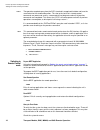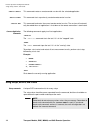Transport module, dmc, msam, and 5800 remote operation 1 21165803 rev 002 remote operation getting started guide this guide describes remote operation and control of a transport module, multi-service application module (msam), or t-berd/mts 5800 using scpi commands. Scpi command syntax and format re...
Remote operation getting started guide about the t-berd/mts 8000, 6000a, and 5800 2 transport module, dmc, msam, and 5800 remote operation about the t-berd/mts 8000, 6000a, and 5800 before beginning a remote session, you should be familiar with the products and modules, found in the t-berd ⁄ mts 800...
Remote operation getting started guide about the t-berd/mts 8000, 6000a, and 5800 transport module, dmc, msam, and 5800 remote operation 3 – jdsu ethernet test set — a test set marketed by jdsu and designed to transmit an acterna test packet (atp) payload. These packets carry a time stamp used to ca...
Remote operation getting started guide remote control flow 4 transport module, dmc, msam, and 5800 remote operation – t-berd ⁄ mts 8000 and t-berd ⁄ mts 6000a — the family of products, typically a combination of a base unit, a battery module, and one or more application modules. The dual module carr...
Remote operation getting started guide command syntax and format requirements transport module, dmc, msam, and 5800 remote operation 5 :sense:data? Cstatus:physical:signal setup and action values are case-sensitive. :sense:payload:bert:pattern all_ones correct :sense:payload:bert:pattern all_ones in...
Remote operation getting started guide getting the module port number 6 transport module, dmc, msam, and 5800 remote operation getting the module port number starting remote operation the first step is to start remote operation 1 open a tcp/ip socket connection to the unit on port 8000. 2 start remo...
Remote operation getting started guide getting the remote control port number transport module, dmc, msam, and 5800 remote operation 7 – slic1 - specify this location when connecting to an mts-6000a msam or to the transport module connected directly to the mts-8000. – slic2, slic3 - specify this loc...
Remote operation getting started guide getting the remote control port number 8 transport module, dmc, msam, and 5800 remote operation 4 enable the remote control socket and return its port number :syst:func:port? ,,"bert" returns this module's remote control port number. If the module is not in a r...
Remote operation getting started guide getting the remote control port number transport module, dmc, msam, and 5800 remote operation 9 remote mode indicators to inform the local user of the base unit of the gui mode specified by the remote opera- tions, one of two icons will display on the gui. Read...
Remote operation getting started guide getting the remote control port number 10 transport module, dmc, msam, and 5800 remote operation *opc? The operation complete query from the scpi standard is recognized, but does not have the same behavior the standard describes. This due to the fact that in re...
Remote operation getting started guide working with applications transport module, dmc, msam, and 5800 remote operation 11 :system:error? The return from this command will be 0, "no error" . There will be no return until the *rst command is finished. When the 0, "no error" response is received, the ...
Remote operation getting started guide working with applications 12 transport module, dmc, msam, and 5800 remote operation > :system:error? -113, "undefined header; could not find ':sense:misspelled:command'" list available applications :system:application:applications? This command returns a comma-...
Remote operation getting started guide working with applications transport module, dmc, msam, and 5800 remote operation 13 examples: launch 2g fibre channel on port 1 (or port 2 if port 1 is unavailable) > :system:application:launch termfc1gl2traffic launch 2g fibre channel on port 2 > :system:appli...
Remote operation getting started guide using setups, actions, and results 14 transport module, dmc, msam, and 5800 remote operation :session:create this command creates a remote control session with the selected application. :session:start this command starts a previously created remote control sess...
Remote operation getting started guide using setups, actions, and results transport module, dmc, msam, and 5800 remote operation 15 setup values specification to change a setup, issue the scpi command for that setup followed by the new value. The command in the following example sets (or changes) th...
Remote operation getting started guide using setups, actions, and results 16 transport module, dmc, msam, and 5800 remote operation correct format :sense:payload:bert:pattern all_ones incorrect format :sense:payload:bert:pattern "all_ones" :sense:payload:bert:pattern all_ones investigate the command...
Remote operation getting started guide using setups, actions, and results transport module, dmc, msam, and 5800 remote operation 17 the following command toggles error rate insertion (reverses its state) for line 0. :source:payload:bert:insert:tse:rate executing the same command a second time withou...
Remote operation getting started guide using setups, actions, and results 18 transport module, dmc, msam, and 5800 remote operation result groups result commands may be added to user-defined groups, which allow the simultaneous query and reporting of multiple parameter result values. Group definitio...
Remote operation getting started guide rebooting an instrument transport module, dmc, msam, and 5800 remote operation 19 rebooting an instrument to reboot the unit, establish a socket connection to port 8000. The *rem command must be sent first. Then send the following command: :system:reboot the ti...
Remote operation getting started guide example remote control procedures 20 transport module, dmc, msam, and 5800 remote operation 2 open a tcp/ip socket connection to the unit on the port number returned by the previous step. > *rem > :syst:func:ready? Pwrs,slic1,"bert" (optional query to verify th...
Remote operation getting started guide example remote control procedures transport module, dmc, msam, and 5800 remote operation 21 1 open a tcp/ip socket connection to the unit on port 8000. > *rem > mod:func:sel? Opps,slic1,"bert" (optional query to verify the module is powered on, returns "off" or...
Remote operation getting started guide example remote control procedures 22 transport module, dmc, msam, and 5800 remote operation application interaction querying for running applications once the test unit is in remote control mode, the following commands may be useful to determine what applicatio...
Remote operation getting started guide example remote control procedures transport module, dmc, msam, and 5800 remote operation 23 > :system:error? 0, "no error" > :initiate start the test. (when applications are launched through remote control, they begin in the "stopped" state). > :system:error? 0...
Remote operation getting started guide example remote control procedures 24 transport module, dmc, msam, and 5800 remote operation > :sense:data? Cstatus:pdh:ds1:ais query the ais alarm result 1 if the unit is self-looped, it will detect the ais. > :source:pdh:ds1:insert:ais off turn the alarm back ...
Remote operation getting started guide demo remote control scripts transport module, dmc, msam, and 5800 remote operation 25 leaving remote control mode the *gui command shuts down all applications running under remote contol and restores the gui interface. This command may take some time to finish ...
Remote operation getting started guide scpi command reference communications test and measurement solutions one milestone center court germantown, maryland 20876-7100 usa toll free 1-855-ask-jdsu • tel +1-240-404-2999 • fax +1-240-404-2195 www.Jdsu.Com © copyright 2013 jds uniphase corporation. All ...