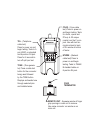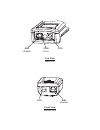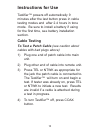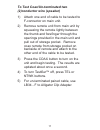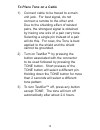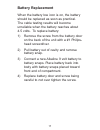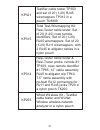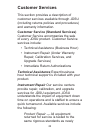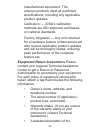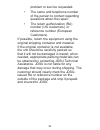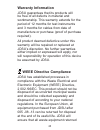User's guide www.Jdsu.Com/know testifierf all cable tester.
Testifier tone coax ntwk tel tel - (telephone cable test) press to power on and begin testing. Tests to 3- pair usoc on standard and 6-position rj-jack. Press for 2 seconds to turn off split pair test. Coax - (coax cable test) press to power on and begin testing. Tests for shorts, opens and id’s up ...
Rj12 rj45 (shielded) rj12 coax f-conn. Rj45 (shielded) front view remote unit top view main unit.
Warning! Do not attach to ac power. The testifier™ may be damaged and cause a safety hazard for the user. Caution! Improperly crimped, damaged or un- crimped plugs can damage the jacks on the testifier™. Inspect plugs for proper termination and crimping before inserting into the tester. Contacts sho...
Features tests network (8-wire), telephone (6- wire) and coax cabling systems supports 8 network remotes and 0 coax remotes (optional, see accessory list) large seven-segment lcd with icons for clear results cable test results displayed in wire map format tests for shorts, opens, miswires, reversals...
Description the testifier™ is designed to test all common low voltage cabling systems found in todays automated businesses and homes; telephone, network or video. The testifier™ has a large, bright lcd display and four momentary buttons used to directly access each function. The remote attaches to t...
Upon completion of a telephone or network cable test, the wire map, id and any faults are displayed. The top line of numbers on the display represents the connector pins on the main unit. The second line of pin numbers represents the connector pin numbers of the remote, normally being the same as th...
5 in the coax mode, the “open”, “short” or “pass” icon will be on to indicate the results of a test. If the cable passes, the “id” icon will be on as well as a remote id number, on the bottom line of the display. The “coax” icon turns on when a test is in progress. As mentioned above, the tone gener...
6 standard to define the pairs. Connector pins -6, -5 and - are the pairs defined by this standard. The tester will display the “pass” icon when all 6 pins are correctly wired in a one-to-one order. If all 6 pins are correctly wired in the reverse order, the “pass” icon along with a flashing “rev” i...
Network (ntwk) cable test mode the testifier™ assumes the 8-position jack on the main unit and the remote will be used for connecting the tester to the cable run to be tested. The tia/eia 568a/b standard is used to define the pairs. Connector pins -, -6, -5 and -8 are the pairs defined by this stand...
8 the word “off” appearing on the screen briefly indicates this. Another long press will toggle back to the split pair testing, and so on. When split pair testing is not required, as in the testing of flat satin cable, the split pairs can be turned off, so a cable may pass based on continuity only. ...
Options are dual or warble tones of differing pattern duration. Pressing any button other than tone turns off the testifier™. The tone will turn off automatically after about . Hours. Volts! The testifier™ monitors for voltage present on the jacks during each test cycle. If voltage is found, the “vo...
0 instructions for use testifier™ powers off automatically minutes after the last button press in cable testing modes and after . Hours in tone mode. Be sure to install a battery if using for the first time, see battery installation section. Cable testing to test a patch cable (see caution about cab...
To test coax/un-terminated two (2)conductor wire (speaker) attach one end of cable to be tested to f-connector on main unit. Remove remote unit from main unit by squeezing the remote lightly between the thumb and forefinger through the openings provided in the main unit and pull out of storage pocke...
To place tone on a cable connect cable to be traced to a main unit jack. For best signal, do not connect a remote to the other end. Due to the shielding effect of twisted pairs, the strongest signal is obtained by having one wire of a pair carry tone. Selecting a single pin instead of a pair will do...
Interpreting cable test results the pass icon will be on if the cable has all pins properly connected per t568a/b for network cables or per -pair usoc for telephone cables. The fail, short, open or split icon will be on if there is a wiring error. The wire map will display the end-to-end connections...
Connection from one wire of the pair to the other wire of the pair or to any other wire in the cable or the shield. A short is indicated by the short icon being on and flashing -’s in the appropriate pin positions on the second line for the pin numbers involved in the shorts plus a flashing s icon i...
5 with correct continuity but not with correct pairing. This most often happens when the cable is terminated consistently at both ends, but in the wrong order. A dynamic or ac test is required to detect this type of error. If the only error is a split pair error, the cable has correct continuity. If...
6 1 1 1 1 1 1 1 1 2 2 2 2 2 2 2 2 3 3 3 3 3 3 3 3 4 4 4 4 4 4 4 4 5 5 5 5 5 6 6 6 6 6 7 7 7 7 7 8 8 8 8 8 short t568a/b passing cable (unshielded) (1 not twisted with 2; 3 not twisted with 6) 3 4 5 6 7 8 open miswire dark = on =flashing light 3 4 5 6 7 8 2 s id open ntwk 1 2 1 2 3 4 5 6 1 2 3 4 5 6 ...
Battery replacement when the battery low icon is on, the battery should be replaced as soon as practical. The cable testing results will become unreliable when the battery reaches about .5 volts. To replace battery: remove the screw from the battery door on the back of the unit with a # philips- hea...
8 specifications physical dimensions: size: . X . X . Cm (5. X . X .6 inches) weight: grams (8.5 oz.) with battery and remote environmental: operating temperature: 0 to 50 °c ( to °f) storage temperature: -0 to 60 °c ( to 0 °f) humidity: 0% to 0%, non-condensing battery life (v alkaline battery, typ...
Models, options & accessories order number description tp00 resi-tester cable tester with built-in remote (identical functionality with testifier) tp50 testifier cable tester (identical functionality with resi-tester) tp65 replacement # coax remote identifier for resi-tester or testifier tp6 f conne...
0 tp set of 0 (-0) rj5 remote identifiers tp set of 0 (-0) coax remote identifiers tp0 set of 0 (-0) coax remote identifiers tp0 # network remote identifier - replacement pc00 nylon pouch for one lanscaper, lanroamerpro, lanroamer, resi-tester or testifier with 8 remotes pc50 nylon pouch for resi-te...
Kp testifier cable tester tp50 and set of 0 (-0) rj5 wiremappers tp in a pouch tu880 kp5 total test-wiremapping kit: resi-tester cable tester, set of 0 (-0) coax remote identifiers, set of 0 (-0) rj5 wiremappers, set of 0 (-0) rj wiremappers, with rj5 to alligator cables in a nylon pouch kp resi-tes...
Customer services this section provides a description of customer services available through jdsu (including returns policies and procedures) and warranty information. Customer service (standard services) customer service accompanies the sale of every jdsu product. Customer service services include:...
Manufactured equipment. This ensures products meet all published specifications, including any applicable product updates. Calibration — jdsu’s calibration methods are iso approved and based on national standards. Factory upgrades — any unit returned for a hardware feature enhancement will also rece...
Problem or service requested. The name and telephone number of the person to contact regarding questions about the repair. The return authorization (ra) number (us customers), or reference number (european customers). If possible, return the equipment using the original shipping container and materi...
5 warranty information jdsu guarantees that its products will be free of all defects in material and workmanship. This warranty extends for the period of months for test instruments and months for cables from date of manufacture or purchase (proof of purchase required). All product deemed defective ...
6 is reused, recycled, or disposed of in an environmentally friendly manner, and in compliance with all applicable national and international waste legislation. It is the responsibility of the equipment owner to return the equipment to jdsu for appropriate disposal. If the equipment was imported by ...
Document information doc. # tu9856-1 revision 500, 06-08 english www.Jdsu.Com/know.