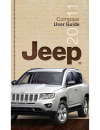- DL manuals
- Jeep
- Automobile
- 2011 Compass
- User Manual
Jeep 2011 Compass User Manual
Summary of 2011 Compass
Page 1
20 1 1 compass user guide.
Page 2
The driver’s primary responsibility is the safe operation of the vehicle. Driving while distracted can result in loss of vehicle control, resulting in a collision and personal injury. Chrysler group llc strongly recommends that the driver use extreme caution when using any device or feature that may...
Page 3
Introduction/welcome welcome from chrysler group llc . . . . 2 controls at a glance driver cockpit . . . . . . . . . . . . . . . . 4 instrument cluster . . . . . . . . . . . . . 6 getting started key fob . . . . . . . . . . . . . . . . . . 8 remote start . . . . . . . . . . . . . . . . 8 theft alarm...
Page 4
Welcome from chrysler group llc congratulations on selecting your new chrysler group llc vehicle. Be assured that it represents precision workmanship, distinctive styling, and high quality - all essentials that are traditional to our vehicles. Your new chrysler group llc vehicle has characteristics ...
Page 5: Warning!
Rollover warning warning! • pedals that cannot move freely can cause loss of vehicle control and increase the risk of serious personal injury. • always make sure that objects cannot fall into the driver foot well while the vehicle is moving. Objects can become trapped under the brake pedal and accel...
Page 6
Driver cockpit controls at a glance 4.
Page 7
Controls at a glance 5.
Page 8
Instrument cluster warning lights - low fuel warning light - charging system light** - oil pressure warning light** - anti-lock brake (abs) light** - airbag warning light** - electronic throttle control (etc) light - tire pressure monitoring system (tpms) light - engine temperature warning light - t...
Page 9
Indicators - turn signal indicators - high beam indicator - front fog light indicator - vehicle security indicator* - 4wd indicator - electronic stability control (esc) off indicator - cruise indicator - hill descent control indicator off road - off road indicator odometer messages door - door ajar ...
Page 10: Warning!
Key fob locking and unlocking the doors/liftgate • press the lock button once to lock all the doors and the liftgate. Press the unlock button once to unlock the driver’s door only and twice within five seconds to unlock all the doors and liftgate. • all doors can be programmed to unlock on the first...
Page 11: Warning!
Warning! • do not start or run an engine in a closed garage or confined area. Exhaust gas contains carbon monoxide (co) which is odorless and colorless. Carbon monoxide is poisonous and can cause serious injury or death when inhaled. • keep key fob transmitters away from children. Operation of the r...
Page 12: Warning!
Warning! In a collision, you and your passengers can suffer much greater injuries if you are not buckled up properly. You can strike the interior of your vehicle or other passengers, or you can be thrown out of the vehicle. Always be sure you and others in your vehicle are buckled up properly. Suppl...
Page 13: Warning!
Warning! (continued) • after any collision, the vehicle should be taken to an authorized dealer immediately. Child restraints • children 12 years and under should ride properly buckled up in a rear seat, if available. According to crash statistics, children are safer when properly restrained in the ...
Page 14: Warning!
• tighten all three straps as you push the child restraint rearward and downward into the seat. Installing the child restraint using the vehicle seat belts • to install a child restraint, first, pull enough of the seat belt webbing from the retractor to route it through the belt path of the child re...
Page 15
Front seats power seats • the power seat switch is located on the outboard side of the seat near the floor. Use the switch to move the seat up, down, forward, rearward, or to tilt the seat. Manual seat adjustment forward/rearward • lift up on the adjusting bar located at the front of the seat near t...
Page 16: Caution!
Lumbar support • the lumbar lever is on the outboard side of the seatback. Rotate the lumbar lever downward to increase the lumbar support or upward to decrease the lumbar support as desired. Fold-flat front passenger seat • the front passenger seat can be folded flat. Pull up on the recliner handle...
Page 17: Warning!
Reclining rear seatback • to recline each rear seatback, pull the strap forward just enough to release the seatback latch. Then push the seatback to a reclined position, approximately 35 degrees maximum, and release the strap. Warning! Be certain that the seatback is securely locked into position. I...
Page 18: Caution!
Heated seats front heated seats • the controls for the front heated seats are located on the center instrument panel area. • press the switch once to select high-level heating. Press the switch a second time to select low-level heating. Press the switch a third time to shut the heating elements off....
Page 19
Turn signal/lights lever headlights/parking lights • rotate the end of the lever to the first detent for parking lights and to the second detent for headlights . Instrument panel dimmer • rotate the center portion of the lever to the extreme bottom position to fully dim the instrument panel lights a...
Page 20
Wiper/washer lever front wipers intermittent, low and high operation • rotate the end of the lever to the first detent position for one of five intermittent settings, the second detent for low wiper operation and the third detent for high wiper operation. Washer operation • pull the lever toward you...
Page 21: Warning!
Speed control • the speed control switches are located on the steering wheel. Cruise on/off • push the on/off button to activate the speed control. • cruise ready will appear on the instrument cluster to indicate the speed control is on. • push the on/off button a second time to turn the system off....
Page 22: Warning!
Warning! (continued) • electronic speed control can be dangerous where the system cannot maintain a constant speed. Your vehicle could go too fast for the conditions, and you could lose control. A collision could be the result. Do not use electronic speed control in heavy traffic or on roads that ar...
Page 23
Automatic temperature controls (atc) automatic operation • turn the mode and blower controls to the auto position. • select the desired temperature by rotating the temperature control. • the system will maintain the set temperature automatically. Air conditioning • if the air conditioning button is ...
Page 24: Warning!
Manual open/close • press and hold the switch rearward to open or forward to close the sunroof. Any release of the switch will stop the movement, and the sunroof will remain in a partially open or closed position until the switch is pressed again. Venting sunroof • press and release the "vent" butto...
Page 25
Wind buffeting • wind buffeting can be described as a helicopter-type percussion sound. If buffeting occurs with the rear windows open, adjust the front and rear windows together. • if buffeting occurs with the sunroof open, adjust the sunroof opening, or adjust any window. This will minimize buffet...
Page 26
Your vehicle's sound system electronics 24.
Page 27
Electronics 25.
Page 28
Non-touch-screen radios media center 130 (sales code res) media center 130 with satellite radio (sales code res + rsc) electronics 26.
Page 29
Media center 230 (sales code req) note: your radio may not be equipped with the uconnect™ voice command and uconnect™ phone features. To determine if your radio has these features, press the voice command button on the radio. You will hear a voice prompt if you have the feature, or see a message on ...
Page 30
• pressing the aux button will change the mode to auxiliary device if the audio jack is connected, allowing the music from your portable device to play through the vehicle's speakers. • the functions of the portable device are controlled using the device buttons. The volume may be controlled using t...
Page 31
Touch-screen radio media center 430/430n cd/dvd/hdd (sales code rbz/rhb) note: your radio may not be equipped with the uconnect™ voice command and uconnect™ phone features. To determine if your radio has these features, press the voice command button on the radio. You will hear a voice prompt if you...
Page 32
• the functions of the portable device are controlled using the device buttons. The volume may be controlled using the radio or portable device. Clock setting • turn the radio on, then touch the screen where the time is displayed. • touch the user clock soft-key (navigation radio only). • to adjust ...
Page 33
• use the page soft-keys to page through a list of pictures and press the picture you would like to import. • confirm your selection by touching the yes soft-key. The imported picture is now available in the manage my pictures screen. • in order to display the imported picture in the radio screen, t...
Page 34
• touch the where to? Soft-key, then touch go home. • next, select from: • enter my address – enter an address for the location using the on-screen keyboard. • use my current location – sets your current location as your home location. • choose from recently found – select a location from your recen...
Page 35
• press the button in the center to select the next preset station (radio) or to change cds if equipped with a cd changer. Uconnect™ phone • to determine if your vehicle is equipped with uconnect™ phone, press the uconnect™ phone button . If your vehicle has this feature, after a couple seconds you ...
Page 36: Warning!
Making a phone call • press the phone button . • (after the beep), say “dial” (or “call” a name). • (after the beep), say number (or name). Phonebook edit • press the phone button . • (after the beep), say “phonebook”. • (after the beep), say “new entry” or “list names” or “delete”. • follow the pro...
Page 37: Warning!
Warning! (continued) • paired to uconnect™ phone, • and have network coverage. Uconnect™ voice command • the uconnect™ voice command system allows you to control your am, fm radio, satellite radio, disc player, uconnect™ phone, a memo recorder, and supported portable media devices. The voice command...
Page 38: Warning!
Warning! Any voice commanded system should be used only in safe driving conditions following local laws and phone use. All attention should be kept on the roadway ahead. Failure to do so may result in a collision causing you and others to be severely injured or killed. Ipod ® /usb/mp3 control • ther...
Page 39: Warning!
Bluetooth ® streaming audio if equipped with uconnect™ voice command, your bluetooth-equipped ipod ® devices, cell phones or other media players, may also be able to stream music to your vehicle's speakers. Your connected device must be bluetooth-compatible, and paired with your media center radio (...
Page 40
Programmable features electronic vehicle information center (evic) – if equipped • the evic can be used to program the following personal settings. Press and release the menu button until personal settings displays, then press the down button to scroll through the settings. Press the select button t...
Page 41
Auto door lock • to have the doors lock automatically when the vehicle’s speed exceeds 15 mph (24 km/h): • enter your vehicle and close all the doors. • cycle the ignition switch between lock and on and then back to lock four times, ending up in the lock position (do not start the engine). • press t...
Page 42: Warning!
• press and hold the just-programmed homelink ® button; if the indicator light stays on constantly, programming is complete and the garage door should open. Note: • only use this transceiver with a garage door opener that has a “stop and reverse” feature as required by federal safety standards. This...
Page 43: Warning!
Power inverter • a 115 volt, 150 watt ac power inverter is located on the front of the center console. • this outlet can power cellular phones, electronics and other low power devices requiring power up to 150 watts. Note: the power inverter is designed with built-in overload protection. If the powe...
Page 44
Power outlet • the power outlet is located on the instrument panel below the climate control and is powered when the ignition switch is in the on/run position. • the outlet can operate a conventional cigar lighter unit or power accessories designed for use with a standard power outlet adapter. Note:...
Page 45
Four-wheel drive operation • this feature provides full time, on-demand, four-wheel drive (4wd). • to activate, pull the t-handle, located in between the front driver and passenger seats, up once and release. The “4wd indicator light” will come on in the cluster. • this can be done on the fly, at an...
Page 46
Trailer towing weights (maximum trailer weight ra tings) engine/t ransmission fr ontal ar ea max. Gtw (gr oss t railer wt.) max. T ongue wt. (see note) 2.0l auto/man 22 sq ft (2.04 sq m) 1,000 lbs (450 kg) 150 lbs (50 kg) 2.4l auto/man 22 sq ft (2.04 sq m) 1,000 lbs (450 kg) 150 lbs (50 kg) 2.4l aut...
Page 47: Caution!
Recreational towing (behind motorhome, etc.) towing this vehicle behind another vehicle (flat towing with all four wheels on the ground) recreational towing condition manual transmission vehicles automatic transmis- sion vehicles four wheel flat tow (all wheels on ground) yes never two wheel dolly t...
Page 48
24-hour towing assistance - u.S. Only • dial toll-free 1-800-521-2779 or 1-800-363-4869 for canadian residents. • provide your name, vehicle identification number and license plate number. • provide your location, including telephone number, from which you are calling. • briefly describe the nature ...
Page 49: Caution!
• please note that the tpms is not a substitute for proper tire maintenance, and it is the driver’s responsibility to maintain correct tire pressure, even if under-inflation has not reached the level to trigger illumination of the tpms low tire pressure telltale. • your vehicle has also been equippe...
Page 50: Warning!
Brake - brake warning light • the brake warning light illuminates when there is either a system malfunction or the parking brake is applied. If the light is on and the parking brake is not applied, it indicates a possible brake hydraulic malfunction, brake booster problem or an anti-lock brake syste...
Page 51
- electronic throttle control (etc) light • this light informs you of a problem with the electronic throttle control (etc) system. • if a problem is detected, the light will come on while the engine is running. Cycle the ignition when the vehicle has completely stopped and the shift lever is placed ...
Page 52: Caution!
If your engine overheats • in any of the following situations, you can reduce the potential for overheating by taking the appropriate action. • on the highways — slow down. • in city traffic — while stopped, shift transmission into neutral, but do not increase engine idle speed. Note: there are step...
Page 53
Jacking and tire changing jack location • the jack and jack-handle are stowed under the load floor in the trunk. Spare tire stowage • the compact spare tire is stowed under the rear load floor in the trunk. • to remove the spare tire, lift up the load floor cover and remove the hold down. Preparatio...
Page 54
Jacking and tire changing instructions • remove the scissors jack and lug wrench from the spare wheel as an assembly. Turn the jack screw counterclockwise to loosen the lug wrench, and remove the wrench from the jack assembly. Note: the jack handle attaches to the side of the jack with two attachmen...
Page 55: Warning!
• finish tightening the lug nuts. Push down on the wrench while tightening for increased leverage. Alternate nuts until each one has been tightened twice. The correct wheel nut tightness is 100 ft lbs (135 n•m). If in doubt about the correct tightness, have them checked with a torque wrench by your ...
Page 56
Jump-starting • if your vehicle has a discharged battery it can be jumpstarted using a set of jumper cables and a battery in another vehicle or by using a portable battery booster pack. • jump-starting can be dangerous if done improperly so please follow the procedures in this section carefully. Not...
Page 57: Caution!
• connect the opposite end of the negative (-) jumper cable to a good engine ground (exposed metal part of the discharged vehicle’s engine) away from the battery and the fuel injection system. • start the engine in the vehicle that has the booster battery, let the engine idle a few minutes, and then...
Page 58: Warning!
Warning! (continued) • batteries contain sulfuric acid that can burn your skin or eyes and generate hydrogen gas which is flammable and explosive. Keep open flames or sparks away from the battery. • do not allow vehicles to touch each other as this could establish a ground connection and personal in...
Page 59
Towing a disabled vehicle model flat t owing (all four wheels on the gr ound) flatbed t owing (all four wheels suspended off the gr ound) fr ont wheels raised, rear wheels on the gr ound rear wheels raised, fr ont wheels on the gr ound fwd w ithout a key not permitted recommended method may be used ...
Page 60: Caution!
Freeing a stuck vehicle • if your vehicle becomes stuck in mud, sand or snow, it can often be moved by a rocking motion. Turn your steering wheel right and left to clear the area around the front wheels. Then move the shift lever back and forth between reverse and drive. Using minimal accelerator pe...
Page 61
Event data recorder (edr) • this vehicle is equipped with an event data recorder (edr). The main purpose of an edr is to record, in certain crash or near crash-like situations, such as an air bag deployment or hitting a road obstacle, data that will assist in understanding how a vehicle’s systems pe...
Page 62: Warning!
Opening the hood • pull the release lever located below the instrument panel and in front of the driver’s door. • raise the hood and locate the safety latch, in the middle of the hood opening. • move the safety latch while lifting the hood at the same time. • insert the support rod into the slot on ...
Page 63
Engine comp ar tment 2.0l engine maintaining your vehicle 61.
Page 64
2.4l engine maintaining your vehicle 62.
Page 65
Fluids and capacities component fluid, lubricant, or genuine part capacities engine coolant 2.0l, 2.4l mopar ® antifreeze/coolant five year/100,000 mile formula hoat (hybrid organic additive technology) or equivalent. 7.2 quarts (6.8 liters) includes heater and coolant recovery bottle filled to max ...
Page 66
Maintenance char t miles: 8,000 16,000 24,000 32,000 40,000 48,000 56,000 64,000 72,000 80,000 88,000 96,000 104,000 or months: 6 12 18 24 30 36 42 48 54 60 66 72 78 or kilometers: 13,000 26,000 39,000 52,000 65,000 78,000 91,000 104,000 117,000 130,000 143,000 156,000 169,000 change the engine oil ...
Page 67
Miles: 8,000 16,000 24,000 32,000 40,000 48,000 56,000 64,000 72,000 80,000 88,000 96,000 104,000 or months: 6 12 18 24 30 36 42 48 54 60 66 72 78 or kilometers: 13,000 26,000 39,000 52,000 65,000 78,000 91,000 104,000 117,000 130,000 143,000 156,000 169,000 replace rear drive assembly (rda) fluid. ...
Page 68
Maintenance record odometer date signature, authorized service center 8,000 miles (13,000 km) or 6 months 16,000 miles (26,000 km) or 12 months 24,000 miles (39,000 km) or 18 months 32,000 miles (52,000 km) or 24 months 40,000 miles (65,000 km) or 30 months 48,000 miles (78,000 km) or 36 months 56,0...
Page 69
Fuses integrated power module (fuses) • the integrated power module (fuses) is located in the engine compartment near the air cleaner assembly. This center contains cartridge fuses and mini-fuses. Cavity cartridge fuse mini-fuse description 1 empty empty 2 15 amp lt blue awd/4wd ecu feed 3 10 amp re...
Page 70: Warning!
Cavity cartridge fuse mini-fuse description 21 10 amp red iod feed intrus mod/siren (if equipped) 22 10 amp red ign run heat/ac/compass sensor 23 15 amp lt blue eng asd relay feed 3 24 15 amp lt blue power sunroof feed 25 10 amp red heated mirror (if equipped) 26 15 amp lt blue eng asd relay feed 2 ...
Page 71: Caution!
Wheel and wheel trim care • all wheels and wheel trim, especially aluminum and chrome plated wheels, should be cleaned regularly with a mild soap and water to prevent corrosion. • to remove heavy soil and/or excessive brake dust, use mopar ® wheel cleaner or equivalent or select a non-abrasive, non-...
Page 72: Warning!
Chrysler group llc customer center p.O. Box 21–8004 auburn hills, mi 48321–8004 phone: 1–877–426–5337 chrysler canada inc. Customer center p.O. Box 1621 windsor, ontario n9a 4h6 phone: 1–800–465–2001 assistance for the hearing impaired • to assist customers who have hearing difficulties, the manufac...
Page 73
Reporting safety defects in the 50 united states and washington, d.C. • if you believe that your vehicle has a defect that could cause a collision or cause injury or death, you should immediately inform the national highway traffic safety administration (nhtsa) in addition to notifying the manufactu...
Page 74
Authentic accessories by mopar ® • the following highlights just some of the many authentic jeep accessories by mopar featuring a fit, finish, and functionality specifically for your jeep compass. • in choosing authentic accessories you gain far more than expressive style, premium protection, or ext...
Page 75
Airbag . . . . . . . . . . . . . . . . . . 10 alarm, panic . . . . . . . . . . . . . . . 8 arming theft system (security alarm) . . . . . . . . . . . . . . . . . . . 9 automatic temperature control (atc) . . . . . . . . . . . . . . . . . . . 21 automatic transmission fluid type . . . . . . . . . . ....
Page 76
Maintenance record . . . . . . . . . . 66 maintenance schedule . . . . . . . . . 64 mopar ® accessories . . . . . . . . . 72 navigation . . . . . . . . . . . . . . . . 31 oil change indicator . . . . . . . . . . 49 oil, engine capacity . . . . . . . . . . . . . . . 63 overheating, engine . . . . . ....
Page 77
Notes 75.
Page 78
Notes 76.
Page 79
Driving and alcohol: drunken driving is one of the most frequent causes of collisions. Your driving ability can be seriously impaired with blood alcohol levels far below the legal minimum. If you are drinking, don’t drive. Ride with a designated non-drinking driver, call a cab, a friend, or use publ...
Page 80
This guide has been prepared to help you get quickly acquainted with your new jeep and to provide a convenient reference source for common questions. However, it is not a substitute for your owner’s manual. For complete operational instructions, maintenance procedures and important safety messages, ...