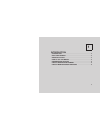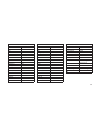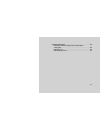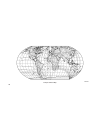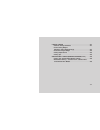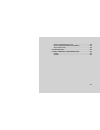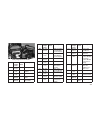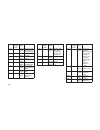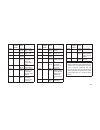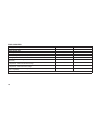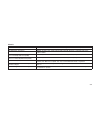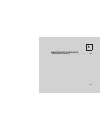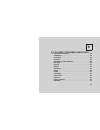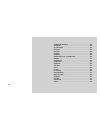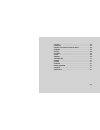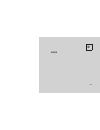- DL manuals
- Jeep
- Automobile
- 2011 WK2 Grand Cherokee
- Owner's Manual
Jeep 2011 WK2 Grand Cherokee Owner's Manual
Summary of 2011 WK2 Grand Cherokee
Page 3: Table Of Contents
Table of contents 1 introduction . . . . . . . . . . . . . . . . . . . . . . . . . . . . . . . . . . . . . . . . . . . . . . . . . . . . . . . . . . . . . . . . . . . . 3 2 things to know before starting your vehicle . . . . . . . . . . . . . . . . . . . . . . . . . . . . . . . . . . . . . . . . . ....
Page 4
2.
Page 5
1 introduction • introduction . . . . . . . . . . . . . . . . . . . . . . . . . . . . . 4 • rollover warning . . . . . . . . . . . . . . . . . . . . . . . . . 4 • important notice . . . . . . . . . . . . . . . . . . . . . . . . . . 5 • how to use this manual . . . . . . . . . . . . . . . . . . . . ....
Page 6
Introduction congratulations on selecting your new chrysler group llc vehicle. Be assured that it repre- sents precision workmanship, distinctive styl- ing, and high quality - all essentials that are traditional to our vehicles. This is a specialized utility vehicle, it can go places and perform tas...
Page 7
Do not attempt sharp turns, abrupt maneuvers, or other unsafe driving actions that can cause loss of vehicle control. Failure to operate this vehicle safely may result in a collision, rollover of the vehicle, and severe or fatal injury. Drive carefully. Failure to use the driver and passenger seat b...
Page 8
An individual operating permit was issued for the vehicle after the attachment or installation of such parts, it cannot be implicitly assumed that the driving safety of your vehicle is unim- paired. Therefore, neither experts nor official agencies are liable. Therefore the manufacturer only assumes ...
Page 9
7.
Page 10
Warnings and cautions this owner’s manual contains warnings against operating procedures that could result in a collision or bodily injury. It also contains cautions against procedures that could re- sult in damage to your vehicle. If you do not read this entire manual, you may miss impor- tant info...
Page 11
2 things to know before starting your vehicle • a word about your keys . . . . . . . . . . . . . . . . . . . 12 • wireless ignition node (win) . . . . . . . . . . . . . . . . . . 12 • key fob . . . . . . . . . . . . . . . . . . . . . . . . . . . . . . . 12 • removing key fob from ignition . . . . . ...
Page 12
• to lock the doors . . . . . . . . . . . . . . . . . . . . . . . . 18 • remote open window feature — if equipped . . . . . . . . 18 • programming additional transmitters . . . . . . . . . . . . . 18 • transmitter battery replacement . . . . . . . . . . . . . . . . 18 • general information . . . . ....
Page 13
• automatic locking retractor mode (alr) — if equipped . . . . . . . . . . . . . . . . . . . . . . . . . . . . . 34 • seat belt pretensioners . . . . . . . . . . . . . . . . . . . . . 34 • supplemental active head restraints (ahr) . . . . . . . . . 35 • enhanced seat belt use reminder system (beltal...
Page 14
A word about your keys your vehicle uses a keyless ignition system. This system consists of a key fob with remote keyless entry (rke) transmitter and a wireless ignition node (win) with integral ignition switch. You can insert the key fob into the ignition switch with either side up. Keyless enter-n...
Page 15
Note: you can insert the double-sided emergency key into the lock cylinders with either side up. Removing key fob from ignition place the shift lever in park. Turn the key fob to the off position and then remove the key fob. With the keyless enter-n-go feature, the evic will display the ignition swi...
Page 16
Warning! • never leave children alone in a vehicle. Leaving unattended children in a vehicle is dangerous for a number of reasons. A child or others could be seriously or fatally in- jured. Do not leave the key fob in the ignition or keyless enter-n-go in the acc or on/run mode. A child could operat...
Page 17
Caution! The sentry key 姞 immobilizer system is not compatible with some after-market remote starting systems. Use of these systems may result in vehicle starting problems and loss of security protection. All of the key fobs provided with your new vehicle have been programmed to the vehicle electron...
Page 18
To arm the system vehicles not equipped with keyless enter-n-go remove the key from the ignition switch and either press a power door lock switch while the driver or passenger door is open, or press the lock button on the remote keyless entry (rke) transmitter. After the last door is closed, or if a...
Page 19
Illuminated entry the interior lights come on when you open any door or use the remote keyless entry (rke) transmitter to unlock any door. They will remain on for approximately 30 seconds after all doors are closed then fade to off. The lights also will fade to off if you turn on the ignition after ...
Page 20
Flash lights with remote key lock this feature will cause the turn signal lights to flash when the doors are locked or unlocked with the rke transmitter. This feature can be turned on or off. To change the current setting, proceed as follows: • for vehicles equipped with the evic, refer to “electron...
Page 21
Pry the two halves of the rke transmitter apart. Make sure not to damage the seal during removal. 3. Remove and replace the battery. When re- placing the battery, match the + sign on the battery to the + sign on the inside of the battery clip, located on the back cover. Avoid touching the new batter...
Page 22
Warning! • for personal security and safety in the event of an accident, lock the vehicle doors when you drive, as well as when you park and leave the vehicle. • when leaving the vehicle, always remove the key from the ignition and lock your vehicle. Do not leave unattended children in the vehicle, ...
Page 23
Child-protection door lock system — rear doors to provide a safer environment for small chil- dren riding in the rear seats, the rear doors are equipped with child-protection door lock sys- tem. To engage or disengage the child- protection door lock system 1. Open the rear door. 2. Insert the tip of...
Page 24
(customer-programmable features)” in “understanding your instrument panel” for further information. • if a passive entry door handle has not been used for 72 hours, the passive entry feature for the handle may time out. Pull- ing the deactivated front door handle will reactivate the door handle’s pa...
Page 25
If one of the vehicle doors is open and the door panel switch is used to lock the vehicle, once all open doors have been closed, the vehicle checks the inside and outside of the vehicle for any valid passive entry rke transmitters. If one of the vehicle’s passive entry rke transmitters is detected i...
Page 26
Note: • after pressing the door handle lock but- ton, you must wait two seconds before you can lock or unlock the doors, using either passive entry door handle. This is done to allow you to check if the vehicle is locked by pulling the door handle, without the vehicle reacting and unlocking. • the p...
Page 27
The power window switches remain active for 10 minutes after the ignition has been turned off. Opening either front door will cancel this feature. Auto up feature with anti-pinch protection — driver and front passenger door only lift the window switch fully upward to the second detent, release, and ...
Page 28
Open positions. This is a normal occurrence and can be minimized. If the buffeting occurs with the sunroof open, adjust the sunroof open- ing to minimize the buffeting. Liftgate to open the liftgate, pull up on the handle and lift. Manually unlocking the vehicle doors with the plunger or a key in th...
Page 29
Power liftgate — if equipped the power liftgate may be opened by pulling up on the liftgate handle or by pressing the liftgate but- ton on the remote keyless entry (rke) transmitter. Press the lift- gate button on the rke transmit- ter twice within five seconds, to open the power liftgate. Once the ...
Page 30
• the power liftgate will not operate in tem- peratures below ⫺22°f (⫺30°c) or tem- peratures above 150°f (65°c). Be sure to remove any buildup of snow or ice from the liftgate before pressing any of the power liftgate switches. • if the power liftgate encounters multiple obstructions within the sam...
Page 31
Child restraint systems. For more information, refer to isofix — child seat anchorage sys- tem. Note: the advanced front airbags have a multi- stage inflator design. This allows the airbag to have different rates of inflation based on the severity and type of collision. Please pay close attention to...
Page 32
Warning! (continued) • care should be taken to avoid contamina- tion of the webbing with polishes, oils and chemicals, and particularly battery acid. Cleaning may be safely carried out using mild soap and water. The belt should be replaced if webbing becomes frayed, con- taminated or damaged. • it i...
Page 33
3. When the belt is long enough to fit, insert the latch plate into the buckle until you hear a “click.” warning! • a belt that is buckled into the wrong buckle will not protect you properly. The lap portion could ride too high on your body, possibly causing internal injuries. Always buckle your bel...
Page 34
Warning! (continued) • a twisted belt will not protect you properly. In a collision, it could even cut into you. Be sure the belt is straight. If you can’t straighten a belt in your vehicle, take it to your authorized dealer immediately and have it fixed. 5. Position the shoulder belt on your chest ...
Page 35
As a guide, if you are shorter than average, you will prefer a lower position, and if you are taller than average, you will prefer a higher position. When you release the button, verify the shoul- der belt anchorage is latched by pulling down- ward on the shoulder belt anchorage until it is locked i...
Page 36
Section so as to not activate the alr. If the alr is activated you will hear a ratcheting sound as the belt retracts. Allow the webbing to retract completely in this case and then carefully pull out only the amount of webbing necessary to comfortably wrap around the occupants mid- section. Slide the...
Page 37
Supplemental active head restraints (ahr) these head restraints are passive, deployable components, and vehicles with this equipment cannot be readily identified by any markings, only through visual inspection of the head re- straint. The head restraint will be split in two halves, with the front ha...
Page 38
1. Grasp the deployed ahr from the rear seat. 2. Position the hands on the top of the de- ployed ahr at a comfortable position. 3. Pull down then rearward towards the rear of the vehicle then down to engage the locking mechanism. 4. The ahr front soft foam and trim half should lock into the back dec...
Page 39
Front passenger beltalert 姞) to fasten their seat- belts. This feature is active whenever the igni- tion is on. If the driver or front seat passenger is unbelted, the seat belt reminder light will turn on and remain on until both front seatbelts are fastened. Beltalert 姞 triggers within 60 seconds o...
Page 40
Note: these airbags are certified to regulations for advanced airbags. The advanced front airbags have a multistage inflator design. This allows the airbag to have different rates of inflation based on the severity and type of collision. This vehicle may be equipped with a driver and/or front passen...
Page 41
Advanced front airbag features the advanced front airbag system has multi- stage driver and front passenger airbags. This system provides output appropriate to the se- verity and type of collision as determined by the occupant restraint controller (orc), which may receive information from the front ...
Page 42
The potential for side-impact head injuries. The curtains deploy downward, covering both win- dows on the impact side. Note: • should a vehicle rollover occur, the pre- tensioners and/or sab and sabic air- bags on both sides of the vehicle may deploy. • airbag covers may not be obvious in the interi...
Page 43
Driver and front passenger. Side airbags also work with seat belts to improve occupant pro- tection. Here are some simple steps you can take to minimize the risk of harm from a deploying airbag: children 12 years old and under should always ride buckled up in a rear seat. Warning! Infants in rear-fa...
Page 44
Airbag deployment sensors and controls occupant restraint controller (orc) the orc is part of a regulated safety system required for this vehicle. The orc determines if deployment of the front and/or side airbags in a frontal or side collision is required. Based on the impact sensors sig- nals, a ce...
Page 45
Warning! Ignoring the airbag warning light in your instrument panel could mean you won’t have the airbags to protect you in a collision. If the light does not come on as a bulb check when the ignition is first turned on, stays on after you start the vehicle, or if it comes on as you drive, have an a...
Page 46
Pending on the severity and type of collision. In these events, the orc will deploy the sabic only on the impact side of the vehicle. A quantity of non-toxic gas is generated to inflate the side curtain airbag. The inflating side curtain airbag pushes the outside edge of the headliner out of the way...
Page 47
• as the airbags deflate, you may see some smoke-like particles. The particles are a normal by-product of the process that generates the non-toxic gas used for airbag inflation. These airborne particles may irritate the skin, eyes, nose, or throat. If you have skin or eye irritation, rinse the area ...
Page 48
Signed to be maintenance free, if any of the following occurs, have an authorized dealer service the airbag system immediately. • the airbag warning light does not come on during the four to eight seconds when the ignition switch is first turned to the on/run position. • the airbag warning light rem...
Page 49
Child restraints everyone in your vehicle needs to be buckled up at all times, including babies and children. Warning! • “extreme hazard! Do not use a rearward- facing child restraint on a seat protected by an airbag in front of it!” refer to visor mounted labels for information. (continued) warning...
Page 50
Warning! (continued) • improper installation can lead to failure of an infant or child restraint. It could come loose in a collision. The child could be badly injured or killed. Follow the manufac- turer’s directions exactly when installing an infant or child restraint. • a rearward-facing infant re...
Page 51
• check belt fit periodically. A child’s squirm- ing or slouching can move the belt out of position. • if the shoulder belt contacts the face or neck, move the child closer to the center of the vehicle. Never allow a child to put the shoul- der belt under an arm or behind their back. Isofix — child ...
Page 52
In addition, there are top tether strap anchor- ages behind each rear seating position located on the back of the outboard seats. To access the top tether strap anchorages behind the rear seat, pull the carpeted floor panel away from the seat back, this will expose the top tether strap anchorages. W...
Page 53
Warning! Improper installation of a child restraint to the isofix anchorages can lead to failure of an infant or child restraint. The child could be badly injured or killed. Follow the manufactur- er’s directions exactly when installing an in- fant or child restraint. Installing child restraints usi...
Page 54
Pull down on the tether to unhook it from the plastic seat backing, then raise the armrest and attach the tether hook to the strap located on the front of the arm rest. For center seating position route the tether strap over the seatback and headrest then attach the hook to the tether anchor located...
Page 55
Warning! • an incorrectly anchored tether strap could lead to increased head motion and possible injury to the child. Use only the anchor positions directly behind the child seat to secure a child restraint top tether strap. • do not use the cargo tie downs located on the load floor. Improper usage ...
Page 56
Warning! (continued) • it is extremely dangerous to ride in a cargo area, inside or outside of a vehicle. In a collision, people riding in these areas are more likely to be seriously injured or killed. • do not allow people to ride in any area of your vehicle that is not equipped with seats and seat...
Page 57
Against the windshield. See your authorized dealer for service if your defroster is inoper- able. Floor mat safety information always use floor mats designed to fit the foot well of your vehicle. Use only floor mats that leave the pedal area unobstructed and that are firmly secured so that they cann...
Page 58
56.
Page 59
3 understanding the features of your vehicle • mirrors . . . . . . . . . . . . . . . . . . . . . . . . . . . . . . . . 65 • inside day/night mirror . . . . . . . . . . . . . . . . . . . . . . 65 • automatic dimming mirror — if equipped . . . . . . . . . . 65 • driver’s automatic dimming mirror — if ...
Page 60
• operation . . . . . . . . . . . . . . . . . . . . . . . . . . . . . . 73 • phone call features . . . . . . . . . . . . . . . . . . . . . . . 77 • uconnect™ phone features . . . . . . . . . . . . . . . . . . . 79 • advanced phone connectivity . . . . . . . . . . . . . . . . . 82 • things you should...
Page 61
• driver memory seat — if equipped . . . . . . . . . . . . 101 • setting memory positions and linking remote keyless entry transmitter to memory . . . . . . . . . . . . . . . . . 101 • memory position recall . . . . . . . . . . . . . . . . . . . . 102 • to disable a rke transmitter linked to memory ...
Page 62
• multifunction lever . . . . . . . . . . . . . . . . . . . . . . . 109 • turn signals . . . . . . . . . . . . . . . . . . . . . . . . . . . 109 • lane change assist . . . . . . . . . . . . . . . . . . . . . . 109 • flash-to-pass . . . . . . . . . . . . . . . . . . . . . . . . . . 109 • high/low bea...
Page 63
• adaptive cruise control (acc) — if equipped . . . . 116 • adaptive cruise control (acc) operation . . . . . . . . . . 117 • activating adaptive cruise control (acc) . . . . . . . . . 118 • to activate . . . . . . . . . . . . . . . . . . . . . . . . . . . . 118 • to set a desired acc speed . . . . ...
Page 64
• parksense姞 system usage precautions . . . . . . . . . . . 134 • parkview姞 rear back up camera — if equipped . . . 136 • turning parkview姞 on or off — with navigation/ multimedia radio . . . . . . . . . . . . . . . . . . . . . . . . 137 • turning parkview姞 on or off — without navigation/ multimedia...
Page 65
• venting sunroof – express . . . . . . . . . . . . . . . . . . 141 • closing sunroof – express . . . . . . . . . . . . . . . . . . 141 • opening power shade – express . . . . . . . . . . . . . . . 141 • closing power shade – express . . . . . . . . . . . . . . . 141 • sunroof and power shade moveme...
Page 66
• cargo tie-down hooks . . . . . . . . . . . . . . . . . . . . . 148 • rear window features . . . . . . . . . . . . . . . . . . . . 148 • rear window wiper/washer . . . . . . . . . . . . . . . . . . 148 • rear window defroster . . . . . . . . . . . . . . . . . . . . 149 • roof luggage rack — if equi...
Page 67
Mirrors inside day/night mirror a single ball joint mirror is provided in the vehicle. It is a twist on mirror that has a fixed position. The mirror head can be adjusted up, down, left, and right for various drivers. The mirror should be adjusted to center on the view through the rear window. Headli...
Page 68
Warning! Vehicles and other objects seen in the pas- senger side convex mirror will look smaller and farther away than they really are. Relying too much on your passenger side mirror could cause you to collide with another vehicle or other objects. Use your inside mirror when judging the size or dis...
Page 69
Unfold. The mirrors must be fully open or closed for this feature to operate properly, and must be manually opened or closed if necessary. Illuminated vanity mirrors to access an illuminated vanity mirror, flip down one of the sun visors. Lift the cover to reveal the mirror. The light will turn on a...
Page 70
Bsm warning light remaining illuminated the entire time the vehicle is in a forward gear. The area on the rear fascia where the radar sensors are located must remain free of snow, ice, and dirt/road contamination so that the bsm system can function properly. Do not block the area of the rear fascia ...
Page 71
Overtaking traffic if you pass another vehicle slowly (with a relative speed of less than 10 mph (16 km/h) and the vehicle remains in the blind spot for approximately 1.5 seconds, the warning light will be illuminated. If the difference in speed between the two vehicles is greater than 10 mph (16 km...
Page 72
The bsm system will not alert you of objects that are traveling in the opposite direction of the vehicle in adjacent lanes. Warning! The blind spot monitoring system is only an aid to help detect objects in the blind spot zones. The bsm system is not designed to detect pedestrians, bicyclists, or an...
Page 73
When rcp is on and the vehicle is in reverse, the driver is alerted using both the visual and audible alarms, including reducing the radio volume. Warning! Rcp is not a back up aid system. It is intended to be used to help a driver detect an oncoming vehicle in a parking lot situation. Drivers must ...
Page 74
Astronomy zone — system temporarily unavailable when the vehicle enters this zone the blind spot system will become temporarily unavail- able and the evic will display the message “ blind spot system unavailable-astronomy zone”. The side mirrors led’s will be lit up and stay lit until the vehicle ex...
Page 75
The uconnect™ phone can be used with hands-free profile certified bluetooth 姞 mobile phones. Some phones may not support all the uconnect™ phone features. Refer to your mo- bile service provider or the phone manufacturer for details. The uconnect™ phone is fully integrated with the vehicle’s audio s...
Page 76
Phone sessions begin with a press of the button on the radio control head. Cancel command at any prompt, after the beep, you can say “cancel” and you will be returned to the main menu. However, in a few instances the system will take you back to the previous menu. Pair (link) uconnect™ phone to a mo...
Page 77
• after the “ready” prompt and the following beep, say the name of the person you want to call. For example, you can say “john doe”, where john doe is a previously stored name entry in the uconnect™ phonebook or downloaded phonebook. To learn how to store a name in the phonebook , refer to “add name...
Page 78
Can be used. Until then, if available, the previously downloaded phonebook is avail- able for use. • only the phonebook of the currently con- nected mobile phone is accessible. • only the mobile phone’s phonebook is downloaded. Sim card phonebook is not part of the mobile phonebook. • this downloade...
Page 79
Note: editing phonebook entries is recommended when the vehicle is not in motion. Delete uconnect™ phonebook entry • press the button to begin. • after the “ready” prompt and the following beep, say “phonebook delete”. • after you enter the phonebook delete menu, you will then be asked for the name ...
Page 80
Answer or reject an incoming call — no call currently in progress when you receive a call on your mobile phone, the uconnect™ phone will interrupt the vehicle audio system, if on, and will ask if you would like to answer the call. Press the button to accept the call. To reject the call, press and ho...
Page 81
Redial • press the button to begin. • after the “ready” prompt and the following beep, say “redial”. • the uconnect™ phone will call the last num- ber that was dialed from your mobile phone. Note: this may not be the last number dialed from the uconnect™ phone. Call continuation call continuation is...
Page 82
Note: • the default number is 112. The number dialed may not be applicable with the available mobile service and area. • if supported, this number may be pro- grammable on some systems. To do this, press the button and say “setup”, followed by “emergency”. • the uconnect™ phone does slightly lower y...
Page 83
Note: • you may not hear all of the tones due to mobile phone network configurations; this is normal. • some paging and voice mail systems have system time out settings that are too short and may not allow the use of this feature. Barge in — overriding prompts the “voice command” button can be used ...
Page 84
Advanced phone connectivity transfer call to and from mobile phone the uconnect™ phone allows ongoing calls to be transferred from your mobile phone to the uconnect™ phone without terminating the call. To transfer an ongoing call from your uconnect™ phone paired mobile phone to the uconnect™ phone o...
Page 85
Voice training for users experiencing difficulty with the uconnect™ phone recognizing their voice commands or numbers, the uconnect™ phone voice training feature may be used. To enter this training mode, follow one of the two follow- ing procedures: from outside the uconnect™ phone mode (e.G., from ...
Page 86
• numbers must be spoken in single digits. “800” must be spoken “eight-zero-zero” not “eight hundred”. • you can say “o” (letter “o”) for “0” (zero). • even though international dialing for most number combinations is supported, some shortcut dialing number combinations may not be supported. • in a ...
Page 87
List of preset messages: 1. Yes 2. No 3. Where are you? 4. I need more direction. 5. L o l 6. Why 7. I love you 8. Call me 9. Call me later 10. Thanks 11. See you in 15 minutes 12. I am on my way 13. I’ll be late 14. Are you there yet? 15. Where are we meeting? 16. Can this wait? 17. Bye for now 18....
Page 88
86.
Page 89
87.
Page 90
88.
Page 91
Voice commands primary alternate(s) zero one two three four five six seven eight nine asterisk (*) star plus (+) hash (#) all all of them breakdown service call cancel confirmation prompts. Confirmation continue delete dial voice commands primary alternate(s) download dutch nederlands edit emergency...
Page 92
Voice command — if equipped voice command system operation this voice command system al- lows you to control your am, fm radio, disc player, and a memo recorder. Note: take care to speak into the voice interface system as calmly and normally as possible. The ability of the voice interface system to ...
Page 93
2. Say a command (e.G., “help”). 3. Use the on/off volume rotary knob to adjust the volume to a comfortable level while the voice command system is speaking. Please note the volume setting for voice com- mand is different than the audio system. Main menu start a dialogue by pressing the voice comman...
Page 94
− “delete” (to delete a memo) • “delete all” (to delete all memos) system setup to switch to system setup, you may say on of the following: • “change to system setup” • “main menu system setup” • “switch to system setup” • “change to setup” • “main menu setup” or • “switch to setup” in this mode, yo...
Page 95
Power seats — if equipped some models may be equipped with a power driver seat. The power seat switches are lo- cated on the outboard side of the seat. There are two switches that control the movement of the seat cushion and the seatback. Adjusting the seat forward or rearward the seat can be adjust...
Page 96
Passenger power seat — if equipped some models are equipped with a six-way power passenger seat. The power seat switch is located on the outboard side of the seat. The switch is used to control the movement of the seat and seat cushion. Adjusting the seat forward or rearward the seat can be adjusted...
Page 97
Manual front passenger seatback adjustment — recline to adjust the seatback, lift the lever located on the outboard side of the seat, lean back to the desired position and release the lever. To return the seatback, lift the lever, lean forward and release the lever. Warning! Do not ride with the sea...
Page 98
Caution! Repeated overheating of the seat could dam- age the heating element and/or degrade the material of the seat. Vehicles equipped with remote start on models that are equipped with remote start, the driver’s heated seat can be programmed to come on during a remote start. Refer to “re- mote sta...
Page 99
Change. The low-level setting will turn off automatically after a maximum of 45 minutes. Ventilated seats — if equipped on some models, both the driver and passen- ger seats are ventilated. Located in the seat cushion and seatback are small fans that draw the air from the passenger compartment and b...
Page 100
Pant restraints” in “things to know before starting your vehicle” for further information. To raise the head restraint, pull upward on the head restraint. To lower the head restraint, press the push button, located at the base of the head restraint, and push downward on the head restraint. For comfo...
Page 101
Warning! (continued) • active head restraints may be deployed if they are struck by an object such as a hand, foot or loose cargo. To avoid acci- dental deployment of the active head re- straint ensure that all cargo is secured, as loose cargo could contact the active head restraint during sudden st...
Page 102
1. Pull upward on the release lever to release the seat. Note: • do not fold the 60% rear seat down with the left outboard or rear center seat belt buckled. • do not fold the 40% rear seat down with the right outboard seat belt buckled. 2. Fold the rear seat completely forward. To raise rear seat ra...
Page 103
Reclining rear seat to recline the seatback, lift the lever located on the outboard side of the seat, lean back and release the lever at the desired position. To return the seatback, lift the lever, lean forward and release the lever. Warning! Do not ride with the seatback reclined so that the shoul...
Page 104
5. Turn the ignition switch to the off position and remove the key. 6. Press and release the set (s) button lo- cated on the driver’s door. 7. Within five seconds, press and release memory button 1 or 2 on the driver’s door. The next step must be performed within five sec- onds if you desire to also...
Page 105
Note: once programmed, all rke transmitters linked to memory can be easily enabled or disabled at one time. Refer to “electronic vehicle information center (evic)/customer - programmable features” in “understanding your instrument panel” for further informa- tion. Easy entry/exit seat this feature p...
Page 106
2. Then reach under the hood and pull upward on the safety latch and lift the hood. Caution! To prevent possible damage, do not slam the hood to close it. Use a firm downward push at the center of the hood to ensure that both latches engage. Warning! Be sure the hood is fully latched before driving ...
Page 107
Plastic is not as scratch resistant as glass and therefore different lens cleaning pro- cedures must be followed. • to minimize the possibility of scratching the lenses and reducing light output, avoid wiping with a dry cloth. To remove road dirt, wash with a mild soap solution followed by rinsing. ...
Page 108
To activate 1. Enable the automatic high beams. Refer to “electronic vehicle information center (evic)/ customer-programmable features” in “under- standing your instrument panel” for further in- formation. 2. Turn the headlight switch to the auto head- light position. 3. Push the multifunction lever...
Page 109
Remove the left and right daytime running lamp relays and reinstall the pdc cover. Automatic headlight leveling — hid headlights only this feature prevents the headlights from inter- fering with the vision of oncoming drivers. Headlight leveling automatically adjusts the height of the headlight beam...
Page 110
Interior lights courtesy and dome lights are turned on when the front doors are opened, when the dimmer control (rotating wheel on the right side of the headlight switch) is rotated to the its farthest upward position, or if equipped, when the un- lock button is pressed on the remote keyless entry (...
Page 111
Each light can be turned on by pressing a switch on either side of the console. These buttons are backlit for night time visibility. To turn the lights off, press the switch a second time. The lights will also turn on when the unlock button on the remote keyless entry (rke) is pressed. Ambient light...
Page 112
High/low beam switch push the multifunction lever toward the instru- ment panel to switch the headlights to high beam. Pulling the multifunction back toward the steering wheel will turn the low beams back on, or shut the high beams off. Windshield wipers and washers the windshield wiper/washer contr...
Page 113
Intermittent wiper system use one of the four intermittent wiper settings when weather conditions make a single wiping cycle, with a variable delay between cycles, desirable. At driving speeds above 10 mph (16 km/h), the delay can be regulated from a maximum of approximately 18 seconds be- tween cyc...
Page 114
Rain sensing wipers — if equipped this feature senses moisture on the windshield and automatically activates the wipers for the driver. The feature is especially useful for road splash or overspray from the windshield wash- ers of the vehicle ahead. Rotate the end of the multifunction lever to one o...
Page 115
Ward or downward as desired. To lengthen or shorten the steering column, pull the steering wheel outward or push it inward as desired. To lock the steering column in position, push the control handle upward until fully engaged. Warning! Do not adjust the steering column while driv- ing. Adjusting th...
Page 116
Press the switch to turn on the heated steering wheel. The light on the switch will illuminate to indicate the steering wheel heater is on. Pressing the switch a second time will turn off the heated steering wheel and light indicator. Note: the engine must be running for the heated steering wheel to...
Page 117
To activate push the on/off button. The cruise indicator light in the instrument cluster will illuminate. To turn the system off, push the on/off button a second time. The cruise indicator light will turn off. The system should be turned off when not in use. Warning! Leaving the electronic speed con...
Page 118
Note: the electronic speed control system main- tains speed up and down hills. A slight speed change on moderate hills is normal. On steep hills, a greater speed loss or gain may occur so it may be preferable to drive without electronic speed control. Warning! Electronic speed control can be dangero...
Page 119
Warning! (continued) − does not predict the lane curvature or the movement of preceding vehicles and will not compensate for such changes. − does not always fully recognize com- plex driving conditions, which can result in wrong or missing distance warnings. − can only apply a maximum of 25% of the ...
Page 120
Note: any chassis/suspension modifications to the vehicle will effect the performance of the adaptive cruise control. Activating adaptive cruise control (acc) you can only activate acc if the vehicle speed is above 18 mph (30 km/h). When the system is turned on and in the ready state, the electronic...
Page 121
Remove your foot from the accelerator pedal. If you do not, the vehicle may continue to accel- erate beyond the set speed. If this occurs: • the message “driver override” will dis- play in the evic. • the system will not be controlling the dis- tance between your vehicle and the vehicle ahead. The v...
Page 122
Note: you can resume acc from a minimum of 18 mph (30 km/h). Warning! The resume function should only be used if traffic and road conditions permit. Resuming a set speed that is too high or too low for prevailing traffic and road conditions could cause the vehicle to accelerate or decelerate too sha...
Page 123
To change the distance setting, press the dis- tance button and release. Each time the button is pressed, the distance setting adjusts be- tween long, medium, and short. If there is no vehicle ahead, the vehicle will maintain the set speed. If a slower moving vehicle is detected in the same lane, th...
Page 124
Tinues to apply its maximum braking capacity. When this occurs, you should immediately ap- ply the brakes as needed to maintain a safe distance from the vehicle ahead. Adaptive cruise control (acc) menu the evic displays the current acc system settings. The evic is located in the upper part of the i...
Page 125
The evic will return to the last display selected after five seconds of no acc display activity. Display warnings and maintenance “clean radar sensor in front of vehicle” warning the acc “clean radar sensor in front of vehicle” warning will display when conditions temporarily limit system performanc...
Page 126
Note: • if the “clean radar sensor in front of vehicle” message occurs frequently (e.G. More than once on every trip) without any snow, rain, mud, or other obstruction, have the radar sensor realigned at your authorized dealer. • installing a snow plow, front-end protec- tor, an aftermarket grille o...
Page 127
Service acc warning if the system turns off, and the evic displays “acc/fcw unavailable service radar sen- sor”, it indicates there is an internal system fault. Although the vehicle is still drivable under normal conditions, have the system checked by an authorized dealer. Precautions while driving ...
Page 128
Using acc on hills when driving on hills, acc may not detect a vehicle in your lane. Depending on the speed, vehicle load, traffic conditions, and the steep- ness of the hills, acc performance may be limited. Lane changing acc will not detect a vehicle until it is com- pletely in the lane in which y...
Page 129
Normal (fixed speed) cruise control mode in addition to adaptive cruise control mode, a normal (fixed speed) cruise control mode is available for cruising at fixed speeds. The normal cruise control mode is designed to maintain a set cruising speed without requiring the driver to operate the accelera...
Page 130
To turn off the system will turn off and erase the set speed in memory if: • you push the on/off button. • you turn off the ignition. • you engage four-wheel drive low. If the cruise control system is turned off and reactivated, the system will return to the last driver setting (acc or normal cruise...
Page 131
Changing the fcw status to the “near” setting, allows the system to warn you of a possible collision with the vehicle in front of you when you are much closer. This setting provides less reaction time than the “far” setting, which al- lows for a more dynamic driving experience. Changing the fcw stat...
Page 132
• fcw will be disabled like acc below with the unavailable screens. Fcw unavailable warning if the system turns off, and the evic displays “acc/fcw unavailable, vehicle system error”, there may be a temporary malfunction that limits fcw functionality. Although the vehicle is still drivable under nor...
Page 133
Parksense 姞 warning display the parksense 姞 warning screen will only be displayed if sound and display is selected from the customer-programmable features section of the electronic vehicle information center (evic). Refer to “electronic vehicle information center (evic)/personal settings (customer- ...
Page 134
The system will indicate a detected obstacle by showing three solid arcs and will produce a one-half second tone. As the vehicle moves closer to the object the evic display will show fewer arcs and the sound tone will change from slow, to fast, to continuous. The vehicle is close to the obstacle whe...
Page 135
Warning alerts rear distance (in/cm) greater than 79 in (200 cm) 79-39 in (200-100 cm) 39-25 in (100-65 cm) 25-12 in (65-30 cm) less than 12 in (30 cm) front distance (in/cm) greater than 47 in (120 cm) 47-39 in (120-100 cm) 39-25 in (100-65 cm) 25-12 in (65-30 cm) less than 12 in (30 cm) audible al...
Page 136
Uses six sensors located in the front bumper fascia to scan for obstacles up to 47 in (120 cm) away from the front bumper fascia. The warning display located above in the in- strument cluster’s evic provides both visible and audible warnings to indicate the range of the object. Service the parksense...
Page 137
• clean the parksense姞 sensors regularly, taking care not to scratch or damage them. The sensors must not be covered with ice, snow, slush, mud, dirt or debris. Failure to do so can result in the system not working properly. The parksense 姞 system might not detect an obstacle be- hind or in front of...
Page 138
Warning! (continued) • before using the parksense姞 park assist system, it is strongly recommended that the ball mount and hitch ball assembly is disconnected from the vehicle when the vehicle is not used for towing. Failure to do so can result in injury or damage to ve- hicles or obstacles because t...
Page 139
Warning! Drivers must be careful when backing up even when using the parkview 姞 rear back up camera. Always check carefully behind your vehicle, and be sure to check for pedestrians, animals, other vehicles, obstructions, or blind spots before backing up. You are responsible for the safety of your s...
Page 140
Courtesy/reading lights located on the overhead console are two courtesy/reading lights. Press the lens to turn these lights on. Press a second time to turn the lights off. The lights also turn on when a front door or rear door is opened, when the unlock button on the remote keyless entry (rke) tran...
Page 141
Warning! (continued) • in a collision, there is a greater risk of being thrown from a vehicle with an open sunroof. You could also be seriously injured or killed. Always fasten your seat belt properly and make sure all passengers are properly se- cured too. • do not allow small children to operate t...
Page 142
Sunroof maintenance use only a nonabrasive cleaner and a soft cloth to clean the glass panel. Ignition off operation the power sunroof switches remain active for up approximately ten minutes after the ignition switch has been turned off. Opening either front door will cancel this feature. Command vi...
Page 143
Venting sunroof – express press the center “vent” button on the sunroof switch for less than one second and release, and the sunroof glass will automatically vent fully open from any position, then stop. This is called “express vent”. During express vent operation, any sunroof switch press or shade ...
Page 144
Method 2: if three consecutive sunroof or shade close attempts result in pinch protect reversals, the fourth close attempt will be a manual close movement with pinch protect disabled. Pinch protect override cancellation once the sunroof or shade reaches the closed position, pinch protect will reacti...
Page 145
In addition to the front power outlet, there is also a power outlet located in the storage area of the center console. The rear power outlet is located in the right rear cargo area. Warning! To avoid serious injury or death: • only devices designed for use in this type of outlet should be inserted i...
Page 146
Warning! (continued) • close the lid when not in use and while driving the vehicle. • if this outlet is mishandled, it may cause an electric shock and failure. Caution! • many accessories that can be plugged in draw power from the vehicle’s battery, even when not in use (i.E., cellular phones, etc.)...
Page 147
To open the glove compartment, pull outward on the latch and lower the glove box door. Door storage large storage areas are built into the door panels for easy access. Center console the center console contains both an upper and a lower storage area. To open the upper storage compartment, pull upwar...
Page 148
Lift upward on the larger of the latches to access the lower storage compartment. Cargo area features rechargeable flashlight the rechargeable flashlight is mounted on the left side of the cargo area. The flashlight snaps out of the bezel when needed. The flashlight features two bright led light bul...
Page 149
Retractable cargo area cover — if equipped note: the purpose of this cover is for privacy, not to secure loads. It will not prevent cargo from shifting or protect passengers from loose cargo. To cover the cargo area: 1. Grasp the cover at the center handle. Pull it over the cargo area. 2. Insert the...
Page 150
Cargo tie-down hooks the cargo tie-downs, located on the cargo area floor, should be used to safely secure loads when the vehicle is moving. Warning! • to help protect against personal injury, passengers should not be seated in the rear cargo area. The rear cargo space is intended for load carrying ...
Page 151
Rotate the center portion of the lever upward to the first detent for intermittent operation and to the second detent for continuous rear wiper operation. Rotating the center portion upward once more will activate the washer pump which will continue to operate as long as the switch is held. Upon rel...
Page 152
Roof luggage rack — if equipped the crossbars and siderails are designed to carry the weight on vehicles equipped with a luggage rack. The load must not exceed 150 lbs (68 kg), and should be uniformly dis- tributed over the luggage rack crossbars. Note: if not equipped with crossbars, your autho- ri...
Page 153
Caution! • to prevent damage to the roof of your vehicle, do not carry any loads on the roof rack without the crossbars installed. The load should be secured and placed on top of the crossbars, not directly on the roof. If it is necessary to place the load on the roof, place a blanket or some other ...
Page 154
152.
Page 155
4 understanding your instrument panel • instrument panel features . . . . . . . . . . . . . . . . . 156 • instrument cluster . . . . . . . . . . . . . . . . . . . . . . 157 • instrument cluster descriptions . . . . . . . . . . . . 158 • electronic vehicle information center (evic) . . . 163 • electr...
Page 156
• keyless enter-n-go display — if equipped . . . . . . . . . 174 • compass / temperature display . . . . . . . . . . . . . . . 174 • customer-programmable features (system setup) . . . . 177 • sound systems . . . . . . . . . . . . . . . . . . . . . . . . . . 181 • ipod姞/usb/mp3 control — if equipped...
Page 157
• climate controls . . . . . . . . . . . . . . . . . . . . . . . . 186 • dual-zone automatic temperature control (atc) — if equipped . . . . . . . . . . . . . . . . . . . . . . . . . . . . 186 • operating tips . . . . . . . . . . . . . . . . . . . . . . . . . . 190 • operating tips chart . . . . . ....
Page 158
Instrument panel features 1 — air outlet 5 — climate controls 9 — fuel door release 2 — instrument cluster 6 — lower switch bank 10 — headlight switch 3 — radio 7 — storage bin 11 — hood release 4 — glove compartment 8 — ignition switch 156.
Page 159
Instrument cluster 157.
Page 160
Instrument cluster descriptions 1. Tachometer indicates the engine speed in revolutions per minute (rpm x 1000). 2. Airbag warning light this light will turn on for four to eight seconds as a bulb check when the ignition switch is first turned to the on/run position. If the light is either not on du...
Page 161
Than 30 mph (48 km/h), see your authorized dealer as soon as possible to have the problem diagnosed and corrected. Note: • the “esc off indicator light” and the “esc activation/malfunction indicator light” come on momentarily each time the ignition switch is turned to on/run. • each time the ignitio...
Page 162
11. Tire pressure monitoring telltale light each tire, including the spare (if provided), should be checked monthly, when cold and inflated to the inflation pressure recom- mended by the vehicle manufac- turer on the vehicle placard or tire inflation pressure label. (if your vehicle has tires of a d...
Page 163
13. Seat belt reminder light when the ignition switch is first turned to on/run, this light will turn on for four to eight seconds as a bulb check. During the bulb check, if the driver or front passenger’s seat belt is unbuckled, a chime will sound. After the bulb check or when driving, if the drive...
Page 164
The light also will turn on when the parking brake is applied with the ignition switch in the on/run position. Note: this light shows only that the parking brake is applied. It does not show the degree of brake application. 15. Anti-lock brake (abs) light this light monitors the anti-lock brake syst...
Page 165
23. Electronic stability control (esc) off indicator light — if equipped this light indicates the electronic stability control (esc) is off. 24. Vehicle security light this light will flash rapidly for ap- proximately 15 seconds when the vehicle theft alarm is arming. The light will flash at a slowe...
Page 166
The evic consists of the following: • system status • vehicle information warning message dis- plays • personal settings (customer-programmable features) • compass display • outside temperature display • trip computer functions the system allows the driver to select informa- tion by pressing the fol...
Page 167
• blind spot detection unavailable • blind spot system off • blind spot system unavailable sensor blocked • blind spot system unavailable astronomy zone — when the blind spot module senses a tower on the same frequency that it is interfering with, it will automatically turn the blind spot system off...
Page 168
From an authorized dealer. Refer to “adaptive cruise control (acc)” in “understanding the features of your vehicle” (if equipped). • coolant low • service air suspension system • oil change due • key in ignition • lights on • key in ignition lights on • ignition or accessory on • ignition or accesso...
Page 169
• off road ride height level 2 — this mes- sage is displayed (for 5 seconds) when the vehicle has achieved the off road height level 2. • vehicle lowered to entry/exit (park) height — this message is displayed (for 5 seconds) when the vehicle has achieved the park height. • entry/exit (park) height ...
Page 170
• adaptive cruise control (acc) on this light will turn on when the acc is on. For further information, refer to “adaptive cruise control (acc)” in “understanding the features of your vehicle”. • adaptive cruise control (acc) set this light will turn on when the acc is set. For further informa- tion...
Page 171
• low fuel light when the fuel level reaches approxi- mately 3.0 gal (11.0 l) this light will turn on, and remain on until fuel is added. • loose gascap indicator if the vehicle diagnostic system determines that the fuel filler cap is loose, improperly installed, or damaged, a loose gascap indica- t...
Page 172
Non-essential electrical devices or increase en- gine speed (if at idle). If the charging system light remains on, it means that the vehicle is experiencing a problem with the charging sys- tem. Obtain service immediately. See an authorized dealer. If jump starting is required, refer to “jump starti...
Page 173
Warning! If the transmission temperature warning light is illuminated and you continue operat- ing the vehicle, in some circumstances you could cause the fluid to boil over, come in contact with hot engine or exhaust compo- nents and cause a fire. Engine oil change indicator system oil change due yo...
Page 174
The fuel saver mode message will display above the average fuel economy in the evic display. This message will appear whenever mds (if equipped) allows the engine to operate on four cylinders, or if you are driving in a fuel efficient manner. This feature allows you to monitor when you are driving i...
Page 175
Elapsed time shows the total elapsed time of travel since the last reset when the ignition switch is in the acc position. Elapsed time will increment when the ignition switch is in the on or start position. To reset the display reset will only occur while a resettable function is being displayed. Pr...
Page 176
Note: • tires heat up during normal driving con- ditions. Heat will cause the tire pressure to increase from 2 to 6 psi (14 to 41 kpa) during normal driving conditions. Refer to “tires-general information/tire inflation pressures” in “starting and operating” for additional information. • your system...
Page 177
Manual compass calibration if the compass appears erratic and the cal indicator does not appear in the evic display, you must put the compass into the calibration mode manually, as follows: 1. Turn on the ignition switch. 2. Press the up or down button until the setup (customer-programmable features...
Page 178
Compass variance map 176.
Page 179
1. Turn the ignition switch on. 2. Press the up or down button until the setup (customer-programmable features) menu is reached, then press the select but- ton. 3. Press the down button until the “compass variance” message is displayed in the evic, then press the select button. The last vari- ance z...
Page 180
Note: if the vehicle is equipped with keyless enter-n-go (passive entry) and the evic is programmed to unlock all doors 1st press, all doors will unlock no matter which pas- sive entry equipped door handle is grasped. If driver door 1st press is programmed, only the driver’s door will unlock when th...
Page 181
Ton until a check-mark appears next to the feature showing the system has been activated or the check-mark is removed, showing the system has been deactivated. Note: the seat will return to the memorized seat location (if recall memory with remote key unlock is set to on) when the rke transmit- ter ...
Page 182
Has been deactivated. Refer to “lights/ smartbeam™ — if equipped” in “understand- ing the features of your vehicle” for further information. Wiper mode — if equipped when this feature is selected, the system will automatically activate the windshield wipers if it senses moisture on the windshield. T...
Page 183
Calibrate compass refer to “compass display” for more informa- tion. Compass variance refer to “compass display” for more informa- tion. Sound systems refer to your sound systems booklet. Ipod 姞/usb/mp3 control — if equipped note: this section is for sales code res and req/rel/ret radios only with u...
Page 184
Using this feature by using ipod cable or external usb device to connect to usb port: • the audio device can be played on the vehicle’s sound system, providing metadata (artist, track title, album, etc.) information on the radio display. • the audio device can be controlled using the radio buttons t...
Page 185
Sired track, when it is playing the track, press the scan button again. During scan mode, pressing the seek and seek >> but- tons will select the previous and next tracks. • rnd button (available on sales code res radio only): pressing this button toggles be- tween shuffle on and shuffle off modes f...
Page 186
Caution! (continued) • placing items on the ipod姞 or external usb device, or connections to the ipod 姞 or external usb device in the vehicle, can cause damage to the device and/or to the connectors. Warning! Do not plug in or remove the ipod 姞 or external usb device while driving. Failure to follow ...
Page 187
Steering wheel audio controls the remote sound system controls are located on the rear surface of the steering wheel. Reach behind the wheel to access the switches. The right-hand control is a rocker-type switch with a pushbutton in the center and controls the volume and mode of the sound system. Pr...
Page 188
Ous track if it is within one second after the current track begins to play. If you press the switch up or down twice, it plays the second track; three times, it will play the third, etc. The center button on the left side rocker switch has no function for a single-disc cd player. However, when a mu...
Page 189
1. A/c button press and release to change the current air conditioning (a/c) setting, the indicator illumi- nates when a/c is on. Performing this function will cause the atc to switch into manual mode. 2. Recirculation control button press and release to change the current set- ting, the indicator i...
Page 190
13. Mode control button press and release to select between modes (panel, bi-level, floor, mix). Performing this function will cause the atc to switch into manual mode. 14. Sync button press and release to control the temperature setting for both zones from the driver tempera- ture control. 15. Driv...
Page 191
The operator can also select the direction of the airflow by selecting one of the following posi- tions. Panel mode air comes from the outlets in the instru- ment panel. Each of these outlets can be individually adjusted to direct the flow of air. The air vanes of the center outlets and outboard out...
Page 192
Will illuminate when this button is selected. Push the button a second time to turn off the recirculation mode led and allow outside air into the vehicle. Note: in cold weather, use of recirculation mode may lead to excessive window fogging. The recirculation mode is not allowed in the floor/defrost...
Page 193
Operating tips chart 191.
Page 194
192.
Page 195
5 starting and operating • starting procedures . . . . . . . . . . . . . . . . . . . . . 198 • automatic transmission . . . . . . . . . . . . . . . . . . . . 198 • keyless enter-n-go . . . . . . . . . . . . . . . . . . . . . . . 198 • normal starting . . . . . . . . . . . . . . . . . . . . . . . . ....
Page 196
• shifting procedures . . . . . . . . . . . . . . . . . . . . . . 209 • quadra-drive姞 ii system – if equipped . . . . . . . . . . . 210 • selec-terrain™ — if equipped . . . . . . . . . . . . . . . 211 • description . . . . . . . . . . . . . . . . . . . . . . . . . . . . 211 • electronic vehicle info...
Page 197
• 5.7l engine . . . . . . . . . . . . . . . . . . . . . . . . . . . 219 • power steering fluid check . . . . . . . . . . . . . . . . . . 219 • multi-displacement system (mds) (if equipped) — 5.7l engine only . . . . . . . . . . . . . . . . . . . . . . . . . 220 • parking brake . . . . . . . . . . . ...
Page 198
• high speed operation . . . . . . . . . . . . . . . . . . . . . 229 • radial-ply tires . . . . . . . . . . . . . . . . . . . . . . . . . 229 • tire spinning . . . . . . . . . . . . . . . . . . . . . . . . . . 229 • tire chains . . . . . . . . . . . . . . . . . . . . . . . . . . . . 229 • treadwear ...
Page 199
• trailer towing . . . . . . . . . . . . . . . . . . . . . . . . . 241 • common towing definitions . . . . . . . . . . . . . . . . . 241 • trailer towing weights (maximum trailer weight ratings) . . . . . . . . . . . . . . 243 • trailer and tongue weight . . . . . . . . . . . . . . . . . . 244 • tow...
Page 200
Starting procedures before starting your vehicle, adjust your seat, adjust the inside and outside mirrors, fasten your seat belt, and if present, instruct all other occupants to buckle their seat belts. Warning! Never leave children alone in a vehicle. Leav- ing unattended children in a vehicle is d...
Page 201
Installing and removing the engine start/stop button installing the button 1. Remove the key fob from the ignition switch. 2. Insert the engine start/stop button into the ignition switch with the lettering facing up and readable. 3. Press firmly on the center of the button to secure it into position...
Page 202
Ignition switch positions without starting the vehicle and use the accessories follow these steps. • starting with the ignition switch in the off position: • press the engine start/stop button once to change the ignition switch to the acc position (evic displays “ignition mode accessory”), • press t...
Page 203
Lock position, wait 10 to 15 seconds, then repeat the “normal starting” procedure. Caution! To prevent damage to the starter, wait 10 to 15 seconds before trying again. After starting the idle speed is controlled automatically and it will decrease as the engine warms up. Normal starting – diesel eng...
Page 204
Seconds or more, depending on engine tem- perature. When the “wait to start light” goes out, the engine is ready to start. 4. Tip start feature do not press the accelerator. Use the fob with integrated key (fobik) to briefly turn the igni- tion switch to the start position and then release it. The s...
Page 205
Automatic transmission caution! Damage to the transmission may occur if the following precautions are not observed: • shift into park only after the vehicle has come to a complete stop. • shift into or out of reverse only after the vehicle has come to a complete stop and the engine is at idle speed....
Page 206
The ignition switch to the lock position before restarting. Transmission gear en- gagement may be delayed after restarting the engine if the ignition switch is not turned to the lock position first. Park this range supplements the parking brake by locking the transmission. The engine can be started ...
Page 207
Note: • if you pull and hold (not tap) the shift lever to the left (-), the transmission will down- shift to the lowest gear that can be at- tained without overrevving the engine. The display will show the gear the vehicle is in and will limit the top gear to the one displayed. • if you push and hol...
Page 208
Gears for 5.7l engine). The transmission will automatically shift to overdrive, if the following conditions are present: • the shift lever is in drive; • the engine coolant has reached normal op- erating temperature; • vehicle speed is above approximately 30 mph (48 km/h); • the tow/haul switch has ...
Page 209
In high ambient temperatures with sustained high engine speed and load, an upshift, fol- lowed shortly thereafter by a downshift, may occur. The “tow/haul indicator light” will turn off. This is a normal part of the overheat protection strategy when operating in the tow/ haul mode. Transmission limp...
Page 210
Four-wheel drive operation quadra-trac ii 姞 operating instructions/precautions the quadra-trac ii 姞 transfer case is fully auto- matic in the normal driving 4wd auto mode. The quadra-trac ii 姞 transfer case provides three mode positions: • 4wd hi • neutral • 4wd low this transfer case is fully autom...
Page 211
Note: refer to “selec-terrain 姞 – if equipped” in “starting and operating” for further infor- mation on the various positions and their intended usages. Neutral this range disengages both the front and rear driveshafts from the powertrain. It is to be used for flat towing behind another vehicle. Ref...
Page 212
(evic). Refer to “electronic vehicle infor- mation center (evic)” in “understanding your instrument panel” for further infor- mation. • shifting into or out of 4wd low is pos- sible with the vehicle completely stopped; however, difficulty may occur due to the mating clutch teeth not being properly a...
Page 213
Selec-terrain™ — if equipped description selec-terrain™ combines the capabilities of the vehicle control systems, along with driver input, to provide the best performance for all terrains. Selec-terrain™ consists of the following posi- tions: • sport – dry weather, on-road calibration. Only availabl...
Page 214
Electronic vehicle information center (evic) display messages when the appropriate conditions exist, a mes- sage will appear in the evic display. Refer to “electronic vehicle information center (evic)” in “understanding your instrument panel” for further information. Quadra-lift™ — if equipped descr...
Page 215
The vehicle. The vehicle will automatically enter aero mode when the vehicle speed remains between 62 mph (100 km/h) and 66 mph (106 km/h) for greater than 20 sec- onds or if the vehicle speed exceeds 66 mph (106 km/h). The vehicle will return to nrh from aero mode if the vehicle speed remains betwe...
Page 216
Warning! The air suspension system uses a high pres- sure volume of air to operate the system. To avoid personal injury or damage to the sys- tem, see your authorized dealer for service. Electronic vehicle information center (evic) display messages when the appropriate conditions exist, a mes- sage ...
Page 217
Change will be paused until the vehicle speed either goes below 15 mph (24 km/h) and the height change continues to park mode, or exceeds 25 mph (40 km/h) and the vehicle height will return to nrh. Park mode may be selected while the vehicle is not moving provided that the engine is still run- ning ...
Page 218
Driving through water although your vehicle is capable of driving through water, there are a number of precau- tions that must be considered before entering the water. Note: your vehicle is capable of water fording in up to 20 inches (51 cm) of water, while crossing small rivers or streams. To main-...
Page 219
Hill climbing note: before attempting to climb a hill, determine the conditions at the crest and/or on the other side. Before climbing a steep hill, shift the trans- mission to a lower gear and shift the transfer case to 4wd low. Use first gear and 4wd low for very steep hills. If you stall or begin...
Page 220
• check for accumulations of plants or brush. These things could be a fire hazard. They might hide damage to fuel lines, brake hoses, axle pinion seals, and propeller shafts. • after extended operation in mud, sand, wa- ter, or similar dirty conditions, have the ra- diator, fan, brake rotors, wheels...
Page 221
• if the condition persists, see your autho- rized dealer for service. 5.7l engine the standard power steering system will give you good vehicle response and increased ease of maneuverability in tight spaces. The system will provide mechanical steering capability if power assist is lost. If for some...
Page 222
Multi-displacement system (mds) (if equipped) — 5.7l engine only this feature offers improved fuel economy by shutting off four of the engine’s eight cylinders during light load and cruise conditions. The system is automatic with no driver inputs or additional driving skills required. Note: the mds ...
Page 223
Warning! (continued) • be sure the parking brake is fully disen- gaged before driving; failure to do so can lead to brake failure and an accident. • always fully apply the parking brake when leaving your vehicle, or it may roll and cause damage or injury. Also be certain to leave the transmission in...
Page 224
Tem will apply the brake of the spinning wheel. This will allow more engine torque to be applied to the wheel that is not spinning. This feature remains active even if esc system is in the “partial off” mode. Refer to “electronic stability control (esc)” in this section for further infor- mation. Br...
Page 225
Electronic stability control (esc) this system enhances directional control and stability of the vehicle under various driving conditions. Esc corrects for oversteering or understeering of the vehicle by applying the brake of the appropriate wheel to assist in counteracting the oversteer or underste...
Page 226
Required to gain traction. To turn esc on again, momentarily press the “esc off” switch. This will restore the normal “esc on” mode of operation. Note: to improve the vehicle’s traction when driv- ing with snow chains, or starting off in deep snow, sand, or gravel, it may be desirable to switch to t...
Page 227
Hsa activation criteria the following criteria must be met in order for hsa to activate: • vehicle must be stopped. • vehicle must be on a 6% (approximate) grade or greater hill. • gear selection matches vehicle uphill direc- tion (i.E., vehicle facing uphill is in forward gear; vehicle backing uphi...
Page 228
Ready alert braking ready alert braking may reduce the time re- quired to reach full braking during emergency braking situations. It anticipates when an emer- gency braking situation may occur by monitor- ing how fast the throttle is released by the driver. When the throttle is released very quickly...
Page 229
4wd low range set speeds • 1st = 1 mph (1.6 km/h) • 2nd = 2.5 mph (4 km/h) • 3rd = 4 mph (6 km/h) • 4th = 5.5 mph (9 km/h) • 5th or d (drive) = 7.5 mph (12 km/h) • reverse = 1 mph (1.6 km/h) • neutral = 2.5 mph (4 km/h) • park = hdc will not function hdc is intended for low speed off-road driv- ing ...
Page 230
The “esc off indicator light” in- dicates the electronic stability control (esc) is off. Tires — general information tire pressure proper tire inflation pressure is essential to the safe and satisfactory operation of your vehicle. Three primary areas are affected by improper tire pressure: safety wa...
Page 231
Tire pressures may increase from 2 to 6 psi (0.14 to 0.41 bar) [14 to 41 kpa] during opera- tion. Do not reduce this normal pressure buildup. High speed operation the manufacturer advocates driving at safe speeds within posted speed limits. Where speed limits or conditions are such that the vehicle ...
Page 232
Caution! (continued) • drive cautiously and avoid severe turns and large bumps, especially with a loaded vehicle. • do not drive for prolonged period on dry pavement. • observe the traction device manufacturer’s instructions on the method of installation, operating speed, and conditions for use. Alw...
Page 233
Warning! • do not use a tire, wheel size or rating other than that specified for your vehicle. Some combinations of unapproved tires and wheels may change suspension dimen- sions and performance characteristics, re- sulting in changes to steering, handling, and stress to steering and suspension comp...
Page 234
Reasons for any rapid or unusual wear should be corrected prior to rotation being performed. Note: the premium tire pressure monitor system will automatically locate the pressure values displayed in the correct vehicle position following a tire rotation. The suggested rotation method is the “forward...
Page 235
Cause the tire pressure to rise to approximately 28 psi (193 kpa), but the tpm telltale and the “tire low pressure” message will still dis- play. In this situation, the tpm telltale and the “tire low pressure” message will turn off only after the tires have been inflated to the vehicle’s recommended...
Page 236
A low spare tire will not cause the “tire pressure monitoring telltale light” to illuminate, a warn- ing message to appear, or the chime to sound. The “tire pressure monitoring telltale light” will illuminate in the instrument cluster, a “tire low pressure” message will display in the instrument clu...
Page 237
Premium system – if equipped the tire pressure monitor system (tpms) uses wireless technology with wheel rim-mounted electronic sensors to monitor tire pressure lev- els. Sensors, mounted to each wheel as part of the valve stem, transmit tire pressure readings to the receiver module. Note: it is par...
Page 238
Note: your system can be set to display pressure units in psi, kpa, or bar. If the ignition switch is cycled, this sequence will repeat, providing the system fault still ex- ists. If the system fault no longer exists, the “tpm telltale light” will no longer be illumi- nated, the ⬙service tpm system⬙...
Page 239
Road tires. The vehicle may need to be driven for up to 20 minutes above 15 mph (24 km/h) in order for the tpms to receive this information. Tpms deactivation the tpms can be deactivated if replacing all four wheel and tire assemblies (road tires) with wheel and tire assemblies that do not have tpms...
Page 240
Turer recommends the use of gasoline that meets the wwfc specifications if they are available. Besides using unleaded gasoline with the proper octane rating, gasolines that contain detergents, corrosion and stability additives are recommended. Using gasolines that have these additives may help impro...
Page 241
Performance in some vehicles. The manufac- turer recommends that gasoline without mmt be used in your vehicle. The mmt content of gasoline may not be indicated on the gasoline pump; therefore, you should ask your gasoline retailer whether or not his/her gasoline contains mmt. Materials added to fuel...
Page 242
Caution! The manufacturer requires that you must fuel this vehicle with ultra low sulfur highway diesel fuel (15 ppm sulfur maximum) and prohibits the use of low sulfur highway die- sel fuel (500 ppm sulfur maximum) to avoid damage to the emissions control system. Warning! Do not use alcohol or gaso...
Page 243
Caution! (continued) • to avoid fuel spillage and overfilling, do not “top off” the fuel tank after filling. Warning! • never have any smoking materials lit in or near the vehicle when the gas cap is re- moved or the tank is being filled. • never add fuel when the engine is running. This is in viola...
Page 244
Gross trailer weight (gtw) the gtw is the weight of the trailer plus the weight of all cargo, consumables and equip- ment (permanent or temporary) loaded in or on the trailer in its ⬙loaded and ready for operation⬙ condition. The recommended way to measure gtw is to put your fully loaded trailer on ...
Page 245
Trailer towing weights (maximum trailer weight ratings) the following chart provides the maximum trailer weight ratings towable for your given drivetrain. Engine max. Gtw (gross trailer wt.) – with trailer brake max. Gtw (gross trailer wt.) – without trailer brake max. Tongue weight (see note 1) 3.6...
Page 246
The table below provides a guide to the maximum trailer tongue weights for a given operating condition (see note 2). Up to 3 occupants with luggage 772 lbs (350 kg) 4 occupants with luggage 655 lbs (297 kg) 5 occupants with luggage 500 lbs (227 kg) note 2 – table provided as a guide only, using 150 ...
Page 247
Towing requirements to promote proper break-in of your new vehicle drivetrain components, the following guidelines are recommended. Caution! • do not tow a trailer at all during the first 500 miles (805 km) the new vehicle is driven. The engine, axle or other parts could be damaged. • then, during t...
Page 248
Towing requirements – tires − proper tire inflation pressures are essential to the safe and satisfactory operation of your vehicle. Refer to “tires – general informa- tion” in “starting and operating” for proper tire inflation procedures. − check the trailer tires for proper tire inflation pressures...
Page 249
Automatic transmission the drive range can be selected when tow- ing. However, if frequent shifting occurs while in this range, the tow/haul mode (if equipped), or a lower gear range, should be selected. Note: using the tow/haul mode (if equipped) or selecting a lower gear range (using the elec- tro...
Page 250
Recreational towing (behind motorhome, etc.) towing this vehicle behind another vehicle towing condition wheel off the ground four-wheel drive models flat tow none see instructions • transmission in park • transfer case in neutral (n) • tow in forward direction dolly tow front not allowed rear not a...
Page 251
Caution! (continued) • before recreational towing, perform the procedure outlined under “shifting into neutral (n)” to be certain that the trans- fer case is fully in neutral (n). Other- wise, internal damage will result. • failure to follow these procedures can cause severe transmission and/or tran...
Page 252
“electronic vehicle information center (evic)” in “understanding your instrument panel” for further information. 8. Start the engine. 9. Shift the transmission into reverse. 10. Release the brake pedal for five seconds and ensure that there is no vehicle movement. 11. Turn off the engine and leave t...
Page 253
Shifting out of neutral (n) use the following procedure to prepare your vehicle for normal usage. 1. Bring the vehicle to a complete stop, leaving it connected to the tow vehicle. 2. Firmly apply the parking brake. 3. Reconnect the negative battery cable. 4. Turn the key fob to the lock/off position...
Page 254
Note: • steps 1 through 7 are requirements that must be met prior to pressing the neu- tral (n) button, and must continue to be met until the shift has been completed. If any of these requirements are not met prior to pressing the neutral (n) button or are no longer met during the shift, the neutral...
Page 255
6 what to do in emergencies • hazard warning flashers . . . . . . . . . . . . . . . . . 254 • if your engine overheats . . . . . . . . . . . . . . . . . . 254 • jacking and tire changing . . . . . . . . . . . . . . . . . 255 • jack location . . . . . . . . . . . . . . . . . . . . . . . . . . 255 • s...
Page 256
Hazard warning flashers the hazard warning flasher switch is located on the switch bank just above the climate controls. Press the switch to turn on the hazard warning flasher. When the switch is activated, all directional turn signals will flash on and off to warn oncoming traffic of an emergency. ...
Page 257
Jacking and tire changing warning! • do not attempt to change a tire on the side of the vehicle close to moving traffic. Pull far enough off the road to avoid the danger of being hit when operating the jack or changing the wheel. • being under a jacked-up vehicle is danger- ous. The vehicle could sl...
Page 258
7. For vehicle equipped with quadra-lift 姞 refer to “quadra-lift — if equipped” in “starting and operating” for further information on disabling automatic leveling. Jacking instructions warning! Carefully follow these tire changing warnings to help prevent personal injury or damage to your vehicle: ...
Page 259
4. For a front tire, place the jack and protective cap on the body flange just behind the front tire (as indicated by the triangular lift point symbol on the sill molding). Do not raise the vehicle until you are sure the jack is fully engaged. 5. For a rear tire, place the jack and protective cap in...
Page 260
Just clears the surface and enough clearance is obtained to install the spare tire. Minimum tire lift provides maximum stability. Warning! Raising the vehicle higher than necessary can make the vehicle less stable. It could slip off the jack and hurt someone near it. Raise the vehicle only enough to...
Page 261
Caution! Do not use a portable battery booster pack or any other booster source with a system volt- age greater than 12 volts or damage to the battery, starter motor, alternator or electrical system may occur. Warning! Do not attempt jump-starting if the battery is frozen. It could rupture or explod...
Page 262
4. If using another vehicle to jump-start the battery, park the vehicle within the jumper cables reach, set the parking brake and make sure the ignition is off. Warning! Do not allow vehicles to touch each other as this could establish a ground connection and personal injury could result. Jump-start...
Page 263
Caution! Accessories that can be plugged into the vehicle power outlets draw power from the vehicle’s battery, even when not in use (i.E., cellular phones, etc.). Eventually, if plugged in long enough, the vehicle’s battery will dis- charge sufficiently to degrade battery life and/or prevent the eng...
Page 264
Towing a disabled vehicle this section describes procedures for towing a disabled vehicle using a commercial wrecker service. If the transmission and drivetrain are operable, disabled vehicles may also be towed as described under “recreational towing” in the “starting and operating” section. Note: v...
Page 265
Caution! • do not attempt to use sling type equipment when towing. When securing the vehicle to a flat bed truck, do not attach to front or rear suspension components. Damage to your vehicle may result from improper towing. • if the vehicle being towed requires steering, the ignition must be in the ...
Page 266
264.
Page 267
7 maintaining your vehicle • engine compartment – 3.6l . . . . . . . . . . . . . . . . . 268 • engine compartment – 5.7l . . . . . . . . . . . . . . . . . 269 • engine compartment – 3.0l diesel . . . . . . . . . . . . 270 • onboard diagnostic system – obd ii . . . . . . . . . . . 271 • loose fuel fi...
Page 268
• body lubrication . . . . . . . . . . . . . . . . . . . . . . . . 276 • windshield wiper blades . . . . . . . . . . . . . . . . . . . 276 • adding washer fluid . . . . . . . . . . . . . . . . . . . . . . 277 • exhaust system . . . . . . . . . . . . . . . . . . . . . . . . . 277 • cooling system . ....
Page 269
• rear fascia mounted fog lamp . . . . . . . . . . . . . . . 295 • center high-mounted stop lamp (chmsl) . . . . . . . . . 295 • rear license lamp . . . . . . . . . . . . . . . . . . . . . . . 295 • fluid capacities . . . . . . . . . . . . . . . . . . . . . . . . . 296 • fluids, lubricants, and genu...
Page 270
Engine compartment – 3.6l 1 — totally integrated power module (fuses) 6 — air cleaner filter 2 — engine oil dipstick 7 — washer fluid reservoir 3 — engine oil fill 8 — coolant pressure cap (radiator) 4 — brake fluid reservoir 9 — engine coolant reservoir 5 — power steering fluid reservoir 268.
Page 271
Engine compartment – 5.7l 1 — totally integrated power module (fuses) 6 — washer fluid reservoir 2 — automatic transmission dipstick 7 — engine oil dipstick 3 — engine oil fill 8 — coolant pressure cap (radiator) 4 — brake fluid reservoir 9 — engine coolant reservoir 5 — air cleaner filter 269.
Page 272
Engine compartment – 3.0l diesel 1 — engine oil dipstick 5 — washer fluid reservoir 2 — engine oil fill 6 — engine coolant reservoir 3 — brake fluid reservoir 7 — totally integrated power module (fuses) 4 — engine air cleaner filter 270
Page 273
Onboard diagnostic system – obd ii your vehicle is equipped with a sophisticated onboard diagnostic system called obd ii. This system monitors the performance of the emis- sions, engine, and automatic transmission con- trol systems. When these systems are operat- ing properly, your vehicle will prov...
Page 274
Caution! • failure to properly maintain your vehicle or perform repairs and service when neces- sary could result in more costly repairs, damage to other components or negatively impact vehicle performance. Immediately have potential malfunctions examined by an authorized dealership or qualified rep...
Page 275
Caution! Do not use chemical flushes in your engine oil as the chemicals can damage your engine. Such damage is not covered by the new vehicle limited warranty. Engine oil selection – acea categories for countries that use the acea european oil categories for service fill oils, use engine oils that ...
Page 276
Synthetic engine oils you may use synthetic engine oils provided the recommended oil quality requirements are met, and the recommended maintenance intervals for oil and filter changes are followed. Materials added to engine oils do not add supplemental materials, other than leak detection dyes, to t...
Page 277
Warning! (continued) • battery gas is flammable and explosive. Keep flame or sparks away from the bat- tery. Do not use a booster battery or any other booster source with an output greater than 12 volts. Do not allow cable clamps to touch each other. • battery posts, terminals and related acces- sor...
Page 278
Facturer recommends that air conditioning ser- vice be performed by authorized dealers or other service facilities using recovery and recy- cling equipment. Body lubrication locks and all body pivot points, including such items as seat tracks, door hinge pivot points and rollers, liftgate, tailgate,...
Page 279
3. Grab the bottom of the wiper blade and rotate it forward to unsnap the blade pivot pin from the wiper blade holder. 4. Install the wiper blade pivot pin into the wiper blade holder at the end of the wiper arm, and firmly press the wiper blade until it snaps into place. 5. Lower the wiper blade an...
Page 280
Warning! Exhaust gases can injure or kill. They contain carbon monoxide (co), which is colorless and odorless. Breathing it can make you uncon- scious and can eventually poison you. To avoid breathing co, refer to “safety tips/ exhaust gas” in “things to do before starting your vehicle” for further ...
Page 281
To minimize the possibility of catalytic converter damage: • do not shut off the engine or interrupt the ignition, when the transmission is in gear and the vehicle is in motion. • do not try to start the engine by pushing or towing the vehicle. • do not idle the engine with any spark plug wires disc...
Page 282
Caution! • mixing of engine coolant (antifreeze), other than the specified hoat engine coolant (antifreeze), may result in engine damage and may decrease corrosion protection. If a non-hoat engine coolant (antifreeze) is introduced into the cooling system in an emergency, it should be replaced with ...
Page 283
Warning! • the warning words do not open hot on the cooling system pressure cap are a safety precaution. Never add engine cool- ant (antifreeze) when the engine is over- heated. Do not loosen or remove the cap to cool an overheated engine. Heat causes pressure to build up in the cooling system. To p...
Page 284
• if frequent engine coolant (antifreeze) addi- tions are required, or if the level in the coolant recovery bottle does not drop when the engine cools, the cooling system should be pressure tested for leaks. • maintain engine coolant (antifreeze) concen- tration at 50% hoat engine coolant (anti- fre...
Page 285
Warning! (continued) • to avoid contamination from foreign matter or moisture, use only new brake fluid or fluid that has been in a tightly closed con- tainer. Keep the master cylinder reservoir cap secured at all times. Brake fluid in a open container absorbs moisture from the air resulting in a lo...
Page 286
Transfer case fluid level check inspect the transfer case for fluid leaks. If a fluid leak is found, the transfer case fluid level can be checked by removing the filler plug located on the back side of the transfer case. The fluid level should be at the bottom edge of the filler plug hole when the v...
Page 287
Caution! • using a transmission fluid other than the manufacturer’s recommended fluid may cause deterioration in transmission shift quality and/or torque converter shudder. Using a transmission fluid other than that recommended by the manufacturer will re- sult in more frequent fluid and filter chan...
Page 288
Fluid, make certain that the dipstick cap is properly reseated. It is normal for the dipstick cap to spring back slightly from its fully seated position, as long as its seal remains engaged in the dipstick tube. Appearance care and protection from corrosion protection of body and paint from corrosio...
Page 289
Hicle repaired as soon as possible. The cost of such repairs is considered the responsi- bility of the owner. • if you carry special cargo such as chemi- cals, fertilizers, de-icer salt, etc., assure that such materials are well packaged and sealed. • if a lot of driving is done on gravel roads, con...
Page 290
Clean your leather upholstery. Application of a leather conditioner is not required to maintain the original condition. Warning! Do not use volatile solvents for cleaning pur- poses. Many are potentially flammable, and if used in closed areas, they may cause respi- ratory harm. Cleaning headlights y...
Page 291
Cavity car- tridge fuse mini fuse description j01 40 amp green air suspension j02 30 amp pink power liftgate module j03 30 amp pink trailer tow j04 25 amp natural driver door node j05 25 amp natural passenger door node cavity car- tridge fuse mini fuse description j06 40 amp green antilock brakes pu...
Page 292
Cavity car- tridge fuse mini fuse description m2 20 amp yellow electronic limit slip differential/ air suspension m3 20 amp yellow liftgate/ headrest m5 25 amp natural 115v ac power inverter m6 20 amp yellow cigar lighter m7 20 amp yellow power outlet #2 (switchable) m8 20 amp yellow front heated se...
Page 293
Cavity car- tridge fuse mini fuse description m22 10 amp red horns (low/ high) – right m23 10 amp red horns (low/ high) – left m24 25 amp natural rear wiper m25 20 amp yellow fuel pump mo- tor output/ diesel lift pump (export only) m26 10 amp red driver door switch bank m27 10 amp red ignition switc...
Page 294
Caution! (continued) • when replacing a blown fuse, it is important to use only a fuse having the correct am- perage rating. The use of a fuse with a rating other than indicated may result in a dangerous electrical system overload. If a properly rated fuse continues to blow, it indicates a problem i...
Page 295
Bulb replacement high intensity discharge headlamps (hid) – if equipped the headlamps are a type of high voltage discharge tube. High voltage can remain in the circuit even with the headlamp switch off and the key removed. Because of this, you should not attempt to service a headlamp bulb your- self...
Page 296
Caution! (continued) • always use the correct bulb size and type for replacement. An incorrect bulb size or type may overheat and cause damage to the lamp, the socket or the lamp wiring. 4. Align the index tabs of the front fog lamp bulb with the slots in the collar of the bulb opening on the back o...
Page 297
12. Reinstall the socket(s) 13. Reverse process to reinstall the liftgate trim. Rear fascia mounted fog lamp 1. Using a fiber stick or flat blade screw driver, gently pry between the inboard edge of the lamp and the fascia. 2. Remove lamp from fascia opening. 3. Twist socket counter clockwise. 4. Re...
Page 298
Fluid capacities u.S. Metric fuel (approximate) all engines 24 gallons 91 liters engine oil with filter 3.6l engine (sae 5w-30, api certified) 6 quarts 5.6 liters 5.7l engine (sae 5w-20, api certified) 7 quarts 6.6 liters 3.0l diesel engine (sae 5w-30 synthetic, api certified low ash) 10 quarts 9.5 ...
Page 299
Fluids, lubricants, and genuine parts engine component fluid, lubricant, or genuine part engine coolant mopar 姞 antifreeze/coolant 5 year/100,000 mile formula hoat (hybrid organic additive technol- ogy) or equivalent. Engine oil – non acea categories (3.6l en- gine) use api certified sae 5w-30 engin...
Page 300
Component fluid, lubricant, or genuine part engine oil filter mopar 姞 engine oil filter or equivalent. Spark plugs – 3.6l engine rer8zwycb4 (gap 0.031 in [0.79 mm]) spark plugs – 5.7l engine lzfr5c–11g (gap 0.043 in [1.09 mm]) fuel selection – 3.6l engine 91 octane fuel selection – 5.7l engine 91 oc...
Page 301
Chassis component fluid, lubricant, or genuine part automatic transmission mopar 姞 atf+4姞 automatic transmission fluid or equivalent licensed atf+4姞 product. Transfer case mopar 姞 atf+4姞 automatic transmission fluid or equivalent licensed atf+4姞 product. Axle differential (front-rear) mopar 姞 synthe...
Page 302
300
Page 303
8 maintenance schedules • maintenance schedules . . . . . . . . . . . . . . . . . . . 302 301.
Page 304
Maintenance schedules refer to the “service and warranty handbook” for maintenance schedules. 302.
Page 305
9 if you need consumer assistance • if you need assistance . . . . . . . . . . . . . . . . . . . . 306 • argentina . . . . . . . . . . . . . . . . . . . . . . . . . . . 306 • australia . . . . . . . . . . . . . . . . . . . . . . . . . . . 306 • austria . . . . . . . . . . . . . . . . . . . . . . . ....
Page 306
• dominican republic . . . . . . . . . . . . . . . . . . . . 308 • ecuador . . . . . . . . . . . . . . . . . . . . . . . . . . . . 308 • el salvador . . . . . . . . . . . . . . . . . . . . . . . . . . 308 • estonia . . . . . . . . . . . . . . . . . . . . . . . . . . . . . 308 • finland . . . . . . ....
Page 307
• poland . . . . . . . . . . . . . . . . . . . . . . . . . . . . . 310 • portugal . . . . . . . . . . . . . . . . . . . . . . . . . . . 310 • puerto rico and us virgin islands . . . . . . . . . . 310 • romania . . . . . . . . . . . . . . . . . . . . . . . . . . . . . 310 • russia . . . . . . . . . ....
Page 308
If you need assistance the manufacturer distributors are vitally inter- ested in your satisfaction with their products and services. If a servicing problem or other difficulty should occur, we recommend that you take the following steps: discuss the problem at the authorized dealer with the dealer p...
Page 309
Brazil chrysler do brasil av. Alfred jurzykowski, 562 09680-900 são bernardo do campo-s.P tel: 55 11 4173 6611 fax: 55 11 4173 9200 bulgaria balkan star resbarska str. 5 1510 sofia tel.: 359 2 91988 fax: 359 2 945 40 14 chile comercial chrysler s.A. Av. Americo vespucio 1601, quilicura santiago, chi...
Page 310
Dominican republic reid y compañia john f. Kennedy casi esq. Lope de vega santo domingo, dominican republic tel.: (809) 562–7211 fax: (809) 565-8774 ecuador chrysler jeep automotriz del ecuador av. Juan tanca marengo km. 4.5 guayaquil, ecuador tel.: (593) 4 225 7935 fax: (593) 4 224 7787 el salvador...
Page 311
Guatemala grupo q del guatemala edificio grupo q, calle mariscal cruz 9-04, zona 4, ciudad de guatemala, guatemala tel.: +502 6685 9500 honduras grupo q de honduras blvd.. Centro américa frente a plaza miraflores, tegucigalpa, honduras tel.: (504) 235-9220 fax: (504) 232-6564 hungary chrysler automo...
Page 312
Peru divemotor s.A. Calle alejandro bussalleu 151, urb. Sta. Catalina - la victoria lima, peru tel.: (51-1) 712 2000 fax: (51-1) 712 2002 poland chrysler polska sp. Z o.O. Ul. Gotlieba daimlera 1 02-480 warszawa tel:+ 801 330 300 portugal chrysler portugal s.A. Qta. Da fonte – edif. D a amélia rua v...
Page 313
Switzerland chrysler switzerland gmbh bernstrasse 55 ch-8952 schlieren tel: • german : 0800 80 29 20 • french : 0800 80 29 21 • italian : 0800 80 29 22 telefax +41 (0) 44 755 64 00 taiwan chrysler taiwan co. , ltd. 13th floor union enterprise plaza 1109 min sheng east road, section 3 taipei taiwan r...
Page 314
312.
Page 315
313.
Page 316
314.
Page 317
10 index 315.
Page 318
Adaptive cruise control (acc) (cruise control) . . . . . . . . . . . . . . 116 adding fuel . . . . . . . . . . . . . . . . 240 additives, fuel . . . . . . . . . . . . . . . 239 air cleaner, engine (engine air cleaner filter) . . . . . . . . . 274 air conditioner maintenance . . . . . . . 275 air con...
Page 319
Cargo light . . . . . . . . . . . . . . . . . 146 cargo tie-downs . . . . . . . . . . . . . 148 cellular phone . . . . . . . . . . . . . 72,186 center high mounted stop light . . . . . 295 chains, tire . . . . . . . . . . . . . . . . 229 changing a flat tire . . . . . . . . . . . 255 checking your v...
Page 320
Emergency, in case of hazard warning flasher . . . . . . . . 254 jacking . . . . . . . . . . . . . . . . . . 255 jump starting . . . . . . . . . . . . . . 258 engine air cleaner . . . . . . . . . . . . . . . . 274 break-in recommendations . . . . . . . 53 compartment . . . . . . . . . 268,269,270 co...
Page 321
Gas cap (fuel filler cap) . . . . 240,241,271 gasoline (fuel) . . . . . . . . . . . . . . . 237 conserving . . . . . . . . . . . . . . . 171 gasoline, clean air . . . . . . . . . . . . 238 gauges coolant temperature . . . . . . . . . . 163 fuel . . . . . . . . . . . . . . . . . . . . 162 speedometer...
Page 322
Anti-lock . . . . . . . . . . . . . . . . . 162 automatic headlights . . . . . . . . . . 105 back-up . . . . . . . . . . . . . . . . . 294 brake assist warning . . . . . . . . . . 227 brake warning . . . . . . . . . . . . . . 161 bulb replacement . . . . . . . . . . . 293 cargo . . . . . . . . . . ....
Page 323
New vehicle break-in period . . . . . . . . 53 occupant restraints . . . . . . . . . 28,42,44 occupant restraints (sedan) . . . . 39,42,43 octane rating, gasoline (fuel) . . . . . . 237 odometer . . . . . . . . . . . . . . . . . . 159 trip . . . . . . . . . . . . . . . . . . . . 159 off-pavement dri...
Page 324
Recreational towing . . . . . . . . . . . . 248 shifting into transfer case neutral (n) . . . . . . . . . . . . . . . . . . . . 249 shifting out of transfer case neutral (n) . . . . . . . . . . . . . . . . . . . . 251 refrigerant . . . . . . . . . . . . . . . . . 275 reminder, seat belt . . . . . . ...
Page 325
Steering power . . . . . . . . . . . . . . . . 218,219 tilt column . . . . . . . . . . . . . 112,113 wheel, heated . . . . . . . . . . . . . 113 wheel, tilt . . . . . . . . . . . . . . 112,113 steering wheel audio controls . . . . . . 185 steering wheel mounted sound system controls . . . . . . . . ...
Page 326
Untwisting procedure, seat belt . . . . . . 32 upholstery care . . . . . . . . . . . . . . 287 vanity mirrors . . . . . . . . . . . . . . . . 67 variance, compass . . . . . . . . . . . . 175 vehicle identification number (vin) . . . . . 8 vehicle modifications/alterations . . . . . . 8 vehicle stora...