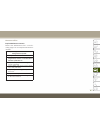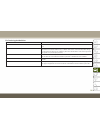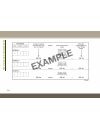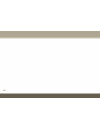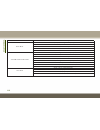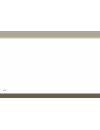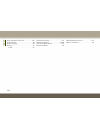- DL manuals
- Jeep
- Automobile
- 2017 PATRIOT
- User Manual
Jeep 2017 PATRIOT User Manual
2017
PATRIOT
USER GUIDE
Jeep.com
(U.S.)
Jeep.ca
(Canada)
DOWNLOAD A FREE ELECTRONIC COPY
of the
Owner’s Manual and Warranty Booklet by visiting:
www.jeep.com/en/owners/manuals
or
www.jeep.com/en/warranty
(U.S.);
www.owners.mopar.ca/en
(Canada).
©2016 FCA US LLC. All Rights Reserved.
Jeep is a registered trademark of FCA US LLC.
Whether it’s providing
information about specific
product features, taking a
tour through your vehicle’s
heritage, knowing what
steps to take following an accident,
or scheduling your next appointment,
we know you’ll find the app an
important extension of your Jeep
brand vehicle. Simply download the
app, select your make and model and
enjoy the ride. To get this app, go
directly to the App Store or Google
Play and enter the search keyword
“JEEP” (U.S. market only).
jeep.com /en /owners
provides
special offers tailored to your
needs, customized vehicle galleries,
personalized service records and
more. To get this information, just
create an account and check
back often.
17MK7
4-9
26-
A
A
P
atriot
T
hir
d E
dition
User Guide
2667646_17c_Patriot_UG_082616.indd 1
8/26/16 2:07 PM
Summary of 2017 PATRIOT
Page 1
2017 patriot user guide jeep.Com (u.S.) jeep.Ca (canada) download a free electronic copy of the owner’s manual and warranty booklet by visiting: www.Jeep.Com/en/owners/manuals or www.Jeep.Com/en/warranty (u.S.); www.Owners.Mopar.Ca/en (canada). ©2016 fca us llc. All rights reserved. Jeep is a regist...
Page 2: Important:
If you are the first registered retail owner of your vehicle, you may obtain a complimentary printed copy of the owner’s manual, navigation/ uconnect manuals or warranty booklets by calling 1 877 426-5337 (u.S.) or 1 800 387-1143 (canada) or by contacting your dealer. The driver’s primary responsibi...
Page 3: Welcome
Congratulations on selecting your new fca us llc (“fca us”) vehicle. Be assured that it represents precision workmanship, distinc- tive styling, and high quality. Your new fca us llc vehicle has character- istics to enhance the driver's control under some driving conditions. These are to assist the ...
Page 4: How
How to use this manual essential information each time direction instructions (left/right or forwards/backwards) about the vehicle are given, these must be intended as regarding an occupant in the driver's seat. Special cases not complying with this rule will be properly specified in the text. The f...
Page 5: How
Warnings and cautions while reading this owner handbook you will find a series of warnings to prevent proce- dures that could damage your vehicle. There are also cautions that must be care- fully followed to prevent incorrect use of the components of the vehicle, which could cause accidents or injur...
Page 6
4.
Page 7
Graphical table of contents getting to know your vehicle getting to know your instrument panel safety starting and operating in case of emergency servicing and maintenance technical specifications multimedia customer assistance index.
Page 8
6.
Page 9
Graphical table of contents instrument panel. . . . . . . . . . .8 interior . . . . . . . . . . . . . . . . . . .9 graphical table of contents 7.
Page 10: Graphical
Instrument panel instrument panel 1 — door handle 5 — climate controls 9 — gear selector 13 — multifunction lever 2 — air outlets 6 — glove compartment 10 — ignition switch 3 — instrument cluster 7 — window switch 11 — horn/driver air bag 4 — radio 8 — seats 12 — instrument cluster display controls ...
Page 11
Interior interior features 1 — air outlet 2 — instrument cluster 3 — glove compartment 4 — ignition switch 5 — horn/driver air bag 6 — multifunction lever 9.
Page 12
10
Page 13
Getting to know your vehicle keys . . . . . . . . . . . . . . . . . . . . .13 a word about your keys . . . . . . . . . .13 locking doors with a key . . . . . . . . .13 to unlock the doors and liftgate . . . . .13 ignition switch . . . . . . . . . . . .13 ignition key removal . . . . . . . . . . . .1...
Page 14: Getting
Power windows — if equipped . . . . . . . . . . . . . . . . .42 power window switches . . . . . . . . . . .42 auto-down . . . . . . . . . . . . . . . . . . .42 window lockout switch . . . . . . . . . . .43 power sunroof . . . . . . . . . . .43 opening. . . . . . . . . . . . . . . . . . . . .44 closi...
Page 15
Keys your vehicle uses a keyless ignition system. The ignition system consists of a key fob with remote keyless entry (rke) and a start/ stop push button ignition system. The re- mote keyless entry system consists of a key fob and keyless enter-n-go feature. Note: the passive entry key fob if left i...
Page 16: Getting
4. Remove the key from the ignition. Note: if you try to remove the key before you place the gear selector in park, the key may be- come trapped temporarily in the ignition. If this occurs, place the gear selector in park, rotate the key clockwise slightly, and then remove the key as described above...
Page 17
Note: with the driver's door open and the key in the ignition, the power door locks will not lock, and key fob will not function. Remote starting system — if equipped this system uses the key fob to remote start the engine conveniently from outside the ve- hicle, while still maintaining security. Th...
Page 18: Getting
2. Lock the door using either the power door lock switch or the key fob lock button and close all doors. 3. The vehicle security light in the instru- ment cluster will flash rapidly for approxi- mately 16 seconds. This shows that the vehicle security alarm is arming. During this period, if a door is...
Page 19
Warning! Reasons. A child or others could be seri- ously or fatally injured. Children should be warned not to touch the parking brake, brake pedal or the gear selector. • do not leave the key fob in or near the vehicle, or in a location accessible to children. A child could operate power windows, ot...
Page 20: Getting
3. Repeat steps 1 and 2 for the opposite rear door. Warning! Avoid trapping anyone in a vehicle in a collision. Remember that the rear doors can only be opened from the outside when the child-protection locks are engaged. Note: for emergency exit with the system engaged, move the lock knob up (unloc...
Page 21
Warning! • adjusting a seat while driving may be dangerous. Moving a seat while driving could result in loss of control which could cause a collision and serious in- jury or death. • seats should be adjusted before fasten- ing the seat belts and while the vehicle is parked. Serious injury or death c...
Page 22: Getting
Power seats some models may be equipped with a power driver’s seat. The power seat switch is located on the outboard side of the seat near the floor. Use the switch to move the seat up, down, forward, rearward, or to tilt the seat. Warning! • adjusting a seat while driving may be dangerous. Moving a...
Page 23
Push the switch once to select hi-level heat- ing. Push the switch a second time to select lo-level heating. Push the switch a third time to shut the heating elements off. When the hi-level setting is selected, the heater will provide a boosted heat level dur- ing the initial stages of operation. Th...
Page 24: Getting
Warning! Not provide the proper stability for child seats and/or passengers. An improperly latched seat could cause serious injury. Reclining rear seat for additional comfort, pull the strap forward just enough to release the seatback latch. Then, push the seatback to a reclined posi- tion, approxim...
Page 25
To raise the head restraint, pull upward on the head restraint. To lower the head restraint, push the adjustment button located at the base of the head restraint and push down- ward on the head restraint. For comfort, the active head restraints can be tilted forward and backward. To tilt the head re...
Page 26: Getting
Warning! • all occupants, including the driver, should not operate a vehicle or sit in a vehicle’s seat until the head restraints are placed in their proper positions in order to minimize the risk of neck injury in the event of a collision. • do not place items over the top of the active head restra...
Page 27
Warning! Column unlocked, could cause the driver to lose control of the vehicle. Failure to follow this warning may result in serious injury or death. Mirrors interior mirrors inside day/night mirror a two-point pivot system allows for horizontal and vertical mirror adjustment. Adjust the mirror to ...
Page 28: Getting
Exterior mirrors power mirrors the power mirror control is located on the driver’s door trim panel. To adjust a mirror, turn the control wand toward the left or right mirror positions indi- cated. Tilt the control wand in the direction you want the mirror to move. When you are finished adjusting the...
Page 29
Headlight switch is off, the parking brake is off, the turn signal is off and the gear selector is in any position except park. High/low beam switch push the multifunction lever away from you to switch the headlights to high beam. Pull the multifunction lever toward you to switch the headlights back...
Page 30: Getting
Lights-on reminder if the headlights or parking lights are left on after the ignition is turned off, a chime will sound to alert the driver when the driver's door is opened. Headlights on with wipers (available with automatic headlights only) when this feature is active, the headlights will turn on ...
Page 31
Windshield wipers and washers caution! • turn the windshield wipers off when driving through an automatic car wash. Damage to the windshield wipers may result if the wiper control is left in any position other than off. • in cold weather, always turn off the wiper switch and allow the wipers to retu...
Page 32: Getting
Lect the delay interval by turning the end of the lever. Rotate the end of the lever upward (clockwise) to decrease the delay time and downward (counterclockwise) to increase the delay time. The delay can be regulated from a maximum of approximately 18 seconds be- tween cycles, to a cycle every seco...
Page 33
Rear window wiper/washer the rear wiper/washer is controlled by a rotary switch located on the center portion of the control lever. The control lever is located on the right side of the steering column. Rotate the center portion of the lever upward to the first detent position for rear wiper operati...
Page 34: Getting
Manual climate control descriptions icon description blower control there are seven blower speeds. Use this control to regulate the amount of air forced through the system in any mode you select. The blower speed increases as you move the control clockwise from the off position. Note: depending on t...
Page 35
Icon description bi-level mode bi-level mode air comes from the instrument panel outlets and floor outlets. A slight amount of air is directed through the defrost and side window demister outlets. Note: bi-level mode is designed under comfort conditions to provide cooler air out of the panel outlets...
Page 36: Getting
Icon description front defrost mode turn the knob to the front defrost position. Air comes from the windshield and side window demist outlets. When the defrost button is selected, the blower level will increase. Use defrost mode with maximum temperature settings for best windshield and side window d...
Page 37
Automatic climate control descriptions icon description blower control there are seven blower speeds. Use this control to regulate the amount of air forced through the system in any mode you select. The blower speed increases as you move the control clockwise from the off position. Note: depending o...
Page 38: Getting
Icon description panel mode panel mode air comes from the outlets in the instrument panel. Each of these outlets can be individually adjusted to direct the flow of air. The air vanes of the center outlets and outboard outlets can be moved up and down or side to side to regulate airflow direction. Th...
Page 39
Icon description recirculation button push and release this button to change the system between recirculation mode and outside air mode. Recirculation can be used when outside conditions such as smoke, odors, dust, or high humidity are present. Note: • continuous use of the recirculation mode may ma...
Page 40: Getting
Climate control functions a/c (air conditioning) the air conditioning (a/c) button allows the operator to manually activate or deactivate the air conditioning system. When the air conditioning system is turned on, cool dehu- midified air will flow through the outlets into the cabin. For improved fue...
Page 41
Auto setting is not desired. The blower can be set to any fixed blower speed by rotating the blower control knob (on the left). Note: please read the automatic temperature con- trol operation chart that follows for details. 39.
Page 42: Getting
The operator can override the auto mode setting to change airflow distribution by ro- tating the mode control knob (on the right). Operating tips note: refer to the chart at the end of this section for suggested control settings for various weather conditions. Summer operation the engine cooling sys...
Page 43
Control setting suggestions for various weather conditions control settings suggestions for various weather conditions chart 41.
Page 44: Getting
Power windows — if equipped power window switches the window controls on the driver’s door trim panel control all the door windows. There are single window controls on each passenger door trim panel, which operate the passenger door windows. The window controls will oper- ate when the ignition place...
Page 45
Window lockout switch the window lockout switch on the driver's door allows you to disable the window con- trols on the rear passenger doors. To disable the window controls on the rear passenger doors, push the window lockout switch. To enable the rear window controls, push the window lockout switch...
Page 46: Getting
Opening opening sunroof — express push the switch rearward and release it within one-half second. The sunroof and sun- shade will open automatically and stop when the full open position is reached. This is called “express open.” during express open operation, any other actuation of the sunroof switc...
Page 47
Pinch protect feature this feature will detect an obstruction in the opening of the sunroof during express close operation. If an obstruction in the path of the sunroof is detected, the sunroof will auto- matically retract. Remove the obstruction if this occurs. Next, push the switch forward and rel...
Page 48: Getting
Warning! Be sure the hood is fully latched before driving your vehicle. If the hood is not fully latched, it could open when the vehicle is in motion and block your vision. Failure to follow this warning could result in serious injury or death. Caution! To prevent possible damage: • before closing h...
Page 49
• although the liftgate has no inside release mechanism, the liftgate trim panel in- cludes an opening with a snap-in cap that provides access to release the latch in the event of an electrical system malfunction. Warning! • driving with the liftgate open can allow poisonous exhaust gases into your ...
Page 50: Getting
Warning! Ter of gravity and vehicle handling. To avoid loss of control resulting in personal injury, follow these guidelines for load- ing your vehicle: • always place cargo evenly on the cargo floor. Put heavier objects as low and as far forward as possible. • place as much cargo as possible in fro...
Page 51
To erase the channels, place the ignition switch into the on/run position, then push and hold the two outside homelink buttons (i and iii) for up to 20 seconds or until the red indicator flashes. Note: erasing all channels should only be per- formed when programming homelink for the first time. Do n...
Page 52: Getting
2. Place the hand-held transmitter 1 to 3 inches (3 to 8 cm) away from the homelink button you wish to program while keeping the homelink indicator light in view. 3. Push and hold the homelink button you want to program while you push and hold the hand-held transmitter button. 4. Continue to hold bo...
Page 53
Note: • do not exceed the maximum power of 160 watts (13 amps) at 12 volts. If the 160 watt (13 amp) power rating is ex- ceeded, the fuse protecting the system will need to be replaced. • power outlets are designed for accessory plugs only. Do not insert any other object in the power outlet as this ...
Page 54: Getting
Power inverter a 115 volt, 150 watt ac power inverter is located on the front of the center console. This outlet can power cellular phones, elec- tronics and other low power devices requiring power up to 150 watts. Note: the power inverter is designed with built-in overload protection. If the power ...
Page 55
Getting to know your instrument panel instrument cluster . . . . . . . .54 warning/indicator lights and messages . . . . . . . . . . . . . . . . .55 red telltale lights . . . . . . . . . . . . . .55 yellow telltale lights . . . . . . . . . . . . .57 green telltale lights . . . . . . . . . . . . .60 ...
Page 56: Getting
Instrument cluster instrument cluster 1 — speedometer 4 — instrument cluster display 2 — tachometer 5 — fuel gauge 3 — temperature gauge getting to know your instrument p anel 54.
Page 57
Warning/indicator lights and messages the warning/indicator light switches on in the instrument panel together with a dedicated message and/or acoustic signal when appli- cable. These indications are indicative and precautionary and as such must not be con- sidered as exhaustive and/or alternative t...
Page 58: Getting
Cated by the brake warning light, which will turn on when the brake fluid level in the master cylinder has dropped below a speci- fied level. The light will remain on until the cause is corrected. Note: the light may flash momentarily during sharp cornering maneuvers, which change fluid level condit...
Page 59
— electronic throttle control (etc) light this light informs you of a problem with the electronic throttle control (etc) system. If a problem is detected while the vehicle is run- ning, the light will either stay on or flash depending on the nature of the problem. Cycle the ignition key when the veh...
Page 60: Getting
That slow pressure loss is occurring. In these cases, optimal tire duration and fuel con- sumption may not be guaranteed. Should one or more tires be in the condition mentioned above, the display will show the indications corresponding to each tire in sequence. Caution! Do not continue driving with ...
Page 61
Caution! Your vehicle. Undesirable system opera- tion or sensor damage may result when using replacement equipment that is not of the same size, type, and/or style. After- market wheels can cause sensor damage. Using aftermarket tire sealants may cause the tire pressure monitoring system (tpms) sens...
Page 62: Getting
— 4wd low indicator light — if equipped this light alerts the driver that the vehicle is in the four-wheel drive low mode. The front and rear driveshafts are mechanically locked together forcing the front and rear wheels to rotate at the same speed. Low range provides a greater gear reduction ratio ...
Page 63
Blue telltale lights — high beam indicator light this indicator shows that the high beam headlights are on. Push the multifunction control lever away from you to switch the headlights to high beam. Pull the lever to- ward you to switch the headlights back to low beam. Pull the lever toward you for a...
Page 64: Getting
Reset button to reset the display shown, turn the ignition to the on position, then push and hold the reset button located on the steering wheel. The following displays can be reset or changed: • trip a • trip b trip odometer (odo) this display shows the distance traveled since the last reset. Push ...
Page 65
• personal settings (customer-programmable features) • compass heading • outside temperature display • trip computer functions • uconnect phone displays (if equipped) • audio mode display • tire pressure monitor (tpm) the system allows the driver to select infor- mation by pushing the following butt...
Page 66: Getting
• right front turn signal lamp out (with a single chime) • right rear turn signal lamp out (with a single chime) • battery low (with a single chime) • personal settings not avail. — vehicle is not in park (automatic transmission), or vehicle is in motion (manual transmission) • door open (with vehic...
Page 67
Within three seconds of resetting the cur- rently displayed function. Reset all will be displayed during this three-second window. Compass/temperature/audio push and release the compass button to dis- play one of eight compass headings to indi- cate the direction the vehicle is facing, the outside t...
Page 68: Getting
Push and release the menu or down arrow button until “personal settings” is displayed in the instrument cluster display then push and release the right arrow button. Use the right arrow button to highlight your menu/submenu choices: onboard diagnostic system — obd ii your vehicle is equipped with a ...
Page 69
Loose fuel filler cap message after fuel is added, the vehicle diagnostic system can determine if the fuel filler cap is possibly loose or improperly installed. A “gascap” message will be displayed in the instrument cluster. Tighten the gas cap until a “clicking” sound is heard. This is an indi- cat...
Page 70: Getting
• the mil will not flash at all and will remain fully illuminated until you place the ignition in the off position or start the engine. This means that your vehicle's obd ii system is ready and you can pro- ceed to the i/m station. If your obd ii system is not ready, you should see your authorized d...
Page 71: Safety
Safety safety features. . . . . . . . . . .70 anti-lock brake system (abs) . . . . . .70 electronic brake control system . . . . .71 auxiliary driving systems . .77 tire pressure monitoring system (tpms) . . . . . . . . . . . . . . . . . . . . .77 occupant restraint systems . . . . . . . . . . . . ....
Page 72: Safety
Safety features anti-lock brake system (abs) the anti-lock brake system (abs) provides increased vehicle stability and brake perfor- mance under most braking conditions. The system automatically prevents wheel lock, and enhances vehicle control during braking. The abs performs a self-check cycle to ...
Page 73
Required. However, the conventional brake system will continue to operate normally if the “brake system warning light” is not on. If the “anti-lock brake warning light” is on, the brake system should be serviced as soon as possible to restore the benefits of anti-lock brakes. If the “anti-lock brake...
Page 74: Safety
Warning! Speed in turns, driving on very slippery surfaces, or hydroplaning. The capabilities of a bas-equipped vehicle must never be exploited in a reckless or dangerous man- ner, which could jeopardize the user's safety or the safety of others. Hill start assist (hsa) the hsa system is designed to...
Page 75
6. Push the “esc off” button located in the lower switch bank below the climate con- trol four times within 20 seconds. The “esc off indicator light” should turn on and turn off two times. 7. Rotate the steering wheel back to center and then an additional slightly more than one-half turn to the righ...
Page 76: Safety
Warning! From loss of vehicle control due to inap- propriate driver input for the conditions. Only a safe, attentive, and skillful driver can prevent accidents. The capabilities of an esc equipped vehicle must never be exploited in a reckless or dangerous man- ner which could jeopardize the user’s s...
Page 77
Warning! Of tcs is disabled, and the enhanced vehicle stability offered by the esc system is reduced. Trailer sway control (tsc) (if equipped) is disabled when the esc sys- tem is in the "partial off" mode. Full off (four-wheel drive models only) this mode is intended for off-highway or off-road use...
Page 78: Safety
The “esc activation/malfunction indicator light” (located in the instrument cluster) starts to flash as soon as the tires lose trac- tion and the esc system becomes active. The “esc activation/malfunction indicator light” also flashes when tcs is active. If the “esc activation/malfunction indicator ...
Page 79
Hill descent control (hdc) — if equipped this system maintains vehicle speed while descending hills during off-road driving situ- ations. Hdc will automatically apply the brakes to control downhill speed to between 4 mph (7 km/h) and 6 mph (9 km/h) depend- ing on terrain. The system is activated by ...
Page 80: Safety
Tires. The tire pressure will also increase as the vehicle is driven - this is normal and there should be no adjustment for this increased pressure. The tpms will warn the driver of a low tire pressure if the tire pressure falls below the low-pressure warning limit for any reason, including low temp...
Page 81
Caution! • after inspecting or adjusting the tire pressure always reinstall the valve stem cap. This will prevent moisture and dirt from entering the valve stem, which could damage the tpms sensor. Note: • the tpms is not intended to replace nor- mal tire care and maintenance or to pro- vide warning...
Page 82: Safety
Note: when filling warm tires, the tire pressure may need to be increased up to an additional 4 psi (30 kpa) above the recommended cold plac- ard pressure in order to turn the tire pressure monitoring telltale light off.The vehicle may need to be driven for up to 10 minutes above 15 mph (24 km/h) to...
Page 83
4. For each subsequent ignition key cycle, a chime will sound and the tire pressure monitoring telltale light will flash on and off for 75 seconds and then remain on solid. 5. Once you repair or replace the original road tire and reinstall it on the vehicle in place of the compact spare tire, the tp...
Page 84: Safety
Sure value(s) will stop flashing, and the tire pressure monitoring light will extinguish once the updated tire pressure(s) have been received. Note: when filling warm tires, the tire pressure may need to be increased up to an additional 4 psi (30 kpa) above the recommended cold plac- ard pressure in...
Page 85
Note: your vehicle is equipped with a compact spare wheel and tire assembly. 1. The compact spare tire does not have a tire pressure monitoring sensor. There- fore, the tpms will not monitor the tire pressure in the compact spare tire. 2. If you install the compact spare tire in place of a road tire...
Page 86: Safety
• supplemental active head restraints • child restraints some of the safety features described in this section may be standard equipment on some models, or may be optional equipment on others. If you are not sure, ask your autho- rized dealer. Important safety precautions please pay close attention ...
Page 87
Research has shown that seat belts save lives, and they can reduce the seriousness of injuries in a collision. Some of the worst injuries happen when people are thrown from the vehicle. Seat belts reduce the possibility of ejection and the risk of injury caused by striking the inside of the vehicle....
Page 88: Safety
Note: if beltalert has been deactivated and the driver or outboard front seat passenger (if equipped with outboard front passenger seat beltalert) is unbuckled the seat belt re- minder light will turn on and remain on until the driver and outboard front seat passenger seat belts are buckled. Lap/sho...
Page 89
Warning! Always wear the lap part of your seat belt as low as possible and keep it snug. • a twisted seat belt may not protect you properly. In a collision, it could even cut into you. Be sure the seat belt is flat against your body, without twists. If you can’t straighten a seat belt in your ve- hi...
Page 90: Safety
4. Position the lap belt so that it is snug and lies low across your hips, below your ab- domen. To remove slack in the lap belt portion, pull up on the shoulder belt. To loosen the lap belt if it is too tight, tilt the latch plate and pull on the lap belt. A snug seat belt reduces the risk of slidi...
Page 91
As a guide, if you are shorter than average, you will prefer the shoulder belt anchorage in a lower position, and if you are taller than average, you will prefer the shoulder belt anchorage in a higher position. After you release the anchorage button, try to move it up or down to make sure that it i...
Page 92: Safety
4. When the seat belt is long enough to fit, insert the mini-latch plate into the mini- buckle until you hear a “click.” 5. Sit back in seat. Slide the regular latch plate up the webbing as far as necessary to allow the seat belt to go around your lap. 6. When the seat belt is long enough to fit, in...
Page 93
Warning! • if the mini-latch plate and mini-buckle are not properly connected when the seat belt is used by an occupant, the seat belt will not be able to provide proper restraint and will increase the risk of injury in a collision. • when reattaching the mini-latch plate and mini-buckle, ensure the...
Page 94: Safety
Seat belt pretensioner the front seat belt system is equipped with pretensioning devices that are designed to remove slack from the seat belt in the event of a collision. These devices may improve the performance of the seat belt by removing slack from the seat belt early in a collision. Pretensione...
Page 95
In automatic locking mode, the shoulder belt is automatically pre-locked. The seat belt will still retract to remove any slack in the shoulder belt. Use the automatic locking mode anytime a child restraint is installed in a seating position that has a seat belt with this feature. Children 12 years o...
Page 96: Safety
Tem is designed to help prevent or reduce the extent of injuries to the driver and front passenger in certain types of rear impacts. Note: the active head restraints (ahr) may or may not deploy in the event of a front or side impact. However, if during a front impact, a secondary rear impact occurs,...
Page 97
Note: for more information on properly adjusting and positioning the head restraint, refer to “supplemental active head restraints — front seats” in “getting to know your ve- hicle.” resetting active head restraints (ahr) if the active head restraints are triggered during a collision, the front half...
Page 98: Safety
On/run position. If the ignition switch is in the off position or in the acc position, the air bag system is not on and the air bags will not inflate. The orc contains a backup power supply system that may deploy the air bag system even if the battery loses power or it becomes disconnected prior to ...
Page 99
Warning! • being too close to the steering wheel or instrument panel during front air bag deployment could cause serious injury, warning! Including death. Air bags need room to inflate. Sit back, comfortably extending your arms to reach the steering wheel or instrument panel. • never place a rear-fa...
Page 100: Safety
Warning! • do not put anything on or around the air bag covers or attempt to open them manually. You may damage the air bags and you could be injured because the air bags may no longer be functional. The protective covers for the air bag cushions are designed to open only when the air bags are infla...
Page 101
The sabs may help to reduce the risk of occupant injury during certain side im- pacts and/or vehicle rollover events, in addition to the injury reduction potential provided by the seat belts and body struc- ture. When the sab deploys, it opens the seam on the outboard side of the seatback’s trim cov...
Page 102: Safety
The way and covers the window. The sabics inflate with enough force to in- jure occupants if they are not belted and seated properly, or if items are positioned in the area where the sabics inflate. Children are at an even greater risk of injury from a deploying air bag. Warning! • do not stack lugg...
Page 103
Note: air bag covers may not be obvious in the interior trim, but they will open during air bag deployment. Side impacts in side impacts, the side impact sensors aid the orc in determining the appropriate re- sponse to impact events. The system is cali- brated to deploy the side air bags on the impa...
Page 104: Safety
If a deployment occurs the front air bags are designed to deflate immediately after deployment. Note: front and/or side air bags will not deploy in all collisions. This does not mean something is wrong with the air bag system. If you do have a collision which deploys the air bags, any or all of the ...
Page 105
Enhanced accident response system reset procedure in order to reset the enhanced accident re- sponse system functions after an event, the ignition switch must be changed from igni- tion start or on/run to ignition off. Care- fully check the vehicle for fuel leaks in the engine compartment and on the...
Page 106: Safety
Note: edr data are recorded by your vehicle only if a non-trivial crash situation occurs; no data are recorded by the edr under normal driving conditions and no personal data (e.G., name, gender, age, and crash location) are re- corded. However, other parties, such as law enforcement, could combine ...
Page 107
Summary of recommendations for restraining children in vehicles child size, height, weight or age recommended type of child restraint infants and toddlers children who are two years old or younger and who have not reached the height or weight lim- its of their child restraint either an infant carrie...
Page 108: Safety
Older children and child restraints children who are two years old or who have outgrown their rear-facing convertible child seat can ride forward-facing in the vehicle. Forward-facing child seats and convertible child seats used in the forward-facing direc- tion are for children who are over two yea...
Page 109
Buckle is latched. A child’s squirming or slouching can move the belt out of position. If the shoulder belt contacts the face or neck, move the child closer to the center of the vehicle, or use a booster seat to position the seat belt on the child correctly. Warning! Never allow a child to put the s...
Page 110: Safety
Lower anchors and tethers for children (latch) restraint system your vehicle is equipped with the child re- straint anchorage system called latch, which stands for lower anchors and tethers for children. The latch system has three vehicle anchor points for installing latch- equipped child seats. The...
Page 111
Frequently asked questions about installing child restraints with latch what is the weight limit (child’s weight + weight of the child restraint) for using the latch anchorage system to attach the child restraint? 65 lbs (29.5 kg) use the latch anchorage system until the combined weight of the child...
Page 112: Safety
Locating the latch anchorages the lower anchorages are round bars that are found at the rear of the seat cushion where it meets the seatback. They are just visible when you lean into the rear seat to install the child restraint. You will easily feel them if you run your finger along the gap between ...
Page 113
Warning! Never use the same lower anchorage to attach more than one child restraint. If you are installing latch-compatible child re- straints next to each other, you must use the seat belt for the center position. You can then use either the latch anchors or the vehicle’s seat belt for installing c...
Page 114: Safety
Lock the seat belt. Remind all children in the vehicle that the seat belts are not toys and that they should not play with them. Warning! • improper installation of a child restraint to the latch anchorages can lead to failure of the restraint. The child could be badly injured or killed. Follow the ...
Page 115
Frequently asked questions about installing child restraints with seat belts what is the weight limit (child’s weight + weight of the child restraint) for using the tether anchor with the seat belt to attach a forward facing child restraint? Weight limit of the child restraint always use the tether ...
Page 116: Safety
Pulled all the seat belt webbing out of the retractor. Then, allow the webbing to re- tract back into the retractor. As the web- bing retracts, you will hear a clicking sound. This means the seat belt is now in the automatic locking mode. 6. Try to pull the webbing out of the retractor. If it is loc...
Page 117
3. Attach the tether strap hook of the child restraint to the top tether anchorage as shown in the diagram. 4. Remove slack in the tether strap accord- ing to the child restraint manufacturer’s instructions. Warning! • an incorrectly anchored tether strap could lead to increased head motion and poss...
Page 118: Safety
Warning! • if it is necessary to sit in a parked vehicle with the engine running, adjust your heating or cooling controls to force out- side air into the vehicle. Set the blower at high speed. The best protection against carbon monoxide entry into the vehicle body is a properly maintained engine exh...
Page 119
Warning! An improperly attached, damaged, folded, or stacked floor mat, or damaged floor mat fasteners may cause your floor mat to in- terfere with the accelerator, brake, or clutch pedals and cause a loss of vehicle control. To prevent serious injury or death: • always securely attach your floor ma...
Page 120: Safety
Cracks, and bulges. Check the wheel nuts for tightness. Check the tires (including spare) for proper cold inflation pressure. Lights have someone observe the operation of brake lights and exterior lights while you work the controls. Check turn signal and high beam indicator lights on the instrument ...
Page 121: Starting And Operating
Starting and operating starting procedures . . . . . .120 manual transmission — if equipped . .120 automatic transmission — if equipped . .120 normal starting . . . . . . . . . . . . . . .120 extreme cold weather (below –22°f or −30°c) . . . . . . . . . . . . . . . . . . . .121 if engine fails to st...
Page 122: Arting
Starting procedures before starting your vehicle, adjust your seat, adjust both inside and outside mirrors, and fasten your seat belts. Warning! • before exiting a vehicle, always shift the transmission into park, apply the park- ing brake and remove the key fob from the ignition. When leaving the v...
Page 123
Warning! Automatic transmission cannot be started this way. Unburned fuel could enter the catalytic converter and once the engine has started, ignite and damage the con- verter and vehicle. If the vehicle has a discharged battery, booster cables may be used to obtain a start from another vehicle. Th...
Page 124: Arting
Caution! Never use non-detergent oil or straight mineral oil in the engine or damage may result. Note: a new engine may consume some oil during its first few thousand miles (kilometers) of operation. This should be considered a nor- mal part of the break-in and not interpreted as a problem. Parking ...
Page 125
Warning! • when leaving the vehicle, always remove the key fob from the ignition and lock your vehicle. • never leave children alone in a vehicle, or with access to an unlocked vehicle. • allowing children to be in a vehicle un- attended is dangerous for a number of reasons. A child or others could ...
Page 126: Arting
Never drive with your foot resting on the clutch pedal, and never try to hold the vehicle on a hill with the clutch pedal partially en- gaged. This will cause abnormal wear on the clutch. Never shift into reverse until the vehicle has come to a complete stop. Note: during cold weather, until the tra...
Page 127
Caution! • shift into or out of park or reverse only after the vehicle has come to a complete stop. • do not shift between park, reverse, neutral, or drive when the engine is above idle speed. • before shifting into any gear, make sure your foot is firmly pressing the brake pedal. Note: you must pre...
Page 128: Arting
Brake/transmission shift interlock system this vehicle is equipped with a brake trans- mission shift interlock system (btsi) that holds the gear selector in park unless the brakes are applied. To shift the transmission out of park, the ignition switch must be turned to the on/run position (engine ru...
Page 129
Gear until another upshift or downshift is chosen, except as described below: • the transmission will automatically up- shift when necessary to prevent engine over-speed. • the transmission will automatically down- shift as the vehicle slows (to prevent en- gine lugging) and will display the current...
Page 130: Arting
Autostick (cvt) — if equipped autostick is a driver-interactive transmission feature providing six manually selectable gear ratios, giving you more control of the vehicle. Autostick allows you to maximize engine braking, eliminate undesirable up- shifts and downshifts, and improve overall vehicle pe...
Page 131
Four-wheel drive operation — if equipped this feature provides full time, on-demand, four–wheel drive (4wd). Where one or more wheels have wheel spin or if additional traction is needed in sand, deep snow, or loose traction surfaces, activate the “4wd lock” switch by pulling up once and releasing. T...
Page 132: Arting
Shut down if multiple speed control func- tions are operated at the same time. If this occurs, the speed control system can be reactivated by pushing the speed control on/off button and resetting the desired ve- hicle set speed. To activate push the on/off button. The cruise control indicator light ...
Page 133
Metric speed (km/h) • pushing the res (+) button once will re- sult in a 1 km/h increase in set speed. Each subsequent tap of the button results in an increase of 1 km/h. • if the button is continually pushed, the set speed will continue to increase until the button is released, then the new set spe...
Page 134: Arting
Five seconds, this note will disappear. The parkview camera is located on the rear of the vehicle above the rear license plate. When the vehicle is shifted out of reverse, the rear camera mode is exited and the last selected touchscreen appears again. If your vehicle is equipped with the camera dela...
Page 135
Adding fuel fuel filler cap (gas cap) the gas cap is behind the fuel filler door, on the left side of the vehicle. If the gas cap is lost or damaged, be sure the replacement cap is for use with this vehicle. After removing the gas cap, place the gas cap tether cable over a hook on the inside of the ...
Page 136: Arting
Ues, the message will appear the next time the vehicle is started. Refer to “onboard diagnostic system” in “getting to know your instrument panel” for further information. Vehicle loading certification label as required by national highway traffic safety administration regulations, your ve- hicle ha...
Page 137
Curb weight the curb weight of a vehicle is defined as the total weight of the vehicle with all fluids, including vehicle fuel, at full capacity condi- tions, and with no occupants or cargo loaded into the vehicle. The front and rear curb weight values are determined by weighing your vehicle on a co...
Page 138: Arting
Trailer towing trailer towing weights (maximum trailer weight ratings) engine/transmission frontal area maximum gtw (gross trailer wt.) maximum tongue wt. (see note) 2.0l auto/man 22 sq ft (2.04 sq m) 1,000 lbs (453 kg) 150 lbs (68 kg) 2.4l auto/man 22 sq ft (2.04 sq m) 1,000 lbs (453 kg) 150 lbs (6...
Page 139
Recreational towing (behind motorhome, etc.) towing this vehicle behind another vehicle towing condition wheels off the ground manual transmission automatic transmission flat tow none • transmission in neutral • key in acc position not allowed dolly tow front fwd models only fwd models only rear not...
Page 140
138.
Page 141: In Case Of Emergency
In case of emergency hazard warning flashers . .140 bulb replacement . . . . . . . .140 replacement bulbs . . . . . . . . . . . .140 replacing exterior bulbs. . . . . . . . . .141 headlamps . . . . . . . . . . . . . . . . . .141 fog lamps . . . . . . . . . . . . . . . . . .141 rear tail, turn signal...
Page 142: Case
Hazard warning flashers the hazard warning flasher switch is located on the instrument panel below the climate controls. Push the switch to turn on the hazard warning flasher. When the switch is activated, all direc- tional turn signals will flash on and off to warn oncoming traffic of an emergency....
Page 143
Bulb number rear tail/turn/stop lamp 3157 backup lamp w16w (921) license lamp w5w replacing exterior bulbs headlamps 1. Raise the hood and locate the connector behind the headlamp. 2. Reach into engine compartment and pull red lock out at connector. 3. Remove the green connector from the back of the...
Page 144: Case
Fuses warning! • when replacing a blown fuse, always use an appropriate replacement fuse with the same amp rating as the original fuse. Never replace a fuse with another fuse of higher amp rating. Never replace a blown fuse with metal wires or any other material. Failure to use proper fuses may resu...
Page 145
Cavity cartridge fuse mini-fuse description 6 – 10 amp red power mirror/steering control satellite radio/hands- free phone 7 – 30 amp green ignition off draw 8 – 30 amp green ignition off draw 9 40 amp green – power seats 10 – 20 amp yellow power locks/interior lighting 11 – 15 amp lt blue power out...
Page 146: Case
Cavity cartridge fuse mini-fuse description 28 – 10 amp red airbag control module/occupant classification mod- ule 29 – – hot vehicle (no fuse required) 30 – 20 amp yellow heated seat – if equipped 31 – 10 amp red headlamp washer – if equipped 32 30 amp pink – auto shutdown relay 33 – 10 amp red j19...
Page 147
Warning! Jack and fall on you. You could be crushed. Never put any part of your body under a vehicle that is on a jack. If you need to get under a raised vehicle, take it to a service center where it can be raised on a lift. • never start or run the engine while the vehicle is on a jack. • the jack ...
Page 148: Case
Preparations for jacking 1. Park the vehicle on a firm level surface, avoiding ice or slippery areas. Warning! Do not attempt to change a tire on the side of the vehicle close to moving traffic, pull far enough off the road to avoid the danger of being hit when operating the jack or changing the whe...
Page 149
Warning! • if working on or near a roadway, be extremely careful of motor traffic. • to assure that spare tires, flat or in- flated, are securely stowed, spares must be stowed with the valve stem facing the ground. Note: refer to “tires” in “servicing and mainte- nance” in the owner’s manual at www....
Page 150: Case
Caution! Do not attempt to raise the vehicle by jacking on locations other than those indi- cated in the jacking instructions for this vehicle. Jacking locations in case of emergency 148.
Page 151
Do not raise the vehicle until you are sure the jack is securely engaged. 3. Turn the jack screw to the left until the jack can be placed under the jacking location. Once the jack is positioned, turn the jack screw to the right until the jack head is properly engaged with the lift area closest to th...
Page 152: Case
5. Remove the wheel nuts and pull the wheel and wheel covers, where applicable, off the hub. Install the spare wheel and wheel nuts with the cone shaped end of the nuts toward the wheel. Lightly tighten the nuts. Warning! To avoid the risk of forcing the vehicle off the jack, do not tighten the whee...
Page 153
8. Remove the wheel blocks and lower the jack until it is free. Release the parking brake. Reassemble the lug wrench to the jack assembly and stow it in the spare tire area. Secure the assembly using the means provided. Warning! A loose tire or jack thrown forward in a collision or hard stop could e...
Page 154: Case
Vehicles without wheel covers 1. Mount the road tire on the axle. 2. Install the remaining lug nuts with the cone shaped end of the nut toward the wheel. Lightly tighten the lug nuts. Warning! To avoid the risk of forcing the vehicle off the jack, do not fully tighten the lug nuts until the vehicle ...
Page 155
Using the mode select knob and hoses your tire service kit is equipped with the following symbols to indicate the air or seal- ant mode. • selecting air mode push in the mode select knob (5) and turn to this position for air pump operation only. Use the black air pump hose (7) when selecting this mo...
Page 156: Case
Warning! • if the puncture in the tire tread is approximately 1/4 inch (6 mm) or larger. • if the tire has any sidewall damage. • if the tire has any damage from driving with extremely low tire pres- sure. • if the tire has any damage from driving on a flat tire. • if the wheel has any damage. • if ...
Page 157
4. Remove the cap from the valve stem and then screw the fitting at the end of the sealant hose (6) onto the valve stem. 5. Uncoil the power plug (8) and insert the plug into the vehicle’s 12 volt power outlet. Note: do not remove foreign objects (e.G., screws or nails) from the tire. (c) injecting ...
Page 158: Case
Note: if the tire becomes overinflated, push the deflation button to reduce the tire pressure to the recommended inflation pressure be- fore continuing. If the tire inflates to the recommended pressure or is at least 26 psi (1.8 bar) pressure within 15 minutes: 1. Push the power button (4) to turn o...
Page 159
If the tire pressure is 19 psi (1.3 bar) or higher: 1. Push the power button (4) to turn on tire service kit and inflate the tire to the pressure indicated on the tire and loading information label on the driver-side door opening. Note: if the tire becomes over-inflated, push the deflation button to...
Page 160: Case
Warning! Do not attempt jump-starting if the battery is frozen. It could rupture or explode and cause personal injury. Caution! Do not use a portable battery booster pack or any other booster source with a system voltage greater than 12 volts or damage to the battery, starter motor, alternator or el...
Page 161
Warning! • remove any metal jewelry such as rings, watch bands and bracelets that could make an inadvertent electrical contact. You could be seriously injured. • batteries contain sulfuric acid that can burn your skin or eyes and generate hydrogen gas which is flammable and explosive. Keep open flam...
Page 162: Case
5. Start the engine in the vehicle that has the booster battery, let the engine idle a few minutes, and then start the engine in the vehicle with the discharged battery. 6. Once the engine is started, remove the jumper cables in the reverse sequence: disconnecting the jumper cables 1. Disconnect the...
Page 163
Caution! Driving with a hot cooling system could damage your vehicle. If the pointer rises to the h (red) mark, the instrument cluster will sound a chime. When safe, pull over and stop the vehicle with the engine at idle. Turn off the air conditioning and wait until the pointer drops back into the n...
Page 164: Case
The accelerator. Use the least amount of ac- celerator pedal pressure that will maintain the rocking motion, without spinning the wheels or racing the engine. Caution! Racing the engine or spinning the wheels may lead to transmission overheating and failure. Allow the engine to idle with the transmi...
Page 165
Towing a disabled vehicle this section describes procedures for towing a disabled vehicle using a commercial towing service. Towing condition wheels off the ground manual transmission 6-speed automatic (fwd only) 6-speed automatic 4wd cvt automatic transmission flat tow none • transmission in neutra...
Page 166: Case
Enhanced accident response system (ears) this vehicle is equipped with an enhanced accident response system. Please refer to “occupant restraint sys- tems” in “safety” for further information on the enhanced accident response system (ears) function. Event data recorder (edr) this vehicle is equipped...
Page 167: Servicing And Maintenance
Servicing and maintenance scheduled servicing . . . . . .166 maintenance plan . . . . . . . . . . . . . .167 engine compartment . . . . . .170 2.0l engine . . . . . . . . . . . . . . . . .170 2.4l engine . . . . . . . . . . . . . . . . .171 checking oil level . . . . . . . . . . . . .172 cooling sys...
Page 168: Servicing
Scheduled servicing your vehicle is equipped with an automatic oil change indicator system. The oil change indicator system will remind you that it is time to take your vehicle in for scheduled maintenance. Based on engine operation conditions, the oil change indicator message will illuminate. This ...
Page 169
Maintenance plan required maintenance intervals . Refer to the “maintenance plan” on the fol- lowing pages for the required maintenance intervals. At every oil change interval as indicated by oil change indicator system: • change oil and filter. • rotate the tires. Rotate at the first sign of irregu...
Page 170: Servicing
Mileage or time passed (whichever comes first) 20,000 30,000 40,000 50,000 60,000 70,000 80,000 90,000 100,000 110,000 120,000 130,000 140,000 150,000 or years: 2 3 4 5 6 7 8 9 10 11 12 13 14 15 or kilometers: 32,000 48,000 64,000 80,000 96,000 112,000 128,000 144,000 160,000 176,000 192,000 208,000...
Page 171
Mileage or time passed (whichever comes first) 20,000 30,000 40,000 50,000 60,000 70,000 80,000 90,000 100,000 110,000 120,000 130,000 140,000 150,000 or years: 2 3 4 5 6 7 8 9 10 11 12 13 14 15 or kilometers: 32,000 48,000 64,000 80,000 96,000 112,000 128,000 144,000 160,000 176,000 192,000 208,000...
Page 172: Servicing
Engine compartment 2.0l engine 1 — washer fluid reservoir 6 — air cleaner filter 2 — power steering fluid reservoir 7 — battery 3 — engine oil fill 8 — coolant pressure cap 4 — brake fluid reservoir 9 — engine oil dipstick 5 — integrated power module (fuses) 10 — engine coolant reservoir servicing a...
Page 173
2.4l engine 1 — washer fluid reservoir 6 — air cleaner filter 2 — power steering fluid reservoir 7 — battery 3 — engine oil fill 8 — coolant pressure cap 4 — brake fluid reservoir 9 — engine oil dipstick 5 — integrated power module (fuses) 10 — engine coolant reservoir 171.
Page 174: Servicing
Checking oil level to assure proper engine lubrication, the en- gine oil must be maintained at the correct level. Check the oil level at regular intervals, such as every fuel stop. The best time to check the engine oil level is about five min- utes after a fully warmed engine is shut off. Do not che...
Page 175
Will help blade performance. To prevent freeze-up of your windshield washer system in cold weather, select a solution or mixture that meets or exceeds the temperature range of your climate. This rating information can be found on most washer fluid containers. Warning! Commercially available windshie...
Page 176: Servicing
Warning! Type of brake fluid can severely damage your brake system and/or impair its per- formance. The proper type of brake fluid for your vehicle is also identified on the original factory installed hydraulic mas- ter cylinder reservoir. • to avoid contamination from foreign matter or moisture, us...
Page 177
Automatic transmission (six-speed) — if equipped selection of lubricant (six-speed transmis- sion) it is important to use the proper transmission fluid to ensure optimum transmission perfor- mance and life. Use only the manufacturer’s specified transmission fluid. Refer to “fluids and lubricants” in...
Page 178: Servicing
Towing, police, fleet, taxi, etc., change the fluid as indicated in the maintenance sched- ule. In addition, change the fluid and filter if the fluid becomes contaminated (with water, etc.), or if the transmission is disassembled for any reason. Automatic transmission (cvt) — if equipped selection o...
Page 179
Caution! If a transmission fluid leak occurs, visit your authorized dealer immediately. Se- vere transmission damage may occur. Your authorized dealer has the proper tools to adjust the fluid level accurately. Fluid and filter changes refer to the "maintenance plan" for the proper maintenance interv...
Page 180: Servicing
The a/c air filter is located in the fresh air inlet behind the glove compartment. Perform the following procedure to replace the filter: 1. Open the glove compartment and remove all contents. 2. Push in on the sides of the glove compart- ment and lower the door. 3. Pivot the glove compartment downw...
Page 181
Avoid using the wiper blades to remove frost or ice from the windshield. Keep the blade rubber out of contact with petroleum prod- ucts such as engine oil, gasoline, etc. Note: life expectancy of wiper blades varies depend- ing on geographical area and frequency of use. Poor performance of blades ma...
Page 182: Servicing
• high flotation tire sizing is based on u.S. Design standards and it begins with the tire diameter molded into the sidewall. Example: 31x10.5 r15 lt. Tire identification number (tin) the tin may be found on one or both sides of the tire; however, the date code may only be on one side. Tires with wh...
Page 183
Tire terminology and definitions term definition b-pillar the vehicle b-pillar is the structural member of the body located behind the front door. Cold tire inflation pressure cold tire inflation pressure is defined as the tire pressure after the vehicle has not been driven for at least three hours,...
Page 184: Servicing
Tire loading and tire pressure note: the proper cold tire inflation pressure is listed on the driver’s side b-pillar or the rear edge of the driver's side door. Tire and loading information placard this placard tells you important information about the: 1. Number of people that can be carried in the...
Page 185
To determine the maximum loading condi- tions of your vehicle, locate the statement “the combined weight of occupants and cargo should never exceed xxx kg or xxx lbs” on the tire and loading information placard. The combined weight of occupants, cargo/ luggage and trailer tongue weight (if appli- ca...
Page 186: Servicing
Servicing and maintenance 184.
Page 187
Warning! Overloading of your tires is dangerous. Overloading can cause tire failure, affect vehicle handling, and increase your stop- ping distance. Use tires of the recom- mended load capacity for your vehicle. Never overload them. Wheel and wheel trim care all wheels and wheel trim, especially alu...
Page 188: Servicing
Dark vapor or black satin chrome wheels caution! If your vehicle is equipped with dark vapor or black satin chrome wheels do not use wheel cleaners, abrasives or polish- ing compounds. They will permanently damage this finish and such damage is not covered by the new vehicle limited war- ranty. Use ...
Page 189
All passenger vehicle tires must con- form to federal safety requirements in addition to these grades. Treadwear the treadwear grade is a comparative rating, based on the wear rate of the tire when tested under controlled con- ditions on a specified government test course. For example, a tire graded...
Page 190: Servicing
Warning! Cessive loading, either separately or in combination, can cause heat buildup and possible tire failure. Storing the vehicle if you will not be using your vehicle for more than 21 days, you may want to take steps to preserve your battery. • disengage the mini-fuse in the power dis- tribution...
Page 191
• if you carry special cargo such as chemi- cals, fertilizers, de-icer salt, etc., be sure that such materials are well packaged and sealed. • if a lot of driving is done on gravel roads, consider mud or stone shields behind each wheel. • use mopar touch up paint on scratches as soon as possible. Yo...
Page 192: Servicing
Leather parts mopar total clean is specifically recom- mended for leather upholstery. Your leather upholstery can be best preserved by regular cleaning with a damp soft cloth. Small particles of dirt can act as an abrasive and damage the leather upholstery and should be removed promptly with a damp ...
Page 193: Technical Specifications
Technical specifications vehicle identification number . . . . . . . . . . . . . . . . . .192 brake system . . . . . . . . . . . . .192 wheel and tire torque specifications . . . . . . . . . . . .193 torque specifications . . . . . . . . . . .193 fuel requirements . . . . . . . .193 2.0l and 2.4l en...
Page 194: Technical
Vehicle identification number the vehicle identification number (vin) is found on the left front corner of the instru- ment panel, visible through the windshield. This number also is stamped into the right front body, on the right front seat crossmem- ber under the carpet and the vehicle registra- t...
Page 195
Warning! Driving a vehicle with the “brake warning light” on is dangerous. A significant de- crease in braking performance or vehicle stability during braking may occur. It will take you longer to stop the vehicle or will make your vehicle harder to control. You could have a collision. Have the vehi...
Page 196: Technical
The (r+m)/2 method. The use of higher octane “premium” gasoline is not required, as it will not provide any benefit over “regular” gasoline in these engines. While operating on gasoline with an octane number of 87, hearing a light knocking sound from the engine is not a cause for concern. However, i...
Page 197
Fluids and lubricants engine component fluid, lubricant, or genuine part engine coolant we recommend you use mopar antifreeze/coolant 10 year/150,000 mile formula oat (organic additive technology) or equivalent meeting the requirements of fca material standard ms.90032. Engine oil we recommend you u...
Page 198: Technical
Chassis component fluid, lubricant, or genuine part automatic transmission (cvt) — if equipped use only mopar cvtf+4 continuously variable transmission fluid or equivalent. Failure to use the correct fluid may affect the function or performance of your transmission. Automatic transmission (six- spee...
Page 199
Exterior: • camping tent • sunroof air deflector • front air deflector • hitch receiver • rear air deflectors • molded splash guards • fog lights • vehicle cover • 16” steel wheels • 17” steel wheels • 18” black/silver wheels • trailer towing accessories • tow hooks • valve stem caps • license plate...
Page 200
198.
Page 201: Multimedia
Multimedia radio 130 . . . . . . . . . . . . . . . .200 clock setting . . . . . . . . . . . . . . . . .201 equalizer, balance and fade . . . . . . .201 radio operation . . . . . . . . . . . . . . .201 cd/disc operation . . . . . . . . . . . . .201 audio jack operation . . . . . . . . . . . .201 radi...
Page 202: Mul
Radio 130 uconnect 130 1 — cd eject button 2 — seek down button 3 — seek up button 4 — am/fm button 5 — disc mode button 6 — aux mode button 7 — rewind button 8 — fast forward button 9 — set clock button 10 — audio settings/rotate to tune 11 — radio sales code 12 — audio jack 13 — set preset/cd rand...
Page 203
Note: • your radio has many features that add to the comfort and convenience for you and your passengers. • some of these radio features should not be used when driving because they take your eyes from the road or your attention from driving. Clock setting 1. Push and hold the time button until the ...
Page 204: Mul
Radio 130 with satellite radio uconnect 130 with siriusxm satellite radio 1 — cd eject button 2 — seek down button 3 — seek up button 4 — voice command button 5 — uconnect phone button 6 — station info button 7 — rewind button 8 — fast forward button 9 — set clock button 10 — audio settings/rotate t...
Page 205
Note: • your radio may not be equipped with the uconnect voice command and uconnect phone features. To determine if your radio has these features, push the voice com- mand button on the radio. You will hear a voice prompt if you have the feature, or see a message on the radio stating “uconnect phone...
Page 206: Mul
Setup button • pushing the setup button allows you to select between items that are available in that particular mode. • turn the tune/scroll control knob to scroll through the entries. Push the audio/select button to select an entry and make changes. Siriusxm satellite radio siriusxm services requi...
Page 207
Audio jack operation the aux/audio jack provides a means to connect a portable audio device, such as an mp3 player or an ipod, to the vehicle’s sound system. This requires the use of a 3.5 mm stereo audio patch cable. Pushing the aux button will change the mode to auxiliary device if the audio jack ...
Page 208: Mul
Uconnect 430/430n uconnect 430/430n 1 — voice command button 2 — open/close display 3 — menu button 4 — audio settings button 5 — internal hard drive button 6 — usb port 7 — audio jack 8 — radio sales code 9 — on/off/rotate for volume 10 — select media mode button 11 — radio mode button 12 — uconnec...
Page 209
Note: • your radio may not be equipped with the uconnect voice command and uconnect phone features. To determine if your radio has these features, push the voice command button on the radio. You will hear a voice prompt if you have the feature, or see a message on the radio stating “uconnect phone n...
Page 210: Mul
• select the “daytime colors” button on the touchscreen to switch to manual daytime mode and to adjust the brightness of the display using daytime colors. • select the “nighttime colors” button on the touchscreen to switch to manual nighttime mode and to adjust the bright- ness of the display using ...
Page 211
Cd/dvd disc operation • push the media button on the faceplate to display the media source tabs at the top of the screen. Select the source by press- ing the “hdd,” “disc” or “aux” media source button on the touchscreen. Note: your touchscreen radio will usually auto- matically switch to the appropr...
Page 212: Mul
Note: the functions of the portable device are con- trolled using the device itself, not the buttons on the radio. However, the volume may be controlled using the radio or portable device. Hard disk drive (hdd) operation • the hard disk drive (hdd) mode gives you access to the audio files on the int...
Page 213
• select the folders or titles you would like to copy, then press the “save” button on the touchscreen to start the copy process. • to copy all of the titles, press the “all” button on the touchscreen then press the “save” button on the touchscreen. Note: the copy progress is shown in the lower left...
Page 214: Mul
The “search/browse” button on the touchscreen to search by artist, by album, by song, by genre, from a folder, or from favorites. Cleaning your touchscreen radio • if necessary, use a dry micro fiber lens cleaning cloth dampened with a cleaning solution such as isopropyl alcohol or an isopropyl alco...
Page 215
Note: for your own safety and the safety of others, it is not possible to use certain features while the vehicle is in motion. Main navigation menu finding points of interest • from the main navigation menu, press the “where to?” button on the touchscreen, then press the “points of interest” button ...
Page 216: Mul
Following your route your route is marked with a magenta line on the map. If you depart from the original route, your route is recalculated. A speed limit icon could appear as you travel on major road- ways. Adding a via point to add a stop between the current location and the end destination (via p...
Page 217
To access siriusxm satellite radio, push the radio/media or radio button on the face- plate, then press the “sat” button on the touchscreen. The following describes features that are available when in siriusxm satellite radio mode. Info • press the “i” button on the touchscreen to view detailed info...
Page 218: Mul
Note: refer to your uconnect owner’s manual supplement for more information. Display sat favorites list • press the “search/browse” button on the touchscreen and select “favorites” from the sat browse screen. • press the desired favorites button on the touchscreen to switch the sat tuner to the corr...
Page 219
Replay option option description play/pause press to pause content playback. Press “pause/play” again to resume playback. Rewind/rw rewinds the channel content in steps of five seconds. Press and hold to rewind continuously, then release to begin playing content at that point. Fast forward/fw forwar...
Page 220: Mul
Siriusxm travel link (uconnect 430n only) note: siriusxm travel link requires a subscription, sold separately after the five year trial sub- scription included with your vehicle purchase and is only available in the united states. Siriusxm travel link brings a wealth of useful information into your ...
Page 221
Warning! Occur that may result in an accident involving serious injury or death. • only insert media (e.G., usb, sd card, or cd) into your vehicle if it came from a trusted source. Media of unknown origin could possibly contain malicious soft- ware, and if installed in your vehicle, it may increase ...
Page 222: Mul
• push the button in the center to select the next preset station (radio) or to change cds if equipped with a cd player. Reception conditions reception conditions change constantly while driving. Reception may be interfered with by the presence of mountains, buildings or bridges, especially when you...
Page 223
Aux/usb/mp3 control — if equipped there are many ways to play music from mp3 players or usb devices through your vehicle's sound system. The remote usb port, located in the glove box, allows you to connect an aux/usb into the vehicle's sound system. • non-touchscreen radios: to hear audio from devic...
Page 224: Mul
Ers. Your connected device must be bluetooth-compatible, and paired with your radio (see uconnect phone for pairing in- structions). Non-touchscreen radios: push the “aux” button on the radio faceplate until “bt” or “audio streaming” is displayed on the radio screen. Touchscreen-radios: push the rad...
Page 225
5. After the beep, say “device pairing.” 6. After the beep, say “pair a device.” 7. Follow the audible prompts. • you will be asked to say a four-digit per- sonal identification number (pin), which you will later need to enter into your mo- bile phone. You can say any four-digit pin. You will not ne...
Page 226: Mul
• depending on the maximum number of entries downloaded, there may be a short delay before the latest downloaded names can be used. Until then, if available, the previously downloaded phonebook is available for use. • only the phonebook of the currently con- nected mobile phone is accessible. • only...
Page 227
Uconnect voice command voice command operation the uconnect voice command system allows you to control your am, fm radio, satellite radio, disc player, hdd, uconnect phone, a memo recorder, and supported portable me- dia devices. • when you push the “voice command” button located on the radio face- ...
Page 228: Mul
While in: voice command example: radio mode “frequency” (to change the frequency) “next station” (to select the next station) “previous station” (to select the previous station) “radio menu” (to switch to the radio menu) “main menu” (to switch to the main menu) siriusxm satellite radio mode “channel...
Page 229
While in: voice command example: memo mode to switch to the voice recorder mode, say “memo.” the following are common voice commands for this mode: “new memo” (to record a new memo) — during the recording, you may push the voice command button to stop recording. You proceed by saying one of the foll...
Page 230: Mul
Voice text reply if equipped with uconnect voice command, your uconnect 430n radio may be able to play incoming short message service (sms) messages (text messages) through the vehi- cle's sound system. It also allows you to respond by selecting from various predefined phrases. Note: not all phones ...
Page 231: Customer Assistance
Customer assistance suggestions for obtaining service for your vehicle . .230 prepare for the appointment . . . . . . .230 prepare a list . . . . . . . . . . . . . . . .230 be reasonable with requests . . . . . .230 if you need assistance . . . .230 fca us llc customer center . . . . . .231 fca cana...
Page 232: Customer
Suggestions for obtaining service for your vehicle prepare for the appointment if you are having warranty work done, be sure to have the right papers with you. Take your warranty folder. All work to be performed may not be covered by the warranty. Discuss ad- ditional charges with the service manage...
Page 233
Fca us llc customer center p.O. Box 21–8004 auburn hills, mi 48321–8004 phone: (800) 247-9753 fca canada inc. Customer center p.O. Box 1621 windsor, ontario n9a 4h6 phone: (800) 465-2001 english / (800) 387-9983 french in mexico contact av. Prolongacion paseo de la reforma, 1240 sante fe c.P. 05109 ...
Page 234: Customer
Service contract, and you require service after the manufacturer's new vehicle limited war- ranty expires, please refer to the contract documents, and contact the person listed in those documents. We appreciate that you have made a major investment when you purchased the vehicle. An authorized deale...
Page 235
To contact nhtsa, you may call the vehicle safety hotline toll free at 1-888-327-4236 (tty: 1-800-424-9153); or go to http:// www.Safercar.Gov ; or write to: administra- tor, nhtsa, 1200 new jersey avenue, se., west building, washington, d.C. 20590. You can also obtain other information about mo- to...
Page 236
234.
Page 237: Index
Adding fuel . . . . . . . . . . . . . . . . .133 adding washer fluid . . . . . . . . . . . .172 additives, fuel. . . . . . . . . . . . . . . .194 adjust down . . . . . . . . . . . . . . . . . . . .20 forward . . . . . . . . . . . . . . . . . . .20 rearward . . . . . . . . . . . . . . . . . .20 up . ...
Page 238: Index
Cargo compartment . . . . . . . . . . . . .47 light . . . . . . . . . . . . . . . . . . . .47 cargo light. . . . . . . . . . . . . . . . . . .47 cargo load floor . . . . . . . . . . . . . . .47 cargo tie-downs. . . . . . . . . . . . . . . .47 car washes . . . . . . . . . . . . . . . . . .188 cd (com...
Page 239
Emission control system maintenance . .67 engine . . . . . . . . . . . . . . . . .170, 171 break-in recommendations . . . . .121 checking oil level . . . . . . . . . . .172 coolant (antifreeze) . . . . . . .172, 195 cooling . . . . . . . . . . . . . . . . . .172 exhaust gas caution . . . . . . . . ....
Page 240: Index
Inside rearview mirror . . . . . . . . . . . .25 instrument cluster . . . . . . . . . . . . . .60 instrument panel lens cleaning . . . . .189 integrated power module (fuses) . . . .142 interior and instrument lights . . . . . . .28 interior appearance care . . . . . . . . .189 interior lights . . . ...
Page 241
Map/reading lights . . . . . . . . . . . . .28 master cylinder (brakes) . . . . . . . . . .173 media center radio . . . . . . . . . . . . .206 mini-trip computer . . . . . . . . . . . . . .61 mirrors . . . . . . . . . . . . . . . . . . . . .25 automatic dimming . . . . . . . . . . .25 electric power...
Page 242: Index
Remote starting system . . . . . . . . . . .15 replacement bulbs . . . . . . . . . . . . .140 reporting safety defects . . . . . . . . .232 restraint, head . . . . . . . . . . . . . . . .22 restraints, child . . . . . . . . . . . . . .104 retractable cargo area cover . . . . . . . .47 roll over warn...
Page 243
Steering wheel mounted sound system controls . . . . . . . . . . . . . . . . . .219 storage . . . . . . . . . . . . . . . . . . . .188 storage, vehicle . . . . . . . . . . . . . . . .40 stuck, freeing . . . . . . . . . . . . . . . .161 sunroof closing . . . . . . . . . . . . . . . . . . .44 opening ...
Page 244: Index
Wheel and wheel trim care. . . . . . . .185 wind buffeting . . . . . . . . . . . . . . . .44 window fogging . . . . . . . . . . . . . . . .40 windows . . . . . . . . . . . . . . . . . . . .42 power . . . . . . . . . . . . . . . . . . .42 windshield defroster . . . . . . . . . . . .116 windshield was...
Page 245: Notes
Notes 243.
Page 246: Notes
Notes 244.
Page 247: Notes
Notes 245.
Page 248: Notes
Notes 246.
Page 249: Notes
Notes 247.
Page 250: Notes
Notes 248.
Page 251: Important:
If you are the first registered retail owner of your vehicle, you may obtain a complimentary printed copy of the owner’s manual, navigation/ uconnect manuals or warranty booklets by calling 1 877 426-5337 (u.S.) or 1 800 387-1143 (canada) or by contacting your dealer. The driver’s primary responsibi...
Page 252
2017 patriot user guide jeep.Com (u.S.) jeep.Ca (canada) download a free electronic copy of the owner’s manual and warranty booklet by visiting: www.Jeep.Com/en/owners/manuals or www.Jeep.Com/en/warranty (u.S.); www.Owners.Mopar.Ca/en (canada). ©2016 fca us llc. All rights reserved. Jeep is a regist...