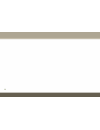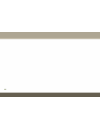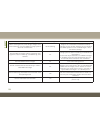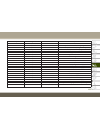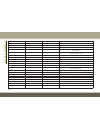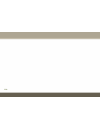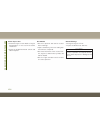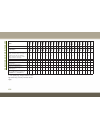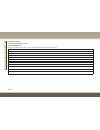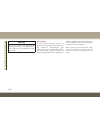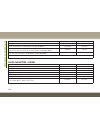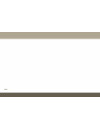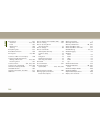- DL manuals
- Jeep
- Automobile
- 2018 GRAND CHEROKEE
- User Manual
Jeep 2018 GRAND CHEROKEE User Manual
2018
GRAND CHEROKEE
USER GUIDE
Includes SRT®
©2017 FCA US LLC. All Rights Reserved.
Jeep is a registered trademark of FCA US LLC.
Whether it’s providing information about specific product features, taking a tour through your vehicle’s heritage,
knowing what steps to take following an accident, or scheduling your next appointment, we know you’ll find the
app an important extension of your Jeep® brand vehicle. Simply download the app, select your make and model
and enjoy the ride.
To get this app, go directly to the App Store or Google Play and enter the search keyword “JEEP”
(U.S. residents only).
www.jeep.com /en /owners
(U.S.) or
www.owners.mopar.ca
(Canada) provides special offers tailored to
your needs, customized vehicle galleries, personalized service records and more. To get this information,
just create an account and check back often.
Get warranty and other information online – you can review and print or download a copy of the Owner’s
Manual, Navigation / Uconnect manuals and the limited warranties provided by FCA US LLC for your vehicle
by visiting
www.mopar.com
(U.S.) or
www.owners.mopar.ca
(Canada). Click on the applicable link in the
“Popular Topics” area of the
mopar.com
(U.S.) or
www.owners.mopar.ca
(Canada) homepage and follow
the instructions to select the applicable year, make and model of your vehicle.
DOWNLOAD A FREE ELECTRONIC COPY
of the most up-to-date Owner’s Manual,
media and warranty booklet by visiting:
www.mopar.com/en-us/care/owners-manual.html
(U.S. residents);
www.owners.mopar.ca
(Canadian residents).
Jeep.com
(U.S.)
Jeep.ca
(Canada)
18WK
-9
26-
A
A
GRAND CHEROKEE
Sec
ond E
dition
User Guide
Summary of 2018 GRAND CHEROKEE
Page 1
2018 grand cherokee user guide includes srt® ©2017 fca us llc. All rights reserved. Jeep is a registered trademark of fca us llc. Whether it’s providing information about specific product features, taking a tour through your vehicle’s heritage, knowing what steps to take following an accident, or sc...
Page 2
Important get warranty and other information online – you can review and print or download a copy of the owner’s manual, navigation/uconnect manuals and the limited warranties provided by fca us llc for your vehicle by visiting www.Mopar.Com (u.S.) or www.Owners.Mopar.Ca (canada). Click on the appli...
Page 3
Congratulations on selecting your new fca us llc vehicle. Be assured that it represents precision workmanship, distinctive styling, and high quality. Always drive safely and pay attention to the road. Always drive safely with your hands on the steering wheel. You have full responsibil- ity and assum...
Page 4
How to use this manual essential information each time direction instructions (left/right or forwards/backwards) about the vehicle are given, these must be intended as regarding an occupant in the driver's seat. Special cases not complying with this rule will be properly specified in the text. The f...
Page 5
Warnings and cautions while reading this user guide you will find a series of warnings to be followed to pre- vent incorrect use of components which could cause accidents or injuries. There are also cautions that must be fol- lowed to prevent against procedures that could result in damage to your ve...
Page 6
4.
Page 7
Graphical table of contents getting to know your vehicle getting to know your instrument panel safety starting and operating in case of emergency servicing and maintenance technical specifications multimedia customer assistance index.
Page 8
6.
Page 9
Graphical table of contents instrument panel. . . . . . . . . . .8 interior . . . . . . . . . . . . . . . . . . .9 graphical table of contents 7.
Page 10
Instrument panel instrument panel 1 — air vents 2 — paddle shifter 3 — instrument cluster 4 — glove/storage compartment 5 — ignition 6 — steering wheel 7 — headlight switch graphical t able of contents 8.
Page 11
Interior interior features 1 — door handle 5 — radio 9 — gear selector 13 — headlight switch 2 — air vents 6 — glove/storage compartment 10 — ignition switch 14 — power window/door lock switches 3 — paddle shifter 7 — seats 11 — electronic speed controls 4 — instrument cluster 8 — climate controls 1...
Page 12
10
Page 13
Getting to know your vehicle vehicle user guide — if equipped . . . . . . . . . . . . . . . .13 keys . . . . . . . . . . . . . . . . . . . . .15 key fob . . . . . . . . . . . . . . . . . . . . .15 ignition switch . . . . . . . . . . . .17 keyless enter-n-go — ignition . . . . . . .17 vehicle on mess...
Page 14
Interior lights . . . . . . . . . . . .40 wiper/washer . . . . . . . . . . . .40 front wipers . . . . . . . . . . . . . . . . . .40 rain sensor . . . . . . . . . . . . . . . . . .41 rear wiper . . . . . . . . . . . . . . . . . . .42 climate controls. . . . . . . . . .42 automatic climate controls ov...
Page 15
Vehicle user guide — if equipped access your owner’s information – right through your uconnect 4c or 4c nav touch- screen radio — if equipped to access the vehicle user guide on your uconnect touchscreen: push the uconnect apps button, then push the vehicle user guide icon on your touchscreen. No uc...
Page 16
Note: uconnect screen images are for illustration purposes only and may not reflect exact soft- ware for your vehicle. Once you launch your vehicle user guide, you will be able to explore your warranty information and radio manual when and where you need them. Your uconnect radio will display the ve...
Page 17
Features/benefits • pre-installed on your uconnect touchscreen radio • enhanced search and browsing capability • robust nav application — if equipped • add selected topics to a fast-access favorites category • icon and symbol glossary • warranty information • crucial driver information and assistanc...
Page 18
Note: in case the ignition switch does not change with the push of a button, the key fob may have a low or dead battery. In this situation, a back up method can be used to operate the ignition switch. Put the nose side of the key fob (side opposite of the emergency key) against the engine start/stop...
Page 19
Duplication of key fobs may be performed at an authorized dealer. This procedure consists of programming a blank key fob to the vehicle electronics. A blank key fob is one that has never been programmed. Note: • when having the sentry key immobilizer system serviced, bring all vehicle keys with you ...
Page 20
The push button ignition can be placed in the following modes: off • the engine is stopped. • some electrical devices (e.G. Central lock- ing, alarm, etc.) are still available. Acc • engine is not started. • some electrical devices are available. Run • driving position. • all the electrical devices ...
Page 21
Ignition in the off position. In addition to the chime, the message will display “ignition or accessory on” in the cluster. Note: the power window switches and power sun- roof (if equipped) will remain active up to ten minutes after the ignition is cycled to the off position. Opening either front do...
Page 22
General information the following regulatory statement applies to all radio frequency (rf) devices equipped in this vehicle: this device complies with part 15 of the fcc rules and with industry canada license- exempt rss standard(s). Operation is sub- ject to the following two conditions: 1. This de...
Page 23
Irregular operation the system uses a key fob, an ignition node module, keyless push button ignition and a rf receiver to prevent unauthorized vehicle operation. Therefore, only key fobs that are programmed to the vehicle can be used to start and operate the vehicle. The system will not allow the en...
Page 24
2. Perform one of the following methods to lock the vehicle: • push the lock button on the interior power door lock switch with the driver and/or passenger door open. • push the lock button on the exterior passive entry door handle with a valid key fob available in the same exterior zone, refer to "...
Page 25
Doors keyless enter-n-go — passive entry the passive entry system is an enhancement to the vehicle’s key fob and a feature of keyless enter-n-go — passive entry. This feature allows you to lock and unlock the vehicle’s door(s) and fuel door without having to push the key fob lock or unlock buttons. ...
Page 26
To unlock from the passenger side with a valid passive entry key fob within 5 ft (1.5 m) of the passenger door handle, grab the front passenger door handle to unlock all four doors and the liftgate automatically. Note: all doors will unlock when the front passen- ger door handle is grabbed regardles...
Page 27
Note: do not grab the door handle, when pushing the door handle lock button. This could un- lock the door(s). Note: • after pushing the door handle button, you must wait two seconds before you can lock or unlock the doors, using either passive entry door handle. This is done to allow you to check if...
Page 28
To lock the liftgate with a valid passive entry key fob within 5 ft (1.5 m) of the liftgate, push the passive entry lock button located on the outside liftgate door handle. Note: the liftgate passive entry lock button will lock all doors and the liftgate. The liftgate unlock feature is built into th...
Page 29
Your remote keyless entry key fob can also be programmed to recall the same positions when the unlock button is pushed. Note: your vehicle is equipped with two key fobs, one key fob can be linked to memory position 1 and the other key fob can be linked to memory position 2. The memory seat switch is...
Page 30
• press the heated seat button a second time to turn the lo setting on. • press the heated seat button a third time to turn the heating elements off. If the hi-level setting is selected, the system will automatically switch to lo-level after approximately 60 minutes of continuous op- eration. At tha...
Page 31
If the hi-level setting is selected, the system will automatically switch to lo-level after approximately 60 minutes of continuous operation. At that time, the number of illumi- nated leds changes from two to one, indicat- ing the change. The lo-level setting will turn off automatically after approx...
Page 32
Front adjustment active head restraints are passive, deploy- able components, and vehicles with this equipment cannot be readily identified by any markings, only through visual inspection of the head restraint. The active head re- straints (ahr) will be split in two halves, with the front half being...
Page 33
Note: • the head restraints should only be removed by qualified technicians, for service pur- poses only. If either of the head restraints require removal, see your authorized dealer. • in the event of deployment of an active head restraint, refer to “occupant restraint sys- tems” in “safety” in you...
Page 34
Warning! • all occupants, including the driver, should not operate a vehicle or sit in a vehicle’s seat until the head restraints are placed in their proper positions in order to minimize the risk of neck injury in the event of a collision. • do not place items over the top of the active head restra...
Page 35
Warning! • all the head restraints must be rein- stalled in the vehicle to properly pro- tect the occupants. Follow the re- installation instructions above prior to operating the vehicle or occupying a seat. • sitting in a seat with the head restraint in its lowered position could result in serious ...
Page 36
To tilt the steering column, move the lever up or down as desired. To lengthen or shorten the steering column, pull the lever toward you or push the lever away from you as desired. Warning! Do not adjust the steering column while driving. Adjusting the steering column while driving or driving with t...
Page 37
Warning! Wheel heater. It may cause burns even at low temperatures, especially if used for long periods. • do not place anything on the steering wheel that insulates against heat, such as a blanket or steering wheel covers of any type and material. This may cause the steering wheel heater to overhea...
Page 38
For more information on power folding mir- rors, refer to the owner’s manual at www.Mopar.Com/en-us/care/owners-manual.Html (u.S. Residents) or www.Owners.Mopar.Ca (canadian residents). Heated mirrors — if equipped these mirrors are heated to melt frost or ice. This feature can be ac- tivated whenev...
Page 39
Daytime running lights non-srt vehicles the daytime running lights (low intensity) come on whenever the engine is running, and the transmission is not in the park position. The lights will remain on until the ignition is switched to the off or acc position or the parking brake is engaged. Note: • if...
Page 40
• to opt out of the advanced auto high-beam sensitivity control (default) and enter re- duced high-beam sensitivity control (not recommended), toggle highbeam lever 6 full on/off cycles within 10 seconds of ignition on. System will return to default setting upon ignition off. If the windshield or au...
Page 41
Lights-on reminder if the headlights, parking lights or cargo lights are left on after the ignition is turned off, a chime will sound when the driver’s door is opened. Fog lights the fog lights are turned on by rotating the headlight switch to the parking light or head- light position and pushing in...
Page 42
Battery saver to protect the life of your vehicle’s battery, load shedding is provided for both the interior and exterior lights. If the ignition is off and any door is left ajar for 10 minutes or the dimmer control is rotated all the way up to the dome on position for 10 minutes, the interior light...
Page 43
Caution! Always remove any buildup of snow that prevents the windshield wiper blades from returning to the park position. If the wind- shield wiper switch is turned off, and the blades cannot return to the park position, damage to the wiper motor may occur. Rain sensor this feature senses moisture o...
Page 44
Rear wiper the rear wiper/washer controls are located on the multifunction lever on the left side of the steering column. The rear wiper/washer is operated by rotating a switch, located at the middle of the lever. Wiper operation rotate the center portion of the lever upward to the first detent for ...
Page 45
Uconnect 4 with 7–inch display automatic climate controls 43.
Page 46
Uconnect 4c/4c nav with 8.4–inch display automatic climate controls getting to know your vehicle 44.
Page 47
Automatic climate controls on the faceplate 45.
Page 48
Control descriptions icon description max a/c button press and release to change the current setting, the indicator illuminates when max a/c is on. Performing this function again will cause the max a/c operation to switch into manual mode and the max a/c indicator will turn off. A/c button press and...
Page 49
Icon description rear defrost button the rear defrost control button turns on the rear window defroster and the heated outside mirrors (if equipped). An indicator will illuminate when the rear window defroster is on. The rear window defroster automatically turns off after ten minutes. Driver and pas...
Page 50
Icon description panel mode panel mode air comes from the outlets in the instrument panel. Each of these outlets can be individually adjusted to direct the flow of air. The air vanes of the center outlets and outboard outlets can be moved up and down or side to side to regulate airflow direction. Th...
Page 51
Caution! Failure to follow these cautions can cause damage to the heating elements: • use care when washing the inside of the rear window. Do not use abrasive window cleaners on the interior surface of the window. Use a soft cloth and a mild washing solution, wiping parallel to the heating elements....
Page 52
Automatic temperature control (atc) — if equipped automatic operation 1. Push the auto button on the faceplate, or the auto button on the touchscreen on the automatic temperature control (atc) panel. 2. Next, adjust the temperature you would like the system to maintain by adjusting the driver and pa...
Page 53
Equate system lubrication to minimize the possibility of compressor damage when the system is started again. Window fogging vehicle windows tend to fog on the inside in mild, rainy, and/or humid weather. To clear the windows, select defrost or mix mode and increase the front blower speed. Do not use...
Page 54
Auto-down feature the driver door power window switch and the passenger door power window switches have an auto-down feature. Push the window switch down, for a short period of time, and release and the window will go down auto- matically. To open the window part way, push the win- dow switch down b...
Page 55
Wind buffeting wind buffeting can be described as the per- ception of pressure on the ears or a helicopter-type sound in the ears. Your ve- hicle may exhibit wind buffeting with the windows down, or the sunroof (if equipped) in certain open or partially open positions. This is a normal occurrence an...
Page 56
Closing express closing push the switch forward and release it within one-half second. The sunroof will fully close automatically from any position. Manual closing push and hold the switch forward to close the sunroof. Any release of the switch will stop the movement, and the sunroof will remain in ...
Page 57
Commandview sunroof with power shade the commandview sunroof with power shade switch is located on the overhead console. Opening power shade express open push the shade switch rearward and release it within one-half second and the shade will automatically open to the halfway position and stop automa...
Page 58
Warning! Be sure the hood is fully latched before driving your vehicle. If the hood is not fully latched, it could open when the vehicle is in motion and block your vision. Failure to follow this warning could result in serious injury or death. Closing 1. Before closing the hood, check to make sure ...
Page 59
Note: use the power door lock switch on either front door trim panel or the key fob to lock and unlock the liftgate. The manual door locks on the doors and the driver's door lock cylinder will not lock and unlock the liftgate. Warning! Driving with the liftgate open can allow poisonous exhaust gases...
Page 60
Power liftgate — if equipped the power liftgate may be opened by pushing the electronic liftgate release (refer to “keyless enter- n-go — passive entry” located in “getting to know your vehicle” in your owner’s manual at www.Mopar.Com/en-us/care/owners-manual.Html (u.S. Residents) or www.Owners.Mopa...
Page 61
• there are also pinch sensors attached to the side of the liftgate. Light pressure any- where along these strips will cause the liftgate to return to the open position. • if the liftgate is not fully open, push the liftgate button on the key fob twice to operate the liftgate. • if the electronic li...
Page 62
• the homelink buttons that are located in the overhead console or sunvisor designate the three different homelink channels. • to operate homelink, push and release any of the programmed homelink buttons. These buttons will activate the devices they are programmed to with each press of the correspon...
Page 63
Non-rolling code devices most devices manufactured before 1995 will not have a rolling code. These devices will also not have a “learn” or “train” button. Programming homelink to a garage door opener to program any of the homelink buttons to activate your garage door opener motor, fol- low the steps...
Page 64
Warning! • your motorized door or gate will open and close while you are programming the universal transceiver. Do not pro- gram the transceiver if people or pets are in the path of the door or gate. • do not run your vehicle in a closed garage or confined area while program- ming the transceiver. E...
Page 65
Internal equipment power outlets there are three 12 volt electrical power out- lets on this vehicle. The front power outlet is located inside the center storage bin of the instrument panel. Push inward on the storage lid to open the compartment and gain access to this power outlet. A second front po...
Page 66
Power outlet fuse locations 1 — f90 – f91 fuse 20a yellow power outlet right rear quarter panel 2 — f104 fuse 20a yellow power outlet center console 3 — f93 fuse 20a yellow cigar lighter instrument panel getting to know your vehicle 64.
Page 67
Power inverter there is a 115 volt, 150 watt power inverter outlet located on the back of the center console. This outlet can power cellular phones, electronics and other low power de- vices requiring power up to 150 watts. Note: the power inverter is designed with built-in overload protection. If t...
Page 68
66.
Page 69
Getting to know your instrument panel instrument cluster display . . . . . . . . . . . . . . . . . . .68 instrument cluster display location and controls . . . . . . . . . . . . . . . . .68 trip computer . . . . . . . . . . . . .73 warning lights and messages . . . . . . . . . . . . . . . . .73 red ...
Page 70
Instrument cluster display your vehicle may be equipped with an instru- ment cluster display, which offers useful in- formation to the driver. With the ignition in the stop/off mode, opening/closing of a door will activate the display for viewing, and display the total miles, or kilometers, in the o...
Page 71
1. The top line where reconfigurable tell- tales, compass direction, outside tem- perature, time, range mpg or trip are displayed. This also displays the speed- ometer when other menu pages are displayed. 2. The main display area where the menus and pop up messages are displayed. 3. The lower line w...
Page 72
3. Push and hold the ok button until the gauge resets to 100%. Secondary method for oil change reset proce- dure 1. Without pushing the brake pedal, push and release the engine start/stop button and place the ignition to the on/ run position (do not start the engine). 2. Fully press the accelerator ...
Page 73
Uconnect srt performance features warning! Measurement of vehicle statistics with the performance features is intended for off- highway or off-road use only and should not be done on any public roadways. It is recommended that these features be used in a controlled environment and within the limits ...
Page 74
Diesel exhaust fluid (def) fault warning messages there are different messages which are dis- played if the vehicle detects that the def system has been filled with a fluid other than def, has experienced component failures, or when tampering has been detected. When the def system needs to be servic...
Page 75
Note: • the gauge may take up to five seconds to update after adding a gallon or more of diesel exhaust fluid (def) to the def tank. If you have a fault related to the def system, the gauge may not update to the new level. See your authorized dealer for service. • the def gauge may also not immediat...
Page 76
Note: the light may flash momentarily during sharp cornering maneuvers, which change fluid level conditions. The vehicle should have service performed, and the brake fluid level checked. If brake failure is indicated, immediate repair is necessary. Warning! Driving a vehicle with the red brake light...
Page 77
— electronic throttle control (etc) warning light this light informs you of a problem with the electronic throttle control (etc) system. If a problem is detected while the vehicle is run- ning, the light will either stay on or flash depending on the nature of the problem. Cycle the ignition when the...
Page 78
— oil temperature warning light this telltale indicates engine oil temperature is high. If the light turns on while driving, stop the vehicle and shut off the engine as soon as possible. Wait for oil temperature to return to normal levels. — seat belt reminder warning light this light indicates when...
Page 79
Required as soon as possible. However, the conventional brake system will continue to operate normally, assuming the brake warn- ing light is not also on. If the abs light does not turn on when the ignition is placed in the on/run or acc/on/ run position, have the brake system in- spected by an auth...
Page 80
— low washer fluid warning light — if equipped this indicator will illuminate when the wind- shield washer fluid is low. — engine check/malfunction indica- tor warning light (mil) the engine check/malfunction indicator light (mil) is a part of an onboard diagnostic system called obd ii that monitors...
Page 81
— tire pressure monitoring system (tpms) warning light the warning light switches on and a message is displayed to indicate that the tire pressure is lower than the recommended value and/or that slow pressure loss is occurring. In these cases, optimal tire duration and fuel con- sumption may not be ...
Page 82
Caution! The tpms has been optimized for the original equipment tires and wheels. Tpms pressures and warning have been established for the tire size equipped on your vehicle. Undesirable system opera- tion or sensor damage may result when using replacement equipment that is not of the same size, typ...
Page 83
— front fog indicator light — if equipped this indicator will illuminate when the front fog lights are on. — lanesense indicator light — if equipped the lanesense indicator is solid green when both lane markings have been detected and the system is “armed” and ready to provide visual and torque warn...
Page 84
Custom mode srt indicator light this light will turn on when custom mode srt is active. Refer to “selec-track” in “starting and op- erating” for further information. — hill descent control (hdc) indicator light — if equipped this indicator shows when the hill descent control (hdc) feature is turned ...
Page 85
Blue indicator lights — high beam indicator light this indicator shows that the high beam headlights are on. With the low beams acti- vated, push the multifunction lever forward (toward the front of the vehicle) to turn on the high beams. Pull the multifunction lever rear- ward (toward the rear of t...
Page 86
Emissions inspection and maintenance programs in some localities, it may be a legal require- ment to pass an inspection of your vehicle's emissions control system. Failure to pass could prevent vehicle registration. For states that require an inspec- tion and maintenance (i/m), this check verifies t...
Page 87
Safety safety features . . . . . . . . . . .86 anti-lock brake system (abs) . . . . . .86 electronic brake control system . . . . .87 auxiliary driving systems . .97 blind spot monitoring . . . . . . . . . . . .97 forward collision warning (fcw) . . . .100 tire pressure monitor system (tpms) .101 oc...
Page 88
Safety features anti-lock brake system (abs) the anti-lock brake system (abs) provides increased vehicle stability and brake perfor- mance under most braking conditions. The system automatically prevents wheel lock, and enhances vehicle control during braking. The abs performs a self-check cycle to ...
Page 89
Required. However, the conventional brake system will continue to operate normally if the “brake system warning light” is not on. If the “anti-lock brake warning light” is on, the brake system should be serviced as soon as possible to restore the benefits of anti-lock brakes. If the “anti-lock brake...
Page 90
Warning! Acting on the vehicle, nor can it increase the traction afforded by prevailing road conditions. Bas cannot prevent collisions, including those resulting from excessive speed in turns, driving on very slippery surfaces, or hydroplaning. The capabilities of a bas-equipped vehicle must never b...
Page 91
2. Shift the transmission into park. 3. Apply the parking brake. 4. Start the engine. 5. Rotate the steering wheel slightly more than one-half turn to the left. 6. Push the “esc off” button located in the lower switch bank below the climate con- trol four times within 20 seconds. The “esc off indica...
Page 92
Esc uses sensors in the vehicle to determine the vehicle path intended by the driver and compares it to the actual path of the vehicle. When the actual path does not match the intended path, esc applies the brake of the appropriate wheel to assist in counteracting the oversteer or understeer conditi...
Page 93
Partial off the “partial off” mode is intended for times when a more spirited driving experience is desired. This mode may modify tcs and esc thresholds for activation, which allows for more wheel spin than normally allowed. This mode may be useful if the vehicle becomes stuck. To enter the “partial...
Page 94
Warning! • with the esc switched off, the en- hanced vehicle stability offered by esc is unavailable. In an emergency evasive maneuver, the esc system will not en- gage to assist in maintaining stability. Esc “full off” mode is only intended for off-highway or off-road use. • the electronic stabilit...
Page 95
Erm can only reduce the chance of wheel lift occurring during severe or evasive driving maneuvers; it cannot prevent wheel lift due to other factors, such as road conditions, leav- ing the roadway, or striking objects or other vehicles. Note: erm is disabled anytime the esc is in “full off” mode (if...
Page 96
Dynamic steering torque (dst) dynamic steering torque is a feature of the esc and electric power steering (eps) mod- ules that provides torque at the steering wheel for certain driving conditions in which the esc module is detecting vehicle instabil- ity. The torque that the steering wheel re- ceive...
Page 97
Note: during hdc the +/- shifter input is used for hdc target speed selection, but will not af- fect the gear chosen by the transmission. When actively controlling hdc the transmis- sion will shift appropriately for the driver- selected set speed and corresponding driving conditions. Driver override...
Page 98
Ssc has three states: 1. Off (feature is not enabled and will not activate). 2. Enabled (feature is enabled and ready but activation conditions are not met, or driver is actively overriding with brake or throttle application). 3. Active (feature is enabled and actively controlling vehicle speed). En...
Page 99
Driver override: the driver may override ssc activation with throttle or brake application at any time. Deactivating ssc ssc will be deactivated but remain available if any of the following conditions occur: • driver overrides ssc set speed with throttle or brake application. • vehicle speed exceeds...
Page 100
The bsm detection zone covers approxi- mately one lane width on both sides of the vehicle 12 ft (3.8 m). The zone length starts at the outside rear view mirror and extends approximately 10 ft (3 m) beyond the rear bumper of the vehicle. The bsm system monitors the detection zones on both sides of th...
Page 101
Blind spot alert lights only when operating in blind spot alert mode, the bsm system will provide a visual alert in the appropriate side view mirror based on a de- tected object. However, when the system is operating in rear cross path (rcp) mode, the system will respond with both visual and audible...
Page 102
Forward collision warning (fcw) the forward collision warning (fcw) system provides the driver with audible and visual warnings within the instrument cluster dis- play to warn the driver when it detects a potential frontal collision. The warnings are intended to provide the driver with enough time t...
Page 103
Near changing the fcw sensitivity to the “near” setting, allows the system to warn you of a potential frontal collision when you are much closer. This setting provides less reaction time than the “far” setting, which allows for a more dynamic driving experience. More dynamic or aggressive drivers th...
Page 104
Note: when filling warm tires, the tire pressure may need to be increased up to an additional 4 psi (30 kpa) above the recommended cold plac- ard pressure in order to turn the tire pressure monitoring telltale light off. The system will automatically update and the tire pressure monitoring telltale ...
Page 105
• the tpms is not a substitute for proper tire maintenance, and it is the driver’s respon- sibility to maintain correct tire pressure using an accurate tire gauge, even if under- inflation has not reached the level to trigger illumination of the tire pressure monitoring telltale light. • seasonal te...
Page 106
Note: your system can be set to display pressure units in psi, bar or kpa. Should a low tire condition occur on any of the four active road tire(s), you should stop as soon as possible, and inflate the low tire(s) that is in a different color on the graphic display to the vehicle’s recommended cold ...
Page 107
Note: there is no tire pressure monitoring sensor in the spare tire. The tpms will not be able to monitor the tire pressure. If you install the spare tire in place of a road tire that has a pressure below the low-pressure warning limit, upon the next ignition switch cycle, the tire pressure monitori...
Page 108
General information the following regulatory statement applies to all radio frequency (rf) devices equipped in this vehicle: this device complies with part 15 of the fcc rules and with industry canada license- exempt rss standard(s). Operation is sub- ject to the following two conditions: (1) this d...
Page 109
4. Never allow children to slide the shoulder belt behind them or under their arm. 5. You should read the instructions provided with your child restraint to make sure that you are using it properly. 6. All occupants should always wear their lap and shoulder belts properly. 7. The driver and front pa...
Page 110
Beltalert warning sequence the beltalert warning sequence is activated when the vehicle is moving above a specified vehicle speed range and the driver or out- board front seat passenger is unbuckled (if equipped with outboard front passenger seat beltalert) (the outboard front passenger seat beltale...
Page 111
Warning! Vehicle. Always be sure you and others in your vehicle are buckled up properly. • it is dangerous to ride in a cargo area, inside or outside of a vehicle. In a colli- sion, people riding in these areas are more likely to be seriously injured or killed. • do not allow people to ride in any a...
Page 112
Warning! • a frayed or torn seat belt could rip apart in a collision and leave you with no protection. Inspect the seat belt system periodically, checking for cuts, frays, or loose parts. Damaged parts must be re- placed immediately. Do not disassemble or modify the seat belt system. Seat belt assem...
Page 113
Lap/shoulder belt untwisting procedure use the following procedure to untwist a twisted lap/shoulder belt. 1. Position the latch plate as close as pos- sible to the anchor point. 2. At about 6 to 12 inches (15 to 30 cm) above the latch plate, grasp and twist the seat belt webbing 180 degrees to crea...
Page 114
Seat belt extender if a seat belt is not long enough to fit properly, even when the webbing is fully extended and the adjustable upper shoulder belt anchorage (if equipped) is in its lowest position, your authorized dealer can provide you with a seat belt extender. The seat belt extender should be u...
Page 115
Energy management feature the front seat belt system is equipped with an energy management feature that may help further reduce the risk of injury in the event of a collision. The seat belt system has a retrac- tor assembly that is designed to release web- bing in a controlled manner. Switchable aut...
Page 116
How to engage the automatic locking mode 1. Buckle the combination lap and shoulder belt. 2. Grasp the shoulder portion and pull down- ward until the entire seat belt is extracted. 3. Allow the seat belt to retract. As the seat belt retracts, you will hear a clicking sound. This indicates the seat b...
Page 117
Active head restraint (ahr) components: warning! • all occupants, including the driver, should not operate a vehicle or sit in a vehicle’s seat until the head restraints are placed in their proper positions in order to minimize the risk of neck injury in the event of a collision. • do not place item...
Page 118
If the active head restraints are triggered during a collision, the front half of the head restraint will be extended forward and sepa- rated from the rear half of the head restraint (see image). Do not drive your vehicle after the ahrs have deployed. The head restraint must be reset into the origin...
Page 119
The orc also includes diagnostics that will illuminate the instrument panel air bag warning light if a malfunction is detected that could affect the air bag system. The diagnostics also record the nature of the malfunction. While the air bag system is designed to be maintenance free, if any of the f...
Page 120
Warning! • being too close to the steering wheel or instrument panel during front air bag deployment could cause serious injury, including death. Air bags need room to inflate. Sit back, comfortably extending your arms to reach the steering wheel or instrument panel. • never place a rear-facing chil...
Page 121
Front air bag operation front air bags are designed to provide addi- tional protection by supplementing the seat belts. Front air bags are not expected to reduce the risk of injury in rear, side, or rollover collisions. The front air bags will not deploy in all frontal collisions, including some tha...
Page 122
When the sab deploys, it opens the seam on the outboard side of the seatback’s trim cover. The inflating sab deploys through the seat seam into the space between the occupant and the door. The sab moves at a very high speed and with such a high force that it could injure occupants if they are not se...
Page 123
The sabic deploys downward, covering the side windows. An inflating sabic pushes the outside edge of the headliner out of the way and covers the window. The sabics inflate with enough force to injure occupants if they are not belted and seated properly, or if items are positioned in the area where t...
Page 124
Warning! Protection from the side air bags, occu- pants must wear their seat belts properly and sit upright with their backs against the seats. Children must be properly restrained in a child restraint or booster seat that is appropriate for the size of the child. Warning! • side air bags need room ...
Page 125
If a deployment occurs the front air bags are designed to deflate immediately after deployment. Note: front and/or side air bags will not deploy in all collisions. This does not mean something is wrong with the air bag system. If you do have a collision which deploys the air bags, any or all of the ...
Page 126
Enhanced accident response system reset procedure in order to reset the enhanced accident re- sponse system functions after an event, the ignition switch must be changed from igni- tion start or on/run to ignition off. Care- fully check the vehicle for fuel leaks in the engine compartment and on the...
Page 127
Note: edr data are recorded by your vehicle only if a non-trivial crash situation occurs; no data are recorded by the edr under normal driving conditions and no personal data (e.G., name, gender, age, and crash location) are re- corded. However, other parties, such as law enforcement, could combine ...
Page 128
Summary of recommendations for restraining children in vehicles child size, height, weight or age recommended type of child restraint infants and toddlers children who are two years old or younger and who have not reached the height or weight limits of their child restraint either an infant carrier ...
Page 129
Older children and child restraints children who are two years old or who have outgrown their rear-facing convertible child seat can ride forward-facing in the vehicle. Forward-facing child seats and convertible child seats used in the forward-facing direc- tion are for children who are over two yea...
Page 130
Buckle is latched. A child’s squirming or slouching can move the belt out of position. If the shoulder belt contacts the face or neck, move the child closer to the center of the vehicle, or use a booster seat to position the seat belt on the child correctly. Warning! Never allow a child to put the s...
Page 131
Lower anchors and tethers for children (latch) restraint system your vehicle is equipped with the child re- straint anchorage system called latch, which stands for lower anchors and tethers for children. The latch system has three vehicle anchor points for installing latch- equipped child seats. The...
Page 132
Frequently asked questions about installing child restraints with latch what is the weight limit (child’s weight + weight of the child restraint) for using the latch anchorage system to attach the child restraint? 65 lbs (29.5 kg) use the latch anchorage system until the combined weight of the child...
Page 133
Locating the latch anchorages the lower anchorages are round bars that are found at the rear of the seat cushion where it meets the seatback, below the anchorage symbols on the seatback. They are just visible when you lean into the rear seat to install the child restraint. You will easily feel them ...
Page 134
Vehicle with a center arm rest tether for rear-facing child restraints secured in the center seat position with the vehicle seat belts, the rear center seat position has an armrest tether that secures the arm rest in the upward position. 1. To access the center seat arm rest tether, first lower the ...
Page 135
3. Attach the lower hooks or connectors of the child restraint to the lower anchorages in the selected seating position. 4. If the child restraint has a tether strap, connect it to the top tether anchorage. See the section “installing child re- straints using the top tether anchorage” for directions...
Page 136
Installing child restraints using the vehicle seat belt child restraint systems are designed to be secured in vehicle seats by lap belts or the lap belt portion of a lap/shoulder belt. Warning! • improper installation or failure to prop- erly secure a child restraint can lead to failure of the restr...
Page 137
Frequently asked questions about installing child restraints with seat belts can the rear-facing child restraint touch the back of the front passenger seat? Yes contact between the front passenger seat and the child restraint is allowed, if the child restraint manu- facturer also allows contact. Can...
Page 138
7. Finally, pull up on any excess webbing to tighten the lap portion around the child restraint while you push the child restraint rearward and downward into the vehicle seat. 8. If the child restraint has a top tether strap and the seating position has a top tether anchorage, connect the tether str...
Page 139
3. Route the tether strap to provide the most direct path for the strap between the an- chor and the child seat. If your vehicle is equipped with adjustable rear head re- straints, raise the head restraint, and where possible, route the tether strap un- der the head restraint and between the two pos...
Page 140
Exhaust gas warning! Exhaust gases can injure or kill. They con- tain carbon monoxide (co), which is col- orless and odorless. Breathing it can make you unconscious and can eventually poi- son you. To avoid breathing (co), follow these safety tips: • do not run the engine in a closed garage or in co...
Page 141
Defroster check operation by selecting the defrost mode and place the blower control on high speed. You should be able to feel the air directed against the windshield. See your authorized dealer for service if your defroster is inoperable. Floor mat safety information always use floor mats designed ...
Page 142
Warning! Check for interference with the accelera- tor, brake, or clutch pedals then re- install the floor mats. • it is recommended to only use mild soap and water to clean your floor mats. After cleaning, always check your floor mat has been properly installed and is se- cured to your vehicle usin...
Page 143
Starting and operating starting the engine — gas. . . . . . . . . . . . . . . . . . . . . .143 automatic transmission . . . . . . . . . .143 normal starting . . . . . . . . . . . . . . .143 starting the engine — 3.0l diesel engine . . . . . . . . .144 automatic transmission . . . . . . . . . .145 no...
Page 144
Varying the speed . . . . . . . . . . . . .172 to resume . . . . . . . . . . . . . . . . . .173 deactivation . . . . . . . . . . . . . . . . .173 setting the following distance . . . . . .174 acc operation at stop . . . . . . . . . . .174 changing modes . . . . . . . . . . . . . .174 general informa...
Page 145
Starting the engine — gas before starting your vehicle, adjust your seat, adjust the inside and outside mirrors, fasten your seat belt, and if present, instruct all other occupants to buckle their seat belts. Warning! • before exiting a vehicle, always come to a complete stop, then shift the auto- m...
Page 146
Note: normal starting of either a cold or a warm engine is obtained without pumping or press- ing the accelerator pedal. To turn off the engine using engine start/ stop button 1. Place the gear selector in park, then push and release the engine start/ stop button. 2. The ignition will return to the ...
Page 147
Warning! • before exiting a vehicle, always come to a complete stop, then shift the auto- matic transmission into park and apply the parking brake. Always make sure the keyless ignition node is in the off mode, remove the key fob from the ve- hicle and lock the vehicle. • never leave children alone ...
Page 148
Note: a delay of the start of up to five seconds is possible under very cold conditions. The "wait to start" telltale will be illuminated during the pre-heat process, when the engine wait to start light goes off the engine will automatically crank. Caution! If the “water in fuel indicator light” re-...
Page 149
Refer to the “stop/start system” in the “starting and operating” section located in your owner’s manual at www.Mopar.Com/ en-us/care/owners-manual.Html (u.S. Resi- dents) or www.Owners.Mopar.Ca (canadian residents) for further information. Possible reasons the engine does not autostop prior to engin...
Page 150
To manually turn off the stop/start system 1. Push the stop/start off switch (lo- cated on the switch bank). The light on the switch will illuminate. 2. The “stop/start off” message will ap- pear in instrument cluster display within the stop/start section. Refer to “instru- ment cluster” in “getting...
Page 151
Warning! Trying to move the transmission gear selector out of park with the brake pedal released. Make sure the transmis- sion is in park before exiting the ve- hicle. • the transmission may not engage park if the vehicle is moving. Always bring the vehicle to a complete stop before shift- ing to pa...
Page 152
Ignition park interlock this vehicle is equipped with an ignition park interlock which requires the transmission to be in park before the ignition can be turned to the off mode. This helps the driver avoid inadvertently leaving the vehicle without placing the transmission in park. This sys- tem also...
Page 153
• in srt models, the transmission will launch (from a stop) in second gear, and the torque converter clutch may engage at lower engine speeds and remain on longer. • some eco mode functions may be tempo- rarily inhibited based on temperature and other factors. Active noise cancellation — if equipped...
Page 154
Autostick autostick is a driver-interactive transmission feature providing manual shift control, giving you more control of the vehicle. Autostick allows you to maximize engine braking, elimi- nate undesirable upshifts and downshifts, and improve overall vehicle performance. This system can also pro...
Page 155
• the system may revert to automatic shift mode if a fault or overheat condition is detected. Note: when selec-speed or hill descent control is enabled, autostick is not active. To disengage autostick, return the gear se- lector to the drive position, or press and hold the (+) shift paddle (if equip...
Page 156
Quadra-trac ii operating instructions/ precautions — if equipped the quadra-trac ii transfer case is fully au- tomatic in the normal driving 4wd auto mode. The quadra-trac ii transfer case pro- vides three mode positions: • 4wd hi • neutral • 4wd low this transfer case is fully automatic in the 4wd ...
Page 157
Warning! You or others could be injured or killed if you leave the vehicle unattended with the transfer case in the neutral position without first fully engaging the parking brake. The transfer case neutral posi- tion disengages both the front and rear drive shafts from the powertrain and will allow...
Page 158
Note: • if shift conditions/interlocks are not met, or a transfer case motor temperature protec- tion condition exists, a “for 4x4 high slow below 3 mph (5 km/h) put trans in n push 4 low” message will flash from the instru- ment cluster display. Refer to “instrument cluster display” in “getting to ...
Page 159
6. After the shift is completed and the neu- tral (n) light stays on, release the neu- tral (n) button. 7. Shift the transmission into reverse. 8. Release the brake pedal for five seconds and ensure that there is no vehicle movement. 9. Press and hold the brake pedal. Shift the transmission back int...
Page 160
Quadra-drive ii system — if equipped the optional quadra-drive ii system features two torque transfer couplings. The couplings include an electronic limited-slip differen- tial (elsd) rear axle and the quadra-trac ii transfer case. The optional elsd axle is fully automatic and requires no driver inp...
Page 161
• off-road 1 (or1) (raises the vehicle approxi- mately 1.1 inches (28 mm)) – this is the primary position for all off-road driving until or2 is needed. A smoother and more com- fortable ride will result. Push the “up” button once from the nrh position while the vehicle speed is below 38 mph (61 km/ ...
Page 162
Selec-terrain setting by normal use of the air suspension buttons. Refer to “selec-terrain” in “starting and operating” for further infor- mation. The system requires that the engine be run- ning for all changes. When lowering the ve- hicle all of the doors, including the liftgate, must be closed. I...
Page 163
Transport mode to assist with flat bed towing, the air suspen- sion system has a feature which will put the vehicle into entry/exit height and disable the automatic load leveling system. Refer to “uconnect settings” in “multimedia” for fur- ther information. Note: this mode is intended to be enabled...
Page 164
Automatic height changes will occur based on vehicle speed and the current vehicle height. The indicator lamps and instrument cluster display messages will operate the same for automatic changes and user re- quested changes. • off-road 2 (or2) – indicator lamps 4, 5, and 6 will be illuminated when t...
Page 165
Selec-terrain consists of the following positions: • snow – tuning set for additional stability in inclement weather. Use on and off road on loose traction surfaces such as snow. When in snow mode (depending on certain oper- ating conditions), the transmission may use second gear (rather than first ...
Page 166
Rotate the selec-track knob to select the desired mode. Refer to “srt drive modes” in the “multime- dia” section in your owner’s manual at www.Mopar.Com/en-us/care/owners-manual.Html (u.S. Residents) or www.Owners.Mopar.Ca (canadian residents) for further information. Selec-track consists of the fol...
Page 167
Active damping system this vehicle is equipped with an electronic controlled damping system. This system re- duces body roll and pitch in many driving situations including cornering, acceleration and braking. There are 3 modes: • street mode (available in terrain positions auto, snow and custom.) — ...
Page 168
2. Press the “launch rpm set-up” button on the touchscreen. This screen will allow you to adjust your launch rpm’s for opti- mum launch/traction. 3. Press the “activate launch control” but- ton on the touchscreen, follow instruc- tions in the instrument cluster display. • make sure the vehicle is no...
Page 169
• prior to each track event, verify the front and rear brake pads have more than ½ pad thickness remaining. If the brake pads re- quire changing, please burnish prior to track outing at full pace. Note: use of dot 4 brake fluid is suggested for extended track usage due to increased ther- mal capacit...
Page 170
3. Do not continue for more than one full burnishing lap after you start smelling the brakes. Do not get them smoking heavily. This will get them too hot and affect their life negatively in future track use. 4. Allow vehicle to sit and cool in the pad- dock for at least 30 min. If an infrared therma...
Page 171
Note: in order to ensure proper operation, the speed control system has been designed to shut down if multiple speed control func- tions are operated at the same time. If this occurs, the speed control system can be reactivated by pushing the speed control on/off button and resetting the desired ve-...
Page 172
Metric speed (km/h) • pushing the set (+) button once will result in a 1 km/h increase in set speed. Each subsequent tap of the button results in an increase of 1 km/h. • if the button is continually pushed, the set speed will continue to increase until the button is released, then the new set speed...
Page 173
Adaptive cruise control (acc) if your vehicle is equipped with adaptive cruise control, the controls operate exactly the same as the speed control with only a couple of differences. With this option you can set a specified distance you would like to maintain between you and the vehicle in front of y...
Page 174
Remove your foot from the accelerator pedal. If you do not, the vehicle may continue to accelerate beyond the set speed. If this occurs: • the message “driver override” will appear in the instrument cluster display. • the system will not be controlling the dis- tance between your vehicle and the veh...
Page 175
To decrease speed while acc is set, the set speed can be de- creased by pushing the set (-) button. The driver's preferred units can be selected through the instrument panel settings if equipped. Refer to “getting to know your instrument panel” in the owner’s manual at www.Mopar.Com/en-us/care/owner...
Page 176
Warning! An accident. Always leave the system off when you are not using it. Setting the following distance the specified following distance for acc can be set by varying the distance setting be- tween four bars (longest), three bars (long), two bars (medium) and one bar (short). Using this distance...
Page 177
Refer to your owner's manual at www.Mopar.Com/en-us/care/owners-manual.Html (u.S. Residents) or www.Owners.Mopar.Ca (canadian residents) for further information. Warning! Adaptive cruise control (acc) is a conve- nience system. It is not a substitute for active driving involvement. It is always the ...
Page 178
General information the following regulatory statement applies to all radio frequency (rf) devices equipped in this vehicle: this device complies with part 15 of the fcc rules and with industry canada license- exempt rss standard(s). Operation is sub- ject to the following two conditions: 1. This de...
Page 179
The parksense warning screen is located within the instrument cluster display. It pro- vides visual warnings to indicate the distance between the rear fascia/bumper and the de- tected obstacle. Refer to “instrument cluster display” in “getting to know your instru- ment panel” in the owner’s manual a...
Page 180
Warning! Continuous tone. Also, the sensors could detect the ball mount and hitch ball assembly, depending on its size and shape, giving a false indication that an obstacle is behind the vehicle. Caution! • parksense is only a parking aid and it is unable to recognize every obstacle, in- cluding sma...
Page 181
A display warning will appear in the instru- ment cluster display indicating the vehicle is above parksense operating speed. The sys- tem will become active again if the vehicle speed is decreased to speeds less than ap- proximately 6 mph (9 km/h). Engagement/disengagement to disengage the system, p...
Page 182
• during a semi-automatic maneuver, if the driver touches the steering wheel after be- ing instructed to remove their hands from the steering wheel, the system will cancel, and the driver will be required to manually complete the parking maneuver. • the system may not work in all conditions (e.G. En...
Page 183
Lanesense lanesense operation the lanesense system is operational at speeds above 37 mph (60 km/h) and below 112 mph (180 km/h). The lanesense system uses a forward looking camera to detect lane markings and measure vehicle position within the lane boundaries. When both lane markings are detected an...
Page 184
Rear camera — viewing at speed when the vehicle is in park, neutral or drive, the rear view camera can be acti- vated with the “rear view camera” button in the controls menu. This feature allows the customer to monitor the area directly behind the vehicle (or trailer, if equipped) for up to ten seco...
Page 185
4. Insert the fuel nozzle fully into the filler pipe, the nozzle opens and holds the flap- per doors while refueling. 5. Fill the vehicle with fuel, when the fuel nozzle “clicks” or shuts off the fuel tank is full. 6. Wait five seconds before removing the fuel nozzle to allow fuel to drain from nozz...
Page 186
Emergency fuel filler door release if you are unable to open the fuel filler door, use the fuel filler door emergency release. 1. Open the liftgate. 2. Push the inboard edge of the left storage bin to the center, this will pop up the outboard edge. 3. Grab popped up outboard edge with other hand to ...
Page 187
2. Open the fuel filler door. Note: there is no fuel filler cap. A flapper door inside the filler pipe seals the system. 3. Insert the fuel nozzle fully into the filler pipe – the nozzle opens and holds the flapper door while refueling. 4. Fill the vehicle with fuel – when the fuel nozzle “clicks” o...
Page 188
2. Insert funnel into same filler pipe opening as the fuel nozzle. Note: ensure funnel is inserted fully to hold flapper door open. 3. Pour fuel into funnel opening. 4. Remove funnel from filler pipe, clean off prior to putting back in the spare tire kit. Warning! • never have any smoking materials ...
Page 189
Warning! Do not open the high pressure fuel system with the engine running. Engine operation causes high fuel pressure. High pressure fuel spray can cause serious injury or death. Diesel exhaust fluid your vehicle is equipped with a selective catalytic reduction system to meet the very stringent die...
Page 190
Note: when working with def, it is important to know that: • any containers or parts that come into con- tact with def must be def compatible (plastic or stainless steel). Copper, brass, aluminum, iron or non-stainless steel should be avoided as they are subject to corrosion by def. • if def is spil...
Page 191
Caution! • to avoid def spillage, and possible dam- age to the def tank from overfilling, do not “top off” the def tank after filling. • do not overfill. Def will freeze be- low 12ºf (-11ºc). The def system is designed to work in temperatures below the def freezing point, however, if the tank is ove...
Page 192
Trailer towing trailer towing weights (maximum trailer weight ratings) — non srt the following chart provides the maximum trailer weight ratings towable for your given drivetrain: engine model frontal area max. Gtw (gross trailer wt.) max. Trailer tongue wt. (see note) 3.6l (std cooling) 4x2 55 sq f...
Page 193
Trailer towing weights (maximum trailer weight ratings) — diesel the following chart provides the maximum trailer weight ratings towable for your given drivetrain: engine model frontal area max. Gtw (gross trailer wt.) max. Trailer tongue wt. (see note) 3.0l diesel 4x2 55 sq ft (5.11 sq m) 7,400 lbs...
Page 194
Trailer towing weights (maximum trailer weight ratings) — srt engine/transmission gcwr (gross combined wt. Rating) frontal area max. Gtw (gross trailer wt.) max. Trailer tongue wt. (see note) 6.2l supercharged automatic 12,600 lbs (5,715 kg) 55 sq ft (5.11 sq m) 7,200 lbs (3,265 kg) 720 lbs (327 kg)...
Page 195
Trailer hitch receiver cover removal (summit models) — if equipped your vehicle may be equipped with a trailer hitch receiver cover, this must be removed to access the trailer hitch receiver (if equipped). This hitch receiver cover is located at the bottom center of the rear fascia. 1. Turn the two ...
Page 196
To reinstall the hitch receiver cover after towing repeat the procedure in reverse order. Note: be sure to engage all tabs of the hitch receiver cover in the bumper fascia prior to installation. Trailer hitch receiver cover removal (srt models) — if equipped your vehicle may be equipped with a trail...
Page 197
2. Pull the bottom of the cover outward (towards you). 3. Lower back down to disengage the tabs located at the top of the hitch receiver cover and then pull outwards to remove. To reinstall the hitch receiver cover after towing repeat the procedure in reverse order. Note: be sure to engage all tabs ...
Page 198
Recreational towing (behind motorhome, etc.) towing this vehicle behind another vehicle towing condition wheels off the ground two-wheel drive models four-wheel drive models without 4–lo range four-wheel drive models flat tow none not allowed not allowed see instructions • transmission in park • tra...
Page 199
Recreational towing-two wheel drive models do not flat tow this vehicle. Damage to the drivetrain will result. Recreational towing (for two-wheel drive models) is allowed only if the rear wheels are off the ground. This may be accom- plished using a tow dolly or vehicle trailer. If using a tow dolly...
Page 200
Caution! The ground, or off the ground (using a vehicle trailer). • tow only in a forward direction. Towing this vehicle backwards can cause severe damage to the transfer case. • the transmission must be in park for recreational towing. • before recreational towing, perform the procedure outlined un...
Page 201
Neutral (n) is complete. A “four wheel drive system in neutral” message will appear in the instrument cluster. 6. After the shift is completed and the neutral (n) light stays on, release the neutral (n) button. 7. Shift the transmission into reverse. 8. Release the brake pedal for five seconds and e...
Page 202
4. Press and hold the brake pedal. 5. Shift the transmission into neutral. 6. Using a ballpoint pen or similar object, push and hold the recessed transfer case neutral (n) button (located by the se- lector switch) for one second. 7. When the neutral (n) indicator light turns off, release the neutral...
Page 203
In case of emergency hazard warning flashers . . . . . . . . . . . . . . . .202 control . . . . . . . . . . . . . . . . . . . .202 bulb replacement . . . . . . . .202 replacement bulbs . . . . . . . . . . . . .202 bulb replacement . . . . . . . . . . . . .204 fuses . . . . . . . . . . . . . . . . . ...
Page 204
Hazard warning flashers control the hazard warning flasher switch is located on the switch bank just above the climate controls. Push the switch to turn on the hazard warn- ing flasher. When the switch is activated, all directional turn signals will flash on and off to warn oncoming traffic of an em...
Page 205
Exterior bulbs bulb number headlamps (low beam) — if equipped h11 premium headlamps (low/high beam) d3s (service at authorized dealer) headlamps (high beam) — if equipped h9 premium park/turn signal lamp led - (service at authorized dealer) premium daytime running lamp (drl) led - (service at author...
Page 206
Bulb replacement high intensity discharge headlamps (hid) — if equipped the headlamps are a type of high voltage discharge tube. High voltage can remain in the circuit even with the headlamp switch off and the key removed. Because of this, you should not attempt to service a headlamp bulb yourself. ...
Page 207
Front turn signal lamp the front turn signal lamps are leds. See your authorized dealer for service. 1. Open the hood. 2. Access the back of the headlamp. Note: • the air filter housing must be removed. • the windshield washer reservoir may need to be rotated out of the way by removing the fastener....
Page 208
3. Grasp the tail lamp and pull firmly rear- ward to disengage the lamp from the ap- erture panel. 4. Twist socket counter clockwise and re- move from lamp. 5. Pull the bulb to remove it from the socket. 6. Replace the bulb, reinstall the socket, and reattach the lamp assembly. Rear liftgate mounted...
Page 209
5. Tail lamps are now visible. Rotate sock- et(s) counter clockwise. 6. Remove/replace bulb(s). 7. Reinstall the socket(s). 8. Reverse process to reinstall the liftgate trim. Center high-mounted stop lamp (chmsl) the center high mounted stop lamp is an led. Service at an authorized dealer. Rear lice...
Page 210
General information the fuses protect electrical systems against excessive current. When a device does not work, you must check the fuse element inside the blade fuse for a break/melt. Also, please be aware that when using power outlets for extended periods of time with the engine off may result in ...
Page 211
Cavity cartridge fuse micro fuse description f13 40 amp green – blower motor front f14 40 amp green – body controller #4/exterior lighting #1 f15 40 amp green – ltr (low temperature radiator) engine cooling pump f17 30 amp pink – headlamp washer — if equipped f19 20 amp blue – headrest solenoid — if...
Page 212
Cavity cartridge fuse micro fuse description f44 – 10 amp red diagnostic port f 45 – 5 amp tan cyber security gateway f49 – 10 amp red integrated central stack/climate control f50 – 20 amp yellow air suspension control module/slip differential - if equipped f51 – 15 amp blue ignition node module/key...
Page 213
Cavity cartridge fuse micro fuse description f72 – 10 amp red pcm — if equipped f73 – 15 amp blue hid headlamp rh — if equipped f75 – 10 amp red dual batt control — if equipped f76 – 10 amp red anti-lock brakes/electronic stability control f77 – 10 amp red drivetrain control module/front axle discon...
Page 214
Cavity cartridge fuse micro fuse description f97 – 20 amp yellow rear heated seats & heated steering wheel — if equipped f98 – 20 amp yellow front heated seats — if equipped f99 – 10 amp red climate control/driver assistance systems module/dsrc f100 – 10 amp red active damping — if equipped f101 – 1...
Page 215
Jacking and tire changing run flat tires — srt models this vehicle is equipped with “run flat” tires. Run flat tires allow the vehicle to be driven approximately 50 miles (80km) at 55 mph (88km/h). Tire service should be obtained to avoid prolonged run flat feature usage. Warning! Do not exceed 50 m...
Page 216
2. Turn on the hazard warning flasher. 3. Apply the parking brake. 4. Place the gear selector into park. 5. Turn the ignition off. 6. Block both the front and rear of the wheel diagonally opposite of the jacking posi- tion. For example, if changing the right front tire, block the left rear wheel. No...
Page 217
Caution! Do not attempt to raise the vehicle by jacking on locations other than those indi- cated in the jacking instructions for this vehicle. 1. Remove the spare tire, jack, and tools from storage. 2. Loosen (but do not remove) the wheel lug nuts by turning them to the left, one turn, while the wh...
Page 218
4. For the front axle, place the jack on the body flange just behind the front tire as indicated by the triangular lift point sym- bol on the sill molding. Do not raise the vehicle until you are sure the jack is fully engaged. 5. For a rear tire, place the jack in the slot on the rear tie-down brack...
Page 219
Warning! To avoid the risk of forcing the vehicle off the jack, do not tighten the lug nuts fully until the vehicle has been lowered. Failure to follow this warning may result in serious injury. Caution! Be sure to mount the spare tire with the valve stem facing outward. The vehicle could be damaged...
Page 220
Warning! A loose tire or jack thrown forward in a collision or hard stop could endanger the occupants of the vehicle. Always stow the jack parts and the spare tire in the places provided. Have the deflated (flat) tire re- paired or replaced immediately. Changing procedure 1. Mount the road tire on t...
Page 221
Preparations for jump starting the battery in your vehicle is located under the passenger's front seat. There are remote locations located under the hood to assist in jump starting. Warning! • take care to avoid the radiator cooling fan whenever the hood is raised. It can start anytime the ignition ...
Page 222
Note: make sure at all times that unused ends of jumper cables are not contacting each other or either vehicle while making connections. If frequent jump starting is required to start your vehicle you should have the battery and charging system tested at your authorized dealer. Caution! Accessories ...
Page 223
Refueling in emergency the funnel for the cap-less fuel system is located in the spare tire storage area. If your vehicle is out of fuel and an auxiliary fuel can is needed, insert the funnel into the filler neck and proceed to fill the vehicle. For more information on the cap-less fuel system refer...
Page 224
Manual park release warning! Always secure your vehicle by fully apply- ing the parking brake, before activating the manual park release. In addition, you should be seated in the driver’s seat with your foot firmly on the brake pedal when activating the manual park release. Acti- vating the manual p...
Page 225
Caution! Closing the armrest while the manual park release is activated may damage the manual park release mechanism, the transmission, and/or the armrest. Note: to prevent the vehicle from rolling uninten- tionally, firmly apply the parking brake. To disengage the manual park release le- ver: 1. To...
Page 226
Caution! • racing the engine or spinning the wheels may lead to transmission over- heating and failure. Allow the engine to idle with the transmission in neutral for at least one minute after every five rocking-motion cycles. This will mini- mize overheating and reduce the risk of transmission failu...
Page 227
Towing condition wheels off the ground two-wheel drive models four-wheel drive models without 4wd low range four-wheel drive models with 4wd low range flat tow none not allowed not allowed see instructions in “recreational towing” • transmission in park • transfer case in neutral (n) • tow in forwar...
Page 228
Two-wheel drive models the manufacturer recommends towing your vehicle with all four wheels off the ground using a flatbed. If flatbed equipment is not available, and the transmission is operable, the vehicle may be towed (with rear wheels on the ground) under the following conditions: • the transmi...
Page 229
Emergency tow hooks — if equipped if your vehicle is equipped with tow hooks, there will be one in the rear and two mounted on the front of the vehicle. The rear hook will be located on the driver's side of the vehicle. Note: for off-road recovery, it is recommended to use both of the front tow hook...
Page 230
228.
Page 231
Servicing and maintenance scheduled servicing non-srt . . . . . . . . . . . . . . . . .230 maintenance plan . . . . . . . . . . . . . .231 heavy duty use of the vehicle . . . . . .233 scheduled servicing — srt. . . . . . . . . . . . . . . . . . . . . .233 maintenance plan . . . . . . . . . . . . . ....
Page 232
Scheduled servicing non-srt your vehicle is equipped with an automatic oil change indicator system. The oil change indicator system will remind you that it is time to take your vehicle in for scheduled maintenance. Based on engine operation conditions, the oil change indicator message will illuminat...
Page 233
Maintenance plan required maintenance refer to the maintenance plans on the following pages for required maintenance. At every oil change interval as indicated by oil change indicator system: • change oil and filter. • rotate the tires. Rotate at the first sign of irregular wear, even if it occurs b...
Page 234
Mileage or time passed (whichever comes first) 20,000 30,000 40,000 50,000 60,000 70,000 80,000 90,000 100,000 110,000 120,000 130,000 140,000 150,000 or years: 2 3 4 5 6 7 8 9 10 11 12 13 14 15 or kilometers: 32,000 48,000 64,000 80,000 96,000 112,000 128,000 144,000 160,000 176,000 192,000 208,000...
Page 235
Warning! • you can be badly injured working on or around a motor vehicle. Do only service work for which you have the knowledge and the right equipment. If you have any doubt about your ability to perform a service job, take your vehicle to a com- petent mechanic. • failure to properly inspect and m...
Page 236
At each stop for fuel • check the engine oil level. Refer to “engine compartment” in this section for further information. • check the windshield washer solvent and add if required. Once a month • check tire pressure and look for unusual wear or damage. • inspect the battery, and clean and tighten t...
Page 237
Maintenance plan miles: 6,000 12,000 18,000 24,000 30,000 36,000 42,000 48,000 54,000 60,000 66,000 72,000 78,000 84,000 90,000 96,000 102,000 108,000 114,000 120,000 126,000 132,000 138,000 144,000 150,000 or months: 6 12 18 24 30 36 42 48 54 60 66 72 78 84 90 96 102 108 114 120 126 132 138 144 150...
Page 238
Miles: 6,000 12,000 18,000 24,000 30,000 36,000 42,000 48,000 54,000 60,000 66,000 72,000 78,000 84,000 90,000 96,000 102,000 108,000 114,000 120,000 126,000 132,000 138,000 144,000 150,000 or months: 6 12 18 24 30 36 42 48 54 60 66 72 78 84 90 96 102 108 114 120 126 132 138 144 150 or kilometers: 1...
Page 239
Warning! • you can be badly injured working on or around a motor vehicle. Do only service work for which you have the knowledge and the right equipment. If you have any doubt about your ability to perform a service job, take your vehicle to a com- petent mechanic. • failure to properly inspect and m...
Page 240
Maintenance plan — diesel fuel up to b5 biodiesel required maintenance refer to the maintenance plans on the following pages for required maintenance. At every oil change interval as indicated by oil change indicator system: • change oil and filter. • completely fill the diesel exhaust fluid tank. •...
Page 241
Mileage or time passed (whichever comes first) 10,000 20,000 30,000 40,000 50,000 60,000 70,000 80,000 90,000 100,000 110,000 120,000 130,000 140,000 150,000 or years: 1 2 3 4 5 6 7 8 9 10 11 12 13 14 15 or kilometers: 16,000 32,000 48,000 64,000 80,000 96,000 112,000 128,000 144,000 160,000 176,000...
Page 242
Warning! • you can be badly injured working on or around a motor vehicle. Do only service work for which you have the knowledge and the right equipment. If you have any doubt about your ability to perform a service job, take your vehicle to a com- petent mechanic. • failure to properly inspect and m...
Page 243
Engine compartment 3.6l engine 1 — remote jump start positive terminal 6 — brake fluid reservoir 2 — power distribution center (fuses) 7 — air cleaner filter 3 — engine oil dipstick 8 — washer fluid reservoir 4 — engine oil filter access 9 — engine coolant reservoir 5 — engine oil fill 10 — remote j...
Page 244
5.7l engine 1 — remote jump start positive terminal 6 — air cleaner filter 2 — power distribution center (fuses) 7 — washer fluid reservoir 3 — engine oil dipstick 8 — coolant pressure cap (radiator) 4 — engine oil fill 9 — engine coolant reservoir 5 — brake fluid reservoir 10 — remote jump start ne...
Page 245
6.2l supercharged engine 1 — remote jump start positive terminal 2 — power distribution center (fuses) 3 — intercooler coolant reservoir 4 — engine oil fill 5 — brake fluid reservoir 6 — air cleaner filter 7 — washer fluid reservoir 8 — engine oil dipstick 9 — coolant pressure cap (radiator) 10 — en...
Page 246
6.4l engine 1 — remote jump start positive terminal 6 — air cleaner filter 2 — power distribution center (fuses) 7 — washer fluid reservoir 3 — engine oil dipstick 8 — coolant pressure cap (radiator) 4 — engine oil fill 9 — engine coolant reservoir 5 — brake fluid reservoir 10 — remote jump start ne...
Page 247
3.0l diesel engine 1 — remote jump start positive terminal 2 — power distribution center (fuses) 3 — engine oil dipstick 4 — engine oil fill 5 — brake fluid reservoir 6 — air cleaner filter 7 — washer fluid reservoir 8 — coolant pressure reservoir 9 — remote jump start negative terminal 245.
Page 248
Checking oil level — gasoline engine to assure proper lubrication of your vehicle’s engine, the engine oil must be maintained at the correct level. Check the oil level at regular intervals, such as every fuel stop. The best time to check the engine oil level is about five minutes after a fully warme...
Page 249
Cloth or towel and wipe clean the wiper blades, this will help blade performance. To prevent freeze-up of your windshield washer system in cold weather, select a solution or mixture that meets or exceeds the tempera- ture range of your climate. This rating infor- mation can be found on most washer f...
Page 250
Dealer service your authorized dealer has the qualified ser- vice personnel, special tools, and equipment to perform all service operations in an expert manner. Service manuals are available which include detailed service information for your vehicle. Refer to these service manuals be- fore attempti...
Page 251
The a/c air filter is located in the fresh air inlet behind the glove compartment. Perform the following procedure to replace the filter: 1. Open the glove compartment and remove all contents. 2. There are glove compartment travel stops on both sides of the glove compartment door, partially close th...
Page 252
6. Remove the a/c air filter by pulling it straight out of the housing. 7. Install the a/c air filter with the arrow on the filter pointing toward the floor. When installing the filter cover, make sure the retaining tabs fully engage the cover. Caution! The cabin air filter is identified with an arr...
Page 253
Front wiper blade removal/installation caution! Do not allow the wiper arm to spring back against the glass without the wiper blade in place or the glass may be damaged. 1. Lift the wiper arm to raise the wiper blade off of the glass, until the wiper arm is in the full up position. 2. To disengage t...
Page 254
3. With the wiper blade disengaged, remove the wiper blade from the wiper arm by holding the wiper arm with one hand and separating the wiper blade from the wiper arm with the other hand (move the wiper blade toward the right side of the vehicle to separate the wiper blade from the wiper arm). 4. Ge...
Page 255
2. Lift the rear wiper arm fully off the glass. 3. To remove the wiper blade from the wiper arm, grasp the bottom end of the wiper blade nearest to wiper arm with your right hand. With your left hand hold the wiper arm as you pull the wiper blade away from the wiper arm past its stop far enough to u...
Page 256
Installing the rear wiper 1. Lift the rear wiper arm pivot cap away from the glass to allow the rear wiper blade to be raised off of the glass. Note: the rear wiper arm cannot be fully raised off the glass unless the wiper arm pivot cap is unsnapped first. Attempting to fully raise the rear wiper ar...
Page 257
Check the engine cooling system hoses for brittle rubber, cracking, tears, cuts, and tightness of the connection at the coolant recovery bottle and radiator. Inspect the en- tire system for leaks. Do not remove the coolant pressure cap when the cooling system is hot. Brake system in order to assure ...
Page 258
Automatic transmission fluid level check the fluid level is preset at the factory and does not require adjustment under normal operating conditions. Routine fluid level checks are not required; therefore the trans- mission has no dipstick. An authorized dealer can check your transmission fluid level...
Page 259
Note: • p (passenger) — metric tire sizing is based on u.S. Design standards. P-metric tires have the letter “p” molded into the sidewall preceding the size designation. Example: p215/65r15 95h. • european — metric tire sizing is based on european design standards. Tires designed to this standard ha...
Page 260
Tire sizing chart example: example size designation: p215/65r15xl 95h, 215/65r15 96h, lt235/85r16c, t145/80d18 103m, 31x10.5 r15 lt p = passenger car tire size based on u.S. Design standards, or "....Blank...." = passenger car tire based on european design standards, or lt = light truck tire based o...
Page 261
Example: service description: 95 = load index • a numerical code associated with the maximum load a tire can carry h = speed symbol • a symbol indicating the range of speeds at which a tire can carry a load corresponding to its load index under certain operating conditions • the maximum speed corres...
Page 262
Tire identification number (tin) the tin may be found on one or both sides of the tire; however, the date code may only be on one side. Tires with white sidewalls will have the full tin, including the date code, located on the white sidewall side of the tire. Look for the tin on the outboard side of...
Page 263
Tire terminology and definitions term definition b-pillar the vehicle b-pillar is the structural member of the body located behind the front door. Cold tire inflation pressure cold tire inflation pressure is defined as the tire pressure after the vehicle has not been driven for at least three hours,...
Page 264
Tire loading and tire pressure note: the proper cold tire inflation pressure is listed on the driver’s side b-pillar or the rear edge of the driver's side door. Check the inflation pressure of each tire, including the spare tire (if equipped), at least monthly and inflate to the recommended pressure...
Page 265
Note: under a maximum loaded vehicle condition, gross axle weight ratings (gawrs) for the front and rear axles must not be exceeded. To determine the maximum loading condi- tions of your vehicle, locate the statement “the combined weight of occupants and cargo should never exceed xxx kg or xxx lbs” ...
Page 266
Note: • if your vehicle will be towing a trailer, load from your trailer will be transferred to your vehicle. The following table shows examples on how to calculate total load, cargo/luggage, and towing capacities of your vehicle with varying seating configurations and number and size of occupants. ...
Page 267
Warning! Overloading of your tires is dangerous. Overloading can cause tire failure, affect vehicle handling, and increase your stop- ping distance. Use tires of the recom- mended load capacity for your vehicle. Never overload them. Tires — general information tire pressure proper tire inflation pre...
Page 268
Tire inflation pressures the proper cold tire inflation pressure is listed on the driver's side b-pillar or rear edge of the driver's side door. At least once a month: • check and adjust tire pressure with a good quality pocket-type pressure gauge. Do not make a visual judgement when determining pro...
Page 269
Radial ply tires warning! Combining radial ply tires with other types of tires on your vehicle will cause your vehicle to handle poorly. The instability could cause a collision. Always use radial ply tires in sets of four. Never combine them with other types of tires. Tire repair if your tire become...
Page 270
Tread wear indicators tread wear indicators are in the original equipment tires to help you in determining when your tires should be replaced. These indicators are molded into the bottom of the tread grooves. They will appear as bands when the tread depth becomes a 1/16 of an inch (1.6 mm). When the...
Page 271
It is recommended to replace the two front tires or two rear tires as a pair. Replacing just one tire can seriously affect your vehicle’s handling. If you ever replace a wheel, make sure that the wheel’s specifications match those of the original wheels. It is recommended you contact your autho- riz...
Page 272
Sets of four; failure to do so may adversely affect the safety and handling of your vehicle. Warning! Do not use summer tires in snow/ice con- ditions. You could lose vehicle control, resulting in severe injury or death. Driving too fast for conditions also creates the possibility of loss of vehicle...
Page 273
Scriptions begin with the letter “t” or “s” preceding the size designation. Example: t145/80d18 103m. T, s = temporary spare tire since this tire has limited tread life, the original equipment tire should be repaired (or replaced) and reinstalled on your vehicle at the first opportunity. Do not inst...
Page 274
Original equipment tire, replace (or repair) the original equipment tire and reinstall on the vehicle at the first opportunity. Limited use spare — if equipped the limited use spare tire is for temporary emergency use only. This tire is identified by a label located on the limited use spare wheel. T...
Page 275
Caution! Wheel's protective finish. Such damage is not covered by the new vehicle limited warranty. Only car wash soap, mopar wheel cleaner or equivalent is recom- mended. Note: if you intend parking or storing your vehicle for an extended period after cleaning the wheels with wheel cleaner, drive y...
Page 276
Caution! • drive cautiously and avoid severe turns and large bumps, especially with a loaded vehicle. • do not drive for a prolonged period on dry pavement. • observe the traction device manufactur- er’s instructions on the method of instal- lation, operating speed, and conditions for use. Always us...
Page 277
Tires. Rotation will increase tread life, help to maintain mud, snow, and wet traction levels, and contribute to a smooth, quiet ride. Refer to the “maintenance plan” for the proper maintenance intervals. More frequent rotation is permissible if desired. The reasons for any rapid or unusual wear sho...
Page 278
Warning! The traction grade assigned to this tire is based on straight-ahead brak- ing traction tests, and does not in- clude acceleration, cornering, hy- droplaning, or peak traction characteristics. Temperature grades the temperature grades are a (the highest), b, and c, representing the tire's re...
Page 279
Warning! A frayed or torn belt could rip apart in a collision and leave you with no protection. Inspect the belt system periodically, checking for cuts, frays, or loose parts. Damaged parts must be replaced immedi- ately. Do not disassemble or modify the system. Seat belt assemblies must be re- plac...
Page 280
Caution! Do not use alcohol and alcohol-based and/or ketone based cleaning products to clean leather seats, as damage to the seat may result. Glass surfaces all glass surfaces should be cleaned on a regular basis with mopar glass cleaner, or any commercial household-type glass cleaner. Never use an ...
Page 281
Technical specifications identification data . . . . . . .280 vehicle identification number . . . . . .280 wheel and tire torque specifications . . . . . . . . . . . .281 torque specifications. . . . . . . . . . . .281 fuel requirements — gasoline engine . . . . . . . . . .282 3.6l engine . . . . . ...
Page 282
Identification data vehicle identification number the vehicle identification number (vin) is found on a label located on the left front corner of the instrument panel pad, visible from outside of the vehicle through the wind- shield. This number also is stamped on the right front floor, behind the r...
Page 283
Wheel and tire torque specifications proper lug nut/bolt torque is very important to ensure that the wheel is properly mounted to the vehicle. Any time a wheel has been re- moved and reinstalled on the vehicle, the lug nuts/bolts should be torqued using a properly calibrated torque wrench using a hi...
Page 284
Fuel requirements — gasoline engine 3.6l engine do not use e-85 flex fuel or ethanol blends greater than 15% in this engine. These engines are de- signed to meet all emissions regulations and provide optimum fuel economy and per- formance when using high quality unleaded “regular” gasoline having a ...
Page 285
6.2l supercharged and 6.4l engine do not use e-85 flex fuel or ethanol blends greater than 15% in this engine. These engines are de- signed to meet all emissions regulations, provide optimal fuel economy and perfor- mance when using high-quality unleaded “premium” gasoline having a posted octane num...
Page 286
Warning! Do not use alcohol or gasoline as a fuel blending agent. They can be unstable un- der certain conditions and hazardous or explosive when mixed with diesel fuel. Diesel fuel is seldom completely free of wa- ter. To prevent fuel system trouble, drain the accumulated water from the fuel/water ...
Page 287
Fluid capacities — non srt u.S. Metric fuel (approximate) 3.6l engine 24.6 gallons 93.1 liters 5.7l engine 24.6 gallons 93.1 liters engine oil with filter 3.6l engine (sae 0w-20, api certified) 6 quarts 5.6 liters 5.7l engine (sae 0w-20, api certified) 7 quarts 6.6 liters cooling system* 3.6l engine...
Page 288
U.S. Metric cooling system* 6.2l engine (mopar antifreeze/engine coolant 10 year/150,000 mile formula that meets the requirements of fca material standard ms.90032.) 14.7 quarts 13.9 liters 6.2l engine intercooler (mopar antifreeze/engine coolant 10 year/150,000 mile formula that meets the requireme...
Page 289
Fluids and lubricants — non-srt engine component fluid, lubricant, or genuine part engine coolant we recommend you use mopar antifreeze/coolant 10 year/150,000 mile formula oat (organic additive technology). Engine oil – 3.6l engine we recommend you use api certified sae 0w-20 engine oil, meeting th...
Page 290
Caution! • do not use water alone or alcohol-based engine coolant (antifreeze) products. Do not use additional rust inhibitors or an- tirust products, as they may not be com- patible with the radiator engine coolant and may plug the radiator. Caution! • this vehicle has not been designed for use wit...
Page 291
Fluids and lubricants — srt engine component fluid, lubricant or genuine part engine/intercooler coolant we recommend you use mopar antifreeze/coolant 10 year/150,000 mile formula oat (organic additive technology) that meets the requirements of fca material standard ms.90032. Engine oil for best per...
Page 292
Fluids and lubricants — 3.0l diesel engine engine component fluid, lubricant, or genuine part engine coolant we recommend you use mopar antifreeze/coolant 10 year/150,000 mile formula oat (organic additive technology). Engine oil we recommend you use 5w-40 synthetic engine oil such as mopar or shell...
Page 293
Note: if the vehicle is exposed to extreme cold (below 20°f or -7°c), or is required to operate at colder-than-normal conditions for pro- longed periods, use climatized no. 2 diesel fuel or dilute the no. 2 diesel fuel with 50% no. 1 diesel fuel. This will provide better protection from fuel gelling...
Page 294
Mopar accessories authentic accessories by mopar in choosing authentic accessories you gain far more than expressive style, premium pro- tection, or extreme entertainment, you also benefit from enhancing your vehicle with accessories that have been thoroughly tested and factory-approved. The followi...
Page 295
Electronics: • remote start • mopar connect • rear view camera • park distance sensors carriers: • sport utility bars • roof box cargo carrier • roof mount bike carrier • roof mount ski and snowboard carrier • roof mount water sports carrier • roof mount cargo basket and cargo net for the full line ...
Page 296
294.
Page 297
Multimedia cybersecurity . . . . . . . . . . .297 off road pages — if equipped . . . . . . . . . . . . . . .298 off road pages status bar . . . . . . . .298 vehicle dynamics . . . . . . . . . . . . . .299 suspension . . . . . . . . . . . . . . . . . .299 pitch and roll — if equipped . . . . . .300 a...
Page 298
Taking a detour . . . . . . . . . . . . . . .335 siriusxm traffic plus (4c nav) . . . . .336 siriusxm travel link (4c nav) . . . . . .336 uconnect phone . . . . . . . . .337 uconnect phone (bluetooth hands free calling) . . . . .337 pairing (wirelessly connecting) your mobile phone to the uconnect s...
Page 299
Cybersecurity your vehicle may be a connected vehicle and may be equipped with both wired and wire- less networks. These networks allow your ve- hicle to send and receive information. This information allows systems and features in your vehicle to function properly. Your vehicle may be equipped with...
Page 300
Off road pages — if equipped your vehicle is equipped with off road pages, which provides the vehicle status while operating on off road conditions. It supplies information relating to the vehicle ride height, the status of the transfer case, the pitch and roll of the vehicle (if equipped), and the ...
Page 301
Vehicle dynamics the vehicle dynamics page displays informa- tion concerning the vehicle’s drivetrain. The following information is displayed: • steering angle in degrees • status of transfer case • status of the rear axles — if equipped suspension the suspension page displays information concerning...
Page 302
Pitch and roll — if equipped the pitch and roll page displays the vehi- cle’s current pitch (angle up and down) and roll (angle side to side) in degrees. The pitch and roll gauges provide a visualization of the current vehicle angle. Accessory gauges the accessory gauges page displays the cur- rent ...
Page 303
Note: while in the selec-terrain pages, the off road pages status bar will also display the current selec-terrain mode. Tips controls and general information steering wheel audio controls the steering wheel audio controls are located on the rear surface of the steering wheel. Right switch • push the...
Page 304
Care and maintenance observe the following precautions to ensure the system is fully operational: • the display lens should not come into con- tact with pointed or rigid objects which could damage its surface; use a soft, dry anti-static cloth to clean and do not press. • never use alcohol, gas and ...
Page 305
Before you drive, familiarize yourself with the easy-to-use siriusxm guardian services. 1. The assist and sos call buttons are located on your rearview mirror. The as- sist button is used for contacting road- side assistance, vehicle care, siriusxm guardian care, and uconnect care. The sos call butt...
Page 306
Download the uconnect app you’re only a few steps away from using remote commands and other valuable services. To use the uconnect app: • search for and download the uconnect app from the store on your compatible iphone or android powered device. • log in to the app using the email address and passw...
Page 307
Warning! • always obey traffic laws and pay atten- tion to the road. Some features are lim- ited while the vehicle is in motion. Some services, including sos, will not work without a subscription and an operable network connection. • ignoring the rearview mirror light could mean you may not have sos...
Page 308
• uconnect care — in vehicle support for uconnect apps and features. • siriusxm guardian care — in vehicle support for siriusxm guardian services. • vehicle care — total support for your fca us llc vehicle. Note: in order to provide siriusxm guardian ser- vices to you, we may record and monitor your...
Page 309
4. Stolen vehicle assistance — if your vehicle is stolen, contact local law enforcement immediately to file a stolen vehicle report. Once this report has been filed, siriusxm guardian care can help locate your ve- hicle. The siriusxm guardian care agent will ask for the stolen vehicle report num- be...
Page 310
Remote start (if equipped) — this feature provides the ability to start the engine on your vehicle, without the keys and from virtually any distance. You can send a request to your vehicle in one of two ways: 1. Using the uconnect app from a compat- ible device. 2. From the mopar owner connect websi...
Page 311
Remote horn and lights — it’s easy to locate a vehicle in a dark, crowded or noisy parking area by activating the horn and lights. It may also help if you need to draw attention to your vehicle for any reason. You can send a re- quest to your vehicle in one of three ways: 1. Using the uconnect app f...
Page 312
Uconnect 4 with 7-inch display uconnect 4 at a glance caution! Do not attach any object to the touch- screen, doing so can result in damage to the screen. Note: uconnect screen images are for illustration purposes only and may not reflect exact soft- ware for your vehicle. Uconnect 4 with 7–inch dis...
Page 313
Setting the time • for uconnect 4, turn the unit on, and then press the time display at the top of the screen. Press “yes.” • if the time is not displayed at the top of the screen, press the “settings” button on the touchscreen. In the settings screen, press the “time & date” button on the touch- sc...
Page 314
Personalized menu bar the uconnect features and services in the main menu bar are easily changed for your convenience. Simply follow these steps: 1. Press the “apps ” button to open the app screen. 2. Press and hold, then drag the selected app to replace an existing shortcut in the main menu bar. Th...
Page 315
Radio uconnect 4 with 7–inch display radio 1 — radio station presets 2 — toggle between presets 3 — status bar 4 — main category bar 5 — audio settings 6 — seek up 7 — direct tune to a radio station 8 — seek down 9 — browse and manage presets 10 — radio bands 313.
Page 316
Warning! Always drive safely with your hands on the wheel. You have full responsibility and assume all risks related to the use of the uconnect features, siriusxm guardian services, and applications in this vehicle. Only use uconnect features and siriusxm guardian services when it is safe to do so. ...
Page 317
Note: be sure to use the factory-provided usb cable that came with your phone, as after- market cables may not work. 3. Once the device is connected and recog- nized, android auto should automatically launch, but you can also launch it by touching the android auto icon on the touchscreen, located un...
Page 318
2. Once the device is connected and recog- nized, carplay should automatically launch, but you can also launch it by touching the carplay on the touchscreen, located under apps. Once carplay is up and running on your uconnect radio, the following features can be utilized using your iphone’s data pla...
Page 319
Setting the time • model 4c nav synchronizes time automati- cally via gps, so it should not require any time adjustment. If you do need to set the time manually, follow the instructions be- low for model 4c nav. • for model 4c, turn the unit on, and then press the time display at the top of the scre...
Page 320
Personalized menu bar the uconnect features and services in the main menu bar are easily changed for your convenience. Simply follow these steps: 1. Press the “apps ” button to open the app screen. 2. Press and hold, then drag the selected app to replace an existing shortcut in the main menu bar. Th...
Page 321
Radio uconnect 4c nav radio 1 — radio station presets 2 — toggle between presets 3 — status bar 4 — view small navigation map 5 — hd radio 6 — main category bar 7 — audio settings 8 — seek up 9 — direct tune to a radio station 10 — seek down 11 — browse and manage presets 12 — radio bands 319.
Page 322
Warning! Always drive safely with your hands on the wheel. You have full responsibility and assume all risks related to the use of the uconnect features, siriusxm guardian services, and applications in this vehicle. Only use uconnect features and siriusxm guardian services when it is safe to do so. ...
Page 323
2. Connect your android powered smart- phone to one of the media usb ports in your vehicle. If the android auto app was not downloaded, the first time you plug your device in, the app will begin to download. Note: be sure to use the factory-provided usb cable that came with your phone, as after- mar...
Page 324
Note: if the vr button is not held, and is only pushed, the native uconnect vr will prompt you and any navigation command said will launch the native uconnect navigation system. While using android auto, google maps provides voice-guided: • navigation • live traffic information • lane guidance note:...
Page 325
Note: to see the metadata for the music playing through android auto, select the uconnect system’s media screen. For further information refer to https://support.Google.Com/androidauto. Communication with android auto connected, press and hold the vr button on the steering wheel to acti- vate voice ...
Page 326
The touchscreen. Press the “apps” button and locate the carplay app; then press and drag the selected app to replace an existing shortcut in the main menu bar. Once carplay is up and running on your uconnect radio, the following features can be utilized using your iphone’s data plan: • phone • music...
Page 327
Messages just like phone, carplay allows you to use siri to send or reply to text messages. Siri can also read incoming text messages, but driver’s will not be able to read messages, as everything is done via voice. Maps to use your apple maps for navigation on your uconnect system, launch carplay, ...
Page 328
Uconnect settings the uconnect system allows you to access customer programmable feature settings such as display, voice, clock, safety & driv- ing assistance, lights, doors & locks, auto-on comfort & remote start, engine off options, compass settings, audio, phone/ bluetooth, suspension, siriusxm s...
Page 329
Audio jack (aux) • the aux allows a device to be plugged into the radio and utilize the vehicle’s sound system, using a 3.5 mm audio cable, to amplify the source and play through the vehicle speakers. • pressing the “aux” button on the touch- screen will change the mode to auxiliary device if the au...
Page 330
Getting started • screen(s) located in the rear of front seats : open the lcd screen cover by lifting up on cover. • place the ignition in the on or acc posi- tion. • your vehicle may be equipped with a blu- ray disc player. If equipped with a blu-ray disc player, the icon will be present on the pla...
Page 331
• the system can be controlled either by the front seat occupants utilizing the touch- screen radio or by the rear seat occupants using the remote control. Dual video screen note: typically there are two different ways to op- erate the features of the rear seat entertain- ment system. • the remote c...
Page 332
2. To watch a blu-ray disc on rear 1 for driver's side rear passengers, ensure the remote control and headphone switch is on rear 1. 3. To watch a blu-ray disc on rear 2 for passenger side rear passengers, ensure the remote control and headphone switch is on rear 2. Note: • to view a blu-ray disc on...
Page 333
7. Radio full screen mode select this button to change to full screen mode. 8. Rse mode select this button to change source for the active (highlighted) rear screen/ channel on the rear media control screen. • press the media button on the touchscreen, and then press the rear media button on the tou...
Page 334
Navigation • the information in the section below is only applicable if you have the uconnect 4c nav system or the navigation has been activated on your uconnect 4c with 8.4–inch display system. Press the “nav” button on the touchscreen in the menu bar to access the navigation system. Changing the n...
Page 335
Uconnect 4c nav navigation 1 — search for a destination in all categories 2 — find a destination 3 — view map 4 — navigate to saved home destination 5 — navigate to saved work destination 6 — navigation settings 7 — emergency 8 — information 333.
Page 336
Finding points of interest • from the main navigation menu, press the “where to?” button on the touchscreen, then press the “points of interest” button on the touchscreen. • select a category and then a subcategory, if necessary. • select your destination and press the “go!” button on the touchscree...
Page 337
Home • a home location must be saved in the system. From the main navigation menu, press the “home” button on the touchscreen. Your route is marked with a blue line on the map. If you depart from the original route, your route is recalculated. A speed limit icon could appear as you travel on major r...
Page 338
Siriusxm traffic plus (4c nav) don't drive through traffic. Drive around it. Avoid congestion before you reach it. By enhancing your vehicle's navigation system with the ability to see detailed traffic infor- mation, you can pinpoint traffic incidents, determine average traffic speed and estimate tr...
Page 339
Uconnect phone uconnect phone (bluetooth hands free calling) uconnect 4 phone menu 1 — favorite contacts 2 — mobile phone battery life 3 — currently paired mobile phone 4 — siri 5 — mute microphone 6 — transfer to/from uconnect system 7 — conference call* 8 — phone settings 9 — text messaging** 10 —...
Page 340
Uconnect 4c/4c nav phone menu 1 — currently paired mobile phone 2 — mobile phone signal strength 3 — do not disturb 4 — reply with text message 5 — current phone contact’s name 6 — conference call* 7 — phone pairing 8 — text messaging menu** 9 — direct dial pad 10 — contact menu 11 — recent call log...
Page 341
The uconnect phone feature enables you to place and receive hands-free mobile phone calls. Drivers can also place mobile phone calls using their voice or by using the buttons on the touchscreen (see voice command sec- tion). The hands-free calling feature is made pos- sible through bluetooth technol...
Page 342
Uconnect 4c, 4c nav: 1. Place the ignition in the acc or on position. 2. Press the “phone” button in the menu bar on the touchscreen. 3. Select “pairing.” 4. Select “paired phones.” 5. Select “add device.” • uconnect phone will display an “in progress” screen while the system is connecting. Pair you...
Page 343
Select the iphone's priority level when the pairing process has successfully completed, the system will prompt you to choose whether or not this is your favorite mobile phone. Selecting “yes” will make this mobile phone the highest priority. This mo- bile phone will take precedence over other paired...
Page 344
Complete the android pairing procedure: 1. Confirm the passkey shown on the mobile phone matches the passkey shown on the uconnect system then accept the bluetooth pairing request. Note: some mobile phones require the pin to be entered manually, enter the pin num- ber shown on the uconnect screen. S...
Page 345
Book entries do not appear, check the set- tings on your phone. Some phones require you to enable this feature manually. • your phonebook can be browsed on the uconnect system touchscreen, but editing can only be done on your phone. To browse, press the “phone” button on the touch- screen, then the ...
Page 346
Incoming text messages after pairing your uconnect system with a bluetooth enabled mobile device with the message access profile (map), the uconnect system can announce a new incoming text message and read it to you over the vehicle’s audio system. Note: only incoming text messages received during t...
Page 347
Helpful tips and common questions to improve bluetooth performance with your uconnect system mobile phone won’t reconnect to system after pairing: • set mobile phone to auto-connect or trusted device in mobile phone bluetooth settings (blackberry devices). • perform a factory reset on your mobile ph...
Page 348
Get started all you need to control your uconnect system with your voice are the buttons on your steer- ing wheel. 1. Visit uconnectphone.Com to check mo- bile device and feature compatibility and to find phone pairing instructions. 2. Reduce background noise. Wind noise and passenger conversations ...
Page 349
Notice the visual cues that inform you of your voice recognition system’s status. Cues ap- pear on the top of the touchscreen. Radio use your voice to quickly get to the am, fm or siriusxm satellite radio stations you would like to hear. (subscription or included siriusxm satellite radio trial requi...
Page 350
• play artist beethoven; play album greatest hits; play song moonlight sonata; play genre classical tip: press the browse button on the touch- screen to see all of the music on your usb device. Your voice command must match exactly how the artist, album, song and genre information is displayed. Phon...
Page 351
Climate (4c/4c nav) too hot? Too cold? Adjust vehicle tempera- tures hands-free and keep everyone comfort- able while you keep moving ahead. (if vehicle is equipped with climate control.) push the vr button . After the beep, say one of the following commands: • set driver temperature to 70 degrees •...
Page 352
Siriusxm guardian (4c nav) — if equipped caution! Some siriusxm guardian services, includ- ing sos call and roadside assistance call will not work without an operable lte (voice/data) or 3g or 4g (data) network connection compatible with your device. Note: your vehicle may be transmitting data as au...
Page 353
Mobile app (4c nav) you’re only a few steps away from using remote commands. To use the uconnect app: • download the uconnect app to your mobile device. • press the info button on the navigation bar at the bottom of the app for vehicle info. • press the remote button on the navigation bar at the bot...
Page 354
Apple carplay — if equipped apple carplay allows you to use your voice to interact with siri through your vehicle’s voice recognition system, and use your smart- phone’s data plan to project your iphone and a number of its apps onto your uconnect touchscreen. Connect your iphone 5, or higher, to one...
Page 355
Refer to your uconnect owner’s manual supplement for further information. General information the following regulatory statement applies to all radio frequency (rf) devices equipped in this vehicle: this device complies with part 15 of the fcc rules and with industry canada license- exempt rss stand...
Page 356
354.
Page 357
Customer assistance if you need assistance . . . .356 fca us llc customer center . . . . . .356 fca canada inc. Customer center . . . .356 in mexico contact . . . . . . . . . . . . . .356 puerto rico and u.S. Virgin islands . . .356 customer assistance for the hearing or speech impaired (tdd/tty) . ...
Page 358
If you need assistance the manufacturer and its authorized dealer are vitally interested in your satisfaction. We want you to be happy with our products and services. Warranty service must be done by an autho- rized dealer. We strongly recommend that you take the vehicle to an authorized dealer. The...
Page 359
In the united states, can communicate with the manufacturer by dialing 1-800-380-chry. Canadian residents with hearing difficulties that require assistance can use the special needs relay service offered by bell canada. For tty teletypewriter users, dial 711 and for voice callers, dial 1-800-855-051...
Page 360
Immediately inform the national highway traffic safety administration (nhtsa) in addition to notifying fca us llc. If nhtsa receives similar complaints, it may open an investigation, and if it finds that a safety defect exists in a group of vehicles, it may order a recall and remedy campaign. Howeve...
Page 361
Accessories . . . . . . . . . . . . . . . . . .292 mopar . . . . . . . . . . . . . . . . . . .292 adaptive cruise control (acc) off . . . . . . . . . . . . . . . . .171, 173 on . . . . . . . . . . . . . . . . . .171, 173 adaptive cruise control (acc) (cruise control). . . . . . . . . . . . . .171 ad...
Page 362
Capacities, fluid . . . . . . . . . . .285, 286 caps, filler fuel . . . . . . . . . . . . . . . . . . . .221 oil (engine) . . . . . . . . . . . . . . .241 carbon monoxide warning . . . . . . . . .138 chains, tire . . . . . . . . . . . . . .273, 274 changing a flat tire . . . . . . . . . . . .256 cha...
Page 363
Compartment identification . .241, 242 coolant (antifreeze) . . . .287, 289, 290 cooling . . . . . . . . . . . . . . . . . .254 exhaust gas caution . . . . . . . . . .138 fuel requirements . . . . . . . . . . .282 identification . . . . . . . . . . . . . .245 jump starting . . . . . . . . . . . . . ...
Page 364
Jacking instructions . . . . . . . . . . . .214 jack location . . . . . . . . . . . . . . . .213 jack operation . . . . . . . . . . . .214, 256 jump starting . . . . . . . . . . . . . . . .218 key fob arm the alarm . . . . . . . . . . . . . .21 disarm the alarm . . . . . . . . . . . .22 programming ...
Page 365
Multi-function control lever . . . . . . . .36 navigation . . . . . . . .332, 334, 335, 336 occupant restraints . . . . . . . . . . . .106 octane rating, gasoline (fuel) . . . . . . . . . . . . .282, 287, 289 oil, engine . . . . . . . . . . .287, 289, 290 capacity . . . . . . . . . . . . . .285, 286...
Page 366
Roll over warning . . . . . . . . . . . . . . .2 rotation, tires . . . . . . . . . . . . . . . .274 safety checks inside vehicle . . . . . . .138 safety checks outside vehicle . . . . . .140 safety defects, reporting . . . . . . . . .357 safety, exhaust gas. . . . . . . . . . . . .138 safety informa...
Page 367
Oil . . . . . . . . . . . . . . . . .287, 289 speed control accel/decel . . . . . . . . . . . .169, 170 accel/decel (acc only) . . . . . . . .172 cancel . . . . . . . . . . . . . . . . . .170 distance setting (acc only) . . . . .174 mode setting (acc only) . . . . . . .174 resume . . . . . . . . . ....
Page 368
Transmission . . . . . . . . . . . . . . . . .151 automatic . . . . . . . . . . . . .151, 256 fluid . . . . . . . . . . . . . . . . . . .291 maintenance . . . . . . . . . . . . . .256 shifting . . . . . . . . . . . . . . . . .148 transporting pets . . . . . . . . . . . . . .137 tread wear indicators...
Page 369
367.
Page 370
368.
Page 371
Important get warranty and other information online – you can review and print or download a copy of the owner’s manual, navigation/uconnect manuals and the limited warranties provided by fca us llc for your vehicle by visiting www.Mopar.Com (u.S.) or www.Owners.Mopar.Ca (canada). Click on the appli...
Page 372
2018 grand cherokee user guide includes srt® ©2017 fca us llc. All rights reserved. Jeep is a registered trademark of fca us llc. Whether it’s providing information about specific product features, taking a tour through your vehicle’s heritage, knowing what steps to take following an accident, or sc...