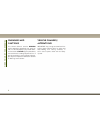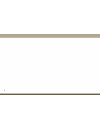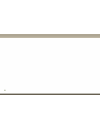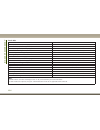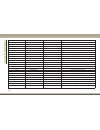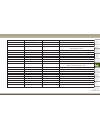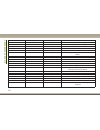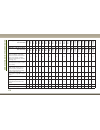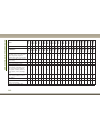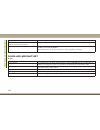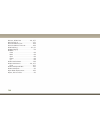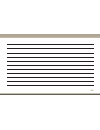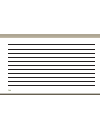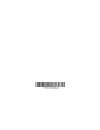- DL manuals
- Jeep
- Automobile
- CHEROKEE 2017
- User Manual
Jeep CHEROKEE 2017 User Manual
Summary of CHEROKEE 2017
Page 1
2017 grand cherokee includes srt user guide.
Page 2
This owner handbook is intended to show the vehicle’s operating conditions. For the enthusiast user who wants to have insights, curiosities and detailed information about the characteristics and functions of the vehicle, jeep gives the opportunity to consult a dedicated section which is available in...
Page 3: Welcome
Congratulations on selecting your new fca us llc (“fca us”) vehicle. Be assured that it represents precision workmanship, distinc- tive styling, and high quality. Your new fca us llc vehicle has character- istics to enhance the driver's control under some driving conditions. These are to assist the ...
Page 4: How
How to use this manual essential information each time direction instructions (left/right or forwards/backwards) about the vehicle are given, these must be intended as regarding an occupant in the driver's seat. Special cases not complying with this rule will be properly specified in the text. The f...
Page 5: How
Important notice all material contained in this pub- lication is based on the latest in- formation available at time of pub- lication approval. The right is reserved to publish revisions at any time. This owner's manual has been prepared with the assistance of service and engineering specialists to ...
Page 6: How
Warnings and cautions this owner’s manual contains warnings against operating procedures that could re- sult in a collision, bodily injury and/or death. It also contains cautions against procedures that could result in damage to your vehicle. If you do not read this entire owner’s manual, you may mi...
Page 7
Graphical table of contents getting to know your vehicle getting to know your instrument panel safety starting and operating in case of emergency servicing and maintenance technical specifications multimedia customer assistance index.
Page 8
6.
Page 9
Graphical table of contents instrument panel. . . . . . . . . . .8 interior . . . . . . . . . . . . . . . . . . .9 graphical table of contents 7.
Page 10: Graphical
Instrument panel instrument panel 1 — air vents 5 — ignition 2 — paddle shifter 6 — steering wheel 3 — instrument cluster 7 — headlight switch 4 — glove/storage compartment graphical t able of contents 8.
Page 11
Interior interior features 1 — door handle 2 — air vents 3 — paddle shifter 4 — instrument cluster 5 — radio 6 — glove/storage compartment 7 — seats 8 — climate controls 9 — gear selector 10 — ignition switch 11 — electronic speed controls 12 — instrument cluster display controls 13 — headlight swit...
Page 12
10
Page 13
Getting to know your vehicle keys . . . . . . . . . . . . . . . . . . . . .13 key fob . . . . . . . . . . . . . . . . . . . . .13 ignition switch . . . . . . . . . . . .14 keyless enter-n-go — ignition . . . . . . .14 vehicle on message . . . . . . . . . . . . .15 remote starting system — if equippe...
Page 14: Getting
Front and rear fog lights — if equipped . . . . . . . . . . . . . . . . . .44 turn signals . . . . . . . . . . . . . . . . . .45 lane change assist . . . . . . . . . . . . .45 interior lights . . . . . . . . . . . .45 courtesy interior lights . . . . . . . . . . .45 wiper/washer . . . . . . . . . . ...
Page 15
Keys key fob the key fob allows you to lock or unlock the doors and liftgate from distances up to ap- proximately 66 ft (20 m) using a handheld key fob. The key fob does not need to be pointed at the vehicle to activate the system. Note: in the on/run position, the lock button is disabled. Only the ...
Page 16: Getting
Warning! • always remove the key fobs from the vehicle and lock all doors when leaving the vehicle unattended. • always remember to place the ignition in the off mode. Duplication of key fobs may be performed at an authorized dealer. This procedure consists of programming a blank key fob to the vehi...
Page 17
Run • driving position. • all the electrical devices are available. Start • the engine will start. Warning! • when leaving the vehicle, always remove the key fob from the vehicle and lock your vehicle. • never leave children alone in a vehicle, or with access to an unlocked vehicle. • allowing child...
Page 18: Getting
Warning! Reasons. A child or others could be seri- ously or fatally injured. Children should be warned not to touch the parking brake, brake pedal or the gear selector. • do not leave the key fob in or near the vehicle, or in a location accessible to children, and do not leave the ignition of a vehi...
Page 19
• vehicle alarm system indicator flashing • ignition in stop/off position • fuel level meets minimum requirement warning! • do not start or run an engine in a closed garage or confined area. Exhaust gas contains carbon monoxide (co) which is odorless and colorless. Carbon mon- oxide is poisonous and...
Page 20: Getting
To exit remote start mode and drive the vehicle before the end of 15-minute cycle, push and release the unlock button on the key fob to unlock the doors, or unlock the vehicle using keyless enter-n-go — passive entry via the door handles, and disarm the vehicle secu- rity alarm (if equipped). Then, ...
Page 21
Customer key programming programming key fobs may be performed at an authorized dealer. Replacement keys note: only key fobs that are programmed to the vehicle electronics can be used to start and operate the vehicle. Once a key fob is pro- grammed to a vehicle, it cannot be pro- grammed to any othe...
Page 22: Getting
2. This device must accept any interference received, including interference that may cause undesired operation. Note: changes or modifications not expressly ap- proved by the party responsible for compli- ance could void the user’s authority to oper- ate the equipment. Vehicle security alarm — if e...
Page 23
Note: • the driver's door key cylinder and the liftgate button on the key fob cannot arm or disarm the vehicle security alarm. • the vehicle security alarm remains armed during power liftgate entry. Pushing the liftgate button will not disarm the vehicle security alarm. If someone enters the ve- hic...
Page 24: Getting
Refer to "doors" in "getting to know your vehicle" in your owner’s manual at www.Mopar.Eu/owner for further in- formation. • push the lock button on the key fob. 3. If any doors are open, close them. Note: • once the security system is armed, it re- mains in that state until you disarm it by followi...
Page 25
You are in the vehicle or not. If you remain in the vehicle and open a door, the alarm will sound. If this occurs, disarm the vehicle security alarm. If the vehicle security alarm is armed and the battery becomes disconnected, the vehicle security alarm will remain armed when the battery is reconnec...
Page 26: Getting
Power door locks the power door lock switches are located on each front door panel. Push the switch to lock or unlock the doors. Note: the key fob may not be able to be detected by the vehicle keyless-go system if it is located next to a mobile phone, laptop or other elec- tronic device; these devic...
Page 27
Note: • passive entry may be programmed on/ off; refer to “uconnect settings” in “multimedia” in your owner’s manual at www.Mopar.Eu/owner for further informa- tion. The key fob may not be able to be detected by the vehicle keyless-go system if it is located next to a mobile phone, laptop or other e...
Page 28: Getting
• a lock request is made by the passive entry door handle while a door is open. • a lock request is made by the door panel switch while the door is open. • when the vehicle security alarm is in pre- arm or armed status and the liftgate tran- sitions from open to closed. • when the liftgate transitio...
Page 29
• the passive entry system will not operate if the key fob battery is dead. The vehicle doors can also be locked by using the lock button located on the vehicle’s inte- rior door panel. To unlock/enter the liftgate the liftgate passive entry unlock feature is built into the electronic liftgate relea...
Page 30: Getting
Child-protection door lock system — rear doors to provide a safer environment for small chil- dren riding in the rear seats, the rear doors are equipped with a child-protection door lock system. To use the system, open each rear door, use a flat blade screwdriver (or emergency key) and rotate the di...
Page 31
Warning! • adjusting a seat while driving may be dangerous. Moving a seat while driving could result in loss of control which could cause a collision and serious in- jury or death. • seats should be adjusted before fasten- ing the seat belts and while the vehicle is parked. Serious injury or death c...
Page 32: Getting
Forward/rearward power front height adjustment: use the front or rear part of the switch to modify the height and/or angle of the seat cushion. Forward/backward push the switch forward to or backward to move the seat in the corre- sponding direction. Backrest power front angle adjustment: use the to...
Page 33
Note: you may experience deformation in the seat cushion from the seat belt buckles if the seats are left folded for an extended period of time. This is normal and by simply opening the seats to the open position, over time the seat cushion will return to its normal shape. Height manual rear raise t...
Page 34: Getting
Note: your vehicle is equipped with two key fobs, one key fob can be linked to memory position 1 and the other key fob can be linked to memory position 2. The memory seat switch is located on the driver’s door trim panel. The switch consists of three buttons: • the set (s) button, which is used to a...
Page 35
Vehicles equipped with remote start on models that are equipped with remote start, the heated seats can be programmed to come on during a remote start. This feature can be programmed through the uconnect system. Refer to your owner's manual at www.Mopar.Eu/owner for further details. Warning! • perso...
Page 36: Getting
The front ventilated seats control buttons are located within the uconnect system. You can gain access to the control buttons through the climate screen or the controls screen. • press the ventilated seat button once to choose hi. • press the ventilated seat button a second time to choose lo. • pres...
Page 37
For comfort, the active head restraints can be tilted forward and rearward. To tilt the head restraint closer to the back of your head, pull forward on the bottom of the head re- straint. Push rearward on the bottom of the head restraint to move the head restraint away from your head. Note: • the he...
Page 38: Getting
Warning! • all occupants, including the driver, should not operate a vehicle or sit in a vehicle’s seat until the head restraints are placed in their proper positions in order to minimize the risk of neck injury in the event of a collision. • do not place items over the top of the active head restra...
Page 39
Mal position when the rear seat is raised. After returning either seat to its upright posi- tion, raise the head restraint until it locks in place. The outboard head restraints are not removable. The center head restraint can be adjusted when occupied, or removed for child seat tethering. To remove ...
Page 40: Getting
Steering wheel adjustment this feature allows you to tilt the steering column upward or downward. It also allows you to lengthen or shorten the steering col- umn. The tilt/telescoping lever is located below the steering wheel at the end of the steering column. Manual adjustment to unlock the steerin...
Page 41
Warning! Do not adjust the steering column while driving. Adjusting the steering column while driving or driving with the steering column unlocked, could cause the driver to lose control of the vehicle. Failure to follow this warning may result in serious injury or death. Heated steering wheel the s...
Page 42: Getting
Mirrors interior mirrors manual mirror the mirror head can be adjusted up, down, left, and right for various drivers. The mirror should be adjusted to center on the view through the rear window. Headlight glare from vehicles behind you can be reduced by moving the small control under the mirror to t...
Page 43
The power mirror controls consist of mirror select buttons and a four-way mirror control switch. To adjust a mirror, push the mirror select button for the mirror that you want to adjust. Using the mirror control switch, push on any of the four arrows for the direction that you want the mirror to mov...
Page 44: Getting
• if the exterior mirrors were auto-folded, they will unfold when the ignition is turned on. • if the exterior mirrors were manually folded, they will not automatically unfold. For more information on power folding mir- rors, refer to the owner’s manual at www.Mopar.Eu/owner. Heated mirrors — if equ...
Page 45
Daytime running lights non-srt vehicles the daytime running lights (low intensity) come on whenever the engine is running, and the transmission is not in the park position. The lights will remain on until the ignition is switched to the off or acc position or the parking brake is engaged. Note: • if...
Page 46: Getting
If the windshield or automatic high beam headlamp control mirror is replaced, the mirror must be re-aimed to ensure proper performance. See your local authorized dealer. Parking lights and panel lights to turn on the parking lights and instrument panel lights, rotate the headlight switch clockwise. ...
Page 47
Turn signals move the multifunction lever up or down and the arrows on each side of the instrument cluster display flash to show proper operation of the front and rear turn signal lights. Note: if either light remains on and does not flash, or there is a very fast flash rate, check for a defective o...
Page 48: Getting
Wiper/washer the multifunction lever is located on the left side of the steering column. Front wipers the windshield wiper/washer controls are lo- cated on the multifunction lever on the left side of the steering column. The front wipers are operated by rotating a switch, located on the end of the l...
Page 49
• low ambient temperature — when the ig- nition is first turned on, the rain sensing system will not operate until the wiper switch is moved, vehicle speed is greater than 0 mph (0 km/h), or the outside tem- perature is greater than 32°f (0°c). • transmission in neutral position — when the ignition ...
Page 50: Getting
Headlight washers — if equipped the multifunction lever operates the head- light washers when the ignition switch is in the on position and the headlights are turned on. The multifunction lever is located on the left side of the steering column. To use the headlight washers, push the mul- tifunction...
Page 51
Uconnect 5.0 automatic climate controls 49.
Page 52: Getting
Uconnect 8.4/8.4 nav automatic climate controls getting to know your vehicle 50
Page 53
Automatic climate controls on the faceplate 51.
Page 54: Getting
Control descriptions icon description max a/c button press and release to change the current setting, the indicator illuminates when max a/c is on. Performing this function again will cause the max a/c operation to switch into manual mode and the max a/c indicator will turn off. A/c button press and...
Page 55
Icon description front defrost button the front defrost button changes the current airflow setting to defrost mode. The indicator illuminates when this fea- ture is on. Air comes from the windshield and side window demist outlets. When the defrost button is selected, the blower level may increase. U...
Page 56: Getting
Icon description faceplate knob touchscreen buttons blower control blower control is used to regulate the amount of air forced through the climate system. There are seven blower speeds available. The speeds can be selected using either the blower control knob on the faceplate or the buttons on the t...
Page 57
Icon description floor mode floor mode air comes from the floor outlets. A slight amount of air is directed through the defrost and side window demister out- lets. Mix mode mix mode air is directed through the floor, defrost, and side window demister outlets. This setting works best in cold or snowy...
Page 58: Getting
Climate control functions a/c (air conditioning) the air conditioning (a/c) button allows the operator to manually activate or deactivate the air conditioning system. When the air conditioning system is turned on, cool dehu- midified air will flow through the outlets into the cabin. For improved fue...
Page 59
Automatic temperature control (atc) — if equipped automatic operation 1. Push the auto button on the faceplate, or the auto button on the touchscreen on the automatic temperature control (atc) panel. 2. Next, adjust the temperature you would like the system to maintain by adjusting the driver and pa...
Page 60: Getting
Vacation/storage before you store your vehicle, or keep it out of service (i.E., vacation) for two weeks or more, run the air conditioning system at idle for about five minutes, in fresh air with the blower setting on high. This will ensure ad- equate system lubrication to minimize the possibility o...
Page 61
Operating tips chart 59.
Page 62: Getting
Windows power window controls the window controls on the driver's door control all the door windows. There are single window controls on each passenger door trim panel, which operate the passenger door windows. The window con- trols will operate only when the ignition is in the acc or on/run positio...
Page 63
• any impact due to rough road conditions may trigger the auto-reverse function un- expectedly during auto-closure. If this happens, pull the switch lightly and hold to close the window manually. Warning! There is no anti-pinch protection when the window is almost closed. To avoid personal injury be...
Page 64: Getting
Power sunroof the power sunroof switch is located on the overhead console. Opening express open push the switch rearward and release it within one-half second. The sunroof will fully open and stop automatically. Manual open push and hold the switch rearward to open the sunroof. Any release of the sw...
Page 65
Anti-pinch safety device this feature will detect an obstruction in the opening of the sunroof during express close operation. If an obstruction in the path of the sunroof is detected, the sunroof will auto- matically retract. Remove the obstruction if this occurs. Next, push the switch forward and ...
Page 66: Getting
Opening power shade express open push the shade switch rearward and release it within one-half second and the shade will automatically open to the halfway position and stop automatically. Push the switch a second time from the halfway position and the shade will automati- cally open to the full open...
Page 67
Caution! To prevent possible damage, do not slam the hood to close it. Use a firm downward push at the front center of the hood to ensure that both latches engage. Liftgate opening the liftgate can be opened from inside the vehicle using the power liftgate button on the overhead console, using the k...
Page 68: Getting
Warning! Driving with the liftgate open can allow poisonous exhaust gases into your vehicle. You and your passengers could be injured by these fumes. Keep the liftgate closed when you are operating the vehicle. Closing grasp the liftgate closing handle and initiate lowering the liftgate. Release the...
Page 69
Note: • the power liftgate buttons will not operate if the vehicle is in gear or the vehicle speed is above 0 mph (0 km/h). • the power liftgate will not operate in tem- peratures below −22°f (−30°c) or tem- peratures above 150° f (65° c). Be sure to remove any buildup of snow or ice from the liftga...
Page 70: Getting
To cover the cargo area: 1. Grasp the cover at the center handle. Pull it over the cargo area. 2. Insert the pins on the ends of the cover into the slots in the pillar trim cover. 3. The liftgate may be opened with the cargo cover in place. Warning! In a collision, a loose cargo cover in the vehicle...
Page 71
A second front power outlet is located inside the center console. The rear power outlet is located in the right rear cargo area. The power outlets are labeled with either a “key” or a “battery” symbol to indicate how the outlet is powered. Power outlets labeled with a “key” are powered when the igni...
Page 72: Getting
Power outlet fuse locations 1 — f90 – f91 fuse 20a yellow power outlet right rear quarter panel 2 — f104 fuse 20a yellow power outlet center console 3 — f93 fuse 20a yellow cigar lighter instrument panel getting to know your vehicle 70
Page 73
Getting to know your instrument panel instrument cluster . . . . . . . .72 instrument cluster display — if equipped . . . . . . . . . . . . . . . .73 instrument cluster display location and controls . . . . . . . . . . . . . . . . . . . .73 oil change reset . . . . . . . . . . . . . . .74 instrument...
Page 74: Getting
Instrument cluster base instrument cluster 1 — tachometer 2 — speedometer 3 — temperature gauge 4 — fuel gauge 5 — instrument cluster display getting to know your instrument p anel 72.
Page 75
Instrument cluster display — if equipped your vehicle may be equipped with an instru- ment cluster display, which offers useful in- formation to the driver. With the ignition in the stop/off mode, opening/closing of a door will activate the display for viewing, and display the total miles, or kilome...
Page 76: Getting
• push the up arrow button to scroll upward through the main menus (speed- ometer, mph/km/h, vehicle info, terrain, driver assist, fuel economy, trip a, trip b, stop/start, audio, navigation, stored messages, screen setup and speed warn- ing). • push the down arrow button to scroll downward through ...
Page 77
Instrument cluster display selectable items the instrument cluster display can be used to view the following main menu items: note: depending on the vehicles options, feature settings may vary. • speedometer • trip • mph to km/h • audio • vehicle info • stored messages • driver assist • screen setup...
Page 78: Getting
• to access the srt performance features, press the “apps” button on the touch- screen then press the “performance pages” button on the touchscreen. • the performance page includes the fol- lowing menus: • home • gauges 2 • timers • g – force • gauges 1 • engine trip computer push and release the up...
Page 79
Indicate that the parking brake is applied, that the brake fluid level is low, or that there is a problem with the anti-lock brake system reservoir. If the light remains on when the parking brake has been disengaged, and the fluid level is at the full mark on the master cylinder reservoir, it indica...
Page 80: Getting
— oil pressure warning light this light indicates low engine oil pressure. If the light turns on while driving, stop the vehicle and shut off the engine as soon as possible. A chime will sound when this light turns on. Do not operate the vehicle until the cause is corrected. This light does not indi...
Page 81
Note: • if the power steering assistance is no lon- ger operational, it is still possible to steer the vehicle. Under these conditions there will be a substantial increase in steering effort, especially at low speeds and during parking maneuvers. • see your authorized dealer for service. — door open...
Page 82: Getting
When the engine is running, the mil may flash to alert serious conditions that could lead to immediate loss of power or severe catalytic converter damage. The vehicle should be serviced as soon as possible if this occurs. Warning! A malfunctioning catalytic converter, as referenced above, can reach ...
Page 83
If the abs light is on, the brake system should be serviced as soon as possible to restore the benefits of anti-lock brakes. If the abs light does not turn on when the ignition switch is placed in the on/run po- sition, have the light inspected by an autho- rized dealer. — tire pressure monitoring s...
Page 84: Getting
Hicle that prevent the tpms from functioning properly. Always check the tpms malfunc- tion telltale after replacing one or more tires or wheels on your vehicle to ensure that the replacement or alternate tires and wheels allow the tpms to continue to function properly. Caution! The tpms has been opt...
Page 85
— lanesense indicator light — if equipped the lanesense is solid yellow when the sys- tem senses a lane drift situation. The lanesense is flashing yellow when the system senses the lane has been approached and is in a lane departure situation. Refer to “lanesense — if equipped" in “starting and oper...
Page 86: Getting
— adaptive cruise control (acc) set with no target detected light — if equipped this light will turn on when the adaptive cruise control is set and there is no target vehicle detected. Refer to "adaptive cruise control (acc) — if equipped" in "starting and operating" for further information. — adapt...
Page 87
— valet mode indicator light — if equipped this light will turn on when valet mode is active. Refer to “drive modes” in “starting and operating” for further information. — hill descent control (hdc) indicator light — if equipped this indicator shows when the hill descent control (hdc) feature is tur...
Page 88: Getting
Onboard diagnostic system (obd ii) cybersecurity your vehicle is required to have an onboard diagnostic system (obd ii) and a connection port to allow access to information related to the performance of your emissions controls. Authorized service technicians may need to access this information to as...
Page 89: Safety
Safety safety features . . . . . . . . . . .88 anti-lock brake system (abs) . . . . . .88 electronic brake control system . . . . .89 auxiliary driving systems . .99 blind spot monitoring . . . . . . . . . . . .99 forward collision warning (fcw) . . . .101 tire pressure monitor system (tpms) . . . ....
Page 90: Safety
Safety features anti-lock brake system (abs) the anti-lock brake system (abs) provides increased vehicle stability and brake perfor- mance under most braking conditions. The system automatically prevents wheel lock, and enhances vehicle control during braking. The abs performs a self-check cycle to ...
Page 91
Required. However, the conventional brake system will continue to operate normally if the “brake system warning light” is not on. If the “anti-lock brake warning light” is on, the brake system should be serviced as soon as possible to restore the benefits of anti-lock brakes. If the “anti-lock brake...
Page 92: Safety
Warning! The brake assist system (bas) cannot prevent the natural laws of physics from acting on the vehicle, nor can it increase the traction afforded by prevailing road conditions. Bas cannot prevent collisions, including those resulting from excessive speed in turns, driving on very slippery surf...
Page 93
For vehicles not equipped with an instrument cluster display, perform the following steps: 1. Center the steering wheel (front wheels pointing straight forward). 2. Shift the transmission into park. 3. Apply the parking brake. 4. Start the engine. 5. Rotate the steering wheel slightly more than one-...
Page 94: Safety
Esc uses sensors in the vehicle to determine the vehicle path intended by the driver and compares it to the actual path of the vehicle. When the actual path does not match the intended path, esc applies the brake of the appropriate wheel to assist in counteracting the oversteer or understeer conditi...
Page 95
Should be used for most driving conditions. Alternate esc modes should only be used for specific reasons as noted in the following paragraphs. Partial off the “partial off” mode is intended for times when a more spirited driving experience is desired. This mode may modify tcs and esc thresholds for ...
Page 96: Safety
Warning! Gage to assist in maintaining stability. Esc “full off” mode is only intended for off-highway or off-road use. • the electronic stability control (esc) cannot prevent the natural laws of phys- ics from acting on the vehicle, nor can it increase the traction afforded by prevail- ing road con...
Page 97
Occurring during severe or evasive driving maneuvers; it cannot prevent wheel lift due to other factors, such as road conditions, leav- ing the roadway, or striking objects or other vehicles. Note: erm is disabled anytime the esc is in “full off” mode (if equipped). Refer to “electronic stability co...
Page 98: Safety
Dynamic steering torque (dst) dynamic steering torque is a feature of the esc and electric power steering (eps) mod- ules that provides torque at the steering wheel for certain driving conditions in which the esc module is detecting vehicle instabil- ity. The torque that the steering wheel re- ceive...
Page 99
Note: during hdc the +/- shifter input is used for hdc target speed selection, but will not af- fect the gear chosen by the transmission. When actively controlling hdc the transmis- sion will shift appropriately for the driver- selected set speed and corresponding driving conditions. Driver override...
Page 100: Safety
Ssc has three states: 1. Off (feature is not enabled and will not activate). 2. Enabled (feature is enabled and ready but activation conditions are not met, or driver is actively overriding with brake or throttle application). 3. Active (feature is enabled and actively controlling vehicle speed). En...
Page 101
Disabling ssc ssc will deactivate and be disabled if any of the following conditions occur: • the driver pushes the ssc switch. • the driveline is shifted out of 4wd low range. • the parking brake is applied. • driver door opens. • the vehicle is driven greater than 20 mph (32 km/h) for greater than...
Page 102: Safety
System sensors operate when the vehicle is in any forward gear or reverse and enters stand by mode when the vehicle is in park. The bsm warning light, located in the out- side mirrors, will illuminate if a vehicle moves into a blind spot zone. The bsm system can also be configured to sound an audibl...
Page 103
Note: whenever an audible alert is requested by the bsm system, the radio is also muted. When the system is in rcp, the system shall respond with both visual and audible alerts when a detected object is present. Whenever an audible alert is requested, the radio is also muted. Turn/hazard signal stat...
Page 104: Safety
More cautious drivers that do not mind fre- quent warnings may prefer this setting. Note: this setting gives you the most reaction time. Medium the default status of fcw is the “medium” setting and the active braking is in the “on” setting. This allows the system to warn the driver of a possible col...
Page 105
Has not been driven for at least three hours, or driven less than 1 mile (1.6 km) after a three-hour period. Refer to “tires” in “servic- ing and maintenance” for information on how to properly inflate the vehicle’s tires. The tire pressure will also increase as the vehicle is driven - this is norma...
Page 106: Safety
Caution! Your vehicle to an authorized dealership to have your sensor function checked. • after inspecting or adjusting the tire pressure, always reinstall the valve stem cap. This will prevent moisture and dirt from entering the valve stem, which could damage the tire pressure monitor- ing sensor. ...
Page 107
• various tire pressure monitoring system messages, which display in the instrument cluster, and a graphic displaying tire pres- sures • tire pressure monitoring telltale light tire pressure monitoring low pressure warnings the tire pressure monitor- ing telltale light will illu- minate in the instr...
Page 108: Safety
Note: when filling warm tires, the tire pressure may need to be increased up to an additional 4 psi (30 kpa) above the recommended cold plac- ard pressure in order to turn the tire pressure monitoring telltale light off. The system will automatically update, the graphic display of the pressure value...
Page 109
Note: there is no tire pressure monitoring sensor in the spare tire. The tpms will not be able to monitor the tire pressure. If you install the spare tire in place of a road tire that has a pressure below the low-pressure warning limit, upon the next ignition switch cycle, the tire pressure monitori...
Page 110: Safety
Occupant restraint systems some of the most important safety features in your vehicle are the restraint systems: occupant restraint systems features • seat belt systems • supplemental restraint systems (srs) air bags • supplemental active head restraints • child restraints some of the safety feature...
Page 111
8. Do not lean against the door or window. If your vehicle has side air bags, and deploy- ment occurs, the side air bags will inflate forcefully into the space between occu- pants and the door and occupants could be injured. 9. If the air bag system in this vehicle needs to be modified to accommodat...
Page 112: Safety
Belt reminder light will remain on until the seat belts are buckled. The beltalert warning sequence may repeat based on vehicle speed until the driver and occupied outboard front seat passenger seat belts are buckled. The driver should instruct all occupants to buckle their seat belts. Change of sta...
Page 113
Warning! • be sure everyone in your vehicle is in a seat and using a seat belt properly. Oc- cupants, including the driver, should al- ways wear their seat belts whether or not an air bag is also provided at their seat- ing position to minimize the risk of se- vere injury or death in the event of a ...
Page 114: Safety
Lap/shoulder belt operating instructions 1. Enter the vehicle and close the door. Sit back and adjust the seat. 2. The seat belt latch plate is above the back of the front seat, and next to your arm in the rear seat (for vehicles equipped with a rear seat). Grasp the latch plate and pull out the sea...
Page 115
Lap/shoulder belt untwisting procedure use the following procedure to untwist a twisted lap/shoulder belt.L 1. Position the latch plate as close as pos- sible to the anchor point. 2. At about 6 to 12 inches (15 to 30 cm) above the latch plate, grasp and twist the seat belt webbing 180 degrees to cre...
Page 116: Safety
Seat belts and pregnant women seat belts must be worn by all occupants including pregnant women: the risk of injury in the event of an accident is reduced for the mother and the unborn child if they are wearing a seat belt. Position the lap belt snug and low below the abdomen and across the strong b...
Page 117
If the passenger seating position is equipped with an alr and is being used for normal usage, only pull the seat belt webbing out far enough to comfortably wrap around the occu- pant’s mid-section so as to not activate the alr. If the alr is activated, you will hear a clicking sound as the seat belt...
Page 118: Safety
Warning! The seat belt or children who are using booster seats. The locked mode is only used to install rear-facing or forward- facing child restraints that have a har- ness for restraining the child. Supplemental active head restraints (ahr) these head restraints are passive, deployable components,...
Page 119
Warning! • all occupants, including the driver, should not operate a vehicle or sit in a vehicle’s eat until the head restraints are placed in their proper positions in order to minimize the risk of neck injury in the event of a collision. • do not place items over the top of the active head restrai...
Page 120: Safety
The air bag system must be ready to protect you in a collision. The occupant restraint controller (orc) monitors the internal cir- cuits and interconnecting wiring associated with the electrical air bag system compo- nents. Your vehicle may be equipped with the following air bag system components: a...
Page 121
Warning! Ignoring the air bag warning light in your instrument panel could mean you won’t have the air bag system to protect you in a collision. If the light does not come on as a bulb check when the ignition is first turned on, stays on after you start the vehicle, or if it comes on as you drive, h...
Page 122: Safety
Warning! Your arms to reach the steering wheel or instrument panel. • never place a rear-facing child restraint in front of an air bag. A deploying pas- senger front air bag can cause death or serious injury to a child 12 years or younger, including a child in a rear- facing child restraint. • only ...
Page 123
Seat belts are necessary for your protection in all collisions, and also are needed to help keep you in position, away from an inflating air bag. When the orc detects a collision requiring the front air bags, it signals the inflator units. A large quantity of non-toxic gas is generated to inflate th...
Page 124: Safety
Between the occupant and the door. The sab moves at a very high speed and with such a high force that it could injure occupants if they are not seated properly, or if items are positioned in the area where the sab inflates. Children are at an even greater risk of injury from a deploying air bag. War...
Page 125
The sabics and sabs (side air bags) are designed to activate in certain side impacts and certain rollover events. The occupant restraint controller (orc) determines whether the deployment of the side air bags in a particular side impact or rollover event is appropriate, based on the severity and typ...
Page 126: Safety
Partment. The side air bags may deploy during angled or offset frontal collisions where the front air bags deploy. Rollover events side air bags are designed to activate in certain rollover events. The orc determines whether the deployment of the side air bags in a particular rollover event is appro...
Page 127
Continues, see your doctor. If these par- ticles settle on your clothing, follow the garment manufacturer’s instructions for cleaning. Do not drive your vehicle after the air bags have deployed. If you are involved in another collision, the air bags will not be in place to protect you. Warning! Depl...
Page 128: Safety
Warning! Erly if modifications are made. Take your vehicle to an authorized dealer for any air bag system service. If your seat, in- cluding your trim cover and cushion, needs to be serviced in any way (includ- ing removal or loosening/tightening of seat attachment bolts), take the vehicle to your a...
Page 129
Children less than 1.5 meters tall and 12 years or younger should ride properly buckled up in a rear seat, if available. Accord- ing to crash statistics, children are safer when properly restrained in the rear seats rather than in the front. Warning! • never use a rearward facing child re- straint o...
Page 130: Safety
System according to the child restraint manufacturer’s instructions, which must be included with this type of restraint system. • see the section “installing child re- straints using the vehicle seat belt” for the steps to properly lock the seat belt over the child restraint. • child restraint syste...
Page 131
Group 2 children who weigh between 15 kg and 25 kg and who are too big for the group 1 child restraint may use a group 2 child restraint system. As shown in fig. C, the group 2 child restraint system positions the child correctly with re- spect to the seat belt so that the shoulder belt crosses the ...
Page 132: Safety
Suitability of passenger seats for universal child restraint system use according to the european directive 2000/3/ ec, the suitability of each passenger seat position for the installation of universal child restraint systems is shown in the following table: mass group universal child seating positi...
Page 133
3. Does the shoulder belt cross the child’s shoulder between their neck and arm? 4. Is the lap part of the belt as low as possible, touching the child’s thighs and not their stomach? 5. Can the child stay seated like this for the whole trip? If the answer to any of these questions was “no,” then the...
Page 134: Safety
Locating the tether anchorages there are tether strap anchorages behind each rear seating position located on the back of the seat. To access them, pull the carpeted floor panel away from the seat back, this will expose the top tether strap anchor- ages. Isofix child restraint systems will be equipp...
Page 135
Center arm rest tether for rear-facing child restraints secured in the center seat position with the vehicle seat belts, the rear center seat position has an armrest tether that secures the arm rest in the upward position. 1. To access the center seat arm rest tether, first lower the arm rest. The t...
Page 136: Safety
Suitability of passenger seats for isofix child restraint system use the table below shows the various installation possibilities for isofix child restraint systems on seats fitted with isofix anchorages in accordance with european standard ece 16. Vehicle isofix positions table mass group size clas...
Page 137
Key of letters used in the table above: • (1) = for the crs which do not carry the iso/xx size class identification (a to g), for the applicable mass group, the car manufacturer shall indicate the vehicle specific isofix child restraint system(s) recommended for each position. • il = suitable for pa...
Page 138: Safety
Warning! By correctly-fitted child restraints. Un- der no circumstances are they to be used for adult seat belts, harnesses, or for attaching other items or equipment to the vehicle. • install the child restraint system when the vehicle is stationary. The isofix child restraint system is correctly f...
Page 139
6. Remove slack in the tether strap accord- ing to the child restraint manufacturer’s instructions. Warning! • the top tether anchorages are not visible until the gap panel is folded down. Do not use the visible cargo tie down hooks, located on the floor behind the seats, to attach a child restraint...
Page 140: Safety
Installing a child restraint with a switch- able automatic locking retractor (alr) child restraint systems are designed to be secured in vehicle seats by lap belts or the lap belt portion of a lap/shoulder belt. Warning! • improper installation or failure to prop- erly secure a child restraint can l...
Page 141
Safety tips transporting passengers never transport passengers in the cargo area. Warning! • do not leave children or animals inside parked vehicles in hot weather. Interior heat build-up may cause serious injury or death. • it is extremely dangerous to ride in a cargo area, inside or outside of a v...
Page 142: Safety
Front seat belt assemblies must be replaced after a collision. Rear seat belt assemblies must be replaced after a collision if they have been damaged (i.E., bent retractor, torn web- bing, etc.). If there is any question regarding seat belt or retractor condition, replace the seat belt. Air bag warn...
Page 143
Warning! Clutch pedal (if present) to check for interference. If your floor mat interferes with the operation of any pedal, or is not secure to the floor, remove the floor mat from the vehicle and place the floor mat in your trunk. • only use the passenger’s side floor mat on the passenger’s side fl...
Page 144
142.
Page 145: Starting And Operating
Starting and operating starting procedures — gasoline engines . . . . . . . . .145 automatic transmission . . . . . . . . . .145 normal starting . . . . . . . . . . . . . . .145 starting procedures — diesel engines . . . . . . . . . . . . . . . . . .146 automatic transmission . . . . . . . . . .147 ...
Page 146: Arting
Setting the following distance . . . . . .172 changing modes . . . . . . . . . . . . . .172 parksense rear park assist . . . . . . . . . . . . . . . . . . .174 parksense sensors . . . . . . . . . . . . .174 activation/deactivation parksense . . . .174 instrument cluster display . . . . . . . .174 pa...
Page 147
Starting procedures — gasoline engines before starting your vehicle, adjust your seat, adjust the inside and outside mirrors, fasten your seat belt, and if present, instruct all other occupants to buckle their seat belts. Warning! • before exiting a vehicle, always shift the automatic transmission i...
Page 148: Arting
Note: normal starting of either a cold or a warm engine is obtained without pumping or press- ing the accelerator pedal. To turn off the engine using engine start/ stop button 1. Place the gear selector in park, then push and release the engine start/ stop button. 2. The ignition will return to the ...
Page 149
Warning! “off” mode, remove the key fob from the vehicle and lock the vehicle. • never leave children alone in a vehicle, or with access to an unlocked vehicle. Leaving children in a vehicle unattended is dangerous for a number of reasons. A child or others could be seriously or fatally injured. Chi...
Page 150: Arting
Caution! Avoid engine damage. Refer to “draining fuel/water separator filter” in “servicing and maintenance” on www.Mopar.Com/eu/owner/ for further in- formation. 3. The system will automatically engage the starter to crank the engine. If the vehicle fails to start, the starter will disengage automa...
Page 151
Warning! Apply the parking brake fully when parked to guard against vehicle move- ment and possible injury or damage. • when leaving the vehicle, always remove the key fob from the ignition and lock your vehicle. • never leave children alone in a vehicle, or with access to an unlocked vehicle. Allow...
Page 152: Arting
Warning! Park position is properly indicated, be- fore exiting the vehicle. • it is dangerous to shift out of park or neutral if the engine speed is higher than idle speed. If your foot is not firmly pressing the brake pedal, the vehicle could accelerate quickly forward or in reverse. You could lose...
Page 153
Brake/transmission shift interlock system this vehicle is equipped with a brake trans- mission shift interlock system (btsi) that holds the transmission gear selector in park unless the brakes are applied. To shift the transmission out of park, the engine must be running and the brake pedal must be ...
Page 154: Arting
The transmission gear selector provides park, reverse, neutral, drive and manual (autostick) shift positions. Manual shifts can be made using the autostick shift control (refer to “autostick” in this section for further information). Toggling the gear selector forward (-) or rearward (+) while in th...
Page 155
The transmission to the next lower gear. Tap- ping the selector rearward (+) (or tapping the (+) shift paddle) will command an upshift. Note: the shift paddles may be disabled (or re- enabled, as desired) using the uconnect per- sonal settings or, in srt models, using drive modes. In autostick mode,...
Page 156: Arting
Sport mode — if equipped your vehicle is equipped with a sport mode feature. This mode is a configuration set up for typical enthusiast driving. The engine, transmission, and steering systems are all set to their sport settings. Sport mode will provide improved throttle response and modi- fied shift...
Page 157
When operating your vehicle in 4wd low, the engine speed is approximately three times that of the 4wd hi position at a given road speed. Take care not to overspeed the engine and do not exceed 25 mph (40 km/h). Proper operation of four-wheel drive vehicles depends on tires of equal size, type, and c...
Page 158: Arting
Shifting procedures 4wd hi to 4wd low with the vehicle at speeds of 0 to 3 mph (0 to 5 km/h), the ignition switch in the on posi- tion or the engine running, shift the transmis- sion into “n”, and push the “4wd low” button once on the transfer case switch. The “4wd low” indicator light in the instru...
Page 159
Shifting into neutral (n) warning! You or others could be injured or killed if you leave the vehicle unattended with the transfer case in the neutral (n) position without first fully engaging the parking brake. The neutral (n) position disen- gages both the front and rear drive shafts from the power...
Page 160: Arting
7. When the neutral (n) indicator light turns off, release the neutral (n) button. 8. After the neutral (n) button has been released, the transfer case will shift to the position indicated by the selector switch. Quadra-drive ii system — if equipped the optional quadra-drive ii system features two t...
Page 161
• normal ride height (nrh) – this is the standard position of the suspension and is meant for normal driving. • off-road 1 (or1) (raises the vehicle ap- proximately 1.1 inches (28 mm) – this is the primary position for all off-road driving until or2 is needed. A smoother and more comfortable ride wi...
Page 162: Arting
(nrh) while the vehicle speed is below 25 mph (40 km/h). Once the vehicle speed goes below 15 mph (24 km/h) the vehicle height will begin to lower. If the vehicle speed remains between 15 mph (24 km/h) and 25 mph (40 km/h) for greater than 60 seconds, or the vehicle speed exceeds 25 mph (40 km/h) th...
Page 163
Air suspension modes the air suspension system has multiple modes to protect the system in unique situa- tions: tire/jack mode to assist with changing a spare tire, the air suspension system has a feature which allows the automatic leveling to be disabled. Refer to “uconnect settings” in “multimedia...
Page 164: Arting
Lowering, if multiple indicators are flashing on the "up" button the lowest solid indicator lamp is the position the system is working to achieve. Pushing the “up” button once will move the suspension one position higher from the cur- rent position, assuming all conditions are met (i.E. Engine runni...
Page 165
Selec-terrain — if equipped selec-terrain mode selection selec-terrain combines the capabilities of the vehicle control systems, along with driver input, to provide the best performance for all terrains. Selec-terrain consists of the following posi- tions: • snow – tuning set for additional stabilit...
Page 166: Arting
Instrument cluster display messages when the appropriate conditions exist, a message will appear in the instrument clus- ter. Refer to “instrument cluster display” in “getting to know your instrument panel” for further information. Selec-track — if equipped (srt) description selec-track combines the...
Page 167
Active damping system this vehicle is equipped with an electronic controlled damping system. This system re- duces body roll and pitch in many driving situations including cornering, acceleration and braking. There are 3 modes: • street mode (available in terrain positions auto, snow and custom.) — ...
Page 168: Arting
Possible reasons the engine does not autostop prior to engine shut down, the system will check many safety and comfort conditions to see if they are fulfilled. Detailed information about the operation of the stop/start system may be viewed in the instrument cluster display stop/start screen. In the ...
Page 169
To manually turn off the stop/start system 1. Push the stop/start off switch (lo- cated on the switch bank). The light on the switch will illuminate. 2. The “stop/start off” message will ap- pear in the instrument cluster display. Refer to or “instrument cluster display” in “getting to know your ins...
Page 170: Arting
Note: in order to ensure proper operation, the speed control system has been designed to shut down if multiple speed control func- tions are operated at the same time. If this occurs, the speed control system can be reactivated by pushing the speed control on/off button and resetting the desired ve-...
Page 171
• if the button is continually pushed, the set speed will continue to increase until the button is released, then the new set speed will be established. To decrease speed when the speed control is set, you can de- crease speed by pushing the set (-) button. The driver's preferred units can be select...
Page 172: Arting
If the acc sensor detects a vehicle ahead, acc will apply limited braking or acceleration automatically to maintain a preset following distance, while matching the speed of the vehicle ahead. If the sensor does not detect a vehicle ahead of you, acc will maintain a fixed set speed. Activation push a...
Page 173
• the acc system applies the brake down to a full stop when following a target vehicle. If an acc host vehicle follows a target vehicle to a standstill, the host vehicle will release the vehicle brakes two seconds after coming to a full stop. • the acc system maintains set speed when driving up hill...
Page 174: Arting
Metric speed (km/h) • pushing the set (-) button once will result in a 1 km/h decrease in set speed. Each subsequent tap of the button results in a decrease of 1 km/h. • if the button is continually pushed, the set speed will continue to decrease in 10 km/h decrements until the button is released. T...
Page 175
• pushing the normal (fixed speed) cruise control on/off button will result in turning on (changing to) the normal (fixed speed) cruise control mode. Refer to your owner's manual at www.Mopar.Eu/owner for further information. Warning! Adaptive cruise control (acc) is a conve- nience system. It is no...
Page 176: Arting
Warning! Modes function differently. Always con- firm which mode is selected. Parksense rear park assist parksense sensors the four parksense sensors, located in the rear fascia/bumper, monitor the area behind the vehicle that is within the sensors’ field of view. The sensors can detect obstacles fr...
Page 177
• parksense, when on, will reduce the vol- ume of the radio when it is sounding a tone. • clean the parksense sensors regularly, taking care not to scratch or damage them. The sensors must not be covered with ice, snow, slush, mud, dirt or debris. Failure to do so can result in the system not workin...
Page 178: Arting
Parksense front and rear park assist parksense sensors the four parksense sensors, located in the rear fascia/bumper, monitor the area behind the vehicle that is within the sensors field of view. The sensors can detect obstacles from approximately 12 inches (30 cm) up to 79 inches (200 cm) from the ...
Page 179
After the parksense has been disengaged, it will stay in this condition until the following engagement, even if the ignition device passes from on/run to off and then again to on/run. Operation with a trailer the operation of the sensors is automatically deactivated when the trailer's electric plug ...
Page 180: Arting
Enabling and disabling the parksense active park assist system the parksense active park assist system can be enabled and disabled with the parksense active park assist switch, located on the switch panel below the uconnect display. To enable the parksense active park assist system, push the parksen...
Page 181
When only a single lane marking is detected and the driver unintentionally drifts across the lane marking (no turn signal applied), the lanesense system provides a visual warning through the instrument cluster display to prompt the driver to remain within the lane. When only a single lane marking is...
Page 182: Arting
Provide visual warnings in the instrument cluster display and a torque warning in the steering wheel if an unintentional lane departure occurs. • when the lanesense system senses a lane drift situation, the left thick lane line and left thin line turn solid yellow. The lane- sense telltale changes f...
Page 183
Refer to “parkview rear back-up camera — if equipped” in “starting and operating” in your owner's manual at www.Mopar.Eu/owner for further details. Warning! Drivers must be careful when backing up; even when using the parkview rear back-up camera. Always check carefully behind your vehicle, and be s...
Page 184: Arting
4. Insert the fuel nozzle fully into the filler pipe, the nozzle opens and holds the flap- per door while refueling. 5. Fill the vehicle with fuel, when the fuel nozzle “clicks” or shuts off the fuel tank is full. 6. Wait five seconds before removing the fuel nozzle to allow fuel to drain from nozzl...
Page 185
2. Push the inboard edge of the left storage bin to the center, this will pop up the outboard edge. 3. Grab popped up outboard edge with other hand to disengage snaps. 4. Remove the storage bin. 5. Pull the release cable to open the fuel door, push the release cable back to the home position to re-s...
Page 186: Arting
1 — fuel fill location 2 — diesel exhaust fluid fill location note: there is no fuel filler cap. A flapper door inside the filler pipe seals the system. 3. Insert the fuel nozzle fully into the filler pipe – the nozzle opens and holds the flapper door while refueling. 4. Fill the vehicle with fuel –...
Page 187
Note: ensure funnel is inserted fully to hold flapper door open. 3. Pour fuel into funnel opening. 4. Remove funnel from filler pipe, clean off prior to putting back in the spare tire kit. Warning! • never have any smoking materials lit in or near the vehicle when the fuel door is open or the tank i...
Page 188: Arting
Warning! Do not open the high pressure fuel system with the engine running. Engine operation causes high fuel pressure. High pressure fuel spray can cause serious injury or death. Diesel exhaust fluid your vehicle is equipped with a selective catalytic reduction system to meet the very stringent die...
Page 189
Note: when working with def, it is important to know that: • any containers or parts that come into contact with def must be def compatible (plastic or stainless steel). Copper, brass, aluminum, iron or non-stainless steel should be avoided as they are subject to corrosion by def. • if def is spille...
Page 190: Arting
Caution! • do not overfill. Def will freeze be- low 12ºf (-11ºc). The def system is designed to work in temperatures below the def freezing point, however, if the tank is overfilled and freezes, the system could be damaged. • when def is spilled, clean the area immediately with water and use an ab- ...
Page 191
Engine/transmission max. Gtw (gross trailer wt.) — with trailer brake max. Gtw (gross trailer wt.) — without trailer brake tongue wt. (see note) 5.7l gasoline — summit models with heavy duty cooling system 6,500 lbs (2,949 kg) 1,653 lbs (750 kg) 386 lbs (175 kg) 3.0l diesel — rear-wheel drive models...
Page 192: Arting
Note: the trailer tongue weight must be considered as part of the combined weight of occupants and cargo, and should never exceed the weight referenced on the tire and loading information placard. Trailer hitch receiver cover removal (summit models) — if equipped your vehicle may be equipped with a ...
Page 193
To reinstall the hitch receiver cover after towing repeat the procedure in reverse order. Note: be sure to engage all tabs of the hitch re- ceiver cover in the bumper fascia prior to installation. Trailer hitch receiver cover removal (srt models) — if equipped your vehicle may be equipped with a tra...
Page 194: Arting
2. Pull the bottom of the cover outward (to- wards you). 3. Lower back down to disengage the tabs located at the top of the hitch receiver cover and then pull outwards to remove. To reinstall the hitch receiver cover after towing repeat the procedure in reverse order. Hitch receiver cover 1 — hitch ...
Page 195
Note: be sure to engage all tabs of the hitch re- ceiver cover in the bumper fascia prior to installation. Recreational towing (behind motorhome, etc.) towing this vehicle behind another vehicle towing condition wheels off the ground two-wheel drive models four-wheel drive models without 4–lo range ...
Page 196: Arting
Not run), tie-downs should be fastened over the tires using specific straps (not to the body). Failure to follow these instruc- tions may cause fault codes to be set and/or cause loss of proper tie-down tension. Recreational towing-two wheel drive models do not flat tow this vehicle. Damage to the d...
Page 197
Caution! Towing this vehicle in violation of the above requirements can cause severe transmission and/or transfer case damage. Damage from improper towing is not cov- ered under the new vehicle limited war- ranty. Recreational towing — quadra–trac ii/ quadra–drive ii four-wheel drive models the tran...
Page 198: Arting
1. Bring the vehicle to a complete stop, with the engine running. 2. Press and hold the brake pedal. 3. Shift the transmission into neutral. 4. If vehicle is equipped with quadra-lift air suspension, ensure the vehicle is set to normal ride height. 5. Using a ballpoint pen or similar object, push an...
Page 199
Note: disconnecting your vehicle battery will erase radio presets and may affect other vehicle settings. It may also trigger vari- ous fault codes, causing mil illumination when the battery is reconnected. Note: • steps 1 through 4 are requirements that must be met before pushing the neutral (n) but...
Page 200: Arting
11. Release the brake pedal. 12. Disconnect vehicle from the tow vehicle. 13. Start the engine. 14. Press and hold the brake pedal. 15. Release the parking brake. 16. Shift the transmission into drive, re- lease the brake pedal, and check that the vehicle operates normally. Note: • steps 1 through 5...
Page 201: In Case Of Emergency
In case of emergency hazard warning flashers . . . . . . . . . . . . . . . .200 control . . . . . . . . . . . . . . . . . . . .200 sos-emergency call (avail- able only for russian custom union) . . . . . . . . . . .200 bulb replacement . . . . . . . .203 replacement bulbs . . . . . . . . . . . . .20...
Page 202: Case
Hazard warning flashers control the hazard warning flasher switch is located on the switch bank just above the climate controls. Push the switch to turn on the hazard warn- ing flasher. When the switch is activated, all directional turn signals will flash on and off to warn oncoming traffic of an em...
Page 203
Note: if the sos-emergency call button is acciden- tally pushed, there is a ten second delay before the call is placed. The system will issue a verbal alert that a call is about to be made. To cancel the call connection, push the sos-emergency call button again. Once a connection between the vehicle...
Page 204: Case
If the vehicle battery connection fails due to a collision or accident, the system can sup- port an sos-emergency call for a limited period of time. If the battery is disconnected for service, the system turns off. In this case, it will be possible to make an sos- emergency call only when the batter...
Page 205
Warning! • failure to perform scheduled mainte- nance and regularly inspect your vehicle may result in vehicle damage, accident or injury. Frequently asked questions: what happens if i accidently push the sos- emergency call button? • you have 10 seconds after pushing the emergency button to cancel ...
Page 206: Case
Exterior bulbs bulb number headlamps (low beam) — if equipped h11 premium headlamps (low/high beam) d3s (service at authorized dealer) headlamps (high beam) — if equipped 9005 premium park/turn signal lamp led - (service at authorized dealer) premium daytime running lamp (drl) led - (service at auth...
Page 207
Bulb replacement high intensity discharge headlamps (hid) — if equipped the headlamps are a type of high voltage discharge tube. High voltage can remain in the circuit even with the headlamp switch off and the key removed. Because of this, you should not attempt to service a headlamp bulb yourself. ...
Page 208: Case
Caution! • always use the correct bulb size and type for replacement. An incorrect bulb size or type may overheat and cause damage to the lamp, the socket or the lamp wiring. 4. Align the index tabs of the front fog lamp bulb with the slots in the collar of the bulb opening on the back of the front ...
Page 209
Rear liftgate mounted tail lamp 1. Raise the liftgate. 2. Use a suitable tool to pry the lower trim from the liftgate. 3. Continue removing the trim. 4. Disconnect the two trim panel lights. 5. Tail lamps are now visible. Rotate sock- et(s) counter clockwise. 6. Remove/replace bulb(s). 7. Reinstall ...
Page 210: Case
Rear fascia mounted fog lamp 1. Using a fiber stick or flat blade screw driver, gently pry between the inboard edge of the lamp and the fascia. 2. Remove lamp from fascia opening. 3. Twist socket counter clockwise. 4. Replace bulb. 5. Reinstall the socket. 6. Hook inboard side of the lamp into the f...
Page 211
General information the fuses protect electrical systems against excessive current. When a device does not work, you must check the electrical circuit inside the fuse for a break/melt. Also, please be aware that when using power outlets for extended periods of time with the engine off may result in ...
Page 212: Case
Cavity cartridge fuse micro fuse description f13 40 amp green – blower motor front f14 40 amp green – body controller #4/exterior lighting #1 f17 30 amp pink – headlamp washer — if equipped f19 20 amp blue – headrest solenoid — if equipped f20 30 amp pink – passenger door module f22 20 amp blue – en...
Page 213
Cavity cartridge fuse micro fuse description f49 – 10 amp red integrated central stack/climate control f50 – 20 amp yellow air suspension control module - if equipped f51 – 15 amp blue ignition node module/keyless ignition/ steering column lock f52 – 5 amp tan battery sensor f53 – 20 amp yellow trai...
Page 214: Case
Cavity cartridge fuse micro fuse description f73 – 15 amp blue hid headlamp rh — if equipped f75 – 10 amp red dual batt control — if equipped f76 – 10 amp red anti-lock brakes/electronic stability control f77 – 10 amp red drivetrain control module/front axle disconnect module f78 – 10 amp red engine...
Page 215
Cavity cartridge fuse micro fuse description f97 – 20 amp yellow rear heated seats & heated steering wheel — if equipped f98 – 20 amp yellow front heated seats — if equipped f99 – 10 amp red climate control/driver assistance systems module/dsrc f100 – 10 amp red active damping — if equipped f101 – 1...
Page 216: Case
Warning! Illuminated. Vehicle handling and braking may be reduced. You could have a collision and be severely or fatally injured. Jack/spare tire stowage jack location the scissor-type jack and tire changing tools are located in rear cargo area, below the load floor. Spare tire stowage the spare tir...
Page 217
4. Place the gear selector into park. 5. Turn the ignition off. 6. Block both the front and rear of the wheel diagonally opposite of the jacking posi- tion. For example, if changing the right front tire, block the left rear wheel. Note: passengers should not remain in the ve- hicle when the vehicle ...
Page 218: Case
Caution! Do not attempt to raise the vehicle by jacking on locations other than those indi- cated in the jacking instructions for this vehicle. 1. Remove the spare tire, jack, and tools from storage. 2. Loosen (but do not remove) the wheel lug nuts by turning them to the left, one turn, while the wh...
Page 219
4. For the front axle, place the jack on the body flange just behind the front tire as indicated by the triangular lift point sym- bol on the sill molding. Do not raise the vehicle until you are sure the jack is fully engaged. Jacking locations 217.
Page 220: Case
5. For a rear tire, place the jack in the slot on the rear tie-down bracket, just forward of the rear tire (as indicated by the triangular lift point symbol on the sill molding). Do not raise the vehicle until you are sure the jack is fully engaged. 6. Raise the vehicle by turning the jack screw clo...
Page 221
Caution! Be sure to mount the spare tire with the valve stem facing outward. The vehicle could be damaged if the spare tire is mounted incorrectly. 9. Lower the vehicle by turning the jack screw counterclockwise, and remove the jack and wheel blocks. 10. Finish tightening the lug nuts. Push down on ...
Page 222: Case
Warning! A loose tire or jack thrown forward in a collision or hard stop could endanger the occupants of the vehicle. Always stow the jack parts and the spare tire in the places provided. Have the deflated (flat) tire re- paired or replaced immediately. Changing procedure 1. Mount the road tire on t...
Page 223
3. Manufacturers (1): flexngate seeburn, a division of ventra group co p.O. Box 1170, 65 industrial road, totten- ham, on canada l0g 1w0 4. Manufacturers (2): flexngate querétaro ventramex, s.A. De c.V av. Manantiales no. 3 parque industrial bernardo quintana, el marqués querétaro c.P. 76249 – mexic...
Page 224: Case
German translation in case of emergency 222.
Page 225
Jack usage precautions to complete the use and maintenance hand- book to which this supplement is attached, given below are some instructions on the proper use of the jack. Warning! When using the crank, make sure it turns freely without the risk of scraping hands against the ground. Even the moving...
Page 226: Case
Caution! Do not use a portable battery booster pack or any other booster source with a system voltage greater than 12 volts or damage to the battery, starter motor, alternator or electrical system may occur. Note: when using a portable battery booster pack follow the manufacturer's operating instruc...
Page 227
4. If using another vehicle to jump-start the battery, park the vehicle within the jumper cables reach, set the parking brake and make sure the ignition is off. Warning! Do not allow vehicles to touch each other as this could establish a ground connec- tion and personal injury could result. Jump-sta...
Page 228: Case
Caution! Charging benefit, wastes fuel and can damage booster vehicle engine. 6. Once the engine is started, remove the jumper cables in the reverse sequence: cable disconnection 1. Disconnect the negative (-) end of the jumper cable from the remote negative (-) post of the discharged vehicle. 2. Di...
Page 229
Caution! Driving with a hot cooling system could damage your vehicle. If the temperature gauge reads hot (h), pull over and stop the vehicle. Idle the vehicle with the air conditioner turned off until the pointer drops back into the normal range. If the pointer remains on hot (h), and you hear conti...
Page 230: Case
Caution! Closing the armrest while the manual park release is activated may damage the manual park release mechanism, the transmission, and/or the armrest. Note: to prevent the vehicle from rolling uninten- tionally, firmly apply the parking brake. To disengage the manual park release le- ver: 1. To...
Page 231
Warning! Speeds may cause damage, or even failure, of the axle and tires. A tire could explode and injure someone. Do not spin your vehicle's wheels faster than 30 mph (48 km/h) or for longer than 30 seconds continuously without stopping when you are stuck and do not let anyone near a spinning wheel...
Page 232: Case
Towing condition wheels off the ground two-wheel drive models four-wheel drive models without 4wd low range four-wheel drive models with 4wd low range flat tow none not allowed not allowed see instructions in “recreational towing” • transmission in park • transfer case in neu- tral (n) • tow in forw...
Page 233
Caution! Suspension components. Damage to your vehicle may result from improper towing. • if the vehicle being towed requires steer- ing, the ignition switch must be in the acc or on/run mode, not in the lock/ off mode. Without the key fob special care must be taken when the vehicle is towed with th...
Page 234: Case
Caution! • front or rear wheel lifts must not be used. Internal damage to the transmis- sion or transfer case will occur if a front or rear wheel lift is used when towing. • towing this vehicle in violation of the above requirements can cause severe transmission and/or transfer case dam- age. Damage...
Page 235: Servicing And Maintenance
Servicing and maintenance scheduled servicing . . . . . .234 scheduled servicing — non srt . . . .234 scheduled servicing — srt . . . . . . .238 scheduled servicing — diesel engine . . . . . . . . . . . . . . . .242 engine compartment . . . . .247 3.6l engine . . . . . . . . . . . . . . . . .247 5.7...
Page 236: Servicing
Scheduled servicing scheduled servicing — non srt the scheduled services listed in this manual must be done at the times or mileages speci- fied to protect your vehicle warranty and ensure the best vehicle performance and re- liability. More frequent maintenance may be needed for vehicles in severe ...
Page 237
Caution! Failure to perform the required mainte- nance items may result in damage to the vehicle. Maintenance plan — gasoline engine mileage or time passed (which- ever comes first) 7,500 15,000 22,500 30,000 37,500 45,000 52,500 60,000 67,500 75,000 82,500 90,000 97,500 105,000 112,500 120,000 127,...
Page 238: Servicing
Mileage or time passed (which- ever comes first) 7,500 15,000 22,500 30,000 37,500 45,000 52,500 60,000 67,500 75,000 82,500 90,000 97,500 105,000 112,500 120,000 127,500 135,000 142,500 150,000 or months: 12 24 36 48 60 72 84 96 108 120 132 144 156 168 180 192 204 216 228 240 kilometers or time pas...
Page 239
Mileage or time passed (which- ever comes first) 7,500 15,000 22,500 30,000 37,500 45,000 52,500 60,000 67,500 75,000 82,500 90,000 97,500 105,000 112,500 120,000 127,500 135,000 142,500 150,000 or months: 12 24 36 48 60 72 84 96 108 120 132 144 156 168 180 192 204 216 228 240 kilometers or time pas...
Page 240: Servicing
Warning! • you can be badly injured working on or around a motor vehicle. Do only service work for which you have the knowledge and the right equipment. If you have any doubt about your ability to perform a service job, take your vehicle to a com- petent mechanic. • failure to properly inspect and m...
Page 241
Der “instrument cluster display” in “getting to know your instrument panel” in this guide. At each stop for fuel • check the engine oil level. Refer to “en- gine compartment” in this section for fur- ther information. • check the windshield washer solvent and add if required. Once a month • check ti...
Page 242: Servicing
Miles: 6,000 12,000 18,000 24,000 30,000 36,000 42,000 48,000 54,000 60,000 66,000 72,000 78,000 84,000 90,000 96,000 102,000 108,000 114,000 120,000 126,000 132,000 138,000 144,000 150,000 or months: 6 12 18 24 30 36 42 48 54 60 66 72 78 84 90 96 102 108 114 120 126 132 138 144 150 or kilometers: 1...
Page 243
Miles: 6,000 12,000 18,000 24,000 30,000 36,000 42,000 48,000 54,000 60,000 66,000 72,000 78,000 84,000 90,000 96,000 102,000 108,000 114,000 120,000 126,000 132,000 138,000 144,000 150,000 or months: 6 12 18 24 30 36 42 48 54 60 66 72 78 84 90 96 102 108 114 120 126 132 138 144 150 or kilometers: 1...
Page 244: Servicing
(*) the brake fluid change interval is time based only, mileage intervals do not apply. (**) the spark plug change interval is mile- age based only, monthly intervals do not apply. † this maintenance is recommended by the manufacturer to the owner, but is not re- quired to maintain emissions warrant...
Page 245
Specific vehicle maintenance service inter- vals that are required to keep your vehicle operating properly and safely. The manufacturer recommends that these maintenance intervals be performed at your selling dealer. The technicians at your deal- ership know your vehicle best, and have ac- cess to f...
Page 246: Servicing
Maintenance plan — diesel engine miles or time passed (whichever comes first): 12,500 25,000 37,500 50,000 62,500 75,000 87,500 100,000 112,500 125,000 137,500 150,000 or months: 12 24 36 48 60 72 84 96 108 120 132 144 kilometers: 20,000 40,000 60,000 80,000 100,000 120,000 140,000 160,000 180,000 2...
Page 247
Miles or time passed (whichever comes first): 12,500 25,000 37,500 50,000 62,500 75,000 87,500 100,000 112,500 125,000 137,500 150,000 or months: 12 24 36 48 60 72 84 96 108 120 132 144 kilometers: 20,000 40,000 60,000 80,000 100,000 120,000 140,000 160,000 180,000 200,000 220,000 240,000 adjust par...
Page 248: Servicing
Warning! • you can be badly injured working on or around a motor vehicle. Do only service work for which you have the knowledge and the right equipment. If you have any doubt about your ability to perform a service job, take your vehicle to a com- petent mechanic. • failure to properly inspect and m...
Page 249
Engine compartment 3.6l engine 1 — remote jump start positive terminal 6 — brake fluid reservoir 2 — power distribution center (fuses) 7 — air cleaner filter 3 — engine oil dipstick 8 — washer fluid reservoir 4 — engine oil filter access 9 — engine coolant reservoir 5 — engine oil fill 10 — remote j...
Page 250: Servicing
5.7l engine 1 — remote jump start positive terminal 6 — air cleaner filter 2 — power distribution center (fuses) 7 — washer fluid reservoir 3 — engine oil dipstick 8 — coolant pressure cap (radiator) 4 — engine oil fill 9 — engine coolant reservoir 5 — brake fluid reservoir 10 — remote jump start ne...
Page 251
6.4l engine 1 — remote jump start positive terminal 6 — air cleaner filter 2 — power distribution center (fuses) 7 — washer fluid reservoir 3 — engine oil dipstick 8 — coolant pressure cap (radiator) 4 — engine oil fill 9 — engine coolant reservoir 5 — brake fluid reservoir 10 — remote jump start ne...
Page 252: Servicing
3.0l diesel engine 1 — remote jump start positive terminal 6 — air cleaner filter 2 — power distribution center (fuses) 7 — washer fluid reservoir 3 — engine oil dipstick 8 — coolant pressure reservoir 4 — engine oil fill 9 — remote jump start negative terminal 5 — brake fluid reservoir servicing an...
Page 253
Checking oil level — gasoline engine to assure proper lubrication of your vehicle’s engine, the engine oil must be maintained at the correct level. Check the oil level at regular intervals, such as every fuel stop. The best time to check the engine oil level is about five minutes after a fully warme...
Page 254: Servicing
Voir, take some washer fluid and apply it to a cloth or towel and wipe clean the wiper blades, this will help blade performance. To prevent freeze-up of your windshield washer system in cold weather, select a solution or mixture that meets or exceeds the tempera- ture range of your climate. This rat...
Page 255
Warning! Catch fire. Brake fluid can also damage painted and vinyl surfaces, care should be taken to avoid its contact with these surfaces. • do not allow petroleum based fluid to contaminate the brake fluid. Brake seal components could be damaged, causing partial or complete brake failure. This cou...
Page 256: Servicing
Dealer service your authorized dealer has the qualified ser- vice personnel, special tools, and equipment to perform all service operations in an expert manner. Service manuals are available which include detailed service information for your vehicle. Refer to these service manuals be- fore attempti...
Page 257
The a/c air filter is located in the fresh air inlet behind the glove compartment. Perform the following procedure to replace the filter: 1. Open the glove compartment and remove all contents. 2. There are glove compartment travel stops on both sides of the glove compartment door, partially close th...
Page 258: Servicing
Caution! The cabin air filter is identified with an arrow to indicate airflow direction through the filter. Failure to properly install the filter will result in the need to replace it more often. 8. Reinstall the glove compartment door on the glove compartment door hinge and reattach the glove comp...
Page 259
1. Lift the wiper arm to raise the wiper blade off of the glass, until the wiper arm is in the full up position. 2. To disengage the wiper blade from the wiper arm, flip up the release tab on the wiper blade and while holding the wiper arm with one hand, slide the wiper blade down towards the base o...
Page 260: Servicing
Installing the front wipers 1. Lift the wiper arm off of the glass, until the wiper arm is in the full up position. 2. Position the wiper blade near the hook on the tip of the wiper arm with the wiper release tab open and the blade side of the wiper facing up and away from the windshield. 3. Insert ...
Page 261
The wiper arm past its stop far enough to unsnap the wiper blade pivot pin from the receptacle on the end of the wiper arm. Note: resistance will be accompanied by an audible snap. 4. Still grasping the bottom end of the wiper blade, move the wiper blade upward and away from the wiper arm to disenga...
Page 262: Servicing
Warning! From your radiator. If you see or hear steam coming from under the hood, do not open the hood until the radiator has had time to cool. Never open a cooling system pressure cap when the radiator or coolant bottle is hot. • keep hands, tools, clothing, and jewelry away from the radiator cooli...
Page 263
Warning! • overinflated or underinflated tires can affect vehicle handling and can fail sud- denly, resulting in loss of vehicle con- trol. • unequal tire pressures can cause steer- ing problems. You could lose control of your vehicle. • unequal tire pressures from one side of the vehicle to the oth...
Page 264: Servicing
Check tire pressures more often if subject to a wide range of outdoor temperatures, as tire pressures vary with temperature changes. Tire pressures change by approximately 1 psi (7 kpa) per 12°f (7°c) of air temperature change. Keep this in mind when checking tire pressure inside a garage, especiall...
Page 265
Damaged run flat tires, or run flat tires that have experienced a loss of pressure should be replaced immediately with another run flat tire of identical size and service description (load index and speed symbol). Run flat tires — if equipped run flat tires allow you the capability to drive 50 miles...
Page 266: Servicing
Life of tire the service life of a tire is dependent upon varying factors including, but not limited to: • driving style. • tire pressure - improper cold tire inflation pressures can cause uneven wear patterns to develop across the tire tread. These abnormal wear patterns will reduce tread life, res...
Page 267
Warning! Tire with a smaller load index could re- sult in tire overloading and failure. You could lose control and have a collision. • failure to equip your vehicle with tires having adequate speed capability can result in sudden tire failure and loss of vehicle control. Caution! Replacing original ...
Page 268: Servicing
Original equipment or an authorized tire dealer for recommended safe operating speeds, loading and cold tire inflation pres- sures. While studded tires improve performance on ice, skid and traction capability on wet or dry surfaces may be poorer than that of non- studded tires. Some states prohibit ...
Page 269
Collapsible spare tire — if equipped the collapsible spare is for temporary emer- gency use only. You can identify if your ve- hicle is equipped with a collapsible spare by looking at the spare tire description on the tire and loading information placard located on the driver’s side door opening or ...
Page 270: Servicing
Warning! Vehicle. Failure to do so could result in loss of vehicle control. Wheel and wheel trim care all wheels and wheel trim, especially alumi- num and chrome plated wheels, should be cleaned regularly using mild (neutral ph) soap and water to maintain their luster and to prevent corrosion. Wash ...
Page 271
Dark vapor or black satin chrome wheels caution! If your vehicle is equipped with dark vapor or black satin chrome wheels do not use wheel cleaners, abrasives or polishing compounds. They will permanently dam- age this finish and such damage is not covered by the new vehicle limited war- ranty. Use ...
Page 272: Servicing
• due to limited clearance, rud-grip 4x4 or equivalent is recommended on 295/45r20 110 tires. Warning! Using tires of different size and type (m+s, snow) between front and rear axles can cause unpredictable handling. You could lose control and have a collision. Caution! To avoid damage to your vehic...
Page 273
Storing the vehicle if the vehicle should remain stationary for more than a month, observe the following precautions: • park your vehicle in a covered, dry and possibly airy location the windows open slightly. • check that the electric park brake is not engaged. • disconnect the negative (-) termina...
Page 274: Servicing
Bodywork preserving the bodywork washing • wash your vehicle regularly. Always wash your vehicle in the shade using mopar car wash, or a mild car wash soap, and rinse the panels completely with clear water. • if insects, tar, or other similar deposits have accumulated on your vehicle, use mopar supe...
Page 275
Seat belt maintenance do not bleach, dye or clean the belts with chemical solvents or abrasive cleaners. This will weaken the fabric. Sun damage can also weaken the fabric. If the belts need cleaning, use a mild soap solution or lukewarm water. Do not remove the belts from the vehicle to wash them. ...
Page 276: Servicing
Note: if equipped with light colored leather, it tends to show any foreign material, dirt, and fabric dye transfer more so than darker col- ors. The leather is designed to for easy clean- ing, and fca recommends mopar total care leather cleaner applied on a cloth to clean the leather seats as needed...
Page 277: Technical Specifications
Technical specifications identification data . . . . . . .276 vehicle identification number . . . . . .276 wheel and tire torque specifications. . . . . . . . . . . .277 torque specifications. . . . . . . . . . . .277 fuel requirements — gasoline engines . . . . . . . . . . . . . . . . . .278 3.6l e...
Page 278: Technical
Identification data vehicle identification number the vehicle identification number (vin) is found on a plate located on the left front corner of the instrument panel pad, visible from outside of the vehicle through the wind- shield. This number also is stamped into the right front body, behind the ...
Page 279
Wheel and tire torque specifications proper lug nut/bolt torque is very important to ensure that the wheel is properly mounted to the vehicle. Any time a wheel has been re- moved and reinstalled on the vehicle, the lug nuts/bolts should be torqued using a properly calibrated torque wrench. Torque sp...
Page 280: Technical
Fuel requirements — gasoline engines 3.6l engine these engines are designed to meet all emis- sions regulations and provide excellent fuel economy and performance when using high- quality unleaded gasoline with a minimum research octane number (ron) of 91. Light spark knock at low engine speeds is n...
Page 281
Poor quality gasoline can cause problems such as hard starting, stalling, and hesita- tions. If you experience these symptoms, try another brand of gasoline before considering service for the vehicle. Methanol (methyl) is used in a variety of concentrations when blended with unleaded gasoline. You m...
Page 282: Technical
• increased risk for fuel system component corrosion. Cng and lp fuel system modifications modifications that allow the engine to run on compressed natural gas (cng) or liquid pro- pane (lp) may result in damage to the en- gine, emissions, and fuel system compo- nents. Problems that result from runn...
Page 283
Good quality fuel and follow the cold weather advice above, fuel conditioners should not be required in your vehicle. If available in your area, a high cetane “premium” diesel fuel may offer improved cold-starting and warm-up performance. Caution! If the “water in fuel indicator light” re- mains on,...
Page 284: Technical
Srt fluid capacities u.S. Metric fuel (approximate) 24.6 gallons 93.0 liters engine oil with filter 6.4 liter engine (sae 0w-40, synthetic api certified, ms-12633) 7 quarts 6.6 liters cooling system* 6.4 liter engine (mopar antifreeze/engine coolant 10 year/150,000 mile formula that meets the requir...
Page 285
Component fluid, lubricant, or genuine part engine oil – 3.0l diesel engine we recommend you use 5w-40 synthetic engine oil such as mopar that meets fca material stan- dard ms-10902 or fca 9.55535-d3 and the acea a3/b4 or api cj-4/sm engine oil category is required. Engine oil filter we recommend yo...
Page 286: Technical
Component fluid, lubricant, or genuine part axle differential (rear) – without electronic limited-slip differential (elsd) we recommend you use mopar synthetic gear & axle lubricant sae 75w-85 (api-gl5). Brake master cylinder we recommend you use mopar brake & clutch fluid dot 4, that meets the requ...
Page 287
Chassis component fluid, lubricant, or genuine part automatic transmission use only mopar zf 8&9 speed atf automatic transmission fluid or equivalent. Failure to use the correct fluid may affect the function or performance of your transmission. Transfer case – single-speed (selec-track) we recommend...
Page 288: Technical
Mopar accessories authentic accessories by mopar in choosing authentic accessories you gain far more than expressive style, premium pro- tection, or extreme entertainment, you also benefit from enhancing your vehicle with accessories that have been thoroughly tested and factory-approved. The followi...
Page 289
Carriers: • sport utility bars • roof box cargo carrier • roof mount bike carrier • roof mount ski and snowboard carrier • roof mount water sports carrier • roof mount cargo basket and cargo net for the full line of authentic jeep accesso- ries by mopar, visit your local dealership or online at mopa...
Page 290
288.
Page 291: Multimedia
Multimedia cybersecurity . . . . . . . . . . . .291 off road pages — if equipped. . . . . . . . . . . . . . . . .292 off road pages status bar . . . . . . . .292 drivetrain . . . . . . . . . . . . . . . . . . .292 suspension . . . . . . . . . . . . . . . . . .293 pitch and roll — if equipped . . . ....
Page 292: Mul
Pairing (wirelessly connecting) your mobile phone to the uconnect system . . . . .321 common phone commands (examples) . . . . . . . . . . . . . . . . . .324 mute (or unmute) microphone during call . . . . . . . . . . . . . . . . . .324 transfer ongoing call between handset and vehicle . . . . . . ....
Page 293
Cybersecurity your vehicle may be a connected vehicle and may be equipped with both wired and wire- less networks. These networks allow your ve- hicle to send and receive information. This information allows systems and features in your vehicle to function properly. Your vehicle may be equipped with...
Page 294: Mul
Off road pages — if equipped your vehicle is equipped with off road pages, which provides the vehicle status while operat- ing on off road conditions. It supplies informa- tion relating to the vehicle ride height, the status of the transfer case, the pitch and roll of the vehicle (if equipped), and ...
Page 295
• status of the rear axles — if equipped suspension the suspension page displays information concerning the vehicle’s suspension. The following information is displayed: • suspension articulation indicator • current ride height status — if equipped – normal – off road 1 – off road 2 – entry/exit – a...
Page 296: Mul
Accessory gauges the accessory gauges page displays the cur- rent status of the vehicle’s coolant tempera- ture, oil temperature, oil pressure (gas ve- hicles only), transmission temperature, and battery voltage. Selec-terrain — if equipped the selec-terrain page displays the current selec-terrain m...
Page 297
Tips controls and general information steering wheel audio controls the steering wheel audio controls are located on the rear surface of the steering wheel. Right switch • push the switch up or down to increase or decrease the volume. • push the button in the center to change modes am/fm/cd. Left sw...
Page 298: Mul
The secret code has four numbers from zero to nine: to insert the code numbers, rotate the browse/enter dial and press to con- firm. After entering the fourth number the system will start functioning. If an incorrect code is entered, the system displays "incorrect code" to notify the user of the nee...
Page 299
Uconnect 5.0 controls on the front panel uconnect 5.0 radio 1 — radio mode button 2 — reverse seek button 3 — forward seek button 4 — compass information button 5 — climate controls button 6 — more functions button 7 — audio button 8 — information button 9 — tune button 10 — am/fm/sxm button 11 — br...
Page 300: Mul
Clock setting to start the clock setting procedure: 1. Push the more button on the faceplate. Next press the “settings” button on the touchscreen and then press the “clock and date” button on the touchscreen. 2. Press the “set time” button on the touchscreen. 3. Press the “up” or “down” arrows to ad...
Page 301
Radio mode seek previous/next buttons seek up press and release the “seek up” button on the touchscreen to tune the radio to the next listenable station or channel. During a seek up function, if the radio reaches the starting station after passing through the entire band two times, the radio will st...
Page 302: Mul
Media mode, press the “source” button on the touchscreen and the desired mode button on the touchscreen. Disc (if equipped), usb, sd card (if equipped), aux and bluetooth (if equipped), are the media sources available. When available, you can select the “browse” button on the touchscreen to be given...
Page 303
Usb/ipod mode usb/ipod mode is entered by either inserting a usb jump drive or ipod cable into the usb port, or by pushing the media button located on the faceplate. Once in media mode, press the “source” button on the touchscreen and select “usb/ipod.” inserting usb/ipod device gently insert the us...
Page 304: Mul
Fast seek down press and hold the “left arrow” button on the touchscreen and the desired mode will begin to rewind through the current track until the button on the touchscreen is re- leased. Info press the “info” button on the touchscreen to display the current track information. Press the “x” butt...
Page 305
4. Search for available devices on your bluetooth enabled device. • select bluetooth and ensure it is en- abled. Once enabled, the device will begin to search for bluetooth connections. 5. If no is selected, and you still would like to pair a device, press the “settings” button from the uconnect pho...
Page 306: Mul
Audio jack (aux) the aux allows a portable device, such as an mp3 player or an ipod, to be plugged into the radio and utilize the vehicle’s audio system, using a 3.5 mm audio cable, to amplify the source and play through the vehicle speakers. The functions of the portable device are con- trolled usi...
Page 307
Pairing a phone to begin using your uconnect phone, you must pair your compatible bluetooth enabled mobile phone. Mobile phone pairing is the process of establishing a wireless connection between a cellular phone and the uconnect system. To complete the pairing process, you will need to reference yo...
Page 308: Mul
Making a phone call 1. Push the phone button on the steering wheel. 2. After the beep, say “dial” (or “call” a full name or phone number). Sms message reader after pairing your uconnect system with a bluetooth enabled mobile device with the message access profile (map), the uconnect system can annou...
Page 309
Uconnect 8.4/8.4 nav uconnect 8.4/8.4 nav at a glance uconnect 8.4 nav radio screen 307.
Page 310: Mul
Warning! Always drive safely with your hands on the wheel. You have full responsibility and assume all risks related to the use of the uconnect features and applications in this vehicle. Only use uconnect when it is safe to do so. Failure to do so may result in an accident involving serious injury o...
Page 311
Speed adjusted volume press the “speed adjusted volume” button on the touchscreen to activate the speed adjusted volume screen. The speed adjusted volume is adjusted by pressing the volume level indicator. This alters the automatic ad- justment of the audio volume with variation to vehicle speed. Pe...
Page 312: Mul
Warning! Always drive safely with your hands on the wheel. You have full responsibility and assume all risks related to the use of the uconnect features and applications in this vehicle. Only use uconnect when it is safe to do so. Failure to do so may result in an accident involving serious injury o...
Page 313
Note: uconnect will automatically switch to the appropriate mode when something is first connected or inserted into the system. Uconnect settings the uconnect system allows you to access customer programmable feature settings such as display, voice, clock, safety & driv- ing assistance, lights, door...
Page 314: Mul
Audio jack (aux) • the aux allows a device to be plugged into the radio and utilize the vehicle’s sound system, using a 3.5 mm audio cable, to amplify the source and play through the vehicle speakers. • pressing the “aux” button on the touch- screen will change the mode to auxiliary device if the au...
Page 315
Blu-ray discs, listen to audio over the wire- less headphones, or plug and play a variety of standard video games or audio devices. Getting started • screen(s) located in the rear of front seats: open the lcd screen cover by lifting up on cover. • place the ignition in the on or acc posi- tion. • yo...
Page 316: Mul
• the system can be controlled by the front seat occupants utilizing either the touch- screen radio, or by the rear seat occupants using the remote control. Dual video screen note: typically there are two different ways to op- erate the features of the rear seat entertain- ment system. • the remote ...
Page 317
3. To watch a blu-ray disc on rear 2 for passenger side rear passengers, ensure the remote control and headphone switch is on rear 2. Note: • to view a blu-ray disc on the radio, press the “media” button on the touchscreen, and then press the “disc” button. Press the “play” button, and then the “ful...
Page 318: Mul
7. Cabin audio mode select this button to change the cabin audio to the rear entertainment source currently shown on the rear media control screen. 8. Rse mode select this button to change source for the active (highlighted) rear screen/ channel on the rear media control screen. • press the media bu...
Page 319
Changing the navigation voice prompt volume 1. Press the “view map” button on the touchscreen from the nav main menu. 2. With the map displayed, press the “set- tings” button on the touchscreen in the lower right area of the screen. 3. In the settings menu, press the “guid- ance” button on the touch...
Page 320: Mul
Note: destination entry is not available while your vehicle is in motion. However, you can also use voice commands to enter an address while moving. Refer to “uconnect voice rec- ognition quick tips” within this chapter for further information. Setting your home location • press the “nav” button on ...
Page 321
Adding a stop • to add a stop you must be navigating a route. • press the “menu” button on the touch- screen to return to the main navigation menu. • press the “where to?” button on the touchscreen, then search for the extra stop. When another location has been se- lected, you can choose to cancel y...
Page 322: Mul
1 — favorite contacts 2 — mobile phone battery life 3 — currently paired mobile phone 4 — mobile phone signal strength 5 — mute microphone 6 — transfer to/from uconnect system 7 — conference call* 8 — manage paired mobile phones 9 — text messaging** 10 — direct dial pad 11 — recent call log 12 — bro...
Page 323
If the uconnect phone button exists on your steering wheel, you then have the uconnect phone features. Note: • the uconnect phone requires a mobile phone equipped with the bluetooth hands-free profile, version 1.0 or higher. • most mobile phones/devices are compat- ible with the uconnect system, how...
Page 324: Mul
Uconnect 8.4, 8.4 nav: 1. Place the ignition in the acc or on position. 2. Press the “phone” button in the menu bar on the touchscreen. 3. Select “settings.” 4. Select “paired phones.” 5. Select “add device.” • uconnect phone will display an “in progress” screen while the system is connecting. Pair ...
Page 325
Select the iphone's priority level when the pairing process has successfully completed, the system will prompt you to choose whether or not this is your favorite mobile phone. Selecting “yes” will make this mobile phone the highest priority. This mo- bile phone will take precedence over other paired...
Page 326: Mul
Complete the android pairing procedure 1. Confirm the passkey shown on the mobile phone matches the passkey shown on the uconnect system then accept the bluetooth pairing request. Note: some mobile phones require the pin to be entered manually, enter the pin num- ber shown on the uconnect screen. Se...
Page 327
Book entries do not appear, check the set- tings on your phone. Some phones require you to enable this feature manually. • your phonebook can be browsed on the uconnect system touchscreen, but editing can only be done on your phone. To browse, press the “phone” button on the touchscreen, then the “p...
Page 328: Mul
Incoming text messages after pairing your uconnect system with a bluetooth enabled mobile device with the message access profile (map), the uconnect system can announce a new incoming text message and read it to you over the vehicle’s audio system. Note: only incoming text messages received during t...
Page 329
Voice text reply (not compatible with iphone) note: voice texting reply and voice texting features require a compatible mobile device enabled with bluetooth message access profile (map). Iphone, and some other smartphones, may not entirely support bluetooth map. Visit uconnectphone.Com for the lates...
Page 330: Mul
• many mobile phones do not automatically reconnect after being restarted (hard re- boot). Your mobile phone can still be con- nected manually. Close all applications that may be operating (refer to mobile phone manufacturer’s instructions), and follow “pairing (wirelessly connecting) your mobile ph...
Page 331
Uconnect 5.0 uconnect 5.0 329.
Page 332: Mul
Uconnect 8.4/8.4 nav uconnect 8.4 nav mul timedia 330
Page 333
Warning! Always drive safely with your hands on the wheel. You have full responsibility and assume all risks related to the use of the uconnect features and applications in this vehicle. Only use uconnect when it is safe to do so. Failure to do so may result in an accident involving serious injury o...
Page 334: Mul
Notice the visual cues that inform you of your voice recognition system’s status. Cues ap- pear on the touchscreen. Radio use your voice to quickly get to the am, or fm stations you would like to hear. Push the vr button . After the beep, say: • tune to ninety-five-point-five fm tip: at any time, if...
Page 335
• play artist beethoven; play album greatest hits; play song moonlight sonata; play genre classical tip: press the browse button on the touch- screen to see all of the music on your ipod or usb device. Your voice command must match exactly how the artist, album, song and genre information is display...
Page 336: Mul
Voice text reply uconnect will announce incoming text mes- sages. Push the phone button and say listen. (must have compatible device paired to uconnect system.) 1. Once an incoming text message is read to you, push the phone button . After the beep, say: reply. 2. Listen to the uconnect prompts. Aft...
Page 337
Climate (8.4/8.4 nav) too hot? Too cold? Adjust vehicle tempera- tures hands-free and keep everyone comfort- able while you keep moving ahead. (if vehicle is equipped with climate control.) push the vr button . After the beep, say one of the following commands: • set driver temperature to 70 degrees...
Page 338: Mul
Getting started ensure siri is enabled on your iphone. 1. Pair your siri enabled device to the ve- hicles sound system. Refer to “uconnect phone” in “multimedia” for a detailed pairing procedure. 2. Push and hold, then release the uconnect voice recognition (vr) button on the steering wheel. After y...
Page 339
Do not disturb with do not disturb, you can disable notifi- cations from incoming calls and texts, allow- ing you to keep your eyes on the road and hands on the wheel. For your convenience, there is a counter display to keep track of your missed calls and text messages while you were using do not di...
Page 340
338.
Page 341: Customer Assistance
Customer assistance if you need assistance . . . .340 argentina . . . . . . . . . . . . . . . . .341 australia . . . . . . . . . . . . . . . . .341 austria . . . . . . . . . . . . . . . . . . .341 balance of the caribbean . . . . .341 belgium . . . . . . . . . . . . . . . . . . .342 bolivia. . . . ....
Page 342: Customer
If you need assistance the manufacturer distributors are vitally in- terested in your satisfaction with their prod- ucts and services. If a servicing problem or other difficulty should occur, we recommend that you take the following steps: discuss the problem at the authorized dealer with the dealer...
Page 343
Argentina chrysler argentina s.A boulevard azucena villaflor 435 c1107cii buenos aires, argentina tel: +54-11-4891 7900 fax: +54-11-4891 7901 australia fca australia pty. Ltd. Abn 23 125 956 505 po box 23267, docklands victoria 3008 ph. 1300 133 079 austria jeep customer service* – universal toll fr...
Page 344: Customer
Belgium jeep customer service* – universal toll free number tel: 00 800 0 426 5337 – local toll free number tel: 0800 55 888 – international toll number tel: +39 02 444 12 045 chrysler customer service* – universal toll free number tel: 00 800 1692 1692 – local toll free number tel: 0800 18 142 – in...
Page 345
Chile comercial chrysler s.A. Av. Americo vespucio 1601, quilicura santiago, chile zip code 101931-7, 367-v tel.: +562 837 1300 fax: +562 6039196 china chrysler group (china) sales limited no. 1509, building# 63, dongsanhuan middle road beijing pr. China zip code: 100022 tel: 400-650-0118 ext. 2 col...
Page 346: Customer
Czech republic jeep customer service* – universal toll free number tel: 800 200 233 – international toll number tel: +420 800 200 233 chrysler customer service* – universal toll free number tel: 800 200 233 – international toll number tel: +420 800 200 233 dodge customer service* – universal toll fr...
Page 347
El salvador grupo q del salvador ave. Las amapolas (autopista sur) blvd. Los próceres y avenida no. 1, lomas de san francisco, san salvador, el salvador zip code 152 tel.: +503 2248 6400 fax: +503 278 5731 estonia silberauto as järvevana tee 11 11314 tallinn tel.: +372 53337946 tel.: 06 266 072 fax:...
Page 348: Customer
Germany jeep customer service* – universal toll free number tel: 00 800 0 426 5337 – local toll free number tel: 0800 0426533 – international toll number tel: +39 02 444 12 045 chrysler customer service* – universal toll free number tel: 00 800 1692 1692 – local toll free number tel: 0800 1692 169 –...
Page 349
Hungary jeep customer service* – universal toll free number tel: 80 10 10 80 – international toll number tel: +36 80 10 10 80 chrysler customer service* – universal toll free number tel: 82 10 10 80 – international toll number tel: +36 80 10 10 80 dodge customer service* – universal toll free number...
Page 350: Customer
Latvia tc motors ltd. 41 krasta str. Lv-1003 riga tel.: +37167812 313 mob.: +371 29498662 fax: +371 67812313 sia “autobrava” g.Astras street 5, lv-1084 riga tel.: +371 67812312 mob.: +371 29498662 fax +371 671 462 56 lithuania silberauto as pirkli ų g. 9 lt-02300 vilnius tel +370 52 665956, gsm +370...
Page 351
Netherlands jeep customer service* – universal toll free number tel: 00 800 0 426 5337 – international toll number tel: +39 02 444 12 045 chrysler customer service* – universal toll free number tel: 00 800 1692 1692 – international toll number tel: +39 02 444 12046 dodge customer service* – universa...
Page 352: Customer
Peru divemotor s.A. Av. Canada 1160, urb. Sta. Catalina lima, peru zip code lima 13 tel.: (51-1) 712 2000 fax: (51-1) 712 2002 poland fca poland ul. M.Gra żyńskiego 141. 43-300 bielsko-biała tel: +48 (033) 813-21-00, 813-51-00 jeep customer service* – universal toll free number tel: 00 800 0 426 533...
Page 353
Puerto rico and u.S. Virgin islands fca caribbean llc p.O. Box 191857 san juan 009191857 tel.: 7877825757 fax: 7877823345 reunion cotrans automobiles 17 bd du chaudron, 97490 sainte clotilde tel: 0262920000 fax: 0262488443 romania auto italia impex srl bd. Timisoara nr. 60/d bucuresti, romania tel: ...
Page 354: Customer
Slovakia jeep customer service* – universal toll free number tel: 800 900 001 – international toll number tel: +421 800 900 001 chrysler customer service* – universal toll free number tel: 802 900 001 – international toll number tel: +421 800 900 001 dodge customer service* – universal toll free num...
Page 355
Spain jeep customer service* – universal toll free number tel: 00 800 0 426 5337 – local toll free number tel: 900 10 5337 – international toll number tel: +39 02 444 12 045 chrysler customer service* – universal toll free number tel: 00 800 1692 1692 – local toll free number tel: 900 1692 00 – inte...
Page 356: Customer
Taiwan chrysler taiwan co. , ltd. 13th floor union enterprise plaza 1109 min sheng east road, section 3 taipei taiwan r.O.C. Tel.: 080081581 fax: 886225471871 turkey tofa ş türk otomobil fabrikasi a.S. Büyükdere cad, no:145 tofa ş han zincirli- kuyu istambul tel: (0212) 444 5337 tel: (0212) 275 2960...
Page 357
Uruguay sevel uruguay s. A. Convenio 820 montevideo, uruguay zip code 11700 tel: +598 220 02980 fax: +598 2209-0116 venezuela fca venezuela llc avenida pancho pepe croquer. Zona indus- trial norte valencia, estado caraboro tel: +(58) 241-613 2400 fax: +(58) 241-613 2538 fax: (58) 241-6132602 (58) 24...
Page 358: Customer
Customer assist ance 356.
Page 359
357.
Page 360
358.
Page 361: Index
Accessories . . . . . . . . . . . . . . . . . .286 mopar . . . . . . . . . . . . . . . . . . .286 adaptive cruise control (acc) off . . . . . . . . . . . . . . . . .170, 172 on . . . . . . . . . . . . . . . . . .170, 172 adaptive cruise control (acc) (cruise control). . . . . . . . . . . . . .169 ad...
Page 362: Index
Cargo area features . . . . . . . . . . . . .67 cargo compartment . . . . . . . . . . . . .67 light . . . . . . . . . . . . . . . . . . . .67 cargo light . . . . . . . . . . . . . . . . . . .67 cargo tie-downs. . . . . . . . . . . . . . . .68 car washes . . . . . . . . . . . . . . . . . .272 chains,...
Page 363
Enhanced accident response feature . . . . . . . . . . . . . . .125, 232 ethanol . . . . . . . . . . . . . . . . . . . .279 exhaust gas caution . . . . . . . . .139, 280 exhaust system . . . . . . . . . . . . . . .139 exterior lights . . . . . . . . . . . . . . . .141 filters air conditioning . . . ...
Page 364: Index
Key-in reminder . . . . . . . . . . . . . . .15 keyless enter-n-go . . . . . . . . . . . . . .24 key, replacement . . . . . . . . . . . .13, 19 keys . . . . . . . . . . . . . . . . . . . . . . .13 lane change assist . . . . . . . . . . . . . .45 lanesense . . . . . . . . . . . . . . . . . .178 lap/s...
Page 365
Oil pressure light . . . . . . . . . . . . . . .78 onboard diagnostic system . . . . . . . . .85 operating precautions . . . . . . . . . . . .85 outlet power . . . . . . . . . . . . . . . . . . .68 overheating, engine . . . . . . . . . . . .226 paddle shifters . . . . . . . . . . . . . . .152 parkin...
Page 366: Index
Seat belt adjustable upper shoulder belt anchorage . . . . . . . . . . . . . . . .113 automatic locking retractor (alr) .114 energy management feature . . . . .114 lap/shoulder belt operation . . . . .112 lap/shoulder belts . . . . . . . . . . .110 lap/shoulder belt untwisting . . . . .113 pregnant ...
Page 367
Sway control, trailer . . . . . . . . . . . . .95 system, remote starting . . . . . . . . . .16 telescoping steering column . . . . . . . .38 temperature control, automatic (atc) . .57 text messaging. . . . . . . . .326, 327, 334 tie down hooks, cargo. . . . . . . . . . . .68 tilt steering column . ...
Page 368
Washers, windshield . . . . . . . . .46, 251 washing vehicle . . . . . . . . . . . . . . .272 wheel and wheel trim . . . . . . . . . . .268 wheel and wheel trim care. . . . . . . .268 wind buffeting . . . . . . . . . . . . . .61, 62 window fogging . . . . . . . . . . . . . . . .58 windows close . . ...
Page 369
367.
Page 370
368.
Page 374
©201 7 fca us llc. All rights reserved. Jeep is a registered trademark of fca us llc. 17wk7 4 1-9 26-eng- a b gr and cher ok ee second e dition user guide.