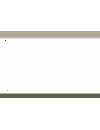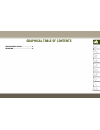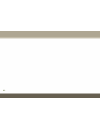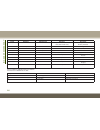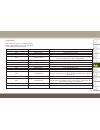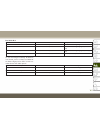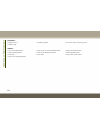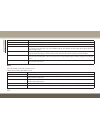- DL manuals
- Jeep
- Offroad Vehicle
- compass 2017
- User Manual
Jeep compass 2017 User Manual
Jeep.com
(U.S.)
Jeep.ca
(Canada)
DOWNLOAD A FREE ELECTRONIC COPY
of the
Owner’s Manual and Warranty Booklet by visiting:
www.mopar.com/Jeep,
www.jeep.com/en/owners/manuals
or
www.jeep.com/en/warranty
(U.S.);
www.owners.mopar.ca/en
(Canada).
©2017 FCA US LLC. All Rights Reserved.
Jeep is a registered trademark of FCA US LLC.
2017
COMPASS
USER GUIDE
17MP4
9-9
26-
A
A
C
O
M
PASS
Sec
ond E
dition
User Guide
Whether it’s providing
information about specific
product features, taking a
tour through your vehicle’s
heritage, knowing what
steps to take following an accident,
or scheduling your next appointment,
we know you’ll find the app an
important extension of your Jeep
brand vehicle. Simply download the
app, select your make and model and
enjoy the ride. To get this app, go
directly to the App Store or Google
Play and enter the search keyword
“JEEP” (U.S. market only).
jeep.com /en /owners
provides
special offers tailored to your
needs, customized vehicle galleries,
personalized service records and
more. To get this information, just
create an account and check
back often.
Summary of compass 2017
Page 1
Jeep.Com (u.S.) jeep.Ca (canada) download a free electronic copy of the owner’s manual and warranty booklet by visiting: www.Mopar.Com/jeep, www.Jeep.Com/en/owners/manuals or www.Jeep.Com/en/warranty (u.S.); www.Owners.Mopar.Ca/en (canada). ©2017 fca us llc. All rights reserved. Jeep is a registered...
Page 2: Important:
If you are the first registered retail owner of your vehicle, you may obtain a complimentary printed copy of the owner’s manual, navigation/ uconnect manuals or warranty booklets by calling 1 877 426-5337 (u.S.) or 1 800 387-1143 (canada) or by contacting your dealer. The driver’s primary responsibi...
Page 3: Welcome
Congratulations on selecting your new fca us llc (“fca us”) vehicle. Be assured that it represents precision workmanship, distinc- tive styling, and high quality. Your new fca us llc vehicle has character- istics to enhance the driver's control under some driving conditions. These are to assist the ...
Page 4: How
How to use this manual essential information each time direction instructions (left/right or forwards/backwards) about the vehicle are given, these must be intended as regarding an occupant in the driver's seat. Special cases not complying with this rule will be properly specified in the text. The f...
Page 5: How
Warnings and cautions while reading this user guide you will find a series of warnings to prevent procedures that could damage your vehicle. There are also cautions that must be care- fully followed to prevent incorrect use of the components of the vehicle, which could cause accidents or injuries. V...
Page 6
4.
Page 7
Graphical table of contents getting to know your vehicle getting to know your instrument panel safety starting and operating in case of emergency servicing and maintenance technical specifications multimedia customer assistance index.
Page 8
6.
Page 9
Graphical table of contents instrument panel. . . . . . . . . . .8 interior . . . . . . . . . . . . . . . . . . .9 graphical table of contents 7.
Page 10: Graphical
Instrument panel instrument panel 1 — air vents 4 — windshield wiper lever 2 — multifunction lever 5 — radio 3 — instrument cluster 6 — steering wheel graphical t able of contents 8.
Page 11
Interior interior features 1 — power window switches/door locks 4 — gear selector 2 — seats 5 — switch panel 3 — climate controls 6 — glove compartment 9.
Page 12
10
Page 13
Getting to know your vehicle keys . . . . . . . . . . . . . . . . . . . . .13 overview . . . . . . . . . . . . . . . . . . . .13 ignition switch . . . . . . . . . . . .14 keyless go — ignition . . . . . . . . . . . .14 vehicle on message . . . . . . . . . . . . .15 remote starting system — if equipp...
Page 14: Getting
Auto-down feature . . . . . . . . . . . . . .47 auto-up feature with anti-pinch protection . . . . . . . . . . . . . . . . . . .47 reset auto-up . . . . . . . . . . . . . . . . .48 window lockout switch . . . . . . . . . . .48 wind buffeting . . . . . . . . . . . . . . . .48 power sunroof — if equip...
Page 15
Keys overview your vehicle uses a keyless ignition system. The ignition system consists of a key fob with remote keyless entry (rke) and a start/ stop push button ignition system. The re- mote keyless entry system consists of a key fob and keyless go feature if equipped. Note: the key fob may not be...
Page 16: Getting
All doors can be programmed to unlock on the first push of the unlock button. Refer to “uconnect settings” in “multi- media” in your owner’s manual at www.Jeep.Com/en/owners/manuals/ for fur- ther information. To lock the doors and liftgate push and release the lock button on the key fob to lock all...
Page 17
• some electrical devices (e.G. Central lock- ing, alarm, etc.) are still available. On/run • driving mode. • all the electrical devices are available. Start • start the engine. Note: the vehicle will not start if the key fob is located inside the cargo area and the liftgate is opened. Warning! • wh...
Page 18: Getting
Warning! • never leave children alone in a vehicle, or with access to an unlocked vehicle. • allowing children to be in a vehicle un- attended is dangerous for a number of reasons. A child or others could be seri- ously or fatally injured. Children should be warned not to touch the parking brake, br...
Page 19
• the vehicle security light in the instru- ment cluster will flash rearming of the system if something triggers the alarm, and no action is taken to disarm it, the vehicle security alarm will turn the horn off after approxi- mately 90 seconds, and then the vehicle security alarm will rearm itself. ...
Page 20: Getting
Or rotate the door lock button until the lock indicator is hidden. To unlock the rear doors, rotate the door lock button until the lock indicator is hidden. If the door lock button is locked (lock indica- tor visible) when you shut the door, the door will remain locked. Therefore, make sure the key ...
Page 21
Automatic unlock doors on exit the doors will unlock automatically on ve- hicles with power door locks if: 1. The automatic unlock doors on exit fea- ture is enabled. 2. All doors are closed. 3. The transmission gear selector was not in park, then is placed in park. 4. Any door is opened. Child-prot...
Page 22: Getting
While sitting in the seat, lift up on the bar and move the seat forward or rearward. Release the bar once you have reached the desired position. Then, using body pressure, move forward and rearward on the seat to be sure that the seat adjusters have latched. Warning! • adjusting a seat while driving...
Page 23
Note: you may experience deformation in the seat cushion from the seat belt buckles if the seats are left folded for an extended period of time. This is normal and by simply opening the seats to the open position, over time the seat cushion will return to its normal shape. Warning! Adjusting a seat ...
Page 24: Getting
Warning! Do not ride with the seatback reclined so that the shoulder belt is no longer resting against your chest. In a collision you could slide under the seat belt, which could result in serious injury or death. Power lumbar — if equipped vehicles equipped with power driver or pas- senger seats ma...
Page 25
60/40 split folding rear seat with fold-flat feature to provide additional storage area, each rear seat can be folded flat. This allows for ex- tended cargo space and still maintains some rear seating room. Note: prior to folding the rear seat, it may be necessary to position the front seat to its m...
Page 26: Getting
Head restraints head restraints are designed to reduce the risk of injury by restricting head movement in the event of a rear impact. Head restraints should be adjusted so that the top of the head restraint is located above the top of your ear. Warning! • all occupants, including the driver, should ...
Page 27
Note: the head restraints should only be removed by qualified technicians, for service purposes only. If either of the head restraints require removal, see your authorized dealer. Warning! • all occupants, including the driver, should not operate a vehicle or sit in a vehicle’s seat until the head r...
Page 28: Getting
Note: the head restraints should only be removed by qualified technicians, for service purposes only. If either of the head restraints require removal, see your authorized dealer. Warning! All the head restraints must be rein- stalled in the vehicle to properly protect the occupants. Steering wheel ...
Page 29
Operate for an average of 80 minutes or more before automatically shutting off. This time may vary depending on environmental tem- peratures. The heated steering wheel can shut off early or may not turn on when the steering wheel is already warm. The heated steering wheel control button is located w...
Page 30: Getting
Electrochromic mirror — if equipped this is a single ball joint mirror that fixes to the windshield button with a counter clock- wise rotation. No tools are needed for mount- ing. The mirror head can be adjusted left and right, or tilted up and down for various driv- ers. The mirror should be adjust...
Page 31
Power adjustment mirrors the power mirror switch is located on the driver’s door panel. To adjust an exterior power mirror, select the right or left side using the mirror selector switch, then push the mirror adjustment switch in the desired direction indicated by the direction arrows. Note: • to ad...
Page 32: Getting
Puddle lamps — if equipped located under the exterior mirrors is a small lamp that illuminates the ground when the doors are unlocked with the key fob or when the doors to the vehicle are open. Heated mirrors — if equipped these mirrors are heated to melt frost or ice. This feature will be activated...
Page 33
Flash-to-pass you can signal another vehicle with your headlights by lightly pulling the multifunc- tion lever toward you. This will cause the headlights to turn on at high beam and re- main on until the lever is released. Automatic headlights — if equipped this system automatically turns the head- ...
Page 34: Getting
Multifunction lever the multifunction lever controls the opera- tion of the turn signals, headlight beam se- lection and passing lights. The multifunction lever is located on the left side of the steering column. Turn signals move the multifunction lever up or down and the arrows on each side of the...
Page 35
With the parking lights or headlights on, rotat- ing the instrument panel dimmer control up- ward will increase the brightness of the instru- ment panel lights and lighted cupholders — if equipped. Ambient light control — if equipped rotate the ambient dimmer control upward or downward to increase o...
Page 36: Getting
Mist push the lever upward to the mist position and release for a single wiping cycle. Note: the mist feature does not activate the washer pump; therefore, no washer fluid will be sprayed on the windshield. The wash func- tion must be activated in order to spray the windshield with washer fluid. Rai...
Page 37
• transmission in neutral position — the rain sensing system will not operate if the neutral gear is selected in any speed unless the wiper switch is moved or the gear selector is moved out of neutral. Remote start mode inhibit — on vehicles equipped with remote starting system, rain sensing wipers ...
Page 38: Getting
Manual climate controls getting to know your vehicle 36.
Page 39
Uconnect 7.0 automatic climate controls 37.
Page 40: Getting
Uconnect 8.4/8.4 nav automatic climate controls getting to know your vehicle 38.
Page 41
Automatic climate controls faceplate buttons 39.
Page 42: Getting
Climate controls description icon description max a/c button/setting press and release the max a/c button in the touchscreen, or set the temperature control knob to the max a/c setting, to change the current setting to the coldest output of air. Pressing the button again, or moving the temperature c...
Page 43
Icon description front defrost button/setting press and release the front defrost button (if equipped), or set the mode control knob to the front defroster setting (if equipped), to change the current airflow setting to defrost mode. Air comes from the windshield and side window de- mist outlets whe...
Page 44: Getting
Icon description sync button — if equipped press the sync button on the touchscreen (if equipped) or on the instrument panel (if equipped) to toggle the sync feature on/off. The sync indicator is illuminated when this feature is enabled. Sync is used to synchronize the passen- ger temperature settin...
Page 45
Icon description bi-level mode bi-level mode air comes from the instrument panel outlets and floor outlets. A slight amount of air is directed through the defrost and side window demister outlets. Note: bi-level mode is designed under comfort conditions to provide cooler air out of the panel outlets...
Page 46: Getting
Climate control functions a/c (air conditioning) the air conditioning (a/c) button allows the operator to manually activate or deactivate the air conditioning system. When the air conditioning system is turned on, cool dehu- midified air will flow through the outlets into the cabin. For improved fue...
Page 47
Note: • it is not necessary to move the tempera- ture settings for cold or hot vehicles. The system automatically adjusts the tempera- ture, mode, and blower speed to provide comfort as quickly as possible. • the temperature can be displayed in u.S. Or metric units by selecting the us/metric custome...
Page 48: Getting
Operating tips chart getting to know your vehicle 46.
Page 49
Windows power window controls the window controls on the driver's door control all the door windows. There are single window controls on each passenger door trim panel, which operate the passenger door windows. The window con- trols will operate only when the ignition is in the acc or on/run positio...
Page 50: Getting
Warning! Fingers and all objects from the window path before closing. Reset auto-up should the auto-up feature stop working, the window probably needs to be reset. To reset auto-up: 1. Pull the window switch up to close the window completely and continue to hold the switch up for an additional two s...
Page 51
Opening opening sunroof — express a comfort stop position and full open position are the programmed automatic stops for the sunroof open positions. The comfort stop position has been optimized to minimize wind buffeting. Push the switch and release it within one-half second. The sunroof will open au...
Page 52: Getting
Closing sunroof — manual mode to close the sunroof, pull and hold the switch in the close position. Any release of the switch will stop the movement and the sun- roof will remain in a partially closed condition until the sunroof switch is pulled again. Wind buffeting wind buffeting can be described ...
Page 53
Pinch protection feature this feature will detect an obstruction in the opening of the sunroof during express close operation. If an obstruction in the path of the sunroof is detected, the sunroof will auto- matically retract. Remove the obstruction if this occurs. Next, push the switch forward and ...
Page 54: Getting
Hind the front edge of the hood at the center. Reach in at the center of the hood with a palm facing the ground. Once con- tact is made with the safety latch release lever, push it toward the passenger side of the vehicle to fully release the hood. Closing the hood warning! Be sure the hood is fully...
Page 55
Closing grasp the liftgate pull handle and initiate lowering the liftgate. Release the handle when the liftgate reaches self closing posi- tion. Note: before closing the liftgate, make sure to be in possession of the key because the liftgate may be locked. Power liftgate — if equipped the power lift...
Page 56: Getting
• there are pinch sensors attached to the side of the liftgate opening. Light pressure anywhere along these strips will cause the liftgate to return to the open position. • if the power liftgate encounters multiple obstructions within the same cycle, the system will automatically stop. If this oc- c...
Page 57
Cargo area features cargo load floor the cargo load floor system has a load capac- ity of 400 lbs (181 kg). Cargo load floor positions the cargo load floor can be adjusted to three different levels to create more space in the cargo area. These positions are: upper, cen- ter, and lower. Note: the low...
Page 58: Getting
Warning! • place as much cargo as possible in front of the rear axle. Too much weight or improperly placed weight over or behind the rear axle can cause the vehicle to sway. • do not pile luggage or cargo higher than the top of the seatback. This could im- pair visibility or become a dangerous proje...
Page 59
Note: the rear cargo area power outlet can be switched from switched “ignition” only to constant “battery” powered all the time. See your local authorized dealer for details. Warning! To avoid serious injury or death: • only devices designed for use in this type of outlet should be inserted into any...
Page 60: Getting
Power inverter — if equipped there is a 115 volt, 150 watt inverter outlet located on the back of the center console to convert dc current to ac current. This outlet can power cellular phones, electronics and other low power devices requiring power up to 150 watts. Certain high-end game consoles wil...
Page 61
Warning! Cargo must be securely tied down before driving your vehicle. Improperly secured loads can fly off the vehicle, particularly at high speeds, resulting in personal injury or property damage. Follow the roof rack cau- tions when carrying cargo on your roof rack. Caution! • to avoid damage to ...
Page 62
60
Page 63
Getting to know your instrument panel instrument cluster . . . . . . . .62 instrument cluster display — if equipped . . . . . . .63 instrument cluster display location and controls . . . . . . . . . . . . . . . . . . . . .63 oil change reset . . . . . . . . . . . . . . .64 trip computer. . . . . . ....
Page 64: Getting
Instrument cluster instrument cluster 1 — tachometer 2 — instrument cluster display 3 — speedometer 4 — fuel gauge 5 — temperature gauge getting to know your instrument p anel 62.
Page 65
Instrument cluster display — if equipped your vehicle may be equipped with an instru- ment cluster display, which offers useful in- formation to the driver. With the ignition in the stop/off mode, opening/closing of a door will activate the display for viewing, and display the total miles, or kilome...
Page 66: Getting
Right arrow button • push and release the right arrow button to access the information screens or sub- menu screens of a main menu item. Left arrow button • push and release the left arrow button to access the information screens or sub- menu screens of a main menu item. Ok button • push the ok butt...
Page 67
All active telltales will display first, if appli- cable. The system check menu may appear different based upon equipment options and current vehicle status. Some telltales are optional and may not appear. The following warning lamps and indicators will alert you to a vehicle condition that may beco...
Page 68: Getting
If brake failure is indicated, immediate repair is necessary. Warning! Driving a vehicle with the red brake light on is dangerous. Part of the brake system may have failed. It will take longer to stop the vehicle. You could have a collision. Have the vehicle checked immediately. Vehicles equipped wi...
Page 69
Tion with the charging system. Contact your authorized dealer as soon as possible. This indicates a possible problem with the electri- cal system or a related component. If jump starting is required, refer to “jump- starting” in “in case of emergency” for fur- ther information. — electronic throttle...
Page 70: Getting
— transmission fault warning light — if equipped this light will illuminate (together with a message in the instrument cluster display and a buzzer) to indicate a transmission fault. Contact your authorized dealer if the message remains after restarting the engine. — door open warning light this ind...
Page 71
— electronic stability control (esc) indicator light the “esc indicator light” in the instrument cluster will come on when the ignition is placed in the on/run position. It should go out when the engine is running. If the “esc indicator light” comes on continuously with the engine running, a malfunc...
Page 72: Getting
As soon as possible, and inflate them to the proper pressure. Driving on a significantly under-inflated tire causes the tire to overheat and can lead to tire failure. Under-inflation also reduces fuel efficiency and tire tread life, and may affect the vehicle’s handling and stopping ability. Please ...
Page 73
— electronic park brake fail light this telltale will turn on to indicate the elec- tronic park brake is not functioning properly and that service is required. Contact your authorized dealership. — low fuel warning light depending on whether the tank size is 51l or 60l, the low fuel indicator light ...
Page 74: Getting
— lanesense failure indicator light — if equipped this light will turn on when the lanesense system is not operating and needs service. Please see your authorized dealer. Serv 4wd — service 4wd indicator light — if equipped if the light stays on or comes on during driving, it means that the 4wd syst...
Page 75
— cruise control set indicator light — if equipped this light will turn on when the speed control is set. Refer to “speed control — if equipped” in “starting and operating” for further information. — lanesense indicator light — if equipped the lanesense indicator is solid green when both lane markin...
Page 76: Getting
Operating properly, your vehicle will provide excellent performance and fuel economy, as well as emissions well within current govern- ment regulations. If any of these systems require service, the obd ii system will turn on the malfunction indicator light (mil). It will also store diag- nostic code...
Page 77: Safety
Safety safety features . . . . . . . . . . .76 anti-lock brake system (abs) . . . . . .76 electronic brake control system . . . . .77 auxiliary driving systems . .85 blind spot monitoring . . . . . . . . . . . .85 forward collision warning (fcw) . . . . .87 tire pressure monitor system (tpms) . .88 ...
Page 78: Safety
Safety features anti-lock brake system (abs) the anti-lock brake system (abs) provides increased vehicle stability and brake perfor- mance under most braking conditions. The system automatically prevents wheel lock, and enhances vehicle control during braking. The abs performs a self-check cycle to ...
Page 79
Required. However, the conventional brake system will continue to operate normally if the “brake system warning light” is not on. If the “anti-lock brake warning light” is on, the brake system should be serviced as soon as possible to restore the benefits of anti-lock brakes. If the “anti-lock brake...
Page 80: Safety
Brake system warning light the red “brake system warning light” will turn on when the ignition is turned to the on/run mode and may stay on for as long as four seconds. If the “brake system warning light” remains on or comes on while driving, it indicates that the brake system is not functioning pro...
Page 81
Warning! Of an erm-equipped vehicle must never be exploited in a reckless or dangerous manner which could jeopardize the user's safety or the safety of others. Electronic stability control (esc) this system enhances directional control and stability of the vehicle under various driving conditions. E...
Page 82: Safety
Esc operating modes note: depending upon model and mode of opera- tion, the esc system may have multiple op- erating modes. Esc on this is the normal operating mode for the esc. Whenever the vehicle is started, the esc system will be in this mode. This mode should be used for most driving conditions...
Page 83
Full off (four-wheel drive models only) this mode is intended for off-highway or off-road use when esc stability features could inhibit vehicle maneuverability due to trail conditions. This mode is entered by pushing and holding the “esc off” switch for five seconds when the vehicle is stopped and t...
Page 84: Safety
Gins to flash during acceleration, ease up on the accelerator and apply as little throttle as possible. Be sure to adapt your speed and driving to the prevailing road conditions. Note: • the “esc activation/malfunction indica- tor light” and the “esc off indicator light” come on momentarily each tim...
Page 85
Deactivating hdc hdc will be deactivated but remain available if any of the following conditions occur: • driver overrides hdc set speed with throttle or brake application. • vehicle speed exceeds 7.5 mph (12 km/h) but remains below 25 mph (40 km/h). • vehicle is on a downhill grade of insuffi- cien...
Page 86: Safety
• hsa will work in reverse gear and all forward gears. The system will not activate if the transmission is in park or neu- tral. For vehicles equipped with a manual transmission, if the clutch is pressed, hsa will remain active. Warning! There may be situations where the hill start assist (hsa) will...
Page 87
Monitoring how fast the throttle is released by the driver. The ebc will prepare the brake system for a panic stop. Trailer sway control (tsc) tsc uses sensors in the vehicle to recognize an excessively swaying trailer and will take the appropriate actions to attempt to stop the sway. Tsc will becom...
Page 88: Safety
The bsm system can also be configured to sound an audible (chime) alert and mute the radio to notify you of objects that have en- tered the detection zones. Rear cross path (rcp) the rear cross path (rcp) feature is in- tended to aid the driver when backing out of parking spaces where the vision of ...
Page 89
Blind spot alert off when the bsm system is turned off, there will be no visual or audible alerts from either the bsm or rcp systems. Note: the bsm system will store the current oper- ating mode when the vehicle is shut off. Each time the vehicle is started the previously stored mode will be recalle...
Page 90: Safety
Near changing the fcw status to the “near” set- ting, allows the system to warn you of a potential frontal collision when you are much closer. This setting provides less reaction time than the “far” setting, which allows for a more dynamic driving experience. More dynamic or aggressive drivers that ...
Page 91
Note: when filling warm tires, the tire pressure may need to be increased up to an additional 4 psi (30 kpa) above the recommended cold plac- ard pressure in order to turn the tire pressure monitoring telltale light off. The system will automatically update and the “tire pressure monitoring telltale...
Page 92: Safety
• driving on a significantly underinflated tire causes the tire to overheat and can lead to tire failure. Underinflation also reduces fuel efficiency and tire tread life, and may affect the vehicle’s handling and stopping ability. • the tpms is not a substitute for proper tire maintenance, and it is...
Page 93
1. Jamming due to electronic devices or driv- ing next to facilities emitting the same radio frequencies as the tpms sensors. 2. Installing some form of aftermarket win- dow tinting that affects radio wave signals. 3. Lots of snow or ice around the wheels or wheel housings. 4. Using tire chains on t...
Page 94: Safety
Sure is low in one or more of the four active road tires. In addition, the instrument cluster will display a "tire low" message, an “inflate to xx” message, and a graphic showing the pressure values of each tire with the low tire pressure values highlighted or in a different color. Should this occur...
Page 95
Vehicles with compact spare or non-matching full size spare 1. The compact spare tire or non-matching full size does not have a tire pressure monitoring sensor. Therefore, the tpms will not monitor the pressure in the com- pact spare tire. 2. If you install the compact or non- matching full size spa...
Page 96: Safety
To reactivate the tpms, replace all four wheel and tire assemblies (road tires) with tires equipped with tpm sensors. Then, drive the vehicle for up to 20 minutes above 15 mph (24 km/h). The tpms will chime, the "tpm telltale light" will flash on and off for 75 seconds and then turn off. The instrum...
Page 97
Children who do not use child restraints or belt-positioning booster seats should ride properly buckled up in a vehicle with a rear seat. 4. Never allow children to slide the shoulder belt behind them or under their arm. 5. You should read the instructions provided with your child restraint to make ...
Page 98: Safety
Beltalert warning sequence the beltalert warning sequence is activated when the vehicle is moving above a specified vehicle speed range and the driver or out- board front seat passenger is unbuckled (if equipped with outboard front passenger seat beltalert) (the outboard front passenger seat beltale...
Page 99
Warning! The vehicle. Always be sure you and others in your vehicle are buckled up properly. • it is dangerous to ride in a cargo area, inside or outside of a vehicle. In a colli- sion, people riding in these areas are more likely to be seriously injured or killed. • do not allow people to ride in a...
Page 100: Safety
Warning! Shoulder belt. The lap and shoulder belt are meant to be used together. • a frayed or torn seat belt could rip apart in a collision and leave you with no protection. Inspect the seat belt system periodically, checking for cuts, frays, or loose parts. Damaged parts must be re- placed immedia...
Page 101
4. Continue to slide the latch plate up until it clears the folded webbing and the seat belt is no longer twisted. Adjustable upper shoulder belt anchorage in the driver and front passenger seats, the top of the shoulder belt can be adjusted upward or downward to position the seat belt away from you...
Page 102: Safety
2. When the seat belt is long enough to fit, insert the mini-latch plate into the mini- buckle until you hear a “click.” 3. Sit back in seat. Slide the regular latch plate up the webbing as far as necessary to allow the seat belt to go around your lap. 4. When the seat belt is long enough to fit, in...
Page 103
Warning! • if the mini-latch plate and mini-buckle are not properly connected when the seat belt is used by an occupant, the seat belt will not be able to provide proper restraint and will increase the risk of injury in a collision. • when reattaching the mini-latch plate and mini-buckle, ensure the...
Page 104: Safety
Seat belts and pregnant women seat belts must be worn by all occupants including pregnant women: the risk of injury in the event of an accident is reduced for the mother and the unborn child if they are wearing a seat belt. Position the lap belt snug and low below the abdomen and across the strong b...
Page 105
If the passenger seating position is equipped with an alr and is being used for normal usage, only pull the seat belt webbing out far enough to comfortably wrap around the occu- pant’s mid-section so as to not activate the alr. If the alr is activated, you will hear a clicking sound as the seat belt...
Page 106: Safety
Warning! Used to install rear-facing or forward- facing child restraints that have a har- ness for restraining the child. Supplemental restraint systems (srs) some of the safety features described in this section may be standard equipment on some models, or may be optional equipment on others. If yo...
Page 107
Note: if the speedometer, tachometer, or any en- gine related gauges are not working, the oc- cupant restraint controller (orc) may also be disabled. In this condition the air bags may not be ready to inflate for your protec- tion. Have an authorized dealer service the air bag system immediately. Wa...
Page 108: Safety
Warning! Your arms to reach the steering wheel or instrument panel. • never place a rear-facing child restraint in front of an air bag. A deploying pas- senger front air bag can cause death or serious injury to a child 12 years or younger, including a child in a rear- facing child restraint. • only ...
Page 109
Some that may produce substantial vehicle damage — for example, some pole collisions, truck underrides, and angle offset collisions. On the other hand, depending on the type and location of impact, front air bags may deploy in crashes with little vehicle front-end damage but that produce a severe in...
Page 110: Safety
Front passenger seat occupant status front passenger air bag output rear-facing child restraint reduced-power deployment child, including a child in a forward- facing child restraint or booster seat* reduced-power deployment or full- power deployment properly seated adult full-power deploy- ment or ...
Page 111
Do not decrease or increase the front passen- ger’s seated weight on the front passenger seat the front passenger’s seated weight must be properly positioned on the front passenger seat. Failure to do so may result in serious injury or death. The ocs determines the most probable classification of th...
Page 112: Safety
Warning! • if a child restraint system, child, small teenager or adult in the front passenger seat is seated improperly, the occupant may provide an output signal to the ocs that is different from the occupant’s properly seated weight input. This may result in serious injury or death in a collision....
Page 113
Cushion needs service for any reason, take the vehicle to your authorized dealer. Only fca us llc approved seat accessories may be used. The following requirements must be strictly followed: • do not modify the front passenger seat assembly or components in any way. • do not use prior or future mode...
Page 114: Safety
Knee impact bolsters the knee impact bolsters help protect the knees of the driver and front passenger, and position the front occupants for improved interaction with the front air bags. Warning! • do not drill, cut, or tamper with the knee impact bolsters in any way. • do not mount any accessories ...
Page 115
2. Supplemental side air bag inflatable cur- tains (sabics): located above the side windows. The trim covering the sabics is labeled “srs airbag” or “airbag.” sabics may help reduce the risk of head or other injuries to front and rear seat outboard occupants in certain side im- pacts and/or vehicle ...
Page 116: Safety
Warning! • occupants, including children, who are up against or very close to side air bags can be seriously injured or killed. Occu- pants, including children, should never lean on or sleep against the door, side windows, or area where the side air bags inflate, even if they are in an infant or chi...
Page 117
Priate. In the event the vehicle experiences a rollover or near rollover event, and deploy- ment of the side air bags is appropriate, the rollover sensing system will also deploy the seat belt pretensioners on both sides of the vehicle. The sabics may help reduce the risk of partial or complete ejec...
Page 118: Safety
Warning! Sioners, and the seat belt retractor assem- blies replaced by an authorized dealer im- mediately. Also, have the occupant re- straint controller system serviced as well. Note: • air bag covers may not be obvious in the interior trim, but they will open during air bag deployment. • after any...
Page 119
Customer action customer will see note: each step must be held for at least two seconds 5. Turn left turn sig- nal switch on. Right turn light blinks. Left turn light is on solid. 6. Place turn signal in neutral state. Right turn light blinks. Left turn light is off. 7. Turn right turn signal switch...
Page 120: Safety
Warning! Turer approved seat accessories may be used. If it is necessary to modify the air bag system for persons with disabilities, contact your authorized dealer. Event data recorder (edr) this vehicle is equipped with an event data recorder (edr). The main purpose of an edr is to record, in certa...
Page 121
All the instructions and warnings in the child restraint owner’s manual and on all the labels attached to the child restraint. Before buying any restraint system, make sure that it has a label certifying that it meets all applicable safety standards. You should also make sure that you can install it...
Page 122: Safety
Infant and child restraints safety experts recommend that children ride rear-facing in the vehicle until they are two years old or until they reach either the height or weight limit of their rear-facing child re- straint. Two types of child restraints can be used rear-facing: infant carriers and con...
Page 123
Warning! The vehicle seat has been adjusted, re- install the child restraint. • when your child restraint is not in use, secure it in the vehicle with a seat belt or latch anchorages, or remove it from the vehicle. Do not leave it loose in the vehicle. In a sudden stop or accident, it could strike t...
Page 124: Safety
Recommendations for attaching child restraints restraint type combined weight of the child + child restraint use any attachment method shown with an “x” below latch – lower anchors only seat belt only latch – lower anchors + top tether anchor seat belt + top tether anchor rear-facing child restraint...
Page 125
Latch positions for installing child restraints in this vehicle frequently asked questions about installing child restraints with latch what is the weight limit (child’s weight + weight of the child restraint) for using the latch anchorage system to attach the child restraint? 65 lbs (29.5 kg) use t...
Page 126: Safety
Frequently asked questions about installing child restraints with latch can the latch anchorages and the seat belt be used together to attach a rear-facing or forward-facing child restraint? No do not use the seat belt when you use the latch anchorage system to attach a rear- facing or forward-facin...
Page 127
Locating the latch anchorages the lower anchorages are round bars that are found at the rear of the seat cushion where it meets the seatback, below the anchorage symbols on the seatback. They are just visible when you lean into the rear seat to install the child restraint. You will easily feel them ...
Page 128: Safety
Always follow the directions of the child re- straint manufacturer when installing your child restraint. Not all child restraint systems will be installed as described here. To install a latch-compatible child restraint if the selected seating position has a switch- able automatic locking retractor ...
Page 129
Warning! Child restraint manufacturer’s directions exactly when installing an infant or child restraint. • child restraint anchorages are designed to withstand only those loads imposed by correctly-fitted child restraints. Un- der no circumstances are they to be used for adult seat belts, harnesses,...
Page 130: Safety
Frequently asked questions about installing child restraints with seat belts what is the weight limit (child’s weight + weight of the child restraint) for using the tether anchor with the seat belt to attach a forward facing child restraint? Weight limit of the child restraint always use the tether ...
Page 131
4. Pull on the webbing to make the lap portion tight against the child seat. 5. To lock the seat belt, pull down on the shoulder part of the belt until you have pulled all the seat belt webbing out of the retractor. Then, allow the webbing to re- tract back into the retractor. As the web- bing retra...
Page 132: Safety
2. Route the tether strap to provide the most direct path for the strap between the an- chor and the child seat. If your vehicle is equipped with adjustable rear head re- straints, raise the head restraint, and where possible, route the tether strap un- der the head restraint and between the two pos...
Page 133
Warning! Areas are more likely to be seriously injured or killed. • do not allow people to ride in any area of your vehicle that is not equipped with seats and seat belts. • be sure everyone in your vehicle is in a seat and using a seat belt properly. Exhaust gas warning! Exhaust gases can injure or...
Page 134: Safety
Stays on, or turns on while driving, have the system inspected at an authorized dealer as soon as possible. This light will illuminate with a single chime when a fault with the air bag warning light has been detected, it will stay on until the fault is cleared. If the light comes on intermittently o...
Page 135
Warning! Jects could change the position of the floor mat and may cause interference with the accelerator, brake, or clutch pedals. • if the vehicle carpet has been removed and re-installed, always properly attach carpet to the floor and check the floor mat fasteners are secure to the vehicle carpet...
Page 136
134.
Page 137: Starting And Operating
Starting and operating starting the engine . . . . . . .137 normal starting . . . . . . . . . . . . . . .137 cold weather operation (below –22°f or −30°c) . . . . . . . . .139 extended park starting. . . . . . . . . . .139 after starting — warming up the engine. . . . . . . . . . . . . . . . . . . ....
Page 138: Arting
Trailer towing . . . . . . . . . . .168 trailer towing weights (maximum trailer weight ratings) . . . . . . . . . .168 recreational towing (behind motorhome, etc.) . .168 towing this vehicle behind another vehicle . . . . . . . . . . . . . . . . . . . .168 recreational towing — front-wheel drive (fw...
Page 139
Starting the engine before starting your vehicle, adjust your seat, adjust both inside and outside mirrors, and fasten your seat belts. Warning! • when exiting the vehicle, always remove the key fob from the vehicle and lock your vehicle. • never leave children alone in a vehicle, or with access to ...
Page 140: Arting
Keyless ignition functions — using the engine start/stop button 1. The transmission must be in park or neutral. 2. Press and hold the brake pedal while pushing the engine start/stop button once. 3. The system takes over and attempts to start the vehicle. If the vehicle fails to start, the starter wi...
Page 141
2. Push the engine start/stop button a second time to change the ignition switch to the off mode. Cold weather operation (below –22°f or −30°c) to ensure reliable starting at these tempera- tures, use of an externally powered electric engine block heater (available from your au- thorized dealer) is ...
Page 142: Arting
Warning! • if the vehicle has a discharged battery, booster cables may be used to obtain a start from a booster battery or the battery in another vehicle. This type of start can be dangerous if done improperly. Refer to “jump-starting procedure” in “in case of emergency” for further informa- tion. S...
Page 143
The park brake can also be automatically released. With the engine running and the transmission in gear, release the brake pedal and depress the throttle pedal. For safety reasons, your seat belt must also be fastened. Note: • you may hear a slight whirring sound from the back of the vehicle while t...
Page 144: Arting
Warning! Allowing children to be in a vehicle un- attended is dangerous for a number of reasons. A child or others could be seri- ously or fatally injured. Children should be warned not to touch the parking brake, brake pedal or the transmission gear selector. • do not leave the key fob in or near t...
Page 145
Safehold can be temporarily bypassed by pushing the epb switch while the driver door is open and the brake pedal is pressed. Once manually bypassed, safehold will be enabled again once the vehicle reaches 12 mph (20 km/h) or the ignition is turned to the off position and back to on/run again. Brake ...
Page 146: Arting
Caution! Never drive with your foot resting on the clutch pedal, or attempt to hold the ve- hicle on a hill with the clutch pedal par- tially engaged, as this will cause abnormal wear on the clutch. Note: during cold weather, you may experience increased effort in shifting until the transmis- sion f...
Page 147
Downshifting moving from a high gear down to a lower gear is recommended to preserve brakes when driving down steep hills. In addition, down- shifting at the right time provides better ac- celeration when you desire to resume speed. Downshift progressively. Do not skip gears to avoid overspeeding th...
Page 148: Arting
Caution! If you skip a gear while downshifting or downshift at too high of a vehicle speed, these conditions may cause the engine to overspeed if too low of a gear is selected and the clutch pedal is released. Damage to the clutch and the transmission can result from skipping a gear while down- shif...
Page 149
Caution! Damage to the transmission may occur if the following precautions are not observed: • shift into or out of park or reverse only after the vehicle has come to a complete stop. • do not shift between park, reverse, neutral, or drive when the engine is above idle speed. • before shifting into ...
Page 150: Arting
The nine-speed transmission has been devel- oped to meet the needs of current and future fwd/awd vehicles. Software and calibration is refined to optimize the customer’s driving experience and fuel economy. By design, some vehicle and driveline combinations uti- lize 9th gear only in very specific d...
Page 151
Park (p) this range supplements the parking brake by locking the transmission. The engine can be started in this range. Never attempt to use park while the vehicle is in motion. Apply the parking brake when exiting the vehicle in this range. When parking on a level surface, you may shift the transmi...
Page 152: Arting
Warning! Children), and do not leave the ignition (in a vehicle equipped with keyless go) in the acc or on/run mode. A child could operate power windows, other con- trols, or move the vehicle. Caution! • before moving the transmission gear se- lector out of park, you must turn the ignition to the on...
Page 153
Lower gear will improve performance and ex- tend transmission life by reducing excessive shifting and heat buildup. If the transmission temperature exceeds nor- mal operating limits, the transmission con- troller may modify the transmission shift schedule, reduce engine torque, and/or ex- pand the r...
Page 154: Arting
• if a requested downshift would cause the engine to over-speed, that shift will not occur. • the system will ignore attempts to upshift at too low of a vehicle speed. • transmission shifting will be more notice- able when autostick is enabled. • the system may revert to automatic shift mode if a fa...
Page 155
Torque converter clutch a feature designed to improve fuel economy has been included in the automatic transmis- sion on your vehicle. A clutch within the torque converter engages automatically at calibrated speeds. This may result in a slightly different feeling or response during normal operation i...
Page 156: Arting
Active drive control — if equipped the power transfer unit (ptu) is locked to ensure immediate availability of torque to the rear drive axles. This feature is selectable in auto mode and automatic in the other driv- ing mode. 4wd lock can be enabled by the following ways: • when the 4wd lock button ...
Page 157
Selec-terrain — if equipped selec-terrain combines the capabilities of the vehicle control systems, along with driver input, to provide the best performance for all terrains. Mode selection guide rotate the selec-terrain knob to select the desired mode. • auto : this four-wheel drive operation is a ...
Page 158: Arting
Note: • rock mode is only available on the ve- hicles equipped with the off-road pack- age. • activate the hill descent control for steep downhill control. See “electronic brake control system” in this section for further information. Stop/start system — if equipped the stop/start function is develo...
Page 159
• vehicle is in 4wd low transfer case mode. • brake pedal is not pressed with sufficient pressure. Other factors which can inhibit autostop include: • fuel level. • accelerator pedal input. • engine temp too high. • 5 mph (8 km/h) threshold not achieved from previous autostop. • steering angle beyon...
Page 160: Arting
2. The “stop/start off” message will ap- pear in instrument cluster display. Refer to “instrument cluster display” in “getting to know your instrument panel” in your owner’s manual at www.Jeep.Com/en/ owners/manuals for further information. 3. At the next vehicle stop (after turning off the stop/sta...
Page 161
Note: in order to ensure proper operation, the speed control system has been designed to shut down if multiple speed control functions are operated at the same time. If this occurs, the speed control system can be reactivated by pushing the speed control on/off button and resetting the desired vehic...
Page 162: Arting
To decrease speed when the speed control is set, you can de- crease speed by pushing the set (-) button. The driver’s preferred units can be selected through the uconnect system if equipped. The speed increment shown is dependant on the chosen speed unit of u.S. (mph) or met- ric (km/h): u.S. Speed ...
Page 163
Parksense sensors the four parksense sensors, located in the rear fascia/bumper, monitor the area behind the vehicle that is within the sensors’ field of view. The sensors can detect obstacles from approximately 12 inches (30 cm) up to 79 inches (200 cm) from the rear fascia/ bumper in the horizonta...
Page 164: Arting
• parksense, when on, will reduce the vol- ume of the radio when it is sounding a tone. • clean the parksense sensors regularly, taking care not to scratch or damage them. The sensors must not be covered with ice, snow, slush, mud, dirt or debris. Failure to do so can result in the system not workin...
Page 165
Lanesense lanesense operation the lanesense system is operational at speeds above 37 mph (60 km/h) and below 112 mph (180 km/h). The lanesense system uses a forward looking camera to detect lane markings and measure vehicle position within the lane boundaries. When both lane markings are detected an...
Page 166: Arting
Lanesense warning message the lanesense system will indicate the cur- rent lane drift condition through the instru- ment cluster display. Base instrument cluster display — if equipped when the lanesense system is on; the lane lines are gray when both of the lane bound- aries have not been detected a...
Page 167
Left lane departure — only left lane detected • when the lanesense system is on, the lanesense telltale is solid white when only the left lane marking has been de- tected and the system is ready to provide visual warnings in the instrument cluster display if an unintentional lane departure occurs. •...
Page 168: Arting
Parkview rear back-up camera symbols and messages on the display you can see an on-screen image of the rear of your vehicle whenever the transmission is shifted into reverse. The parkview rear back-up camera image will be displayed on the uconnect display, located on the center stack of the instrume...
Page 169
2. There is no fuel filler cap. A flapper door inside the pipe seals the system. 3. Insert the fuel nozzle fully into the filler pipe; the nozzle opens and holds the flap- per door while refueling. 4. Fill the vehicle with fuel, and when the fuel nozzle “clicks” or shuts off, the fuel tank is full. ...
Page 170: Arting
Trailer towing trailer towing weights (maximum trailer weight ratings) engine/transmission model maximum gtw (gross trailer wt.) maximum tongue wt. (see note) 2.4l 4wd 2000 lbs (907 kg) 200 lbs (90 kg) when towing a trailer the technically permissible laden weight may be exceeded by not more than 10...
Page 171
Note: • when recreational towing your vehicle, al- ways follow applicable state and provincial laws. Contact state and provincial high- way safety offices for additional details. • you must ensure that the auto park brake feature is disabled before towing this ve- hicle, to avoid inadvertent electri...
Page 172
170
Page 173: In Case Of Emergency
In case of emergency hazard warning flashers . . . . . . . . . . . . . . . .172 control . . . . . . . . . . . . . . . . . . . .172 bulb replacement . . . . . . . .172 replacement bulbs . . . . . . . . . . . . .172 bi-xenon high intensity discharge (hid) headlamps — if equipped. . . . .174 replacing ...
Page 174: Case
Hazard warning flashers control the hazard warning flasher switch is located on the switch bank just above the climate controls. Push the switch to turn on the hazard warn- ing flasher. When the switch is activated, all directional turn signals will flash on and off to warn oncoming traffic of an em...
Page 175
Exterior bulbs lamps bulb number low beam headlamps (halogen) h11ll high beam headlamps (halogen) 9005ll front position/daytime running lights (drl ) psx24w front direction indicator lamps 7444na front position – premium led led (serviced at an authorized dealer) front fog lamps h11ll low beam / hig...
Page 176: Case
Bi-xenon high intensity discharge (hid) headlamps — if equipped the headlamps contain a type of high voltage discharge light source. High voltage can re- main in the circuit even with the headlamp switch off. Because of this, you should not attempt to service a hid headlamp light source yourself. If...
Page 177
7. Install the bulb and sockets and rotate them clockwise making sure that it is properly locked. 8. Reconnect the electrical connectors. 9. Reinstall the access door. Front fog lights to replace the bulbs proceed as follows: 1. Turn the front wheels completely. 2. Use a suitable tool to remove the ...
Page 178: Case
4. Remove the rear body side tail lamp, slid- ing it away from the back of the vehicle. 5. Replace the bulb as necessary by turning and removing the bulb housing. 6. Insert the new bulb, making sure it is properly locked. 7. Reposition the rear body side lamp as- sembly on the car. 8. Reconnect the ...
Page 179
Reverse lamps 1. Open the liftgate. 2. Using a suitable tool remove the access panel for body side lamps, remove lift gate access cover for lift gate lamps. 3. Disconnect the electrical connector by pushing the release. 4. Remove bulb and replace making sure it is properly locked. 5. Reconnect the e...
Page 180: Case
Engine compartment fuses/distribution unit the engine compartment fuse panel is lo- cated on the left side of the engine compart- ment. Refer to your owner’s manual at www.Jeep.Com/ en/owners/manuals for fur- ther fuse information. Cavity maxi fuse cartridge fuse mini fuse description f01 70 amp tan...
Page 181
Cavity maxi fuse cartridge fuse mini fuse description f07 40 amp orange – – rear distribution unit for trailer tow usage f08 – 30 amp pink – supply for f24, f87, steering control f09 – – 5 amp tan control module engine f10 – – 20 amp yellow horn f11 – – 20 amp yellow – 1.4l gas & die- sel engines 25...
Page 182: Case
Cavity maxi fuse cartridge fuse mini fuse description f30 – – 20 amp yellow (customer select- able, move from f18) 12v rear cargo outlet constant battery powered f81 60 amp blue – – glow plug module f82 – 40 amp green – diesel fuel filter heater f83 – 40 amp green – hvac fan f84 – – 30 amp green pow...
Page 183
Interior fuses the interior fuse panel is located in the pas- senger compartment on the left side dash panel under the instrument panel. Cavity blade fuse description f31 7.5 amp brown occupant restraint controller f33 20 amp yellow window motor passenger f34 20 amp yellow window motor driver f36 20...
Page 184: Case
Rear cargo fuse/relay distribution unit to access the fuses, remove the access door from the left rear panel of the rear cargo area. The fuses may be contained in two units. Fuse holder no. 1 is located closest to the rear of the vehicle and fuse holder no. 2 (if equipped with trailer towing) is loc...
Page 185
Fuse holder no. 2 cavity mini fuse description f1 10 amp red controller exterior lighting on trailer f5 15 amp blue controller exterior lighting lights (drivers side) f6 15 amp blue controller exterior lighting lights (passenger side) f7 10 amp red ttm jumper battery feed on the rear cargo fuse/rela...
Page 186: Case
Jacking and tire changing warning! • do not attempt to change a tire on the side of the vehicle close to moving traf- fic. Pull far enough off the road to avoid the danger of being hit when operating the jack or changing the wheel. • being under a jacked-up vehicle is dan- gerous. The vehicle could ...
Page 187
4. Remove the alignment pin from the middle, rotate the jack counterclockwise, and lift it from the foam tray. 5. Remove the jack and wheel bolt wrench. Warning! A loose tire or jack thrown forward in a collision or hard stop could endanger the warning! Occupants of the vehicle. Always stow the jack...
Page 188: Case
6. Block both the front and rear of the wheel diagonally opposite of the jacking posi- tion. For example, if changing the right front tire, block the left rear wheel. Note: passengers should not remain in the vehicle when the vehicle is being jacked. Jacking instructions warning! Carefully follow th...
Page 189
Caution! Do not attempt to raise the vehicle by jacking on locations other than those indi- cated in the jacking instructions for this vehicle. 1. Remove the spare tire, jack, and wheel bolt wrench. 2. If equipped with aluminum wheels where the center cap covers the wheel bolts, use the wheel bolt w...
Page 190: Case
5. Raise the vehicle just enough to remove the flat tire. Warning! Raising the vehicle higher than necessary can make the vehicle less stable. It could slip off the jack and hurt someone near it. Raise the vehicle only enough to remove the tire. 6. Remove the wheel bolts and tire. 7. Remove the alig...
Page 191
11. Finish tightening the wheel bolts. Push down on the wrench while at the end of the handle for increased leverage. Tighten the wheel bolts in a star pattern until each wheel bolt has been tightened twice. Refer to “wheel and tire torque specifications” in “technical specifica- tions” for the prop...
Page 192: Case
Tire service kit storage the tire service kit is stowed under the load floor behind the rear seat. 1. Open the liftgate. 2. Lift the access cover using the load floor handle. Tire service kit and components and operation using the mode select knob and hoses your tire service kit is equipped with the...
Page 193
Selecting sealant mode push in the mode select knob and turn to this position to inject the tire service kit sealant and to inflate the tire. Using the power button push and release the power button once to turn on the tire service kit. Push and release the power button again to turn off the tire se...
Page 194: Case
Warning! Stow the tire service kit in the place provided. Failure to follow these warn- ings can result in injuries that are seri- ous or fatal to you, your passengers, and others around you. • take care not to allow the contents of tire service kit to come in contact with hair, eyes, or clothing. T...
Page 195
If the sealant (white fluid) does not flow within 0 – 10 seconds through the sealant hose: 1. Push the power button to turn off the tire service kit. Disconnect the sealant hose from the valve stem. Make sure the valve stem is free of debris. Reconnect the sealant hose to the valve stem. Check that ...
Page 196: Case
Warning! Follow this warning can result in injuries that are serious or fatal to you, your pas- sengers, and others around you. Have the tire checked as soon as possible at an authorized dealer. After driving: pull over to a safe location. Refer to “when- ever you stop to use tire service kit” in th...
Page 197
Note: • for sealant bottle installation, follow these steps reverse order. • replacement sealant bottles are available at authorized service centers. Jump starting procedures if your vehicle has a discharged battery, it can be jump started using a set of jumper cables and a battery in another vehicl...
Page 198: Case
Warning! • batteries contain sulfuric acid that can burn your skin or eyes and generate hydrogen gas which is flammable and explosive. Keep open flames or sparks away from the battery. 1. Apply the parking brake, shift the auto- matic transmission into park (manual transmission in neutral) and turn ...
Page 199
2. Disconnect the opposite end of the nega- tive (-) jumper cable from the negative (-) post of the booster battery. 3. Disconnect the positive (+) end of the jumper cable from the positive (+) post of the booster battery. 4. Disconnect the opposite end of the posi- tive (+) jumper cable from the po...
Page 200: Case
Warning! The hood until the radiator has had time to cool. Never try to open a cooling system pressure cap when the radiator or coolant bottle is hot. Gear selector override if a malfunction occurs, and the gear selector cannot be moved out of the park position, you can use the following procedure t...
Page 201
Warning! Of the axle and tires. A tire could explode and injure someone. Do not spin your vehicle's wheels faster than 30 mph (48 km/h) or for longer than 30 seconds continuously without stopping when you are stuck and do not let anyone near a spinning wheel, no matter what the speed. Note: push the...
Page 202: Case
Proper towing or lifting equipment is required to prevent damage to your vehicle. Use only tow bars and other equipment designed for this purpose, following equipment manufac- turer’s instructions. Use of safety chains is mandatory. Attach a tow bar or other towing devices to main structural members...
Page 203
Ensure that the electric park brake is re- leased, and remains released, while being towed. The electric park brake does not need to be released, if all four wheels are off the ground. Caution! Towing this vehicle in violation of the above requirements can cause severe transmission damage. Damage fr...
Page 204: Case
Enhanced accident response system (ears) this vehicle is equipped with an enhanced accident response system. Please refer to “occupant restraint sys- tems” in “safety” for further information on the enhanced accident response system (ears) function. Event data recorder (edr) this vehicle is equipped...
Page 205: Servicing And Maintenance
Servicing and maintenance scheduled servicing . . . . . .204 maintenance plan . . . . . . . . . . . . . .205 engine compartment . . . . .207 2.4l engine . . . . . . . . . . . . . . . . .207 checking oil level . . . . . . . . . . . . .208 adding washer fluid . . . . . . . . . . . .208 maintenance-fre...
Page 206: Servicing
Scheduled servicing your vehicle is equipped with an automatic oil change indicator system. The oil change indicator system will remind you that it is time to take your vehicle in for scheduled maintenance. Based on engine operation conditions, the oil change indicator message will illuminate in the...
Page 207
Caution! Failure to perform the required mainte- nance items may result in damage to the vehicle. Maintenance plan mileage or time passed (whichever comes first) 20,000 30,000 40,000 50,000 60,000 70,000 80,000 90,000 100,000 110,000 120,000 130,000 140,000 150,000 or years: 2 3 4 5 6 7 8 9 10 11 12...
Page 208: Servicing
* the spark plug change interval is mileage based only, yearly intervals do not apply. Warning! • you can be badly injured working on or around a motor vehicle. Do only service work for which you have the knowledge and the right equipment. If you have any doubt about your ability to perform a servic...
Page 209
Engine compartment 2.4l engine 1 — engine air cleaner filter 4 — battery 7 — coolant pressure cap 2 — engine oil fill cap 5 — power distribution center (fuses) 8 — coolant pressure bottle 3 — brake fluid reservoir 6 — washer fluid reservoir 9 — engine oil dipstick 207.
Page 210: Servicing
Checking oil level to assure proper engine lubrication, the en- gine oil must be maintained at the correct level. Check the oil level at regular intervals, such as every fuel stop. The best time to check the engine oil level is approximately five minutes after a fully warmed engine is shut off. Do n...
Page 211
Warning! • battery gas is flammable and explosive. Keep flame or sparks away from the battery. Do not use a booster battery or any other booster source with an output greater than 12 volts. Do not allow cable clamps to touch each other. • battery posts, terminals, and related ac- cessories contain l...
Page 212: Servicing
Warning! Information book, located in your own- er’s information kit, for further warranty information. • the air conditioning system contains re- frigerant under high pressure. To avoid risk of personal injury or damage to the system, adding refrigerant or any repair requiring lines to be disconnec...
Page 213
Warning! System pressure cap when the radiator or coolant bottle is hot. • keep hands, tools, clothing, and jewelry away from the radiator cooling fan when the hood is raised. The fan starts auto- matically and may start at any time, whether the engine is running or not. • when working near the radi...
Page 214: Servicing
Warning! • use only manufacturer's recommended brake fluid. Refer to “fluids and lubri- cants” in “technical specifications” for further information. Using the wrong type of brake fluid can severely damage your brake system and/or impair its per- formance. The proper type of brake fluid for your veh...
Page 215
Raising the vehicle in the case where it is necessary to raise the vehicle, go to an authorized dealer or service station. Tires tire safety information tire safety information will cover aspects of the following information: tire markings, tire identification numbers, tire terminology and definitio...
Page 216: Servicing
Tire sizing chart example: example size designation: p215/65r15xl 95h, 215/65r15 96h, lt235/85r16c, t145/80d18 103m, 31x10.5 r15 lt p = passenger car tire size based on u.S. Design standards, or "....Blank...." = passenger car tire based on european design standards, or lt = light truck tire based o...
Page 217
Example: load identification: absence of the following load identification symbols on the sidewall of the tire indicates a standard load (sl) tire: • xl = extra load (or reinforced) tire, or • ll = light load tire or • c, d, e, f, g = load range associated with the maximum load a tire can carry at a...
Page 218: Servicing
Example: 01 = number representing the year in which the tire was manufactured (two digits) • 01 means the year 2001 • prior to july 2000, tire manufacturers were only required to have one number to represent the year in which the tire was manufactured. Example: 031 could represent the 3rd week of 19...
Page 219
Tire loading and tire pressure note: the proper cold tire inflation pressure is listed on the driver’s side b-pillar or the rear edge of the driver's side door. Tire and loading information placard this placard tells you important information about the: 1. Number of people that can be carried in the...
Page 220: Servicing
To determine the maximum loading condi- tions of your vehicle, locate the statement “the combined weight of occupants and cargo should never exceed xxx kg or xxx lbs” on the tire and loading information placard. The combined weight of occupants, cargo/ luggage and trailer tongue weight (if appli- ca...
Page 221
219.
Page 222: Servicing
Warning! Overloading of your tires is dangerous. Overloading can cause tire failure, affect vehicle handling, and increase your stop- ping distance. Use tires of the recom- mended load capacity for your vehicle. Never overload them. Tires — general information tire pressure proper tire inflation pre...
Page 223
Tire inflation pressures the proper cold tire inflation pressure is listed on the driver's side b-pillar or rear edge of the driver's side door. At least once a month: • check and adjust tire pressure with a good quality pocket-type pressure gauge. Do not make a visual judgement when determin- ing p...
Page 224: Servicing
Radial ply tires warning! Combining radial ply tires with other types of tires on your vehicle will cause your vehicle to handle poorly. The instability could cause a collision. Always use radial ply tires in sets of four. Never combine them with other types of tires. Tire repair if your tire become...
Page 225
These indicators are molded into the bottom of the tread grooves. They will appear as bands when the tread depth becomes a 1/16 of an inch (1.6 mm). When the tread is worn to the tread wear indicators, the tire should be replaced. Refer to “replacement tires” in this section for further information....
Page 226: Servicing
It is recommended you contact your autho- rized tire dealer or original equipment dealer with any questions you may have on tire specifications or capability. Failure to use equivalent replacement tires may adversely affect the safety, handling, and ride of your vehicle. Warning! • do not use a tire...
Page 227
Warning! Do not use summer tires in snow/ice con- ditions. You could lose vehicle control, resulting in severe injury or death. Driving too fast for conditions also creates the possibility of loss of vehicle control. Snow tires some areas of the country require the use of snow tires during the winte...
Page 228: Servicing
Since this tire has limited tread life, the original equipment tire should be repaired (or replaced) and reinstalled on your vehicle at the first opportunity. Do not install a wheel cover or attempt to mount a conventional tire on the compact spare wheel, since the wheel is designed specifically for...
Page 229
• for a 215/65r16 tire, use of a snow traction device with a maximum projection of 7 mm beyond the tire profile is recom- mended. • no other tire sizes are recommended for use with a tire chain or traction device. Warning! Using tires of different size and type (m+s, snow) between front and rear axl...
Page 230: Servicing
The suggested four wheel drive (4wd) tire rotation method is the “rearward cross” shown in the following diagram. Caution! Proper operation of four-wheel drive ve- hicles depends on tires of equal size, type and circumference on each wheel. Any difference in tire size can cause damage to the power t...
Page 231
Warning! Clude acceleration, cornering, hy- droplaning, or peak traction charac- teristics. Temperature grades the temperature grades are a (the highest), b, and c, representing the tire's resistance to the generation of heat and its ability to dissipate heat, when tested under controlled condi- tio...
Page 232: Servicing
• whenever you leave the vehicle is station- ary for two weeks or more, run idle the engine for approximately five minutes, with the air conditioning system on and high fan speed. This will ensure a proper lubrication of the system, thus minimizing the possibility of damage to the compres- sor when ...
Page 233
Use harsh chemicals or a stiff brush. They can damage the wheel’s protective coating that helps keep them from corroding and tarnishing. Caution! Avoid products or automatic car washes that use acidic solutions or strong alkaline additives or harsh brushes. Many aftermar- ket wheel cleaners and auto...
Page 234: Servicing
To minimize the possibility of scratching the lenses and reducing light output, avoid wip- ing with a dry cloth. To remove road dirt, wash with a mild soap solution followed by rinsing. Do not use abrasive cleaning components, solvents, steel wool or other aggressive mate- rial to clean the lenses. ...
Page 235
Interiors seats and fabric parts use mopar total clean to clean fabric uphol- stery and carpeting. Warning! Do not use volatile solvents for cleaning purposes. Many are potentially flammable, and if used in closed areas they may cause respiratory harm. Stain repel fabric cleaning procedure — if equi...
Page 236: Servicing
Cleaning plastic instrument cluster lenses the lenses in front of the instruments in this vehicle are molded in clear plastic. When cleaning the lenses, care must be taken to avoid scratching the plastic. 1. Clean with a wet soft cloth. A mild soap solution may be used, but do not use high alcohol c...
Page 237: Technical Specifications
Technical specifications identification data . . . . . . .236 vehicle identification number . . . . . .236 brake system. . . . . . . . . . . . .236 wheel and tire torque specifications. . . . . . . . . . . .237 torque specifications . . . . . . . . . . .237 fuel requirements . . . . . . .238 2.4l en...
Page 238: Technical
Identification data vehicle identification number the vehicle identification number (vin) is found on the left front corner of the wind- shield and is visible from the outside of the vehicle. The vin number also is stamped into the right front body, on the front floor. With the passenger seat in the...
Page 239
However, the effort required to brake the vehicle will be much greater than that re- quired with the power system operating. Warning! Riding the brakes can lead to brake failure and possibly a collision. Driving with your foot resting or riding on the brake pedal can result in abnormally high brake ...
Page 240: Technical
After 25 miles (40 km), check the lug nut/ bolt torque to be sure that all the lug nuts/ bolts are properly seated against the wheel. Warning! To avoid the risk of forcing the vehicle off the jack, do not tighten the lug nuts fully until the vehicle has been lowered. Failure to follow this warning m...
Page 241
Materials added to fuel designated top tier de- tergent gasoline contains a higher level of deter- gents to further aide in minimizing engine and fuel system deposits. When available, the usage of top tier deter- gent gasoline is recommended. Visit www.Toptiergas.Com for a list of top tier detergent...
Page 242: Technical
Fluids and lubricants engine component fluid, lubricant, or genuine part engine coolant we recommend you use mopar antifreeze/coolant 10 year/150,000 mile (240,000 kilometers) formula oat (organic additive technology) meeting the requirements of fca material standard ms.90032. Engine oil – 2.4 liter...
Page 243
Component fluid, lubricant, or genuine part compressor oil use only pag oil rl-897 2.4l engines — 135ml (4.56oz) mopar accessories authentic accessories by mopar • the following highlights just some of the many authentic jeep accessories by mopar featuring a fit, finish, and function- ality specific...
Page 244: Technical
Electronics: • mopar connect • speaker upgrades • electronic vehicle tracking system • remote start carriers: • hitch-mount bike carrier • roof-mount ski and snowboard carrier • roof-mount bike carriers • roof top cargo basket • roof-mount watersports carrier • roof cargo box carrier • roof rails • ...
Page 245: Multimedia
Multimedia cybersecurity . . . . . . . . . . .245 tips controls and general information . . . . . . . . . . . . .246 steering wheel audio controls . . . . . .246 reception conditions . . . . . . . . . . . .246 care and maintenance . . . . . . . . . . .246 anti-theft protection . . . . . . . . . . . ...
Page 246: Mul
Siriusxm traffic plus (8.4 nav & us market only) . . . . . . .291 siriusxm travel link (8.4 nav & us market only) . . . . . . .292 uconnect phone . . . . . . . . .293 uconnect phone (bluetooth hands free calling) . . . . . . . . . . . . . . . . . . . .293 pairing (wirelessly connecting) your mobile ...
Page 247
Cybersecurity your vehicle may be a connected vehicle and may be equipped with both wired and wire- less networks. These networks allow your vehicle to send and receive information. This information allows systems and features in your vehicle to function properly. Your vehicle may be equipped with c...
Page 248: Mul
Tips controls and general information steering wheel audio controls the steering wheel audio controls are located on the rear surface of the steering wheel. Right switch • push the switch up or down to increase or decrease the volume. • push the button in the center to change modes am/fm/cd/sxm. Lef...
Page 249
Siriusxm guardian — if equipped siriusxm guardian — if equipped (available on uconnect 8.4/8.4 nav — u.S. Residents only) warning! Always obey traffic laws and pay atten- tion to the road. Always drive safely with your hands on the steering wheel. You have full responsibility and assume all risks re...
Page 250: Mul
Siriusxm guardian activation (uconnect 8.4/8.4 nav, u.S. 48 contiguous states, alaska and hawaii) to unlock the full potential of siriusxm guardian in your vehicle, you must activate your siriusxm guardian services. 1. Press the apps icon on the bottom of your in-vehicle touchscreen. 2. Select the a...
Page 251
• press the “location” button on the bottom menu bar of the app to bring up a map to locate your vehicle or send a location to your vehicle’s navigation system. • press the menu button (three horizontal lines) in the upper left corner of the app to access settings and support information. Renewing s...
Page 252: Mul
Warning! • the sos call system is embedded into the vehicle’s electrical system. Do not add aftermarket electrical equipment to the vehicle’s electrical system. This may prevent your vehicle from sending a sig- nal to initiate an emergency call. To avoid interference that can cause the sos call syst...
Page 253
Help from local police, fire or ambulance personnel. If this button is accidentally pressed, you will have ten seconds to stop the call. To cancel, press the sos call button again or press the “cancel” button shown on the touchscreen. After ten sec- onds has passed, the sos call will be placed and o...
Page 254: Mul
Termine if your device is compatible. For uconnect phone customer support and to determine if your device is compatible. U.S. Residents - visit uconnectphone.Com or call 1-877-855-8400. Remote start (if equipped) — this feature provides the ability to start the engine on your vehicle, without the ke...
Page 255
2. From the mopar owner connect website. 3. By contacting the siriusxm guardian care on the phone. To use this feature after the siriusxm guard- ian app is downloaded, login using your user name and password. You will need your four digit siriusxm guardian security pin to con- firm the request. You ...
Page 256: Mul
Uconnect 5.0 uconnect 5.0 at a glance uconnect 5.0 radio buttons 1 — radio button 2 — compass button 3 — settings button 4 — more functions button 5 — browse/enter button — tune/scroll knob 6 — screen off button 7 — mute button 8 — system on/off — volume control knob 9 — uconnect phone button 10 — m...
Page 257
Caution! Do not attach any object to the touchscreen, doing so can result in damage to the touch- screen. Clock setting to start the clock setting procedure: 1. Push the more button on the faceplate. 2. Press the settings button on the touch- screen, then press the “clock and date” button. 3. Press ...
Page 258: Mul
Radio operation radio operation 1 — radio station preset 2 — all presets 3 — seek next 4 — audio settings 5 — station information 6 — direct tune 7 — radio band 8 — seek previous mul timedia 256.
Page 259
Store radio presets manually the radio stores up to 12 presets in each of the radio modes. There are four visible pre- sets at the top of the radio screen. Pressing the “all” button on the touchscreen on the radio home screen will display all of the preset stations for that mode. To store a radio pr...
Page 260: Mul
Usb/aux the usb/aux jack is located in the center of the gear shift zone, below the hvac controls. • usb/ipod mode is entered by either in- serting a usb jump drive or an ipod cable into the usb port or by pushing the me- dia button on the faceplate located below the display. Once in media mode, pre...
Page 261
Here’s how: 1. Push the uconnect phone button and wait for the beep, then say “reply.” uconnect will give the following prompt: “please say the message you would like to send.” 2. Wait for the beep and say one of the pre-defined messages. (if you are not sure, you can say “help”). Uconnect will then...
Page 262: Mul
Uconnect 7.0 uconnect 7.0 at a glance caution! Do not attach any object to the touch- screen, doing so can result in damage to the screen. Setting the time • for uconnect 7.0, turn the unit on, and then press the time display at the top of the screen. Press “yes.” • if the time is not displayed at t...
Page 263
• press “+” or “–” next to set time hours and set time minutes to adjust the time. • if these features are not available, un- check the sync time box. • press “x” to save your settings and exit out of the clock setting screen. Audio settings • press of the “audio” button on the touch- screen to acti...
Page 264: Mul
Personalized menu bar the uconnect features and services in the main menu bar are easily changed for your convenience. Simply follow these steps: 1. Press the “apps ” button to open the app screen. 2. Press and hold, then drag the selected app to replace an existing shortcut in the main menu bar. Th...
Page 265
Radio uconnect 7.0 radio 1 — radio station presets 2 — toggle between presets 3 — status bar 4 — main category bar 5 — audio settings 6 — seek up 7 — direct tune to a radio station 8 — seek down 9 — browse and manage presets 10 — radio bands 263.
Page 266: Mul
Warning! Always drive safely with your hands on the wheel. You have full responsibility and assume all risks related to the use of the uconnect features, siriusxm guardian services, and applications in this vehicle. Only use uconnect features and siriusxm guardian services when it is safe to do so. ...
Page 267
• press and hold either arrow button on the touchscreen for more than two seconds to bypass channels without stopping. The radio will stop at the next listenable chan- nel once the arrow button on the touch- screen is released. Direct tune • tune directly to a sxm channel by pressing the “tune” butt...
Page 268: Mul
Browse sub-menu sub-menu description all shows the channel listing. Genre provides a list of all genres, and lets you jump to a channel within the selected genre. Presets lets you scroll the list of preset satellite channels. Press the channel, or press enter on the tune knob, to go to that channel....
Page 269
• siriusxm services require subscriptions, sold separately after the 12-month trial included with the new vehicle purchase. If you decide to continue your service at the end of your trial subscription, the plan you choose will automatically renew and bill at then-current rates until you call siriusx...
Page 270: Mul
• when connected, the compatible usb de- vice can be controlled using the radio or steering wheel audio controls to play, skip to the next or previous track, browse, and list the contents. • the battery charges when plugged into the usb port (if supported by the specific device). Note: when connecti...
Page 271
Media controls media controls 1 — repeat music track 2 — music track and time 3 — shuffle music tracks 4 — music track information 5 — show songs currently in queue to be played 6 — browse music by 7 — music source 269.
Page 272: Mul
The controls are accessed by pressing the desired button on the touchscreen and choosing between aux, usb, or bluetooth. Note: uconnect will automatically switch to the appropriate mode when something is first connected or inserted into the system. Android auto android auto is a feature of your ucon...
Page 273
Apple carplay integration uconnect works seamlessly with apple car- play, the smarter, more secure way to use your iphone in the car, and stay focused on the road. Use your uconnect touchscreen display, the vehicle's knobs and controls, and your voice with siri to get access to apple music, maps, me...
Page 274: Mul
Uconnect 8.4/8.4 nav uconnect 8.4/8.4 nav at a glance warning! Always drive safely with your hands on the wheel. You have full responsibility and assume all risks related to the use of the uconnect features, siriusxm guardian services, and applications in this vehicle. Only use uconnect features and...
Page 275
Balance/fade • press the “balance/fade” button on the touchscreen to balance audio between the front speakers or fade the audio between the rear and front speakers. • pressing the “front,” “rear,” “left,” or “right” buttons on the touchscreen or press and drag the speaker icon to adjust the balance/...
Page 276: Mul
Personalized menu bar the uconnect features and services in the main menu bar are easily changed for your convenience. Simply follow these steps: 1. Press the “apps ” button to open the app screen. 2. Press and hold, then drag the selected app to replace an existing shortcut in the main menu bar. Th...
Page 277
Radio uconnect 8.4 nav radio 1 — radio station presets 2 — toggle between presets 3 — status bar 4 — view small navigation map 5 — hd radio 6 — main category bar 7 — audio settings 8 — seek up 9 — direct tune to a radio station 10 — seek down 11 — browse and manage presets 12 — radio bands 275.
Page 278: Mul
Warning! Always drive safely with your hands on the wheel. You have full responsibility and assume all risks related to the use of the uconnect features, siriusxm guardian services, and applications in this vehicle. Only use uconnect features and siriusxm guardian services when it is safe to do so. ...
Page 279
• to access siriusxm satellite radio, press the “sxm” button on the touchscreen on the main radio screen. The following describes features that are available when in siriusxm satellite radio mode: seek up/seek down • press the seek arrow buttons on the touch- screen for less than two seconds to seek...
Page 280: Mul
Browse sub-menu sub-menu description all shows the channel listing. Genre provides a list of all genres, and lets you jump to a channel within the selected genre. Presets lets you scroll the list of preset satellite channels. Press the channel, or press enter on the tune knob, to go to that channel....
Page 281
• siriusxm services require subscriptions, sold separately after the 12-month trial included with the new vehicle purchase. If you decide to continue your service at the end of your trial subscription, the plan you choose will automatically renew and bill at then-current rates until you call siriusx...
Page 282: Mul
• when connected, the compatible usb de- vice can be controlled using the radio or steering wheel audio controls to play, skip to the next or previous track, browse, and list the contents. • the battery charges when plugged into the usb port (if supported by the specific device). Note: when connecti...
Page 283
Media controls media controls 1 — repeat music track 2 — music track and time 3 — shuffle music tracks 4 — music track information 5 — show songs currently in queue to be played 6 — browse music by 7 — music source 281.
Page 284: Mul
The controls are accessed by pressing the desired button on the touchscreen and choosing between aux, usb, or bluetooth. Note: uconnect will automatically switch to the appropriate mode when something is first connected or inserted into the system. Android auto android auto is a feature of your ucon...
Page 285
Note: to use android auto, make sure you are in an area with cellular coverage. Android auto may use cellular data and your cellular cov- erage is shown in the upper right corner of the radio screen. Maps push and hold the vr button on the steering wheel or tap the microphone icon to ask google to t...
Page 286: Mul
Music android auto allows you to access and stream your favorite music with apps like google play music, iheartradio, and spotify. Using your smartphone’s data plan, you can stream end- less music on the road. Note: music apps, playlists, and stations must be set up on your smartphone prior to using...
Page 287
Apple carplay integration uconnect works seamlessly with apple car- play, the smarter, more secure way to use your iphone in the car, and stay focused on the road. Use your uconnect touchscreen display, the vehicle's knobs and controls, and your voice with siri to get access to apple music, maps, me...
Page 288: Mul
Note: only temporarily pushing the vr button on the steering wheel will launch a native vr session, not a siri session, and it will not function with carplay. Music carplay allows you to access all your artists, playlists, and music from itunes. Using your iphone’s data plan, you can also use select...
Page 289
Apps to use a compatible app with carplay, you must have the compatible app downloaded, and you must be signed in to the app. Refer to http://www.Apple.Com/ios/carplay/ to see the latest list of available apps for carplay. Uconnect settings the uconnect system allows you to access customer programma...
Page 290: Mul
Uconnect 8.4 nav navigation 1 — search for a destination in all categories 2 — find a destination 3 — view map 4 — navigate to saved home destination 5 — navigate to saved work destination 6 — navigation settings 7 — emergency 8 — information mul timedia 288.
Page 291
Finding points of interest 1. From the main navigation menu, press the “where to?” button on the touch- screen, then press the “points of interest” button on the touchscreen. 2. Select a category and then a subcategory, if necessary. 3. Select your destination and press the “go!” button on the touch...
Page 292: Mul
Uconnect 8.4 nav map 1 — distance to next turn 2 — next turn street 3 — estimated time of arrival 4 — zoom in and out 5 — your location on the map 6 — navigation main menu 7 — current street location 8 — navigation routing options mul timedia 290
Page 293
Your route is marked with a blue line on the map. If you depart from the original route, your route is recalculated. A speed limit icon could appear as you travel on major roadways. Adding a stop • to add a stop you must be navigating a route. • press the “menu” button on the touch- screen to return...
Page 294: Mul
Siriusxm travel link (8.4 nav & us market only) in addition to delivering over 130 channels of the best sports, entertainment, talk, and commercial-free music, siriusxm offers pre- mium data services that work in conjunction with compatible navigation systems. Siriusxm travel link brings a wealth of...
Page 295
Uconnect phone uconnect phone (bluetooth hands free calling) uconnect 5.0 phone menu 1 — call/redial/hold 2 — mobile phone signal strength 3 — currently paired mobile phone 4 — mobile phone battery life 5 — mute microphone 6 — transfer to/from uconnect system 7 — uconnect phone settings menu 8 — tex...
Page 296: Mul
Uconnect 7.0 phone menu 1 — favorite contacts 2 — mobile phone battery life 3 — currently paired mobile phone 4 — siri 5 — mute microphone 6 — transfer to/from uconnect system 7 — conference call* 8 — phone settings 9 — text messaging** 10 — direct dial pad 11 — recent call log 12 — browse phone boo...
Page 297
Uconnect 8.4/8.4 nav phone menu 1 — voicemail 2 — mobile phone battery life 3 — currently paired mobile phone 4 — mobile phone signal strength 5 — mute microphone 6 — transfer to/from uconnect system 7 — conference call* 8 — phone settings 9 — text messaging** 10 — direct dial pad 11 — recent call l...
Page 298: Mul
The uconnect phone feature enables you to place and receive hands-free mobile phone calls. Drivers can also place mobile phone calls using their voice or by using the buttons on the touchscreen (see voice command sec- tion). The hands-free calling feature is made pos- sible through bluetooth technol...
Page 299
Uconnect 7.0: 1. Place the ignition in the acc or on position. 2. Press the “phone” button in the menu bar on the touchscreen. 3. Select “settings.” 4. Select “paired phones.” 5. Select “add device.” • uconnect phone will display an “in progress” screen while the system is connecting. Uconnect 8.4, ...
Page 300: Mul
Complete the iphone pairing procedure: 1. When prompted on the mobile phone, accept the connection request from uconnect phone. Note: some mobile phones will require you to enter the pin number. Select the iphone's priority level when the pairing process has successfully completed, the system will p...
Page 301
Complete the android pairing procedure: 1. Confirm the passkey shown on the mobile phone matches the passkey shown on the uconnect system then accept the bluetooth pairing request. Note: some mobile phones require the pin to be entered manually, enter the pin number shown on the uconnect screen. Sel...
Page 302: Mul
Tries are displayed in the contacts menu. If your phone book entries do not appear, check the settings on your phone. Some phones require you to enable this feature manually. • your phonebook can be browsed on the uconnect system touchscreen, but editing can only be done on your phone. To browse, pr...
Page 303
While in do not disturb, conference call can be selected so you can still place a second call without being interrupted by incoming calls. Note: • only the beginning of your custom mes- sage will be seen on the touchscreen. • reply with text message is not compatible with iphones. • auto reply with ...
Page 304: Mul
4. Turn “show notifications” to on. • a pop up will appear asking you to accept a request for permission to con- nect to your messages. Select “don’t ask again” and press ok. Note: all incoming text messages received during the current ignition cycle will be deleted from the uconnect system when the...
Page 305
• up to 2,000 contact names with six num- bers per contact will transfer to the uconnect 5.0 system phonebook. Can’t make a conference call: • cdma (code-division multiple access) carriers do not support conference calling. Refer to your mobile phone user’s manual for further information. Making cal...
Page 306: Mul
3. Speak clearly at a normal pace and vol- ume while facing straight ahead. The mi- crophone is positioned on the rearview mirror and aimed at the driver. 4. Each time you give a voice command, you must first push either the voice recogni- tion (vr) or phone button, wait until after the beep, then s...
Page 307
Push the vr button . After the beep, say… • tune to ninety-five-point-five fm • tune to satellite channel hits 1 tip: at any time, if you are not sure of what to say or want to learn a voice command, push the vr button and say “help.” the system will provide you with a list of com- mands. Media ucon...
Page 308: Mul
Tip: press the browse button on the touch- screen to see all of the music on your usb device. Your voice command must match exactly how the artist, album, song and genre information is displayed. Phone making and answering hands-free phone calls is easy with uconnect. When the phone- book button is ...
Page 309
Climate (8.4/8.4 nav) too hot? Too cold? Adjust vehicle tempera- tures hands-free and keep everyone comfort- able while you keep moving ahead. (if vehicle is equipped with climate control.) push the vr button . After the beep, say one of the following commands: • set driver temperature to 70 degrees...
Page 310: Mul
Tip: to start a poi search, push the vr button . After the beep, say: “ find nearest coffee shop.” uconnect 8.4/8.4 nav navigation mul timedia 308.
Page 311
Siriusxm guardian (8.4 nav) — if equipped warning! Some siriusxm guardian services, includ- ing sos call and roadside assistance call will not work without an operable lte (voice/data) or 3g or 4g (data) network connection compatible with your device. Note: your vehicle may be transmitting data as a...
Page 312: Mul
Mobile app (8.4 nav) you’re only a few steps away from using remote commands and playing your favorite music in your car. To use the siriusxm guardian app: • download the siriusxm guardian app to your mobile device. • press the info button on the navigation bar at the bottom of the app for vehicle i...
Page 313
Apple carplay — if equipped apple carplay allows you to use your voice to interact with siri through your vehicle’s voice recognition system, and use your smart- phone’s data plan to project your iphone and a number of its apps onto your uconnect touchscreen. Connect your iphone 5, or higher, to one...
Page 314: Mul
Refer to your uconnect owner’s manual supplement for further information. Android auto — if equipped android auto allows you to use your voice to interact with android’s best-in-class speech technology through your vehicle’s voice rec- ognition system, and use your smartphone’s data plan to project ...
Page 315
Additional information © 2017 fca us llc. All rights reserved. Mopar and uconnect are registered trade- marks and mopar owner connect is a trade- mark of fca us llc. Android is a trademark of google inc. Siriusxm and all related marks and logos are trademarks of siriusxm radio inc. Uconnect system s...
Page 316
314.
Page 317: Customer Assistance
Customer assistance suggestions for obtaining service for your vehicle . .316 prepare for the appointment . . . . . . .316 prepare a list . . . . . . . . . . . . . . . .316 be reasonable with requests . . . . . .316 if you need assistance . . . .316 fca us llc customer center . . . . . .316 fca cana...
Page 318: Customer
Suggestions for obtaining service for your vehicle prepare for the appointment if you are having warranty work done, be sure to have the right papers with you. Take your warranty folder. All work to be performed may not be covered by the warranty. Discuss ad- ditional charges with the service manage...
Page 319
Fca canada inc. Customer center p.O. Box 1621 windsor, ontario n9a 4h6 phone: (800) 465-2001 english / (800) 387-9983 french in mexico contact av. Prolongacion paseo de la reforma, 1240 sante fe c.P. 05109 mexico, d. F. In mexico city: 5081-7568 outside mexico city: 1-800-505-1300 puerto rico and u....
Page 320: Customer
The ownership experience. You will be pleased with their sincere efforts to resolve any warranty issues or related concerns. Warning! Engine exhaust (internal combustion en- gines only), some of its constituents, and certain vehicle components contain, or emit, chemicals known to the state of califo...
Page 321
In canada if you believe that your vehicle has a safety defect, you should contact the customer service department imme- diately. Canadian customers who wish to report a safety defect to the cana- dian government should contact transport canada, motor vehicle de- fect investigations and recalls at 1...
Page 322
320
Page 323: Index
Accessories . . . . . . . . . . . . . . . . . .241 mopar . . . . . . . . . . . . . . . . . . .241 additives, fuel. . . . . . . . . . . . . . . .239 air bag . . . . . . . . . . . . . . . . . . . .105 air bag operation . . . . . . . . . . . .106 air bag warning light . . . . . .104, 107 driver knee ai...
Page 324: Index
Bulb replacement . . . . . . . . . . . . .172 bulbs, light . . . . . . . . . . . . . . . . .133 camera . . . . . . . . . . . . . . . . . . . .166 capacities, fluid . . . . . . . . . . . . . .239 caps, filler fuel . . . . . . . . . . . . . . . . . . . .166 oil (engine) . . . . . . . . . . . . . . .20...
Page 325
Emergency, in case of hazard warning flasher . . . . . . . .172 jacking . . . . . . . . . . . . . .184, 213 jump starting . . . . . . . . . . . . . .195 overheating . . . . . . . . . . . . . . .197 tow hooks . . . . . . . . . . . . . . . .201 towing . . . . . . . . . . . . . . . . . .199 engine. . ....
Page 326: Index
Hill descent control . . . . . . . . . . . . .82 hill descent control indicator . . . . . . .82 hill start assist . . . . . . . . . . . . . . . .83 hood prop . . . . . . . . . . . . . . . . . . .51 hood release . . . . . . . . . . . . . . . . .51 inside rearview mirror . . . . . . . . . . . .27 inst...
Page 327
Loading vehicle tires . . . . . . . . . . . . . . . . . . .217 locks auto unlock . . . . . . . . . . . . . . . .19 child protection . . . . . . . . . . . . .19 power door . . . . . . . . . . . . . . . .18 low tire pressure system . . . . . . . . . .88 luggage carrier . . . . . . . . . . . . . . . .5...
Page 328: Index
Rear cross path . . . . . . . . . . . . . . . .85 rear parksense system . . . . . . .160, 166 rear seat, folding . . . . . . . . . . . . . .23 rear wiper/washer . . . . . . . . . . . . . .35 recreational towing . . . . . . . . . . . .168 refrigerant . . . . . . . . . . . . . . . . . .210 release, ho...
Page 329
Sirius travel link . . . . . . . . . . . . .292 siriusxm guardian . . . . . . . . . . . . .247 account . . . . . . . . . . . . . . . . . .247 in vehicle features . . . . . . . . . . .249 maintaining your account . . . . . . .249 mobile app . . . . . . . . . . . .248, 310 registration . . . . . . . ....
Page 330: Index
Tread wear indicators . . . . . . . . .222 tire safety information . . . . . . . . . . .213 to open hood . . . . . . . . . . . . . . . . .51 tow hooks, emergency . . . . . . . . . . .201 towing. . . . . . . . . . . . . . . . . . . . .168 disabled vehicle . . . . . . . . . . . .199 guide . . . . . . ...
Page 331: Important:
If you are the first registered retail owner of your vehicle, you may obtain a complimentary printed copy of the owner’s manual, navigation/ uconnect manuals or warranty booklets by calling 1 877 426-5337 (u.S.) or 1 800 387-1143 (canada) or by contacting your dealer. The driver’s primary responsibi...
Page 332
Jeep.Com (u.S.) jeep.Ca (canada) download a free electronic copy of the owner’s manual and warranty booklet by visiting: www.Mopar.Com/jeep, www.Jeep.Com/en/owners/manuals or www.Jeep.Com/en/warranty (u.S.); www.Owners.Mopar.Ca/en (canada). ©2017 fca us llc. All rights reserved. Jeep is a registered...