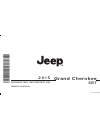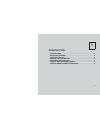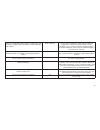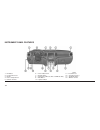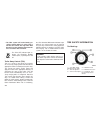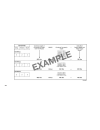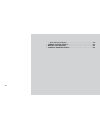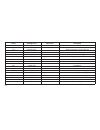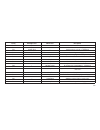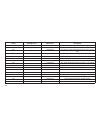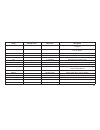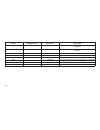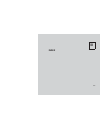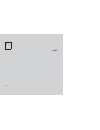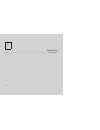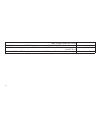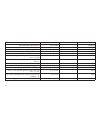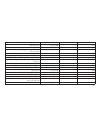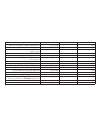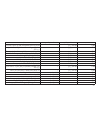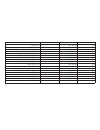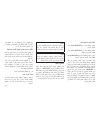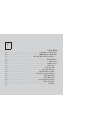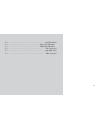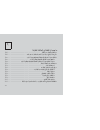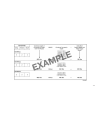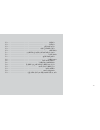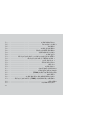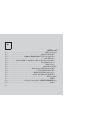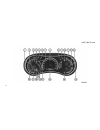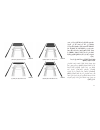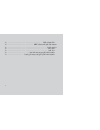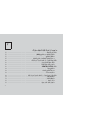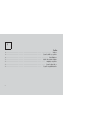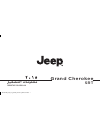- DL manuals
- Jeep
- Automobile
- Grand Cherokee 2015
- Operating Information Manual
Jeep Grand Cherokee 2015 Operating Information Manual
Summary of Grand Cherokee 2015
Page 1
Grand cherokee srt o p e r at i n g i n fo r m at i o n 2 0 1 5 15wk742-126-ara-aa 15wk742-126-ara-aa grand cherokee srt 1857512-en_ar_jeep_grand_cherokee_om-cover.Indd 1 9/11/14 12:48 pm.
Page 4: Table Of Contents
Table of contents 1 introduction . . . . . . . . . . . . . . . . . . . . . . . . . . . . . . . . . . . . . . . . . . . . . . . . . . . . . . . . . . . . . . . . . . . . . 3 2 things to know before starting your vehicle . . . . . . . . . . . . . . . . . . . . . . . . . . . . . . . . . . . . . . . . ....
Page 5
2.
Page 6
1 introduction • introduction . . . . . . . . . . . . . . . . . . . . . . . . . . . . . . .4 • rollover warning . . . . . . . . . . . . . . . . . . . . . . . . . . .4 • important notice . . . . . . . . . . . . . . . . . . . . . . . . . . . .5 • how to use this manual . . . . . . . . . . . . . . . . ...
Page 7
Introduction congratulations on selecting your new chrysler group llc vehicle. Be assured that it repre- sents precision workmanship, distinctive styl- ing, and high quality - all essentials that are traditional to our vehicles. Before you start to drive this vehicle, read the owner’s manual and all...
Page 8
Failure to use the driver and passenger seat belts provided is a major cause of severe or fatal injury. In a rollover crash, an unbelted person is significantly more likely to die than a person wearing a seat belt. Always buckle up. Important notice all material contained in this publi- cation is ba...
Page 9
Your warranties do not cover any part that the manufacturer did not supply. Nor do they cover the cost of any repairs or adjustments that might be caused or needed because of the installation or use of non-manufacturer parts, components, equipment, materials, or additives. Nor do your warranties cov...
Page 10
7.
Page 11
Warnings and cautions this owners manual contains warnings against operating procedures that could result in a collision or bodily injury. It also contains cautions against procedures that could re- sult in damage to your vehicle. If you do not read this entire owners manual, you may miss important ...
Page 12
2 things to know before starting your vehicle • a word about your keys . . . . . . . . . . . . . . . . . . . . . .11 • keyless ignition node (kin) . . . . . . . . . . . . . . . . . . . . . .11 • key fob . . . . . . . . . . . . . . . . . . . . . . . . . . . . . . . . . .11 • ignition or accessory on ...
Page 13
• remote keyless entry (rke) . . . . . . . . . . . . . . . . . . . . .17 • to unlock the doors and liftgate . . . . . . . . . . . . . . . . . . . . .17 • to lock the doors and liftgate . . . . . . . . . . . . . . . . . . . . . .18 • programming additional transmitters . . . . . . . . . . . . . . . ....
Page 14
A word about your keys your vehicle uses a keyless ignition system. This system consists of a key fob with remote keyless entry (rke) transmitter and a keyless ignition node (kin). Keyless enter-n-go™ feature this vehicle is equipped with the keyless enter- n-go™ feature, (refer to " keyless enter-n...
Page 15
To remove the emergency key, slide the me- chanical latch on the back of the key fob sideways with your thumb and then pull the key out with your other hand. Note: you can insert the double-sided emergency key into the lock cylinders with either side up. Ignition or accessory on message opening the ...
Page 16
Warning! (continued) • allowing children to be in a vehicle unat- tended is dangerous for a number of rea- sons. A child or others could be seriously or fatally injured. Children should be warned not to touch the parking brake, brake pedal or the transmission gear se- lector. • do not leave the key ...
Page 17
After placing the ignition to the on/run posi- tion, the vehicle security light will turn on for three seconds for a bulb check. If the light remains on after the bulb check, it indicates that there is a problem with the system. In addition, if the light begins to flash after the bulb check, it indi...
Page 18
General information the sentry key® operates on a carrier fre- quency of 433.92 mhz. The sentry key® im- mobilizer system is subject to the following conditions: • this device may not cause harmful interfer- ence. • this device must accept any interference that may be received, including interferenc...
Page 19
• cycle the vehicle ignition system out of the off position. • for vehicles equipped with keyless enter- n-go™, push the keyless enter-n-go™ start/stop button (requires at least one valid key fob in the vehicle). • for vehicles not equipped with keyless enter-n-go™, insert a valid key into the ignit...
Page 20
• the illuminated entry system will not op- erate if the dimmer control is in the “dome defeat” position (extreme bottom position). Remote keyless entry (rke) the rke system allows you to lock or unlock the doors, or open the power liftgate from distances up to approximately 66 ft (20 m) using a han...
Page 21
To lock the doors and liftgate press and release the lock button on the rke transmitter to lock all doors and liftgate. The turn signal lights will flash to acknowledge the sig- nal. If the vehicle is equipped with passive entry, refer to “keyless enter-n-go™” under “things to know before starting y...
Page 22
4. To assemble the rke transmitter case, snap the two halves together. General information transmitter and receivers operate on a carrier frequency of 433.92 mhz. Operation is subject to the following conditions: • this device may not cause harmful interfer- ence. • this device must accept any inter...
Page 23
Warning! (continued) • never leave children alone in a vehicle, or with access to an unlocked vehicle. Allow- ing children to be in a vehicle unattended is dangerous for a number of reasons. A child or others could be seriously or fatally injured. Children should be warned not to touch the parking b...
Page 24
To engage or disengage the child- protection door lock system 1. Open the rear door. 2. Insert the tip of the emergency key into the lock and rotate to the lock or unlock position. 3. Repeat steps 1 and 2 for the opposite rear door. Warning! Avoid trapping anyone in a vehicle in a collision. Remembe...
Page 25
To unlock from the driver’s side: with a valid passive entry rke transmitter within 5 ft (1.5 m) of the driver’s door handle, grab the driver’s front door handle to unlock the driver’s door automatically. The interior door panel lock knob will raise when the door is unlocked. Note: if “unlock all do...
Page 26
With power liftgate. Press the electronic liftgate release and lift for manual liftgate vehicles. Note: if the vehicle is unlocked then the liftgate will open with the electronic liftgate release and no rke transmitter is required. To lock the liftgate with a valid passive entry rke transmitter with...
Page 27
Note: • after pushing the door handle button, you must wait two seconds before you can lock or unlock the doors, using either passive entry door handle. This is done to allow you to check if the vehicle is locked by pulling the door handle, without the vehicle reacting and unlocking. • the passive e...
Page 28
Warning! (continued) vehicle equipped with keyless enter-n-go™ in the acc or on/run mode. Occupants, particularly unattended children, can be- come entrapped by the windows while oper- ating the power window switches. Such en- trapment may result in serious injury or death. Auto-down both the driver...
Page 29
Warning! There is no anti-pinch protection when the window is almost closed. Be sure to clear all objects from the window before closing. Resetting the auto up feature should the auto up feature stop working, the window probably needs to be reset. To reset auto up: 1. Pull the window switch up to cl...
Page 30
To lock the liftgate with a valid passive entry rke transmitter within 3 ft (1.0 m) of the liftgate, press the passive entry lock button located to the right of electronic liftgate release. Note: the liftgate unlock feature is built into the electronic liftgate release. Warning! Driving with the lif...
Page 31
Warning! During power operation, personal injury or cargo damage may occur. Ensure the liftgate travel path is clear. Make sure the liftgate is closed and latched before driving away. Note: • the power liftgate buttons will not oper- ate if the vehicle is in gear or the vehicle speed is above 0 mph ...
Page 32
Occupant restraint systems some of the most important safety features in your vehicle are the restraint systems: • seat belt systems • supplemental restraint systems (srs) air bags • supplemental active head restraints • child restraints important safety precautions please pay close attention to the...
Page 33
9. If the air bag system in this vehicle needs to be modified to accommodate a disabled person, contact the customer center. Phone numbers are provided under " if you need assistance. " warning! • never place a rear-facing child restraint in front of an air bag. A deploying passenger advanced front ...
Page 34
Note: if beltalert has been deactivated, the seat belt reminder light will continue to illumi- nate while the driver’s or outboard front passenger’s (if equipped with beltalert) seat belt remains unbuckled. Lap/shoulder belts all seating positions in your vehicle are equipped with lap/shoulder belts...
Page 35
Warning! (continued) • a twisted seat belt may not protect you properly. In a collision, it could even cut into you. Be sure the seat belt is flat against your body, without twists. If you can’t straighten a seat belt in your vehicle, take it to your authorized dealer immedi- ately and have it fixed...
Page 36
2. The seat belt latch plate is above the back of the front seat, and next to your arm in the rear seat (for vehicles equipped with a rear seat). Grasp the latch plate and pull out the seat belt. Slide the latch plate up the web- bing as far as necessary to allow the seat belt to go around your lap....
Page 37
Lap/shoulder belt untwisting procedure use the following procedure to untwist a twisted lap/shoulder belt. 1. Position the latch plate as close as possible to the anchor point. 2. At about 6 to 12 in (15 to 30 cm) above the latch plate, grasp and twist the seat belt webbing 180° to create a fold tha...
Page 38
Move slack from the seat belt in the event of a collision. These devices may improve the per- formance of the seat belt by removing slack from the seat belt early in a collision. Preten- sioners work for all size occupants, including those in child restraints. Note: these devices are not a substitut...
Page 39
Warning! • never place a rear-facing child restraint in front of an air bag. A deploying passenger advanced front air bag can cause death or serious injury to a child 12 years or younger, including a child in a rear-facing child restraint. • only use rear-facing child restraint in a vehicle with a r...
Page 40
Ployment, both the driver and front passenger seat ahrs will be deployed. When ahrs deploy during a rear impact, the front half of the head restraint extends forward to minimize the gap between the back of the occupant’s head and the ahr. This system is designed to help prevent or reduce the extent ...
Page 41
1. Grasp the deployed ahr from the rear seat. 2. Position the hands on the top of the de- ployed ahr at a comfortable position. 3. Pull down then rearward towards the rear of the vehicle then down to engage the locking mechanism. A — downward movement b — rearward movement c — final downward movemen...
Page 42
Supplemental restraint system (srs) air bag system components your vehicle may be equipped with the following air bag system components: • occupant restraint controller (orc) • air bag warning light • steering wheel and column • instrument panel • knee impact bolsters • advanced front air bags • sup...
Page 43
May receive information from the front impact sensors or other system components. The first stage inflator is triggered immediately during an impact that requires air bag deploy- ment. A low energy output is used in less severe collisions. A higher energy output is used for more severe collisions. T...
Page 44
Bags fully inflate in less time than it takes to blink your eyes. The air bags then quickly deflate while helping to restrain the driver and front passenger. Knee impact bolsters the knee impact bolsters help protect the knees of the driver and front passenger, and position the front occupants for i...
Page 45
Sabics may help reduce the risk of head injury to front and rear seat outboard occupants. Sabics may reduce the risk of injuries in certain side impact and vehicle rollover events, in ad- dition to the injury reduction potential provided by the seat belts and body structure. The sabics deploy downwa...
Page 46
Including children, who are up against or very close to side air bags can be seriously injured or killed. Occupants, including children, should never lean on or sleep against the door, side windows, or area where the side air bags inflate, even if they are in an infant or child restraint. Seat belts...
Page 47
Faster-developing event may deploy the seat belt pretensioners as well as the sabs and sabics on both sides of the vehicle. The roll- over sensing-system may also deploy the seat belt pretensioners, with or without the sabs and sabics, on both sides of the vehicle if the vehicle experiences a near r...
Page 48
Enhanced accident response system in the event of an impact, if the communication network remains intact, and the power remains intact, depending on the nature of the event, the orc will determine whether to have the en- hanced accident response system perform the following functions: • cut off fuel...
Page 49
Note: if the speedometer, tachometer, or any en- gine related gauges are not working, the occupant restraint controller (orc) may also be disabled. In this condition the air bags may not be ready to inflate for your protection. Have an authorized dealer ser- vice the air bag system immediately. Warn...
Page 50
Event data recorder (edr) this vehicle is equipped with an event data recorder (edr). The main purpose of an edr is to record, in certain crash or near crash-like situations, such as an air bag deployment or hitting a road obstacle, data that will assist in understanding how a vehicle’s systems per-...
Page 51
Summary of recommendations for restraining children in vehicles child size, height, weight or age recommended type of child restraint infants and toddlers children who are two years old or younger and who have not reached the height or weight limits of their child restraint either an infant carrier ...
Page 52
Warning! • never place a rear-facing child restraint in front of an air bag. A deploying passenger advanced front air bag can cause death or serious injury to a child 12 years or younger, including a child in a rear-facing child restraint. • only use a rear-facing child restraint in a vehicle with a...
Page 53
Children too large for booster seats children who are large enough to wear the shoulder belt comfortably, and whose legs are long enough to bend over the front of the seat when their back is against the seatback, should use the seat belt in a rear seat. Use this simple 5-step test to decide whether ...
Page 54
Recommendations for attaching child restraints restraint type combined weight of the child + child restraint use any attachment method shown with an “x” below latch – lower anchors only seat belt only latch – lower anchors + top tether anchor seat belt + top tether anchor rear-facing child restraint...
Page 55
Lower anchors and tethers for children (latch) restraint system your vehicle is equipped with the child restraint anchorage system called latch, which stands for lower anchors and tethers for children. The latch system has three vehicle anchor points for installing latch-equipped child seats. There ...
Page 56
What is the weight limit (child’s weight + weight of the child restraint) for using the latch anchorage system to attach the child restraint? 65 lbs (29.5 kg) use the latch anchorage system until the combined weight of the child and the child restraint is 65 lbs (29.5 kg). Use the seat belt and teth...
Page 57
Locating the latch anchorages the lower anchorages are round bars that are found at the rear of the seat cushion where it meets the seatback, below the anchorage symbols on the seatback. They are just visible when you lean into the rear seat to install the child restraint. You will easily feel them ...
Page 58
Warning! (continued) • never use the same lower anchorage to attach more than one child restraint. Please refer to “installing the latch- compatible child restraint system” for typical installation instructions. Center arm rest tether for rear-facing child restraints secured in the center seat posit...
Page 59
To install a latch-compatible child restraint if the selected seating position has a switchable automatic locking retractor (alr) seat belt, stow the seat belt, following the instructions below. See the section “installing child re- straints using the vehicle seat belt” to check what type of seat be...
Page 60
Warning! • improper installation of a child restraint to the latch anchorages can lead to failure of the restraint. The child could be badly injured or killed. Follow the child restraint manufacturer’s directions exactly when in- stalling an infant or child restraint. • child restraint anchorages ar...
Page 61
What is the weight limit (child’s weight + weight of the child restraint) for using the tether anchor with the seat belt to attach a forward facing child restraint? Weight limit of the child restraint always use the tether anchor when using the seat belt to install a forward facing child restraint, ...
Page 62
7. Finally, pull up on any excess webbing to tighten the lap portion around the child re- straint while you push the child restraint rearward and downward into the vehicle seat. 8. If the child restraint has a top tether strap and the seating position has a top tether anchorage, connect the tether s...
Page 63
3. Route the tether strap to provide the most direct path for the strap between the anchor and the child seat. If your vehicle is equipped with adjustable rear head restraints, raise the head restraint, and where possible, route the tether strap under the head restraint and between the two posts. If...
Page 64
Warning! (continued) • an incorrectly anchored tether strap could lead to increased head motion and pos- sible injury to the child. Use only the an- chorage position directly behind the child seat to secure a child restraint top tether strap. • if your vehicle is equipped with a split rear seat, mak...
Page 65
For the first 1500 mi (2414 km): • do not participate in track events, sport driv- ing schools, or similar activities during the first 1500 mi (2414 km). Note: check engine oil with every refueling and add if necessary. Oil and fuel consumption may be higher through the first oil change interval. Sa...
Page 66
Plete exhaust system and adjacent body areas for broken, damaged, deteriorated, or misposi- tioned parts. Open seams or loose connections could permit exhaust fumes to seep into the passenger compartment. In addition, inspect the exhaust system each time the vehicle is raised for lubrication or oil ...
Page 67
Warning! (continued) • always make sure that objects cannot fall into the driver footwell while the vehicle is moving. Objects can become trapped un- der the brake pedal and accelerator pedal causing a loss of vehicle control. • if required, mounting posts must be prop- erly installed, if not equipp...
Page 68
3 understanding the features of your vehicle • mirrors . . . . . . . . . . . . . . . . . . . . . . . . . . . . . . . . . .72 • inside day/night mirror — if equipped . . . . . . . . . . . . . . . .72 • automatic dimming mirror — if equipped . . . . . . . . . . . . . .72 • outside mirrors . . . . . . ...
Page 69
• manual front seats forward/rearward adjustment . . . . . . . . . .81 • manual front passenger seatback adjustment — recline . . . . . .81 • front passenger seat fold-flat feature — if equipped . . . . . . . .82 • heated seats — if equipped . . . . . . . . . . . . . . . . . . . . . . . .82 • front ...
Page 70
• lights-on reminder . . . . . . . . . . . . . . . . . . . . . . . . . . .95 • battery saver . . . . . . . . . . . . . . . . . . . . . . . . . . . . . . .95 • front map/reading lights . . . . . . . . . . . . . . . . . . . . . . .95 • courtesy lights. . . . . . . . . . . . . . . . . . . . . . . . . ....
Page 71
• adaptive cruise control (acc) — if equipped . . . . . . . .104 • adaptive cruise control (acc) operation . . . . . . . . . . . . . . . .105 • activating adaptive cruise control (acc). . . . . . . . . . . . . . . .106 • to activate/deactivate . . . . . . . . . . . . . . . . . . . . . . . . . . .106...
Page 72
• parksense® display . . . . . . . . . . . . . . . . . . . . . . . . . .121 • enabling and disabling parksense® . . . . . . . . . . . . . . . .123 • service the parksense® rear park assist system . . . . . . . .124 • cleaning the parksense® system . . . . . . . . . . . . . . . . . .124 • parksense® ...
Page 73
• wind buffeting . . . . . . . . . . . . . . . . . . . . . . . . . . . . . . .137 • sunroof maintenance . . . . . . . . . . . . . . . . . . . . . . . . . . . .137 • ignition off operation . . . . . . . . . . . . . . . . . . . . . . . . . . .137 • commandview® sunroof with power shade — if equipped ....
Page 74
• cargo storage bins . . . . . . . . . . . . . . . . . . . . . . . . . .146 • retractable cargo area cover — if equipped . . . . . . . . . . .147 • rear cargo tie-downs . . . . . . . . . . . . . . . . . . . . . . . .147 • rear window features . . . . . . . . . . . . . . . . . . . . . .148 • rear win...
Page 75
Mirrors inside day/night mirror — if equipped a single ball joint mirror is provided in the vehicle. It is a twist on mirror that has a fixed position at the windshield. The mirror installs on the windshield button with a counterclockwise rotation and requires no tools for mounting. The mirror head ...
Page 76
Caution! To avoid damage to the mirror during clean- ing, never spray any cleaning solution di- rectly onto the mirror. Apply the solution onto a clean cloth and wipe the mirror clean. Outside mirrors to receive maximum benefit, adjust the outside mirrors to center on the adjacent lane of traffic wi...
Page 77
Power folding outside mirrors — if equipped the switch for the power folding mirrors is located between the power mirror select switches (l and r). Press the switch once and the mirrors will fold in, pressing the switch a second time will return the mirrors to the normal driving position. Heated mir...
Page 78
Gear or reverse and enters stand-by mode when the vehicle is in park. The bsm detection zone covers approximately one lane width on both sides of the vehicle 12 ft (3.8 m). The zone length starts at the outside rear view mirror and extends approximately 10 ft (3 m) beyond the rear bumper of the vehi...
Page 79
Entering from the side vehicles that move into your adjacent lanes from either side of the vehicle. Entering from the rear vehicles that come up from behind your vehicle on either side and enter the rear detection zone with a relative speed of less than 30 mph (48 km/h). Overtaking traffic if you pa...
Page 80
The bsm system is designed not to issue an alert on stationary objects such as guardrails, posts, walls, foliage, berms, etc. However, oc- casionally the system may alert on such ob- jects. This is normal operation and your vehicle does not require service. The bsm system will not alert you of objec...
Page 81
Objects moving a maximum of approximately 20 mph (32 km/h), such as in parking lot situa- tions. Note: in a parking lot situation, oncoming vehicles can be obscured by vehicles parked on either side. If the sensors are blocked by other structures or vehicles, the system will not be able to alert the...
Page 82
Blind spot alert off when the bsm system is turned off there will be no visual or audible alerts from either the bsm or rcp systems. Note: the bsm system will store the current oper- ating mode when the vehicle is shut off. Each time the vehicle is started the previ- ously stored mode will be recall...
Page 83
Adjusting the seat up or down the height of the seats can be adjusted up or down. Pull upward or push downward on the seat switch, the seat will move in the direction of the switch. Release the switch when the desired position has been reached. Tilting the seat up or down the angle of the seat cushi...
Page 84
Manual front seats forward/ rearward adjustment some models may be equipped with a manual front passenger seat. The seat can be adjusted forward or rearward by using a bar located by the front of the seat cushion, near the floor. While sitting in the seat, lift up on the bar located under the seat c...
Page 85
Front passenger seat fold-flat feature — if equipped to fold the seatback to the flat load-floor posi- tion, lift the recline lever and push the seatback forward. To return to the seating position, raise the seatback and lock it into place. Heated seats — if equipped on some models, the front and re...
Page 86
Rear heated seats — if equipped on some models, the two rear outboard seats may be equipped with heated seats. There are two heated seat switches that allow the rear passengers to operate the seats independently. The heated seat switches for each heater are located on the rear of the center console....
Page 87
Front ventilated seats — if equipped located in the seat cushion and seat back are small fans that draw the air from the passenger compartment and move air through fine perfo- rations in the seat cover to help keep the driver and front passenger cooler in higher ambient temperatures. The fans operat...
Page 88
To raise the head restraint, pull upward on the head restraint. To lower the head restraint, press the push button, located at the base of the head restraint, and push downward on the head restraint. For comfort the active head restraints can be tilted forward and rearward. To tilt the head restrain...
Page 89
Warning! (continued) • active head restraints may be deployed if they are struck by an object such as a hand, foot or loose cargo. To avoid acci- dental deployment of the active head re- straint ensure that all cargo is secured, as loose cargo could contact the active head restraint during sudden st...
Page 90
Note: • do not fold the 60% rear seat down with the left outboard or rear center seat belt buckled. • do not fold the 40% rear seat down with the right outboard seat belt buckled. 2. Fold the rear seat completely forward. To raise rear seat raise the rear seatback and lock it into place. If interfer...
Page 91
Warning! Do not ride with the seatback reclined so that the shoulder belt is no longer resting against your chest. In a collision you could slide under the seat belt, which could result in serious injury or death. Driver memory seat — if equipped this feature allows the driver to store up to two dif...
Page 92
3. Press and release the s (set) button on the memory switch. 4. Within five seconds, press and release ei- ther of the memory buttons (1) or (2). The driver information display (did) will display which memory position has been set. Note: • memory profiles can be set without the vehicle in park, but...
Page 93
Driver one memory position recall • to recall the memory settings for driver one using the memory switch , press memory button number 1 on the memory switch. • to recall the memory settings for driver one using the rke transmitter, press the un- lock button on the rke transmitter linked to memory po...
Page 94
2. Reach under the hood, move safety latch to the left and lift the hood. Caution! To prevent possible damage, do not slam the hood to close it. Use a firm downward push at the front center of the hood to ensure that both latches engage. Warning! Be sure the hood is fully latched before driving your...
Page 95
To turn on the headlights, rotate the headlight switch clockwise. When the headlight switch is on, the park- ing lights, taillights, license plate light and instrument panel lights are also turned on. To turn off the headlights, rotate the headlight switch back to the o (off) position. Note: • your ...
Page 96
Note: when your headlights come on during the daytime, the instrument panel lights will automatically dim to the lower nighttime intensity. Automatic high beam — if equipped the automatic high beam system provides in- creased forward lighting at night by automating high beam control through the use ...
Page 97
The adaptive headlight system can be turned on or off using the uconnect® system, refer to “uconnect® settings” in “understanding your instrument panel” for further information. Headlight delay to aid in your exit, your vehicle is equipped with a headlight delay that will leave the headlights on for...
Page 98
The brightness of the instrument panel lighting can be regulated by rotating the dimmer control up (brighter) or down (dimmer). When the head- lights are on you can supplement the brightness of the odometer, trip odometer, radio and over- head console by rotating the control to its farthest position...
Page 99
Each light can be turned on by pressing a switch on either side of the console. These buttons are backlit for night time visibility. To turn the lights off, press the switch a second time. The lights will also turn on when the unlock button on the remote keyless entry (rke) is pressed. Courtesy ligh...
Page 100
Lane change assist tap the lever up or down once, without moving beyond the detent, and the turn signal (right or left) will flash three times then automatically turn off. Flash-to-pass you can signal another vehicle with your head- lights by partially pulling the multifunction lever toward the stee...
Page 101
Desirable. At driving speeds above 10 mph (16 km/h), the delay can be regulated from a maximum of approximately 18 seconds be- tween cycles (first detent), to a cycle every one second (fourth detent). Note: if the vehicle is moving less than 10 mph (16 km/h), delay times will be doubled. Windshield ...
Page 102
Rain sensing wipers — if equipped this feature senses moisture on the windshield and automatically activates the wipers for the driver. The feature is especially useful for road splash or overspray from the windshield wash- ers of the vehicle ahead. Rotate the end of the multifunction lever to one o...
Page 103
Tilt/telescoping steering column this feature allows you to tilt the steering col- umn upward or downward. It also allows you to lengthen or shorten the steering column. The tilt/telescoping lever is located below the steer- ing wheel at the end of the steering column. To unlock the steering column,...
Page 104
Warning! Do not adjust the steering column while driving. Adjusting the steering column while driving or driving with the steering column unlocked, could cause the driver to lose control of the vehicle. Failure to follow this warning may result in serious injury or death. Heated steering wheel — if ...
Page 105
Note: in order to ensure proper operation, the electronic speed control system has been designed to shut down if multiple speed control functions are operated at the same time. If this occurs, the electronic speed control system can be reactivated by push- ing the electronic speed control on/off but...
Page 106
• if the button is continually pressed, the set speed will continue to increase until the but- ton is released, then the new set speed will be established. Metric speed (km/h) • pressing the set + button once will result in a 1 km/h increase in set speed. Each subse- quent tap of the button results ...
Page 107
Adaptive cruise control (acc) — if equipped adaptive cruise control (acc) increases the driving convenience provided by cruise control while traveling on highways and major road- ways. However, it is not a safety system and not designed to prevent collisions. Acc will allow you to keep cruise contro...
Page 108
Warning! (continued) • will bring the vehicle to a complete stop while following a target vehicle and hold the vehicle for 2 seconds in the stop position. If the target vehicle does not start moving within two seconds the acc system will display a message that the system will release the brakes and ...
Page 109
Note: any chassis/suspension or tire size modifi- cations to the vehicle will effect the perfor- mance of the adaptive cruise control and forward collision warning system. Activating adaptive cruise control (acc) you can only engage acc if the vehicle speed is above 0 mph (0 km/h). The minimum set s...
Page 110
Warning! Leaving the adaptive cruise control (acc) system on when not in use is dangerous. You could accidentally set the system or cause it to go faster than you want. You could lose control and have a collision. Always leave the system off when you are not using it. To set a desired acc speed when...
Page 111
Note: • if your vehicle stays at standstill for lon- ger than two seconds, then the system will cancel and the brake force will be ramped-out. The driver will have to apply the brakes to keep the vehicle at a stand- still. • acc cannot be resumed if there is a stationary vehicle in-front of your veh...
Page 112
Metric speed (km/h) • pressing the set - button once will result in a 1 km/h decrease in set speed. Each sub- sequent tap of the button results in a de- crease of 1 km/h. • if the button is continually pressed, the set speed will continue to decrease in 10 km/h increments until the button is release...
Page 113
To increase the distance setting, press the distance setting — increase button and re- lease. Each time the button is pressed, the distance setting increases by one bar (longer). To decrease the distance setting, press the distance setting — decrease button and re- lease. Each time the button is pre...
Page 114
Note: the “brake!” screen in the did is a warning for the driver to take action and does not necessarily mean that the forward collision warning system is applying the brakes au- tonomously. Overtake aid when driving with acc engaged and following a target vehicle, the system will provide an additio...
Page 115
Press the adaptive cruise control (acc) on/off button (located on the steering wheel) until one of the following displays in the did: adaptive cruise control off when acc is deactivated, the display will read “adaptive cruise control off.” adaptive cruise control ready when acc is activated but the ...
Page 116
• do not remove any screws from the sensor. Doing so could cause an acc system mal- function or failure and require a sensor realignment. • if the sensor or front end of the vehicle is damaged due to a collision, see your autho- rized dealer for service. • do not attach or install any accessories ne...
Page 117
Available. If this occurs, try activating acc again later, following a key cycle. If the problem persists, see your authorized dealer. Precautions while driving with acc in certain driving situations, acc may have detection issues. In these cases, acc may brake late or unexpectedly. The driver needs...
Page 118
Using acc on hills when driving on hills, acc may not detect a vehicle in your lane. Depending on the speed, vehicle load, traffic conditions, and the steep- ness of the hills, acc performance may be limited. Lane changing acc may not detect a vehicle until it is com- pletely in the lane in which yo...
Page 119
Stationary objects and vehicles acc does not react to stationary objects and stationary vehicles. For example, acc will not react in situations where the vehicle you are following exits your lane and the vehicle ahead is stopped in your lane. Always be attentive and ready to apply the brakes if nece...
Page 120
To set a desired speed turn the normal (fixed speed) electronic speed control on. When the vehicle has reached the desired speed, press the set (+) or set (-) button and release. Re- lease the accelerator and the ve- hicle will operate at the selected speed. Once a speed has been set a message (crui...
Page 121
• the vehicle parking brake is applied. • the braking temperature exceeds normal range (overheated). • the shift lever/gear selector is removed from the drive position. To resume speed to resume a previously set speed, push the res button and release. Resume can be used at any speed above 20 mph (32...
Page 122
When the system determines a collision with the vehicle in front of you is no longer probable, the warning message will be deactivated. Note: • the minimum speed for fcw activation is 1 mph (2 km/h). • the fcw alerts may be triggered on ob- jects other than vehicles such as guard rails or sign posts...
Page 123
Note: the fcw system state is kept in memory from one key cycle to the next. If the system is turned off, it will remain off when the vehicle is restarted. Changing fcw and active braking status the fcw sensitivity and active braking set- tings are programmable through the uconnect® system. Refer to...
Page 124
Parksense® will retain the last system state (enabled or disabled) from the last ignition cycle when the ignition is changed to the on/run position. Parksense® can be active only when the shift lever/gear selector is in reverse. If parksense® is enabled at this shift lever/gear selector position, th...
Page 125
The vehicle is close to the obstacle when the warning display shows one flashing arc and sounds a continuous tone. The following chart shows the warning alert operation when the system is detecting an obstacle: single 1/2 second tone slow tone fast tone continuous tone 122.
Page 126
Warning alerts rear distance (in/cm) greater than 79 in (200 cm) 79-39 in (200-100 cm) 39-25 in (100-65 cm) 25-12 in (65-30 cm) less than 12 in (30 cm) audible alert chime none single 1/2 second tone slow fast continuous arc none 4th solid 3rd solid 2nd flashing 1st flashing radio volume re- duced n...
Page 127
Service the parksense® rear park assist system during vehicle start up, when the parksense® rear park assist system has detected a faulted condition, the instrument cluster will actuate a single chime, once per ignition cycle, and it will display the “parksense unavailable wipe rear sensors” or the ...
Page 128
• use the parksense® switch to turn the parksense® system off if objects such as bicycle carriers, trailer hitches, etc. Are placed within 12 in (30 cm) from the rear fascia/bumper. Failure to do so can result in the system misinterpreting a close ob- ject as a sensor problem, causing the “parksense...
Page 129
Warning! (continued) • before using parksense®, it is strongly rec- ommended that the ball mount and hitch ball assembly is disconnected from the vehicle when the vehicle is not used for towing. Failure to do so can result in injury or dam- age to vehicles or obstacles because the hitch ball will be...
Page 130
Parksense® sensors the four parksense® sensors, located in the rear fascia/bumper, monitor the area behind the vehicle that is within the sensors’ field of view. The sensors can detect obstacles from approxi- mately 12 in (30 cm) up to 79 in (200 cm) from the rear fascia/bumper in the horizontal dir...
Page 131
If an object is detected in the left and/or right rear region, the display will show a single arc in the left and/or right rear region and the system will produce a tone. As the vehicle moves closer to the object, the display will show the single arc moving closer to the vehicle and the tone will ch...
Page 132
Warning alerts rear distance (in/cm) greater than 79 in (200 cm) 79-39 in (200-100 cm) 39-25 in (100-65 cm) 25-12 in (65-30 cm) less than 12 in (30 cm) front distance (in/cm) greater than 47 in (120 cm) 47-39 in (120-100 cm) 39-25 in (100-65 cm) 25-12 in (65-30 cm) less than 12 in (30 cm) audible al...
Page 133
Moved to reverse and the system is dis- abled, the did will display the “parksense off” message for as long as the vehicle is in reverse. The parksense® switch led will be on when parksense® is disabled or requires service. The parksense® switch led will be off when the system is enabled. If the par...
Page 134
• when you turn parksense® off, the in- strument cluster will display “parksense off.” furthermore, once you turn parksense® off, it remains off until you turn it on again, even if you cycle the ignition key. • when you move the shift lever to the reverse position and parksense® is turned off, the i...
Page 135
Warning! (continued) • before using parksense®, it is strongly recommended that the ball mount and hitch ball assembly is disconnected from the vehicle when the vehicle is not used for towing. Failure to do so can result in injury or damage to vehicles or obstacles be- cause the hitch ball will be m...
Page 136
When enabled, active guide lines are overlaid on the image to illustrate the width of the vehicle and its projected backup path based on the steering wheel position. The active guide lines will show separate zones that will help indicate the distance to the rear of the vehicle while a dashed center-...
Page 137
Overhead console the overhead console contains courtesy/ reading lights and storage for sunglasses. Power liftgate and power sunroof switches may also be included, if equipped. Front map/reading lights — if equipped lights are mounted in the overhead console. Each light can be turned on by pressing ...
Page 138
Courtesy lights the courtesy lights can be turned on by press- ing the top corner of the lens. To turn the lights off, press the lens a second time. Sunglasses bin door at the front of the console a compartment is provided for the storage of a pair of sunglasses. The storage compartment access is a ...
Page 139
Warning! • never leave children unattended in a ve- hicle, or with access to an unlocked ve- hicle. Never leave the key fob in or near the vehicle, or in a location accessible to children. Do not leave the ignition of a vehicle equipped with keyless enter-n- go™ in the acc or on/run mode. Occu- pant...
Page 140
Note: if three consecutive sunroof close attempts result in pinch protect reversals, the fourth close attempt will be a manual close move- ment with pinch protect disabled. Venting sunroof — express press and release the vent button within one half second and the sunroof will open to the vent positi...
Page 141
Warning! • never leave children unattended in a ve- hicle, or with access to an unlocked ve- hicle. Never leave the key fob in or near the vehicle, or in a location accessible to children. Do not leave the ignition of a vehicle equipped with keyless enter-n- go™ in the acc or on/run mode. Occu- pant...
Page 142
Opening power shade — manual mode to open the shade, press and hold the switch rearward. The shade will open and stop auto- matically at the half-open position. Press and hold the shade switch rearward again and the shade will open automatically to the full-open position. Any release of the switch w...
Page 143
Sunroof maintenance use only a non-abrasive cleaner and a soft cloth to clean the glass panel. Ignition off operation note: • the power sunroof switch can remain active for up to approximately ten min- utes after the vehicles ignition is cycled to the off position. Opening either front door will can...
Page 144
In addition to the front power outlet, there is also a power outlet located in the storage area of the center console. The rear power outlet is located in the right rear cargo area. Note: the rear power outlet can be switched from switched “ignition” only to constant “bat- tery” powered all the time...
Page 145
Warning! To avoid serious injury or death: • only devices designed for use in this type of outlet should be inserted into any 12 volt outlet. • do not touch with wet hands. • close the lid when not in use and while driving the vehicle. • if this outlet is mishandled, it may cause an electric shock a...
Page 146
Cupholders there are two cupholders for the front seat passengers located in the center console. There are two cupholders for the rear seat passengers located in the fold-down center armrest. Storage glove compartment the glove compartment is located on the right side of the instrument panel. Front ...
Page 147
To open the glove compartment, pull outward on the latch and lower the glove compartment door. Door storage large storage areas are built into the door panels for easy access. Console features the center console contains both an upper and a lower storage area. To open the upper storage compartment, ...
Page 148
Lift upward on the larger of the latches to access the lower storage compartment. Your vehicle may have an optional cd or dvd player located in the center console. Warning! Do not operate this vehicle with a console compartment lid in the open position. Driving with the console compartment lid open ...
Page 149
To operate the flashlight, press the switch once for high, twice for low, and a third time to return to off. Cargo storage bins there are up to four removable storage bins located in the rear cargo area. There are two storage bins located on either side of the cargo area. Note: if your vehicle is eq...
Page 150
Retractable cargo area cover — if equipped note: the purpose of this cover is for privacy, not to secure loads. It will not prevent cargo from shifting or protect passengers from loose cargo. To cover the cargo area: 1. Grasp the cover at the center handle. Pull it over the cargo area. 2. Insert the...
Page 151
Warning! • to help protect against personal injury, passengers should not be seated in the rear cargo area. The rear cargo space is intended for load carrying purposes only, not for passengers, who should sit in seats and use seat belts. • cargo tie-down hooks are not safe an- chors for a child seat...
Page 152
Off position and the wipers will cycle several times before returning to the parked position. Note: as a protective measure, the pump will stop if the switch is held for more than 20 sec- onds. Once the switch is released the pump will resume normal operation. If the rear wiper is operating when the...
Page 153
Frame. Once the crossbar is in the desired position, retighten the with the wrench to lock the crossbar into position. Note: • to help control wind noise when the crossbars are not in use, place the front and rear crossbars approximately 24 in (61 cm) apart. Optimal noise reduction can then be achie...
Page 154
4 understanding your instrument panel • instrument panel features . . . . . . . . . . . . . . . . . . .154 • instrument cluster . . . . . . . . . . . . . . . . . . . . . . . .155 • instrument cluster descriptions . . . . . . . . . . . . . .156 • driver information display (did) . . . . . . . . . . ....
Page 155
• srt performance features . . . . . . . . . . . . . . . . . . . . . . . .184 • uconnect® radios — if equipped . . . . . . . . . . . . . . . . . . .187 • ipod®/usb/mp3 control — if equipped . . . . . . . . . . . . . .187 • uconnect® rear seat entertainment (rse) system — if equipped . . . . . . . . ...
Page 156
• uconnect® voice recognition quick tips . . . . . . . . . .207 • introducing uconnect® . . . . . . . . . . . . . . . . . . . . . . . .207 • get started . . . . . . . . . . . . . . . . . . . . . . . . . . . . . . . .207 • basic voice commands . . . . . . . . . . . . . . . . . . . . . . . .208 • radi...
Page 157
Instrument panel features 1 — air outlet 6 — lower switch bank 11 — hood release 2 — instrument cluster 7 — hazard switch 12 — fuel door release 3 — radio 8 — storage bin (sd card, aux, usb media hub) 13 — headlight switch 4 — glove compartment 9 — esc button 14 — dimmer control 5 — climate controls...
Page 158
Instrument cluster 155.
Page 159
Instrument cluster descriptions 1. Tachometer indicates the engine speed in revolutions per minute (rpm x 1000). 2. Seat belt reminder light when the ignition switch is first turned to the on/run position, this light will turn on for four to eight seconds as a bulb check. During the bulb check, if t...
Page 160
9. Selectable evic information this area of the cluster will display selectable information such as compass, outside tempera- ture, etc. For further information, refer to “elec- tronic vehicle information center (evic) — if equipped” of your owners manual for more information. 10. Malfunction indica...
Page 161
Caution! (continued) vehicle. Idle the vehicle with the air condi- tioner turned off until the pointer drops back into the normal range. If the pointer remains on the “h” and you hear continuous chimes, turn the engine off immediately and call an authorized dealer for service. Warning! A hot engine ...
Page 162
Vehicles equipped with the anti-lock brake system (abs), are also equipped with elec- tronic brake force distribution (ebd). In the event of an ebd failure, the brake warning light will turn on along with the abs light. Immediate repair to the abs system is required. Operation of the brake warning l...
Page 163
Properly. Always check the tpms malfunction telltale after replacing one or more tires or wheels on your vehicle, to ensure that the replacement or alternate tires and wheels allow the tpms to continue to function properly. Caution! The tpms has been optimized for the origi- nal equipment tires and ...
Page 164
The engine running. If the “esc activation/ malfunction indicator light” comes on continu- ously with the engine running, a malfunction has been detected in the esc system. If this light remains on after several ignition cycles, and the vehicle has been driven several miles (kilometers) at speeds gr...
Page 165
The system allows the driver to select informa- tion by pushing the following buttons mounted on the steering wheel: • up arrow button push and release the up arrow button to scroll upward through the main menu and submenus. • down arrow button push and release the down arrow button to scroll downwa...
Page 166
5. Shift lever status (prndl) 6. Selectable information (compass, temp, range to empty, trip a, trip b, average fuel economy, current fuel economy) 7. Air suspension status — if equipped 8. 4wd status — status the main display area will normally display the main menu or the screens of a selected fea...
Page 167
Engine oil life reset oil change required your vehicle is equipped with an engine oil change indicator system. The “oil change re- quired” message will display in the did for five seconds after a single chime has sounded, to indicate the next scheduled oil change interval. The engine oil change indi...
Page 168
• service tire pressure system • speed warning set • speed warning exceeded • parking brake engaged • brake fluid low • service electronic braking system • engine temperature hot • battery voltage low • service electronic throttle control • lights on • right turn signal light out • left turn signal ...
Page 169
• air suspension system cooling down please wait • vehicle cannot be lowered door open • off road 2 watch for clearance • entry/exit watch for clearance • air suspension temporarily disabled for jacking and tire change • battery low start engine to change ride height the reconfigurable telltales sec...
Page 170
• service adaptive cruise control — if equipped this light will turn on when a acc is not operating and needs service. For further information, refer to “adaptive cruise control (acc)” in “understanding the features of your vehicle.” • anti-lock brake (abs) this light will turn on when the abs syste...
Page 171
That the vehicle is experiencing a problem with the charging system. Obtain service imme- diately. See an authorized dealer. If jump starting is required, refer to “jump starting procedures” in “what to do in emergencies”. • electronic throttle control (etc) light this light informs you of a problem...
Page 172
• air bag warning light this light will turn on for four to eight seconds as a bulb check when the ignition switch is first turned to the on/run position. Refer to “occupant restraints” in “things to know before starting your vehicle” of your owners manual for further information. Did green telltale...
Page 173
Mph to km/h push and release the up or down arrow button until the mph to km/h icon is highlighted in the did. Push and release the ok button to change the display between mph or km/h. Vehicle info (customer information features) push and release the up or down arrow button until the vehicle info ic...
Page 174
Warning! (continued) be done on any public roadways. It is recom- mended that these features be used in a controlled environment and within the limits of the law. The capabilities of the vehicle as measured by the performance pages must never be exploited in a reckless or danger- ous manner which ca...
Page 175
1/8 mile, 1/4 mile when selected, this screen displays the time it takes the vehicle to travel 1/8 mile within 15 seconds, (1/4 mile) within 25 seconds. • the feature will “ready” when the vehicle is at 0 mph (0 km/h). The word “ready” will display when conditions are met for the event to begin. • 0...
Page 176
Stored messages push and release the up or down arrow button until the messages menu icon/title is highlighted in the did. This feature shows the number of stored warning messages. Pushing the right arrow button will allow you to see what the stored mes- sages are. Screen setup push and release the ...
Page 177
Restore to defaults (restores all settings to default settings) • cancel • okay uconnect® settings the uconnect® system uses a combination of buttons on the touchscreen and buttons on the touchscreen located on the center of the instru- ment panel that allow you to access and change the customer pro...
Page 178
Lights, doors & locks, auto-on comfort, en- gine off operation, audio, phone/bluetooth, radio setup, restore settings and clear per- sonal data. Note: only one touchscreen area may be selected at a time. When making a selection, press the button on the touchscreen to enter the desired mode. Once in ...
Page 179
Press the “set language” button on the touch- screen and you may select one of the multiple languages (brasileiro/deutsch/ english/ español/français/italiano/nederlands/ polski/ português/türk/p усский ) until a check-mark appears next to the language, showing that setting has been selected. Press t...
Page 180
Has been selected. Press the back arrow button on the touchscreen to return to the previous menu. • set time hours when in this display, you may adjust the hours. The sync with gps time button on the touch- screen must be unchecked. To make your se- lection press the “+” or “–” buttons on the touchs...
Page 181
Refer to “forward collision warning (fcw) with mitigation” in “understanding the features of your vehicle.” • parksense® the parksense® system will scan for objects behind the vehicle when the transmission shift lever is in reverse and the vehicle speed is less than 11 mph (18 km/h). It will provide...
Page 182
“off” is selected, the blind spot monitor (bsm) system is deactivated. To change the blind spot alert status, press the “off,” “lights” or “lights & chime” button on the touchscreen. Then press the back arrow button on the touchscreen. Note: if your vehicle has experienced any damage in the area whe...
Page 183
Lights after pressing the “lights” button on the touch- screen the following settings will be available. • headlights off delay when this feature is selected, it allows the adjustment of the amount of time the headlights remain on after the engine is shut off. To change the headlights off delay sett...
Page 184
Been selected. Press the back arrow button on the touchscreen to return to the previous menu. • flash headlights with lock when this feature is selected, the headlights will flash when the doors are locked or unlocked with the remote keyless entry (rke) transmit- ter. This feature may be selected wi...
Page 185
Note: if the vehicle is programmed 1st press of key fob unlocks “all doors,” all doors will unlock no matter which passive entry equipped door handle is grasped. If 1st press of key fob unlocks “driver door” is programmed, only the driver’s door will un- lock when the driver’s door is grasped. With ...
Page 186
Showing that setting has been selected. Press the back arrow button on the touchscreen to return to the previous menu. Engine off options after pressing the “engine off options” button on the touchscreen the following settings will be available. • easy exit seat — if equipped this feature provides a...
Page 187
• aux volume match this feature provides the ability to tune the audio level for portable devices connected through the aux input. To make your selection, press the “aux volume match” button on the touchscreen, select “on” or “off” followed by pressing the arrow back button on the touchscreen. Phone...
Page 188
Warning! Measurement of vehicle statistics with the performance features is intended for off- highway or off-road use only and should not be done on any public roadways. It is recom- mended that these features be used in a controlled environment and within the limits of the law. The capabilities of ...
Page 189
• ¼ mile (400 meter) displays the time it takes for the vehicle to go an ¼ mile (400 meters). • brake distance displays the distance it takes the vehicle to make a full stop. Contains current and last data for distance and start – from speed. Note: the distance measurement will be aborted if the bra...
Page 190
Options when selected, this screen allows you to choose a standard or customize display for your srt home page. Uconnect® radios — if equipped for detailed information about your radio refer to your uconnect® supplement manual. Ipod®/usb/mp3 control — if equipped this feature allows an ipod® or exte...
Page 191
• with the dual video screen system, chan- nel 1 (rear 1) on the remote control and headphones refers to screen 1 (driver’s side) and channel 2 (rear 2) on the remote control and headphones refers to screen 2 (passenger’s side). • the system can be controlled by the front seat occupants utilizing ei...
Page 192
To view a blu-ray™ insert the disc into the blu-ray™ disc player. Playback will begin au- tomatically after the blu-ray™ disc is recog- nized by the disc drive. If playback does not begin automatically after the disc is inserted into blu-ray™ disc player follow these steps: using the touchscreen rad...
Page 193
8. Rse mode select this button to change source for the active (highlighted) rear screen/channel on the rear media control screen. • press the media button on the touchscreen, then press the rear media button on the touchscreen. • press the ok button on the touchscreen to begin playing the blu-ray™ ...
Page 194
Using the remote control 1. Push the source button on the remote control. 2. While looking at rear 1 or 2, highlight disc by either pushing up/down/left/right but- tons, then push enter/ok. Using the touchscreen radio controls 1. Press the media button on the uconnect® radio touchscreen. 2. Press th...
Page 195
Important notes for dual video screen system • the rear seat entertainment system is able to transmit two channels of stereo audio and video simultaneously. • the blu-ray™ disc player can play cds, dvds and blu-ray™ discs. • selecting a video source on rear 1, the video source will display on rear 1...
Page 196
10. Popup/menu — push to bring up repeat and shuffle options, the blu-ray™ disc popup menu, the dvd title menu or to access disc menus. 11. Keypad — push to navigate chapters or titles. 12. ■ (stop) — stops disc play. 13. 䉳䉳 — push and hold to fast rewind through the current audio track or video cha...
Page 197
Controls the headphone power indicator and controls are located on the right ear cup. Note: the rear video system must be turned on before sound can be heard from the head- phones. To conserve battery life, the head- phones will automatically turn off approxi- mately three minutes after the rear vid...
Page 198
From the use of, or any failure or defect in, the product, nor is un- wired liable for any general, spe- cial, direct, indirect, incidental, con- sequential, exemplary, punitive or other damages of any kind or na- ture whatsoever. Some states and juris- dictions may not allow the exclusion or limita...
Page 199
To change the settings, push the remote con- trol’s navigation buttons ( 䉱 , 䉲 ) to select an item, then push the remote control’s navigation buttons ( 䉴 , 䉳 ) to change the value for the currently selected item. To reset all values back to the original settings, select the default set- tings menu o...
Page 200
Dvd-video content recorded to a dvd-r or dvd-rw disc. Dvd-rom discs (either pressed or recorded) are not supported. If you record a disc using a personal computer, there may be cases where the blu-ray™ disc player may not be able to play some or the entire disc, even if it is recorded in a compatibl...
Page 201
• to change the current file, use the remote control’s or blu-ray™ disc player’s 䉱 button to advance to the next file, or the 䉲 button to return to the start of the current or previous file. Disc errors if the blu-ray™ disc player is unable to read the disc, a " disc error " message is displayed on ...
Page 202
The left-hand control is a rocker-type switch with a push-button in the center. The function of the left-hand control is different depending on which mode you are in. The following describes the left-hand control operation in each mode. Radio operation pushing the top of the switch will “seek” up fo...
Page 203
Climate controls the air conditioning and heating system is designed to make you comfortable in all types of weather. This system can be operated through either the automatic climate controls on the instrument panel or through the uconnect® system display. When the uconnect® system is in different m...
Page 204
2. A/c button press and release to change the current setting, the indicator illuminates when a/c is on. Per- forming this function again will cause the a/c operation to switch into manual mode and the a/c indicator will turn off. 3. Recirculation button press and release to change the current setti...
Page 205
Plate for cooler temperature settings or on the touchscreen, press and slide the temperature bar towards the blue arrow button on the touch- screen for cooler temperature settings. Note: pressing this button while in sync mode will automatically exit sync. 9. Sync press the sync button on the touchs...
Page 206
Defrost mode air comes from the windshield and side window demist outlets. Use de- frost mode with maximum temperature settings for best windshield and side window defrosting and defogging. When the defrost mode is selected, the blower level may will increase. 12. Climate control off button press an...
Page 207
In max a/c, the blower level and mode position can be adjusted to desired user settings. Press- ing other settings will cause the max a/c operation to switch to the selected setting and cause max a/c to exit. Recirculation when outside air contains smoke, odors, or high humidity, or if rapid cooling...
Page 208
Cupants to control the volume of air circulated in the vehicle and cancel the auto mode. The operator can also select the direction of the airflow by selecting one of the available mode settings. A/c operation and recirculation con- trol can also be manually selected in manual operation. Operating t...
Page 209
Control setting suggestions for various weather conditions 206.
Page 210
Uconnect® voice recognition quick tips introducing uconnect® start using uconnect® voice recognition with these helpful quick tips. It provides the key voice commands and tips you need to know to control your uconnect® 8.4a/8.4an system. Get started all you need to control your uconnect® system with...
Page 211
Basic voice commands the basic voice commands below can be given at any point while using your uconnect® sys- tem. Push the vr button . After the beep, say … • cancel to stop a current voice session • help to hear a list of suggested voice commands • repeat to listen to the system prompts again noti...
Page 212
• change source to bluetooth® • change source to ipod® • change source to usb • play artist beethoven; play album greatest hits; play song moonlight sonata; play genre classical tip: press the browse button on the touch- screen to see all of the music on your ipod® or usb device. Your voice command ...
Page 213
Tip: voice command for climate may only be used to adjust the interior temperature of your vehicle. Voice command will not work to adjust the heated seats or steering wheel if equipped. Navigation (8.4a/8.4an) the uconnect® navigation feature helps you save time and become more productive when you k...
Page 214
5 starting and operating • starting procedures . . . . . . . . . . . . . . . . . . . . . . .215 • automatic transmission . . . . . . . . . . . . . . . . . . . . . . .215 • keyless enter-n-go™ . . . . . . . . . . . . . . . . . . . . . . . . .216 • normal starting . . . . . . . . . . . . . . . . . . ....
Page 215
• driving through water . . . . . . . . . . . . . . . . . . . . . . . .227 • flowing/rising water . . . . . . . . . . . . . . . . . . . . . . . . . . . .227 • power steering . . . . . . . . . . . . . . . . . . . . . . . . . . . . . .228 • fuel saver technology — if equipped. . . . . . . . . . . . . ...
Page 216
• spare tires — if equipped . . . . . . . . . . . . . . . . . . . . . .248 • tire spinning . . . . . . . . . . . . . . . . . . . . . . . . . . . . . .249 • tread wear indicators . . . . . . . . . . . . . . . . . . . . . . . . .250 • life of tire . . . . . . . . . . . . . . . . . . . . . . . . . . . ...
Page 217
• trailer towing . . . . . . . . . . . . . . . . . . . . . . . . . . . . . .262 • common towing definitions . . . . . . . . . . . . . . . . . . . . . . .263 • trailer hitch classification . . . . . . . . . . . . . . . . . . . . . . . .264 • trailer towing weights (maximum trailer weight ratings) . ....
Page 218
Starting procedures before starting your vehicle, adjust your seat, adjust the inside and outside mirrors, fasten your seat belt, and if present, instruct all other occupants to buckle their seat belts. Warning! • when leaving the vehicle, always remove the key fob from the ignition and lock your ve...
Page 219
Keyless enter-n-go™ this feature allows the driver to operate the ig- nition switch with the push of a button, as long as the remote start/ keyless enter-n-go™ key fob is in the pas- senger compartment. Normal starting using the engine start/stop button 1. The transmission must be in park or neu- tr...
Page 220
Keyless enter-n-go™ functions — with driver’s foot off the brake pedal/clutch pedal (in park or neutral position) the keyless enter-n-go™ feature operates similar to an ignition switch. It has three posi- tions, off, acc and run. To change the ignition switch positions without starting the vehicle a...
Page 221
The starter motor will engage automatically, run for 10 seconds, and then disengage. Once this occurs, release the accelerator pedal and the brake pedal, wait 10 to 15 seconds, then repeat the “normal starting” procedure. Clearing a flooded engine (using fob with integrated key) if the engine fails ...
Page 222
Warning! (continued) • never leave children alone in a vehicle, or with access to an unlocked vehicle. Allow- ing children to be in a vehicle unattended is dangerous for a number of reasons. A child or others could be seriously or fatally injured. Children should be warned not to touch the parking b...
Page 223
When the fuel economy (eco) mode is en- gaged, the vehicle control systems will change the following: • the transmission will upshift sooner and downshift later. • the transmission will launch (from a stop) in second gear. • the torque converter clutch may engage at lower engine speeds and remain on...
Page 224
The transmission shift lever provides park, reverse, neutral, drive and sport shift positions. Once in the drive range, tap- ping the shift lever rearward will toggle between sport mode and drive mode. You do not need to press the shift lever button when tog- gling between drive and sport modes. Man...
Page 225
Warning! (continued) • unintended movement of a vehicle could injure those in or near the vehicle. As with all vehicles, you should never exit a ve- hicle while the engine is running. Before exiting a vehicle, always apply the parking brake, shift the transmission into park, turn the engine off, and...
Page 226
Neutral (n) use this range when the vehicle is standing for prolonged periods with the engine running. Ap- ply the parking brake and shift the transmission into park if you must leave the vehicle. Warning! Do not coast in neutral and never turn off the ignition to coast down a hill. These are unsafe...
Page 227
Inform the driver of the more serious conditions, and indicate what actions may be necessary. In the event of a momentary problem, the transmission can be reset to regain all forward gears by performing the following steps: note: in cases where the instrument cluster mes- sage indicates the transmis...
Page 228
• normally, in paddle shift mode, the transmis- sion will automatically shift up when maxi- mum engine speed is reached. If, however, paddle shift is engaged while in sport or track mode, the transmission will remain in the selected gear even when maximum en- gine speed is reached. The transmission ...
Page 229
Going to partial esc. The active suspension system will be in firm mode and the trans- mission will be in sport shift mode then and a green flag will light up in the instrument cluster. The transmission will provide a more aggressive shifting pattern (refer to “paddle shift mode” in “starting and op...
Page 230
2. Set the steering wheel for straight ahead driving. 3. Fully press the brake pedal. 4. Press and release the “launch” button. 5. Press the accelerator pedal to the floor. Note: if the cluster launch did message indicates all conditions are correct for launch and the throttle is pressed to the floo...
Page 231
Warning! • driving through standing water limits your vehicle’s traction capabilities. Do not ex- ceed 5 mph (8 km/h) when driving through standing water. • driving through standing water limits your vehicle’s braking capabilities, which in- creases stopping distances. Therefore, af- ter driving thr...
Page 232
Note: • increased noise levels at the end of the steering wheel travel are considered nor- mal and do not indicate that there is a problem with the power steering system. • upon initial start-up in cold weather, the power steering pump may make noise for a short amount of time. This is due to the co...
Page 233
• this light only shows that the parking brake is applied. It does not show the degree of brake application. When parking on a hill, it is important to turn the front wheels toward the curb on a downhill grade and away from the curb on an uphill grade. Apply the parking brake before placing the shif...
Page 234
Brake system your vehicle is equipped with dual hydraulic brake systems. If either of the two hydraulic systems loses normal capability, the remaining system will still function. However, there will be some loss of overall braking effectiveness. You may notice increased pedal travel during appli- ca...
Page 235
Brake assist system (bas) the bas is designed to optimize the vehicle’s braking capability during emergency braking maneuvers. The system detects an emergency braking situation by sensing the rate and amount of brake application and then applies optimum pressure to the brakes. This can help reduce b...
Page 236
Brake of the appropriate wheel to assist in counteracting the oversteer or understeer con- dition. Engine power may also be reduced to help the vehicle maintain the desired path. Esc uses sensors in the vehicle to determine the vehicle path intended by the driver and compares it to the actual path o...
Page 237
Note: to improve the vehicle’s traction when driv- ing with snow chains, or starting off in deep snow, sand, or gravel, it may be desirable to switch to the “partial off” mode by pressing the “esc off” switch. Once the situation requiring esc to be switched to the “partial off” mode is overcome, tur...
Page 238
Warning! (continued) emergency evasive maneuver, the esc sys- tem will not engage to assist in maintaining stability. " esc off " mode is intended for off-highway or off-road use only. Note: when the esc is switched off, a feature of the system remains active. This feature con- trols wheel spin acro...
Page 239
• the esc system will make buzzing or clicking sounds when it is active. This is normal; the sounds will stop when esc becomes inactive following the maneuver that caused the esc activation. The “esc off indicator light” in- dicates the electronic stability control (esc) is partially off or full off...
Page 240
Note: • p (passenger) — metric tire sizing is based on u.S. Design standards. P-metric tires have the letter “p” molded into the sidewall preceding the size designation. Example: p215/65r15 95h. • european — metric tire sizing is based on european design standards. Tires de- signed to this standard ...
Page 241
Tire sizing chart example: example size designation: p215/65r15xl 95h, 215/65r15 96h, lt235/85r16c, t145/80d18 103m, 31x10.5 r15 lt p = passenger car tire size based on u.S. Design standards, or ⴖ ....Blank.... ⴖ = passenger car tire based on european design standards, or lt = light truck tire based...
Page 242
Example: service description: 95 = load index – a numerical code associated with the maximum load a tire can carry h = speed symbol – a symbol indicating the range of speeds at which a tire can carry a load corresponding to its load index under certain operating conditions – the maximum speed corres...
Page 243
Tire identification number (tin) the tin may be found on one or both sides of the tire, however, the date code may only be on one side. Tires with white sidewalls will have the full tin, including the date code, located on the white sidewall side of the tire. Look for the tin on the outboard side of...
Page 244
Tire terminology and definitions term definition b-pillar the vehicle b-pillar is the structural member of the body located behind the front door. Cold tire inflation pressure cold tire inflation pressure is defined as the tire pressure after the vehicle has not been driven for at least three hours,...
Page 245
Tire loading and tire pressure tire and loading information placard location note: the proper cold tire inflation pressure is listed on the driver’s side b-pillar or the rear edge of the driver’s side door. Tire and loading information placard this placard tells you important information about the: ...
Page 246
Steps for determining correct load limit 1. Locate the statement “the combined weight of occupants and cargo should never ex- ceed xxx lbs or xxx kg” on your vehicle’s placard. 2. Determine the combined weight of the driver and passengers that will be riding in your vehicle. 3. Subtract the combined...
Page 247
244.
Page 248
Warning! Overloading of your tires is dangerous. Over- loading can cause tire failure, affect vehicle handling, and increase your stopping dis- tance. Use tires of the recommended load capacity for your vehicle. Never overload them. Tires — general information tire pressure proper tire inflation pre...
Page 249
Tire inflation pressures the proper cold tire inflation pressure is listed on the driver’s side b-pillar or rear edge of the driver’s side door. At least once a month: • check and adjust tire pressure with a good quality pocket-type pressure gauge. Do not make a visual judgement when determining pro...
Page 250
Radial ply tires warning! Combining radial ply tires with other types of tires on your vehicle will cause your vehicle to handle poorly. The instability could cause a collision. Always use radial ply tires in sets of four. Never combine them with other types of tires. Tire repair if your tire become...
Page 251
Snow tires generally have lower speed ratings than what was originally equipped with your vehicle and should not be operated at sustained speeds over 75 mph (120 km/h). For speeds above 75 mph (120 km/h) refer to original equipment or an authorized tire dealer for rec- ommended safe operating speeds...
Page 252
Compact spare tire and wheel on the vehicle at any given time. Warning! Compact spares are for temporary emer- gency use only. With these spares, do not drive more than 50 mph (80 km/h). Tempo- rary use spares have limited tread life. When the tread is worn to the tread wear indicators, the temporar...
Page 253
Warning! (continued) speeds may cause tire damage or failure. A tire could explode and injure someone. Do not spin your vehicle’s wheels faster than 30 mph (48 km/h) for more than 30 seconds continuously when you are stuck, and do not let anyone near a spinning wheel, no matter what the speed. Tread...
Page 254
Warning! (continued) control and have a collision resulting in seri- ous injury or death. Keep dismounted tires in a cool, dry place with as little exposure to light as possible. Protect tires from contact with oil, grease, and gasoline. Replacement tires the tires on your new vehicle provide a bala...
Page 255
Tire chains (traction devices) use of traction devices require sufficient tire-to- body clearance. Follow these recommenda- tions to guard against damage. • traction device must be of proper size for the tire, as recommended by the traction device manufacturer. • install on rear tires only • due to ...
Page 256
Refer to the “service and warranty handbook” for the proper maintenance intervals. More fre- quent rotation is permissible if desired. The reasons for any rapid or unusual wear should be corrected prior to rotation being performed. Note: the premium tire pressure monitor system will automatically lo...
Page 257
Will extinguish once the updated tire pressures have been received. The vehicle may need to be driven for up to 20 minutes above 15 mph (24 km/h) to receive this information. For example, your vehicle has a recommended cold (parked for more than three hours) tire pressure of 33 psi (227 kpa). If the...
Page 258
Premium system the tire pressure monitor system (tpms) uses wireless technology with wheel rim- mounted electronic sensors to monitor tire pres- sure levels. Sensors, mounted to each wheel as part of the valve stem, transmit tire pressure readings to the receiver module. Note: it is particularly imp...
Page 259
Service tpm system warning the tire pressure monitoring telltale light will flash on and off for 75 seconds, and remain on solid when a system fault is detected. The system fault will also sound a chime. The did will display a “service tpm system” mes- sage for a minimum of five seconds. This mes- s...
Page 260
In addition, the tire pressure monitoring telltale light will turn off and the graphic in the did will display a new pressure value instead of dashes (- -), as long as no tire pressure is below the low-pressure warning limit in any of the four active road tires. The vehicle may need to be driven for...
Page 261
6.4l engine your vehicle is designed to meet all emissions regulations and provide excellent fuel economy and performance when using high-quality un- leaded gasoline having an research octane number (ron) of 98 or higher. The manufac- turer recommends the use of 98 research octane number (ron) or hi...
Page 262
Materials added to fuel besides using unleaded gasoline with the proper octane rating, gasolines that contain detergents, corrosion and stability additives are recommended. Using gasolines that have these additives will help improve fuel economy, re- duce emissions, and maintain vehicle perfor- manc...
Page 263
2. Open the fuel filler door. Note: in certain cold conditions, ice may prevent the fuel door from opening. If this occurs, lightly push on the fuel door to break the ice buildup and re-release the fuel door using the inside release button. Do not pry on the door. 3. There is no fuel filler cap. A f...
Page 264
Emergency fuel filler door release if you are unable to open the fuel filler door, use the fuel filler door emergency release. 1. Open the liftgate. 2. Push the inboard edge of the left storage bin to the center, this will pop up the outboard edge. 3. Grab popped up outboard edge with other hand to ...
Page 265
Distributed in the cargo area so that the gawr of each axle is not exceeded. Each axle gawr is determined by the compo- nents in the system with the lowest load carry- ing capacity (axle, springs, tires or wheels). Heavier axles or suspension components sometimes specified by purchasers for in- crea...
Page 266
To maintain the new vehicle limited warranty coverage, follow the requirements and recom- mendations in this manual concerning vehicles used for trailer towing. Common towing definitions the following trailer towing related definitions will assist you in understanding the following information: gros...
Page 267
Tributing (load equalizing) hitch are recom- mended for heavier tongue weights (tw) and may be required depending on vehicle and trailer configuration/loading to comply with gross axle weight rating (gawr) require- ments. Warning! • an improperly adjusted weight distributing hitch system may reduce ...
Page 268
Trailer towing weights (maximum trailer weight ratings) the following chart provides the maximum trailer weight ratings towable for your given drivetrain. Engine/ transmission gcwr (gross combined wt. Rating) frontal area max. Gtw (gross trailer wt.) max. Trailer tongue wt. (see note) 6.4l automatic...
Page 269
Note: remember that everything put into or on the trailer adds to the load on your vehicle. Also, additional factory-installed options or dealer-installed options must be considered as part of the total load on your vehicle. Refer to “tire safety information/tire and loading information placard” in ...
Page 270
Warning! (continued) • vehicles with trailers should not be parked on a grade. When parking, apply the park- ing brake on the tow vehicle. Put the tow vehicle transmission in park. For four- wheel drive vehicles, make sure the trans- fer case is not in neutral. Always, block or " chock " the trailer...
Page 271
“tires – general information” in “starting and operating” for proper inspection procedure. • when replacing tires, refer to “tires – gen- eral information” in “starting and operating” for proper tire replacement procedures. Re- placing tires with a higher load carrying ca- pacity will not increase t...
Page 272
Highway driving reduce speed. Air conditioning turn off temporarily. Recreational towing (behind motorhome, etc.) recreational towing is not allowed. Caution! Towing this vehicle with any of its wheels on the ground can cause severe transmission and/or transfer case damage. Damage from improper towi...
Page 273
270
Page 274
6 what to do in emergencies • hazard warning flashers . . . . . . . . . . . . . . . . . . . .273 • if your engine overheats . . . . . . . . . . . . . . . . . . . .273 • jump-starting . . . . . . . . . . . . . . . . . . . . . . . . . . . . .274 • preparations for jump-start . . . . . . . . . . . . . ...
Page 275
• rear tow eye installation . . . . . . . . . . . . . . . . . . . . . . . . .285 • freeing a stuck vehicle . . . . . . . . . . . . . . . . . . . . . . . .285 • manual park release . . . . . . . . . . . . . . . . . . . . . . . . . .286 • towing a disabled vehicle . . . . . . . . . . . . . . . . . . ....
Page 276
Hazard warning flashers the hazard warning flasher switch is located on the switch bank just above the climate controls. Press the switch to turn on the hazard warning flasher. When the switch is activated, all directional turn signals will flash on and off to warn oncoming traffic of an emergency. ...
Page 277
Jump-starting if your vehicle has a discharged battery it can be jump-started using a set of jumper cables and a battery in another vehicle or by using a portable battery booster pack. Jump-starting can be dan- gerous if done improperly so please follow the procedures in this section carefully. Warn...
Page 278
2. Turn off the heater, radio, and all unneces- sary electrical accessories. 3. Remove the protective cover over the re- mote positive (+) battery post. Pull upward on the cover to remove it. 4. If using another vehicle to jump-start the battery, park the vehicle within the jumper cables reach, set ...
Page 279
6. Once the engine is started, remove the jumper cables in the reverse sequence: disconnecting the jumper cables 1. Disconnect the negative (-) end of the jumper cable from the remote negative (-) post of the discharged vehicle. 2. Disconnect the opposite end of the negative (-) jumper cable from th...
Page 280
Tighten the lug nuts/bolts in a star pattern until each nut/bolt has been tightened twice. After 25 miles (40 km) check the lug nut/bolt torque to be sure that all the lug nuts/bolts are properly seated against the wheel. Warning! To avoid the risk of forcing the vehicle off the jack, do not tighten...
Page 281
Warning! (continued) • the jack is designed to be used as a tool for changing tires only. The jack should not be used to lift the vehicle for service pur- poses. The vehicle should be jacked on a firm level surface only. Avoid ice or slippery areas. Run flat tires this vehicle is equipped with “run ...
Page 282
Spare tire stowage the spare tire is stowed under the load floor in the rear cargo area and is secured to the body with a special wing nut. Preparations for jacking 1. Park the vehicle on a firm, level surface. Avoid ice or slippery surfaces. Warning! Do not attempt to change a tire on the side of t...
Page 283
Warning! (continued) • if working on or near a roadway, be ex- tremely careful of motor traffic. • to assure that spare tires, flat or inflated, are securely stowed, spares must be stowed with the valve stem facing the ground. Caution! Do not attempt to raise the vehicle by jacking on locations othe...
Page 284
5. For the front axle, place the jack on the body flange just behind the front tire as indicated by the triangular lift point symbol on the sill molding. Do not raise the vehicle until you are sure the jack is fully engaged. 6. For a rear tire, place the jack in the slot on the rear tie-down bracket...
Page 285
7. Raise the vehicle by turning the jack screw clockwise. Raise the vehicle only until the tire just clears the surface and enough clear- ance is obtained to install the spare tire. Minimum tire lift provides maximum stability. Warning! Raising the vehicle higher than necessary can make the vehicle ...
Page 286
14. Have the aluminum road wheel and tire repaired as soon as possible, properly se- cure the spare tire with the special wing nut torqued to 3.7 ft-lbs (5 n·m), reinstall the jack and tool kit foam tray, and latch the rear load floor cover. Warning! A loose tire or jack thrown forward in a collisio...
Page 287
Tow eye usage your vehicle is equipped with a tow eye that can be used to tow a disabled vehicle. When using a tow eye be sure to follow the “tow eye usage precautions” and the “towing a disabled vehicle” instructions in this section. Tow eye usage precautions note: • ensure that the tow eye is prop...
Page 288
Caution! (continued) • tow eyes must not be used to tow vehicles off the road or where there are obstacles. • in compliance with the above conditions, towing with a tow eye must take place with two vehicles (one towing, the other towed) aligned as much as possible along the same center line. Damage ...
Page 289
Caution! Racing the engine or spinning the wheels may lead to transmission overheating and failure. Allow the engine to idle with the transmission in neutral for at least one minute after every five rocking-motion cycles. This will minimize overheating and reduce the risk of transmission failure dur...
Page 290
3. Using a screwdriver or similar tool, push the metal latch in towards the tether strap. 4. While the metal latch is in the open position, simultaneously pull upwards on the tether strap until the lever clicks and latches in the released position. The transmission is now out of park and the vehicle...
Page 291
2. Once the tension has been released and the lever has been unlocked be sure it is stowed properly and locks into position. Note: be sure to replace the cover by snapping it back in place. Towing a disabled vehicle the manufacturer requires towing your vehicle with all four wheels off the ground us...
Page 292
7 maintaining your vehicle • engine compartment — 6.4l . . . . . . . . . . . . . . . . . . .291 • onboard diagnostic system (obd ii) . . . . . . . . . . . . .292 • loose fuel filler cap message . . . . . . . . . . . . . . . . . . .292 • replacement parts . . . . . . . . . . . . . . . . . . . . . . ....
Page 293
• transfer case . . . . . . . . . . . . . . . . . . . . . . . . . . . . . . . .311 • automatic transmission . . . . . . . . . . . . . . . . . . . . . . . . . .311 • appearance care and protection from corrosion . . . . . . . . . .312 • fuses . . . . . . . . . . . . . . . . . . . . . . . . . . . . . ...
Page 294
Engine compartment — 6.4l 1 — power distribution center (fuses) 6 — air cleaner filter 2 — engine oil dipstick 7 — power steering fluid reservoir 3 — engine oil fill 8 — coolant pressure cap (radiator) 4 — brake fluid reservoir 9 — engine coolant reservoir 5 — washer fluid reservoir 291.
Page 295
Onboard diagnostic system (obd ii) your vehicle is equipped with a sophisticated onboard diagnostic system called obd ii. This system monitors the performance of the emis- sions, engine, and automatic transmission con- trol systems. When these systems are operat- ing properly, your vehicle will prov...
Page 296
Note: intentional tampering with emissions con- trol systems may void your warranty and could result in civil penalties being as- sessed against you. Warning! You can be badly injured working on or around a motor vehicle. Only do service work for which you have the knowledge and the proper equipment...
Page 297
Caution! (continued) • operating the engine with the oil levels below the safe zone, or operating with oil levels that exceed the top of the safe zone may cause engine damage. Change engine oil refer to the “service and warranty handbook” for the proper maintenance intervals. Engine oil selection fo...
Page 298
Warning! (continued) one is near the engine compartment before starting the vehicle with the air induction system (air cleaner, hoses, etc.) removed. Failure to do so can result in serious per- sonal injury. Engine air cleaner filter selection the quality of replacement engine air cleaner filters va...
Page 299
3. Remove the air cleaner filter element from the housing assembly. Engine air cleaner filter installation note: inspect and clean the housing if dirt or debris is present before replacing the air filter element. 1. Install the air cleaner filter element into the housing assembly with the air cleane...
Page 300
Conditions that would require replacement: • rib chunking (one or more ribs has sepa- rated from belt body) • rib or belt wear • longitudinal belt cracking (cracks between two ribs) • belt slips • “groove jumping " (belt does not maintain correct position on pulley) • belt broken (note: identify and...
Page 301
Warning! (continued) • take care to avoid the radiator cooling fan whenever the hood is raised. It can start anytime the ignition switch is on. You can be injured by moving fan blades. • remove any metal jewelry such as watch bands or bracelets that might make an inadvertent electrical contact. You ...
Page 302
Be performed by authorized dealer or other service facilities using recovery and recycling equipment. Note: use only manufacturer approved a/c sys- tem pag compressor oil, and refrigerants. Refrigerant recovery and recycling hfo 1234yf — if equipped hfo 1234yf air conditioning refrigerant is a hydro...
Page 303
3. Pull the right hand side of the glove compart- ment door toward the rear of the vehicle to disengage the glove compartment door from its hinges. Note: when disengaging the glove compartment door from its hinges, there will be some resistance. 4. With the glove compartment door loose, remove the g...
Page 304
Caution! The a/c air filter is identified with an arrow to indicate airflow direction through the filter. Failure to properly install the filter will result in the need to replace it more often. 8. Reinstall the glove compartment door on the glove compartment door hinge and reattach the glove compar...
Page 305
The wiper blades and wiper arms should be inspected periodically, not just when wiper per- formance problems are experienced. This in- spection should include the following points: • wear or uneven edges • foreign material • hardening or cracking • deformation or fatigue if a wiper blade or wiper ar...
Page 306
4. Gently lower the wiper arm onto the glass. Installing the front wipers 1. Lift the wiper arm off of the glass, until the wiper arm is in the full up position. 2. Position the wiper blade near the hook on the tip of the wiper arm with the wiper release tab open and the blade side of the wiper faci...
Page 307
2. Lift the rear wiper arm fully off the glass. 3. To remove the wiper blade from the wiper arm, grasp the bottom end of the wiper blade nearest to wiper arm with your right hand. With your left hand hold the wiper arm as you pull the wiper blade away from the wiper arm past its stop far enough to u...
Page 308
Note: the rear wiper arm cannot be fully raised off the glass unless the wiper arm pivot cap is unsnapped first. Attempting to fully raise the rear wiper arm without unsnapping the wiper arm pivot cap may damage the ve- hicle. 2. Lift the rear wiper arm fully off the glass. 3. Insert the wiper blade...
Page 309
Warning! • exhaust gases can injure or kill. They contain carbon monoxide (co), which is colorless and odorless. Breathing it can make you unconscious and can eventually poison you. To avoid breathing co, refer to “safety tips/exhaust gas” in “things to know before starting your vehicle” for further...
Page 310
Cooling system warning! • when working near the radiator cooling fan, disconnect the fan motor lead or turn the ignition switch to the off position. The fan is temperature controlled and can start at any time the ignition switch is in the on position. • you or others can be badly burned by hot engin...
Page 311
Caution! • mixing of engine coolant (antifreeze) other than specified organic additive technol- ogy (oat) engine coolant (antifreeze), may result in engine damage and may decrease corrosion protection. Organic additive technology (oat) engine coolant is different and should not be mixed with hybrid ...
Page 312
Please note that it is the owner’s responsibility to maintain the proper level of protection against freezing according to the temperatures occurring in the area where the vehicle is oper- ated. Note: • some vehicles require special tools to add coolant properly. Failure to fill these systems proper...
Page 313
Material standard ms-12106 should be added to the coolant bottle. Do not overfill. Points to remember note: when the vehicle is stopped after a few miles/kilometers of operation, you may ob- serve vapor coming from the front of the engine compartment. This is normally a re- sult of moisture from rai...
Page 314
The front axle fill and drain plugs should be tightened to 22 to 29 ft lbs (30 to 40 n·m). Caution! Do not overtighten the plugs as it could damage them and cause them to leak. Rear axle fluid level check the rear axle oil level needs to be no lower than 1/8 in (3 mm) below the bottom of the fill ho...
Page 315
Caution! Using a transmission fluid other than the manufacturer’s recommended fluid may cause deterioration in transmission shift quality and/or torque converter shudder. Re- fer to “fluids, lubricants, and genuine parts” in this section for fluid specifications. Special additives the manufacturer s...
Page 316
Those that are sprayed on trees and road sur- faces during other seasons are highly corrosive to the metal in your vehicle. Outside parking, which exposes your vehicle to airborne con- taminants, road surfaces on which the vehicle is operated, extreme hot or cold weather and other extreme conditions...
Page 317
• if you carry special cargo such as chemicals, fertilizers, de-icer salt, etc., be sure that such materials are well packaged and sealed. • if a lot of driving is done on gravel roads, consider mud or stone shields behind each wheel. • use mopar® touch up paint on scratches as soon as possible. You...
Page 318
Mopar® total clean is specifically recom- mended for leather upholstery. Your leather upholstery can be best preserved by regular cleaning with a damp soft cloth. Small particles of dirt can act as an abrasive and damage the leather upholstery and should be removed promptly with a damp cloth. Stub- ...
Page 319
Seat belt maintenance do not bleach, dye, or clean the belts with chemical solvents or abrasive cleaners. This will weaken the fabric. Sun damage can also weaken the fabric. If the belts need cleaning, use mopar® total clean, a mild soap solution, or lukewarm water. Do not remove the belts from the ...
Page 320
Power distribution center the power distribution center is located in the engine compartment near the battery. This cen- ter contains cartridge fuses, micro fuses, relays, and circuit breakers. A description of each fuse and component may be stamped on the inside cover, otherwise the cavity number o...
Page 321
Cavity cartridge fuse micro fuse description f12 40 amp green – body controller #3 / power locks f13 40 amp green – blower motor front f14 40 amp green – body controller #4 / interior lights #2 f17 30 amp pink – headlamp washer- if equipped f19 20 amp blue – headrest solenoid- if equipped f20 30 amp...
Page 322
Cavity cartridge fuse micro fuse description f36 30 amp pink – rear defroster f37 25 amp clear – rear blower motor - if equipped f38 30 amp pink – power inverter 115v ac - if equipped f39 30 amp pink – power liftgate - if equipped f40 – 10 amp red daytime running lights/headlamp leveling f42 – 20 am...
Page 323
Cavity cartridge fuse micro fuse description f59 – 10 amp red purging pump (diesel engine only) f60 – 15 amp blue transmission control module f61 – 10 amp red transmission control module/pm sensor (diesel engine only) f62 – 10 amp red air conditioning clutch f63 – 20 amp yellow ignition coils (gas),...
Page 324
Cavity cartridge fuse micro fuse description f78 – 10 amp red engine control module / electric power steering - if equipped f80 – 10 amp red universal garage door opener / compass / anti- intrusion module f81 – 20 amp yellow trailer tow right turn/stop lights f82 – 10 amp red steering column control...
Page 325
Cavity cartridge fuse micro fuse description f96 – 10 amp red rear seat heater switch / flashlamp charger - if equipped f97 – 20 amp yellow rear heated seats & heated steering wheel - if equipped f98 – 20 amp yellow front heated seats - if equipped f99 – 10 amp red climate control / driver assistanc...
Page 326
Caution! • when installing the power distribution cen- ter cover, it is important to ensure the cover is properly positioned and fully latched. Failure to do so may allow water to get into the power distribution center and possibly result in an electrical system failure. • when replacing a blown fus...
Page 327
Exterior lights bulb type headlamps (low beam) . . . . . . . . . . .H11 headlamps (high beam) . . . . . . . . . .9005 premium headlamps (low/high beam) . .D3s premium park/turn signal lamp . . . . .Led - (serviced at authorized dealer) daytime running lamp (drl) . . . . . .3157k premium daytime runn...
Page 328
Warning! (continued) headlamps when the headlamp switch is turned on. It may cause serious electrical shock or electrocution if not serviced prop- erly. See your authorized dealer for service. Note: on vehicles equipped with high intensity discharge (hid) headlamps, when the head- lamps are turned o...
Page 329
4. Align the index tabs of the front fog lamp bulb with the slots in the collar of the bulb opening on the back of the front fog lamp housing. 5. Insert the bulb into the housing until the index tabs are engaged in the slots of the collar. 6. Firmly and evenly push the bulb straight into the lamp ho...
Page 330
10. Tail lamps are now visible. Rotate socket(s) counter clockwise. 11. Remove/replace bulb(s). 12. Reinstall the socket(s) 13. Reverse process to reinstall the liftgate trim. Rear fascia mounted fog lamp 1. Using a fiber stick or flat blade screw driver, gently pry between the inboard edge of the l...
Page 331
Vehicle specifications engine 6.4l power 350 kw @ 6,000 rpm torque 630 n.M @ 4,300 rpm maximum vehicle speed consult your salesperson note: a chime will sound if the vehicle speed exceeds 75 mph (120 km/h). It will continue to chime until the vehicle speed is reduced below 75 mph (120 km/h). Fluid c...
Page 332
Fluids, lubricants and genuine parts engine component fluid, lubricant, or genuine part engine coolant we recommend you use mopar® antifreeze/coolant 10 year/150,000 mile formula oat (or- ganic additive technology). Engine oil for best performance and maximum protection under all types of operating ...
Page 333
Chassis component fluid, lubricant, or genuine part automatic transmission only use mopar® zf 8&9 speed atf™ automatic transmission fluid or equivalent. Failure to use the correct fluid may affect the function or performance of your transmission. Transfer case we recommend you use mopar® atf+4® auto...
Page 334
8 maintenance schedules • maintenance schedule . . . . . . . . . . . . . . . . . . . . . .332 331.
Page 335
Maintenance schedule refer to the “service and warranty handbook” for maintenance schedules. 332.
Page 336
9 if you need consumer assistance • if you need assistance . . . . . . . . . . . . . . . . . . . . . .334 333.
Page 337
If you need assistance the manufacturer’s distributors are vitally inter- ested in your satisfaction with their products and services. If a servicing problem or other difficulty should occur, we recommend that you take the following steps: • discuss the problem at the authorized dealer with the deal...
Page 338
335.
Page 339
336.
Page 340
10 index 337.
Page 341
About your brakes . . . . . . . . . . . . . .231 adaptive cruise control (acc) (cruise control) . . . . . . . . . . . . . . . . . .104 adding engine coolant (antifreeze) . . . .308 adding fuel . . . . . . . . . . . . . . . . . .259 additives, fuel . . . . . . . . . . . . . . . .259 air bag . . . . ....
Page 342
Car washes. . . . . . . . . . . . . . . . . .313 carbon monoxide warning . . . . . . . . . .62 cargo area cover . . . . . . . . . . . . . .147 cargo area features . . . . . . . . . . . . .145 cargo compartment . . . . . . . . . . . . .145 light . . . . . . . . . . . . . . . . . . .146 cargo light . ...
Page 343
Electronic brake control system . . . . . .231 brake assist system . . . . . . . . . .232 electronic roll mitigation (erm) . . . . . .232 electronic speed control (cruise control) . . . . . . . . . . .101, 104 electronic stability control (esc) . . . . . .232 electronic vehicle information center (e...
Page 344
Fuel . . . . . . . . . . . . . . . . . . . .159 speedometer . . . . . . . . . . . . . .156 tachometer . . . . . . . . . . . . . . .156 gear ranges . . . . . . . . . . . . . . . . .221 general information . . . . . . . . . . . . .116 glass cleaning . . . . . . . . . . . . . . . .315 gross axle weight...
Page 345
Brake warning . . . . . . . . . . . . . .158 bulb replacement . . . . . . . . . . . .324 cargo . . . . . . . . . . . . . . . . . . .146 center mounted stop . . . . . . . . . .327 dimmer switch, headlight . . . . . . . .91 exterior . . . . . . . . . . . . . . . . . .64 fog . . . . . . . . . . . . . ....
Page 346
Onboard diagnostic system . . . . . . . . .292 operating precautions . . . . . . . . . . . .292 operator manual (owner’s manual) . . . . . .6 outside rearview mirrors . . . . . . . . . . .73 overhead console . . . . . . . . . . . . . .134 overheating, engine . . . . . . . . . .157, 273 owner’s manua...
Page 347
Engage the automatic locking mode . .36 lap/shoulder belt operation . . . . . . .32 lap/shoulder belt untwisting . . . . . . .34 lap/shoulder belts . . . . . . . . . . . .31 pregnant women . . . . . . . . . . . . .34 seat belt pretensioner . . . . . . . . . .34 seat belt reminder . . . . . . . . . ....
Page 348
Air pressure . . . . . . . . . . . . . . .245 chains . . . . . . . . . . . . . . . . . .252 compact spare . . . . . . . . . . . . .248 general information . . . . . . . . . . .245 high speed . . . . . . . . . . . . . . .246 inflation pressures . . . . . . . . . . . .246 life of tires . . . . . . . ....
Page 349
Windows . . . . . . . . . . . . . . . . . . . .24 power . . . . . . . . . . . . . . . . . . .24 wind buffeting . . . . . . . . . . . . . . .26 windshield defroster . . . . . . . . . . . . .63 windshield washers . . . . . . . . . . . . . .97 fluid . . . . . . . . . . . . . . . . . . .305 windshield w...
Page 350
٦٤.. . . . . . . . . . . . . ]%+ ,2 aq7 ٢٣٧.. . . . . . . . . . . . . . . . سوا ت!J ١٣٢ ،١٢٧.. . . . . Bhا ،parksense® مf uconnect® مf ١٨.. . . . . . . . Js 6 ا sا ا5 parksense f!4ا ر2sا مf ١٣٢ ،١٢٧.. . . . . . . . . . . . . . . Bhا ٣٢٨.. . . . . . . . . . . . . . . . . . >ا مf ٣٢٩.. . . . . ($ا 8) ...
Page 351
١٠٠.. . . . . . . . . . . . . ةر@ا v تا% ٣٥٦.. . . . . . . . . . . . . . . . Hا ة% ٣٥٦.. . . . . . . . . . . . . . . . ء]$2ا ة% ٣٤٦ ،١٦٤.. . . . . . . . . . . . ب>:ا a+7 ٣٤٨.. . . . . . . . ي42ا ي5آ$ا f!4ا ح>7 ١٦٥.. . . . . (ك@$ا @ ) "j2ا z ح>7 ٢٧٧.. . . . . . . . (د4!4ا) 5>ا ،نآو`ا ل2 ٢٨٣.. . . . ...
Page 352
%$ا دا ١٦٨.. . . . . . . . . . . . . . . . . . \ا ١٦٤.. . . . . . . . (4آا) ك@$ا دا ٢٥٤.. . . . . . . . . . . . . . . . رbaا ت] ٣٣٣.. . . . . . . . . . . . . . . سوا ", > ٣٣٣.. . . . . . . . . . . . . . . . . 7ا ٢٦٩.. . . . . . . . . . . . . . . . تارbaا $ ٣٥.. . . . . . . . ن`ا ما5\ ،ءا4tا ازإ $ ٢٤...
Page 354
١٦٧.. . . . . . . . . . . . . . . . . س,$ا ٢٧٨.. . . . . . . . . . . . . . :$ا دا4$ا ٣٤٩.. . . . . . . . . . . . . . . نا5hا 2 ٢٧٧.. . . . . . . . . . . . . . نآو`ا ل2 ٢٣٦.. . . . . . . . . . ك]tا 8iو ٢٣٣.. . . . . . . "vsا د4!4+ ك@$ا ء]ا ٣٩.. . . . . . . . . . . . . . Qا4ا q4ا خbا ب4>ه m>%+ ةر%ا زا...
Page 356
١٣٩.. . . . . . . . . . . . . . . . Bhا ا?ا ١٤٠.. . . . . . . . . . . . . . . ي42ا ل4%4?ا ١٤٠.. . . . . . . . . . . . . . . ي42ا ،ل4%4?ا ٣١٥.. . . . . . . . . . . . ك@$ا tز ،;و5ا ١٠١.. . (@$ا * ة) آ@ا 2j, ت@$ا ١٥٥.. . . . . . . . . . . . Bhا vا/@$ا ٣١٢.. . . . . . . . . . . . . . . . . . . . ك@$ا ٣٤...
Page 357
٨.. . . . . . . . . . ةر%ا ت]2ا/تاvا ٨.. . . . . . . . . . . ةر%ا ،ت]2ا/تاvا d;4ا ١٠٣.. . . . . . . . . . . . . . . د4$2ا إ ٢٤٥.. . . . . . . . . . . . . . . . . . !Jا ١٠٣.. . . . . . . . . . . . . . Aا ،2ا ١٠٤.. . . . . . . . . . . . . H%$ا ،2ا ١٤.. . . . . . . . . . . . . . . . . 2ا "b! ٣٥٤.. . . ...
Page 358
٣٤٤.. . . . . . . . . . . . . . . . ت>$ا لا>ا ٣٤٥ ،٣٤٤.. . . . . . . . . . . . . . >$ا لا>ا ١٥.. . . . . . . . . . . . . . . . . Ab$ا لا>ا ٣٢٢.. . . . . . . . . . . . . @$ا ةb لا>ا ٣١٣.. . . . . . . . . . . . . . رvا 8j! لا>ا ١٥.. . . . . Sentry key آ ي مf لا>ا ٢٠.. . . . . . . . . . . . . . . . . ....
Page 359
١٦٨.. . . . . . . . . ( %$ا دا) odometer ٩٦.. . . . . . . . . . . . . . . Smartbeams ٣٢.. . . . . . . . . . . F?ا/ض4@ا نأ 5\أ ٦٤ ،٣١.. . . . . . . . . . . . . . . ن`ا 5\أ ٣٥.. . . . . . . . . . . . . . . . . تاداsا ٦٤.. . . . . . . . . . . . . . . . . . @bا ٣٤ ،٣٢ ،٣١.. . . . . . . . . . `ا 2,$ا ٣٢...
Page 360: ١٠
١٠ س",9 ا ٣٥٩.
Page 361
٣٥٨.
Page 362
٣٥٧.
Page 363
ة@; ا a إ c'2ا اذإ > ن47\ 27$ا ا ز4 نv و .تو ت d4, ل] ;\ا ت+42e أ ر4 وأ ،hا ت]?S ثو\ \ :ا تا4jhا ع>+ e4ُ @ ،ىأ "آ4ا 8 وأ ،$2$ا "آ4ا 8 ?S$ا î! • ةرادaا وz% نإ \ .Hا وأ لوz%$ا "\ 6?$ ": أ 6ه $2$ا "آ4ا ى د4;4$ا .2ً ?S$ا تا ز4$+ "7 ،?S$ا "\ 6 ر'2 اذإو • .2!4 ب,+ د4;4$ا 27$ا ت42$ا 8$; 4 ;ُ ،عز4$+ ل7tا ...
Page 364
٩ 8,; ا ة@; a إ c'2ا اذإ ٣٥٦.. . . . . . . . . . . . . . . . . . . . . . . . . . . . . . . . . ة@; ا a إ c'2ا اذإ • ٣٥٥.
Page 365
ا لو لوا; ف2 "ن$:او hا mآ" 8;ار .7ا ٣٥٤.
Page 366
٨ ا لوا ٣٥٤.. . . . . . . . . . . . . . . . . . . . . . . . . . . . . . . . . . . . . . ا لو • ٣٥٣.
Page 367
٣٥٢.
Page 368
نj ا 8=iا ر ا v5 وأ + ا تز وأ 4ا; ا bhا ناروا ر4@ .ك?\] ,$ا ت ia+ دو5$ا sae 75w-85 ناروا ر4@و سو >آا mopar® gl-5 6@s tز ماh+ a7 %qا "اbا ا4jأ ،dot 3 "اbا "q 4 م \ .Sae j1703 ماhا mو ،mopar® dot 3 "اbا "q ماh+ e4ُ .Tً4>, dot 4 ن4? ز52$ا d;4ا "q نا5 .Mopar® atf+4® ?4و`ا آ@ا "! "qو mopar® 4+ !J+ "2ا d;...
Page 370
ةر; ا ت9=ا ك" ا " 6.4 5 ا ,!ا ةرود 6000 تاو4آ 350 م*# ا ,!ا ةرود 4300 4 630 ةر;8 @" a?أ ت2>$ا لوz% sا @" زو' 2 7! 7= n ر? :j2f ";و .(@/fً 75) @ / +آ 120 ةر; ا g أ a إ ةر; ا @" 9ln a2 7? ا n ا .(@/fً 75) @/+آ 120 4ا; ا ت# ?`ا مfا ي$ا مfا (&" s) د ا ً4; 25 اً 94 "89 ا v ك" ا cز ((api) ?`ا لو>ا 2 $2 j...
Page 371
(chmsl) ي8# ا ي*آ" ا o ا ح? 4$ ةر> 4ه ي42ا ي5آ$ا f!4ا ح>7 .لا>] $2$ا آو 8;ار .Led a+7 ةر; ا +ر 28 798l ا ح? ا m; "+, d + d2iو qا+ b مhا .1 .م!ر`ا \4 ح>7 ت جاa "b,ا ن% .>,$ا ح>7$ا m@ا .2 .>$ا ل>ا .3 .2ا mآ أ .4 ي8# ا ي*آ" ا o ا ح? ٣٤٨.
Page 372
D7b fh ةs+ d>@او ةz$ا ح>7 %أ .3 .'b$ا \4 dزأ 6. %ا بر, &ا ? >,$ا f+ 6! .4 .ح>7$ا .>,$ا ;اa >$ا m@ا .5 أ 6. ،>,$ا mآ أو ،ح>7$ا ل>ا .6 .ح>7$ا 4$ mآ ة"wx ا ب 798l ا ح? ا .ةz$ا ب+ 8 را .1 ةb d qا+ b وأ >bا 7 مhا .2 .ةz$ا ب+ b%ا ة4%?ا "7b @j% .ةz$ا ب+ dqأ ،b%ا ة4%?ا t># .3 .ك@$ا ج;5ا a ا .4 .ة' ا @ "...
Page 373
! N يدz 5ا ث4ا .2+e*+ ةا >$ا $ t >$ا ti2 اذإ .Aiاو "?S+ >$ا $ 7! إ .Fbhا ل4@?+ bf+ 6, ،ز ajأ أ %]$ iا ف5# .ةر%ا ك@ ءjq a ا .1 ?2+ ةرود 8+ر فj2tا ةرإ ء4i >$ ردأ .2 .T>$ا ;اa %ا بر, &ا .>$ا ل>او ،+?ا "e4$ا "7 ا .3 ! N يدz 5ا ث4ا .2+e*+ ةا >$ا $ t >$ا ti2 اذإ .Aiاو "?S+ >$ا $ 7! إ .Fbhا ل4@?+ bf+ 6,...
Page 374
ح>7 .. . . . . Iaا bhا ةz$ا a+7 ($2$ا "آ4ا ى de 6) - led 921 .. . . . ةz$ا ب> fh ع4;ا a+7 (w16w) ح>7 .. . . Fhا ةر%ا م!رأ \4 a+7 ($2$ا "آ4ا ى de 6) - led 6%+ >ا a+7$ا/f!4ا/فj2tا (p27/7w) 3157 .. . . . . . . . . . . . Bhا ح>7 .. . . Bhا 6%+ >ا ةz$ا a+7 ($2$ا "آ4ا ى de 6) - led ح>7 .. . ي5آ$ا ي42ا f!4...
Page 375
! N آ*ا م5 ،!Jا 8ز4 5آ ءjq mآ • d,q : ً أ آ*او ،@@e ,j+ ءjvا 8iو ء$ا ل4+ a$% ! ذ ءا;إ م نإ \ .م?\v+ مfا "j2 إ يدz $ !Jا 8ز4 5آ إ .+?ا 7 ماhا م5 ،ق@ 7 لا>ا • يأ ماhا نأ $آ .M$ا >`ا ل2$+ 8$ ! Ai4$ا ل2$ا ذ fh ل2$+ 7 و .+?ا مfا j "$@ ثو\ يدz ،>آ 6 ا تا7$ا قا\ا را$ا \ م5 ةqاا ?S د4;و ل ذ نv .;] ةر; ا g*...
Page 376
ة4bا >?ا 7$ا v7ا 7$ا fe4ا f90/f91 – beأ >أ 20 @ "+,ا (bhا ,$ا) !Jا 'b f92 – $\أ >أ 10 '+ ةدو5 ةر%ا tآ اذإ - bhا ل4%4?ا >$ f93 – beأ >أ 20 q%ا tو f94 – $\أ >أ 10 ",ا عارذ/",ا > ة\و f95 – $\أ >أ 10 parksense® مf / bhا ا?ا f96 – $\أ >أ 10 tآ اذإ - w4ا ح>7 \ / bhا 2,$ا m ز; حb '+ ةدو5 ةر%ا f97 – beأ >أ ...
Page 377
ة4bا >?ا 7$ا v7ا 7$ا fe4ا f70 – beأ >أ 20 د4!4ا h: ر44 f71 – :أ >أ 30 ت47ا 6h: f73 – قرزأ >أ 15 tآ اذإ - $`ا m+ (hid) ¸bا `ا ح>7$ا '+ ةدو5 ةر%ا f74 – beأ >أ 20 '+ ةدو5 ةر%ا tآ اذإ - "اbا ¸b h: f76 – $\أ >أ 10 و?Aا را,tا 6?@ا مf/ق]v] 2$ا "اbا f77 – $\أ >أ 10 `ا ر4@$ا "7 ة\و/آ@او 8 ا 4$ 6?@ا ة\و f78 –...
Page 379
ة4bا >?ا 7$ا v7ا 7$ا fe4ا f26 يدرو >أ 30 – ت$7ا/را,tا 6?@ا ة\و/ق]v] 2$ا "اbا مf f28 قرزأ >أ 20 – ةر%ا tآ اذإ – ةر4j,$ا m@ fh ع4;ا a+7 '+ ةدو5 f29 قرزأ >أ 20 – '+ ةدو5 ةر%ا tآ اذإ – ةر4j,$ا m@ f!4ا a+7 f30 يدرو >أ 30 – '+ ةدو5 ةر%ا tآ اذإ - ةر4j,$ا m@ +! F32 يدرو >أ 30 – 8 ا 4$ 6?@ا ة\و f34 يدرو >أ ...
Page 381
ل4 ff مhا ،5\`ا ff `ا mj اذإو b t . ء وأ لد2 ن4+e وأ mopar® ش$! 2j,+ fb+ 6! .%v ةر%ا 5\`ا .$ ? 6 اذإ وأ + وأ آÃ tآ اذإ 5\`ا ل>ا .@@e ,j+ "$2 ت$5+aا !"h a>7و مد7ا ق5$$ا وأ >ا ما5@ا 8j, ! رود ةر47+ 5\`ا مf @ ا .$\ نود .+ وأ !5$ وأ 4j, ءا5;أ د4;و م آ* مfا لو@ t .ارً4 bا ءا5;`ا لا>ا mو ت4$ لا>ا mو .D ت...
Page 382
ةر;8 78wا ا ء*' s n# ا ش ff mopar® ل4 ff مhا .د%او ا ش ff mopar® ل4 ff مhا ."bا ع47$ا ا 7 ً 7 mopar® ل4 ff ماh+ e4ُ .ا ع47$ا ا ش ff ا ع47$ا ا ش ظb@ا ?$ شh نأ ?$ .>bر ش$! 2j,+ 6f$ا ff+ ،ا ع47$ا ا ش ,!ا خو`ا تm5; 8,>ا ازإ ?$ .>bر ش$! 2j,+ ازإ v> ا' ل4 ffو $ ش$! 2j! ماh+ 4%+ ة2ا ض2 m ص@ا v> .Mopar® .4b...
Page 383
دا4$ا "# e @ "$@ ةر%ا tآ اذإ • ،±إ ،ج4# مو,$ا a$ا وأ ت>7h$ا وأ و$?ا .+% مو اً; دا4$ا m>2 آ* m قb 4b ةb ةر%ا ةد! \ • f jا وأ ر\`ا i ت!او 8i4+ 6! ،7@+ . "آ ب!أ شوhا ج]2 mopar® ء]b مhا • ء]b نا4أ $2$ا آو ى 4 .?$ e .ةر%ا ن4 8 d ا4 *آ" ا ,5\أو تf'# s n# ا ،2$ا ت]2او ت]2ا 8$; ff v> • مو?او م4$`ا ,>j+ j$ا ...
Page 384
ض2 \ ،جرhا ةر%ا ف,إ نإ .ةر%ا "vs 6 ا قjا ajأو ،qا4ا ت.4$ ةر%ا ،ةرا@ا وأ ةدو>ا ,jاو ، تار%ا اً اً.* .Z ،ةsا فوfا هqو .اا !4او 2$ا ت4?او ء]jا d,@ 7+ ,2$ا ا تe4ا ك% .ةر%ا "اد $:$ا "آÃا و, ةq 7!أ ؟آ» ا ثو2 a إ يدx يh ا وأ !ا4ا j>ا ت,>bو ء]jا ر4ه ج 4ه "آÃا .ةر%+ هs, :ه ذ ثو@ 2qsا ب>`او .+4bا 8$و خو`او ...
Page 385
! N e4$ُا ف]h+ n آ\ "! "q ماhا نإ ر4ه إ يدz ! ،27$ا ا ">!ِ dاh+ 8;ار .م52ا ل4@ ك?\ا وأ/و آ@ا "! ةد4; "e`ا رvا 8j!و 6@sا ت4زو ،"qا4%ا" ."q%ا تbeا4 ف2 6%,ا ا'ه =l ا ! ا دا ا ت iإ أ ماhا م2+ ةs+ 27$ا ا e4 .آ@ا "! إ e \أ 4ه (atf) ?4و`ا آ@ا "! "q نإ > "?S+ &ؤادأ .* !و ا ت$ا يأ iv+ 6, t 'و .$? Iإ دا4 ماh...
Page 389
ت>j 8 d ا4 (oat) 4:2ا ت iaا , .ةر%ا ماhا ة b ،(ms-12106 دا4 ر2 ك@$ا > "q ماhا تe4 إ ع4;ا ;ُ (oat) 4:2ا ت iaا , يذ ($ا 8) ,ا دا4$ا ر2 ت>j 8 d ا4 ي'او "q iإ .Chrysler آs ms-12106 :($ا 8) ك@$ا > > "q/$ا 8 >آ ماh+ a7 • 150000/تا4 10 ن$:+ jv$ا mopar® d ا4 او (oat) 4:2ا ت iaا , وذ " ms-12106 ,ا دا4$ا ر2 ت...
Page 390
# ا ةد@إو ; او o"? ا - " ا مj !^v =w تاودأ تار; ا #s &85 :j2f ء ة@ا" م@ &; .= ر?S " ا 4 ¾ s 78wاد o8 ثو2 a إ = ةر?S j a إ " 4 يأ !^إ a إ ا 2 7! .ك" s .78 ا # ا آ s ل?6ا a"ُ ،مjn ا وأ hً% ($ا 8) ك@$ا > ل4@ نآ اذإ $2$ا "آ4ا mb ،q ت> ي4@ ت iaا , وذ > "q ماh+ d%qو dbf ت>j 8 d ا4) ($ا 8) (oat) 4:2ا .(m...
Page 392
!"h ة 4$ا `ا ج;5ا "%q "q ت>' >2 >7و "2s ! أ يأ .ل2] +! ًر ل4@ m>2 ر'@ا 4 m ا'و .قو@+ .Dاhا وأ "%vا "q مد# ا مj %آأ لوأ زq ب% ةر%ا $@ و ": أ 2 .ك@$ا مد مf 4ه اد إ ن4+?ا اذإ وأ ،مد2ا مf ت4e v د4;و tf\t اذإ \ وأ ،ةر%ا "اد مد2ا دأ 7 tf\t ، bhا ء5ا وأ ةر%ا b%ا mا f مد2ا مf @b هz$ا bا \أ ءا ?$ "?ه fا ء5ا...
Page 393
ك\ ،@$ا ةbs b%ا فj+ ك%aا 8 .4 .7 6 @$ا عارذ اً2+ @$ا ةb .ج;5ا d + @$ا عارذ فb wbا .5 98l ا ا &آ" اً2+ bhا @$ا عار' ير4@$ا ءjvا 8 را .1 bhا @$ا ةb 8 + ح$% ج;5ا .ج;5ا آ js 98l ا ا عارذ v!ر gj 6 :j2f ا عارh ير ا ء5 ا gj + ج* ا g@ ا عارذ v!ر و &; نأ gj .6ًوأ آًj9 ا عارh ير ا ء5 ا ! نود j s 98l ا .ةر; ا ...
Page 394
.ج;5ا اً2+ "?+ bhا @$ا عارذ 8 را .2 %أ ،@$ا عارذ @$ا ةb ازa .3 عارذ ب,+ @$ا ةb b%ا فjا عارذ %أ ى%ا ك ماh+ .$ا ك+ @$ا عارذ اً2+ @$ا ةb m@% $+ @$ا ر4@ b آ ;ر+ f!4 نأ 2+ إ @$ا عارذ فb د4;4$ا +,ا @$ا ةb .@$ا .ع; ت= و ا &2? ف :j2f 9 ا ء إ v^و 7! 8 ير ا ء5 ا @$ا عار' ير4@$ا ءjvا — 1 @$ا عارذ — 2 جرl8 7y ...
Page 395
ماh+ @$ا عارذ @$ا ةb "7 و ا $`ا mا &ا @$ا ةb ك\) ى`ا ا .(@$ا عارذ @$ا ةb "7b ةر%ا .ج;5ا d + @$ا عارذ wbا .4 iا ت ا &آ" ن4? \ ،ج;5ا @$ا عارذ 8 را .1 ."?ا ي42ا 8i4ا @$ا عارذ د4;4$ا فjhا ب,+ @$ا ةb 8i .2 8و \ً4b @ا ن% ن4آ 8 @$ا عارذ فb ج;5ا اً2+ ` @$ا ةb m; ;ا4 .`ا ةد4;4$ا @bا > عار'ا فb فjhا "دأ .3 .@...
Page 399
— اlا ةد@إو r134a " ا 4 ةد#ا hs ةدو* ةر; ا c \أ ءا4ا f?$+ صhا r-134a >ا "q 2 6 ا (hfc) ن4+آور4 ورا ت4? Q ت4?$ا \أ 2 $آ ،m>ا $\ آو اhا ءا;v+ e4ُ 27$ا ا نأ tإ .نوزو`+ ةر:ا وأ ،$2$ا "آ4ا 2$+ ءا4ا f?$ 7ا ل$أ تا2 مh% ا ى`ا hا 5آا ل] .وا ةدإو ةد2tا oj مjn pag t\ ا cز مlا :j2f .T! #n? ا ,' ا g ة# ا " ا 4ا...
Page 400
!"h qb رj>ا د4;4$ا tو?Aا $ ! • ;رد d wbh ي'ا در>ا ,jا @sا "vs لو@ t .$ا j, نود إ ةرا@ا رj>+ e4+ b2:ا رj>ا تاذ ةر%ا 6 !و b وأ رj>ا ق5$ , ،ةز52 ةرا\ ;رد 8b نأ m .7h +eإ ذ ء+ و@ ">! $ا j, أ إ رj>ا .ىأ رj>+ "e4+ "vsا ةد4;4$ا >ا \و د2+tا ص\ا • "vs ء+ ?$ .ك@$ا ءjq 8 ر ء.أ داا bً4>: "vsا حb نآ $b t!و يأ ة...
Page 401
:لا>tا $2+ م,ا mj ا تt@ا (%ا 6%; #آأ وأ 8i ل7bا) 8:ا d,s • %ا وأ 8:ا "آÃ • ( 2i + ت,,s) ً4b %ا d,s • %ا قt5ا • ,% t %ا) "2i4 زو5@ا جو" • (ة?>ا a@7ا 8i4$ا لو\و ?S$ا ف2 :f\]) ر4%? %ا • (; mآ ">! \ mhe وأ ,j,b وأ e ت4e ع$) ءi4i • ("vsا "$ ء.أ d+ ر42sا وأ m2 ن4? M فوfا w2+ ن4? نأ ?$ #ً@+ 2+ %ا تا?+ @ m...
Page 403
ك" ا ءاه n "8! تا ف2 "ن$:او hا mآ" 8;ار .@@7ا 7ا !"h ءا4ا , ز;) ءا4ا ,\ مf 4 نأ ?$ ل2ا \ $@ا ;رد (±ا ،6bاhاو ازv+ 6, t .ك@$ا "اد قا\tا "$? Q د4!4ا tإ (±إ ،6bاhاو ءا4ا , ز;) ءا4ا ,\ مf .7ا وأ ح]e{ روi ازaا &'ه tآ اذإ ">! ك@$ا q h يأ با!ا م آ* ءا4ا ,\ مf د4;و نود ةر%ا "vs ء>ا م نإ \ .(±إ ،6bاhاو ءا4...
Page 405
&'ه 7ا دأ 8;ار .ر% 7b e ت42 .%b+ ءا;إ ي*+ م,ا و@ ">! 7! +j ا j :j2f .ك^ !"h \أ "اد "$2ا \ +e{ ض2 نأ ?$ ا e ل$*+ tإ 6, t .D4\ وأ تآ@$ا اذإو .+ م, >$ا تا2$ا $و + 2 ،ةر%ا hا ل$أ ءا;إ ر! T??S . هz$ا ??$ا \أ إ ر 'h ا تاءا"إ s85 ا 7ا ت ا ت@b7ا ي4@ 6$7 $q,ا $ا jا4+ ه@ 6 او .ةر%ا 7ا "د" ةدرا4ا 7ا د4+ m; إ و...
Page 406
(obd ii) 7اh ا y9 ا مj 6ا d dj ر4j اذ @ مf+ ةدو5 ةر%ا ءادأو ت.2>tا ى4% مfا ا'ه m!ا \ .Obd ii .?4و`ا آ@ا "! 6?@ا $fأو ك@$ا يدz ذ نv ،@@e ,j+ $f`ا &'ه "$2 و ً+إ .Zو ةر%ا ءادأ ى4% عbرا إ 6?@ dأ إ iإ ،د4!4ا ك]ا تد7!ا .هاا 4?@ا ا4, ,ً و ك@$ا ت.2>ا مf م4,% ،$f`ا &'ه يأ e `ا mj اذإ z ح>7" "vs+ obd ii اا ...
Page 408
٣٤٩.. . . . . . . . . . . . . . . . . . . . . . . . . . . . . . . . . . . . . . 4ا; ا ت# • ٣٥٠.. . . . . . . . . . . . . . . . . . . . . . . 8=iا ر ا v5و + ا تزو 4ا; ا • ٣٥٠.. . . . . . . . . . . . . . . . . . . . . . . . . . . . . . . . . . . . . . . ك" ا • ٣٥٠.. . . . . . . . . . . . . . . . . . ....
Page 409
٣٢٨.. . . . . . . . . . . . . . . . . . . . . . . . . . . . . . . . . . . . . " ا مj ٣٣٢.. . . . . . . . . . . . . . . . . . . . . . . . . . . . . . . . . . . . . ا"9 ا مj ٣٣٢.. . . . . . . . . . . . . . . . . . . . . . . . . 798l ا/7iا نارو ا ر 4 • ٣٣٣.. . . . . . . . . . . . . . . . . . . . . . . ...
Page 410
٧ ةر; ا ٣١٢.. . . . . . . . . . . . . . . . . . . . . . . . . . . . . تا" 6.4 # - ك" ا !"\ • ٣١٣.. . . . . . . . . . . . . . . . . . . . . . . . . . . . . (obd ii) 7اh ا y9 ا مj ٣١٣.. . . . . . . . . . . . . . . . . . . . . . . د ا # ! ء5\ tsر م@ ر • ٣١٣.. . . . . . . . . . . . . . . . . . . . . . ...
Page 413
مj +j ا مj partial" v^و 7! (esc) ،را"6ا 7! 7 vار .ةر; ا رأ ،(74*' ا فvا) "off " او ء ا" 7! "ا"9 ا 7! 7 "" د"'s .ت8# ا g * a8@ ل?8 +j ا فإ) "esc off" ح9 a8@ t^ا ،ةر; ا v^و ةد#6 ى"wأ ة" (7 .(7 ! N ت]2ا و وأ ك@$ا ةدز m ! وأ ",ا ر4@ ةرا\ ;رد عbرا إ ة>آ %+ آ@ا "! د4;و ء.أ *b> ك@$ا عد .Dj2 "آ 2+ "!`ا ة\او...
Page 415
ةدرا4ا ت$2ا ع>ا آ* ،m@ ,\ ماhا ةر m@" و "m@%ا ,\ ماhا تb\ا" .6%,ا ا'ه "j2 &; ا 82 ماlا تy2ا :j2f ةر?S ,#^وو مj2s &; ا 82 c} g آ[ • .&آ" ا s 7! = وأ/و &; ا & v &; ا 82 ماls l?Nُ • .&; ا 8 n2z a8@ ةر & 7! &; ا 82 مl; 6 • .5; vار . @ ةر "" &; ا 82 مl; 6 • a8@ ل?8 +; ا اhه 7! " @ ةر """ .ت8# ا g * !"...
Page 416
47$ا djا ح]ev+ 6! .14 رbaا *+ 6!و ، ?$ ع*+ رbaاو م44`ا 5 م52+ b4+$ا ehا \ا 47+ b\tا ة4qر > mآ ةدv+ 6!و ،("bر-م! 3.7) · 4 4$@ا iرأ ءjq "b!او ،تاود`ا ةو 2 اا .Bhا !"h t>#$ا q 2 اا وأ رbaا ع ا m , وأ ماjeا ثد@ ض2ا ةر%ا "اد م?\v+ د4;4$ا بآا ة\ ض2 ،´;b$ا f!4ا m>%+ ءا5;أ 8iو ًود ص\ا .Jh ةر%ا "اد 77h$ا آ`ا...
Page 420
7y26ا رyvا g*l ,j "$@ا iرأ "bأ ن5h b\tا رbaا .E \; 47+ 6%ا zو bhا 4$@ا ةر; ا v!" " ا aj`ا m .Me 4ٍ% aj ةر%ا f!وأ .1 .,5ا وأ + ةjv$ا !"h آ\ ب,+ ةر%ا m+ رbaا v لو@ t آ ;ر+ djا اً2+ ر ! ،رو$ا ء.أ وأ 2 ا اhا ه ض2ا ىدb .2ا v .Jhا '@ا ت:او "vّ .2 .F!4ا "ا ds2+ 6! .3 .(f!4ا) park 8iو ",ا عارذ 8i .4 .("vs...
Page 421
تارyvا g ءا, ا غا"! N@ ا غا vs ?$" تارbv+ ةدو5 ةر%ا &'ه ءا4ا غا "vsا ة5 a ." ءا4ا >ً, (]ً 50) 6آ 80 %$ ةر%ا ةد! تارbaا e m .(%ا/]ً 55) /6آ 88 %+ ءا4ا غا "vsا ة5 ماhا m رbaا .4b ةb تارbaا .7y2ا رys ةدو* ةر; ا _hه نj :j2f 8'# ا 7! ماlf y?L 7y26ا رyvا ،غر9 ا 7iا رy± ;n s .T! 98l ا (تf'# ا) 7! 7y26ا رy...
Page 424
!"h ةد4;4$ا >ا \و د2+tا ص\ا • "$2ا أ> , .ك@$ا ءjq 8 ر ء.أ داا bً4>: "vsا حb نآ $b t!و يأ +e{ ض2 ! .("vsا) on 8iو .\و$ا تاb @ 6ا4hا "] "# 2 تاه4 أ ِ t • ] ثو\ إ يدz ! او ،رو`او ت%او .ةj +ea ض2 ! .د47, q +آ يدz نأ ?$ >آ w$\ ترj>ا ي4@ • زq 4 أ $آ ، 2ا وأ ةs>ا قا\إ إ ص\ا .رbtا 8و ل2] "+,ا ;ورا .رj>ا رs...
Page 425
,8=s 9#^ ر5s تاذ ةر ى"wأ ةر;s ?$ ،4@s q رj+ ي4@ ةر%ا tآ اذإ "e4ا ت]+آ ماh+ ىأ ةر%+ e4+ vs 4$@ 5\ ماh+ وأ ىأ ةر رj+و رj+ تاذ ةر "vs ن4? نأ ?$ .رj>ا 552 &'b 6 اذإ اًj اًأ ىأ ةر%+ e4+ b2i ةدرا4ا تاءا;aا ع>ا ; ا' ،a@e q "?S+ . 2+ 6%,ا ا'ه !"h b2:ا رj>ا تاذ ةر%ا "vs لو@ t teو ! رj>ا tآ اذإ ىأ ةر%+ e4+ إ ...
Page 427
٣٠٣.. . . . . . . . . . . . . . . . . . . . . . . . . . . . . . . . . . &; ا 82 ماlا • ٣٠٥.. . . . . . . . . . . . . . . . . . . . . . . . . . . . . . Iا &; ا 82 c} • ٣٠٥.. . . . . . . . . . . . . . . . . . . . . . . . . . . . . . 98l ا &; ا 82 c} • ٣٠٥.. . . . . . . . . . . . . . . . . . . . . . . ...
Page 428
٦ 4ر5 ا ت6 ا 7! 8#9 نأ &' ٢٩٣.. . . . . . . . . . . . . . . . . . . . . . . . . . . . . . . "5l ا g "h ا تاو • ٢٩٣.. . . . . . . . . . . . . . . . . ا g@ 4از js ك" ا ةرا"2 رد ع9را 2 7! • ٢٩٤.. . . . . . . . . . . . . . . . . ى"wأ ةر;s ,8=s 9#^ ر5s تاذ ةر • ٢٩٤.. . . . . . . . . . . . . . . . . . . ...
Page 429
٢٩٠.
Page 430
N ا اود v^و a س أ د\ ،",ا اود ab ماhا • س إ ر?$ا ",ا 8$و d!ا ءاد`ا نآ اذإ "5" ا ،ل#$ا "> .Wbh "3" وأ "4" ا .+4q$ا %+ ظb\tا ?$$ا .+4q$ا %+ ظb\] `ا م5 اذإ 4b تاb ةد,ا m ،ةqا5ا ةرا@ا 4 8$ • "! . ,!ا ك@$ا تارود %+ 4b تاb ةد,ا m ز]ا ةر47+ ةر%ا قj إ ُ . ,!ا ك@ تارود %+ فو a$% أ ةر % وأ أ س .Djا وأ را@tا ...
Page 431
مf+ ةر% ?ورا "اbا مf "e4+ 6, 6 • ت$ ذ m>% , .ةر4j,$+ صhا "اbا .7h +eإ ثو\ ل$\او $q] q a>آ ً?4وأ "$2 ةر4j,$ا "ا 6?@ ةادأ م5 • "$2 ا "اbا ماh+ ةر4j, m@ "ا مf+ ةدو5 ةر4j, m@ .ً?4وأ 6?@ ةادأ ماhا م5 ] ،?ورا ع t+ "$2 .و?إ "اbا 5 ا تار4j,$ ةر4j,$ا "ا ماh+ a7ُ • m dأ q ،(6آ 454) "bر 1000 ازوأ 6آ 750 ازوأ 5...
Page 432
!"h &'ه 8>ا .مد7 ثو\ إ a@7ا q m@%ا يدz ! :ن?Aا ر! N ةر4j,$ا m@ $ "2 تادرaا dأو ةر4j,$ا "$@ا t># م?\إ آ* • م?\إ ?$ t 4$\ m@ .ةد,ا ء.أ ك@ "$@ا ة$% آ\ ث@ ! ،"آ "?S+ ># ,b , . 6?@ا dq%ا m27 ! او .مد7 ث@ !و ،ةر%ا 6?@ا ةر,ا "$@+ 6, t ،ةر4j, m@ وأ 4$\ m@ • "$@ا يدz ! .Qاز "?S+ ةر4j,$ا وأ ةر%ا ضbhا وأ ةر%ا ...
Page 433
&; ا ن; و ةر5 ا نزو نز4ا %60 8, @+ ةر4j,$ا "$@+ $ًqاد 6! نزو $;إ %10 8: ا'هو .ةر4j,$ا , m>% ! .ةر%ا m@ m:! (gtw) ةر4j,$ا ",.`ا تt4$@ا وأ ت]2ا 5$ا تt4$@ا m; ةs ةر4j,$ا a;ر* ةz$ا ةد4;4$ا ةر%ا ةj%ا نا, m>% $ n إ تt4$@+ تار4j,$ا "$@ م يدz .ةر4j,$او ة مد7 ثدا4\ ع4!و إ م`ا ",.`ا د4;4$ا m@%ا ن% نزو 7!أ زو...
Page 434
(ةر58 نزو a?أ ت6#) ةر5 ا & نازوأ "+! ةر4j,$ نزو 7!أ تt2 ا لوا 4 ehا آ@او 8 ا 4$ ل] m@% .ر%+ آ" ا ك" ا ك" ا 7 vا نز ا ل# (gcwr) iا 5n ا a?Iا ةر5 ا نزو 7 إ ةر5 ا ن;8 نزو a?أ (j2f ا vار) 6.4 2 ?4وأ تا (6آ 5898) "bر 13003 2ً+ ً! 55 (2+ رأ 5.11) (6آ 2949) "bر 6501 (6آ 147) "bر 324 "vs 7, نأ j "!أ $أ ،(]ً...
Page 435
ا vز tsر & ل] 8 ر ة4! ل'+ db "$@ا 8ز4 مf "$2 نازو`ا 8 $f`ا &'ه مh%ُو .آ>5ا ن>:,ا ر4@ ةر4j,$ا m@ ن% نزو 8ز4 ة>?ا نارود (رو@) ر4@و m@%ا ةر% `ا ناروا ت;4 ,ً و $f`ا &'ه ماhا و .ةر4j,$ا #آأ "اb+ $ً?@و ً;4 4 v ،27$ا تا يدzو .M@%ا $ نأ ً%@ +و ارًا,ا : ً أ ك?\tا/a;ر*ا و?إ 6?@ ة\و iإ حاو رو$ا آ\ ا a;ر*ا wb ...
Page 436
،ةا ةر% دو@$ا ن$:ا jv f @$ "ا ا'ه @i4$ا تe4او ت>j$ا 8>ا .ةر4j,$ا m@ h%$ا تار%+ ,2$او # ا &; ا ت9"# تار4j,$ا m@%+ ehا ا تb2ا ك% :ا ت42$ا 6 (gvwr) ةر;8 7 vا نز ا ل# 4ه (gvwr) ةر% $;aا نز4ا ل2 >2 dq%ا نزو ذ $:و .ةر% d+ ح4$% نزو 7!أ زو tأ mو .M@%ا ن% نزوو 4$@او بآاو .(gvwr) ةر% $;aا نز4ا ل2 ?ا 4$@ا "ةر%...
Page 439
8' ا vn ،در ا 5 ا فو"¡ #s 7! :j2f a!"s t^ا ، ذ ثو2 2 7!و .د ا # بs l! ةد@إو 7'8} ا +آا" ا ";j د ا # بs a8@ 6 .78wا ا "" ا رز ماls د ا # بs "" .ب ا 9s + \4ا ب>ا "$2 .د4!4ا m>2 @b ءjq ;4 t .3 .مfا ب4>`ا "اد ab ،m>2ا ب4>أ "اد د4!4ا ء" ةادأ ه4 "دأ .4 .د4!4+ و5ا ةدإ ء.أ \4ا ب>ا %$و ه4bا @ ه4 ر7 ،د4!...
Page 440
&'ه ي4@ ي'ا 5>ا ماhا نإ .ك@$ا ت4>. ت.2>tاو د4!4ا ك]ا ", % ت iaا .ةر% ز$ ءادأ } @و .د4!4ا مf ff دا4$ qا4s2ا ماhtا يدb m ازإ ضvا ن4? ا دا4$ا &'ه اً>آ ادً نv 2 >' دا4 ي4@ ! ,7$ا دا4$ا وأ 8$sا 2$ا تs@ ارًاiأ m>% . +s ت>آ وأ .Sq`او ب% !"h د4;4$ا (co) ن4+?ا %آأ لوأ زq >2 8$ &دأ ةدرا4ا تb\tا 8>ا .ً$ مد2ا ت...
Page 441
ل4\ تار% 27$ا تا 40 5 م! $دو 5>ا ن*s+ +. تbeا4 راev+ 62ا ء@أ q7 f2 (wwfc ،$2ا د4!4ا ق#) ; ءادأو تازv ff ث2>ا 4 رو:ا د4!4ا 27$ا ا e4ُو .ر% و تآ@$ $2ا د4!4ا ق# تbeا4 8 d+j د4!و ل$2+ .& 4 (wwfc) ل bh تا5آ مh% ("#$ا ل4@آ وأ "#$ا) أ 4 ! .صeا hا 5>+ j ل4#$ا #آأ وأ %3 >% ي4@ د4!و عا4أ 8, t .ت>'$ا $% ىأ 4@...
Page 443
:j2f رyvا 7! رyvا t^ ا" "#; 6 • تارyvا t^ ا" مjn gj g و .7y26ا &آ"s c اذإ .رyvا t^ ا" (tpms) 9ln 5^ a"y رyإ g 6ًs 7y26ا رyvا a;! ،t ا ض9l 2 7! تارyvا t^ ا" مj zz ض"#و = ةرzإ ر?و ن8s t^ (did) a4; ا ت8# ض"@ ح9 ا ةرو ا 7! " ا z ا 7! O8l inflate to" ر ض"@ "; آ . ا .(xx a إ رyvا ¶9 a8@أ @";s د 20 g "آأ...
Page 447
ه تارbaا 8!ا4 v + e4$ا ,jاو ."?Sا ai4 4ه $آ «`ا 8b,ا» (tpms) تارyvا ءاه t^ ا" مj n@ ا ة*s ةدو* ا تار;8 ;n s :j2f ا" مj 96 رyvا t^ نأ a إ (tpms) تارyvا ءاه t^ ًود + ،أ وأ (#s" =s j fًyر 14) لjs 8آ . ="! لوأ 7! رyvا لااو تارyvا t^ y9s fًyر 14) لjs 8آ 96 خ9 v^و 7! رyvا نj ، ذ g أ وأ/(#s" =s j ، ا _hه 7...
Page 452
Hs ةدو* ةر; ا c رyvا م ة#s ةدو* ا تار;8 ;n s :j2f م ة@" a إ ع" ا a"ُ ،7y26ا رyvا g 6ًs "4ر5 ا ت6 ا 7! 8#9 نأ &' " 7! "رyvا .ت8# ا g * a8@ ل?8 ! N ل] ةر%+ $ t ،wbh$ا ص4h اًfو رbaا mآ ء.أ ?4وأ تار %v ماht+ صhا وأ v7ا t!Z$ا b\tا .F ةر%ا ض2 , .دو@$ا u2 g 8=iا تارyvا as5 7y26ا رyvا hs ةدو* ةر; ا c b\ا و ...
Page 453
قjا tآ اذإ وأ (t ;رد 40) 4m ت;رد ،ت42$ا 5 ف2 .#ا وأ + ةjv .$2$ا "آ4+ "7ا ل47bا 8$; تارbإ 6$7 f7ا تارbإ $: .رb{ >ا راا #ا !!ا/">ا 5ر وأ تارbإ 2+رأ ت4$ f7ا تارbإ مhا "2ا ?إو ةر%ا نأ ً%? ذ .Z t \ .2 !"h , .#ا/ا فو f7ا تارbإ مh% t +eإ ثو\ m>% $ ةر%ا 6?@ا ,b ة>آ %+ ةد,ا : ً أ *s $آ .ة 4ا وأ ةj .ةر%ا 6?@...
Page 454
+ e4$ُا ¯ا "vsا ت ف2 $2$ا .ةدر>ا تارbaا ±b ت4%و "$@او !"h %+ 4$\ 7!*+ $@ ةر ةد! Jhا نأ ?$ ر تارbإ ف:$ا نز4 . J مد7 ثد@ ض2 !و .B m>% 2 7!أ إ $@ ةر ةد,+ 6, t .' /]ً 75) /6آ 120 أ eا4 ت%+ .( "5 ا ت5 ا تاذ تارyvا !"h دا تارbإ 8 j! تj+ تارbإ ماhا نإ ! .ةد,ا آ@ ر بو ", إ يدz $ًqاد مhا .ثد\ ع4!و ا'ه را,tا ...
Page 457
٢٦٢.
Page 458
8 l? ا a?Iا ا تا5w the combined weight of" ةر> @+ا .1 occupants and cargo should never نازوأ ع4$) "exceed xxx lbs or xxx kg xxx وأ 6آ xxx زو tأ m تt4$@او بآا .ر d7 ("bر ن4>آ 'ا بآاو dq%ا نازوأ ع4$ د\ .2 .ر xxx بآاو dq%ا نازوأ ع4$ حbا .3 ."bر xxx وأ 6آ 4$@ا ح$ا را,$ا يو% ا 6!ا .4 tآ اذإ ،ل#$ا "> ., ...
Page 463
تارyvا +'2 t5l :ل# p215/65r15xl 95h، 215/65r15 96h، lt235/85r16c، t145/80d18 103m، 31×10.5 r15 lt:رy± د ا +' ا f@ a8@ ل} وأ ،?`ا 6$7ا 2 إ % بآر ةر رbإ 6\ = p وأ ،+رو`ا 6$7ا 2 إ % بآر تار رbإ = " .... غر! .... " وأ ،?`ا 6$7ا 2 إ % bb ت\ رbإ = lt وأ t!Z b\ا رbإ = s وأ t e4>+ $;aا j,ا = 31 تا$$+ 6%,ا ض...
Page 464
:j2f "# a8@ " ا تارyvا +'2 # - (&آار) p • تارyإ ي .ة ا ت6 s =l ا +? ا را' ا a8@ ارً9 "p" ف" ا a8@ " ا بآ" ا : ل} .+' ا f# ًs 7 .P215/65r15 95h "# a8@ " ا تارyvا +'2 # - sوروiا • اh, ً!و ? ا تارyvا _hهو .Sروiا +? ا را' ا a8@ ارً9 رyvا +'2 a8@ ي ر# ا 6و .+; ا ض"@ سs ء ا + u2 ،7 g @n ا _hه +'2 f@ g^ "p...
Page 471
"#) m> ي` +?ا ة%$ا نا, \ (ك@$ا "vs ف,إ "اb ر?$ا ل$2tا ب4j$ا ا a>7و .$ ءادأ "اbا $% "اbا مf "vs مزt 4ه $ >آأ ةر%ا ف,a .!J+ 2ا ا"9 ا 7! 7 م, و?إ 6?@ مf+ ةدو5 ر ن4? ! (abs) ق]v] 2$ا "اbا مf $: "اbا "اbا % مfو (tcs) ا 6?@ا مfو (erm) و?Aا ب],tا fbh مfو (bas) &'ه "$2 .(esc) و?Aا را,tا + مfو ةر%ا را,ا "آ %...
Page 472
إ `ا ت]2ا و 6$ا ،" f!4ا feا \ اً2+و ر@$ا feا \ عارذ 8iو ">! F!4ا "ا "vs+ 6! .8b$ا د4;4$ا "$@ا نv tإو (f!4ا) park 8iو ",ا @ m27ا "2 ! آ@ا "! "b! N m .(f!4ا) park 8iو جر إ ",ا عارذ ادً4;4 dq%ا ن4? T $ًqاد f!4ا "ا مhا .ةر%ا !"h "اb ">آ (f!4ا) park 8iو مh% t • آ ةر47+ $ًqاد f!4ا "ا "$2او .F!4ا .ت+eإ ثو\...
Page 473
ن?A+ "f ف4% ،m> ي` !Jا ة% ت, اذإو d;4 >آأ ; ل'+ @ا &'ه mjو .ةر%ا d;4 ل] و اً; mj>ا ت%ا eو ةر%ا .F!4ا تارو :j2f ةد ا 8'@ "و n@ ت? ا ةz ةدز "# • ً#y ا"ًأ g .ز*# ا ا مj ر? ،در ا 5 ا 7! ةر; ا ءs n@ • ة"9 ً= 5 s 8# ا ةد ا 8'@ l g@ 7! O}آ درs 4 د ' 6و ً#y ت? ا اhه ر@ا &'و . ا مj . ا مj ! N ا'ه 4b ةb هء,...
Page 474
(vs) !"h .´;b "?S+ اً2+ ر "$\ ة7ا وأ/و , $ا وأ ةj ت+eإ d 6 ! '@ا ا'ه ع>ا م نإ . ب,+ 4ه و بآو $ آا" ا 75; ا ء ا @j%ا ء$ا > ر ?إ 6qا ا تا'@او تb\tا ةا نv ،آاا .ذ م,ا ">! !"h ا ت?إ ", آاا ء$ا > ةد,ا نإ • /لأ 5) /6آ 8 زو t .ةر%+ .آاا ء$ا > ةد,ا (%ا "اbا ت?إ ", آاا ء$ا > ةد,ا نإ • .F!4 ز]ا ت %$ا 5 4هو ةر...
Page 479
س إ ً?4وأ آ@ا "! ", .د4!4ا ك]t 8iو 4و .`ا سوا 8$; ل] أ 8$; ى47,ا ةد,ا صا4 (ةد,ا) drive .2>jا "vsا فو ةر%ا "vs ث@ $آ) آ@ا "! ", را? وأ ت2b$ا وأ ! "$@ فو " تار4j, m@ ء.أ وأ 4,ا aا ;ا4 %ا ة5" 8;ار) (m@%ا) tow 8iو د\ ،(,. مhا وأ (""vsاو ء>ا" "selec-track™ ا'ه "",ا اود 8iو" 8;ار) ",ا اود ab " .Wbh س ...
Page 480
(vs) !"h وأ) ب,+ وأ ةر%ا ab$ا f \ ك t • ك tو ،(dإ ل4e4ا لbb`ا ?$ ن? وأ (ت,@$ا) acc 8iو "vsا حb لbb`ا j> .(ق]jtا/"vsا) on/run ى`ا 6?@ا رارزأو !J+ 2ا ' ا4ا "vs .ةر%ا @ وأ ! N 8iو سوا ", ك@$ا 8%+ 6, t • neutral 8iو وأ (f!4ا) park f ! ذ ن` n س قj إ (ds2]ا) .آ@او 8 ا 4$ park 8iو جر إ ",ا عارذ @ ">! • : ً...
Page 484
(vs) !"h +eإ إ د47, q "?S+ ةر%ا آ\ يدz • 8$ >%+و . ب,+ وأ ةر%ا "اد f, ء.أ ةر%ا ةردv ,ًj v> t ،تار%ا ةر%ا جوhا ">! M .ك@$ا "vs 8iو إ آ@ا "! ",و f!4ا "ا ds2 جاإو ك@$ا "vs ف,إو (f!4ا) park 8iو "vsا حb ن4? .Ab$ا f \ آ@ا "! ز\ا 6 ،("vsا ف,إ) off آ\ يأ ةر%ا * (f!4ا) park 8iو .+4q q $@ "vsا حb نأ ًود آ* ،ة...
Page 486
ةر%ا ك t ."$2ا ك@$ا $%و (f!4ا 8iو .ج\ t آ (f!4ا) park 8iو جر اً+أ acc v^و 7! ا ح9 ك" n@ :j2f نآو (# 6 ك" ا) (قf5 "jn;! ،(o ا) park v^و 7! @"; ا ءا"إ م@ n@و د 30 هر 8, ًjوأ مjn ا off v^و a إ ا ص" ل , fw ط .( ا فإ) ح9 نود لw ا o4¡و م دو م@ v – keyless enter-n-go™ v^و 7!) ا"9 ا اود/s ا اود a8@ a4; ا (...
Page 487
حb$ا تاذ f @ا مhا .د4!4ا اود t 6 ء+) start 8iو إ "vsا حb ةرادa $ا $% ."vsا ء+ ز; "vs د$+ &ر\و ("vsا ً?4وأ f!4و "$2ا "vsا ء+ ز; ر44 f!4% ،ك@$ا "vs أ> 6 اذإ .ك@$ا "vs ث\ اذإ .نٍا4. 10 ل] ً?4وأ "vsا ء+ ز; lock/off 8iو إ "vsا حb رد* ،ذ 6. . 15 إ 10 fاو ("vsا ف,إ/"b,ا) ."يد2ا "vsا ء+" ءا;إ رآ keyless en...
Page 489
٢٧٨.. . . . . . . . . . . . . . . . . . . . . . . . . . . . . . . . . . . . . . ل ٢٧٨.. . . . . . . . . . . . . . . . . . . . . . . . . . . . . . . . . . . . . . . ل ٢٧٨.. . . . . . . . . . . . . . . . . . . . . . . . . . . . . . . . . 7n ا ءا, ا g*ns • ٢٧٨.. . . . . . . . . . . . . . . . . . . . . ...
Page 490
٢٦٠.. . . . . . . . . . . . . . . . . . . . . . . . . . . . . . . تارyvا ط^و 2 • ٢٦٣.. . . . . . . . . . . . . . . . . . . . . . . . . . . . . . . . @ ت8# - تارyvا • ٢٦٣.. . . . . . . . . . . . . . . . . . . . . . . . . . . . . . . . . . . . . رyvا t^ • ٢٦٤.. . . . . . . . . . . . . . . . . . . . . ...
Page 491
٢٤٣.. . . . . . . . . . . . . . . . . . . . . . . . . . . . . . . . . . Tn ا l ا مj ٢٤٤.. . . . . . . . . . . . . . Hs ةدو* ةر; ا c ٢٤٤.. . . . . . . . . . . . . . . . . . . . . . . . . . . . . _ s ةر ق"y a8@ ةد ا • ٢٤٤.. . . . . . . . . . . . . . . . . . . . . . . . . . . . . . . . . @? ا/a! ا ء ا ...
Page 492
٥ او ء ا ٢٣١.. . . . . . . . . . . . . . . . . . . . . . . . . . . . . . . . . . ا ءs تاءا"إ • ٢٣١.. . . . . . . . . . . . . . . . . . . . . . . . . . . . . . 7jوiا آ" ا ٢٣٢.. . . . . . . . . . . . . . . Keyless enter-n-go™ ح9 نود لw ا ة* • ٢٣٢.. . . . . . . . . . . . . . . . . . . . . . . . . . . ....
Page 493
!^إ ت8# chrysler آ a7 4b@ sا ق4,\ © 2 .4b@ ق4,@ا 8$; .2014 م2 group llc نأ $آ ،% ر ت] uconnectو mopar آs ر ] ه mopar owner connect ] android 2 .Chrysler group llc ر2و yelp 2 $آ google inc. آs ر ر ت] 7ا تاذ ت]2او yelpو yelp .Yelp a7 % :uconnect® مf 6د driveuconnect.Com • ،\ً>e 12:00 \ \ً>e 7:00 ،2$...
Page 497
ت? ا a8@ ف"# ا مj uconnect® مjn uconnect® مj مf+ ت47ا ف2ا ة5 ماh+ ء>ا هو .ةb$ا 2%ا ت@$ &'ه 8 uconnect® إ ج@ ا ت@$او `ا 47ا او`ا 4 .Uconnect® 8.4a/8.4an مf+ 6?@ 2 ء8 4e 8 uconnect® مf 6?@ d;@ "آ .ةد,ا ةد4;4$ا رارز`ا ه uconnectphone.Com ةر5+ ":b .1 ت$2 ر4#2و ة5$او زا d ا4 d,@ .Fا نا!إ حا .Bhا ةد4;4$ا ...
Page 498
98l ا ' ا لا2iا 7! +j ا دا@إ ت2ا"ا ٢٢١.
Page 499
Aو . Iإ ت @ 6 \ +. %+ ن¯ا ةر%ا ءا4ا 6@+ 6?@ا م`ا بآ ذ .(?4وأ) auto 8iو ءvإو \أ ر+ ءا4ا d &ا @ : ً أ "vs$ ?$ f? "vs @ : ً أ ?$ .\$ا عiو`ا تاداإ .يوا "vsا ًو وا ةدإ 6?@او ءا4ا ا تادzرإ +; ا اhه , 5 ا فو"j 2" ا +j ا تادا@إ a8@ ف"#8 .@n ا o? ا ?! 7! ا > "q ماh+ ك@$ا "q > مf $\ m "آÃا $q] $\ 4 ةد4; يذ $...
Page 508
ى4% wb آ' ،ت47ا ى4% vا ا'ه .N 8iو إ vا وأ ص,ا v ">! ت47ا 8'; ا صا"iا صا!`ا "vs+ blu-ray™ صا!أ "vs م4, وأ cd-audio d%+ %$ا cd-rw و cd-r تb ي4@ cd-rom ص,آ وأ video-cd ى4@ "vs+ : ً أ "vs$ا م4, .Wma وأ mp3 -dvd وأ dvd-r ص! "% dvd-video ءا4) dvd-rom صا!أ 6د 6 tو .Rw .(% وأ b4v: ن4? , ،7h 4>$آ ماh+ ص! "%+...
Page 510
D و ،unwired® م4, ؟unwired® #9 اذو }b@ .M2 يأ لا>ا وأ ح]ev+ ،هر زاj+ "j2 يأ لا>ا d@+ unwired® $ا ا' \4ا ن$:ا 4ه ن$:ا ا'ه .".$ n >2$ا ت$+ d2 $ ي7@ا ج]2ا د@ 4هو وأ @7ا) ى`ا ت$:ا 8$; "@ "@ 4هو $ا +, ت$i وأ ن$i يأ ذ $+ ،($:ا . 2 ضv ء]$ا وأ d4% سأا ت$ ن*s+ ت,2 وأ mأ أ tآ اذإ 6!+ ًbه ل7tا ;ُ ،unwired® ?]ا...
Page 512
#sُ g@ +j ا ة2و تر5s لاا .Vs aaa رj+ 2+ُ 6?@ا ة\و mj :ترj>ا لا>t 6?@ا ة\و bhا ء5+ رj>ا 8i4 د\ • ."b` رj>ا ءjq ل5أ 6. ،2+ُ ,ً و ترj>ا d;4 آ* ،ترj>ا ل>ا • .>j, @i4ا 6 .رj>ا 8i4 ءjq mآ أ • سأ" ا ت@ ماh+ ت47 bh ! سأا ت$ ">,% ءا$@ا t@ 2`+ "$2 ي'ا لرaا ز; .4bا آ* ،ت47ا ى4% 8 ر 2+ ت4e ع$ م \ حb نأو ة,ا ت4e...
Page 515
آ* ،aux/hdmi لدv+ ;ر ر7 "e4 :4bا/ت47ا +,$ ,ا نا4`ا د4آ ع>ا hdmi لدإ .1 ($\أ) $`ا ت47ا "د .2 (w+أ) %`ا ت47ا "د .3 (beأ) 4bا "د .4 } ، ا 9 ا ب# أ #s زو' :j2f ل ا y 2 xbox oneو playstation4 .ةر;8 7s",j ا ماls blu-ray™ ص"/dvd ص" دا" s 8 ا zz d @+ blu-ray™ ص!/dvd ص! "دأ .1 ص!/dvd ص! "vs > 4ه $آ d7$ا ...
Page 517
4n} ا 9 ا zz ن98l ن"y كnه ،ًذ .798l ا #8 !" ا مj #sُ g@ +j ا ة2و • ةدو* ةر; ا c ( hs blu-ray™ صا"أ blu-ray™ ص" ل4%4?ا blu-ray™ صا!`ا "vs ;4 .ي5آ$ا "vs ص,ا "دأ ،blu-ray™ ص! ةهs$ 2+ ًq, "vsا أ> ف4 .Blu-ray™ صا!أ ك@ ">!ِ blu-ray™ ص! ف2ا ص,ا لدإ 2+ ًq, "vsا أ> 6 اذإ .صا!`ا :ا تا4jhا 8> ،blu-ray™ صا!`ا "...
Page 528
5n 7! ر;s o8 ثو2 2 7! :j2f نj ،,ا ا o8 م@ 2 7! A2 ،"#; ا آو a إ ر;s ."#; ا ةاذ 7! [5w كnه دو يدx ."#; ا ةاذ = g آ[8 # طn ا ا" مj .ت9=ا8 ًy (bsm) 9l ا 98l ا ع" ا ا"j 5n ا تادzرvا • parkview® ا? Jsا تادرaا ة5$+ ةدو5 ر ن4? ! ض a او parkview® bhا ع4;ا ع4;ا اآ ض ل] jsا تادرaا 8iو ",ا عارذ 8iو 6 bhا ةر47ا...
Page 540
ةرا" ا رد "h ء^ ك" ا • 8 .ك@$ا ةرا\ عbرا إ ء4:ا ا'ه d> س,$ا با!او ةرا@ا ;رد عbرا ةرإ ر7و z$ا ا'ه ´: ، h j,ا .Dj>i 6 ي'ا @ا إ ل4e4ا 2+ ة\او 4e ةرا@ا ;رد س, زو bb$ا 4h%ا m>%و ح$%ا 6 \ 2+ 4e ةرإ ر7و h j, .د> ن*+ ك@$ إ ةر%+ ن*+ ك@ ،ةد,ا ء.أ ء4:ا ةءiإ ءا4ا f? مf نآ اذإ . ,v+ 6!و djا m; إ آ@ا "! : ً أ ",ا...
Page 542
7iا ج* ا 8\ 4 ض9l ى4% نأ إ ةر{ ء4:ا ا'ه f .Wbh `ا ج;5ا q "q آ" ا ةرا\ ;رد عbرا إ z$ا ا'ه s آ ذ ث@ !و .آ@ا "! "q m@ ل@ا 4ه $آ قsا ماh] ك@ ،z$ا ا'ه ةءiإ .ةر4j, ذ 2+ ",ا . ,v+ 6!و djا m; إ ةر%+ ن*+ 6!و (ds2]ا) neutral 8iو إ آ@ا "! \ >آأ وأ zb>ا ك@$ا "vs+ .ء4:ا ´bj ةر; ا c hs ةدو* dq%ا '@ ء4:ا ا'ه "$2 d...
Page 543
Service air suspension system • إ ج@ qا4ا d2ا مf) immediately (ر4 e reduce speed to maintain selected • عbرا f @$ %ا "!) ride height (د@$ا ب4آا air suspension system cooling down • ،qا4ا d2ا مf > 6) please wait (رftا ;ُ vehicle cannot be lowered door • (ح4b ب>ا ،ةر%ا wb ?$ t) open قjا) off road 2 wa...
Page 544
ء4i) service airbag warning light • (7 ;@+ qا4ا ةد4ا '@ (ح4b ب>ا) door open • (\4b با4+`ا) doors open • (ح4b ةz$ا ب+) liftgate open • ( 4 q سا) gear not available • (سا ",+ ح4$% q) shift not allowed • ) vehicle speed to high to shift • (",ا 6 ةر%ا shift to neutral then drive or reverse • (fh ع4;ا وأ...
Page 552
.ارً4 d@7+ 6! "اbا "j يأ \ !"h "اbا ء4i ء: ةر%ا ةد! ةر4jhا ءا5;أ \أ ث\ ! ]ًj نأ ذ 2 , .$\`ا .ةر%ا ف,a ل4bأ t!و إ ج@و ."اbا مf .ارً4 "اbا @ ا .مد7 ع4!و إ يدz ! $ (abs) ق]v] 2$ا "اbا مf+ ةدو5$ا تار%ا و?Aا "اbا ة4! 8ز4 مf+ 'آ ةدو5 ن4? "اbا !B 8ز4 مf "j \ و .(ebd) "اbا ن*s+ '@ا ء4i ء: (ebd) و?Aا &'ه و ...
Page 553
ةرا" ا رد س .12 > "q ةرا\ ;رد ةرا@ا ;رد س, ل ف4% ،2>jا ى$ا z$ا ن? نآ اذv .ك@$ا ةر47+ "$2 ك@$ا > مf نأ ذ ل .@@e أ ةرا\ ت;رد إ س,$ا z ل !و وأ ت2b$ا d% و ر\ ,b ةد,ا ل2$ا زو ن*+ ح$%ا م mو .تار4j,$ا m@ .2>jا "vsا ةرا\ ;ر ى47,ا دو@ا z$ا ! N ً ك@$ا > مf ن4? ةر%ا ةد! نإ س! ز; نآ اذإ .ر%+ ر:ا d@ نأ ?$ m ؛"h...
Page 554
:j2f y!ا #y "\ @";s تا"zx ا 2أ و اذإ .ه2أ 7! 8w كnه نj ! ،رl ا ls? ا @"; ا دا@ .8 .ةر%ا إ s :j2f @" زو' 2 7! ة2او ة" g .(@ / fً 75) @ / +آ 120 ةر; ا 7 8 8s ا (evic) ت42 س,ا ة5;أ \4 ,j$ا &'ه ض2 ;رhا ةرا@ا ;ردو e4>ا "# @ +! 5آ" 8;ار ،ت42$ا 5 ف2 .هqو ةر%ا tآ اذإ - (evic) و?Aا ةر%ا ت42 5 ل47@ $ا "د "'+...
Page 556
س ا ة*,أ @' ١٦٣.
Page 558
٢١٤.. . . . . . . . . . . . . . . . . . . . . . . . . . . . . . . . Cd/dvd صا"أ ٢١٤.. . . . . . . . . . . . . . . . . . . . . . . . . . . . ا oا, او دا" ا • ٢١٤.. . . . . . . . . . . . . . . . . . . . . . . . . . . . . ةرا" ا ترد 7! +j ا l9 • ٢١٥.. . . . . . . . . . . . . . . . . . . . . . . . . . ....
Page 559
١٨٦.. . . . . . . . . . . . . . . . . . . . . . . . . . 8 ا zz a8@ ةد ا رارزiا • ١٨٦.. . . . . . Uconnect® 8.4 مj ١٩٨.. . . . . . . . . . . . . . . . . . . . . . . . . . . . . . Srt زا"5s ءادiا تا* • ٢٠٠.. . . . . . . . Hs ةدو* ةر; ا c ٢٠٠.. . . Hs ةدو* ةر; ا c ٢٠٠.. . . Hs ةدو* ةر; ا c ٢٠٠.. . . ....
Page 560
٤ س ا ة*,أ 2 +,! ١٦٢.. . . . . . . . . . . . . . . . . . . . . . . . . . . . . . . . س ا ة*,أ 2 تا* • ١٦٣.. . . . . . . . . . . . . . . . . . . . . . . . . . . . . . . . . س ا ة*,أ @' • ١٦٤.. . . . . . . . . . . . . . . . . . . . . . . . . . . . س ا ة*,أ @' ت9=ا • ١٦٩.. . . . . . . . . . . . . . . ....
Page 561
١٥٨.
Page 563
،ر5 ا n ط"9 ا كf,6ا vn :j2f نj n@ 98l ا ةh!N ا g@ v? ا * مlا .T! Fً ك" ا ! N e f m>% ! ت>ا &'ه ع>ا م نإ : h%ا ة' ا اا ء5ا "%q ر'@ا 4+ • j?ا ' ا4ا تbf مh% t .Bhا $ ش$! 2j! مhا .ة' اا aj%ا يزا4 "?S+ a%$+ 6!و ،ل2 "%q ل4@و ةد4;4$ا ت,7$ا ازإ ن?A+و . H%ا ءا5;` .´ اد ء$+ "> نأ 2+ ج;5ا وأ ةد\ تاودأ وأ jآ ff...
Page 564
(vs) !"h iرأ يو%+ 4$@ا 8i4+ $ًqاد 6! • فjا 7!أ و "b*+ ,#ا ء`ا 8i .4$@ا .ن?Aا ر! `ا ر4@ مأ عj%$ا ر,+ ل$\`ا 6f2 8i • ةqا5ا نازو`ا 8iو ن` ذو .Bhا ناروا f وأ ق4 ل$\ m$ا q t>#ا وأ @ا زا5ها m>% نأ ?$ bhا ناروا ر4@ .ةر%ا ةz 8i4 إ "7 4$@ا وأ 2`ا ?+ 6, t • ؤا m\ ذ m>% , .2,$ا أ f!4ا j 8 6%; 2`ا \أ a>7 وأ...
Page 565
!"h 4$@ا ,j ءjq ك m>% ! ،مد7 ع4!و , .+eإ ثو\ m>%ا إ ق]qaا 6?@ q د4;4$ا \أ m7و ´;b$ا f!4ا \ j 4$@ا ,j ءjq 5h+ 6, t .ةر%+ ازv+ 6! .بآا ةر47, وأ 4$@ا ,j iرأ d5h+ 6, t .D? D? ةر%ا ءjvا .ةر%ا 98l ا ا c} 5sرأ ةد4;4$ا bhا 4$@ا t># j+رأ مh% نأ m ء.أ 4$@ا * 4$@ا ,j iرأ .ةر%ا !"h m 7hsا ت+eaا i $@ا ة%$ • 6 , ...
Page 568
ب ا 7! G*l ا "% با4+`ا ت\4 ة>آ 5h db $: 6 .إ ل4e4ا ل; 4 5h ,j ي5آ$ا ل4%4?ا ي4@ .Bو v7ا جt5$ا ب';ا ،42ا 5hا ة\ ab .` ءjvا د4;4$ا .B%ا 5hا ة\ إ ل4e4 >آ`ا جt5$ا 8 را وأ b4v: صا!أ "vs$+ ةدو5 ر ن4? ! .ي5آ$ا ل4%4?ا يرا dvd صا!أ ب ا 2 7! G*l v^ g*l ا ة"'2 g*l ا تا"'2 ² ا* 89; ا g*l ا ة"'2 ١٥١.
Page 571
!B '* : ً أ ;4 ،`ا !Jا '* إ ia+ .ي5آ$ا ل4%4?+ 5hا ,j .$ا bhا 4$@ا ,j bhا !Jا '* ;4 g@ ا g 798l ا 5 ا h9n gj :j2f + us"ر5 ا" a إ t! " ا ح9" a"y # ا آ ا vار .توiا آ 7! 5 s _و* .=9 ا a8@ ل?8 78 ا 7iا 5 ا hw[ tوiا ل; 798l ا 5 ا h9n 5 ا hw[s =l ا an ا 98l ا #s" ا 28 ا ",?N ١٤٨.
Page 574
!"h 6 a$% وأ ةر%ا 6هدb$+ لbb`ا اً+أ ك t • f \ ,ًj ك t .B, q ةر با!T+ ?$ ن? وأ ب,+ وأ ةر%ا ab$ا "vsا حb ك t .Dإ ل4e4ا لbb`ا حb نود ةر%ا ل4ا ة5$+ ةدو5 ةر%+ acc 8iو keyless enter-n-go™ .(ق]jtا/"vsا) on/run وأ (ت,@$ا) ن4آو$ا لbb`ا eو ،بآا >@ نأ ?$ ك@$ا f,%ا jا4+ ةر%ا "اد ،6هدb$+ f,%ا حb "vs ء.أ ذو ،!J+...
Page 577
C hs ةدو* ةر; ا ت!او + !J+ "2ا ك@$ا f,%ا حb ;4 .ي42ا ل4%4?ا >#$ا $sا !"h 6 a$% وأ ةر%ا 6هدb$+ لbb`ا اً+أ ك t • f \ ,ًj ك t .B, q ةر با!T+ ?$ ن? وأ ب,+ وأ ةر%ا ab$ا "vsا حb ك t .Dإ ل4e4ا لbb`ا حb نود ةر%ا ل4ا ة5$+ ةدو5 ةر%+ acc 8iو keyless enter-n-go™ .(ق]jtا/"vsا) on/run وأ (ت,@$ا) ن4آو$ا لbb`ا eو ...
Page 579
!"h ع4;ا ص@ا تار%ا 4,q خ4 نأ m bhا ع4;ا اآ مf ماhا \ fh ةر%ا f ,j @b+ $ًqاد 6! .Parkview® وأ تا4\ وأ ةs د4;و م آ*و ،ص@+ ">! Q q db وأ dqا4 وأ ىأ تار ن*+ d2 $ وz%$ا "$@ إ .Fh ع4;ا را$tا mو ةر%+ j@$ا ,j$ا م,ا "sbا يدz ! .Fh ع4;ا ء.أ ص@ا .ة 4ا وأ ةj 7h ت+eإ ع4!و إ '+ ! N مf ماhا m ،ةر%+ fا ق@إ m • 4آ ...
Page 581
مj v^و 2 7! Parksense® o ا @; تار5 ا tsر نو تار ا تf2 } ءzأ /28 ا g (+ 30) =s 12 ق5 +'n ، ذ ة@ا" م@ 2 7!و .798l ا ? ا هو ،a4# ا ب" "#; s 8j دو ضا"!ا ر ض"@ 7! &; يh ا "iا parksense unavailable" @; مj "service required ءا"إ م*8 ،ح "\ parksense o ا .س ا ة*,أ @' 7! ( ا بs نj n@ parksense® مj ة"wx ا بs ...
Page 582
Parksense" ا ر4 \ unavailable wipe rear ، 4 q bhا f!4ا % مf) "sensors parksense" وأ (bhا تا2s%$ا ff unavailable wipe front f!4ا % مf) "sensors تا2s%$ا ff ، 4 q parksense آ* ،(did) dq%ا ت42 ض (`ا 7$ا/\4ا b%ا ء5او ;رhا aj%ا نأ و ff `ا 7$ا/\4ا وأ/و bhا 6. ،ىأ dqا4 يأ وأ ر>vا وأ jا وأ ج4#ا وأ ا ،ر4fا ا...
Page 583
(parksense f!4ا % مf "vs ف,إ) dq%ا ت42 ض " 8;ار .>ً, نٍا4. $h ل47@ "س,ا ة5;أ \4 6 " 6%! "(did) سوا د@/",ا عارذ @ .ت42$ا 5 ،مfا "j2و (fh ع4;ا) reverse 8iو إ ا (did) dq%ا ت42 ض ض2 % مf "vs ف,إ) "parksense off" 8iو ةر%ا ء,+ ة لا4b (parksense f!4ا .(fh ع4;ا) reverse f!4ا % مf حb$+ صhا led ح>7 ´: وأ par...
Page 584
"h ا ت,n (6/e4+) bhا %$ا 6 200 >آأ (e4+ 79) e4+ 39 - 79 (6 100 - 200) e4+ 25 - 39 (6 65 - 100) e4+ 12 - 25 (6 30 - 65) e4+ 12 "!أ (6 30) `ا %$ا ($%ا/e4>+) 6 120 >آأ (e4+ 47) e4+ 39 - 47 (6 100 - 120) e4+ 25 - 39 (6 65 - 100) e4+ 12 - 25 (6 30 - 65) e4+ 12 "!أ (6 30) 47ا d>ا (4e ةرإ) ;4 t f7 ة$ ة\او ...
Page 585
ض2ا ض2 dq2ا >ً! 6%ا a>7 ً4! (did) dq%ا ت42 ض s+ ehا لوا ض2 .Eا4 $v ر7و : ً او اً\او :dq د4;4 مfا فsآا '@ا d> $ ا 5s #" ة"; ١٣٤.
Page 586
798l ا o ا @; مj parksense® f!4ا % مf+ ehا 2+ر`ا تا2s%$ا m!ا 7$ا/\4ا ةد4;4$ا ،parksense® bhا ؤر ل ةر%ا f 2!ا4ا ,j$ا ،bhا dqا42ا فsآا تا2s%$ ?$و .تا2s%$ا 6 200 \و (e4+ 12) 6 30 2+ ،, `ا &tا bhا 7$ا/\4ا (e4+ 79) .D4و dq2ا &او 8!4$ ,ً و ذو bhا f!4ا % تا2s% m!ا `ا 7$ا ةد4;4$ا %ا parksense® ؤر ل >2 او ةر...
Page 588
O ا @; مjns =l ا ماl6ا تy2ا parksense® :j2f وأ ²8} ا وأ 8' ا g 798l ا ? ا 8w g آ[ • مj .L= js parksense® o ا @; تn2 او ءا, ا ts # 7 ا قر5 ا "x • مj .Parksense® o ا @; o ا @; مj فإ n@ • س ا ة*,أ @' ض"# ،parksense® فإ) "parksense off" " ا ةوf@و .(parksense o ا @; مj مj فإ د"'s ، ذ a8@ فvا 2 a8@ "; ح...
Page 589
" 8;ار .>ً, نٍا4. $h (parksense ة5;أ \4 6 " 6%! "(did) dq%ا ت42 ض عارذ @ .ت42$ا 5 ل47@ "س,ا ع4;ا) reverse 8iو إ سوا د@/",ا ت42 ض ض2 ،مfا "j2و (fh ف,إ) "parksense off" ا (did) dq%ا ة لا4b (parksense f!4ا % مf "vs .(fh ع4;ا) reverse 8iو ةر%ا ء,+ f!4ا % مf حb$+ صhا led ح>7 ´: وأ parksense® مf "j2 park...
Page 590
فsآا '@ا d> $ ا لوا ض2 :dq د4;4 مfا "h ا ت,n bhا %$ا ($%ا/e4>+) >آأ (6 200) e4+ 79 e4+ 39 - 79 (6 100 - 200) e4+ 25 - 39 (6 65 - 100) e4+ 12 - 25 (6 30 - 65) e4+ 12 "!أ (6 30) 47ا d>ا 4e ةرإ ;4 t ة\او $v . F7 ة$ ءj+ 8 ة$% س4,ا ;4 t t+#ا 8+اا #ا t+#ا #ا wا4ا لو`ا wا4ا ت4e ى4% wb 6 4داا t 62 62 62 62...
Page 591
Parksense® o ا @; مj ع4;ا) reverse 8iو ةر%ا ن4? (did) dq%ا ت42 ض ض2 ،(fh .F!4ا % مf ز4; \ س4! ض ل] d sآا 6 dq إ مfا s % ءً+ bhا ,j$ا $ وأ/و ر% دb .ةر% >%ا 8!4$او فا ،bhا ,j$ا $ وأ/و ر% dq فsآا \ ,j$ا $ وأ/و ر% ادًb ً4! Sا ض2 ةر%ا با!ا .$v مfا ر7ُو bhا ب,+ ك@ اً\او ً4! Sا ض2 dq2ا . F7 ة$ ة\او $v $vا ...
Page 592
(fcw) 7iا مد? ا "h ض ض 8 مfا "vs ف,إ \ :(did) dq%ا ت42 acc/fcw unavailable service • +#ا %ا 6?@ا ة\و) required م5 ، 4 q `ا مد7ا '@/m$ا (7ا ءا;إ cruise/fcw unavailable service • `ا مد7ا '@/+#ا %ا) required (7ا ءا;إ م5 ، 4 q ?إ 6qرو .مf+ اد "j د4;و إ ا'ه s مfا @b+ 6! ،د2ا فوfا ةر%ا ةد! .$2 "آو jا4+ p...
Page 593
إ (fcw) `ا مد7ا '@ \ v يدz ك'@ مfا 8 إ ("vsا ف,إ) "off" .أ ا ةر%ا 8 "$@$ا مد7ا ""vsا ف,إ" إ jsا "اbا \ v "$2 6د وأ ةدو@ ,% "ا ماhا مfا 8 ?ا ةر47+ b+ dq%ا 6, 6 اذإ iإ "ا ."$@ أ مد7 د4;و \ 7iا مد? ا "h مj ، ا ةرو ا a إ ةرود g ة"آاh ا 7! (fcw) فإ j ف;! ،مjn ا فإ + اذإو .ةر; ا ءs ةد@إ + n@ ا ا"9 او (fcw...
Page 597
@ ت8# ?]ا ددا "$2 $fأ ةر%ا &'ه ي4@ تt7tا ا4! 15 6!ر ء5ا 8 d ا4 ي'ا ا?+ 7ا 2 8و (fcc) ارbا .Rss- gen/210/220/310 : ا bsا إ "vsا 8:hو .رi "ا يأ زا m>% نأ ز4 t .1 ! ي'ا "اا d $+ "ا يأ زا ">, نأ m .2 .D ب4q q "vs m>% $f`ا &'ه يأ 6 ا ت]2ا وأ تاvا v ! $2$ا hا d ف]h+ d يأ ">! .زا ا'ه ماhا \]e @"; ا) د# ا @...
Page 598
ةر ا " m$ا +#ا %ا 6?@ا ة\و fs? T ! ا ةر@ا "?+ ن4? \ أ ةر (acc) 6 ،ضو2$ا @i4ا "?Sا .ً$ % (acc) m$ا +#ا %ا 6?@ا ة\و fs? م4, $+رو ،ن¯ا \ ر\ v+ م4, ا ةر%ا .ذ ل\ ءا;إ ذhا اً; *$ا a>7 \ '+ (acc) m$ا +#ا %ا 6?@ا ة\و م4, t ! .ً$ ةر@ا a>7 \ أ ةر فsآ+ +و ر + آ % كه ن4? T ! +و $ًqاد ً> آ .أ ةر@ا v+ م4, ا ةر%ا ...
Page 600
Oj (7iا ج* ا acc/fcw limited" '@ f ف4 functionality clean front windshield" مد7ا '@/m$ا +#ا %ا 6?@ا ة\و) ر7و (`ا ج;5ا ff ،ة, bو وذ `ا مfا ءادأ , \ د4;و إ s 4e ةرإ : ً أ ؤا ن4? ذ ث@ >ًqو .!Z ةر47+ ة5vا رj`ا وأ ا ط4, ل@ا 4ه $آ ،m %ا 6?@ا ة\و مf : ً أ 4 t ! .ب>:او dqا4 د4;4 t!Z "?S+ (acc) m$ا +#ا `ا ج...
Page 610
(vs) !"h db جh وأ fj2 ر% ل4ا • وأ حا m قb ةد,ا و ،8 وأ ,ز قb وأ ا وأ #ا ه4%? قb .تار@ وأ ت2b ر@ "bأ وأ أ ةر4j, m@ • .را@tا .+. %+ ¯ا ةد,ا فوfا a t • :6?@ 2iو +#ا %+ 6?@ا مf $: f @$ ´$ا +#ا %+ 6?@ا 8iو • .تار%ا + > % %ا) د2ا %ا و?Aا 6?@ا 8iو • ل47@ .ً,>% ةد@ +. %+ ةد, (+#ا +#ا %+ 6?@ا 8iو" 8;ار ، iإ ...
Page 614
C hs ةدو* ةر; ا dv ،%ا و?Aا 6?@ا مf ds2 6 40 5 ت د4!4ا اود "vs 4 .(%ا ]ً 25) /6آ mا %ا و?Aا 6?@ا رارزأ ;4 .ةد,ا $`ا +j ا مj ُ ،l? ا ماl6ا ن :j2f n@ # ا g@ o us @"; ا 7! 7 c ا 7! @"; ا 7! +j8 ةد# o4¡و ماlا مjn ا tn ةد@إ gj ، ذ ثو2 ل2 7! . ;9 / ا v^و a إ @"; ا 7! +j ا ح9 ts .ةد ا s\" ا ةر; ا @" t^ ة...
Page 616
تاbs $\ تا5 j$ا ر2sا مf ي4@ :ا فوfا "$2 و ،عرذ`او حb$ا ةرادإ - 5 ا ةرا" ا رد ض9l • مf "$2 ،ة لو` ("vsا) on 8iو إ ن4? وأ @$ا حb @ 6 \ j$ا ر2sا وأ (/" 0) /6آ 0 >آأ ةر%ا 4m ;رد 0 >آأ ;رhا ةرا@ا ;رد ن4? .(t ;رد 32) - (a#f ا) neutral v^و 7! آ" ا • "!و ("vsا) on 8iو حb$ا د4;و neutral 8iو ?4و`ا آ@ا 6 \ j$ا...
Page 617
(vs) !"h ا ن4? يدb .ى`ا ء`ا وأ تار%ا ؤر `ا ج;5ا h ،ةدر>ا م`ا ل] ´;b$ا ج;5ا q ماhا ء.أو ">! 8,7ا "5 jا4+ .`ا ذاذ" ا ,jا فو :, ذاذا ة5 "$2ا عار'ا فb و+ ! .ت@$ t!Z$ا ماhtا ةرود ل47@ &ر\ 6. ذاذا 8iو &+ "b` .ة\او a% l s ر ا l; ة* م 6 :j2f ج* ا a8@ 8\ 4 يأ شر + g8! اh و 8 ا ج* ا ش" ; ا 9¡و ماlا &' .7iا...
Page 618
! N تاb 8$ ! #ا 2$ $آ يأ ازv+ $ًqاد 6! .F!4ا 8iو إ ع4;ا `ا ج;5ا ت@ 8iو `ا ج;5ا @ حb 8iو 6 اذإ إ ع4;ا ت@$ا تاb ن?V+ ? 6و ف,aا .ت@$ا ر44 f إ ذ يدz , ،f!4ا 8iو آ" ا v5 ت مj :, مfا ا' 8+ر`ا ت%ا ى\إ مhا ةرود "آ + f!4ا 8 ة\او a% ةرود ,jا فو ت .هرا ?$ 2 ةb او ?$ (/لأ 10) /6آ 16 `ا ةد,ا + 7!أ @آ >ً, . 18 ...
Page 619
ف5# ء:و ،"b وأ fq4ا د2 عار'ا ك\ 4$ mا4; m; "آ ةد4;4$ا 6`ا a+7$ @@7ا "vsا ,b ض2 س,ا ة5;أ .Bhاو `ا فj2tا تارإ نأ نود ءً ls? ا g يأ "ا اذإ :j2f ،ب85 ا ا g@ ا ل# ةدز 2 7! ، ةء^vا ls? 7! 8w يأ دو م@ g آ[! " n@ "zx ا ةء^إ م@ 2 7! .رl ا ."zx ا 5# a8@ ذ ل ! ؛عارh ا ةر ا " تا@; نود ،ة\او ة "b`ا وأ `ا...
Page 623
> +! ة5$ا &'ه .ت@$ا مf "vs مf تاداإ" 8;ار .Uconnect® مf db 5$ "س,ا ة5;أ \4 6 " "uconnect® .ت42$ا س%@ا ت@$ا مf+" ةدو5 ر tآ اذإ `ا a+7$ا ء:% ،djs 6و "j$ a% تارود %$ ت@$ا "$? نأ 2+ ً?4وأ f!4 نأ 2+ a+7$ا ´bjو ،\او ,!د ل] 8;ار .>ً, dq!د 8+ر*+ "$2ا ً$ ت@$ا 6%,ا ا'ه "`ا ج;5ا ت]qو ت@" .ت42$ا 5 ل47@ ،ر,n ا ء...
Page 624
حb و+ 6! ،`ا a+7$ا "vs .%ا بر, &+ `ا ح>7$ا 6 ،`ا ح>7$ا حb "vs a+7و f!4ا a+7 "vs : ً أ ا \4 a+7و ةz$ا a+7$ا "vs ف,a .س,ا ة5;أ \4 a+7و إ fh `ا ح>7$ا حb و+ 6! ،`ا .("vsا ف,إ) o 8iو :j2f 7iا ح?8 fs ت#s ةدو* ر • * ( hs ةدو* ةر; ا c ى; o8l .ج* ا g vn? 7 ا ls? S &' 7 sو ،ج* ا g@ شl8 f ا و .ت#8 ى"wأ ojn تا...
Page 628
!"h 8$ "?S+ ءار4ا إ "q 2,$ا و ةر%ا , t ،مد7ا \ b .كرe ل4\ f?ا ما5\ را,ا +eإ d ! $ ن`ا ما5\ "bأ d5 ! .ة 4ا وأ ةj c hs ةدو* ةر; ا ء] ةآاذ 2iو 5h dq% ة5$ا &'ه a 8iو "آ $: .ةآاذ حb ل] 8%ا dq%ا 2,$ +4q$ا 8i4ا تاداإ ةآا'ا عiوأ baا/{ "+,ا d;4ا د4$و >ا ا$او 'آو ('+ ةدو5 ةر%ا tآ اذإ) ً+آ 7,او ن?A+و .,ً>% b4...
Page 629
60/40 +;n ا 798l ا # ا 798l ا # ا لا* \%$+ ح$% bhا 2,$ا >; يأ لا5إ ?$ 2,$ا س4 \%$+ ظb\tا 8 8وأ "$@ .Bhا v^ ا 7! Iا @ ا دو g آ[ :j2f # ا ",¡ 75s l; يh ا "iا هو .م¨ و يد# ا . ,;s .2,$ا @ @ا عارذ ` m@ا .1 :j2f ما*2 tsر ءnأ 9i %60 798l ا # ا 75s + 6 • .Tوiا 798l ا # ا وأ ";iا 7رl ا # ا tsر ءnأ 9¨ %40 ...
Page 632
!"h + 6أ د4;و "$@ رد,ا q صh`ا • ض$+ +eaا وأ 5$ا ض$ا وأ %ا >آ m>%+ وأ ود`ا لو وأ ي,bا د4$2ا +eإ وأ ي?%ا ءtzه "آ ،ىأ + \ أ وأ sا m2ا , .2,$ا m ز; ماhا ص@ا 4 ت;رد ضbhا 8 \ قو@ ءtzه ض2 .4b تاb dاhا e ً 47و ،ةرا@ا tًز "#$ ! او 2,$ا ت,2 أ 8: t • إ ذ يدz , .ةدو وأ j+ "# ،ةرا@ 2, س4ا نإ .2,$ا m ز; 4h ةدز قو...
Page 634
!"h 8$ "?S+ ءار4ا إ "q 2,$ا و ةر%ا , t ،مد7ا \ b .كرe ل4\ f?ا ما5\ را,ا +eإ d ! $ ن`ا ما5\ "bأ d5 ! .ة 4ا وأ ةj c hs ةدو* ةر; ا ،@j%$ا "$@ا iرأ 8i4 إ 2,$ا j إ ةد42 .م 2,$ا 8 داو aا عارذ 8 را .D2i4 db,+ 6!و 2,$ا 8 را ،س4ا 8i4 hs ةدو* ةر; ا c ةدو5 bhاو `ا ,$ا ن4? ! ،زjُا w2+ .,$ا ر4و qو m ة5;...
Page 641
ط,ا >!ا مf '@ ء4i "$2 ،ةر%ا "vs ؤا n "آ ة7! ةb (bsm) bhا ."$2 مfا نأ dq%ا ف2 \ ;رhا bhا ن4? Bhا ط,ا >!ا مf تا2s% "$2و $+ fh ع4;ا وأ م %ا 8iو ةر%ا 8iو ةر%ا ن4? دا2tا 8iو a>7 .F!4ا ةر\ (bsm) bhا ط,ا >!ا فsآا ,j jv رأ 3.8 %$+ ةر%ا >; ]آ >ً, ة\او bhا ؤا ةn ,j$ا ل4b أ>و .(ً! 12) bhا 7$ا (ما!أ 10) رأ 34@...
Page 645
١٤٧.. . . . . . . . . . . . . . . . . . . . . . . . . . . . . . . . . . 4s",j ا 5 ا hw» • ١٥٠.. . . . . . . . . . . . . . . . . . . . . . . . . . . . . . . . . . . . . باآiا تf2 • ١٥٠.. . . . . . . . . . . . . . . . . . . . . . . . . . . . . . . . . . . . . . . . . G*l ا • ١٥٠.. . . . . . . . . . . ...
Page 646
١٤٣.. . . . . . . . . . . . . . . . . . . . . . . . V"; ا v^ ا - ك" ا o; ا , • ١٤٣.. . . . . . . . . . . . . . . . . . . . . . . . . . . . . . ا g ا • ١٤٤.. . . . . . . . . . . . . . . . . . . . . . . . . . ح" ا به &;s ةر; ا زا*ها • ١٤٤.. . . . . . . . . . . . . . . . . . . . . . . . . . . . . . ....
Page 647
١٣٠.. . . . . . . . . . . . . . . . . Parksense® 798l ا o ا @; مj ١٣١.. . . . . . . . . . Parksense® o ا @; مjns =l ا ماl6ا تy2ا • ١٣٢.. . . Hs ةدو* ةر; ا c ١٣٣.. . . . . . . . . . . . . . . Parksense® 798l ا o ا @; مj ١٣٣.. . . . . . . . . . . . . . . . . . . . . . Parksense® مjn "h ا z ا • ١٣٣.. ....
Page 648
١١٢.. . . . . . . . . . . . . . . . . . . . . . . . . . . . . . . . . @"; ا دا@إ " • ١١٤.. . . . . . . (acc) , ا s} ا @"; ا 7! +j ا ة2و 7! ا !; ا t^ • ١١٥.. . . . . . . . . . . . . . . . . . . . . . . . . . . . . . . . . . . . زو' ا @; • ١١٦.. . . . . . . . . . O ا n@ (acc) , ا s} ا @"; ا 7! +j ا ...
Page 649
١٠١.. . . . . . . . . . . . . . . . . . . . . . . . . . . . . 7iا ج* ا 8\ • ١٠٢.. . . . . . . . . . . . . . . . . . . . . . . . . . . . . . . . . . . . . . . . ذاذ" ا • ١٠٢.. . . . . . . . . . . . . . . Hs ةدو* ةر; ا c ١٠٣.. . . . . . . . . . . . . . . . . . . . . . . "? او yvا/ ± s ا ا د@ • ١٠٣.. ....
Page 650
٩٦.. . . . . . . . . . . . . . . Hs ةدو* ةر; ا c (hid) ¾"9 ا ةz iا ls? ا - iا ls? ا ى; 7jوiا t ا • ٩٦.. . . . . . . . . . . . . . . . . . . . . . . . . . . . . . . . . . . . . . . . . . T! ةدو* ةر; ا c ٩٧.. . . . . . . . . . . . . . . . . . . . . . . . . . . . . . . . . . . . . . . . . . Hs ٩٧.. . ...
Page 651
٨٢.. . . . . . . . . . . . . . . . . . . . . . . . . . . . . . . . . . . . . . . . . . @ ا • ٨٣.. . . . . . . . . . . . . . . . . . Hs ةدو* ةر; ا c ٨٤.. . . . . . . . . . . . Hs ةدو* ةر; ا c ٨٤.. . . . . . . . . . . . . . . . . . . . . . . . . ًو م¨ /o8l8 7iا # ا t^ • ٨٤.. . . . . . . . . . . . . . ...
Page 652
٣ ر ا* +,! ٧٥.. . . . . . . . . . . . . . . . . . . . . . . . . . . . . . . . . . . . . . . . . . ا" ا • ٧٥.. . . . . . . . Hs ةدو* ةر; ا c ٧٥.. . . . . . . . . . . . . . . Hs ةدو* ةر; ا c ٧٦.. . . . . . . . . . . . . . . . . . . . . . . . . . . . . . . . . . . . رl ا ا" ا • ٧٦.. . . . . . . . . . ....
Page 654
.مد7 يأ ع4!و 2+ `ا ن`ا 5\أ لا>ا m 2+ bا bhا 2,$ا ما5\ ت4$ لا>ا mو q وأ %ا ق5$ ،$ا ءا4ا "#) مد7 يأ ع4!و ؛m@%ا n وأ ن`ا ما5\ " يأ ت;و اذإو .(ذ .ن`ا ما5\ ل> 4ا, ا ةد ا ن[s ي"h ء^ 8 إ 4 + ة$ ,>و ء4:ا ا'ه ء: ح>7$ا ماh+ ر>tا ع4آ نٍا4. 8iو إ "vsا حb ةرادإ ذو ء: 6 اذإ .ة لو` ("vsا) on $ا اذإ أ .$2$ا "آ4ا s ...
Page 655
F; ا تادzرإ بآ" ا .4$@ا ,j ,ًj بآا ",+ 6, t !"h b!4$ا تار%ا "اد تا4@ا وأ لbb`ا ك t • ةرا@ا ;رد عbرا يدz , .ر@ا ,jا .ة 4ا وأ ةj ت+eإ ثو\ إ "ا+ ¸+ أ 4$@ا ,j ةر%ا ب4آر نإ • b .;ر وأ ةر%ا "اد ذ نآ ءا4 ةر4jhا ن4%ا ض2 نأ اً; "$@$ا مد7ا تt\ .$ وأ ةj ت+eإ إ آ`ا &'ه ةر%ا ء5; يأ ب4آ+ h ي` a$% t • .نأ 5\أو ,...
Page 660
نأ ما*2 ماls ل9yiا c} j ةر; ا Ã+ mآاا س4; 8iا4 ن`ا 5\أ و5 6 "4@ +,ا (alr) ?4و`ا "b,ا m@ ن`ا ما5\ ض4@ا ء5; ظb@ $$7$او ءvtا ?$ @+ "bjا t># مf ل4\ ادًوs "b,ا m@ n ""4@" ?$ ."b! >s ل$2ا m@ db "b,ا 8iو إ (alr) ?4و`ا ة د42 dآ 6. ،m@%ا n جر "?+ ما5@ا ف4% ،b, tآ اذإ .M@%ا n "اد إ ىأ ت4e (alr) ?4و`ا "b,ا m@...
Page 669
تار; ا 7! ل9yiا c} j _"@ وأ ل9yiا c} j 8iاو لbb`ا دو\ ا4v> 6 $و "!أ وأ ن4v> $ لbb`ا 6+ صhا لbb`ا t># مf+ ehا نز4ا وأ ل4jا "4@ "+,ا لbb`ا t># مf وأ لbb`ا "\ إ ةر%+ bhا 2,$ا fh d$ا رv7ا لbb`ا 6زو وأ 64b داز ?$ وأ 2ا ا4v+ $ لbb`ا fh d$ا لbb`ا t># مf+ صhا @ا $ 4$ 8 م d$ا لbb`ا t># مf ةر%+ bhا 2,$ا م d...
Page 670
'; ز, ت ؛"آ مد? ثو2 2 7! 6إ (edr) ثدا ا ت ثدا ا ت ت 6إ .(مد? ا vو "# او عn او +6ا }) ?Lz +^ g ع ءnأ 7nور js s85 ا ?L ا o"# ا ت .ثد ا 7! A ا "% ز; م! ا ت>ا ةءا, 2 ز; د4;و م5 إ ل4e4ا م5 $آ ،%+ (edr) ثدا4@ا ت+ .(edr) ثدا4@ا ت+ "% ز; إو ةر%ا n فاbأ نv ،ةر% 27$ا ا إ ia+ ا'ه "# او 4,ا j%ا ا تا "# ل4e4ا 6...
Page 671
4ا, ا 4 ا مj !"h q4ا مf ء5; ي` ت]2 أ يدz ! • ض2 !و .Dإ ;@ا dj2 إ qا4ا .$@ qا4ه ةدو مf د4;و م2 +e{ ك]`ا وأ ت4?$ا ت]2 أ لدv+ 6, t ءjq ت,7 أ iإ ذ $+ ،+?ا ي42ا $`ا mا وأ ةد,ا ر4@ ة4%آ وأ `ا 7$ا "2+ 6, t .س,ا ة5;أ \4 وأ >; تا iv+ 6, وأ ةر%ا 6%; "?ه .+ با4+أ تاود q4ا مf ء5; يأ ح]eإ و@ jhا • "$2 h يأ ر>إ ...
Page 672
Acc 8iو وأ ("vsا ف,إ) off 8iو "vsا ±b و qا4ا q4ا مf "$2 ،(ت,@$ا) .Qا4ا q4ا مf (orc) بآا t># 6?@ا ة\و ي4@ qا4ا q4ا ±b "$2 ! B\ا !B و5 .خbtا ">! 7 6 وأ !Jا رj>ا ت, اذإ \ ء4i ةءiv+ (orc) بآا t># 6?@ا ة\و م4, د2 س,ا ة5;أ \4 qا4ا ةد4ا '@ @bا ع4آ نٍا4. ن$. إ 8+رأ + حوا ا4#ا on/run 8iو إ "vsا حb ةرادإ ا'ا...
Page 673
$@ ا تm5ا &'ه m>% !و .Qا4ا ةد4ا .ة@ا وأ f`ا وأ 2ا وأ %\ ءا4ا %q ، 2ا وأ ك; %@+ t>eأ اذإو ،ة@ا وأ f`ا %@+ t>eأ اذإو .در>ا ء$+ را$ا \ و .Djا ءا4ا قs+ 2 &'ه t, اذإ .M>jا 8;ا نأ %@ا ا تادرإ m%\ %q ،%+] تm5ا .27$ا 8!و اذإ d` .Qا4ا q4ا خbا 2+ ةر%ا ةد,+ 6, t a$% ?$+ qا4ا q4ا ن4? ، n مد7 .%$+ !"h 5\أ تnو ,ً...
Page 675
!"h • خb] +,ا q%ا مf+ ةدو5 ر ن4? ! $ا (sabic) iaا >ا qا4ا q4 ق42 عbر+ ىأ ءأ وأ 2أ 8: t .ى%او >ا qا4ا q4 خb] +,ا q%ا خbا ' ا4ا jv ا ة4%?ا "f نأ v> .(sabic) qا4ا q4 خb] +,ا q%ا \ >ا .Dqا4 يأ ً bا ر%و >ا • خb] +,ا q%ا مf+ ة5 ر ن4? ! Q%ا "$2 .(sabic) >ا qا4ا q4 iaا >ا qا4ا q4 خb] +,ا ,@ دا4 أ mآ+ 6, ] ...
Page 676
ة4,+و %+ (sab) 2,$ا >آ$ا iaا ةر47+ %ً; ? 6 نإ +eإ إ يدz ! B d ±b ي'ا 5@ا ت;\ كه tآ اذإ وأ @@e 2,$ا >آ$ا iaا >ا qا4ا q4ا m>%+ >آأ "?S+ +e{ i لbb`ا ن4? .(sab) .Qا4ا ةد4ا خbا !"h ءأ يأ 8: tو ،,@$ا ,$ا jqأ مh% t ءادأ .* ! \ ،>ا qا4ا q4ا +و + ؛ه ة4,+ ء`ا &'ه 8 ! وأ/و ةs+ q4ا &'ه .+eإ إ يدz ! $ >ا qا4ا q...
Page 677
Mاو ةد,ا ر4@ ة4ـ%آ ءjq "ٍآ "7b اً2+ $b 6و س,ا ة5;أ \4 ي42ا $`ا qا4ا q4ا ±b .Qا4ا q4 "?ا خbtا 5\ w$v d!V% $ "!أ t!و "?+ ,$ا `ا @+ %+ qا4ا q4ا خbا لو5 ذ 2+ . .`ا mآااو dq%ا $@ ت? ا g آ" ا 2 4و $\ ت7ا >آا $\ qو % 2,$ا بآر 8:و `ا mآااو dq%ا >آر qا4ا q4ا 8 "b 8iو ": أ `ا .,$ا `ا !"h >آا $\ qو >2 وأ 8j,...
Page 681
5n ا سأ" ا اذإ gj و .7 ! ، 7أ مد? عو ءnأ o#^ 798w مد? ث2 a8@ ذ oو (ahr) 5n ا سأ" ا . @ !"h ا44, tأ dq%ا 6 $+ بآا 8$; v> 8iو tإ ه, \أ س4ا وأ ةر%ا "vs+ j ", 6 آ >$ا 2iا4 سأا % .مد7 ا ع4!و \ d2ا +eإ t^ ل2 ت8# ا g * ا a8@ ل?8 :j2f t^" vار ،&n ا j s #^وو سأ" ا n; ".ر ا* +,!" 7! "5n ا سأ" ا (ahr) 5n ا سأ...
Page 684
O8 ا oj ا/ض ا نأ ما*2 # ءا"إ ما5@ f?ا/ض4@ا ما5\ "2 ا تا4jhا 8>ا .D bا \ ن`ا j, ?$ ن? ب!أ 2$ا ن%ا 8i .1 .T>#ا 12 إ 6 ) 6 30 إ 6 15 2> j, .2 ما5\ % f+ 6! ،2$ا ن%ا ق4 >ً, (e4+ ن%ا ق4 أ> b ثا\a ;رد 180 وا5+ ن`ا .ة> 2$ا زو j, إ `ا إ 2$ا ن%ا m@ا .3 ء>ا ر'@ا 4 mو .ما5@ا ةد4;4$ا jا ن%ا أ @bا jا ل4د ن$: $2ا ...
Page 686
(vs) !"h ¸+ أ 4$@ا ,j ةر%ا ب4آر نإ • b .;ر وأ ةر%ا "اد ذ نآ ءا4 ةر4jhا ن4%ا ض2 نأ اً; "$@$ا مد7ا تt\ .$ وأ ةj ت+eإ إ آ`ا &'ه ةر%ا ء5; يأ ب4آ+ h ي` a$% t • .نأ 5\أو ,$+ دو5 q 6اhاو ,$ا بآا 8$; س4; آ* • .@@e ةر47+ ن`ا 5\` a@e q "?S+ ن`ا ما5\ ءارا 5 نأ ?$ • ض2 !و .مد7 ع4!و ت+eaا ة .ن`ا ما5\ t@ d5 ! وأ...
Page 688
حوا 'ا لbb`ا نأ يرو:ا نآ اذإ .2 t># مf ) 12 إ 6هر$أ كّ@ ،`ا mآاا 2, (fh d$ا لbb`ا لbb`ا t># مf مhاو fhا 7!أ إ 2,$ا ("لbb`ا t># $fأ" 8;ار) .M$ا ءارا 6?$ t 'ا 6@ا رve لbb >%+ .3 $fأ" 8;ار) a@e "?S+ ةر%+ صhا ن`ا ما5\ bhا 2,$ا 6># v> ،("لbb`ا t># ?V+ ةدو5$ا 8 ا , وأ ،لbb`ا t># $fأ t 'او ً >آ`ا لbb ...
Page 689
ة"wx ا بs "" ح9 a8@ t ا + اذإ • 5 s # ا ة"wx ا بs a8\ ءnأ 7 .J ا l9 ا v^و a إ ة"wx ا بs v";! ة"wx ا بs "" ح9 a8@ t ا + اذإ • o;! ،ة"wx ا بs l! ءnأ 7 .يو ا s ح;8 ة"wx ا بs ر ة"wx ا بs a"y ض"# a4ا@ ة@ كnه c o ف;! ،ة2او 8@ 7! 5 s # ا 8\ وأ ة"wx ا بs l! &'و ًjوأ ب ا . S a#و ة"wx ا ب 7s",j ا قf\vا 2 ...
Page 692
A4ا# ا g a4@ يأ ةh!N ا c,او اذإ :j2f ,آ"2 _'ا j#;! ،7jوiا v!" ا 8@ ءnأ ةh!N ا ح9 مlاو a4ا# ا ازs + .9¨ د#و g@ + ع" ا 9¡و a إ ة"@و ق"y a8@ ةد ا فو"¡ v!" ا 8@ ءnأ 74'! &ا ،"iا اhه } ثو2 2 7! .7jوiا اhه 7! و a وiا ;s ا a إ 6ً=و a!"s ح9 ا .ًو ةh!N ا قf\v v^ ا !"h i $@ا ة5 نv ،dvا ة' ا 4 dqا42ا 8$; ...
Page 693
&'ه لj+إ إ `ا +>ا \أ a يدzو .("vsا .ة5$ا !"h a$% tو ،,ًj ةر%ا "اد 6هدb$+ لbb`ا ك t f \ ك t .!J+ 2ا ' ا4ا >2+ لbb ?$ ن? وأ ب,+ وأ ةر%ا ab$ا ة5$+ ةدو5 ةر ك tو ،dإ ل4e4ا لbb`ا keyless enter-n-go™ حb نود ل4ا /"vsا) on/run وأ (ت,@$ا) acc 8iو eو بآا ' ا4ا dv , .(ق]jtا !و .!J+ 2ا ' ا4ا ab ماhا لbb`ا .ة 4...
Page 698
(vs) !"h 6 a$% وأ ةر%ا 6هدb$+ لbb`ا اً+أ ك t • لbb`ا ك 2 .B, q ةر با!T+ , .ة ب>` اًj اًأ >!ا نود ةر%ا وأ ةj ت+ev+ نو¯ا وأ لbb`ا ب7 $ م2+ لbb`ا d>ا m dو .$ "! س د@ وأ "اbا اود وأ f!4ا "ا .آ@ا وأ ب,+ وأ ةر%ا ab$ا f \ ك t • tو ،dإ ل4e4ا لbb`ا ?$ ن? حb نود ل4ا ة5$+ ةدو5 ةر ك acc 8iو keyless enter-n-go™...
Page 699
@ ت8# ¸> "\ دد ل>,tاو لرaا ة5;أ "$2 إ لرaا ز; "vs 8:hو .5ه 433.92 : ا bsا ة5;أ 8 رi "ا يأ زا ا'ه m>% نأ ز4 t • .ى`ا لرaا ي'ا "اا d $+ "ا يأ زا ا'ه ">, نأ m • م ل\ .D ب4q q "vs m>% ! 2+ُ با4+`ا a مf+ صhا لرaا ز; "$ m dv ،د % (rke) ab نود : ا @ا \ ي@ا رj> 8!4$ا $2ا .لرaا ز; رj+ f2i .1 ."!`ا ما4أ 3 ج+ ...
Page 700
!^إ لرإ ة*,أ '"s لرaا ة5;أ وأ ab$ا تf \ + "$ ?$ "آو (rke) ab نود 2+ُ با4+`ا a مf .$2 لرvا ز, تر5s لاا ع4 ه لرaا ز + e4$ا >ا رj>ا .Cr2032 :j2f .=w n@ &85 7 ا – تار8آ" ا ةد • ،798l ا c ا 7! ةد ا ر5 ا ب5أ 8 6 • .@5 ا s",j ا ة"4ا ا 2 وأ جt5$ا @ db ئرا4jا حb جأ .1 a مf لرإ ز+ bhا ء5+ د4;4$ا ??$ا ،+v+ mا...
Page 702
2أ l9s مو ة"wx ا بs "@ ةر; ا a إ .A85n راh ل9أ l9 م g ،ةر; ا نأ راh .باsiا 9 ء s 8wا ا 5 s 8# ا باsiا tإ ر $@ ةر%ا نأ را'إ مf 6$7 6 , ارًا'إ ر7 مfا "2 ا تt@ا w2+ ´sُ ! أ 6% ،,ً+ 4e4$ا تt@ا ى\إ t7\ اذإ .+ًذآ fا wv+ ةر%ا ن`ا را'إ مf "vs ةر%ا t,+ اذv .;ر وأ ةر%ا "اد كد4;و ت4e راev+ مfا م4,% ،با4+`ا \أ...
Page 704
(vs) ! N لb!A sentry key® آ ي مf "$2 t • ةد4;4$ا 2+ُ "vsا $fأ w2+ 8 ك@$ا ل47\ إ $f`ا &'ه ماhا يدz !و .قا4`ا .مfا ه 4 ا $@ا نا, و "vsا "آs ةا ر + ةدو5$ا ab$ا تf \ 8$; نإ .و?Aا ةر%ا $fأ 8 "$2 > 8s l9 7 ا l9 ا تj!2 ماlا t! Gj :j2f ةر; ا ت ى2إ v #8 l9 j!2 '"s د"'sو .ةر; ا .ى"wأ ةر أ v #8 ,'"s gj 6 ،تار;...
Page 705
! N جاv+ ًود 6! .!% i b,$ا q ةر%ا إ "vsا حb ">و ةر%ا ab$ا f \ با4+`ا آ "b!و ("vsا ف,إ) off 8iو .>!ا نود ةر%ا ك ةدو* ةر; ا c hs 2 ل2 q و?إ "b,+ ةدو5 ر ن4? ! حb د4;و ء.أ ةر%ا d;4 "b,ا ا'ه 8$و .ةد,ا "b! @ .("vsا ف,إ) off 8iو "vsا 8iو) on "vsا حb د4;و ء.أ ةد,ا 6, ،ةر%ا "vs أ> 6 "b,ا "vs 6 6 اذإ .("vsا ....
Page 706
7! ا جود* ئرا5 ا ح9 لwدإ nj :j2f .A8@iا a إ و يأ ' us 9 ا ت ا ح9 وأ ت8 ا ر 8iو "vsا حb ن4? Dq%ا ب+ a ! ك@$ا) ("vsا) on وأ (ت,@$ا) acc إ ">+ كآ' ة e ت4e 8$% ،(ف,aا ت4e إ ia+ .("vsا ف,إ) off 8iو "vsا حb وأ ت,@$ا "vs ر f ،ة 7ا .س,ا ة5;أ 4$ \4 l9 j ،uconnect® مj :j2f # ا ك" ا o; او دا" او 5 s 8# ا h!اn ...
Page 707
9 g@ 8آ ا'ه ن4?و .Ab نود "vs مf ر مh% a مf لرإ ز+ ةدو5 ab f \ مfا نود "vs j,و (rke) ab نود 2+ُ با4+`ا .(kin) ab keyless enter-n-go™ ح9 نود لw ا ة* حb نود ل4ا ة5$+ ةر%ا &'ه و5 6 نود ل4ا ة5 8;ار) keyless enter-n-go™ m ر4أ" "keyless enter-n-go™ حb .(ت42$ا 5$ "ر "vs ">! 2 نأ (kin) l9 نود ا 5 رز jv:+ "vs...
Page 708
٦٢.. . . . . . . . . . . . . . . . . . . . . . . . . . . . . . . . . 9 iا ت ٦٣.. . . . . . . . . . . . . . . . . . . . . . . . . Srt زا"5s ك" ا g8 ن[s ت= • ٦٤.. . . . . . . . . . . . . . . . . . . . . . . . . . . . . . . . . . . . . F; ا تادzرإ • ٦٤.. . . . . . . . . . . . . . . . . . . . . . . . . ...
Page 709
١٧.. . . . . . . . . . . . . . . . . . . . . . . . . . . . . . ةر; ا لwد n@ ةء^vا مj ١٧.. . . . . . . . . . . . . . . . . . . . . . . . . (rke) l9 نود #sُ g@ باsiا l! • ١٨.. . . . . . . . . . . . . . . . . . . . . . . . . . . . ة"wx ا بsو باsiا 9 ء v • ١٨.. . . . . . . . . . . . . . . . . . . . . . ...
Page 710
٢ ر !"# نأ &' ١٢.. . . . . . . . . . . . . . . . . . . . . . . . . . . . . . . . . . . . . 9 g@ 8آ • ١٢.. . . . . . . . . . . . . . . . . . . . . . . . . . . (kin) l9 نود ا 5 ١٢.. . . . . . . . . . . . . . . . . . . . . . . . . . . . . . . . . . . . . L9 ا j!2 • ١٣.. . . . . . . . . . . . . . . . . ...
Page 711
ت,nو تا"h تاءا;إ تا"h ا'ه $ا "د ي4@ ت+eإ ثو\ وأ مد7 ثو\ إ يدz ! ا "vsا w2+ سا\] ت,n ي4@ $آ .+ 4b !و .ر f m>% ! ا تاءا;aا و .D$آ*+ $ا "د ةءا,+ 6, 6 اذإ ه ت42 .ت>او تا'@ا 8$; ةا يرو:ا ةر; ا o"# +ر ةد4;4 \4 (vin) ةر%ا f2 6!ر ;4 ?$و س,ا ة5;أ \4 ى%ا `ا وا5+ 6!ا ا'هو .`ا ج;5ا > ةر%ا جر ؤر 2,$ا f ،`ا $`ا "...
Page 712
٧.
Page 713
6 6 ا :$ا دا4$ا وأ دا4$ا وأ تا2$ا وأ ءا5;`ا b? ن$:ا "$s tو .27$ا ا ">!ِ هو5 6 تاv يأ $;ا تt@ا وأ راi`ا ح]eإ تا تbeا4 8 d ا4 tو ر دإ .27$ا mopar® رq 8j! 4+ $2$ا "آ4ا م4,و ة$2$ا ت$ا هqو ت,@$او e`ا .ة>h+ 6% ا ةر4s$ا إ iإ ،27$ا ا "آ4ا ى نأ $ًqاد آ' 7+ `ا d2 87$+ ن4+ر ن4 و ر%+ 2او ة> $2$ا دا2ا 6أ dأو ،e`...
Page 715
Chrysler آ ةا ر را !ا "#$ ةر%ا &'ه ن*+ ,ً.او آو .Group llc "آو - 2ا ةد4او 5$$ا 6$7او 87ا .ار + 5$ ا ترو:ا 8$;و $ا "د أ!ا ،ةر%ا &'ه ةد! أ> نأ ">! ،ةر%+ 6?@ا ab 8$; 2 آ* .ت,@$ا "!و ةد,ا و "اb+ d2 ا eو ر "2 fآ 62و .",ا >و آ@ا ةد! ر %@و .Bh$ا قjا ajأ %b %ُ نأ m ذ 8و ،ة>h+ ةر%ا وأ ة4ا قjا ةد,ا .ةر يأ ةد!...
Page 716
١ ٤.. . . . . . . . . . . . . . . . . . . . . . . . . . . . . . . . . . . . . . . . . . . • ٤.. . . . . . . . . . . . . . . . . . . . . . . . . . . . . . . . . . ةر; ا بf ٥.. . . . . . . . . . . . . . . . . . . . . . . . . . . . . . . . . . . . . . . . ه j2f • ٦.. . . . . . . . . . . . . . . . . . ....
Page 717
٢.
Page 718: ت ا لو
ت ا لو ١ ٣ .. . . . . . . . . . . . . . . . . . . . . . . . . . . . . . . . . . . . . . . . . . . . . . . . . . . . . . . . . . . . . . . . . . . . . . . . . . ٢ ٩ .. . . . . . . . . . . . . . . . . . . . . . . . . . . . . . . . . . . . . . . . . . . . . . . . . . . . . . . . . ر !"# نأ &' ٣ ٦٧ .. ....
Page 721
Grand cherokee srt o p e r at i n g i n fo r m at i o n 2 0 1 5 15wk742-126-ara-aa 15wk742-126-ara-aa grand cherokee srt 1857512-en_ar_jeep_grand_cherokee_om-cover.Indd 1 9/11/14 12:48 pm.