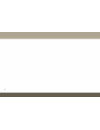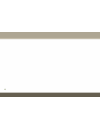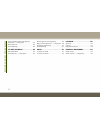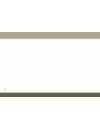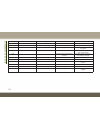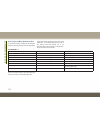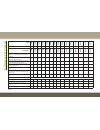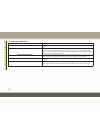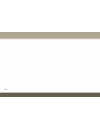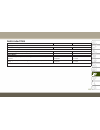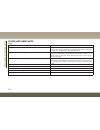- DL manuals
- Jeep
- Offroad Vehicle
- RENEGADE 2017
- User Manual
Jeep RENEGADE 2017 User Manual
2017
RENEGADE
USER GUIDE
Jeep.com
(U.S.)
Jeep.ca
(Canada)
DOWNLOAD A FREE ELECTRONIC COPY
of the
Owner’s Manual and Warranty Booklet by visiting:
www.jeep.com/en/owners/manuals
or
www.jeep.com/en/warranty
(U.S.);
www.owners.mopar.ca/en
(Canada).
©2017 FCA US LLC. All Rights Reserved.
Jeep is a registered trademark of FCA US LLC.
Whether it’s providing
information about specific
product features, taking a
tour through your vehicle’s
heritage, knowing what
steps to take following an accident,
or scheduling your next appointment,
we know you’ll find the app an
important extension of your Jeep
brand vehicle. Simply download the
app, select your make and model and
enjoy the ride. To get this app, go
directly to the App Store or Google
Play and enter the search keyword
“JEEP” (U.S. market only).
jeep.com /en /owners
provides
special offers tailored to your
needs, customized vehicle galleries,
personalized service records and
more. To get this information, just
create an account and check
back often.
17BU-9
26-
A
A
R
enegade
F
ourth E
dition R
ev 1
User Guide
Summary of RENEGADE 2017
Page 1
2017 renegade user guide jeep.Com (u.S.) jeep.Ca (canada) download a free electronic copy of the owner’s manual and warranty booklet by visiting: www.Jeep.Com/en/owners/manuals or www.Jeep.Com/en/warranty (u.S.); www.Owners.Mopar.Ca/en (canada). ©2017 fca us llc. All rights reserved. Jeep is a regis...
Page 2
If you are the first registered retail owner of your vehicle, you may obtain a complimentary printed copy of the owner’s manual, navigation/ uconnect manuals or warranty booklets by calling 1-877-426-5337 (u.S.) or 1-800-387-1143 (canada) or by contacting your dealer. The driver’s primary responsibi...
Page 3
Congratulations on selecting your new fca us llc (“fca us”) vehicle. Be assured that it represents precision workmanship, distinc- tive styling, and high quality. Your new fca us llc vehicle has character- istics to enhance the driver's control under some driving conditions. These are to assist the ...
Page 4
How to use this manual essential information each time direction instructions (left/right or forwards/backwards) about the vehicle are given, these must be intended as regarding an occupant in the driver's seat. Special cases not complying with this rule will be properly specified in the text. The f...
Page 5
Warnings and cautions while reading this user guide you will find a series of warnings to be followed to pre- vent incorrect use of components which could cause accidents or injuries. There are also cautions that must be fol- lowed to prevent against procedures that could result in damage to your ve...
Page 6
4.
Page 7
Graphical table of contents getting to know your vehicle getting to know your instrument panel safety starting and operating in case of emergency servicing and maintenance technical specifications multimedia customer assistance index.
Page 8
6.
Page 9
Graphical table of contents instrument panel. . . . . . . . . . .8 interior . . . . . . . . . . . . . . . . . . .9 graphical table of contents 7.
Page 10
Instrument panel instrument panel 1 — air vents 4 — hand grip 7 — multifunction lever 2 — instrument cluster 5 — glove compartment 8 — headlight switch 3 — radio 6 — steering wheel graphical t able of contents 8.
Page 11
Interior interior features 1 — power window switches 4 — climate controls 7 — selec-terrain mode knob — if equipped 2 — radio 5 — seats 3 — switch panel 6 — transmission gear selector (automatic/ manual options) 9.
Page 12
10
Page 13
Getting to know your vehicle keys . . . . . . . . . . . . . . . . . . . . .13 key fob with remote control . . . . . . .13 ignition switch . . . . . . . . . . . .14 models with keyless enter-n-go — passive entry. . . . . . . . . . . . . . . . . . . . . . .14 remote starting system — if equipped . . ....
Page 14
Auto-up feature with auto-reverse protection — if equipped . . . . . . . . . .54 reset auto-up . . . . . . . . . . . . . . . . .54 wind buffeting . . . . . . . . . . . . . . . .54 my sky sun roof . . . . . . . . . . .54 removable roof . . . . . . . . . . . . . . . .54 power my sky — if equipped. . ....
Page 15
Keys your vehicle uses a keyless ignition system. The ignition system consists of a key fob with remote keyless entry (rke) and a start/ stop push button ignition system. The re- mote keyless entry system consists of a key fob and keyless enter-n-go feature if equipped. Note: the key fob may not be ...
Page 16
Request for additional key fobs note: only key fobs that are programmed to the vehicle electronics can be used to start and operate the vehicle. Once a key fob is pro- grammed to a vehicle, it cannot be pro- grammed to any other vehicle. Warning! • always remove the key fobs from the vehicle and loc...
Page 17
The push button ignition can be placed in the following positions: off • the engine is stopped. • no electrical devices are available. On • the vehicle is not running. • some electrical devices are available run • driving position. • all the electrical devices are available. Note: the vehicle will n...
Page 18
To drive the vehicle, push the start/stop button to turn the ignition to the on/run mode. Note: • with remote start, the engine will only run for 15 minutes (timeout) unless the igni- tion is placed in the on/run mode. • the vehicle must be started with the key after two consecutive timeouts. Sentry...
Page 19
• grasp the passive entry door handle to unlock the door, refer to "doors" in "getting to know your vehicle" in your owner’s manual at www.Jeep.Com/en/owners/manuals/ for fur- ther information. • cycle the ignition out of the off mode to disarm the system. Note: • the driver's door key cylinder and ...
Page 20
Warning! • for personal security and safety in the event of a collision, lock the vehicle doors before you drive as well as when you park and leave the vehicle. • when leaving the vehicle, always remove the key fob from the vehicle and lock your vehicle. Always make sure the igni- tion is in “off” m...
Page 21
Keyless enter-n-go — passive entry — if equipped the passive entry system is an enhancement to the vehicle’s remote keyless entry system and a feature of keyless enter-n-go. This feature allows you to lock and unlock the vehicle’s door(s) without having to push the key fob lock or unlock buttons. No...
Page 22
To unlock from the passenger side with a valid passive entry key fob within 5 ft (1.5 m) of the passenger door handle, grab the front passenger door handle to unlock all four doors and the liftgate automatically. Note: all doors will unlock when the front passen- ger door handle is grabbed regardles...
Page 23
Preventing inadvertent locking of passive entry key fob in vehicle (fobik-safe) to minimize the possibility of unintentionally locking a passive entry key fob inside your vehicle, the passive entry system is equipped with an automatic door unlock feature which will function if the ignition switch is...
Page 24
To release the emergency key, proceed as follows: 1. Slide the emergency key release button to the side. 2. Remove the emergency key from the key fob with remote control housing. Note: the emergency key can be inserted into the door lock cylinder from either direction. Warning! • never leave childre...
Page 25
Note: • when the child lock system is engaged, the door can only be opened by using the out- side door handle even though the inside door lock is in the unlocked position. • after disengaging the child-protection door lock system, always test the door from the inside to make certain it is in the des...
Page 26
Manual front seats warning! • adjusting a seat while the vehicle is moving is dangerous. The sudden move- warning! Ment of the seat could cause you to lose control. The seat belt might not be ad- justed properly and you could be in- jured. Adjust the seat only while the vehicle is parked. • do not r...
Page 27
Adjusting the seat forward or rearward the seat can be adjusted both forward and rearward. Push the seat switch forward or rearward. The seat will move in the direction of the switch. Release the switch when the desired position has been reached. Adjusting the seat up or down the height of the seats...
Page 28
Power lumbar adjustment— if equipped push the switch forward or rearward to in- crease or decrease the lumbar support. Push the switch upward or downward to raise or lower the lumbar support. Note: power seat adjustments are only allowed when the ignition device is turned to on, and for about 30 min...
Page 29
• prior to folding the rear seat, you must secure the rear armrest in up position. • you may experience deformation in the seat cushion from the seat belt buckles if the seats are left folded for an extended period of time. This is normal and by simply open- ing the seats to the open position, over ...
Page 30
4. Pull the seatback release lever to fold the left or right rear seatback completely forward. Cargo area enlargement folding both sides of the rear seat provides additional storage in the rear cargo area. Proceed as follows: 1. Fully lower the rear seat head restraints. 2. Move the safety belts to ...
Page 31
To raise the head restraint, pull upward on the head restraint. To lower the head restraint, push the adjustment button, located at the base of the head restraint, and push down- ward on the head restraint. Note: the head restraints should only be removed by qualified technicians, for service purpos...
Page 32
Steering wheel tilt/telescoping steering column this feature allows you to tilt the steering column upward or downward. It also allows you to lengthen or shorten the steering col- umn. The tilt/telescoping lever is located below the steering wheel at the end of the steering column. To unlock the ste...
Page 33
Warning! • do not place anything on the steering wheel that insulates against heat, such as a blanket or steering wheel covers of any type and material. This may cause the steering wheel heater to overheat. Mirrors inside day/night mirror the mirror can be adjusted up, down, left, and right. The mir...
Page 34
Exterior lights headlights the headlight switch is located on the left side of the instrument panel. The headlight switch controls the operation of the head- lights, side marker lights, daytime running lights, fog lights and the dimming of the instrument cluster and interior lighting. Turning on the...
Page 35
Automatic lighting — if equipped turn the headlight switch to the auto posi- tion. When the automatic headlights are enabled, the headlight time delay is active. After the ignition is placed in the off position, the headlights will automatically turn off after the time is set by uconnect settings. T...
Page 36
Headlight delay disable the feature is disabled by turning on the headlights, the parking lights or by placing the ignition in the run position. If you shut off the lights before the ignition is turned on, they will turn off in the normal manner. Note: the lights must be turned off within two minute...
Page 37
Will illuminate all the interior lights. At the bottom detent position of the of the instru- ment panel dimmer, the internal backlights to their lowest dimmable setting and disable the interior lights. Front lights the courtesy lights are mounted between the sun visors above the rear view mirror. Th...
Page 38
Front wiper operation rotate the windshield wiper knob to one of the two detent positions for intermittent set- tings, the third detent for low wiper operation and the fourth for high wiper operation. Windshield washer operation to use the washer, pull the lever toward you and hold while spray is de...
Page 39
Washing of the windscreen, blocking the blades in ice/snow conditions). The user can activate the rain sensing wipers in three ways: • moving the level in off position and then in intermittent positions. • one mist command actuation. • the vehicle speed exceeds 3 mph (5 km/h) and the rain sensor det...
Page 40
Rear window defroster the rear window defroster button is located with the climate controls on the instrument panel. Push this button to turn on the rear window defroster. An indicator in the button will illuminate when the rear window de- froster is on. The rear window defroster auto- matically tur...
Page 41
Climate controls manual climate controls overview manual climate controls 39.
Page 42
Manual climate control descriptions icon description max a/c setting max a/c sets the system for maximum cooling performance. Rotate the temperature control adjust knob counterclock- wise to the max a/c setting. In max a/c, the blower speed and mode position can be adjusted to desired user settings....
Page 43
Icon description rear defrost button push and release the rear defrost control button to turn on the rear window defroster and the heated outside mirrors (if equipped). An indicator will illuminate when the rear window defroster is on. The rear window defroster automatically turns off after 20 minut...
Page 44
Icon description floor mode floor mode air is directed through the floor outlets with a small amount flowing through the defrost and side window demister out- lets. Mix mode mix mode air is directed through the floor, defrost, and side window demister outlets. This setting works best in cold or snow...
Page 45
Air recirculation push and release the air recirculation button so that the led is on, to enter recirculation mode. It is recommended to turn the internal air recirculation on while standing in traffic or in tunnels to prevent the introduction of pol- luted air. Do not use the function for a long pe...
Page 46
Automatic climate control overview automatic temperature controls (atc) getting to know your vehicle 44.
Page 47
Automatic climate control descriptions icon description max a/c setting max a/c sets the system for maximum cooling performance. Rotate the driver temperature control adjust knob counter- clockwise for max a/c. Both driver and passenger temperature displays will show max a/c lo. In max a/c, the blow...
Page 48
Icon description max defrost button push the max defrost button to change the current airflow setting to defrost mode. The indicator illuminates when this feature is on. Performing this function will cause the automatic climate controls to change to manual mode. The blower speed increases to full (a...
Page 49
Icon description windshield mode windshield mode air comes from the outlets directed at the windshield meant for defrosting, and side window demisting. This setting works best in cold or snowy conditions that require extra heat to the windshield. Panel mode panel mode air comes from the outlets in t...
Page 50
Icon description mix mode mix mode mix mode is obtained by pressing both the windshield mode button and the floor mode button, activating them both. Air is directed through the floor, defrost, and side window demister outlets. This setting works best in cold or snowy con- ditions that require extra ...
Page 51
Pushing the a/c button will stop auto mode (auto led will turn off). To restore auto- matic control of compressor, push the auto button again. Note: with the compressor off, air cannot be intro- duced to the passenger compartment with a temperature lower than the outside tempera- ture. Under certain...
Page 52
Cally deactivated after 20 minutes. If equipped, push the rear defrost button to activate the defrosting of door mirrors and heated rear window. Caution! To avoid causing damage to the rear win- dow defroster heating filaments do not affix stickers or other objects to the inside of the rear glass. T...
Page 53
3. When the system is set up for your comfort level, it is not necessary to change the settings. You will experience the greatest efficiency by simply allowing the system to function automatically. Note: • it is not necessary to move the temperature settings. The system automatically adjusts the tem...
Page 54
Operating tips chart getting to know your vehicle 52.
Page 55
Windows power window controls the power window switch is located on the driver’s door panel. The driver’s power window switch controls the operation of all the windows. There are single window controls on each passenger door trim panel, which operate the passenger door windows. The window con- trols...
Page 56
Auto-up feature with auto-reverse protection — if equipped note: • if the window runs into any obstacle during auto-closure, it will reverse direction and then go back down. Remove the obstacle and use the window switch again to close the window. • any impact due to rough road conditions may trigger...
Page 57
To retract the front panel to the open position, push the open/close button. From the fully open position, pull the open/ close switch: the front panel will close com- pletely. Venting the front panel to vent the front panel push and release the vent switch. During the vent operation any push on the...
Page 58
2. Locate the my sky key inside the panel storage bag in the cargo area. 3. From inside of the passenger compart- ment, insert the my sky key into the latch key hole. 4. Rotate and keep the key turned to the symbol to release the lock. Latch key hole rotating my sky key unlocking panel handle gettin...
Page 59
5. Pull the panel handle down and away from the stowed position, unlocking the panel. 6. Remove the key from the latch key hole. 7. Push panel up and away from latch to create a small gap. 8. Remove the panel from the outside of the vehicle. 9. Place the panel inside of the provided bag for storage ...
Page 60
Installing panel note: rear panel must be installed before the front panel. 1. From outside the vehicle, place the panel on the slides. 2. Gently slide the front panel forward, or the rear panel backwards. 3. Align the colored guide tabs to ensure the panel(s) close properly. Front panel is labeled ...
Page 61
5. Make sure that the panel has been prop- erly refitted. From inside the passenger compartment, push upward on the panel from the bottom, in order to verify that it is properly latched to the clamping locks. Bag for housing panels — if equipped after the panels have been removed, store the roof pan...
Page 62
2. Place the front panel into the bag and fold the panel dividers down. 3. Place the rear panel into the bag on top of dividers. 4. Close the bag and place it on the inside the cargo area. 5. Open the velcro straps provided on the bag. Anchor them firmly at the tie-down hooks located in the cargo ar...
Page 63
Emergency open/close if the power my sky switch fails, the retract- able roof can be operated manually as fol- lows: 1. Remove the protective cap located on the inner lining. 2. Remove the allen key or my sky key that is supplied in the tool bag in the cargo area. 3. Insert the allen key or my sky k...
Page 64
To close the hood hold up the hood with one hand, and with the other hand, remove the support rod from its seat and reinsert it into the locking tab. Lower the hood to approximately 12 inches (30 cm) from the engine compartment and drop. Make sure that the hood is completely closed. Warning! Be sure...
Page 65
Closing grasp the liftgate pull handle and initiate lowering the liftgate. Release the handle when the liftgate reaches self closing posi- tion. Note: before closing the liftgate, make sure to be in possession of the key because the liftgate may be locked. To lock the liftgate with a valid passive e...
Page 66
Access to tire service kit or spare tire to access the tire service kit or spare tire and container carrier, proceed as follows: 1. Grasp the load floor handle and remove the floor. 2. Pull the tab and lift up on the carpet. Anchoring of the load the cargo tie-downs, located on the cargo area floor,...
Page 67
• power outlets are designed for accessory plugs only. Do not insert any other object in the power outlet as this will damage the outlet and blow the fuse. Improper use of the power outlet can cause damage not covered by your new vehicle warranty. Power inverter — if equipped there is a 115 volt, 15...
Page 68
Note: the power inverter is designed with built-in overload protection. If the power rating of 150 watts is exceeded, the power inverter will automatically shut down. Once the elec- trical device has been removed from the outlet, the inverter should automatically re- set. If the power rating exceeds...
Page 69
Getting to know your instrument panel instrument cluster . . . . . . . .68 instrument cluster display.69 instrument cluster display controls . . . .69 instrument cluster display selectable items . . . . . . . . . . . . . . . . . . . . . .70 trip computer . . . . . . . . . . . . .70 warning/indicator...
Page 70
Instrument cluster instrument cluster 1 — tachometer 2 — temperature gauge 3 — instrument cluster display 4 — fuel gauge 5 — speedometer getting to know your instrument p anel 68.
Page 71
Instrument cluster display your vehicle may be equipped with an instru- ment cluster display, which offers useful in- formation to the driver. With the ignition in the stop/off position, opening/closing of a door will activate the display for viewing, and display the total miles, or kilometers, in t...
Page 72
• push the ok button to access/select the information screens or submenu screens of a main menu item. Push and hold the ok arrow button for two seconds to reset displayed/selected features that can be reset. Instrument cluster display selectable items the instrument cluster display can be used to vi...
Page 73
Warning/indicator lights and messages the warning/indicator light switches on in the instrument panel together with a dedicated message and/or acoustic signal when appli- cable. These indications are indicative and precautionary and as such must not be con- sidered as exhaustive and/or alternative t...
Page 74
Cated by the brake warning light, which will turn on when the brake fluid level in the master cylinder has dropped below a speci- fied level. The light will remain on until the cause is corrected. Note: the light may flash momentarily during sharp cornering maneuvers, which change fluid level condit...
Page 75
— battery charge warning light this light illuminates when the battery is not charging properly. If it stays on while the engine is running, there may be a malfunc- tion with the charging system. Contact your authorized dealer as soon as possible. This indicates a possible problem with the electri- ...
Page 76
Safely and completely stopped and the trans- mission is placed in the park position. The light should turn off. If the light remains on with the vehicle under power, your vehicle will usually be drivable; however, see an au- thorized dealer for service as soon as pos- sible. If the light continues t...
Page 77
• the esc system will make buzzing or click- ing sounds when it is active. This is normal; the sounds will stop when esc becomes inactive following the maneuver that caused the esc activation. This telltale indicates that an esc event is active. — electronic stability control (esc) off indicator lig...
Page 78
Engage the light. If the light does not turn off, please see your authorized dealer. — malfunction warning light the vehicle check/malfunction indicator light (mil) is a part of an onboard diagnostic system called obd ii that monitors emis- sions control systems. The light will illumi- nate when the...
Page 79
Vehicle placard or tire inflation pressure la- bel. (if your vehicle has tires of a different size than the size indicated on the vehicle placard or tire inflation pressure label, you should determine the proper tire inflation pressure for those tires.) as an added safety feature, your vehicle has b...
Page 80
— exterior bulb failure indicator light — if equipped this light will illuminate when there is a malfunction in one of the exterior bulbs. — side distance warning — if equipped this light indicates a side distance warning. — towing hook breakdown light — if equipped this light illuminates when there...
Page 81
— hazard warning lights the hazard warning indicators light up when the vehicles hazard warning flasher switch has been pushed. — park/headlight on indicator light this indicator will illuminate when the park lights or headlights are turned on. — turn signal warning lights the instrument cluster arr...
Page 82
Operating properly, your vehicle will provide excellent performance and fuel economy, as well as engine emissions well within current government regulations. If any of these systems require service, the obd ii system will turn on the “malfunction indicator light (mil).” it will also store diag- nost...
Page 83
Normally, the obd ii system will be ready. The obd ii system may not be ready if your vehicle was recently serviced, recently had a dead battery or a battery replacement. If the obd ii system should be determined not ready for the i/m test, your vehicle may fail the test. Your vehicle has a simple i...
Page 84
82.
Page 85
Safety safety features . . . . . . . . . . .84 anti-lock brake system (abs) . . . . . .84 electronic brake control system . . . . .85 auxiliary driving systems . .93 blind spot monitoring (bsm) — if equipped . . . . . . . . . . . . . . . . . . . .93 forward collision warning (fcw) with mitigation op...
Page 86
Safety features anti-lock brake system (abs) the anti-lock brake system (abs) provides increased vehicle stability and brake perfor- mance under most braking conditions. The system automatically prevents wheel lock, and enhances vehicle control during braking. The abs performs a self-check cycle to ...
Page 87
Required. However, the conventional brake system will continue to operate normally if the “brake system warning light” is not on. If the “anti-lock brake warning light” is on, the brake system should be serviced as soon as possible to restore the benefits of anti-lock brakes. If the “anti-lock brake...
Page 88
• the vehicle must be on a 5% (approximate) grade or greater hill. • the gear selection must match vehicle up- hill direction (i.E., vehicle facing uphill is in forward gear; vehicle backing uphill is in reverse gear). • for vehicles equipped with an automatic transmission, the hsa will work in re- ...
Page 89
Intended path, esc applies the brake of the appropriate wheel to assist in counteracting the oversteer or understeer condition. • oversteer — when the vehicle is turning more than appropriate for the steering wheel position. • understeer — when the vehicle is turning less than appropriate for the st...
Page 90
Range. The esc system will be in “esc on” mode whenever the vehicle is started or the power transfer unit (if equipped) is shifted out of 4wd low range. This mode should be used for most driving situations. Esc should only be turned to “partial off” or “full off” for specific reasons as noted. Refer...
Page 91
Full off – four-wheel drive vehicles in 4wd high and 4wd low range the “full off” mode is intended for off- highway and off-road use when esc stability features could inhibit vehicle maneuverabil- ity due to trail conditions. The “esc off” button is located in the lower switch bank above the climate...
Page 92
Esc activation/malfunction indicator light and esc off indicator light the “esc activation/ malfunction indicator light” in the instrument cluster will come on when the ignition switch is turned to the on position. It should go out with the engine running. If the “esc activation/malfunction indicato...
Page 93
Warning! Many factors, such as vehicle loading, road conditions, and driving conditions, influence the chance that wheel lift or rollover may occur. Electronic roll mitiga- tion (erm) cannot prevent all wheel lift or rollovers, especially those that involve leaving the roadway or striking objects or...
Page 94
2. Enabled (feature is enabled and ready but activation conditions are not met, or driver is actively overriding with brake or throttle application). 3. Active (feature is enabled and actively controlling vehicle speed). Enabling hdc hdc is enabled by pushing the hdc switch, but the following condit...
Page 95
Warning! To the driving conditions and is respon- sible for maintaining a safe vehicle speed. Auxiliary driving systems blind spot monitoring (bsm) — if equipped the blind spot monitoring (bsm) system uses two radar-based sensors, located inside the rear bumper fascia, to detect highway licensable v...
Page 96
Overtaking traffic if you pass another vehicle slowly with a relative speed less than 15 mph (25 km/h) and the vehicle remains in the blind spot for approximately 1.5 seconds, the warning light will be illuminated. If the difference in speed between the two vehicles is greater than 15 mph (25 km/h),...
Page 97
Modes of operation three selectable modes of operation are available in the uconnect system. Refer to “uconnect settings” in “multimedia” in your owner’s manual at www.Jeep.Com/en/owners/manuals/ for fur- ther information. Blind spot alert lights only when operating in blind spot alert mode, the bsm...
Page 98
Note: vehicle must be taken to the nearest autho- rized dealer for service. General information this vehicle has systems that operate on radio frequency that comply with part 15 of the federal communications commission (fcc) rules and with industry canada stan- dards rss- gen/210/220/310. Operation ...
Page 99
Warning with mitigation event stops the ve- hicle completely, the system will hold the vehicle at standstill for two seconds and then release the brakes. When the system determines a collision with the vehicle in front of you is no longer prob- able, the warning message will be deacti- vated. Note: ...
Page 100
Note: the fcw system state is not kept in memory from one ignition position to the next. If the system is turned off, it will turn on when the vehicle is restarted. Changing fcw sensitivity by changing the settings on the menu of the uconnect system, you can change the sensi- tivity of the system by...
Page 101
Hicle has left these areas. Under rare condi- tions, when the radar is not tracking any vehicles or objects in its path this warning may temporarily occur. If weather conditions are not a factor, the driver should examine the sensor. It may require cleaning or removal of an obstruction. The sensor i...
Page 102
Operation is subject to the following two conditions: 1. The device may not cause harmful interference. 2. The device must accept any interference received, including interference that may cause undesired operation of the device. Changes or modifications to any of these systems by other than an auth...
Page 103
Be on. In this situation, the “tire pressure monitoring telltale light” will turn off only after the tires are inflated to the vehicle’s recommended cold placard pressure value. Note: when filling warm tires, the tire pressure may need to be increased up to an additional 4 psi (30 kpa) above the rec...
Page 104
Note: it is particularly important for you to check the tire pressure in all of the tires on your vehicle monthly and to maintain the proper pressure. The tpms consists of the following compo- nents: • receiver module. • four tire pressure monitoring sensors. • tire pressure monitoring telltale ligh...
Page 105
3. After driving the vehicle for up to 20 min- utes above 15.5 mph (25 km/h), the “tpms telltale light” will flash on and off for 75 seconds and then remain on solid. 4. For each subsequent ignition cycle, a chime will sound and the “tpms telltale light” will flash on and off for 75 seconds and then...
Page 106
The system receives the updated tire pres- sures, the system will automatically update, the pressure values in the graphic display in the instrument cluster will return to their original color, and the “tire pressure monitor- ing telltale light” will turn off. Note: when filling warm tires, the tire...
Page 107
Vehicles with compact spare or non-matching full size spare 1. The compact spare tire or non-matching full size does not have a tire pressure monitoring sensor. Therefore, the tpms will not monitor the pressure in the com- pact spare tire. 2. If you install the compact or non- matching full size spa...
Page 108
Occupant restraint systems some of the most important safety features in your vehicle are the restraint systems: occupant restraint systems features • seat belt systems • supplemental restraint systems (srs) air bags • child restraints some of the safety features described in this section may be sta...
Page 109
Seat belt systems buckle up even though you are an excellent driver, even on short trips. Someone on the road may be a poor driver and could cause a collision that includes you. This can happen far away from home or on your own street. Research has shown that seat belts save lives, and they can redu...
Page 110
Beltalert can be activated or deactivated by your authorized dealer. Fca us llc does not recommend deactivating beltalert. Note: if beltalert has been deactivated and the driver or outboard front seat passenger (if equipped with outboard front passenger seat beltalert) is unbuckled the seat belt re-...
Page 111
Warning! • a lap belt worn too high can increase the risk of injury in a collision. The seat belt forces won’t be at the strong hip and pelvic bones, but across your abdomen. Always wear the lap part of your seat belt as low as possible and keep it snug. • a twisted seat belt may not protect you pro...
Page 112
3. When the seat belt is long enough to fit, insert the latch plate into the buckle until you hear a “click.” 4. Position the lap belt so that it is snug and lies low across your hips, below your ab- domen. To remove slack in the lap belt portion, pull up on the shoulder belt. To loosen the lap belt...
Page 113
As a guide, if you are shorter than average, you will prefer the shoulder belt anchorage in a lower position, and if you are taller than average, you will prefer the shoulder belt anchorage in a higher position. After you release the anchorage button, try to move it up or down to make sure that it i...
Page 114
Seat belt pretensioner the front seat belt system is equipped with pretensioning devices that are designed to remove slack from the seat belt in the event of a collision. These devices may improve the performance of the seat belt by removing slack from the seat belt early in a collision. Pretensione...
Page 115
Webbing necessary to comfortably wrap around the occupant’s mid-section. Slide the latch plate into the buckle until you hear a "click." in automatic locking mode, the shoulder belt is automatically pre-locked. The seat belt will still retract to remove any slack in the shoulder belt. Use the automa...
Page 116
The air bag system must be ready to protect you in a collision. The occupant restraint controller (orc) monitors the internal cir- cuits and interconnecting wiring associated with the electrical air bag system compo- nents. Your vehicle may be equipped with the following air bag system components: a...
Page 117
Warning! Ignoring the air bag warning light in your instrument panel could mean you won’t have the air bag system to protect you in a collision. If the light does not come on as a bulb check when the ignition is first turned on, stays on after you start the vehicle, or if it comes on as you drive, h...
Page 118
Warning! • being too close to the steering wheel or instrument panel during front air bag deployment could cause serious injury, including death. Air bags need room to inflate. Sit back, comfortably extending your arms to reach the steering wheel or instrument panel. • never place a rear-facing chil...
Page 119
Some that may produce substantial vehicle damage — for example, some pole collisions, truck underrides, and angle offset collisions. On the other hand, depending on the type and location of impact, front air bags may deploy in crashes with little vehicle front-end damage but that produce a severe in...
Page 120
Pacts and/or vehicle rollover events, in addition to the injury reduction potential provided by the seat belts and body struc- ture. When the sab deploys, it opens the seam on the outboard side of the seatback’s trim cover. The inflating sab deploys through the seat seam into the space between the o...
Page 121
Warning! • in order for the sabics to work as in- tended, do not install any accessory items in your vehicle which could alter the roof. Do not add an aftermarket sun- roof to your vehicle. Do not add roof racks that require permanent attach- ments (bolts or screws) for installation on the vehicle r...
Page 122
That require side air bag occupant protec- tion. In side impacts, the side air bags deploy independently; a left side impact de- ploys the left side air bags only and a right side impact deploys the right side air bags only. The side air bags will not deploy in all side collisions, including some co...
Page 123
• as the air bags deflate, you may see some smoke-like particles. The particles are a normal by-product of the process that gen- erates the non-toxic gas used for air bag inflation. These airborne particles may irri- tate the skin, eyes, nose, or throat. If you have skin or eye irritation, rinse the...
Page 124
Customer action customer will see note: each step must be held for at least two seconds 1. Turn ignition stop/off/lock. (turn signal must be placed in neutral state). 2. Turn ignition mar/ acc/on/run. Right turn light blinks. Left turn light is off. 3. Turn right turn signal switch on. Right turn li...
Page 125
Maintaining your air bag system warning! • modifications to any part of the air bag system could cause it to fail when you need it. You could be injured if the air bag system is not there to protect you. Do not modify the components or wiring, including adding any kind of badges or stickers to the s...
Page 126
As law enforcement, that have the special equipment, can read the information if they have access to the vehicle or the edr. Child restraints everyone in your vehicle needs to be buckled up at all times, including babies and chil- dren. Every state in the united states, and every canadian province, ...
Page 127
Summary of recommendations for restraining children in vehicles child size, height, weight or age recommended type of child restraint infants and toddlers children who are two years old or younger and who have not reached the height or weight lim- its of their child restraint either an infant carrie...
Page 128
Warning! • only use a rear-facing child restraint in a vehicle with a rear seat. Older children and child restraints children who are two years old or who have outgrown their rear-facing convertible child seat can ride forward-facing in the vehicle. Forward-facing child seats and convertible child s...
Page 129
5. Can the child stay seated like this for the whole trip? If the answer to any of these questions was “no,” then the child still needs to use a booster seat in this vehicle. If the child is using the lap/shoulder belt, check seat belt fit periodically and make sure the seat belt buckle is latched. ...
Page 130
Lower anchors and tethers for children (latch) restraint system your vehicle is equipped with the child re- straint anchorage system called latch, which stands for lower anchors and tethers for children. The latch system has three vehicle anchor points for installing latch- equipped child seats. The...
Page 131
Frequently asked questions about installing child restraints with latch what is the weight limit (child’s weight + weight of the child restraint) for using the latch anchorage system to attach the child restraint? 65 lbs (29.5 kg) use the latch anchorage system until the combined weight of the child...
Page 132
Locating the latch anchorages the lower anchorages are round bars that are found at the rear of the seat cushion where it meets the seatback, below the anchorage symbols on the seatback. They are just visible when you lean into the rear seat to install the child restraint. You will easily feel them ...
Page 133
To install a latch-compatible child re- straint if the selected seating position has a switch- able automatic locking retractor (alr) seat belt, stow the seat belt, following the instruc- tions below. See the section “installing child restraints using the vehicle seat belt” to check what type of sea...
Page 134
Warning! Attaching other items or equipment to the vehicle. Installing child restraints using the ve- hicle seat belt child restraint systems are designed to be secured in vehicle seats by lap belts or the lap belt portion of a lap/shoulder belt. Warning! • improper installation or failure to prop- ...
Page 135
Frequently asked questions about installing child restraints with seat belts what is the weight limit (child’s weight + weight of the child restraint) for using the tether anchor with the seat belt to attach a forward facing child restraint? Weight limit of the child restraint always use the tether ...
Page 136
5. To lock the seat belt, pull down on the shoulder part of the belt until you have pulled all the seat belt webbing out of the retractor. Then, allow the webbing to re- tract back into the retractor. As the web- bing retracts, you will hear a clicking sound. This means the seat belt is now in the a...
Page 137
2. Route the tether strap to provide the most direct path for the strap between the an- chor and the child seat. If your vehicle is equipped with adjustable rear head re- straints, raise the head restraint, and where possible, route the tether strap un- der the head restraint and between the two pos...
Page 138
Warning! In a collision, people riding in these areas are more likely to be seriously injured or killed. • do not allow people to ride in any area of your vehicle that is not equipped with seats and seat belts. • be sure everyone in your vehicle is in a seat and using a seat belt properly. Exhaust g...
Page 139
Stays on, or turns on while driving, have the system inspected at an authorized dealer as soon as possible. This light will illuminate with a single chime when a fault with the air bag warning light has been detected, it will stay on until the fault is cleared. If the light comes on intermittently o...
Page 140
Warning! • if the vehicle carpet has been removed and re-installed, always properly attach carpet to the floor and check the floor mat fasteners are secure to the vehicle carpet. Fully depress each pedal to check for interference with the accelera- tor, brake, or clutch pedals then re- install the f...
Page 141
Starting and operating starting the engine . . . . . . .140 stopping the engine . . . . . . . . . . . .140 electric park brake (epb) . .141 auto park brake . . . . . . . . . . . . . . .142 safehold . . . . . . . . . . . . . . . . . . .142 brake service mode. . . . . . . . . . . . .143 manual transmi...
Page 142
Starting the engine before starting your vehicle, adjust your seat, adjust the inside and outside mirrors, fasten your seat belt, and if present, instruct all other occupants to buckle their seat belts. Warning! • never leave children alone in a vehicle, or with access to an unlocked vehicle. • allo...
Page 143
After severe driving, idle the engine to allow the temperature inside the engine compart- ment to cool before shutting off the engine. Electric park brake (epb) your vehicle is equipped with a new electric park brake system (epb) that offers greater convenience. The epb switch is located in the cent...
Page 144
• refer to “electric park brake (epb)” in “starting and operating” located in the vehicle’s owner's manual at www.Jeep.Com/en/owners/manuals/ for fur- ther details. Warning! • when exiting the vehicle, always remove the key fob from the ignition and lock your vehicle. • never leave children alone in...
Page 145
For automatic transmissions, the epb will automatically engage if all of the following conditions are met: • vehicle speed is below 1.9 mph (3 km/h). • there is no attempt to depress the brake pedal or accelerator pedal. • the seat belt is unbuckled. • the driver door is open. • the vehicle is not i...
Page 146
Warning! You can be badly injured working on or around a motor vehicle. Do only that ser- vice work for which you have the knowl- edge and the right equipment. If you have any doubt about your ability to perform a service job, take your vehicle to a compe- tent mechanic. Manual transmission warning!...
Page 147
Shifting fully press the clutch pedal before shifting gears. As you release the clutch pedal, lightly press the accelerator pedal. You should always use first gear when starting from a standing position. Recommended vehicle shift speeds to utilize your manual transmission effi- ciently for fuel econ...
Page 148
Caution! Lower gear and releasing the clutch may result in engine damage. • when descending a hill, be very careful to downshift one gear at a time to pre- vent overspeeding the engine which can cause engine damage, and/or clutch damage, even if the clutch pedal is pressed. If transfer case is in lo...
Page 149
Nine-speed automatic transmission your vehicle is equipped with a state of the art, fuel efficient nine-speed transmission. The transmission gear range (prnd) is dis- played beside the gear selector and in the instrument cluster display. To select a gear range, push the lock button on the gear selec...
Page 150
Caution! Damage to the transmission may occur if the following precautions are not ob- served: • shift into or out of park or reverse only after the vehicle has come to a complete stop. • do not shift between park, reverse, neutral, or drive when the engine is above idle speed. • before shifting int...
Page 151
Only shift from drive to park or reverse when the accelerator pedal is released and the vehicle is stopped. Be sure to keep your foot on the brake pedal when shifting be- tween these gears. Do not race the engine when shifting from park or neutral into another gear range. Caution! After selecting an...
Page 152
Warning! As with all vehicles, you should never exit a vehicle while the engine is running or the propulsion system is active. Be- fore exiting a vehicle, always come to a complete stop, then apply the park brake, shift the transmission into park, and turn the ignition off. When the ignition is in t...
Page 153
Caution! Towing the vehicle, coasting, or driving for any other reason with the transmission in neutral can cause severe transmission damage. Refer to “recreational towing” in “starting and operating” and “towing a disabled vehicle” in “in case of emer- gency” for further information. Drive (d) this...
Page 154
• the transmission will automatically upshift when necessary to prevent engine over- speed. • the transmission will automatically down- shift as the vehicle slows (to prevent engine lugging) and will display the current gear. • the transmission will automatically down- shift to first or second gear ...
Page 155
Note: even if the transmission can be reset, we recommend that you visit your authorized dealer at your earliest possible convenience. Your authorized dealer has diagnostic equip- ment to determine if the problem could recur. If the transmission cannot be reset, autho- rized dealer service is requir...
Page 156
Note: • in order to ensure proper operation, the speed control system has been designed to shut down if multiple speed control functions are operated at the same time. If this occurs, the speed control system can be reactivated by pushing the speed con- trol on/off button and resetting the desired v...
Page 157
To decrease speed when the speed control is set, you can de- crease speed by pushing the set (-) button. The driver’s preferred units can be selected through the uconnect system if equipped. The speed increment shown is dependant on the chosen speed unit of u.S. (mph) or metric (km/h): u.S. Speed (m...
Page 158
Chime by shifting the vehicle in reverse and in the case of the presence of a rear obstacle, an acoustic signal that varies with the distance of the obstacle from the bumper is activated. The frequency of the acoustic signal: • increases with the distance between ve- hicle and object decreases. • be...
Page 159
Rear parksense will remember the previous state when the vehicle is switch off. Caution! After turning off the ignition, the rear parksense remains in this setting until the next ignition cycle, even in the case of changing the setting of starting run to off and then again in run. Service the rear p...
Page 160
Warning! Behind you, and be sure to check for pedestrians, animals, other vehicles, ob- structions, and blind spots before back- ing up. You are responsible for safety and must continue to pay attention to your surroundings. Failure to do so can result in serious injury or death. • before using park...
Page 161
The driver may manually override the haptic warning by applying torque into the steering wheel at any time. When only a single lane marking is detected and the driver unintentionally drifts across the lane marking (no turn signal applied), the lanesense system provides a visual warning through the i...
Page 162
Left lane departure — both lanes detected • when the lanesense system is on, the lane lines turn from gray to white to indicate that both of the lane markings have been de- tected. The lanesense telltale is solid green when both lane markings have been detected and the system is “armed” to provide v...
Page 163
• when the lanesense system senses a lane drift situation, the left thick lane line and left thin line turn solid yellow. The lane- sense telltale changes from solid green to solid yellow. At this time torque is applied to the steering wheel in the opposite direc- tion of the lane boundary. For exam...
Page 164
A touchscreen button to disable the camera is available when the vehicle is not in re- verse or if touchscreen button “x” at the top of the camera screen is pressed. Display of the camera image after shifting out of reverse can be disabled via uconnect set- tings. When enabled, active guide lines ar...
Page 165
Four wheel drive jeep active drive (4wd) and jeep active drive low (4wd low) your vehicle may be equipped with a power transfer unit (ptu). This system is automatic with no driver inputs or additional driving skills required. Under normal driving condi- tions, the front wheels provide most of the tr...
Page 166
Active drive with low control — (trailhawk models only) the 4wd low mode helps to improve the off-road performance in all modes. To enable 4wd low, please follow the steps below: enabling 4wd low with the vehicle stationary, the ignition in run mode or with the engine running, shift the transmission...
Page 167
• auto : this four-wheel drive operation is a continuous operation, is fully automatic and can be used on and off road. This mode balances traction to ensure maneuverabil- ity and acceleration improvement com- pared to a vehicle with two wheel drive. This mode also reduces fuel consumption, since it...
Page 168
Opening the door for filling proceed as follows: • open the door, by pushing and releasing on the indentation point indicated by the ar- row. • insert the fuel nozzle in the filler pipe and proceed with filling the fuel tank. • before removing the nozzle, wait at least 10 seconds to allow the fuel t...
Page 169
Trailer towing trailer towing weights (maximum trailer weight ratings) the following chart provides the maximum trailer weight ratings towable for your given drivetrain. 1.4l turbo engine trailer towing is not recommended. Engine max. Gtw (gross trailer wt.) max. Tongue wt. (see note) 2.4l 2,000 lbs...
Page 170
Note: • when towing your vehicle, always follow applicable state and provincial laws. Con- tact state and provincial highway safety offices for additional details. • you must ensure that the auto park brake feature is disabled before towing this ve- hicle, to avoid inadvertent electric park brake en...
Page 171
In case of emergency hazard warning flashers .170 bulb replacement . . . . . . . .170 replacement bulbs . . . . . . . . . . . . .170 fuses . . . . . . . . . . . . . . . . . . . .171 engine compartment fuses/distribution unit . . . . . . . . . . . . . . . . . . . . . .172 body computer fuse center. ....
Page 172
Hazard warning flashers the hazard warning flasher switch is located on the switch bank below the radio. Push the switch to turn on the hazard warning flasher. When the switch is activated, all directional turn signals will flash on and off to warn oncoming traffic of an emergency. Push the switch a...
Page 173
Exterior bulbs lamps bulb number bi-xenon hid headlamps (serviced at an authorized dealer) low beam/high beam headlamps h13 front position/daytime running lights (drl ) p21/5w front direction indicator lamps py21w front fog lamps h11 side indicators (front and side view mirror) wy5w tail/brake light...
Page 174
Engine compartment fuses/distribution unit the engine compartment fuse panel is lo- cated on the left side of the engine compart- ment. Refer to your owner's manual at www.Jeep.Com/en/owners/manuals/ for fur- ther fuse information cavity maxi fuse cartridge fuse micro fuse description f01 70 amp tan...
Page 175
Cavity maxi fuse cartridge fuse micro fuse description f05 70 amp tan – – electric power-assisted steer- ing f06 20 amp yellow – – engine cooling fan f07 40 amp orange – 1.4 without a/c 50 amp red – 1.4 with a/c and all 2.4 models – – engine cooling fan f08 – 30 amp pink – automatic transmission, gs...
Page 176
Cavity maxi fuse cartridge fuse micro fuse description f21 – – 15 amp blue fuel pump f22 – – 20 amp yellow power control module engine f23 – – 30 amp green heated windshield – if equipped f24 – – 15 amp blue electronic unit supply auto- matic transmission f30 – – 20 amp yellow (customer in- stalled)...
Page 177
Body computer fuse center the controller is located at the left side of the steering column at the bottom of the instru- ment panel. For the fuse replacement see your authorized dealer. Cavity mini fuse description f31 7.5 amp brown flashes/electrical movement front seats/fan air conditioning f33 20...
Page 178
Rear cargo fuse/relay distribution unit to access the fuses, remove the access door from the left rear panel of the rear cargo area. The fuses may be contained in two units. Fuse holder no. 1 is located closest to the rear of the vehicle and fuse holder no. 2 (if equipped with trailer towing) is loc...
Page 179
Fuse holder no. 2 cavity mini fuse description f1 10 amp red controller exterior lighting on trailer f5 15 amp blue controller exterior lighting lights (drivers side) f6 15 amp blue controller exterior lighting lights (passenger side) jacking and tire changing warning! • do not attempt to change a t...
Page 180
1. Open the liftgate. 2. Lift the access cover using the load floor pull strap. 3. Remove the fastener securing the spare tire. 4. Remove the chocks. 5. Remove the jack and wheel bolt wrench. 6. Remove the spare tire. Warning! A loose tire or jack thrown forward in a collision or hard stop could end...
Page 181
Jacking instructions warning! Carefully follow these tire changing warn- ings to help prevent personal injury or damage to your vehicle: • always park on a firm, level surface as far from the edge of the roadway as possible before raising the vehicle. • turn on the hazard warning flasher. • chock th...
Page 182
2. If equipped with wheels where the center cap covers the wheel bolts, use the wheel bolt wrench to pry the center cap off carefully before raising the vehicle. 3. Before raising the vehicle, use the wheel bolt wrench to loosen, but not remove, the wheel bolts on the wheel with the flat tire. Turn ...
Page 183
Note: • your vehicle may be equipped with a compact spare tire or a limited — use spare tire. Refer to “tires — general information” in “servicing and mainte- nance” in your owner’s manual at www.Jeep.Com/en/owners/manuals/ for further information. • for vehicles so equipped, do not at- tempt to ins...
Page 184
4. Finish tightening the wheel bolts. Push down on the wrench while at the end of the handle for increased leverage. Tighten the wheel bolts in a star pattern until each wheel bolt has been tightened twice. The correct torque specification for the wheel bolts is 89 ft-lbs (120 nm). If in doubt about...
Page 185
If a tire is punctured, you can make a first emergency repair using the tire service kit located in the rear storage compartment in- side the storage container. Tire punctures of up to 1/4 inch (6 mm) can be repaired; the kit can be used in all weather conditions. Do not remove the foreign object fr...
Page 186
Warning! Of being hit when using the tire service kit. • do not use tire service kit or drive the vehicle under the following circum- stances: – if the puncture in the tire tread is approximately 1/4 inch (6 mm) or larger. – if the tire has any sidewall damage. – if the tire has any damage from driv...
Page 187
Warning! Store the sealant canister in its special compartment, away from sources of heat. Failure to follow this warning may result in sealant canister rupture and serious injury or death. Jump starting if your vehicle has a discharged battery it can be jump-started using a set of jumper cables and...
Page 188
Warning! • take care to avoid the radiator cooling fan whenever the hood is raised. It can start anytime the ignition switch is on. You can be injured by moving fan blades. • remove any metal jewelry such as rings, watch bands and bracelets that could make an inadvertent electrical contact. You coul...
Page 189
5. Start the engine in the vehicle that has the booster battery, let the engine idle a few minutes, and then start the engine in the vehicle with the discharged battery. 6. Once the engine is started, remove the jumper cables in the reverse sequence: disconnecting the jumper cables 1. Disconnect the...
Page 190
• you can also turn the temperature control to maximum heat, the mode control to floor and the blower control to high. This allows the heater core to act as a supplement to the radiator and aids in removing heat from the engine cooling system. Warning! You or others can be badly burned by hot engine...
Page 191
For vehicles with automatic transmission: shifts between drive and reverse can only be achieved at wheel speeds of 5 mph (8 km/h) or less. Whenever the transmission remains in neutral for more than two sec- onds, you must press the brake pedal to engage drive or reverse. Note: push the "esc off" swi...
Page 192
Towing a disabled vehicle this section describes procedures for towing a disabled vehicle using a commercial towing service. Towing condition wheels off the ground fwd models four wheel drive flat tow none not allowed not allowed wheel lift or dolly tow rear not allowed not allowed front ok not allo...
Page 193
Caution! • do not use sling type equipment when towing. Vehicle damage may occur. • when securing the vehicle to a flat bed truck, do not attach to front or rear suspension components. Damage to your vehicle may result from improper towing. Front wheel drive (fwd) the manufacturer recommends towing ...
Page 194
Warning! • do not use a chain for freeing a stuck vehicle. Chains may break, causing seri- ous injury or death. • stand clear of vehicles when pulling with tow hooks. Tow straps may become disengaged, causing serious injury. Caution! Tow hooks are for emergency use only, to rescue a vehicle stranded...
Page 195
Servicing and maintenance scheduled servicing . . . . . .194 maintenance plan . . . . . . . . . . . . . .194 engine compartment . . . . . .199 1.4l turbo engine . . . . . . . . . . . . .199 2.4l engine . . . . . . . . . . . . . . . . .200 checking oil level . . . . . . . . . . . . .201 cooling syste...
Page 196
Scheduled servicing your vehicle is equipped with an automatic oil change indicator system. The oil change indicator system will remind you that it is time to take your vehicle in for scheduled maintenance. Based on engine operation conditions, the oil change indicator message will illuminate in the...
Page 197
Mileage or time passed (whichever comes first) 10,000 20,000 30,000 40,000 50,000 60,000 70,000 80,000 90,000 100,000 110,000 120,000 130,000 140,000 150,000 or years: 1 2 3 4 5 6 7 8 9 10 11 12 13 14 15 or kilometers: 16,000 32,000 48,000 64,000 80,000 96,000 112,000 128,000 144,000 160,000 176,000...
Page 198
Mileage or time passed (whichever comes first) 10,000 20,000 30,000 40,000 50,000 60,000 70,000 80,000 90,000 100,000 110,000 120,000 130,000 140,000 150,000 or years: 1 2 3 4 5 6 7 8 9 10 11 12 13 14 15 or kilometers: 16,000 32,000 48,000 64,000 80,000 96,000 112,000 128,000 144,000 160,000 176,000...
Page 199
Mileage or time passed (whichever comes first) 10,000 20,000 30,000 40,000 50,000 60,000 70,000 80,000 90,000 100,000 110,000 120,000 130,000 140,000 150,000 or years: 1 2 3 4 5 6 7 8 9 10 11 12 13 14 15 or kilometers: 16,000 32,000 48,000 64,000 80,000 96,000 112,000 128,000 144,000 160,000 176,000...
Page 200
○ recommend replacement • mandatory service # the engine air cleaner should be in- spected at every oil change if used in dusty areas. * the oil and oil filter replacement must be carried out when indicated by a warning light or message on the instrument panel, or in any case should not exceed 1 yea...
Page 201
Engine compartment 1.4l turbo engine 1 — air cleaner filter 4 — battery 7 — coolant pressure bottle cap 2 — engine oil dipstick 5 — power distribution center (fuses) 8 — coolant pressure bottle 3 — brake fluid reservoir 6 — washer fluid reservoir 9 — oil fill cap 199.
Page 202
2.4l engine 1 — engine air cleaner filter 4 — battery 7 — coolant pressure bottle cap 2 — engine oil fill cap 5 — power distribution center (fuses) 8 — coolant pressure bottle 3 — brake fluid reservoir 6 — washer fluid reservoir 9 — engine oil dipstick servicing and maintenance 200
Page 203
Checking oil level to assure proper engine lubrication, the en- gine oil must be maintained at the correct level. Check the oil level at regular intervals, such as every fuel stop. The best time to check the engine oil level is approximately five minutes after a fully warmed engine is shut off. Do n...
Page 204
For any accumulation of bugs, leaves, etc. If dirty, clean by gently spraying water from a garden hose vertically down the face of the condenser. Adding washer fluid the windshield washer fluid reservoir is lo- cated in the engine compartment, and the fluid level should be checked at regular inter- ...
Page 205
Warning! • use only manufacturer’s recommended brake fluid. Refer to “fluids and lubri- cants” in the “technical specifications” section for further information. Using the wrong type of brake fluid can severely damage your brake system and/or impair its performance. The proper type of brake fluid fo...
Page 206
Maintenance-free battery your vehicle is equipped with a maintenance- free battery. You will never have to add water, nor is periodic maintenance required. Warning! • battery fluid is a corrosive acid solution and can burn or even blind you. Do not allow battery fluid to contact your eyes, skin, or ...
Page 207
Operation of the wipers on dry glass for long periods may cause deterioration of the wiper blades. Always use washer fluid when using the wipers to remove salt or dirt from a dry windshield. Avoid using the wiper blades to remove frost or ice from the windshield. Keep the blade rubber out of contact...
Page 208
4. Install the wiper blade and firmly push the wiper blade until it snaps into place. Rear wiper blade removal/installation 1. Carefully lift the rear wiper arm upward to raise the wiper blade off of the liftgate glass. 2. Grab and hold the wiper arm closest to the wiper blade end while pushing the ...
Page 209
Note: • p (passenger) — metric tire sizing is based on u.S. Design standards. P-metric tires have the letter “p” molded into the sidewall preceding the size designation. Example: p215/65r15 95h. • european — metric tire sizing is based on european design standards. Tires designed to this standard ha...
Page 210
Example: r = construction code • "r" means radial construction, or • "d" means diagonal or bias construction 15, 16, 18 = rim diameter in inches (in) service description: 95 = load index • a numerical code associated with the maximum load a tire can carry h = speed symbol • a symbol indicating the r...
Page 211
Tire identification number (tin) the tin may be found on one or both sides of the tire; however, the date code may only be on one side. Tires with white sidewalls will have the full tin, including the date code, located on the white sidewall side of the tire. Look for the tin on the outboard side of...
Page 212
Tire terminology and definitions term definition b-pillar the vehicle b-pillar is the structural member of the body located behind the front door. Cold tire inflation pressure cold tire inflation pressure is defined as the tire pressure after the vehicle has not been driven for at least three hours,...
Page 213
Tire loading and tire pressure note: the proper cold tire inflation pressure is listed on the driver’s side b-pillar or the rear edge of the driver's side door. Check the inflation pressure of each tire, including the spare tire (if equipped), at least monthly and inflate to the recommended pressure...
Page 214
To determine the maximum loading condi- tions of your vehicle, locate the statement “the combined weight of occupants and cargo should never exceed xxx kg or xxx lbs” on the tire and loading information placard. The combined weight of occupants, cargo/ luggage and trailer tongue weight (if appli- ca...
Page 215
213.
Page 216
Warning! Overloading of your tires is dangerous. Overloading can cause tire failure, affect vehicle handling, and increase your stop- ping distance. Use tires of the recom- mended load capacity for your vehicle. Never overload them. Tires — general information tire pressure proper tire inflation pre...
Page 217
Ride comfort and vehicle stability proper tire inflation contributes to a comfort- able ride. Over-inflation produces a jarring and uncomfortable ride. Tire inflation pressures the proper cold tire inflation pressure is listed on the driver's side b-pillar or rear edge of the driver's side door. At ...
Page 218
Radial ply tires warning! Combining radial ply tires with other types of tires on your vehicle will cause your vehicle to handle poorly. The instability could cause a collision. Always use radial ply tires in sets of four. Never combine them with other types of tires. Tire repair if your tire become...
Page 219
These indicators are molded into the bottom of the tread grooves. They will appear as bands when the tread depth becomes a 1/16 of an inch (1.6 mm). When the tread is worn to the tread wear indicators, the tire should be replaced. Refer to “replacement tires” in this section for further information....
Page 220
It is recommended you contact your autho- rized tire dealer or original equipment dealer with any questions you may have on tire specifications or capability. Failure to use equivalent replacement tires may adversely affect the safety, handling, and ride of your vehicle. Warning! • do not use a tire...
Page 221
Warning! Do not use summer tires in snow/ice con- ditions. You could lose vehicle control, resulting in severe injury or death. Driving too fast for conditions also creates the possibility of loss of vehicle control. Snow tires some areas of the country require the use of snow tires during the winte...
Page 222
Sidewall of the tire. Compact spare tire de- scriptions begin with the letter “t” or “s” preceding the size designation. Example: t145/80d18 103m. T, s = temporary spare tire since this tire has limited tread life, the original equipment tire should be repaired (or replaced) and reinstalled on your ...
Page 223
Soap and water to maintain their luster and to prevent corrosion. Wash wheels with the same soap solution recommended for the body of the vehicle. Your wheels are susceptible to deterioration caused by salt, sodium chloride, magnesium chloride, calcium chloride, etc., and other road chemicals used t...
Page 224
Tire chains (traction devices) use of traction devices require sufficient tire- to-body clearance. Follow these recommen- dations to guard against damage. • traction device must be of proper size for the tire, as recommended by the traction device manufacturer. • install on front tires only. • due t...
Page 225
Tires. Rotation will increase tread life, help to maintain mud, snow, and wet traction levels, and contribute to a smooth, quiet ride. Refer to the “maintenance plan” in this sec- tion for the proper maintenance intervals. The reasons for any rapid or unusual wear should be corrected prior to rotati...
Page 226
Course as a tire graded 100. The rela- tive performance of tires depends upon the actual conditions of their use, however, and may depart signifi- cantly from the norm due to variations in driving habits, service practices, and differences in road characteristics and climate. Traction grades the tra...
Page 227
• disconnect the negative (-) terminal from the battery post and be sure that the battery is fully charged. During storage check bat- tery charge quarterly. • if you do not disconnect the battery from the electrical system, check the battery charge every thirty days. • clean and protect the painted ...
Page 228
Caution! Powder that will scratch metal and painted surfaces. • use of power washers exceeding 1,200 psi (8,274 kpa) can result in damage or removal of paint and decals. Special care • if you drive on salted or dusty roads or if you drive near the ocean, hose off the undercar- riage at least once a ...
Page 229
Plastic and coated parts use mopar total clean to clean vinyl upholstery. Caution! • direct contact of air fresheners, insect repellents, suntan lotions, or hand sani- tizers to the plastic, painted, or deco- rated surfaces of the interior may cause permanent damage. Wipe away immedi- ately. • damag...
Page 230
228.
Page 231
Technical specifications vehicle identification . . . .230 chassis number . . . . . . . . . . . . . . .230 wheel and tire torque speci- fications . . . . . . . . . . . . . . . .230 torque specifications. . . . . . . . . . . .230 fuel requirements . . . . . . . .231 1.4l turbo engine . . . . . . . . ...
Page 232
Vehicle identification chassis number the chassis number (vin) is stamped on a plate located on the left front corner of the instrument panel cover, which is visible from outside the car through the windshield. This number is also stamped on the floor of the passenger compartment, near the right fro...
Page 233
After 25 miles (40 km), check the wheel bolt torque to be sure that all the lug nuts/bolts are properly seated against the wheel. Warning! To avoid the risk of forcing the vehicle off the jack, do not fully tighten the wheel bolts until the vehicle has been lowered. Failure to follow this warning ma...
Page 234
Ber lower than 87 can cause engine failure and may void or not be covered by the new vehicle limited warranty. Poor quality gasoline can cause problems such as hard starting, stalling, and hesita- tions. If you experience these symptoms, try another brand of gasoline before considering service for t...
Page 235
Fluid capacities u.S metric fuel (approximate) 1.4l turbo/2.4l engine 12.7 gallons 48 liters engine oil with filter 1.4l turbo engine (sae 5w-40 synthetic, api certified) 4.0 quarts 3.8 liters 2.4l engine (sae 0w-20, api certified) 5.5 quarts 5.2 liters cooling system * 1.4l turbo engine (mopar anti...
Page 236
Fluids and lubricants engine component fluid, lubricant, or genuine part engine coolant we recommend you use mopar antifreeze/coolant 10 year/150,000 mile formula oat (organic additive technology) or equivalent meeting the requirements of fca material standard ms.90032. Engine oil – 1.4l turbo engin...
Page 237
Chassis component fluid, lubricant, or genuine part manual transmission – if equipped we recommend you use mopar c series manual & dual dry clutch transmission fluid. Automatic transmission – if equipped use only mopar zf 8&9 speed atf automatic transmission fluid, or equivalent. Failure to use the ...
Page 238
236.
Page 239
Multimedia cybersecurity . . . . . . . . . . .239 tips controls and general information . . . . . . . . . . . . .240 steering wheel audio controls . . . . . .240 reception conditions . . . . . . . . . . . .240 care and maintenance . . . . . . . . . . .240 anti-theft protection . . . . . . . . . . . ...
Page 240
Register (uconnect 6.5 nav) . . . . . . .297 mobile app (uconnect 6.5 nav) . . . . .298 voice texting (uconnect 6.5 nav) . . . .298 yelp (uconnect 6.5 nav) . . . . . . . . .298 siriusxm travel link (uconnect 6.5 nav — us market only) . . . . . . . . . . . . . . .300 siri eyes free — if equipped . . ...
Page 241
Cybersecurity your vehicle may be a connected vehicle and may be equipped with both wired and wire- less networks. These networks allow your ve- hicle to send and receive information. This information allows systems and features in your vehicle to function properly. Your vehicle may be equipped with...
Page 242
Tips controls and general information steering wheel audio controls the steering wheel audio controls are located on the rear surface of the steering wheel. Right switch • push the switch up or down to increase or decrease the volume. • push the button in the center to change modes am/fm/cd/sxm/aux/...
Page 243
If the check has a positive outcome, the system will start to operate, whereas if the comparison codes are not the same or if the electronic control unit (body computer) is replaced, the system will ask the user to enter the secret code. See an authorized dealer for further information. Uconnect acc...
Page 244
Side assistance, vehicle care and uconnect care. The 9-1-1 button con- nects you to emergency services. Note: vehicles sold in canada and mexico do not have 9-1-1 call system capabilities. 9-1-1 or other emergency line operators in canada and mexico may not answer or respond to 9-1-1 system calls. 2...
Page 245
Why sign up for uconnect access? Here are just a few examples of things you’ll be able to do: • know that help, if you need it, is only a button press away. • lock and unlock your vehicle doors from hundreds of miles away. • discover great, new places around you us- ing yelp. • dictate and send text...
Page 246
Favorite apps 1 — favorite apps tab 2 — favorite button mul timedia 244.
Page 247
Maintaining your uconnect access account selling your vehicle when you sell your vehicle, we recommend that you remove your uconnect access ac- count information from the vehicle. You can do this on the mopar owner connect website (moparownerconnect.Com). Removing your account information cancels yo...
Page 248
Warning! • if your vehicle loses battery power for any reason (includ- ing during or after an acci- dent), the uconnect features, apps and services, among others, will not operate. Note: your vehicle may be transmitting data as authorized by the subscriber. 1. Assist call – the overhead console con-...
Page 249
Data) or 3g (data) network connection to function properly. If a connection is made between a 9-1-1 operator and your vehicle, you understand and agree that 9-1-1 opera- tors may, like any other 9-1-1 call, record conversations and sounds in and near your vehicle upon connection. 3. Roadside assista...
Page 250
7. 3g wi-fi hotspot — 3g wi-fi hotspot is an in-vehicle feature that connects your de- vice to an operable 1x (voice/data) or 3g (data) network using uconnect access and is ready to go where ever you are. Once your vehicle is registered for uconnect access, you can purchase a 3g wi-fi hotspot subscr...
Page 251
Remote door lock/unlock — this feature pro- vides the ability to lock or unlock the door on your vehicle, without the keys and from virtu- ally any distance. You can send a request to your vehicle in one of three ways: 1. Using the uconnect access app from a compatible smartphone. 2. From the mopar ...
Page 252
To send a text message: 1. Push the uconnect phone button on the steering wheel. 2. Wait for the beep. 3. Say “text.” 4. Uconnect will prompt you “say the phone number, or full name and phone type of the contact you want to send a message to.” 5. Wait for the beep and say a contact that is in your p...
Page 253
Radio 3.0 radio 3.0 1 — radio button 2 — info button 3 — a-b-c button 4 — preset buttons 5 — browse/enter button — tune/scroll knob 6 — seek up button 7 — back button 8 — play/pause — mute button 9 — menu button 10 — seek down button 11 — audio button 12 — on/off button — volume knob 13 — media butt...
Page 254
Clock setting 1. Push the menu button at the bottom of the radio, and push the enter/browse but- ton for system settings. Next, select the time and format setting and then select set time by pushing the enter/browse button. 2. Adjust the hours or minutes by turning the tune/scroll knob, then pushing...
Page 255
Disc operation (if equipped) your vehicle may have a remote cd player located in the lower center console storage bin, or in the lower center bench seat bin. • cd/disc mode is entered by either inserting a cd/disc or by pushing the media button located on the side of the display. Once in media mode,...
Page 256
Uconnect 5.0 uconnect 5.0 radio buttons 1 — radio button 2 — display on/off control 3 — compass button 4 — more functions button 5 — browse/enter button — tune/scroll knob 6 — back button 7 — mute button 8 — system on/off — volume control knob 9 — uconnect phone button 10 — media button mul timedia ...
Page 257
Caution! Do not attach any object to the touchscreen, doing so can result in damage to the touch- screen. Clock setting to start the clock setting procedure: 1. Push the more button on the faceplate. 2. Press the settings button on the touch- screen, then press the “clock and date” button. 3. Press ...
Page 258
Radio operation radio operation 1 — radio station preset 2 — all presets 3 — seek next 4 — audio settings 5 — station information 6 — direct tune 7 — radio band 8 — seek previous mul timedia 256.
Page 259
Store radio presets manually the radio stores up to 12 presets in each of the radio modes. There are four visible pre- sets at the top of the radio screen. Pressing the “all” button on the touchscreen on the radio home screen will display all of the preset stations for that mode. To store a radio pr...
Page 260
• usb/ipod mode is entered by either insert- ing a usb jump drive or an ipod cable into the usb port or by pushing the media button on the faceplate located below the display. Once in media mode, press the “source” button on the touchscreen and select usb/ipod. Note: the usb source will say "ipod" o...
Page 261
Uconnect 5.0 available media hubs uconnect 5.0 media hub (usb, aux ports) remote usb port (fully func- tional) remote usb port (charging only) s n/a s s = standard equipment n/a = not available voice text reply (not compatible with iphone) once your uconnect system is paired with a compatible mobile...
Page 262
Note: voice texting reply and voice texting features require a compatible mobile device enabled with bluetooth message access profile (map). Iphone and some other smartphones do not currently support bluetooth map. Visit uconnectphone.Com for system and device compatibility. Want to dictate a person...
Page 263
Uconnect 5.0 261.
Page 264
Get started 1. Visit uconnectphone.Com to check mobile device and feature compatibility and to find phone pairing instructions. 2. Reduce background noise. Wind and pas- senger conversations are examples of noise that may impact recognition. 3. Speak clearly at a normal pace and vol- ume while facin...
Page 265
Uconnect vr and phone buttons 1 — push to initiate or to answer a phone call, send or receive a text 2 — push for voice recognition (vr) 3 — push to end call 263.
Page 266
Basic voice commands the basic voice commands below can be given at any point while using your uconnect system. Push the vr button . After the beep, say: • cancel to stop a current voice session • help to hear a list of suggested voice com- mands • repeat to listen to the system prompts again notice...
Page 267
Uconnect 5.0 visual cues 265.
Page 268
Radio use your voice to quickly get to the am, fm or siriusxm satellite radio stations you would like to hear. (subscription or included siriusxm satellite radio trial required.) push the vr button . After the beep, say: • tune to ninety-five-point-five fm • tune to satellite channel hits 1 tip: at ...
Page 269
Uconnect 5.0 267.
Page 270
Media push the vr button . After the beep, say one of the following commands and follow the prompts to switch your media source or choose an artist. • change source to bluetooth • change source to ipod • change source to usb • play artist beethoven; play album greatest hits; play song moonlight sona...
Page 271
Phone making and answering hands-free phone calls is easy with uconnect. When the phone- book button is illuminated on your touch- screen, your system is ready. U.S./canadian residents can visit • uconnectphone.Com to check mobile de- vice and feature compatibility and to find phone pairing instruct...
Page 272
Tip: when providing a voice command, press the phone button and say “call,” then pronounce the name exactly as it ap- pears in your phone book. When a contact has multiple phone numbers, you can say “call john smith work.” uconnect 5.0 phone mul timedia 270
Page 273
Additional information © 2016 fca us llc. All rights reserved. Mopar, mopar owner connect and uconnect are registered trademarks of fca us llc. Android is a trademark of google inc. Siriusxm and all related marks and logos are trademarks of siriusxm radio inc. Yelp, yelp logo, yelp burst and related...
Page 274
Uconnect 6.5 nav uconnect 6.5nav radio buttons 1 — display on/off control 2 — settings button 3 — back button 4 — browse/enter button — tune/scroll knob 5 — apps functions button 6 — uconnect phone button 7 — uconnect navigation (nav) button 8 — media button 9 — radio button 10 — on/off button — vol...
Page 275
Clock setting displaying the time if the time is not currently displayed on the radio or player main page press the settings button. In the settings list, press the “clock” button on the touchscreen then press “on” or “off” for show time in status bar. Setting the time uconnect 6.5 nav synchronizes ...
Page 276
Radio uconnect 6.5nav 1 — radio station presets 2 — toggle presets 3 — hd radio available 4 — audio settings 5 — seek next 6 — direct tune radio stations 7 — seek previous 8 — browse/manage presets 9 — radio bands mul timedia 274.
Page 277
• to access the radio mode, press the radio button below the screen. Selecting radio stations • press the desired radio band (am, fm or sxm) button. Seek next/seek previous • press the up or down “seek arrow” buttons on the touchscreen for less than two sec- onds to seek through radio stations. • pr...
Page 278
Tune start tune start begins playing the current song from the beginning when you tune to a music channel using one of the twelve presets, so you can enjoy the complete song. This fea- ture occurs the first time the preset is se- lected during that current song. Tune start works in the background, s...
Page 279
Browse sub-menu sub-menu description game zone provides alerts when your favorite sports teams are starting a game which is being aired on other siriusxm channels, or when their game score is announced. You can select and manage your teams list here, and configure alerts. Jump lets you select your f...
Page 280
2017 sirius xm radio inc. Sirius, xm and all related marks and logos are trademarks of sirius xm radio inc. Media hub – playing ipod/usb/ mp3 devices there are many ways to play music from ipod/mp3 players or usb devices through your vehicle's sound system. Audio jack (aux) the aux allows a portable...
Page 281
Note: • when connecting your ipod device for the first time, the system may take several minutes to read your music, depending on the number of files. For example, the sys- tem will take approximately five minutes for every 1,000 songs loaded on the device. Also during the reading process, the shuff...
Page 282
• the ipod/cd/aux controls are accessed by pressing the desired button on the touch- screen displayed on the side of the screen and choosing between aux, ipod or bluetooth. Note: uconnect will usually automatically switch to the appropriate mode when something is first connected or inserted into the...
Page 283
Uconnect 6.5 nav press the nav button to access the naviga- tion feature. Changing the navigation voice prompt volume 1. Press the "settings" button on the touch- screen from the nav main menu. 2. In the settings menu, press the “guid- ance” button on the touchscreen. 3. In the guidance menu, adjust...
Page 284
Uconnect 6.5 nav 1 — find a destination 2 — view map 3 — view information 4 — emergency assistance 5 — repeat route guidance prompt 6 — detour route 7 — stop route 8 — navigation settings mul timedia 282.
Page 285
Finding points of interest • from the main navigation menu, press the “where to?” button on the touchscreen, then press the “point of interest” button on the touchscreen. • select a category and then a subcategory, if necessary. • select your destination and press the “yes” button on the touchscreen...
Page 286
Navigation map 1 — distance to next turn 2 — next turn street 3 — estimated time of arrival 4 — your location 5 — navigation routing options 6 — current street location 7 — navigation main menu 8 — zoom in/out mul timedia 284.
Page 287
Adding a stop to add a stop you must be navigating a route: • press the “menu” button on the touch- screen to return to the main navigation menu. • press the “where to?” button on the touch- screen, then search for the extra stop. When another location has been selected, you can choose to cancel you...
Page 288
Uconnect 6.5 nav mul timedia 286.
Page 289
Get started 1. Visit uconnectphone.Com to check mobile device and feature compatibility and to find phone pairing instructions. 2. Reduce background noise. Wind and pas- senger conversations are examples of noise that may impact recognition. 3. Speak clearly at a normal pace and vol- ume while facin...
Page 290
Basic voice commands the basic voice commands below can be given at any point while using your uconnect system. Push the vr button . After the beep, say: • cancel to stop a current voice session • help to hear a list of suggested voice com- mands • repeat to listen to the system prompts again notice...
Page 291
Uconnect 6.5 nav 289.
Page 292
Radio use your voice to quickly get to the am, fm or siriusxm satellite radio stations you would like to hear. (subscription or included siriusxm satellite radio trial required.) push the vr button . After the beep, say: • tune to ninety-five-point-five fm • tune to satellite channel hits 1 tip: at ...
Page 293
Uconnect 6.5 nav 291.
Page 294
Media uconnect offers connections via usb, bluetooth and auxiliary ports (if equipped). Voice operation is only available for con- nected usb and ipod devices. Push the vr button . After the beep, say one of the following commands and follow the prompts to switch your media source or choose an artis...
Page 295
Phone making and answering hands-free phone calls is easy with uconnect. When the phone- book button is illuminated on your touch- screen, your system is ready. U.S./canadian residents can visit: • uconnectphone.Com to check mobile de- vice and feature compatibility and to find phone pairing instruc...
Page 296
Tip: when providing a voice command, push the phone button and say “call,” then pronounce the name exactly as it appears in your phone book. When a contact has mul- tiple phone numbers, you can say “call john smith work.” uconnect 6.5 nav phone mul timedia 294.
Page 297
Navigation (uconnect 6.5 nav) the uconnect navigation feature helps you save time and become more productive when you know exactly how to get to where you want to go. 1. To enter a destination, push the vr button . After the beep, say: • find address 800 chrysler drive auburn hills, michigan. 2. The...
Page 298
Uconnect access — if equipped (6.5 nav) warning! Always obey traffic laws and pay atten- tion to the road. Some uconnect access services, including 9-1-1 and assist, will not work without an operable 1x(voice/ data) or 3g(data) network connection. Note: your vehicle may be transmitting data as autho...
Page 299
Note: • if your vehicle is not connected to an oper- able 1x (voice/data) or 3g (data) network, the signal strength bars on the “apps” button on the touch- screen will show a single bar and a prohibi- tion symbol to indicate your vehicle is not connected to an operable 1x (voice/data) or 3g (data) n...
Page 300
Mobile app (uconnect 6.5 nav) you’re only a few steps away from using remote commands and playing your favorite music in your vehicle. 1. Download the uconnect access app from the app store or google play on your device. 2. Open the app and enter your mopar owner connect account information. Note: o...
Page 301
3. Listen to the system prompts and after the beep, tell uconnect the place or business that you’d like uconnect to find. Tip: once you perform a search, you can reorganize the results by selecting either the best match, rating or distance tab on the top of the touchscreen display. Yelp 299.
Page 302
Siriusxm travel link (uconnect 6.5 nav — us market only) need to find a gas station, view local movie listings, check a sports score or the 5 - day weather forecast? Siriusxm travel link is a suite of services that brings a wealth of infor- mation right to your uconnect 6.5 nav sys- tem. Push the vr...
Page 303
Siriusxm travel link 301.
Page 304
Siri eyes free — if equipped siri lets you use your voice to send text messages, select media, place phone calls and much more. Siri uses your natural lan- guage to understand what you mean and will respond back to confirm your requests. The system is designed to keep your eyes on the road and your ...
Page 305
Note: a push and release of the button will start normal embedded vr functions. The push and hold, then release of the button will start siri functions. Uconnect vr and phone buttons 1 — phone pick up button 2 — voice recognition/siri eyes free button 3 — phone hang up button 303.
Page 306
2. After the double beep, begin speaking to siri. Examples of siri commands and ques- tions: • "play rolling stones" • "send text message to john" • "read text message from sarah" • "take me to the nearest coffee shop" note: • speak clearly at a normal pace and volume while facing straight ahead to ...
Page 307
• for the uconnect 5.0 system, push the more button on the faceplate, then press the “settings” button on the touchscreen. For the uconnect 6.5 system, push the settings button located on the right side of the display. When making a selection, scroll up or down until the pre- ferred setting is highl...
Page 308
Uconnect phone uconnect phone (bluetooth hands free calling) uconnect 5.0 phone menu 1 — call/redial/hold 2 — mobile phone signal strength 3 — currently paired mobile phone 4 — mobile phone battery life 5 — mute microphone 6 — transfer to/from uconnect system 7 — uconnect phone settings menu 8 — tex...
Page 309
Uconnect 6.5 nav phone menu 1 — favorite contacts 2 — mobile phone battery life 3 — currently paired mobile phone 4 — mobile phone signal strength 5 — mute microphone 6 — transfer to/from uconnect system 7 — conference call* 8 — manage paired mobile phones 9 — text messaging** 10 — direct dial pad 1...
Page 310
The uconnect phone feature enables you to place and receive hands-free mobile phone calls. Drivers can also place mobile phone calls using their voice or by using the buttons on the touchscreen (see voice command sec- tion). The hands-free calling feature is made pos- sible through bluetooth technol...
Page 311
• select “paired phones” then press the “add device” button on the touch- screen. • search for available devices on your bluetooth enabled mobile phone (see below). When prompted on the phone, select “uconnect” and accept the con- nection request. 6. Uconnect phone will display an in prog- ress scre...
Page 312
4. Select “paired phones.” 5. Select “add device.” note: uconnect phone will display an “in prog- ress” screen while the system is connect- ing. Pair your iphone: to search for available devices on your bluetooth enabled iphone: 1. Press the settings button. 2. Select bluetooth. • ensure the bluetoo...
Page 313
Pair your android device: • to search for available devices on your bluetooth enabled android device: 1. Push the menu button. 2. Select settings. 3. Select connections. 4. Turn bluetooth setting to “on.” • ensure the bluetooth feature is en- abled. Once enabled, the mobile phone will begin to searc...
Page 314
You are now ready to make hands-free calls. Press the uconnect “phone” button on your steering wheel to begin. Note: refer to uconnectphone.Com for additional information on mobile phone pairing and for a list of compatible phones. Common phone commands (examples) • “call john smith” • “call john sm...
Page 315
Note: to access help, push the uconnect phone button on the steering wheel and say "help." press the display or press either the phone or vr button and say "can- cel" to cancel the help session. Voice text reply (not compatible with iphone) note: voice texting reply and voice texting features requir...
Page 316
Want to dictate a personal message? • you must first register with uconnect ac- cess (u.S. Residents only) to take advantage of a new, cloud-based voice texting service, an enhancement to voice text reply (uconnect 6.5nav systems only). Helpful tips and common questions to improve bluetooth performa...
Page 317
Customer assistance suggestions for obtaining service for your vehicle . .316 prepare for the appointment . . . . . . .316 prepare a list . . . . . . . . . . . . . . . .316 be reasonable with requests . . . . . .316 if you need assistance . . . .316 fca us llc customer center . . . . . .316 fca cana...
Page 318
Suggestions for obtaining service for your vehicle prepare for the appointment if you are having warranty work done, be sure to have the right papers with you. Take your warranty folder. All work to be performed may not be covered by the warranty. Discuss ad- ditional charges with the service manage...
Page 319
Fca canada inc. Customer center p.O. Box 1621 windsor, ontario n9a 4h6 phone: (800) 465-2001 english / (800) 387-9983 french in mexico contact av. Prolongacion paseo de la reforma, 1240 sante fe c.P. 05109 mexico, d. F. In mexico city: 5081-7568 outside mexico city: 1-800-505-1300 puerto rico and u....
Page 320
The ownership experience. You will be pleased with their sincere efforts to resolve any warranty issues or related concerns. Warning! Engine exhaust (internal combustion en- gines only), some of its constituents, and certain vehicle components contain, or emit, chemicals known to the state of califo...
Page 321
In canada if you believe that your vehicle has a safety defect, you should contact the customer service department imme- diately. Canadian customers who wish to report a safety defect to the cana- dian government should contact transport canada, motor vehicle de- fect investigations and recalls at 1...
Page 322
320
Page 323
Access uconnect . . . . . . . . . . . . .241, 245 access, uconnect . . . . . . . . . . . . . .241 adding fuel . . . . . . . . . . . . . . . . .165 adding washer fluid . . . . . . . . . . . .202 additives, fuel. . . . . . . . . . . . . . . .232 adjust forward . . . . . . . . . . . . . . . . . . .25 r...
Page 324
Check engine light (malfunction indicator light) . . . . . . . . . . . . . . . . . . . .80 checking your vehicle for safety . . . .135 checks, safety . . . . . . . . . . . . . . . .135 child restraint. . . . . . . . . . . . . . . .124 child restraints booster seats . . . . . . . . . . . . . .126 chi...
Page 325
Overheating . . . . . . . . . . . . . . .187 starting . . . . . . . . . . . . . . . . .140 enhanced accident response feature .192 ethanol . . . . . . . . . . . . . . . . . . . .232 exhaust gas caution . . . . . . . . . . . .136 exhaust system . . . . . . . . . . . . . . .136 exterior lighting. . . ...
Page 326
Ipod/usb/mp3 control bluetooth streaming audio . . . . . .306 jacking instructions . . . . . . . . . . . .179 jack location . . . . . . . . . . . . . . . .177 jack operation . . . . . . . . .177, 179, 206 jump starting . . . . . . . . . . . . . . . .185 key fob arm the alarm . . . . . . . . . . . . ...
Page 327
Malfunction indicator light (check engine) . . . . . . . . . . . . . . . . .76, 80 manual, service . . . . . . . . . . . . . . .319 manual transmission . . . . . . . .144, 203 fluid level check . . . . . . . . . . .203 shift speeds . . . . . . . . . . . . . .145 master cylinder (brakes) . . . . . . ...
Page 328
Disarm the alarm . . . . . . . . . . . .16 keyless enter-n-go . . . . . . . . . . . .19 remote starting system . . . . . . . . . . .15 replacement keys . . . . . . . . . . . . . .14 replacement tires . . . . . . . . . . . . .217 reporting safety defects . . . . . . . . .318 restraint, head . . . . ....
Page 329
Steering tilt column . . . . . . . . . . . . . . . .30 wheel, heated . . . . . . . . . . . . . .30 wheel, tilt . . . . . . . . . . . . . . . . .30 steering wheel audio controls . . . . . .240 storage, vehicle . . . . . . . . . . . . . . . .51 stuck, freeing . . . . . . . . . . . . . . . .188 supplem...
Page 330
Using access uconnect . . . . . . . . . . . . . . . . .243 vehicle loading . . . . . . . . . . . . . . .211 vehicle security alarm (security alarm) .16 vehicle storage . . . . . . . . . . . . . . . .51 voice command . . . . . . . .260, 285, 312 voice recognition system (vr). . . . . . . . .260, 285,...
Page 331
If you are the first registered retail owner of your vehicle, you may obtain a complimentary printed copy of the owner’s manual, navigation/ uconnect manuals or warranty booklets by calling 1-877-426-5337 (u.S.) or 1-800-387-1143 (canada) or by contacting your dealer. The driver’s primary responsibi...
Page 332
2017 renegade user guide jeep.Com (u.S.) jeep.Ca (canada) download a free electronic copy of the owner’s manual and warranty booklet by visiting: www.Jeep.Com/en/owners/manuals or www.Jeep.Com/en/warranty (u.S.); www.Owners.Mopar.Ca/en (canada). ©2017 fca us llc. All rights reserved. Jeep is a regis...