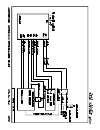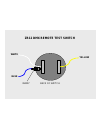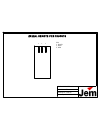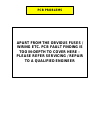Summary of ZR12-AL
Page 2
2 jem smoke machine training program index an introduction to smoke technology: smoke machine markets 3 smoke machine principles 3 ce marking 4 searching for information on the net 5 which fluid can i use with my machine? 6 what can my machine do? 6 specifications 7 service of machines: tools and op...
Page 3
3 an introduction to smoke technology smoke machine markets jem / martin smoke machines are categorised into 2 ranges: the professional and the club / dj range. If a product is branded as a “martin” product this is aimed at the club / dj market. All products branded as a “jem” product are classed as...
Page 4
4 ce mark all products that are produced by jem / martin carry the ce certification. These products meet the requirements of the following ec standards and as such, comply with the emc (electromagnetic compatibility) and lvd (low voltage directives), directives of the european community: en 50 081-1...
Page 5
5 searching for information on the internet if you require information with regards to jem / martin smoke, haze and heavy fog products an ideal place to start is the internet. Martin has a dedicated team of staff who are constantly monitoring and updating the information that is placed onto the inte...
Page 6
6 which fluid can i use with my machine? X=no o=yes pro-smoke studio dx mix pro-smoke super zr mix pro-smoke high- density sp mix i-fog reg. Dj fluid party pack pro haze heavy fog fluid b2 mix heavy fog fluid c3 mix zr12 al / dmx o o o o o x x x x what can my machine do? The zr12 brothers are mid-si...
Page 7
7 specifications (al): physical length: 500 mm width: 225 mm height: 165 mm dry weight: 11 kg performance max. Smoke output (approx.): 500 m 3 per minute max. Operating time at full output (approx.): 80 mins operating time: continuous, automatic level adjustment warm-up time: approx. 7 minutes contr...
Page 8
8 specifications (dmx): physical length: 500 mm width: 225 mm height: 165 mm dry weight: 11 kg performance max. Smoke output (approx.): 500 m 3 per minute max. Operating time at full output (approx.): 80 mins. Operating time: continuous, automatic level adjustment warm-up time: approx. 7 minutes con...
Page 9: Service of Machines
9 service of machines tools and things: for successful servicing of a machine you will need some basic tools which are in good working order and the right size for the job. Other tools / equipment are available for specific jobs but in most cases these are not needed for general service. Equipment n...
Page 10: Zr12 Machine Overview
10 zr12 machine overview the outside: analogue control 3 pin dmx analogue link status lights.
Page 11
11 opening the machine: 1. Disconnect from mains supply. 2. Remove the 10 m4x10 pozidrive taptite screws from the outside of the machine and store safely. 3. Lift off the lid. The inside: pump mains input earth point thermocouple analogue link (not remote socket) mains input heat exchange thermal tr...
Page 12: How To….
12 how to…. Refer to schematics / diagrams in the appendix for more details how to change a heat exchange: 1. Always try to change a heat exchange when it is cold as the exposed metal parts can be very hot. 2. Disconnect from mains supply. 3. Remove top cover. 4. Disconnect the thermocouple from the...
Page 13
13 how to change a pump: 1. Drain all fluid from the system first. 2. Disconnect from mains supply. 3. Remove top cover. 4. Disconnect the power wires from the pump. 5. Disconnect the black rubber fluid line from the rear of the pump. 6. Move the fluid line out of the way. (be careful of fluid comin...
Page 14
14 how to change a pcb: refer to schematics / diagrams in the appendix for more details pcb 1. Disconnect from mains supply. 2. Remove top cover. 3. Remove the 2 screws at the bottom of the pcb heatsink from inside the bottle compartment holding the nut that is inside the pcb compartment. 4. Disconn...
Page 15
15 calibration: 1. Set the jem calibration box to the required mv setting (13.4mv). 2. Make sure the ramp button on your calibration box (grey) is off. 3. Remove the top cover. 4. Disconnect the thermocouple from the pcb. 5. Connect the red terminal of the calibration box to the positive (+) thermoc...
Page 16: Spare Parts Lists
16 spare parts lists 240v part description spare part number comments pump 05761003 240v red body pcb main 62020002 240v main control pcb - tested pcb remote 62020505 tested w/o button tops or knobs heat exchange complete complete built up heat exchange c/w brass fittings heat exchange bare inc bras...
Page 17: 110V
17 110v part description spare part number comments pump 05761001 110v red body pcb main 62020004 110v main control pcb - tested pcb remote 62020505 tested w/o button tops or knobs heat exchange complete complete built up heat exchange c/w brass fittings heat exchange bare inc brasswork 26460830 bar...
Page 22
Drawn by : gs 28/03/2006 drawing no. 2012/1a 1 5 4 2 3 viewed from the solder side of the din plug 5, to + terminal of switch (straight to switch, not diode on blue wire) pin out description 1, not used 4, not used 2, gnd to dmx card 3, to switch - terminal zr12 dmx remote control xlr plug pin outs ...
Page 23: Zr12 Dmx Remote Test Switch
Yellow blue white zr12 dmx remote test switch back of switch in4007.
Page 24
Drawn by : gs 28/03/2006 drawing no. 2011/1a 1 5 4 2 3 viewed from the solder side of the din plug 5, 0 - 10v input, needs 1.5v to heat and 2v -10v pump speed when machines ready pin out description 1, gnd when machines up to temperature 4, gnd when machines heating 2, gnd 3 +16v output zr12al remot...
Page 25: Zr12Al Remote Pcb Pin Outs
Drawn by : gs 28/03/2006 zr12al remote pcb pin outs drawing no. 2011/2a 1 2 3 pin 1, black 2, blue 3, red zr12al remote pcb pin outs.
Page 26: No Output
No output is the machine plugged in, turned on at the mains and the power switch set to on? Is the machine fully heated and ready to run? Check power and turn on see heater problems is the pump running? See pump problems undo the brass fitting to the heater / fluid line and run the machine. Is fluid...
Page 27: Pump Problems
Pump problems is power getting to the pump? (set to full power and check 240v / 110v) see pcb problems does piston seem to be moving? Is fluid travelling through pump? Pump seized - replace pump blocked - replace fault may be in fluid line / heater no yes yes yes no no.
Page 28: Heater Problems
Heater problems is power getting through the thermal trip? (check 240v / 110v) thermal trip fault – reset / replace is power getting to the thermal trip? (check 240v / 110v) see pcb problems disconnect power and remove power loom from element connectors is power getting to the heater? (check 240v / ...
Page 29: Pcb Problems
Pcb problems apart from the obvious fuses / wiring etc. Pcb fault finding is too in-depth to cover here – please refer servicing / repair to a qualified engineer.