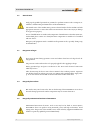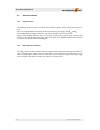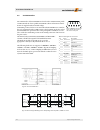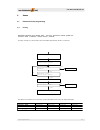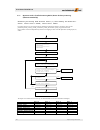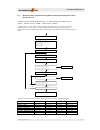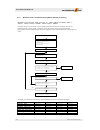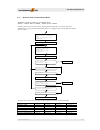- DL manuals
- Jenaer Antriebstechnik
- Amplifier
- ECOSTEP 54
- User Manual
Jenaer Antriebstechnik ECOSTEP 54 User Manual
Summary of ECOSTEP 54
Page 1
User manual ecostep®54.
Page 3
Subject to change without notice! User manual ecostep®54 3 edition comment dec 2008 first english edition published editions:: all rights reserved: jenaer antriebstechnik gmbh buchaer straße 1 07745 jena no parts of this documentation may be translated, reprinted or reproducted on microfi lm or in ot...
Page 4
User manual ecostep®54 4 subject to change without notice!.
Page 5
Subject to change without notice! User manual ecostep®54 5 inhalt 1 about this manual ......................................................................................................................... 7 2 safety instructions .......................................................................
Page 6
User manual ecostep®54 6 subject to change without notice! 8 accessories ................................................................................................................................... 37 8.1 supplementary parts .......................................................................
Page 7
Subject to change without notice! User manual ecostep®54 7 1 about this manual th is user manual describes the stepper amplifi er series ecostep®54. It concerns all persons who install, commission and operate ecostep®54 drives. Further information: programming: manual „object dictionary ecovario® and...
Page 8
User manual ecostep®54 8 subject to change without notice! 2.2 general notes only properly qualifi ed personnel are permitted to perform activities such as transport, in- stallation, commissioning and maintenance of the ecostep®54. Th e manufacturer of the machine must generate a hazard analysis for ...
Page 9
Subject to change without notice! User manual ecostep®54 9 2.6 prescribed use th e stepper motor amplifi ers ecostep®54 are components which are built into electrical equip- ment or machines and can only be used as integral components of such equipment. All notes about technical data and ambient cond...
Page 10
User manual ecostep®54 10 subject to change without notice! 3.2 liability th e circuits and procedures in this manual are proposals. Every user has to check the suitability for every special case. Jenaer antriebstechnik gmbh is not responsible for suitability. Especially jenaer antriebstech- nik is ...
Page 11
Subject to change without notice! User manual ecostep®54 11.
Page 12
User manual ecostep®54 12 subject to change without notice! 4 technical data 4.1 technical data of the power stage table 4.1: technical data of the power stage number of motor outputs 4 max. Phase currrent a 2.5 step resolution steps/rev. 12,800 max. Output voltage v dc u dc-bus , cf. Table 4.2 max....
Page 13
Subject to change without notice! User manual ecostep®54 13 4.4 general technical data table 4.4: general technical data: control signals no. Control signal unit 1 24 v supply (current draw without outputs) v dc 24 ±10 % a 0.8 8 digital control signal inputs (user-programmable, or as limit switch in...
Page 14
User manual ecostep®54 14 subject to change without notice! 5 installation 5.1 mounting 5.1.1 important notes make sure that transport and storage did no damage to the units. Th e ambient air must not be polluted by dust, greases, aggressive gas etc. Eventually appropri- ate countermeasures have to ...
Page 15
Subject to change without notice! User manual ecostep®54 15 5.1.3 assembly when mounting the ecostep®54 into the cabinet cable clamps (contained in connector kit amk40, cf. Chap. 8) assure that the connecting cables are laid emc conform by connecting the cable shield extensively to chassis earth. Ma...
Page 16
User manual ecostep®54 16 subject to change without notice! 5.2 electrical installation 5.2.1 important notes all installation work may only be carried out if the machine or plant is not live and protected against re- start. Never exceed the maximum rated voltage at the connector x11 (power supply) ...
Page 17
Subject to change without notice! User manual ecostep®54 17 6 interfaces 6.1 arrangement of the interfaces fig. 6.1: arrangement of the ecostep®54 interfaces a mating connector for interface x11 (socket connector 6-pole, wago type 231-306) is contained in the connector kit smk40 (siehe kap. 9). Note...
Page 18
User manual ecostep®54 18 subject to change without notice! 6.2 control signals th e control signals are programmable (cf. Manual „object dictionary ecovario® + ecostep®“). 6.2.1 x5: digital outputs, 24 v table 6.1: pin assignment connector x5 signal pin description out1 1 digital output 1 (plc outp...
Page 19
Subject to change without notice! User manual ecostep®54 19 6.2.2 x10: digital inputs tabelle 6.2: pin assignment connector x10 signal pin description din1 1 digital input 1 din2 2 digital input 2 din3 3 digital input 3 din4 4 digital input 4 din5 5 digital input 5 din6 6 digital input 6 din7 7 digi...
Page 20
User manual ecostep®54 20 subject to change without notice! 6.2.3 x9: analog inputs, analog output table 6.3: pin assignment connector x9 signal pin description value an0 1 analog input 1 0 ... 5 v an1 2 analog input 2 0 ... 5 v an2 3 analog input 3 0 ... 5 v an3 4 analog input 4 0 ... 5 v gnd 5 int...
Page 21
Subject to change without notice! User manual ecostep®54 21 6.3 power connection 6.3.1 x1 to x4: motor connector signal pin description phase a 4 stepper motor connection phase /a 3 stepper motor connection phase b 2 stepper motor connection phase /b 1 stepper motor connection +24 v 5 limit position...
Page 22
User manual ecostep®54 22 subject to change without notice! 6.3.2 x11: supply voltage appropriate power supply modules for stepper motor amplifi er ecostep®54 from the program of jenaer antriebstechnik: power supply 24 v: switch-mode power supply ml70.100, puls gmbh, 3 ... 5a power suppy 45 v: switch...
Page 23
Subject to change without notice! User manual ecostep®54 23 6.4 x8: rs232 interface th e stepper motor amplifi er ecostep®54 can be completely programmed and parameterized by a pc via the rs232 interface. Th e connector x8 provides a pinout for direct cabling to a standard pc com interface. Fat drawn...
Page 24
User manual ecostep®54 24 subject to change without notice! 6.5 x7: can interface die can interface of the ecostep®54 is based on the communication profi le cia ds 301 and the device profi le cia dsp 402 (drives and motion control). It must be supplied with an external voltage. Terminating resistors f...
Page 25
Subject to change without notice! User manual ecostep®54 25 7 commissioning 7.1 notes before commissioning only qualifi ed personnel with a broad knowlege of the fi elds of electrical engineering, auto- mation and drives are allowed to commission the stepper motor amplifi er ecostep®54. If required, je...
Page 26
User manual ecostep®54 26 subject to change without notice! 7.3 work schedule commissioning 1. Check installation th e stepper motor amplifi er is disconnected from the supply. Check the wiring for completeness, short cir- cuits and ground faults. For commissioning an rs232 connection via a 1:1 cable...
Page 27
Subject to change without notice! User manual ecostep®54 27 f10 „direct object editor“ window r „reset“ window h „homing mode“ window end quit hwin an overview of the available shortcuts is also provided via the f1 key. 6. Communication pc - ecostep54, device address in the main menu select the fi rs...
Page 28
User manual ecostep®54 28 subject to change without notice! Fig. 7.2: parameter settings for motor and holding brake „profile torque mode“ (f7) tc_commu_length: step resolution per motor pole -> please take from motor data sheet (example: step resolution 256 at 50-pole motor results in 12800 steps/r...
Page 29
Subject to change without notice! User manual ecostep®54 29 7. Check safety equipment before switching on the voltage it is vital to check if all safety equipment that protects from touching live parts and from the consequences of indeliberate movements functions proper- ly. 8. Confi gure limit posit...
Page 30
User manual ecostep®54 30 subject to change without notice! 9. Confi gure holding brake if the holding brake shall be connected alternatively to connector x5 out5 ... 8, the mapping of the respec- tive output has to be set to 0x21240020. Andmask and cmpmask specify the respective output. Th e setting...
Page 31
Subject to change without notice! User manual ecostep®54 31 14. Carry out homing procedure th e homing procedure can be carried out according to the following methods. Th e homing method is selec- ted in the menu „device profi le ds402 -> homing mode“ (shortcut „h“): table 7.3: homing methods of ecos...
Page 32
User manual ecostep®54 32 subject to change without notice! Fig. 7.7: selecting the mode of operation: homing (f9) homing is started by setting the control word to 001f. Homing can be interrupted by setting the control word to 000f. By means of the digital outputs you can check whether the reference...
Page 33
Subject to change without notice! User manual ecostep®54 33 fig. 7.9: operation mode profile position mode (f5) th e parameters are described in the following table. Table 7.5: parameters in profile position mode for ecostep54 parameter description target_position target position [inc] min_position_...
Page 34
User manual ecostep®54 34 subject to change without notice! In the profi le velocity mode the following parameters can be confi gured: fig. 7.10: parameters in the profile velocity mode (f6) th e parameters are described in the following table. Table 7.7: parameters in the profile velocity mode for ec...
Page 35
Subject to change without notice! User manual ecostep®54 35 7.3.1 error case if an error occurs the red „err“ led goes on and in the status word (menu „separate axis ds402 - device profi le ds402 - ax -> device state control“) the „fault“ bit is set. Fig. 7.11: „device state control“ window with bit ...
Page 36
User manual ecostep®54 36 subject to change without notice! Th e individual error controls can be selected and activated or deactivated with enter. Note: fault conditions always lead to the shutdown of the drive, provided that error monitoring is activated for the respective fault condition. Th eref...
Page 37
Subject to change without notice! User manual ecostep®54 37 8 accessories table 8.1: survey of ecostep®54 accessories order key description heat sink smh41 heat sink for ecostep®54 with mounting elements connector kit smk40 socket connector 6-pole (wago type 231-306) as mating connector for x11 stra...
Page 38
User manual ecostep®54 38 subject to change without notice! 8.1 supplementary parts 8.1.1 heat sink th e heat sink set consists of: 1 heat sink smh41 for ecostep®54 6 screws m5x16 6 serrated lock washers 5,3 mm fig. 8.1: monting heat sink 6 x cylindrical screw m5x16 6 x serrated lock washer 5,3 mm h...
Page 39
Subject to change without notice! User manual ecostep®54 39 9 annex 9.1 flowcharts for plc programming 9.1.1 homing flowchart homing for eco54 axis, initial situation after power-on: control word = 0x0006, status word = 0x0031. For safety reasons every movement of an axis should be monitored by the ...
Page 40
User manual ecostep®54 40 subject to change without notice! 9.1.2 operation mode 1 (profile positioning mode): direct absolute positioning (effective immediately) flowchart positioning mode absolute direct (1) after homing for eco54 axis. Status: control word = 0x000f, status word = 0x8437 for safet...
Page 41
Subject to change without notice! User manual ecostep®54 41 9.1.3 operation mode 1 (profile positioning mode): absolute positioning after setting the control word flowchart positioning mode absolute (1) after homing for eco54 axis 0. Status: control word = 0x000f, status word = 0x8437 for safety rea...
Page 42
User manual ecostep®54 42 subject to change without notice! 9.1.4 operation mode 1 (profile positioning mode): relative positioning flowchart positioning mode relative (1) after homing for eco54 axis 0, status: control word = 0x000f, status word = 0x8437 for safety reasons every movement of an axis ...
Page 43
Subject to change without notice! User manual ecostep®54 43 9.1.5 operation mode 3 (profile velocity mode) flowchart velocity mode (3) for eco54 axis, stauts: control word = 0x0006, status word = 0x0031 for safety reasons every movement of an axis should be monitored by the plc via timeout. The rele...
Page 44
User manual ecostep®54 44 subject to change without notice! 9.2 data protocol of the rs232 interface generally, the behaviour of the rs232 interface is according to the can standard. Th e can pro- tocol is „tunneled“, i.E., the data is transported within the can protocol via the serial interface. As...
Page 45
Subject to change without notice! User manual ecostep®54 45 9.2.1 download request (data transfer from host to slave) any access to object dictionary is checked for validity by slave. Downloads to not existing objects, readonly objects or data type mismatches are denied and responded with error mess...
Page 46
User manual ecostep®54 46 subject to change without notice! 9.2.2 upload request (data transfer from slave to host) upload from not existing objects is responded with an error message. Th e host sends: byte 0 byte 1 byte 2 byte 3 byte 4 byte 5 byte 6 byte 7 cmd index subindex reserved cmd specifi es ...
Page 47
Subject to change without notice! User manual ecostep®54 47 9.3 glossary baud rate unit of measure for the transmission rate of data in serial interfaces. Th e baud rate indicates the number of possible changes of state of the transmitted signal per second (1 baud = 1 state change/s). Th e baud rate...
Page 48
User manual ecostep®54 48 subject to change without notice! 9.4 index of standards and directives din en 954-1: safety of machinery - safety related parts of control systems - part 1: general principles for design din en 50170: general purpose fi eld communication system din en 50178: electronic equi...