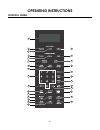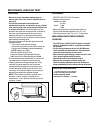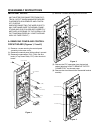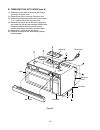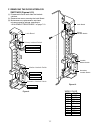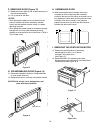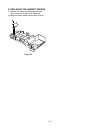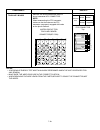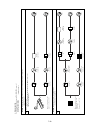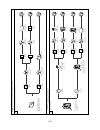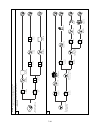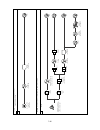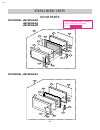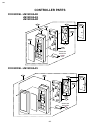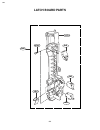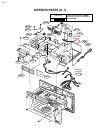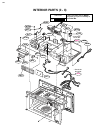- DL manuals
- Jenn-Air
- Microwave Oven
- JMV8208AAB
- Service Manual
Jenn-Air JMV8208AAB Service Manual
Summary of JMV8208AAB
Page 1
Microwave oven service manual jmv8208aab jmv8208aaq jmv8208aas jmv8208aaw caution before servicing the unit, read the safety precautions in this manual..
Page 2: Caution
Caution warning to service technicians precautions to be observed before and during servicing to avoid possible exposure to excessive microwave energy a. Do not operate or allow the oven to be operated with the door open. B. Make the following safety checks on all ovens to be serviced before activat...
Page 3
Foreword read this manual carefully.Failure to adhere to or observe the information in this manual may result in exposing yourself to the microwave energy normally contained within the oven cavity. Model jmv8208aab jmv8208aaq jmv8208aas jmv8208aaw table of contents (page) safety precautions ...........
Page 4: Specifications
1-1 specifications rated power consumption ................................1700w maximum (microwave oven+cook top lamps+ventilation fan) microwave output ...............................................1100w (iec 60705) frequency ..........................................................2,450 mhz ±50...
Page 5: Cautions
2-1 cautions unlike other appliances,the microwave oven is high-voltage and high-current equipment. Though it is free from danger in ordinary use, extreme care should be taken during repair. Microwave radiation personnel should not be exposed to the microwave energy which may radiate from the magnet...
Page 6: Installations
3-1 installations before you begin, read the following instructions completely and carefully. Precautions on installation a. Plug the power supply cord into a 120v ac,60hz, single-phase power source with a capacity of at least 20 amperes. B. Avoid placing the unit in a location where there is direct...
Page 7: Operating Instructions
4-1 operating instructions control panel 2 1 5 8 14 12 17 20 23 26 27 24 21 10 6 3 4 7 9 11 13 15 16 18 22 25 28 19.
Page 8
4-2 control panel instructions 1. Display: the display includes a clock and indicators to tell you time of day, cooking time setting and cooking functions selected. 2. Popcorn: touch this pad when popping popcorn in your microwave oven. The oven’s sensor will tell the oven howlong to cook depending ...
Page 9: Overall Circuit Diagram
5-1 overall circuit diagram schematic diagram (i) *check the model no. Bn h.V.Diode 60hz 120v ac wh thermostat m.G.T thermostat oven secondary switch h.V. Fuse 20a bk o.L primary switch rd rd rs. Rc. F.M t.T.M bn monitor switch rd transformer h.V. Wh v.M capacitor c.L s.M high c condenser bl thermis...
Page 10
5-2 schematic diagram (ii) *check the model no. (add noise filter).
Page 11
5-3 matrix circuit for touch key board 13 12 8 9 10 11 2 1 3 4 5 6 7 key matrix.
Page 12
6-1 general information for service general precautions in use a. Never operate the unit when it is empty. Operating the oven with no load may shorten the life of the magnetron.Whenever cooking dry foods (dried fish,bread,etc.)or a small amount of food, be sure to put a glass of water into the cooki...
Page 13: Service Information
7-1 service information preliminary a. Since nearly 4000 volts exists in some circuits of this unit repairs should be carried out with great care. The filament leads of magnetron carry high voltage with respect to ground.Extreme caution must be exercised.Never plug the unit into a power source to de...
Page 14
7-2 microwave leakage test cautions • be sure to check microwave leakage prior to servicing the oven if the oven is operative prior to servicing. • the service personnel should inform the manufacture importer, or assembler of any certified oven unit found to have a microwave emission level in excess...
Page 15
7-3 measurement with the outer case removed (1) when you replace the magnetron,measure for microwave energy leakage before the outer case is installed and after all necessary components are replaced or adjusted.Special care should be taken in measuring the following parts. -around the magnetron -the...
Page 16
7-4 disassembly instructions important notes: unit must be disconnected from elec- trical outlet when making repairs,re- placements,adjustments and contin- uity checks. When reconnecting the wire leads to any part,make sure the wiring conne- ctions and lead colors are correctly matched according to ...
Page 17
7-5 how to remove the f.P.C. Connector follow the steps below as illustrated in figures 4 and 5 to remove the f.P.C.Connector. (1) hold the edges of the plastic fastener with thumb and forefinger. (figure 4) (2) lift up the lever of the plastic fastener from the terminal socket by lightly pressing t...
Page 18
7-6 b. Removing the out case(figure 8) (1) remove the vent grille by removing two screws securing it to the out case. (2) remove two screws securing it to the air duct. (3) remove the mounting plate by turning the screws (1 or 2 screws)securing it to the out case. (4) remove two screws on the left c...
Page 19
7-7 c removing the door interlock switches (figures 9,10) (1) disconnect the wire leads from the interlock switches. (2) remove two screws securing the latch board. (3) make necessary replacements and check microwave energy leakage according to “adjustment procedures ” on page 7-12. Latch board prim...
Page 20
7-8 d. Removing magnetron (figures 11 through 12) (1) remove the vent grille by loosening two screws. (figure 11) (2) remove the outcase.See page 7-6. (3) remove four tap tite screws securing the magnetron to the wave guide. (4) disconnect the leadwire. (5) remove the magnetron very carefully. Notes...
Page 21
7-9 f. Removing door (figure 15) (1) remove the vent grille by two screws securing it to the outcase loosening. (2) lift up and draw the door. Notes: • after replacing the door,be sure to check that the primary interlock switch,the secondary interlock switch and the interlock monitor switch is in go...
Page 22
7-10 (3) carefully pull the ventilation motor ass'y out ofthe microwave oven.(see figure 18-b) j. Removing the turntable motor (1) remove the glass tray and rotating ring. (2) remove the turntable shaft very carefully with a hand.(figure 19) (3) remove the base plate by removing 8 screws securing it...
Page 23
7-11 k. Replacing the humidity sensor (1) remove the sensor by removing two screws securing it to the air duct. (see figure 22) (2) mount the new humidity sensor to the air duct. Figure 22.
Page 24
7-12 interlock mechanism the door lock mechanism is a device which has been specially designed to eliminate completely microwave activity when the door is opened during cooking and thus to prevent the danger resulting from the microwave leakage. Adjustment procedures to avoid possible exposure to mi...
Page 25
7-13 test the latch and switch sequence (5) open the oven door slowly.Watch the door latch, the secondary switch.Release rod and lever on the switches to make sure they are zero to the body of the switches in the following sequence: -primary interlock switch -secondary interlock switch -interlock mo...
Page 26
7-14 a. Primary interlock switch test when the door is opened slowly,an audible click should be heard at the same time or successively at intervals and the latches should activate the switches with an audible click if the latches do not activate the switches when the door is closed,the switches shou...
Page 27
7-15 test and checkout precedures and troubleshooting cautions 1. Disconnect the power supply cord from the outlet whenever removing the outer case from the unit.Proceed with the test only after discharging the high voltage capacitor and removing the lead wires from the primary winding of the high v...
Page 28
7-16 components test results normal: momently indicates several ohm, and then gradually returns to infinite normal: infinite. Normal:continuity. Abnormal: infinite. Normal: infinite. Abnormal: continuity. 1. Remove wire leads. 2. Measure resistance. (ohm meter scale: rx1000) • terminal to terminal •...
Page 29
7-17 components test results normal: approximately 20 to 40 ohms abnormal:infinite normal: approximately 2.5 to 3.5 kohms abnormal: infinite or several. Normal: approximately bk-rd: 6.0 kohms rd-wh: 3.0 kohms bk-wh: 3.0 kohms abnormal: infinite or approx. 0 ohm 1.Remove lead wires. 2.Measure resista...
Page 30
7-18 components test results measure the resistance between terminal pins of connector key connector. Note: when reconnecting the fpc connector, make sure that the holes on the fpc connector are properly engaged with hooks on the plastic fastener. Matrix circuit for touch key board connector(key con...
Page 31
7-19 b. Checkout procedures (1) checkout procedures for fuse blowing caution: replace blown fuse with 20 ampere fuse. Notes: • if the fuse is blown by an improper switch operation,replace all switches and the fuse at the same time. After replacing the defective switches with new ones,make sure that ...
Page 32
7-20 (2)checkout procedures for relay. -problem (a)- fan motor turns on without touching enter/start key when the door is closed. -problem (b)- fan motor turns on when the door is closed and enter/start key is touched. Good remove the mate connector of i/o con from the circuit board. Does the unit s...
Page 33
7-21 (3) checkout procedures for circuit board the following symptoms indicate a defective circuit board. 1) check the input current.If the input current is more than 20a,check the magnetron and wiring.If the input current is less than 0.5 a,there is no input to the h.V.T. 2) the start function fail...
Page 34
7-22 c. Trouble shooting bef ore following this troubleshooting read trial operation on page 6- 1. • display problems, a thru c • help up problems, d thru e • buzzer problems, f problem - a: “please set time of day” does not appear in display window when power supply cord is plugged into wall outlet...
Page 35
7-23 problem - e: display does not start countdown when start key is touched. Check: 1. Touch key board (start key function) check: 1. Air vents problem - d: unit operation seems to be normal but no heating is produced in oven load. 1 1 check continuity of connector cn1 between pin 11(pk) and pin 12...
Page 36
7-24 problem - e: unit does not heat up even if display counts down when start key is touched for high power cooking. Check: 1. Primary and secondary interlock switches 2. Thermostat 1 2 runs runs runs contact ok no continuity replace circuit board normal circuit board poor contact replace circuit b...
Page 37
7-25 problem - f: no buzzing when touching the key, between stages or at end of cooking 1 normal circuit board check normal operation circuit board replace circuit board runs problem - g: ventilation fan does not operate when vent on/off key is touched. 1 runs runs runs contact ok no contact replace...
Page 38: Exploded View
8-1 exploded view door parts 1005 1005 1011 1009 1003 1000 1381 1000 1008 1004 1006 1707 1701 1004 1002 1002 1007 w127 w150 1007 w203 1008 1006 1707 1701 1009 w127 w203 #ev# serial number ldentification (figure check first & second) ex) 1 0 for model: jmv8208aab jmv8208aaq jmv8208aaw for model: jmv8...
Page 39: Controller Parts
8-2 controller parts 2004 2004 2000 2002 2381 2381 2008 w106 2006 2006 2009 2008 w106 2009 *07 * check the serial no. *07 * check the serial no. #ev# for model: jmv8208aab jmv8208aaq jmv8208aaw for model: jmv8208aas.
Page 40: Oven Cavity Parts
8-3 oven cavity parts w121 3031 3001 3029 3005 w178 w202 3024 3010 w138 w138 w142 for model jmv8208aab jmv8208aas jmv8208aaw jmv8208aaq for model w142 3026 3011 w121 3045 3037 6000 for model jmv8208aab jmv8208aas jmv8208aaw jmv8208aaq for model 3032 3009 w105 3025 w107 3036 3018 3043 w108 #ev#.
Page 41: Latch Board Parts
8-4 latch board parts w102 4004 4003 4002 4002 4001 4000 #ev#.
Page 42: Interior Parts (I)
8-5 interior parts (i) 3002 3008 5008 5012 5003 w109 5007 3017 5044 5002 3009 5000 5023 3007 w101 5009 5018 3004 w109 w109 w101 w101 w105 w110 w109 w101 5049 5051 special parts 5383 5024 3054 #ev#.
Page 43: Interior Parts (Ii - I)
8-6 interior parts (ii - i) w150 w109 w144 5027 5011 5045 3045 3033 5056 5413 5037 5029 5017 w150 5016 w101 3027 5001 5412 5006 5010 5014 * check the serial no. * check the serial no. #ev# check the rating label of model and order svc parts according to the serial no. Serial no. 10
Page 44: Interior Parts (Ii - Ii)
8-7 interior parts (ii - ii) w150 w109 w144 5027 5011 5045 3045 3033 5056 5413 5037 5029 w150 5016 w101 3027 5001 5412 5006 5010 5014 * check the serial no. 5041 * check the serial no. #ev# check the rating label of model and order svc parts according to the serial no. Serial no. 11.
Page 45: Installation Parts
8-8 installation parts vinyl bag 6011 6009 6010 6008 #ev#.
Page 46
P/no : 3828w5s3652 printed in korea.