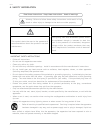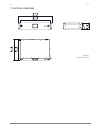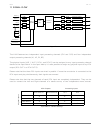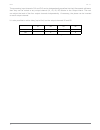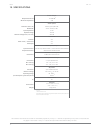Summary of KA14
Page 1
Ver. 1.2 ka14 user guide english.
Page 2
Ka14 2 ver. 1.2 table of contents symbols ................................................................................ 3 1. Introduction ..................................................................... 4 2. Key features ...................................................................... ...
Page 3
Ka14 3 ver. 1.2 this symbol alerts the user to the presence of recommendations about the product’s use and maintenance. K-array declares that this device is in compliance with applicable ce standards and regulations. Before putting the device into operation, please observe the respective country-spe...
Page 4
Ka14 4 ver. 1.2 1. Introduction the ka14 is a versatile amplifier, easily adaptable for small applications that do not require a lot of power. Responding to the needs for a simple solution for those who do not have a lot of additional resources, the ka14 is a complete system with a mixer, processor ...
Page 5
Ka14 5 ver. 1.2 this symbol alerts the user to the presence of recommendations about the product’s use and maintenance. Read these instructions - keep these instructions - heed all warnings the lighting flash with arrowhead symbol within an equilateral triangle is intended to alert the user to the p...
Page 6
Ka14 6 ver. 1.2 5. Unpacking each k-array amplifier is built to the highest standard and is thoroughly inspected before leaving the factory. Upon arrival, carefully inspect the shipping carton, then examine and test your new amplifier. If you find any damage, immediately notify the shipping company....
Page 7
Ka14 7 ver. 1.2 7. Physical overview weight 3.8 kg (8.0 lbs) 19in 481mm 17in 430mm 4in 94mm 12in 305mm 12in 295mm.
Page 8
Ka14 8 ver. 1.2 8. Installation the ka14 is the height of two rack units (2u) and can be mounted in an eia-standard 19’’ rack using two rack adapters (included). In case of installation on a flat surface, use the four rubber pads included. To maintain a low and even operating temperature, the amplif...
Page 9
Ka14 9 ver. 1.2 9. Voltage and current requirements the amplifier module and any audio equipment connected to it (mixing consoles, processors, etc.) must be properly connected to the ac power distribution, preserving ac line polarity. Every grounding point must be connected to a single node or commo...
Page 10
Ka14 10 ver. 1.2 l r rec out 10. Back panel 1 3 2 4 5 6 7 8 9 1. Ac input. Power socket iec 320 c14. 2. Power on led. Indicates the amplifier is on. 3. Xlr mic/line inputs. Female balanced xlr analog inputs, with selectable sensitivity for mic (-30 dbu) or line (+4 dbu). These two inputs accept bala...
Page 11
Ka14 11 ver. 1.2 11. Signal flow the ka14 features two independent input processing channels (ch1 and ch2) and four independent output processing channels (a1, a2, b1, b2). The physical inputs (xlr 1, xlr 2, rca l and rca r) can be assigned to any input processing channel thanks to the input matrix....
Page 12
Ka14 12 ver. 1.2 the processing input channels ch1 and ch2 can be independently equalized via the k-framework software, then they can be routed to any output channel (a1, a2, b1, b2) thanks to the output matrix. The user can adjust the level of the four output channels independently. If necessary, t...
Page 13
Ka14 13 ver. 1.2 12. Touch screen functions the main functions of the onboard dsp can be managed with the integrated touch screen. Functions are grouped into six pages, shown as icons on the home page. To reach the homepage from any other page, touch the home button. Home page levels the levels page...
Page 14
Ka14 14 ver. 1.2 delay the delay page allows users to independently set the delays for the b1 and b2 output channels (up to 6 m). The delays are available on these outputs because they are often used to realign the subwoofers (connected to the b1 and b2 outputs) with the mid-high speakers (connected...
Page 15
Ka14 15 ver. 1.2 13. Remote control all amplifier functions, including signal routing, output configuration, channel equalization and delay can be controlled via k-framework software. To download your free k-framework software and k-framework user guide, please navigate to the k-array website http:/...
Page 16
Ka14 16 ver. 1.2 14. Service to obtain service: 1) contact the official k-array distributor in your country. Your local distributor will direct you to the appropriate service center. 2) if you are calling for service, please have the serial number(s) of the unit(s) available for reference. Ask for c...
Page 17
Ka14 17 ver. 1.2 15. Specifications power output output power @ 4Ω 4 x 300 w (1) minimum impedance 4 Ω audio specs distortion (thd + n) 0.005% typical (1w @ 4Ω) bandwidth 20 hz - 20 khz (±1 db) input impedance 47 kΩ dynamic range 113 db nominal voltage gain (f =1 khz) 28.2 db protection thermal yes ...