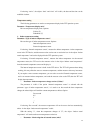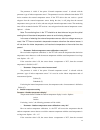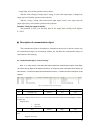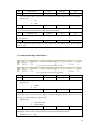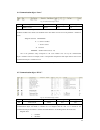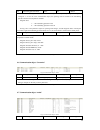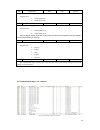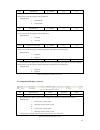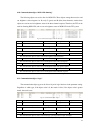- DL manuals
- K-BUS
- Touch Panel
- CHTF-05
- User Manual
K-BUS CHTF-05 User Manual
Summary of CHTF-05
Page 1
Guangzhou video-star electronics e urope k-bus colour touch panel 5.0″ user manual-ver. 1 chtf-05/01.1 intelligent installation systems video-star-electronics.Eu.
Page 2: Contents
2 contents 1. Overview ---------------------------------------------------------------------------------------------------------- 3 2. Technical data --------------------------------------------------------------------------------------------------- 4 3. Dimension and circuit diagram ---------------...
Page 3
3 1. Overview the colour touch panel 5.0″ (hereinafter referred to as tft) is used to display status and control various devices in the eib/knx system. When you touch some graphic button in the tft operation system, the tft will execute a predefined function, such as switch lighting, scene control o...
Page 4
4 2. Technical data power supply bus voltage 21-30v dc, via the eib external power supply 20-30v dc bus current consumption bus power consumption external power consumption connections eib / knx via bus connection terminal(black/red) external power supply via bus connection terminal(grey/yellow) cab...
Page 5
5 3. Dimension and circuit diagram 3.1 dimension diagram 3.2 circuit diagram ① reset button, reset screen display, but not reset application ② programming button ③ red led for entering the physical address, green led for application process normally running ④ knx / eib bus connection terminal ⑤ exte...
Page 6
6 4. Project design and programming application program max. Number of communication objects max. Number of group address max. Number of associations colour touch panel 5.0″ 208 250 250 overview of the functions: general setting general functions include system menu language, warning tone, indicator...
Page 7
7 the tft can control air condition via ir transmitter on the bus, for example, the tft send a control telegram to the ir transmitter, the ir transmitter will send a message with the function code to the air-condition, thus the air-condition can be turned on or off, switched to different operation m...
Page 8
8 fig. 5.1 parameter window ―general setting‖ (1) parameter “system menu language” this parameter is used to set menu language of the tft operation system, there are 16 languages can be selected for the user. Currently, only support chinese and english. Parameter “warning tone” this parameter is use...
Page 9
9 the follow parameter ―backlighting day/night when does not under operating‖. If selecting ―album‖, when the tft enters into the screen saver, electronic photo album pictures in a sd card will be shown in the screen, and the backlight of screen will also be not switched off. At this time, the backl...
Page 10
10 fig. 5.1 parameter window ―general setting‖ (2) parameter “backlighting after bus voltage recovery” this parameter is used to set the backlight brightness of screen after bus voltage recovery or reset. Option: 10…100% parameter “backlighting day (%)” this parameter is used to set the backlight br...
Page 11
11 telegram value, and the tft does not under operating, then the backlight is changed to brightness of day under no operating. Parameter “switch day/night mode automatically” the parameter defines whether the function that backlight of the tft switch between the day and night mode automatically is ...
Page 12
12 if selecting ―active‖, the objects ―date‖ and ―time‖ will visible, the date and the time can be modified via them. Temperature setting the following parameters are used to set temperature display in the tft operation system. Parameter “temperature display units” here set temperature display units...
Page 13
13 the parameter is visible if the option ―external temperature sensor‖ is selected with the parameter ―type of indoor temperature sensor‖. The parameter is used to define the time that the tft device monitors the external temperature sensor. If the tft device does not receive a special telegram fro...
Page 14
14 temperature is 20+50*0.1=25℃. — parameter “temperature units of measurement” it is used to set the outdoor temperature units of measurement. Options: celsius (c) fahrenheit (f) note: the indoor temperature sensor may be the temperature sensor inside the tft device, or other temperature sensor in ...
Page 15
15 fig. 5.2 parameter window ―lighting‖ (switching) fig. 5.2 parameter window ―lighting‖ (dimming) parameter “lighting x, x=1…18” this parameter defines whether the lighting x is active. Options: active inactive if selecting ―active‖, the following parameters will be visible. — parameter “lighting x...
Page 16
16 if selecting ―switching‖, the function can only be used for switching lighting. The objects ―switching‖ and ―status‖ are visible. General, the two objects are used together, e.G. The ―switching‖ is linked to ―switch‖ object of dimmer, the ―status‖ is linked to ―switch status‖ object of dimmer, if...
Page 17
17 fig. 5.3 parameter window ―blind/shutter‖ (shutter) fig. 5.3 parameter window ―blind/shutter‖ (roller blind) parameter “blind/shutter x function, x=1…6” this parameter defines whether blind/shutter x control function is active. Options: active inactive if selecting ―active‖, the following paramet...
Page 18
18 this parameter is used to set the name that is shown in the tft operation system for blind/shutter x, at most 10 characters can be input here. — parameter “function switchover blind/shutter” the parameter is used to define whether a roller blind or shutter is to be driven by an operation of the t...
Page 19
19 this parameter defines whether scene x control function is active. Options: active inactive if selecting ―active‖, the following parameters will be visible. — parameter “name of scene x” this parameter is used to set the name that is shown in the tft operation system for scene x, at most 10 chara...
Page 20
20 fig. 5.5 parameter window ―hvac‖ parameter “hvac active” this parameter defines whether hvac control function is active. Options: active inactive if selecting ―active‖, the following parameters will be visible. Parameter “operating mode after reset” this parameter is used to set the operating mod...
Page 21
21 operation modes switchover. In this case, the object values mean: 1—comfort, 2—standby, 3—night, 4—frost/heat protection. Parameter “setpoint can be changed by bus” the parameter defines whether the setpoint can be changed via bus. Options: no yes with the setting ―yes‖, the setpoint can be chang...
Page 22
22 parameter ―heating‖ parameter ―cooling‖ parameter ―heating and cooling‖ parameter “operation mode after reset” this parameter will be visible if the option ―heating and cooling‖ is selected with the parameter ―control function‖. It is used to set the control function after bus voltage recovery or...
Page 23
23 setpoint for operating modes. Options: relative absolute if selecting relative setpoint, mean that a comfort temperature (base setpoint) is defined and other setpoints such as temperature at standby or night refer to this point. For example, the standby temperature 2℃ is set lower than the comfor...
Page 24
24 temperature for the heating/cooling mode. The temperature value specified does not depend on the base setpoint configured for heating/cooling. Option: 10…40 — parameter “setpoint night heating, absolute (celsius) ” / parameter “setpoint night cooling, absolute (celsius)” these parameters are only...
Page 25
25 2-point 1-bit (off/on) / 2-point 1-byte (0/100%) pi continuous.
Page 26
26 pi pwm (1-bit).
Page 27
27 fan coil — parameter “mode of the control value for heating/cooling” the parameter can be used to adapt control value to "normal" or "inverse" valves. Options: normal inverse if selecting ―normal‖, the object ―heating/cooling control value‖ sends out the control value normally. For example, the o...
Page 28
28 only send out the telegr ams “0%” and “100%”. — parameter “hysteresis heating/cooling =entry*0.1(celsius) ” these parameters are only available if the "2-point control" is set as control type, which are used to set a hysteresis value to ensure that the valve does not constantly switch with each m...
Page 29
29 the pi control values of “pi continuous” and “pi pwm (1bit)” are same, but their control objects are not same, the object of “pi continuous” sends the pi control value (1byte) directly, while the object of “pi pwm (1bit)” sends an “on/off” according to the duty cycle of the pi control value. — pa...
Page 30
30 values are sent for an operation in the tft system. Their parameters are the same for each group. Take a group as an example, describing their parameter. Fig. 5.6 parameter window ―customize‖ parameter “customize active” this parameter defines whether customize values function is active. Options:...
Page 31
31 currently workable icon number is 0…23, other is reserved, the icons are same as the scene‘. — three values of different data type can be sent for each group, parameter settings is the same for each value in this group, take a value as an example: value y of group x (y=1…3, x=a…r) value y of grou...
Page 32
32 fig. 5.7 parameter window ―audio‖ parameter “audio” this parameter defines whether the audio control function is active. Options: active inactive if selecting ―active‖, the following parameters will be visible. Parameter “duration of sleep mode (s)” this parameter defines the duration time of sle...
Page 33
33 5.8. Parameter window“air condition” parameter window ―air condition‖ can be shown in fig. 5.8. Here specify functional blocks for controlling air condition. The application offers two object types for output control commands: 1bit and 1byte. In the case of 1bit, the commands are sent out via sev...
Page 34
34 fig. 5.8 parameter window ―air condition‖ (1byte) parameter “air condition active” this parameter defines whether air-condition control function is active. Options: active inactive if selecting ―active‖, the following parameters will be visible. Parameter “setpoint can be changed by bus” the para...
Page 35
35 ―setpoint‖. If the setpoint value changes, it will be sent immediately and the time of cyclical sending will re-start. — parameter “time of cyclical sending setpoint (min) ” this parameter is only visible if the option ―send cyclically‖ is selected with the above parameter ―send setpoint value‖. ...
Page 36
36 the parameter defines the value that the object ―ir command number‖ sends out for air volume high. Option: 0…255 — parameter “command for fan speed medium” the parameter defines the value that the object ―ir command number‖ sends out for air volume medium. Option: 0…255 — parameter “command for f...
Page 37
37 fig. 5.9 parameter window ―security‖ parameter “security active” this parameter defines whether security function is active. Options: active inactive if selecting ―active‖, the following parameter will be visible. Parameter “security x (1…6) active” this parameter defines whether security functio...
Page 38
38 5.10. Parameter window“rgb led dimming” parameter window ―rgb led dimming‖ can be shown in fig. 5.10. Here set rgb led dimming. When the function is activated, the dimming objects will be visible. R (red), g (green) and b (blue) three-channel colour have their own corresponding object. Via their ...
Page 39
39 5.11. Parameter window“logic” parameter window ―logic‖ can be shown in fig. 5.11. Here can set up to 5 logic operation functions. Each logic function has two input logic values that are received via the objects ―input1‖ and ―input2‖. Logic value of input1 makes ―and‖, ―or‖ or ―xor‖ operation with...
Page 40
40 and or xor parameter “object type of input 1/2” the parameter is used to define the size of the input objects ―input1/2‖ for input logic values. Options: 1byte 1bit with the ―1byte‖ setting, if the object value is greater than 0, it is true. Parameter “initial value input 1/2” this parameter defi...
Page 41
41 output object will send the operation result to the bus. With the ―with a change of output object‖ setting, if value of the output object is changed, the output object will send the operation result to the bus. With the ―always‖ setting, when each time the input objects receive a new input value,...
Page 42
42 3msb 2 1lsb day hour 0 0 minutes 0 0 seconds n n n u u u u u r r u u u u u u r r u u u u u u day — 0…7, 1=monday, …, 7=sunday, 0=no day hour — 0…23 minutes — 0…59 seconds — 0…59 2 date general 3byte c,w the communication object is used to modify the show date in the tft system via receiving a tel...
Page 43
43 no. Object function name data type flags 5 switching lighting x 1bit c, t the communication object is used to send out an on telegram or an off telegram, to turn on or off lighting. Telegram value: 1——on 0——off 6 status lighting x 1bit c,w the communication object is used to receive a telegram wi...
Page 44
44 6.4. Communication object “scene” fig. 6.4 communication object ―scene‖ no. Object function name data type flags 71 number of scene scene x 1byte c,t the communication object is used to send out a scene number and the information as to whether a scene should be recalled or the current scene shoul...
Page 45
45 90 setpoint hvac 2 byte c,r,w,t this communication object is used to modify the temperature setpoint or send out the setpoint, read out the setpoint on the bus according to the parameter setting. Temperature range: 10…40℃ 91 heating control value hvac 1bit/byte c,r,t the communication object is u...
Page 46
46 96 frost/heating protection mode hvac 1bit c,r,w,t the communication object will be visible with ―1bit‖ in the parameter ―object for operating mode change‖. If a telegram ―1‖ is sent out at this communication object, the operating mode is switched to the frost/heating protection mode for the temp...
Page 47
47 153 on/off audio 1bit c,w,t the communication object is used to send out a telegram with on/off, to turn on or off a music module. Telegram value: 1——on 0——off if the object has not sent or received a telegram ―on‖, other operations cannot be used and cannot receive telegrams from the bus. After ...
Page 48
48 162 repeat mode audio 1bit c,r,w,t this communication object is used to activate and deactivate the repeat mode. Telegram value: 1——enable repeat mode 0——disable repeat mode 163 shuffle mode audio 1bit c,r,w,t this communication object is used to activate and deactivate the shuffle mode. Telegram...
Page 49
49 no. Object function name data type flags 166 setpoint air condition 2byte c,r,w,t this communication object is used to read out the setpoint, modify the temperature setpoint or send out the setpoint on the bus according to the parameter setting. In the default parameter settings, the setpoint can...
Page 50
50 172 wind lr/ud air condition 1bit c,t the communication object will be visible with ―1bit‖ in the parameter ―object type for control air condition‖, which is used to send out a telegram with wind lr/ud. Telegram value: 1——wind left/right 0——wind up/down 173 wind auto/stop air condition 1bit c,t t...
Page 51
51 6.10. Communication object “rgb led dimming” the following objects are used to dim for rgb led. Three objects among them used to send out brightness value telegrams for r (red), g (green) and b (blue) three-channels, another three objects are used to receive brightness status of the three-channel...
Page 52
52 7. Appendix tft operation interfaces and icons instruction 7.1 the main interface there are two main page styles: cover flow squares there can display time, date, indoor and outdoor temperatures and function blocks in the main interface. There is a button in the top right side of main interface t...
Page 53
53 7.2 password interface the password interface is shown as the picture at right. It needs to input the password to entry the setting interface. The waiting time of input password is 7s, once the time has passed, turn the password interface off. After block operation, it also need to input the pass...
Page 54
54 7.4 lighting control interface 1. Icons instruction the follow is the icon number 0…7 corresponding pictures, color icon – light on, grey icon – light off, the images with arrow mean that the lights can be dimmed. 0 1 2 3 4 5 6 7 general light desk lamp droplight fluorescent lamp general light wi...
Page 55
55 7.5 shutter / blind control interface 1. Icons instruction a color icon and a grey icon form an operating action. 0 1 2 3 4 5 move up/ lamella up stop move move down/ lamella down open blind stop close blind 2. Operation interface the shutter/blind control interface is shown as the picture at rig...
Page 56
56 7.6 scene control interface 1. Icons instruction 0 1 2 3 4 5 6 7 relaxation movie tv meeting read relaxation see visitor public facilities light off 8 9 10 11 12 13 14 15 at home cleaning game all light off all light on dinner movie tv 16 17 18 19 20 21 22 23 sleep leave home dance sports recepti...
Page 57
57 7.7 hvac control interface 1. Icons instruction 0 1 2 3 4 5 6 7 8 setpoint up setpoint down comfort mode standby mode night mode frost/heating protection mode low wind speed middle wind speed high wind speed 9 10 11 cooling heating setpoint display box 2. Operation interface the hvac control inte...
Page 58
58 7.9 audio control interface 1. Icons instruction 0 1 2 3 4 5 6 7 8 backward playlist backward song forward song forward playlist mute shuffle mode repeat mode sleep/ timing switch 9 10 11 12 13 14 15 16 17 hip hop knight dance popular classical start/stop pause volume decrease volume increase 18 ...
Page 59
59 7.10 air conditioning control interface 1. Icons instruction 0 1 2 3 4 5 6 7 8 auto mode heating mode cooling mode dry mode setpoint up setpoint down low wind speed middle wind speed high wind speed 9 10 11 12 13 14 wind up/down wind auto wind left/right wind stop air condition on/off setpoint di...
Page 60
60 7.11 security setting interface 1. Icons instruction 0 1 2 3 4 5 open arming window close arming window open disarming window close disarming window armed disarmed 2. Operation interface arming/disarming interface already arming, the icon shows green the current arming open arming interface open ...
Page 61
61 7.12 rgb led dimming interface operation interface the rgb led operation interface is shown as the picture at right. The current color is probably effect of r, g and b three color mixtures. If the three-color led lighting effect you need is similar with the colors of squares at the bottom of the ...