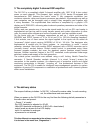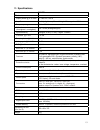Summary of DA 230
Page 1
User manual da 230 completely digital 2-channel amplifier.
Page 2
2 1. Introduction thank you for choosing a k.M.E. Product! This completely digital 2-channel amplifier with dsp-functionality is based on a similar technology-platform like the active units of the versio-series. The exceptional and ground breaking performance of this digital amplifier allows an opti...
Page 3
3 3. The completely digital 2-channel dsp-amplifier the da 230 is a completely digital 2-channel amplifier with 1500 w @ 4 ohm output power on each channel. This compact, light- weight 19"-2u device is equipped with comprehensive dsp features like matrix router, 6 fully parametric equalizers, two cr...
Page 4
4 5. The control- and connection panel 1.Rotary encoder 2.Sd-card reader 10.Link-output 3.Rgb led 4.Lcd-display 5.Navigation pad 9.Line-input 8.Ground/free- switch 7.Mains fuse 6.Mains connector 11.Module slot with rs/nc-modul 12.Speaker output 13.M8 treads for rack mounting.
Page 5
5 operation 1. Rotary encoder with fast turn detection - you can adjust the volume level of each channel independently. If there is no menu item activated, a short pressing of an encoder effects the status display of this channel. By pressing the encoder a bit longer, you are muting this channel. To...
Page 6
6 6. Powering up / down to switch on / off your da 230, please follow the instructions: 1. Apply power supply connection (90 - 250 volt / 50 - 60 hz) on da 230 (if the unit is switched to power mode „always on“, it is switched on now) – „lock“-function can be active! 2. Press for a very short time t...
Page 7
7 7. Navigation structure on the hardware unit eq 1+ 6 main menu preset delay (out a - b) 0 ... 400 m equalizer (out a - b) frequency 35 ... 12000 hz q 00.7 ... 12.5 gain -12 ... +12 db shape peq / shelf frequency 35 ... 12000 hz q 00.7 ... 12.5 gain -12 ... +12 db eq 2 - 5 hp frequency 35 ... 8000 ...
Page 8
8 8. Operation all these software parameters can be set directly on the hardware device or with an optional software on the computer (transfering the presets by sd card). The names of the menu items refer to the user navigation on the device. The menu items • preset: delay [adjust delay from 0 – 400...
Page 9
9 level groups independent [volume is independently adjustable] group1 [volume is dependently adjustable of an other channel] with this function you are able to mute your channel(s) separately or dependently of one channel. While using this settings you can change the volume for both channels by usi...
Page 10
10 • power management: mode: always on [after applied power supply connection the da 230 is switched on] last state [da 230 starts in the last state of operating] audio trigger [depending on the input level the da 230 switched automatically on or off] trigger level [enter threshold value for trigger...
Page 11
11 9. Routing of input channels here you can set the routing for each input channel. This process depends on the input signal (analogue or digital). That means, if you have chosen the input mode „digital“ (corresponds only for channel a, because this input channel can operate with a digital audio si...
Page 12
12 10. Link mode / content of link channels here you can define, which audio signal is on the link a. If you choose the menu item „source“ the input signal is also on the link socket available, that means input signal = output signal (independent if there is an analogue or digital input signal). If ...
Page 13
13 11. Specifications da 230 electronic: output power @ 4 / 8 ohm 2 x 1500 w / 750 w amplifier two fully digital amplifiers with high efficiency, about 90 % frequency range 20 hz - 20 khz s/n-ratio (a-weighted / unweighted) 100 / 95 db (analogue signal) input sensitivity analogue: 0 db (775 mv) / di...
Page 14
14 12. The most important menu functions in this part of the user manual you will find a structured digest about the procedure for the necessary settings in the main menu and its functions. If you pay attention to that a riskless use of the da 230 is ensured. 12.1 the „mute”- function this function ...
Page 15
15 12.3 entering password to lock the da 230 with a password (max. 8 digits) you have to enter it first. This password can be changed or erased every time. Note! Keep in mind resp. Note down the entered password because if you want to „unlock“ your da 230 you have to enter the password again (see „l...
Page 16
16 13. System operation and extension this overview shows you examples of using, combination and extension of passive pa components within using da 230 as heart and control center, to adapt your reinforcement optimally to your audience. System-mode example 1: 1x da 230: two independent and free rout...
Page 17
17 2x da 230: free configurable, actively channelled pa systems e.G. With top extension (drawing on page 17). Attention: please mind nominal load and impedance of the passive loudspeaker(s) you connect. For more information please contact your k.M.E. -dealer or the k.M.E. -support. Example 4: front ...
Page 18
18 multi-channel mode (with using da 428) example 1: c d example 2: example 3: c d c d using passive loudspeaker components in a very flexible manner - easily combining, using and operating with the digital controlled amplifier da 428 and da 230. Attention: please mind nominal load and impedance of ...
Page 19
19 warranty claims please learn from the warranty card included..
Page 20
20 english disposal of your old appliance 1. When this crossed-out wheeled bin symbol is attached to a product it means the product is covered by the european directive 2002/96/ec. 2. All electrical and electronic products should be disposed of a separately from the municipal waste stream via design...