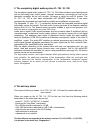Summary of VERSIO VL 750
Page 1
User manual vl 750 & vl 760
Page 2
2 1. Introduction thank you for choosing a k.M.E. Product! Versio has been consequently developed to portable requirements. With these compact and ergonomic loudspeaker systems you will be able to master your reinforcement situations in a very flexible manner (main-pa, monitoring, fill-system, delay...
Page 3
3 3. The completely digital audio system vl 750 / vl 760 the completely digital audio system vl 750 / vl 760 offers excellent sound performance with an extremely high output power, compact dimensions, low-weight as well as an absolutely versatility as top unit, monitor, full-range or delay line and ...
Page 4
5. The control- and connection panel 1. 2. 3. 4. 5. 6. 7. 8. 9. Operation and audio input 1. The lcd display is used as operation mode display of the vl 750 / vl 760. The arrows in the lcd display show the directions to navigate through the submenus (see navigation structure). All software parameter...
Page 5
6. Choose your factory preset - play! To adapt the vl 750 / vl 760 to your reinforcement the unit includes pre-set factory presets. That means you have to choose the current preset for your application (e.G. If you use the vl 750 / vl 760 as monitor you have to choose preset no. 4 “vl 750 / vl 760 m...
Page 6
When should i choose which preset? To adapt the vl 750 / vl 760 to your reinforcement, you have to choose and load the correct preset of your setup. In this list you can read out the application of the presets. Choose: preset 01 – to use the vl 750 / vl 760 as top unit in the pa system sd7 / sd8 res...
Page 7
7. The navigation structure (menu navigation) by means of the information of the menu list al w a ys o n di gi ta l l + r a udi o t rig. Lev el xx a udi o t rig. T im e xx (1 ... 12 0 m in .) (- 6 0 d b .. . 0 d b ) ty pe lo w s hel f par a m et ric e qua liz er 2 f re que nc y ga in q xx xx db (- 1...
Page 8
8. Operation all these software parameters must be set directly on the hardware device. The sub menu “user preset” where you can set parameters like gain, crossover frequency, limiter, delays,…appears from preset no. 5 - 8. The names of the menu points refer to the user navigation on the device. Mai...
Page 9
• system menu input (see page 11) analog [switch input to „analogue”] digital l [switch input to „digital left“] digital r [switch input to „digital right“] digital l+r [switch input to „digital left + right“ (=mono signal)] in this menu item you switch the input to „analogue“ or „digital l“ or „dig...
Page 10
Equalizer 3 [see equalizer1] frequency gain q (bandwidth) type parametric high shelf output level [adjust output level, it is independent to the adjustment of the volume pot] limiter [adjust limiter] attack time release time threshold this dynamic processor is working when the audio signal exceeds t...
Page 11
9. The most important menu functions in this part of the user manual you will find a structured digest about the procedure for the necessary settings in the main menu and its functions. If you pay attention to that a riskless use of the vl 750 / vl 760 is ensured. 9.1 the „mute- function” this funct...
Page 12
9.3 entering password you can lock the vl 750 / vl 760 with or without a password. To lock the unit with a password (max. 8 digits) you have to enter it first. This password can be changed every time. Note! Keep in mind resp. Note down the entered password because if you want to „unlock“ your vl 750...
Page 13
9.4 the „lock- function“ to lock your vl 750 / vl 760 (with or without password) please do the following instructions: set all required parameters (also the volume controls) and press, like shown in the graphics, the ok-button for 2 seconds and your system is locked (now your unit is ready for a ren...
Page 14
10. Specifications vl 750 vl 760 speaker: components 12“ + 1“ bi-radial horn (neodymium) 15“ + 1“ bi-radial horn (neodymium) dispersion (h x v) 80° x 60° (rotatable horn) 80° x 60° (rotatable horn) frequency range 55 hz - 19 khz, depending on preset 50 hz - 19 khz, depending on preset spl nom. / max...
Page 15
Vl 750 vl 760 special features 2 side mounted handles, swivelling flange with variable tilt angle +/- 20°, 4x m8 treads 2 side mounted handles, swivelling flange with variable tilt angle +/- 20°, 4x m8 treads dimensions in mm (w x h x d) 430 x 670 x 430 460 x 740 x 440 weight 21,5 kg 25,5 kg recomme...
Page 16
10.1 rotate the horn of vl 750 / vl 760 for an optimal adaption of the vl 750 / vl 760, you can rotate the horn in this box. Normally the horn is positioned that you have a dispersion of 80° in the horizontal position and 60° in the vertical position. To rotate the horn, please follow the instructio...
Page 17
10.2 fitting the flying frame frq 12 / frq 15 for install the vl 750 / vl 760 with the flying frame frq 12 / frq 15, please follow the instructions (see following photos): • attention! Remove all cables from the box, especially the power cable. Place the box on the ground on solid underground! Pleas...
Page 18
11. Active pa-systems sd7 & sd8 the active 3-way full-range pa-systems sd 7 and sd 8 are professional and powerful pa-systems with extraordinarily compact design and a brilliant sound. The different formats / combinations of the versio pa systems are the functional answer to a multiplicity of tasks ...
Page 19
11.2 set-up pa systems note! Please note specific and useful set-up of a first-class loudspeaker system. A universal statement about the correct (standard)-adjustment and set-up of pa systems is impossible, because each reinforcement is bound to a different place and has always different features. W...
Page 20
11.3 connection schemes sd7 omni (vss 18 preset no. 1 & vl 750 preset no. 1) out b audio input right audio input left dual cable dual cable out a for passive sub out a for passive sub out b sd 7 consists of: 2x vss 18 + 2x vb 18 + 2x vl 750 1. Set-up pa: - place a vss 18 to the left and right side i...
Page 21
Sd8 omni (vss 18 preset no. 2 & vl 760 preset no. 1) dual cable audio input right out a for passive sub out b for passive sub dual cable out a for passive sub out b for passive sub sd 8 consists of: 2x vss 18 + 4x vb 18 + 2x vl 760 1. Set-up pa: - place a vss 18 to the left and right side in front o...
Page 22
Cardioid 1 (vss 18 preset no. 3 & vl 750 / vl 760 preset no. 1) dual cable out a for rear sub vb 18 dual cable out a for rear sub vb 18 setup consists of: 2x vss 18 + 2x vb 18 + 2x vl 750 or vl 760 1. Set-up pa: - place a vss 18 to the left and right side in front of the audience (on solid undergrou...
Page 23
Cardioid 2 (vss 18 preset no. 4 & vl 750 / vl 760 preset no. 1) dual cable out a for rear sub vb 18 out b for front sub vb 18 out b for front sub vb 18 dual cable out a for rear sub vb 18 setup consists of: 2x vss 18 + 4x vb 18 + 2x vl 750 or vl 760 1. Set-up pa: - place a vss 18 to the left and rig...
Page 24
Cardioid 3 (vss 18 preset no. 5 & vl 750 / vl 760 preset no. 1) out b for front sub vb 18 dual cable out a for rear sub vb 18 out b for front sub vb 18 dual cable out a for rear sub vb 18 setup consists of: 2x vss 18 + 4x vb 18 + 2x vl 750 or vl 760 1. Set-up pa: - place a vss 18 to the left and rig...
Page 25
11.4 system extension this overview shows you examples of using, combination and extension of the active system components (with passive system components) to adapt your reinforcement optimally on your audience. Full-range setup basis setup 2x vl 750 or vl 760 2x vl 750 or vl 760 + 2x vss 18 + 4x 50...
Page 26
Cardioid setup 1 cardioid setup 2 2x vl 750 or vl 760 + 2x vss 18 + 2x vl 750 or vl 760 + 2x vss 18 + 4x vb 18 2x vb 18 + 2x 500 watts speaker outputs ((e.G. Free routable as top extension, delay line, monitoring, subwoofer) cardioid setup 3 2x vl 750 or vl 760 + 2x vss 18 + 4x vb 18.
Page 28
English disposal of your old appliance 1. When this crossed-out wheeled bin symbol is attached to a product it means the product is covered by the european directive 2002/96/ec. 2. All electrical and electronic products should be disposed of a separately from the municipal waste stream via designate...