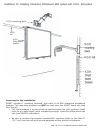K.O.H. Design 600i Installing Manual
K.O.H.
rail
K.O.H.
Smart board
bracket
K.O.H mounting block
Preparing for the installation
SMART includes a “mounting template” with each of its 600i interactive whiteboard
systems. This mounting template can NOT be used since the SMART board will hang
from the rail.
The first procedure is to plan where to position/mount the Unifi projector, make
sure it’s at a safe height, while maintaining enough space for airflow above the
unit.(see SMART’s instruction).
Be sure to position the projector bracket/KOH mounting block no less than 5"
(12.7 cm) from the ceiling to provide adequate airflow around the projector.
Guidelines for Installing Interactive Whiteboard 600i system with K.O.H. Rail system
page 1 of 3 K.O.H. installation manual for SMART 600i