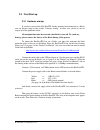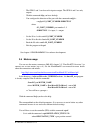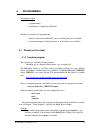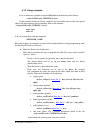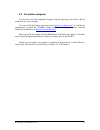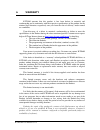- DL manuals
- K-Team
- Motherboard
- Koa-PicoITX
- User Manual
K-Team Koa-PicoITX User Manual
Summary of Koa-PicoITX
Page 1
Koa koa koa koa- - - -pico pico pico picoitx itx itx itx user manual version 1.0 april 2010
Page 2
Koa-picoitx user manual rev 1.0 2 documentation author frédéric lambercy k-team s.A. Rue galilee 9, y-park 1400 yverdon-les-bains switzerland email: info@k-team.Com url: www.K-team.Com legal notice: • the contents of this manual are subject to change without notice • all efforts have been made to en...
Page 3
Koa-picoitx user manual rev 1.0 3 table of contents 1. Introduction..................................................................................................4 1.1 t he k oa -p ico itx ................................................................................................... 4 1.2 s ...
Page 4
Koa-picoitx user manual rev 1.0 4 1. Introduction 1.1 the koa-picoitx thank you for buying koa-picoitx extension. This computer extension for koala will give you the opportunity to make advanced embedded applications. Thanks to its powerful processor, the koa-picoitx is perfect for image processing,...
Page 5
Koa-picoitx user manual rev 1.0 5 1.3 how to use this handbook this handbook introduces the koa-picoitx extension and how to use it. For a quick start, jump to section 2.3, "first start-up". If this handbook does not answer one of the problems you are confronted with, please consult the k-team web s...
Page 6
Koa-picoitx user manual rev 1.0 6 1.4 safety precautions here are some recommendations on how to correctly use the koa-picoitx extension: • keep the case away from wet area. Contact with water could cause malfunction and/or breakdown. • store your computer in a stable position. This will avoid the r...
Page 7
Koa-picoitx user manual rev 1.0 7 2. Unpacking and inspection 2.1 package content figure 2.1: content of the koa-picoitx extension your package should contain the following items: 1. Koa-picoitx box 2. Koa-picoitx support cd 3. Power supply cable 4. Serial cable (db9->db15) 5. 4x fixation screws.
Page 8
Koa-picoitx user manual rev 1.0 8 2.2 koa-picoitx overview figure 2.2: koa-picoitx overview 1 motor connector m1 2 motor connector m3 3 power supply connector, use the 3 color cable (red = 5v, yellow = 12v, black = gnd) 4 motor connector m2 5 motor connector m0 6 terminal block • 1 : +5v • 2 : +3.3v...
Page 9
Koa-picoitx user manual rev 1.0 9 2.3 first start-up 2.3.1 hardware startup if you have received the koa-picoitx already mounted and connected to a koala, you can directly jump to the section "software startup". In other case, please be sure to respect all of the guidelines below. All manipulations ...
Page 10
Koa-picoitx user manual rev 1.0 10 2.3.2 software startup at the login, enter the default user name and password as follows: username: picoitx password: root sudo password for the following chapters. You will arrive at the desktop depicted in the figure below. You have the menu bar at the top of the...
Page 11
Koa-picoitx user manual rev 1.0 11 3. Usage 3.1 access to the koala robot you can communicate to the koala robot and control it through the serial port. Open a terminal console and type: sudo minicom -s enter root as password then go the "serial port setup" menu and configure as described in figure ...
Page 12
Koa-picoitx user manual rev 1.0 12 network access: from the main menu at the top, choose "places" then "network" to see your network, or "connect to server" to connect to a server. 3.3 file transfer you can also use a terminal to connect or transfer files with the program scp: scp file user@ remote_...
Page 13
Koa-picoitx user manual rev 1.0 13 - the gpio 2 and 3 can be used in input or output. The gpio 4 and 5 are only outputs. - with the command help you have the help. - you configure the direction of the port with the command configio : configio io_port_number direction where io_port_number: port numbe...
Page 14
Koa-picoitx user manual rev 1.0 14 speed speed control torque torque control p : proportional parameter i : integral parameter d : derivative parameter - you can set the speed, the position or the torque with the commands: setspeed speed setpos pos settorque torque - and stop it with stop - exit the...
Page 15
Koa-picoitx user manual rev 1.0 15 4. Programming knowledge needed: - c programming - command line compilation (makefile) you have two choices for programming: - directly on the robot and picoitx (fastest, nothing more to be installed) - on another computer (better for remote or if the robot is not ...
Page 16
Koa-picoitx user manual rev 1.0 16 4.1.2 using examples you can find many examples using the libkorebot in the directory of the library: ~/software/libkorebot_version/src/tests all the examples below are already compiled. You can modify them or take some part to add to your main program. For recompi...
Page 17
Koa-picoitx user manual rev 1.0 17 figure 4.1: koala_test.C source code for this file, you must change the serial port in the libkorebot configuration files. Edit it with the following command on the koa-picoitx: sudo gedit /etc/libkorebot/koala.Knc change the line device robot rs232 /dev/tts/2 to d...
Page 18
Koa-picoitx user manual rev 1.0 18 4.2 on another computer you must have an ix86 compatible computer with the operating system linux. We do not provide any cross-compiler. You can install the ubuntu operating system ( http://www.Ubuntu.Com/ ) in a dual boot configuration, or install the virtualbox v...
Page 19
Koa-picoitx user manual rev 1.0 19 5. Software reinstallation usually the koa-picoitx comes already installed. But you may need the instructions below if you would like to reinstall the software. 5.1 ubuntu installation from an ubuntu installation cd, do the standard installation. 5.2 libkorebot ins...
Page 20
Koa-picoitx user manual rev 1.0 20 with command: sudo sh -c 'echo i2c_dev >>/etc/modules' − add the /dev/i2c device to the dialout group to be used by any user: create the file i2c_chown in /etc/init.D/ content of i2c_chown: #! /bin/sh # add i2c dev into dialout group chown :dialout /dev/i2c-0 - cha...
Page 21
Koa-picoitx user manual rev 1.0 21 - create the link to the start-up level 2: sudo ln -s /etc/init.D/via_gpio /etc/rc2.D/s99via_gpio - unpack in the created software directory the driver file gpio- driver_xyz.Tar.Bz2: mkdir ~/software cd ~/software tar -xjf gpio-driver_xyz.Tar.Bz2 - in the directory...
Page 22
Koa-picoitx user manual rev 1.0 22 6. Warranty k-team warrants that this product is free from defects in materials and workmanship and in conformity with the respective specifications of the product for the minimal legal duration, respectively one year from the date of delivery, under normal use con...
Page 23
Koa-picoitx user manual rev 1.0 23 be sure to remove all third parties' hardware, software, features, parts, options, alterations, and attachments not warranted by k-team prior to product service. K- team is not responsible for any loss or damage to these items. This warranty is limited as set out h...
Page 24
Koa-picoitx user manual rev 1.0 24 k-team s.A. Rue galilee 9 1400 yverdon-les-bains switzerland.