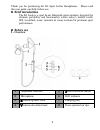Summary of K3-Joule
Page 1
User’s manual.
Page 2: Contents
Contents brief introduction…………...…………………………..…....1 before use……………………………………………………..1 1. Overview …………………………………………………...……1 2. Charging for headset.. ……………………………………………2 getting started……..…………………………………………3 1. Turning on/off the headset …………....……………………......3 2. Wearing the headset .............
Page 3: Brief Introduction
Thank you for purchasing the k3 sport in-ear headphones. Please read this user guide carefully before use. Brief introduction the k3 joule is a sport in-ear bluetooth stereo headset; designed for ultimate portability and functionality within today’s mobile world. Ipx 4 certified, water, moisture & s...
Page 4: 2. Charging For Headset
2. Charging for headset the headset comes with a built-in rechargeable battery, it is recommended to charge the battery completely prior to initial use. When the headset is low power, the headset emits prompt tones every 2 minutes and the red & blue led flashes alternatively. Please recharge the bat...
Page 5: Getting Started
Getting started 1. Turning on/off the headset functions operation prompt tone turning on press and hold button about 3 seconds until blue led flashes power on turning off press and hold button about 3 seconds until red led flashes four decreasing tone remark: in order to save power, the headset will...
Page 6: 3. Pairing/connecting
3. Pairing/connecting 1) pairing headset with bluetooth cell phone via bluetooth prior to using the headset for the first time, you have to pair it with a bluetooth-enabled cell phone. The pairing procedures are subject to different models of cell phones. Please refer to your cell phone user’s manua...
Page 7: Remarks:
3) turn on the bluetooth transmitter and make it enter paring mode. It will search for bluetooth devices automatically and send a pairing request; 4) when the headset requests to enter a pin no., the transmitter will response “0000” automatically; 5) after successful pairing and connecting, blue led...
Page 8: 1) Basic Operation
5. Making a call with the headset 1) basic operation functions status of headset operation prompt tone cancel a call calling short press once call terminated answer a call incoming call ringing short press once answer reject a call incoming call ringing long press about 2 seconds and release it unti...
Page 9: Cause Hearing Loss.
Transfer conversation to mobile phone during a call long press about 2 seconds transfer audio transfer conversation to headset during a call long press about 2 seconds transfer audio microphone mute during a call long press about 2 seconds mute on cancel mute during a call (microphone mute) long pre...
Page 10: Functions
2) three-ways call operation functions status of headsets operation answer new call and end current call there are second incoming call short press once answer new call and retain current call there are second incoming call double click button switch calls keep conversation double click button end c...
Page 11: Notes:
Notes: when the volume is adjusted to max, you will hear” maximum volume”. When the volume is adjusted to min , you will hear single prompt tone. If you want to remote control last/next song, pause/play, it needs your bluetooth mobile phone or bluetooth transmitter paired with the headset to support...
Page 12: Faqs
Don’t expose the product to cold areas. It may damage the internal circuit board. Don’t try to disassemble the product. Service with authorized service center only. Refer to website @ support@thek3company.Com don’t use intensive chemical products or detergent to clean the product. Don’t scratch the ...
Page 13: Specifications
specifications bluetooth version bluetooth v4.1 bluetooth profiles hep, hsp, a2dp and avrcp operating distance 10 meters ~ approximately 33 feet headset music time up to 10 hours headset talk time up to 8.0 hours standby time about 250 hours headset charging time about 2 hours charging input dc 5....