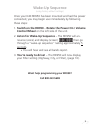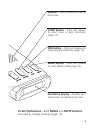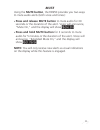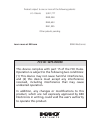Summary of rd950
Page 1
Portable all-band radar and laser detector rd950 owner’s manual.
Page 2: K40 Consult
K40 consult don’t like to read manuals? Call our experienced k40 consultants. We’ll explain the whole thing. 800.323.5608 k40 electronics 600 tollgate rd., suite a elgin, il 60123 www.K40.Com.
Page 3: Table Of Contents
Table of contents mounting and powering the rd950 . . . . . . . . . . . . . .4 mounting instructions . . . . . . . . . . . . . . . . . . . . 4 power connection. . . . . . . . . . . . . . . . . . . . . . . 4 wake-up sequence . . . . . . . . . . . . . . . . . . . . . . . . . . . 5 receiving alerts . ....
Page 4: Mounting Instructions
Mounting and powering the rd950 mounting instructions to help ensure that your rd950 functions properly and offers maximum protection, please follow these mounting instructions: 1. Clean the area of the windshield where the rd950 will be mounted.* 2. Attach the supplied windshield mounting bracket t...
Page 5: Wake-Up Sequence
Wake-up sequence (using factory default settings) once your k40 rd950 has been mounted and had the power connected, you may begin use immediately by following these steps: 1. Switch on the rd950 – rotate the power on / volume control wheel on the left side of the unit. 2. Listen for wake-up sequence...
Page 6: Receiving Alerts
Receiving alerts the k40 rd950 provides a combination of audio and visual alerts to warn you when radar and laser signals are detected. Radar alert sequence the rd950 detects all north american police radar signals (x, k, and ka-band). When a radar signal is identified: • a voice alerts which band w...
Page 7: Laser Alert Sequence
Laser alert sequence when the rd950 detects a laser signal: • a voice alert announces, “laser.” (this assumes the factory default “voice on” setting has not been changed.) • you will then hear a distinctive audio tone. • display indicates laser has been detected. • note: unlike radar, signal strengt...
Page 8: Rd950
8 rd950 radar and laser detection reference guide windshield mounting bracket (with suction cups) – for proper installation (page 4). Power input jack – insert small end of power cord here, and large end into 12v outlet (page 4). Power on / volume control wheel – turn on the rd950 and adjust volume ...
Page 9
9 menu button – press and release to enter menu mode (page 12). Dot matrix display – provides alert information via alphanumeric text. Speaker – alerts delivered via voice and tones. Filter button – press and release to select level of alert sensitivity (page 10). To set preferences – both menu and ...
Page 10: Dim
10 special features / functions dim • press and release dim button to adjust display brightness to accommodate various driving environments. Your setting will automatically be saved with the exception of “off.” the “off” setting will revert to “auto” upon rd950 wake-up. The 5 options include: 1. “da...
Page 11: Mute
11 mute using the mute button, the rd950 provides you two ways to mute audio alerts (both voice and tones): • press and release mute button to mute audio for 30 seconds or the duration of the alert. Voice will announce, “mute on,” and the display will show mute on . • press and hold mute button for ...
Page 12: Menu Options
12 menu / customizable settings the rd950 comes with factory default settings on certain features that we’ve learned are desirable for our customers. To access and change any of the 10 selectable preferences: • press and release menu button to scroll through the preferences until you reach the optio...
Page 13: Troubleshooting Guide
13 troubleshooting guide problem possible cause solution plug not inserted properly. Reinsert plug and rotate. Blown fuse in power cord. Replace fuse with 2 amp 250 volt f2al fuse. 12v outlet not clean or consult your dealer or auto negatively grounded. Mechanic. Defective fuse or electrical consult...
Page 14: Activate Your Guarantees:
Register your k40 rd950 today to activate your guarantees: guaranteed immunity from speeding tickets if you get a radar or laser speeding ticket within one year of purchase, we’ll reimburse you for the full cost of the ticket.* guaranteed performance if your k40 rd950 does not outperform any other r...
Page 15: Fcc Id: W75-Rd950
Fcc id: w75-rd950 this device complies with part 15 of the fcc rules. Operation is subject to the following two conditions: (1) this device may not cause harmful interference, and (2) this device must accept any interference received, including interference that may cause undesired operation. In add...
Page 16
44817-1 4/16.