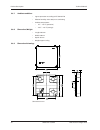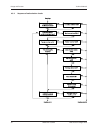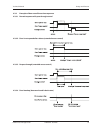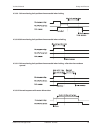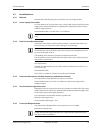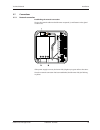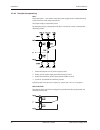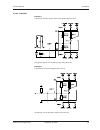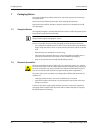- DL manuals
- Kaba
- Wireless Access Point
- access manager 92 30
- Technical Manual
Kaba access manager 92 30 Technical Manual
Summary of access manager 92 30
Page 1
Kaba access manager 92 30 technical manual en 04045376 - 05/2016.
Page 2
Kaba ag access & workforce management hofwisenstrasse 24 8153 rümlang switzerland phone +41 44 818 93 11 www.Kaba.Com kaba ag access & workforce management mühlebühlstrasse 23 8620 wetzikon switzerland phone +41 44 931 61 11 www.Kaba.Com kaba gmbh access & workforce management albertistraße 3 78056 ...
Page 3
Technical manual table of contents kaba access manager 92 30 3 04045376 - 05/2016 table of contents 1 about this document ............................................................................................................................. 7 1.1 validity.........................................
Page 4
Table of contents technical manual 4 kaba access manager 92 30 04045376 - 05/2016 4.2.5 function of the outputs ............................................................................................................................. 27 4.3 access control with b-client ac30 ........................
Page 5
Technical manual table of contents kaba access manager 92 30 5 04045376 - 05/2016 6.4.1 login ................................................................................................................................................................. 73 6.4.2 basic structure ......................
Page 6
Table of contents technical manual 6 kaba access manager 92 30 04045376 - 05/2016.
Page 7
Technical manual about this document 7 04045376 - 05/2016 kaba access manager 92 30 1 about this document 1.1 validity this document describes the product: product name: kaba access manager 92 30 item number 04079230 terminal software: b-client ac30 from version 669-01-x-k00 manufacturing date: star...
Page 8
About this document technical manual 8 04045376 - 05/2016 kaba access manager 92 30 1.4 orientation in the document this document contains the following orientation aids to facilitate finding of specific topics: • the table of contents at the beginning of the manual gives an overview of all topics. ...
Page 9
Technical manual about this document 9 04045376 - 05/2016 kaba access manager 92 30 1.6 warnings warnings containing information/instructions and prohibitions to prevent injury to persons and damage to property are specially labeled. Please pay attention to warnings. They are intended to help preven...
Page 10
Grouped safety messages technical manual 10 04045376 - 05/2016 kaba access manager 92 30 2 grouped safety messages this product has been built in accordance with state-of-the-art standards and the recognized safety rules. Nevertheless, its use may constitute a risk to persons and cause damage to mat...
Page 11
Technical manual grouped safety messages 11 04045376 - 05/2016 kaba access manager 92 30 2.5 esd (electrostatic discharge) protective measures notice danger for electronic components due to electrostatic discharge. Improper handling of printed circuit boards or components can cause damages that lead...
Page 12
Product description technical manual 12 04045376 - 05/2016 kaba access manager 92 30 3 product description 3.1 overview the kaba access manager 92 30 is designed specifically for control of an individual door (access/exit). The access manager can also be used for the decentralized access control app...
Page 13
Technical manual product description 13 04045376 - 05/2016 kaba access manager 92 30 3.2 device variants the kaba access manager 92 30 is available in two device variants: the difference is in the possible reader connection. One variant allows connection of 2 rfid registration units or readers/subte...
Page 14
Product description technical manual 14 04045376 - 05/2016 kaba access manager 92 30 3.3 b-client ac30 terminal software b-client ac30 is a terminal software for access control. This terminal software makes the device compatible with the data records used in previous access controls of the b-net ser...
Page 15
Technical manual product description 15 04045376 - 05/2016 kaba access manager 92 30 3.3.3 supported readers/subterminals the access manager (rfid device variant) supports max. 2 readers/subterminals. Subterminal supported function compact reader 91 04 compact reader 91 10 remote reader 91 15 legic ...
Page 16
Product description technical manual 16 04045376 - 05/2016 kaba access manager 92 30 3.3.5 registration units two registration units can be connected to the access manager via coaxial cables (connections ant. A and ant. B). Supported registration units • kaba registration unit 90 00 • kaba registrat...
Page 17
Technical manual product description 17 04045376 - 05/2016 kaba access manager 92 30 3.4 technical data 3.4.1 power supply for power supply of the device, there are the following alternative options: • poe (power over ethernet) • external 24 v dc power supply unit poe (power over ethernet) power sup...
Page 18
Product description technical manual 18 04045376 - 05/2016 kaba access manager 92 30 3.4.3 outputs 3 relay outputs • out1: switches one of the following power sources to the terminal (can be selected via jumper): – 12 v dc – 24 v dc (external device power supply) – external relay voltage (can be fed...
Page 19
Technical manual product description 19 04045376 - 05/2016 kaba access manager 92 30 3.4.5 interfaces ethernet interface • ieee802.3 compatible 10base-t/100base-tx auto sensing, auto mdix. Rs-485 b-comm mode: • 2-wire subpartyline for connecting readers/subterminals • transmission parameters: 19,200...
Page 20
Product description technical manual 20 04045376 - 05/2016 kaba access manager 92 30 3.4.7 ambient conditions • ingress protection according to iec 60529: ip40 • relative humidity: 5% to 85%, non-condensing • ambient temperature: – 0 °c – +50 °c (operation) – -20 °c – +65 °c (storage) 3.4.8 dimensio...
Page 21
Technical manual product description 21 04045376 - 05/2016 kaba access manager 92 30 3.5 conformity this product conforms to the following standards: en 60950-1:2006 + a11:2009 + a1:2010 + a12:2011 en 300 330-1 v1.7.1 en 300 330-2 v1.5.1 en 301 489-1 v1.9.2 en 301 489-3 v1.6.1 en 55022:2010, class b...
Page 22
Product description technical manual 22 04045376 - 05/2016 kaba access manager 92 30 ic industry canada radio standards specifications rss-gen issue 4, sections 8.8, 8.9 and 8.10 and rss-210 issue 8, section a2.6 (category i equipment) ic:11038a-kam9230k5 ices-003 this class a digital apparatus comp...
Page 23
Technical manual design and function 23 04045376 - 05/2016 kaba access manager 92 30 4 design and function 4.1 opening the housing notice danger for electronic components due to electrostatic discharge. Improper handling can damage or destroy electrostatically sensitive components on printed circuit...
Page 24
Design and function technical manual 24 04045376 - 05/2016 kaba access manager 92 30 4.2 functional principle 1 host computer (superior system) 2 kaba access manager 92 30 3 external readers 4 door opener key 5 door frame contact 6 door-opener a communication with the superior host computer b alarm ...
Page 25
Technical manual design and function 25 04045376 - 05/2016 kaba access manager 92 30 4.2.1 typical applications the kaba access manager 92 30 is designed for control of one or maximum two ac- cesses with a total of 2 readers. The following overview shows the three typical appli- cations. The termina...
Page 26
Design and function technical manual 26 04045376 - 05/2016 kaba access manager 92 30 4.2.2 superior system communication with the superior system (host computer) takes place via the ether- net network. The superior system serves for centralized management of authorizations, access and room profiles,...
Page 27
Technical manual design and function 27 04045376 - 05/2016 kaba access manager 92 30 4.2.4 function of the inputs the function of the inputs depends on the configuration. The following functionali- ties are possible: door frame contact with a door frame contact, the access manager is able to detect ...
Page 28
Design and function technical manual 28 04045376 - 05/2016 kaba access manager 92 30 4.3 access control with b-client ac30 4.3.1 operating states the access manager allows the following operating states: • online • fast online • offline • autonomous 4.3.1.1 online the “online” operating mode is reco...
Page 29
Technical manual design and function 29 04045376 - 05/2016 kaba access manager 92 30 4.3.1.5 overview of the most important differences of the operating modes proceeding online fast online offline autono- mous the host decides whether a book- ing is valid x (x) 1 the access manager decides whether a...
Page 30
Design and function technical manual 30 04045376 - 05/2016 kaba access manager 92 30 4.3.2 sequence of authorization checks.
Page 31
Technical manual design and function 31 04045376 - 05/2016 kaba access manager 92 30 4.3.3 examples of door surveillance time sequences 4.3.3.1 normal sequence with pass through control 4.3.3.2 door is not opened after release (extended access control) 4.3.3.3 no pass through (extended access contro...
Page 32
Design and function technical manual 32 04045376 - 05/2016 kaba access manager 92 30 4.3.3.5 door open too long 4.3.3.6 time exceeded access with door handle 4.3.3.7 bolt monitoring, normal sequence 4.3.3.8 bolt monitoring, bolt message without door release.
Page 33
Technical manual design and function 33 04045376 - 05/2016 kaba access manager 92 30 4.3.3.9 bolt monitoring, bolt position time exceeded when locking 4.3.3.10 bolt monitoring, bolt position time exceeded when unlocking 4.3.3.11 bolt monitoring, bolt position time exceeded when locking – after door ...
Page 34
Design and function technical manual 34 04045376 - 05/2016 kaba access manager 92 30 4.4 light emitting diodes the housing front contains 4 light emitting diodes for status display. Icon designation signal meaning ethernet yellow data transfer is active off no data transfer device status see chapter...
Page 35
Technical manual design and function 35 04045376 - 05/2016 kaba access manager 92 30 4.4.1 device status the status of the device is indicated by the led with the following icon. Status led the signal sequences and their meaning depend on the terminal software used. 4.4.1.1 b-client ac30 terminal so...
Page 36
Installation technical manual 36 04045376 - 05/2016 kaba access manager 92 30 5 installation 5.1 installation conditions 5.1.1 general an accurate installation of all components is a basic requirement for a properly func- tioning device. The following installation instructions must be adhered to. 5....
Page 37
Technical manual installation 37 04045376 - 05/2016 kaba access manager 92 30 5.1.4 cable entry the installation lines can be routed to the device from behind, from the side, from above and below. There are holes in the bottom part of the housing, on the sides and on the top and bottom; they can be ...
Page 38
Installation technical manual 38 04045376 - 05/2016 kaba access manager 92 30 5.2 installation diagram 5.2.1 access control with registration unit example: • access control with rfid registration units • poe power supply of the access manager method for feeding in the power supply via the pse (power...
Page 39
Technical manual installation 39 04045376 - 05/2016 kaba access manager 92 30 5.2.2 access control with reader via rs-485 example: • access control with biometric reader via rs-485 • external power supply of the biometric reader • external power supply of the access manager 1 kaba access manager 92 ...
Page 40
Installation technical manual 40 04045376 - 05/2016 kaba access manager 92 30 5.2.3 access control with readers via wiegand example: • access control with external readers via wiegand interface • poe power supply of the access manager method for feeding in the power supply via the pse (power sourcin...
Page 41
Technical manual installation 41 04045376 - 05/2016 kaba access manager 92 30 5.3 installation lines 5.3.1 ethernet network cable with rj45 plug, line requirement: cat.5 e or higher quality. 5.3.2 power supply of the reader for short distances of up to 20 meters max., a single cable may be used for ...
Page 42
Installation technical manual 42 04045376 - 05/2016 kaba access manager 92 30 5.4 wall mounting when feeding the cable from the side, top or below, first, provide holes for the entry of the installation lines. Not necessary for cable entry from the rear. The housing is mounted directly to the wall u...
Page 43
Technical manual installation 43 04045376 - 05/2016 kaba access manager 92 30 5.5 cable routing the installation lines are guided through an opening on the bottom side of the de- vice from the rear side to the front side of the device. The cable passage and the internal cover have eyelets for fasten...
Page 44
Installation technical manual 44 04045376 - 05/2016 kaba access manager 92 30 5.6 setting the poe switches depending on the power supply type, the poe switch must be set as described be- low. Power supply standard/power switch position poe ieee 802.3af (12.95 w) poe poe+ ieee802.3at (25.5 w) poe+ ex...
Page 45
Technical manual installation 45 04045376 - 05/2016 kaba access manager 92 30 5.7 connections 5.7.1 network connection establishing the network connection plug in the network cable into the ethernet receptacle (1) and fasten it in the gland on the cover. If the power supply is correct, the power led...
Page 46
Installation technical manual 46 04045376 - 05/2016 kaba access manager 92 30 5.7.2 overview of terminals the following terminals are located in the connection area of the device. Depending on the device variant, the terminals rfid or wiegand 1+2 are not avail- able..
Page 47
Technical manual installation 47 04045376 - 05/2016 kaba access manager 92 30 5.7.3 external 24 v dc power supply as an alternative to the poe power supply, the access manager can also be supplied via an external 24 v dc power supply unit. The connection of the external power supply is performed at ...
Page 48
Installation technical manual 48 04045376 - 05/2016 kaba access manager 92 30 5.7.4 registration units up to 2 registration units can be connected. The registration units a + b are con- nected by means of the coaxial cable to the rfid input terminal. Example: connection of kaba registration unit 90 ...
Page 49
Technical manual installation 49 04045376 - 05/2016 kaba access manager 92 30 5.7.5 readers via rs-485 the rs-485 interface serves for communication with readers. The rs-485 interface (connections a, b, c) is operated in 2-wire mode. For this connection, you may choose a star topology or a bus topol...
Page 50
Installation technical manual 50 04045376 - 05/2016 kaba access manager 92 30 5.7.5.4 bus termination below the rs-485 terminal, there is a jumper for setting the rs-485 terminating resis- tor. The selection of the terminating resistors depends on the connection architecture. Bus with one root the f...
Page 51
Technical manual installation 51 04045376 - 05/2016 kaba access manager 92 30 in readers, the terminating resistor can be set by means of a dip switch. 5.7.5.5 rs-485 leds three light emitting diodes are located below the rs-485 terminal. They indicate the states of the rs-485 interface. The signals...
Page 52
Installation technical manual 52 04045376 - 05/2016 kaba access manager 92 30 5.7.6 readers via wiegand two readers can be connected to the access manager via the wiegand interface. Example: reader connection via wiegand with 5 v and 12 v power supply from the access manager..
Page 53
Technical manual installation 53 04045376 - 05/2016 kaba access manager 92 30 5.7.7 inputs the access manager has 4 inputs in1 to in4. Function of the inputs the inputs are used for the inquiry of sensors such as door-opener key, door handle contact, door frame contact, bolt contact, vandal contact,...
Page 54
Installation technical manual 54 04045376 - 05/2016 kaba access manager 92 30 5.7.7.2 non-line-monitored inputs example: connection to door frame contact not line-monitored. Tampering to lines between access manager and door frame contact is not detected. 5.7.7.3 line-monitored inputs with line moni...
Page 55
Technical manual installation 55 04045376 - 05/2016 kaba access manager 92 30 5.7.7.4 switching criteria function contact state vandal contact open: vandalism alarm closed: idle state door-opener key open: idle state closed: door opener key pressed door frame contact open: door open closed: door clo...
Page 56
Installation technical manual 56 04045376 - 05/2016 kaba access manager 92 30 5.7.7.5 status display above the terminal for the inputs, there are light emitting diodes for status display of the inputs. The current status of the inputs is indicated by a red and green led respectively as follows. Desi...
Page 57
Technical manual installation 57 04045376 - 05/2016 kaba access manager 92 30 5.7.8 outputs the access manager has 3 relay outputs out1 to out3. Contact rating: 30 v ac/dc; 2 a max. The outputs can be used for the activation of motor locks, door openers, turnstile drives, technical alarm day/night, ...
Page 58
Installation technical manual 58 04045376 - 05/2016 kaba access manager 92 30 5.7.8.1 out1 as potential-free switching contact by setting the jumper with the designation cd, the out1 output can be used simi- larly to the outputs out2 and out3 as potential-free switching contact. Principle of output ...
Page 59
Technical manual installation 59 04045376 - 05/2016 kaba access manager 92 30 5.7.8.3 switching the external dc power supply to out1 by setting the jumper pair with designation vrel, a dc power supply connected via the vrel terminal (max. 30 v dc, 2 a) is switched to the out1 output. This variant ca...
Page 60
Installation technical manual 60 04045376 - 05/2016 kaba access manager 92 30 5.7.8.5 principle of output wiring out1 the jumper pairs 1 - 3 are used to select the power supply which is switched directly to the consumer via the relay output out1. The power supply is protected by a fuse. By setting t...
Page 61
Technical manual installation 61 04045376 - 05/2016 kaba access manager 92 30 5.7.8.6 examples example 1 connection of a door opener with 24 v dc power supply to out1. Only jumper pair 2 is set. All other jumpers may not be set. Example 2 potential-free control of a digital input via out1. Only jump...
Page 62
Installation technical manual 62 04045376 - 05/2016 kaba access manager 92 30 5.7.8.7 connecting door openers closed-circuit door-openers and open-circuit door-openers can be used. For door openers that are supplied with dc voltage, a diode (a freewheeling diode) must be connected in parallel to the...
Page 63
Technical manual installation 63 04045376 - 05/2016 kaba access manager 92 30 5.7.8.8 status display below the terminals for the outputs, there are light emitting diodes for status display of the outputs. The current status of the outputs is indicated as follows. Designation signal meaning rel1-3 of...
Page 64
Installation technical manual 64 04045376 - 05/2016 kaba access manager 92 30 5.7.9 standard assignment of inputs/outputs (b-client ac30) the following assignment for the inputs and outputs has been preset for the b- client ac30 terminal software [ } 5.7.10.3] . The assignment of the functions can b...
Page 65
Technical manual installation 65 04045376 - 05/2016 kaba access manager 92 30 5.7.10 configuration-dependent assignment (b-client ac30) the b-client ac30 terminal software provides 6 default configurations which can be assigned via a door management parameter. The configuration 2 (door-opener with 1...
Page 66
Installation technical manual 66 04045376 - 05/2016 kaba access manager 92 30 5.7.10.4 configuration 3: door with 2 subterminals and contact mat, barrier, etc. A b access 1 door frame contact in1 barrier in2 bolt contact in3 door opener relay bo1 alarm relay bo2 gid/did subt. A 00/01 gid/did subt. B...
Page 67
Technical manual installation 67 04045376 - 05/2016 kaba access manager 92 30 5.8 vandal contact the device has two vandal contacts (tamper). A switching contact (1) is opened if the housing cover is removed. Another switching contact (3) is opened if the device is removed from the wall. Switching c...
Page 68
Installation technical manual 68 04045376 - 05/2016 kaba access manager 92 30 5.9 fastening the cover fasten the housing cover in the following way: 1. Hang the mounting lugs of the housing cover at the top of the bottom part of the housing. 2. Pivot the housing cover down and close the housing. 3. ...
Page 69
Technical manual start-up 69 04045376 - 05/2016 kaba access manager 92 30 6 start-up 6.1 network requirements start-up and communication in regular operation are done via an ethernet network. To guarantee unhindered and trouble-free data traffic, the udp ports used for com- munication must have been...
Page 70
Start-up technical manual 70 04045376 - 05/2016 kaba access manager 92 30 6.2 automatic registration via b-comm start-up of the access manager takes place largely automatically in connection with the b-comm communication software. The device is preset at the factory for automatic registration via b-...
Page 71
Technical manual start-up 71 04045376 - 05/2016 kaba access manager 92 30 6.3 start options 6.3.1 performing a cold start notice when performing a cold start, parameters are reset to their default values. Master records and booking records are deleted. Network settings as well as group and terminal ...
Page 72
Start-up technical manual 72 04045376 - 05/2016 kaba access manager 92 30 6.3.2 perform a cold start and set the default ip address 123.0.0.2 when performing a cold start, parameters are reset to their default values. Master records and booking records are deleted. 1. Turn off the device. 2. Turn on...
Page 73
Technical manual start-up 73 04045376 - 05/2016 kaba access manager 92 30 6.4 service interface the device is provided with a service interface allowing you to make manual settings. Access takes place via the network connection of the device, either directly or via the network. For direct connection...
Page 74
Start-up technical manual 74 04045376 - 05/2016 kaba access manager 92 30 6.4.3 overview of the service functions system function description information system information information on hardware and software of the device and display of ip address and mac address statistics time elapsed since last...
Page 75
Technical manual start-up 75 04045376 - 05/2016 kaba access manager 92 30 6.4.5 network settings function call: menu > settings > network > network settings getting an ip address from the dhcp server 1. Tick “enable dhcp”. 2. Enter the ip address of the dns server in the “dns server address” input f...
Page 76
Start-up technical manual 76 04045376 - 05/2016 kaba access manager 92 30 group identification and device identification the group and device identifications are used to address a device. This identification is part of each parameter record and each data record. 1. Enter the group identification in ...
Page 77
Technical manual start-up 77 04045376 - 05/2016 kaba access manager 92 30 6.4.6 host settings setting of the communication type and definition of the host computer. Function call: menu > settings > network > host settings communication via ethernet / udp this is the standard communication type 1. Se...
Page 78
Start-up technical manual 78 04045376 - 05/2016 kaba access manager 92 30 encryption the “enable encryption” check box is used to enable and disable the encryption via ethernet. A license is required for this function. Proxy server if a proxy server is used: 1. Enable “use a proxy server”. 2. Enter ...
Page 79
Technical manual start-up 79 04045376 - 05/2016 kaba access manager 92 30 6.4.7 ftcs host settings definition of the ftcs (finger template control server). Function call: menu > settings > network > ftcs settings these settings are required if subterminals with biometric readers are connected. The s...
Page 80
Start-up technical manual 80 04045376 - 05/2016 kaba access manager 92 30 6.5 device discovery tool the device discovery tool allows a manual device start-up without automatic regis- tration via b-comm. The device discovery tool is started on a service pc. It detects any devices available in the net...
Page 81
Technical manual start-up 81 04045376 - 05/2016 kaba access manager 92 30 6.5.4 changing network parameters after selecting a device in the list, the current version of the installed terminal soft- ware is additionally indicated. Furthermore the network parameters are displayed. Ip address, net mask...
Page 82
Start-up technical manual 82 04045376 - 05/2016 kaba access manager 92 30 6.6 sftp server the device provides an sftp server for a secure, encrypted connection via the “se- cure file transfer protocol” (sftp). 6.6.1 prerequisites for the sftp to access the terminal, the following is required: • sftp...
Page 83
Technical manual start-up 83 04045376 - 05/2016 kaba access manager 92 30 3. Enter pass phrase. Pass phrase for standard kaba key = kaba 4. Click "ok" ð the connection to the terminal is being established..
Page 84
Packaging/return technical manual 84 04045376 - 05/2016 kaba access manager 92 30 7 packaging/return incorrectly packaged assemblies and devices may cause expenses due to damage during transport. Please observe the following information when sending kaba products. Kaba shall not be liable for damage...
Page 85
Technical manual packaging/return 85 04045376 - 05/2016 kaba access manager 92 30 7.3 marking complete return papers and correct labeling allow us to process matters quickly. Please ensure that a delivery note is included with the package. The delivery note should include the following information: ...
Page 86
Disposal technical manual 86 04045376 - 05/2016 kaba access manager 92 30 8 disposal this product meets the requirements of the weee directive and, in accordance with din standard en 50419, is labeled with the weee crossed-out garbage can symbol. The symbol indicates the separate disposal of electri...
Page 87
Technical manual appendix 87 04045376 - 05/2016 kaba access manager 92 30 9 appendix 9.1 configuration kaba access manager 92 30 customer/site: commissioning by name/company: date: tcp/ip settings mac address: ip address: host ip: gateway ip: netmask: udp port: device settings gid/did: b-client ac30...
Page 88
Appendix technical manual 88 04045376 - 05/2016 kaba access manager 92 30 index numerical 24 v dc input.............................................................................. 17 a alarm relay................................................................................... 27 ambient conditi...
Page 89
Technical manual 89 04045376 - 05/2016 kaba access manager 92 30 o offline operating state ............................................................ 28 online operating state ............................................................ 28 operating states ............................................