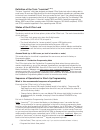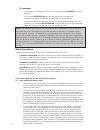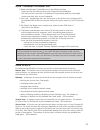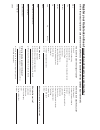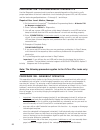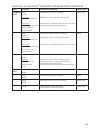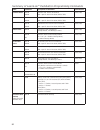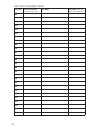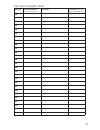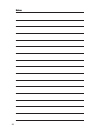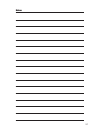- DL manuals
- Kaba
- Lock
- EX3600
- Operation Manual
Kaba EX3600 Operation Manual
Summary of EX3600
Page 1
Operations manual e-plex ® card based 36xx/37xx/56 xx /57 xx lock series.
Page 2: Table Of Contents
2 table of contents states of the e-plex lock . . . . . . . . . . . . . . . . . . . . . . . . . . . . . . . . . . . . . . . . 4 factory mode . . . . . . . . . . . . . . . . . . . . . . . . . . . . . . . . . . . . . . . . . . . . . . . . . . . . .4 access mode . . . . . . . . . . . . . . . . . . . . ...
Page 3: Table Of Contents
3 procedure 16b- de-activate all user credentials, except . . . . . . . . . . . . . . . . . . . 24 master & manager(s) procedure 17b - activate / de-activate lockout mode . . . . . . . . . . . . . . . . . . . . . 25 procedure 18b - perform manual diagnostics . . . . . . . . . . . . . . . . . . . . ....
Page 4
4 definition of the term “learnlok tm ” the term “learnlok” with kaba designed card based e-plex series lock refers to being able to enroll users’ id cards and pins directly at the lock’s keypad without uploading any software data to the lock from a handheld pda unit. Here you make the lock “learn” ...
Page 5
5 • program the lock for the duration of passage mode (if desired) • program the lock for tamper time settings • program the lock for buzzer volume • add access credentials as desired note: a credential can be either card only access or pin followed by card access for reg- ular access users and mana...
Page 6
6 for example • if the master (or manager) enters her/his credential of 87654321, the door will open. • if he enters #87654321#, the lock will enter into the learnlok tm programming mode and wait for the next part of the command. • if he enters the # sign twice at the end of the last programming com...
Page 7
7 b) user does not know the master code: 1. Insert mechanical override key, turn counterclockwise and hold so that lock is in open position (cylindrical latch is retracted). Within 5 seconds, press # and release the key (latch). 2. You have up to 5 seconds to push ‘#’ and release the override key. I...
Page 8
8 b) user does not know the master code: 1. Insert mechanical override key, turn to 3 o’clock position, press # and then turn key back to 12 o’clock position within 5 seconds. 2. You have up to 5 seconds to push ‘#’ and then turn key back to 12 o’clock posi- tion. If 5-second timeout is reached with...
Page 9
9 procedure 1a - program the (global) access pin length pins are required for access users and manager users in pin & card access mode and also for all service users since they have only pin access. Setting the length of access pin must be the first lock programmable function you perform, because al...
Page 10
10 procedure 2a - modify the master user access pin required user level: master 1. To change the factory default master pin, follow the next three steps: 2. Put lock into pushbutton programming mode. 3. Use the command, 000, to change the master pin, followed by the new master pin itself. 4. You mus...
Page 11
11 procedure 4a - program the unlock time unlock time is the length of time the door will remain unlocked when a correct user cre- dential is used before the lock automatically re-locks itself. Required user level: master, manager 1. Put the lock into pushbutton programming mode. 7. To establish unl...
Page 12
12 procedure 6a - program the lock for tamper time parameters you can set the tamper time wrong tries parameter referring to the number of times the wrong credential can be tried to access before the lock goes into a tamper shutdown mode. For example, if you program the lock to accept three wrong tr...
Page 13
13 user - general information 1. Master and manager credentials can do two different things: • open the door by entering the access credential without # signs. • put the lock into learnlok tm pushbutton programming mode by entering # before and after their access credential. 2. Each user - the manag...
Page 14
14 m-unit user - there can be also m-unit (maintenance unit) users and guest users in the lock, available only if the e-plex enterprise software is used - sold separately. Note: the total number of users enrolled into the lock at any given time cannot exceed 300, plus the master user. You can enroll...
Page 15
15 important: user pins that will be used in pin & card access mode must not have the exact same digits in the same position as the master pin. The master code 00004992 is used as an example in the table below. User access codes (pins) - examples master code user code length sample user codes accept...
Page 16
16 required user level: master, manager 1. Put the lock into learnlok tm pushbutton programming mode. -> # master pin (or manager credential) # 2. Enter command 100# to add / modify a user access credential. 3. Enter the user id location nnn followed by # - nnn#, we use 023# for example (range = 001...
Page 17
17 4b. Pin & card mode: procedure is similar to step 4a above, but after enrolling the card you must not enter the # but continue with assigning the user’s pin (4 to 8 digits as configured initially). Example of complete entry for manager user id=015 and pin=9876: 101# 015# present card (no # entry ...
Page 18
18 procedure 3b - add / modify a service user credential a service user is any person who needs access to the lock for a limited time period in order to perform a service, such as painting or repairs to the room or area. A service user’s access credential is always pin only. Typically a service user...
Page 19
19 procedure 5b - delete manager user credentials manager user credentials should be deleted from the lock if no longer needed since there is no expiry. This frees this id location to be assigned to another user. Credentials that may be needed again sometime in the future should be just de-activated...
Page 20: Kaba Simplex
20 kaba simplex ® /e-plex ® 5x00/3x00 series limited warranty kaba access control warrants this product to be free from defects in material and workmanship under normal use and service for a period of three (3) years. Kaba access control will repair or replace, at our discretion, e-plex 5x00 and 3x0...
Page 21: Business
Kaba a cc ess & d ata systems ame r ic as 2941 indiana ave winston-salem, nc 27199-3770 n o p o st ag e necess ary if m ailed in t h e united st at es business reply mail first-class mail winst o n salem nc pe r mit n o. 156 3 p o sta g e will be paid b y addressee pla ce st a mp here.
Page 22: Egis
Ho w did y ou le arn about k ab a l ock s? ❏ a dv er tis emen t ❏ c on tr act har dw ar e de aler ❏ dir ect mail ❏ in terne t ❏ k ab a s ale s r epr es en tativ e ❏ lock smith ❏ main tenanc e ❏ pr evious us e ❏ sec urit y har dw ar e dis tribut or ❏ sy stems in tegr at or ❏ tr ade sho w ❏ tr aining ...
Page 23
21 procedure 7b - delete all user credentials except master & manager(s) all credentials may be deleted together if you are changing everything because of, for example, suspected theft of credentials. *warning*: be sure that you want to do this, because manually re-enrolling hundreds of credentials ...
Page 24
22 procedure 9b - activate manager user credential a manager user’s credential should be re-activated if it had been de-activated earlier - the procedure is very similar to the above procedure of activating an access user. Required user level: master 1. Put the lock into “learnlok tm ” pushbutton pr...
Page 25
23 2. Enter command 398# to re-activate all access and service users. Enter a last # to indicate the end of programming. Example of complete entry: 398# # . Procedure 12b - activate / de-activate passage mode let’s assume that you had already programmed a default duration for a door to remain in pas...
Page 26
24 procedure 14b - de-activate manager user credentials a manager user’s credential can be de-activated (rather than deleted) if required, for example during her/his vacation temporarily; on return, can then be easily reactivated as described in procedure 9b. Required user level: master 1. Put the l...
Page 27
25 1. Put the lock into “learnlok tm ” pushbutton programming mode -> # master pin (or manager credential) # 2. Enter command 498# to de-activate all access and service users. Enter a last # to indicate the end of programming. Example of complete entry: 498# #. Procedure 17b - activate/de-activate l...
Page 28
26 procedure 18b - perform manual diagnostics use the diagnostic command code to perform manual diagnostics of the lock to verify proper operations of the lock’s electronic circuit including the green led, red led, buzzer and the twelve keypad/pushbuttons - 0 through 9, * and # keys. Required user l...
Page 29
27 required user level: master, manager, access user & service user 1. To disengage (retract swingbolt): enter/present a valid credential to open and the lock will flash the green led indicating that you are a valid user and you are allowed to disengage the swingbolt to unlock. Turn the thumbturn on...
Page 30
28 summary of learnlok tm pushbutton programming commands name command description of command authorization configure 000 # mmmmmmmm# mmmmmmmm# ‘modify master user access credential (lock’s activation)’ (always 8 digits) master 001 # mmddyy# mmddyy# ‘date setup’ (mm = 01 to 12; dd = 01 to 31; yy = 0...
Page 31
29 summary of learnlok tm pushbutton programming commands name command description of command authorization add/modify users 100 # nnn # card only: present card & then # pin & card: present card (no # after) uuuu (uuuu) # uuuu(uuuu) # ‘add/modify user access credential’ nnn=specific user id location...
Page 32
30 summary of learnlok tm pushbutton programming commands name command description of command authorization activate users 300 # nnn# ‘activate user access credential’ nnn = specific user id location (001 to 300) master, mgr 301 # nnn# ‘activate manager access credential’ nnn = specific user id loca...
Page 33
31 visual feedback message definitions condition parameters green led red led duration rate valid pushbutton pressed on off 1/10 sec once timeout expired off on 1 sec once valid access credential entered/presented on off 1 sec once access granted on off 1/10 sec once access granted (battery low cond...
Page 34
32 user id list sample table user id # access credential (pin and/or card #) user name user type (a=access, s=service, m=manager) 001 002 003 004 005 006 007 008 009 010 011 012 013 014 015 016 017 018 019 020 021 022 023 024 025 026 027.
Page 35
33 user id list sample table user id # access credential (pin and/or card #) user name user type (a=access, s=service, m=manager) 028 029 030 031 032 033 034 035 036 037 038 039 040 041 042 043 044 045 046 047 048 049 050 051 052 053 054.
Page 36
34 user id list sample table user id # access credential (pin and/or card #) user name user type (a=access, s=service, m=manager) 055 056 057 058 059 060 061 062 063 064 065 066 067 068 069 070 071 072 073 074 075 076 077 078 079 080 081.
Page 37
35 note: you can upgrade from the “learnlok tm ” keypad programming functions to a less labor intensive way of programming and managing the locks & users by using kaba’s optional pc based software kit: the “e-plex enterprise” software. For more information, please go to kaba access control’s website...
Page 38
36 notes notes.
Page 39
37 notes notes.
Page 40
Kaba acess & data systems americas 2941 indiana avenue winston-salem, nc 27105 usa tel: (800) 849-8324 (336) 725-1331 fax: (800) 346-9640 (336) 725-3269 www .Kaba-adsamericas .Com pkg3271 0314.