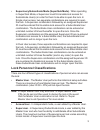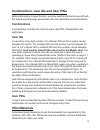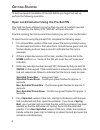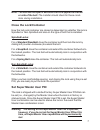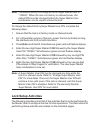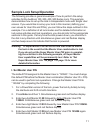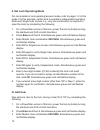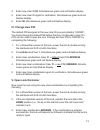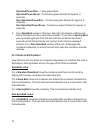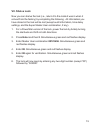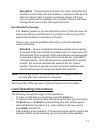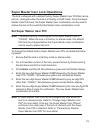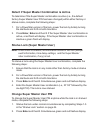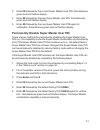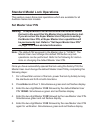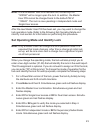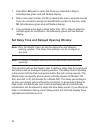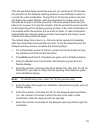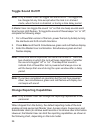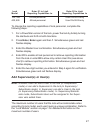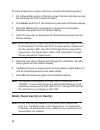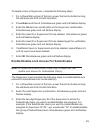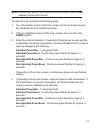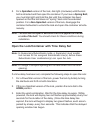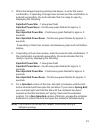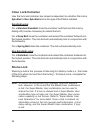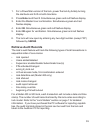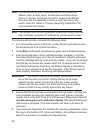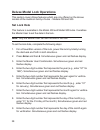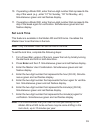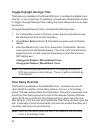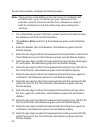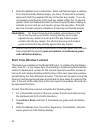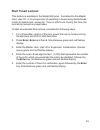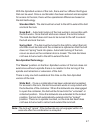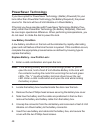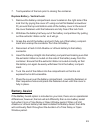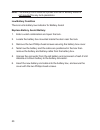- DL manuals
- Kaba Mas
- Locks
- AUDITCON 100 series
- Operating Instructions Manual
Kaba Mas AUDITCON 100 series Operating Instructions Manual
Summary of AUDITCON 100 series
Page 1
O perating i nstructions auditcon ® lock 100, 200, 400, 500 s eries.
Page 2
Patents this product is covered by one or more of the following u.S. Patents: 4,803,860 5,493,279 5,873,276 5,170,431 5,511,401 5,881,589 5,265,452 5,590,917 5,893,283 5,271,253 5,592,838 5,896,026 5,410,301 5,709,114 d366,822 5,451,934 5,774,058 d388,308 5,488,358 5,774,059 d388,309 5,488,660 5,870...
Page 3
T able of c ontents i ntroduction ............................................................................................. 1 lock models ................................................................................................... 1 lock housing types ........................................
Page 4
Change reporting capabilities ................................................................... 26 add supervisor(s) or user(s) .................................................................... 27 delete supervisor(s) or user(s) ................................................................ 2...
Page 5
1 i ntroduction lock models the following table denotes some of the storage differences and user limitations in the available models of the auditcon ® 100, 200, 400, 500 locks. (see table below.) model maximum # of reserved # of audit lock users* supervisor ids records stored 100 5 01 10 200 19 01-0...
Page 6
2 an alternate power source is powersaver tm technology. With this option the combination of powerstar’s low voltage technology and the use of one 9 volt alkaline or lithium battery supplies enough power to the lock for virtually the shelf life of the battery. With powersaver technology the lock is ...
Page 7
3 • supervisory/subordinate mode (super/sub mode) - when operating in super/sub mode, a supervisor must first enable lock access for subordinate user(s) in order for them to be able to open the lock. In single user access, two separate combinations are required to open the lock. A supervisor combina...
Page 8
4 • subordinate user - in supervisory/subordinate mode, a user who is added by and assigned to a supervisor. The following chart shows the activities that can be performed by each personnel classification. Activity master access supervisor subordinate user user user set master user pin ✓ set operati...
Page 9
5 combinations, user ids and user pins before attempting to open the lock, you may want to familiarize yourself with the following terminology associated with user identifiers and combinations. Combinations a combination consists of a user id and a user pin. Combinations are eight digits. User ids a...
Page 10
6 g etting s tarted to test successful installation of the lock before you begin lock set up, perform the following operation. Open lock/container using the pre-set pin your lock has been shipped pre-set so that any pair of numbers (except “00”) followed by the factory pin “502550” will open the loc...
Page 11
7 note: the lock will not open if excessive force is applied to the end or side of the bolt. The installer should check for these condi- tions during installation. Close the lock/container how the lock and container are closed is dependent on whether the lock is spindled or non-spindled and also on ...
Page 12
8 note: the default factory pin assigned to the super master user is “120943”. When the lock is in factory or shelved mode, this default pin must be changed before the super master user combination can be used to shelve the lock. To change the default factory super master user pin, complete the foll...
Page 13
9 warning: if you do not set the super master user pin before completing the following activities, all super master user capabilities will be permanently lost. 2. Set master user pin (page 22) 3. Set lock operating mode/identify lock for reporting purposes (page 23) 4. Optionally, set delay time (pa...
Page 14
10 3. Enable lock access for assigned subordinate user(s) (page 29) user(s) note: if operating in supervisory/subordinate mode, the supervisor must first complete the above steps before a subordinate user can open the lock. 1. Change default pin (page 30).
Page 15
11 sample lock setup/operation the following provides a general example of how to perform the setup activities for the auditcon 100, 200, 400, 500 series lock. This example demonstrates how to set up the lock in independent mode with single user access. If you would like to set up your lock in this ...
Page 16
12 ii. Set lock operating mode for more detail on lock operating/access modes, refer to pages 1-2 in this guide. For this example, set the lock to operate in independent operating mode and single user access (i.E., only one combination is required to open the lock) by completing the following: 1. Fo...
Page 17
13 4. Enter new user id 02. Simultaneous green and red flashes display. 5. Enter new user id again for verification. Simultaneous green and red flashes display. 6. Enter 00. Simultaneous green and red flashes display. Iv. Change user pin the default pin assigned to the new user id you just added is ...
Page 18
14 spindled powerstar - 1 slow green flash spindled powersaver - continuous green flashes for approx. 5 seconds non-spindled powerstar - continuous green flashes for approx. 5 seconds non-spindled powersaver - continuous green flashes for approx. 5 seconds 4. For a spindled version of the lock, dial...
Page 19
15 vii. Shelve lock now you can shelve the lock (i.E., return it to the mode it was in when it arrived from the factory) by completing the following. All information you have stored in the lock will be lost (except audit information, time delay settings, and the super master user combination, if any...
Page 20
16 l ock o perations lock operational differences please note the following operational differences based on the type of power, spindle, and bolt technology that your auditcon series lock is using: powerstar technology: the lock must be manually powered by briskly turning the dial back and forth in ...
Page 21
17 spring bolt - the dial must be turned to the right to retract the bolt and then must be held until the container is opened so that the bolt does not “spring” back into place. Automatic locking of the lock occurs as soon as the container door is closed. The lock dial does not have to be turned to ...
Page 22
18 • if the lock is powered but you have not started an operation, you are allotted the time until the lock powers down to begin an operation. Lock responses • for a powerstar version of the lock, simultaneous green and red flashes display and two beeps sound to indicate that the lock is powered. Be...
Page 23
19 super master user lock operations the lock is shipped with a default factory super master user pin that can be set (i.E., changed) when the lock is in factory or shelf mode. Once the super master user pin is set, the super master user combination can be used to shelve the lock in the event that t...
Page 24
20 detect if super master combination is active to determine if the super master combination is active (i.E., the default factory super master user pin has been changed) within either factory or shelve mode, complete the following steps: 1. For a powerstar version of the lock, power the lock by bris...
Page 25
21 3. Enter 00 followed by the current super master user pin. Simultaneous green and red flashes display. 4. Enter 00 followed by the new super master user pin. Simultaneous green and red flashes display. 5. Enter 00 followed by the new super master user pin again for verification. Simultaneous gree...
Page 26
22 standard model lock operations this section covers those lock operations which are available for all auditcon series lock models. Set master user pin warning: a super master pin can be set and then used to shelve the lock in the event that the master user combination is lost. If you do not set th...
Page 27
23 note: once the master user pin has been set, the factory pin “502550” will no longer open the lock. In addition, the master user pin cannot be changed back to the default pin of “120943”. The lock is now operating in independent mode and single user access. After the new master user pin has been ...
Page 28
24 7. Enter 01 or 02 again to verify the mode you selected in step 6. Simultaneous green and red flashes display. 8. Enter a two-digit number (01-99) to identify the lock in all audit records. If you do not want to assign an identification number to the lock, enter 00. Simultaneous green and red fla...
Page 29
25 after the specified delay period has expired, you will have 01-20 minutes (the duration of this delayed opening window is user-defined) in which to re-enter the valid combination. During this 01-20 minute window, the lock will display two green flashes, each accompanied by a beep, every four seco...
Page 30
26 toggle sound on/off note: only a master user can toggle the sound on/off. This toggle can be changed at any time except when the lock is in shelved mode, when the lock is disabled, or during a time delay period. A master user can toggle the sound “on” so that one beep sounds each time the lock le...
Page 31
27 lock enter 01 to limit enter 02 to limit model reporting capabilities to reporting capabilities to 100, 200 all lock personnel user ids 00-03 only 400, 500 all lock personnel user ids 00-05 only to change the reporting capabilities of lock personnel, complete the following steps: 1. For a powerst...
Page 32
28 to add a supervisor or user to the lock, complete the following steps: 1. For a powerstar version of the lock, power the lock by briskly turning the dial back and forth in both directions. 2. Press enter and then 3. Simultaneous green and red flashes display. 3. Enter the master user combination ...
Page 33
29 to delete a user or supervisor, complete the following steps: 1. For a powerstar version of the lock, power the lock by briskly turning the dial back and forth in both directions. 2. Press enter and then 4. Simultaneous green and red flashes display. 3. Enter the master user combination or the su...
Page 34
30 4. Enter the two-digit supervisor id you entered in step 3 again for verification. If you are enabling lock access, three slow green flashes followed by simultaneous green and red flashes display. Any valid subordinate user combination(s) assigned to the supervisor id can be entered at any time t...
Page 35
31 note: in dual user access, you should not turn the dial or press clear between combination entries. To open the lock, complete the following steps: 1. For a powerstar version of the lock, power the lock by briskly turning the dial back and forth in both directions. 2. If this is a spindled versio...
Page 36
32 5. For a spindled version of the lock, dial right (clockwise) until the lock bolt is retracted and then open the container. If you have a spring bolt, you must dial right and hold the dial until the container has been opened so that the bolt does not “spring” back into the extended position. For ...
Page 37
33 4. When the delayed opening window has begun, re-enter the same combination. If operating in single user access and the combination is entered successfully, the lock indicates that it is ready to open by displaying the following: spindled powerstar - 1 slow green flash spindled powersaver - conti...
Page 38
34 close lock/container how the lock and container are closed is dependent on whether the lock is spindled or non-spindled and on the type of bolt that is installed . Spindled locks: for a standard deadbolt close the container and then lock the lock by dialing left (counter-clockwise) to extend the ...
Page 39
35 1. For a powerstar version of the lock, power the lock by briskly turning the dial back and forth in both directions. 2. Press enter and then 2. Simultaneous green and red flashes display. 3. Enter the master user combination. Simultaneous green and red flashes display. 4. Enter 08. Simultaneous ...
Page 40
36 note: the default factory audit mode enables all lock personnel (master user, access users, supervisors and subordinate users) to retrieve reporting information. However the master user can limit the capability to retrieve audit records to only certain user ids. Refer to “change reporting capabil...
Page 41
37 retrieve user information the lock’s user information reporting feature will list the following informa- tion for all users except the master user: • all current user ids (those that currently exist in the lock) • user id of the supervisor (in supervisory/subordinate mode) who created the user no...
Page 42
38 deluxe model lock operations this section covers those features which are only offered on the deluxe models of the auditcon family of locks - models 400 and 500. Set lock date this feature is available in the model 400 and model 500 locks. It enables the master user to set the date in the lock. N...
Page 43
39 10. If operating a model 500, enter the two-digit number that represents the day of the week (e.G., enter “01” for sunday, “02” for monday, etc.). Simultaneous green and red flashes display. 11. If operating a model 500, enter the two-digit number that represents the day of the week again for ver...
Page 44
40 toggle daylight savings time this feature is available in the model 500 locks. It enables the master user, user 20 , or any supervisor (if operating in supervisory/subordinate mode) to “toggle” daylight savings time, setting the clock ahead one hour or back by one hour. To toggle daylight savings...
Page 45
41 set time window this feature is available in the model 500 locks. It enables the master user to define time windows for access to the lock. A day/window code is required to identify the specific window being set. The following table describes the day/window codes to be used when setting time wind...
Page 46
42 to set a time window, complete the following steps: note: there can be some drifting in the lock clocks in the model 400 and 500 locks, up to 15 minutes per year. Because of this possible variance, there should be minor allowances made in both the starting time and the ending time when setting ti...
Page 47
43 13. Enter the two-digit number that represents the ending minute within the hour again for verification. Simultaneous green and red flashes display. Caution: when setting time windows for a specific day/window code at the lock, both the first and second window for that day/window code must be set...
Page 48
44 3. Enter the master user combination. Short red flashes begin to display. From the time these flashes begin, you have 10 seconds to properly place and hold the prepared sa key to the lock key reader. If you do not properly hold the key to the lock key reader within the 10 second period, short red...
Page 49
45 start timed lockout this feature is available in the model 500 locks. It enables the the master user, user 20 , or any supervisor (if operating in supervisory/subordinate mode) to disable lock access for 1 hour to 255 hours. During this time, the lock will not accept any keystrokes. To start an e...
Page 50
46 o ptional f eatures silent duress alarm if the silent duress alarm feature is installed on your lock and you have purchased and installed an alarm interface kit (p/n 301040), an external, customer supplied alarm can be activated by the lock when a combination is entered. To activate the silent du...
Page 51
47 with the spindled version of the lock, there are four different bolt types that can be used. Once a combination has been entered and accepted for access to the lock, there will be operational differences based on the bolt technology. Standard bolt - the dial must be turned to the left to extend t...
Page 52
48 powersaver technology if you have opted for powersaver technology (battery powered) for your lock rather than powerstar technology (no battery required), the power source for the lock will be a 9 volt alkaline or lithium battery. If the lock you have operates with powersaver technology (battery p...
Page 53
49 7. Test operation of the lock prior to closing the container . Replace battery - vertical lock: 1. Remove the battery compartment cover located on the right side of the lock front by prying the cover off using a small flat bladed screwdriver. Pry around the top and bottom ends of the battery cove...
Page 54
50 note: the battery that is used as a power source for battery assist is not required for any lock operations. Low battery condition there is not a battery low indicator for battery assist replace battery assist battery: 1. Enter a valid combination and open the lock. 2. Locate the battery box moun...
Page 55
51 q uick r eference lock keypad commands the following is a list of the keypad commands that are available for the auditcon 100, 200, 400, 500 series lock: command description enter and then 0 set super master user pin (p. 19) or shelve lock (super master user) (p. 20) or disable super master user ...
Page 56
52.
Page 57
N otes.
Page 59
Document number 303.047 rev. H - 04/02 kaba ® mas corporation 749 w. Short st. Lexington, ky 40508 usa phone: 859-253-4744 fax: 859-255-2655 www.Kaba-mas.Com.
Page 60
1333 highland road • stillwater, mn 55082 tel: 651.275.0401 • fax: 651.275.0402 www.Stockbridgecorp.Com.