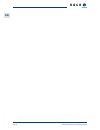- DL manuals
- Kaco
- Inverter
- blueplanet 20.0 TL3
- Operating Instructions Manual
Kaco blueplanet 20.0 TL3 Operating Instructions Manual
Summary of blueplanet 20.0 TL3
Page 1
These instructions form part of the product and must be observed. They must also be stored in a place which is freely accessible at all times. Operating instructions english translation of german original blueplanet 20.0 tl3.
Page 2
The copyright for these operating instructions is held solely by kaco new energy gmbh..
Page 3: Operating Instructions
En kaco operating instructions blueplanet 20.0 tl3 page 3 operating instructions contents 1 general information ................................. 4 1.1 about this document ............................................4 1.2 layout of instructions ...........................................4 1.3 target...
Page 4: 1 General
En en general information page 4 kaco operating instructions blueplanet 20.0 tl3 1 general information 1.1 about this document warning improper handling of the device can be hazardous! › you must read and understand the operating instructions so that you can install and use the device safely! 1.1.1 ...
Page 5: 2 Safety
En safety kaco operating instructions blueplanet 20.0 tl3 page 5 caution risk of damage to property failure to observe this warning will lead to property damage. 1.2.3 additional information symbols note useful information and notes en country-specific function functions restricted to one or more co...
Page 6
En en safety page 6 kaco operating instructions blueplanet 20.0 tl3 • observe all safety instructions on the inverter and in these operating instructions. • switch off all voltage sources and secure them against being inadvertently switched back on before performing visual inspections and maintenanc...
Page 7: 3 Description
En description kaco operating instructions blueplanet 20.0 tl3 page 7 3 description 3.1 mode of operation the inverter converts the dc voltage generated by the pv modules into ac voltage and feeds it into the grid. The starting procedure begins when there is sufficient sunlight and a specific minimu...
Page 8
En en description page 8 kaco operating instructions blueplanet 20.0 tl3 fault signal relay the potential-free relay contact closes as soon as there is a fault during operation. You use this function, for example, to signal a fault visually or acoustically. Priwatt the energy that is provided by the...
Page 9
En description kaco operating instructions blueplanet 20.0 tl3 page 9 3.2.4 inverter as part of a pv system kwh kwh pv generator pv generator inverter with dc isolator switch inverter with dc isolator switch line protection line protec- tion load feed-in meter reference counter selective main switch...
Page 10: 4 Technical
En en technical data page 10 kaco operating instructions blueplanet 20.0 tl3 4 technical data 4.1 electrical data product name: kaco blueplanet 20.0 tl3 input levels recommended power range of the generator [kw] 24 mpp@pnom from [v] to [v] 550 ... 800 operating range from [v] to [v] 200 ... 950 star...
Page 11
En technical data kaco operating instructions blueplanet 20.0 tl3 page 11 4.2 mechanical data product name: kaco blueplanet 20.0 tl3 display graphical lcd, 3 leds controls 4-way button, 2 buttons interfaces 1x ethernet, usb, rs485, error-relais, 4x digital output "inverter off" fault signal relay po...
Page 12: Transportation and Delivery
En en transportation and delivery page 12 kaco operating instructions blueplanet 20.0 tl3 5 transportation and delivery 5.1 delivery every inverter leaves our factory in proper electrical and mechanical condition. Special packaging ensures that the units are transported safely. The shipping company ...
Page 13: 6 Mounting
En mounting kaco operating instructions blueplanet 20.0 tl3 page 13 6 mounting danger risk of fatal injury from fire or explosions fire caused by flammable or explosive materials in the vicinity of the inverter can lead to serious injuries. › do not mount the inverter in an area at risk of explosion...
Page 14
En en mounting page 14 kaco operating instructions blueplanet 20.0 tl3 figure 6: instructions for wall mounting figure 7: inverter for outdoor installation caution use suitable mounting parts. › use only the supplied mounting parts. › mount the inverter upright on a vertical wall only. › for a free-...
Page 15
En mounting kaco operating instructions blueplanet 20.0 tl3 page 15 unpack inverter 1. Open carton at the front. 2. Remove installation material and documentation. 3. Slide the unit aside the housing out of the carton. 4. Remove upper and lower protective packaging from housing. 5. Place the protect...
Page 16: 7 Electrical
En en electrical connection page 16 kaco operating instructions blueplanet 20.0 tl3 authorised electrician 7 electrical connection danger lethal voltages are still present in the terminals and cables of the inverter even after the inverter has been switched off and disconnected! Severe injuries or d...
Page 17
En electrical connection kaco operating instructions blueplanet 20.0 tl3 page 17 authorised electrician 7.1.2 surveying the connection area make the connection to the pv generator via the plug connectors and the grid connection via the pcb terminals in the connection area of the inverter. 3 2 1 5 4 ...
Page 18
En en electrical connection page 18 kaco operating instructions blueplanet 20.0 tl3 authorised electrician 7.2 connection to the power grid the power connection wires are connected on the right of the connection area (see figure 13 on page 17), danger danger to life from electric shock! Severe injur...
Page 19
En electrical connection kaco operating instructions blueplanet 20.0 tl3 page 19 authorised electrician 7.3 preparing the dc connection 7.3.1 configuring the dc plug connector 4 3 1 2 15 5 1 2 6 4 3 7 figure 15: insert wires figure 16: slide insert into sleeve figure 17: check fastening key 1 wire f...
Page 20
En en electrical connection page 20 kaco operating instructions blueplanet 20.0 tl3 authorised electrician checking the pv generator for a ground fault 1. Determine the dc voltage between: – protective earth (pe) and the positive cable of the pv generator – protective earth (pe) and the negative cab...
Page 21
En electrical connection kaco operating instructions blueplanet 20.0 tl3 page 21 authorised electrician 1 a b 2 3 4 figure 18: connections for dc positive and dc negative key a mpp tracker a b mpp tracker b 1.2 dc-plus/dc-minus-connections to mpp tracker a 3.4 dc-plus/dc-minus-connections to mpp tra...
Page 22
En en electrical connection page 22 kaco operating instructions blueplanet 20.0 tl3 authorised electrician 1 a b 2 3 4 u m pp u m pp n 1 n 2 n 3 n 4 = = 1 a b 2 3 4 u m pp ... N 1 n 2 n m = = figure 19: recommended standard connection figure 20: parallel input with y-adapter, short-circuits the unus...
Page 23
En electrical connection kaco operating instructions blueplanet 20.0 tl3 page 23 authorised electrician 7.5 grounding the housing danger dangerous voltage due to two operating voltages! Severe injuries or death may occur if the cables and terminals in the device are touched. The discharge time of th...
Page 24
En en electrical connection page 24 kaco operating instructions blueplanet 20.0 tl3 authorised electrician note when routing the interface connection cable, note that too little clearance to the dc or ac cables can cause interference during data transfer. Rs485 ethernet a b gnd a b gnd usb err optio...
Page 25
En electrical connection kaco operating instructions blueplanet 20.0 tl3 page 25 authorised electrician 7.6.2 connecting the ethernet interface note the connection plug of an rj45 cable is larger than the opening of an m25 cable fitting when it is installed. For this reason, remove the sealing inser...
Page 26
En en electrical connection page 26 kaco operating instructions blueplanet 20.0 tl3 authorised electrician wiring diagram a b gnd a b gnd a b gnd a b gnd a b gnd a b gnd kaco pw/bp inverter terminal unit kaco pw/bp inverter kaco pw/bp inverter data mon- itoring device communication 230 v ac figure 2...
Page 27
En electrical connection kaco operating instructions blueplanet 20.0 tl3 page 27 authorised electrician 7.6.5 connecting "inverter off" (optional) note the powador-protect digital output can only be used with suitable kaco inverters. When using devices from other manufacturers or in combination with...
Page 28
En en electrical connection page 28 kaco operating instructions blueplanet 20.0 tl3 7.8 switching on the device danger lethal voltages are still present in the terminals and cables of the inverter even after the inverter has been switched off and disconnected. Severe injuries or death will occur whe...
Page 29: Configuration and Operation
En configuration and operation kaco operating instructions blueplanet 20.0 tl3 page 29 8 configuration and operation 8.1 controls the inverter has a backlit lcd as well as three status leds. The inverter is operated using six buttons. 1 2 3 4 5 6 7 figure 26: control panel key 1 "operating" led 5 4-...
Page 30
En en configuration and operation page 30 kaco operating instructions blueplanet 20.0 tl3 authorised electrician operating status leds display description non-grid feed mode status message the display shows the corresponding message. Fault fault message the display shows the corresponding message. T...
Page 31
En configuration and operation kaco operating instructions blueplanet 20.0 tl3 page 31 8.1.3 control buttons the inverter is operated using the 4-way button and the enter and esc buttons. Desktop opening the menu ඣ the inverter is operating. ඣ the lcd is showing the desktop. " press the right arrow ...
Page 32
En en configuration and operation page 32 kaco operating instructions blueplanet 20.0 tl3 8.2 initial start-up when started for the first time, the inverter displays the configuration assistant. It takes you through the settings necessary for the initial start-up. Note after configuration is complet...
Page 33
En configuration and operation kaco operating instructions blueplanet 20.0 tl3 page 33 8.3.2 menu structure note the menu items displayed on screen are dependent on the country and network settings, and may vary according to the type of device. Icons used: 4 1 2 3 menu level (0, 1, 2, 3) submenu ava...
Page 34
En en configuration and operation page 34 kaco operating instructions blueplanet 20.0 tl3 coun- try-spec. Setting menu level display/settings action in this menu/meaning all countries 4 1 2 3 2 day display displays the recorded operating data graphically. 1. Select the measured value to be displayed...
Page 35
En configuration and operation kaco operating instructions blueplanet 20.0 tl3 page 35 coun- try-spec. Setting menu level display/settings action in this menu/meaning all countries 4 1 2 3 1 interface " assign a unique rs485 bus address (“rs485 address” menu option). Note: the address must not be th...
Page 36
En en configuration and operation page 36 kaco operating instructions blueplanet 20.0 tl3 coun- try-spec. Setting menu level display/settings action in this menu/meaning all countries 4 1 2 3 1 date & time " set the date and time. Note: for self-diagnostic purposes, the inverter carries out a daily ...
Page 37
En configuration and operation kaco operating instructions blueplanet 20.0 tl3 page 37 coun- try-spec. Setting menu level display/settings action in this menu/meaning all countries 4 1 2 3 3 "parameters" menu " press the right arrow button or the enter button. Note: the inverter does not display the...
Page 38
En en configuration and operation page 38 kaco operating instructions blueplanet 20.0 tl3 coun- try-spec. Setting menu level display/settings action in this menu/meaning at, fr-hta, gb-g59-3, pl, ro, ie, in, it, th, ud, za 4 1 2 3 2 underfrequency shutdown " set limit value for the slow and fast und...
Page 39
En configuration and operation kaco operating instructions blueplanet 20.0 tl3 page 39 coun- try-spec. Setting menu level display/settings action in this menu/meaning 4 1 2 3 2 " if the value u> (slow overvoltage shutdown) is set to a value which is smaller than the value of ucon,max (maximum restar...
Page 40
En en configuration and operation page 40 kaco operating instructions blueplanet 20.0 tl3 coun- try-spec. Setting menu level display/settings action in this menu/meaning 4 1 2 3 1 external (only possible with extension module - di): 1. Specify activation status (on/off ) 2. Select the activation thr...
Page 41
En configuration and operation kaco operating instructions blueplanet 20.0 tl3 page 41 coun- try-spec. Setting menu level display/settings action in this menu/meaning de-ms, at ,ch-ms, es-po123, fr-hta, pl, ie, ro, th, za-nersa, ud 4 1 2 3 1 fault ride-through (frt) the inverter supports dynamic gri...
Page 42
En en configuration and operation page 42 kaco operating instructions blueplanet 20.0 tl3 coun- try-spec. Setting menu level display/settings action in this menu/meaning all countries 4 1 2 3 2 q(u) 10 support points " open the menu: press the right arrow button or the enter button. 4 1 2 3 3 lock-i...
Page 43
En configuration and operation kaco operating instructions blueplanet 20.0 tl3 page 43 8.4 monitor inverter the inverter has an integrated web server. This makes it possible to monitor and record the operating state and yield of your pv system. You can display the recorded data using: • the integrat...
Page 44
En en configuration and operation page 44 kaco operating instructions blueplanet 20.0 tl3 note you can also access the web server of the inverter via the internet. To do this, additional settings of your network configuration, particularly your internet router, are required. Note that communication ...
Page 45
En configuration and operation kaco operating instructions blueplanet 20.0 tl3 page 45 8.5 performing the software update you can update the software of the inverter to a new version using the integrated usb interface. Use a fat32-format- ted usb stick to do this. Do not use any storage media with a...
Page 46
En en maintenance/troubleshooting page 46 kaco operating instructions blueplanet 20.0 tl3 9 maintenance/troubleshooting 9.1 visual inspection inspect the inverter and the cables for exterior visible damage and note the operating status display of the inverter. In case of damage, notify your installe...
Page 47
En maintenance/troubleshooting kaco operating instructions blueplanet 20.0 tl3 page 47 authorised electrician installing the replacement fan ඣ you have removed the defective fan. ඣ replace the fan only with a fan recommended by kaco new energy. If necessary, contact kaco service. 1. Place the new fa...
Page 48
En en maintenance/troubleshooting page 48 kaco operating instructions blueplanet 20.0 tl3 9.5 disconnecting connections 9.5.1 disconnecting the ac connection danger danger to life from electric shock! Never disconnect the connection plug and plug connector under load. › switch off the grid voltage b...
Page 49
En maintenance/troubleshooting kaco operating instructions blueplanet 20.0 tl3 page 49 9.6 faults 9.6.1 procedure danger lethal voltages are still present in the terminals and cables of the inverter even after the inverter has been switched off and disconnected. Severe injuries or death will occur w...
Page 50
En en maintenance/troubleshooting page 50 kaco operating instructions blueplanet 20.0 tl3 fault cause of fault explanation/remedy by the inverter displays an impossible daily peak value. Faults in the grid. The inverter continues to operate as normal without losses to the yield, even when an erroneo...
Page 51
En maintenance/troubleshooting kaco operating instructions blueplanet 20.0 tl3 page 51 9.7 "fault" messages on the display/led many fault signals indicate a fault in the grid. They are not operational faults of the inverter. The triggering levels are defined in standards, e.G. Vde0126-1-1. The inver...
Page 52
En en maintenance/troubleshooting page 52 kaco operating instructions blueplanet 20.0 tl3 status display explanation action fs 18 resid. Current shut- down residual current was detected. The feed-in was interrupted. " notify your author- ised electrician. E fs 19 generator insula- tion fault there i...
Page 53
En maintenance/troubleshooting kaco operating instructions blueplanet 20.0 tl3 page 53 status display explanation action fs 50 line failure average voltage the grid voltage measurement accord- ing to en 50160 has exceeded the maximum permitted limit value. This fault may be grid-related. " notify yo...
Page 54
En en maintenance/troubleshooting page 54 kaco operating instructions blueplanet 20.0 tl3 status display explanation action fs 86 protect. Shutdown dc link asymmetry overvoltage has been found in the dc link. An internal protective mechanism has disconnected the device to protect it against damage. ...
Page 55: 10 Service
En service kaco operating instructions blueplanet 20.0 tl3 page 55 10 service if you need help solving a technical problem with one of our kaco products, please contact our service hotline. Please have the following information ready so that we can help you quickly and efficiently: • device name / s...
Page 56: 12 Disposal
En en disposal page 56 kaco operating instructions blueplanet 20.0 tl3 danger destruction of the dc plug connectors dc plug connectors can be destroyed by arcing if disconnected while still live. It is absolutely essential that the following shutdown sequence be carried out in the correct order: 1. ...
Page 57: 13 Appendix
En appendix kaco operating instructions blueplanet 20.0 tl3 page 57 13 appendix 13.1 eu declaration of conformity manufacturer’s name and address kaco new energy gmbh carl-zeiss-strasse 1 74172 neckarsulm, germany product description photovoltaic feed-in inverter type designation blueplanet 20.0 tl3...
Page 58
En en page 58 kaco operating instructions blueplanet 20.0 tl3.
Page 60
Carl-zeiss-strasse 1 · 74172 neckarsulm · germany · phone +49 7132 3818-0 · fax +49 7132 3818-703 · info@kaco-newenergy.De · www.Kaco-newenergy.De t he t e x t and figur es r eflec t the curr e nt t echnical stat e at the time of printing . Subjec t t o t echnical changes . No liabilit y f or printi...