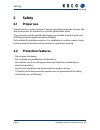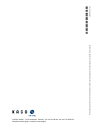- DL manuals
- Kaco
- GPS
- Powador-piccoLOG
- Operating Manual
Kaco Powador-piccoLOG Operating Manual
Summary of Powador-piccoLOG
Page 1
Powador-piccolog operating manual english translation of german original.
Page 3: Operating Manual
Operating manual powador-piccolog_en page 3 1 general notes ............................................ 5 1.1 about this documentation .................................5 1.2 layout of instructions ...........................................5 1.3 safety warnings symbols guide ..........................
Page 4
Page 4 operating manual powador-piccolog_en 5.3 wall mounting ........................................................13 5.4 connecting the inverter .................................... 14 5.5 connect ripple control receiver (optional) ...15 5.6 power connection ........................................
Page 5: General Notes
General notes operating manual powador-piccolog_en page 5 1 general notes 1.1 about this documentation warning improper handling of the device can be hazardous › you must read and understand the operating instructions before you can install and use the device safely. Other applicable documents durin...
Page 6: General Notes
General notes page 6 operating manual powador-piccolog_en 1.3 safety warnings symbols guide danger high risk failure to observe this warning will lead directly to serious bodily injury or death. Warning potential risk failure to observe this warning may lead to serious bodily injury or death. Cautio...
Page 7: General Notes
General notes operating manual powador-piccolog_en page 7 1.4 instructions symbols guide a) single step instructions or instructions that can be carried out in any sequence: instructions ↻ prerequisite(s) for the step(s) (optional) " carry out the next step. " (additional steps, if applicable) » res...
Page 8: Safety
Safety page 8 operating manual powador-piccolog_en 2 safety 2.1 proper use powercontrol is a control system of various operating parameters (such as idle and active power, for instance) for use with photovoltaic plants. The connections of this specific data logger and module should only be used with...
Page 9: Transportation and Delivery
Transportation and delivery operating manual powador-piccolog_en page 9 3 transportation and delivery 3.1 delivery every product leaves our factory in perfect electrical and mechanical condition. Unpack device and all accessories and check the contents are complete and intact. • a damaged device mus...
Page 10: Product Details
Product details page 10 operating manual powador-piccolog_en 4 product details 4.1 functional description the powador-piccolog is a data logger for small scale photovoltaic plants. It is also possible to send data to the powador-web public portal. The data logger enables the implementation of simpli...
Page 11: Installation and Start-Up
Installation and start-up operating manual powador-piccolog_en page 11 5 installation and start-up 5.1 safety instructions for installation and start-up danger risk of fatal injury due to electric shock coming into contact with live components can result in electrical shock, burns or death. • instal...
Page 12: Installation and Start-Up
Installation and start-up page 12 operating manual powador-piccolog_en 5.2 interface overview 1 2 3 4 5 figure 2: interface overview 1 micro-usb 2 power connection 3 rs485/422 for inverters (rj12 jack) 4 ethernet port 5 port for ripple control receiver (rj45 jack).
Page 13: Installation and Start-Up
Installation and start-up operating manual powador-piccolog_en page 13 5.3 wall mounting 80 m m 1 i 2 3 menu action x > 500 mm Ø 6 mm x 20 mm figure 3: wall mounting mounting the device on the wall: " drill holes. " insert wall plugs " screw the screws 5mm into the wall " slide device onto screws an...
Page 14: Installation and Start-Up
Installation and start-up page 14 operating manual powador-piccolog_en 5.4 connecting the inverter 654321 rs485 b rs485 a 1 2 3 4 5 6 gnd +24v a b rj12 a b 1 2 3 4 5 6 figure 4: connecting the inverter 1 rj12 plug/ rs485 4 rs485 b / rs485- / -tr / t- 2 signal name 5 rs485 a / rs485 + / +tr / t+ 3 bu...
Page 15: Installation and Start-Up
Installation and start-up operating manual powador-piccolog_en page 15 5.5 connect ripple control receiver (optional) 87654321 1 + 2 reduction stage 0 ex works: 100 % power supply 3 + 4 reduction stage 1 ex works: 60 % power supply 5 + 6 reduction stage 2 ex works: 30 % power supply 7 + 8 reduction ...
Page 16: Installation and Start-Up
Installation and start-up page 16 operating manual powador-piccolog_en 5.6 power connection " connect the accompanying power supply to the power socket (see 5.3 “interface overview"). " connect the power supply to the mains. " attach protective cover. 5.7 configuring internet connection 5.7.1 automa...
Page 17: Installation and Start-Up
Installation and start-up operating manual powador-piccolog_en page 17 5.8 powador-web public portal " scan qr code onto the device using a smartphone and follow the instructions or: " visit www.Powador.Net/registration and complete the registration form. " start the portal. 5.9 powador-piccolog dev...
Page 18: Installation and Start-Up
Installation and start-up page 18 operating manual powador-piccolog_en 1 figure 6: usb port (1) 5.9.3 pc does not recognise the device the device has been connected to the pc before the software and drivers have been installed, and is not recognised by the pc. To fix this problem follow these steps....
Page 19: Technical Data
Technical data operating manual powador-piccolog_en page 19 6 technical data general information power supply dc 24 v power consumption 1.7 w (typical) bus connection integrated (cannot be switched off) network ethernet connection (10/100 mbit) communication 1 x rs485/rs422 2 x rs232 2 x pulse input...
Page 20: Operation
Operation page 20 operating manual powador-piccolog_en 7 operation 7.1 overview of operating controls 1 "operating" led 2 "info inverter 1" led 3 "info inverter 2" led 4 "info inverter 3" led 5 "com" led 6 "scan" button 7 "com" button figure 7: operation 7.2 led indicators leds off flashing illumina...
Page 21: Operation
Operation operating manual powador-piccolog_en page 21 7.3 power control there is a button in the connection area of the logger to turn the power control function on or off. Note when power control is activated configuration of the device is limited and a device scan is not possible. 1 figure 8: fli...
Page 22: Operation
Operation page 22 operating manual powador-piccolog_en 7.4 factory settings audio alarm signal active no power signal from rse 70 % of p nenn unexpected power signal from rse 70 % of p nenn power reduction at level 0 100 % of p nenn power reduction at level 1 60 % of p nenn power reduction at level ...
Page 23: Operation
Operation operating manual powador-piccolog_en page 23 7.6 restarting the device the device can be restarted by pressing the "reset" button. 1 figure 9: press the “reset (1)” button. " press "reset (1)" button using a paper clip » the device will restart. 7.7 resetting the device 7.7.1 reset on fact...
Page 24: Operation
Operation page 24 operating manual powador-piccolog_en resetting device to the factory settings 1. Press and hold the "com" button. 2. Restart the device. Then disconnect the device briefly from the network or press the "reset" button (see 7.7 "gerät neu starten") » after approximately 10 seconds th...
Page 25: Error Messages
Operating manual powador-piccolog_en page 25 error messages 8 error messages 3 figure 10: error messages 1 "operating" led 2 "inverter" led 3 "com" led errors are indicated by the flashing the "operating" led and the "info" led. In addition, an audio signal from the "audible alarm" is activated..
Page 26: 8.1
Error messages page 26 operating manual powador-piccolog_en 8.1 troubleshooting note should it not be possible to fix the error using the help table below, please contact the kaco new energy gmbh service team. Leds off flashing illuminated operation check the mains supply ---- ---- wr 1 wr 2 wr 3 ch...
Page 27: 8.2
Operating manual powador-piccolog_en page 27 environmental protection and waste disposal 8.2 acknowledging errors there are two ways in which to acknowledge errors. Firstly: " confirm error by briefly pressing the "scan" or "com" buttons. » the audio signal is now deactivated until the next error oc...
Page 28
Carl-zeiss-straße 1 · 74172 neckarsulm · germany · tel. +49 7132 3818-0 · fax +49 7132 3818-703 · info@kaco-newenergy.De · www.Kaco-newenergy.De the t ex t and figur es r eflec t the curr ent t echnic al stat e at the time of printing . Sub jec t t o t echnic al changes . Err ors and omissions ex ce...